1997 CHEVROLET ASTRO buttons
[x] Cancel search: buttonsPage 84 of 404
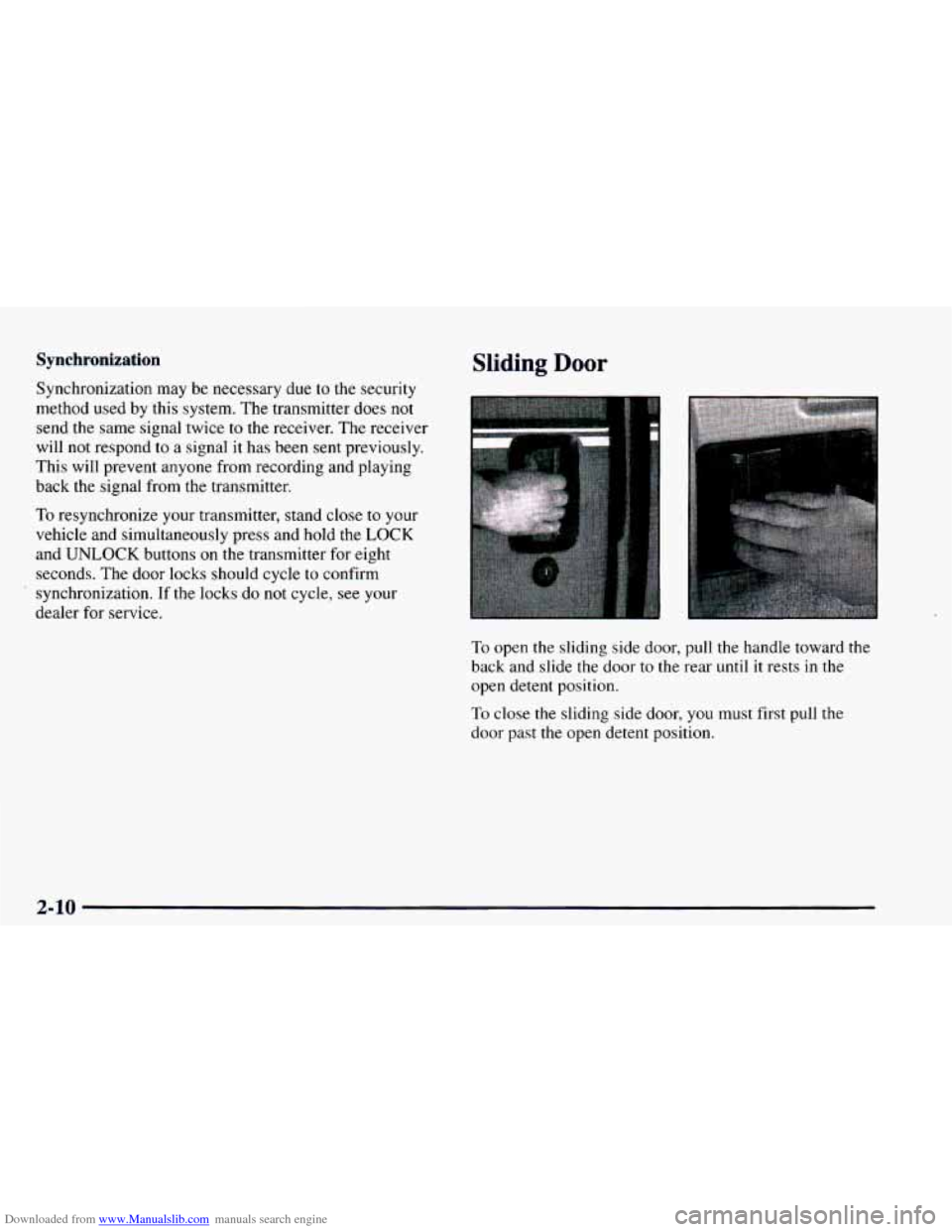
Downloaded from www.Manualslib.com manuals search engine Synchronization
Synchronization may be necessary due to the security
method used by this system. The transmitter does not
send the same signal twice
to the receiver. The receiver
will not respond to a signal it has been sent previously.
This will prevent anyone from recording and playing
back the signal from the transmitter.
To resynchronize your transmitter, stand
close to your
vehicle and simultaneously press and hold
the LOCK
and UNLOCK buttons on the transmitter for eight
seconds. The door locks should cycle to confirm
' synchronization. If the locks do not cycle, see your
dealer
for service.
Sliding Door
To open the sliding side door, pull the handle toward the
back and slide the door to the rear
until it rests in the
open detent position.
To close the sliding side door,
you must first pull the
door past the open detent position.
2-10
Page 122 of 404
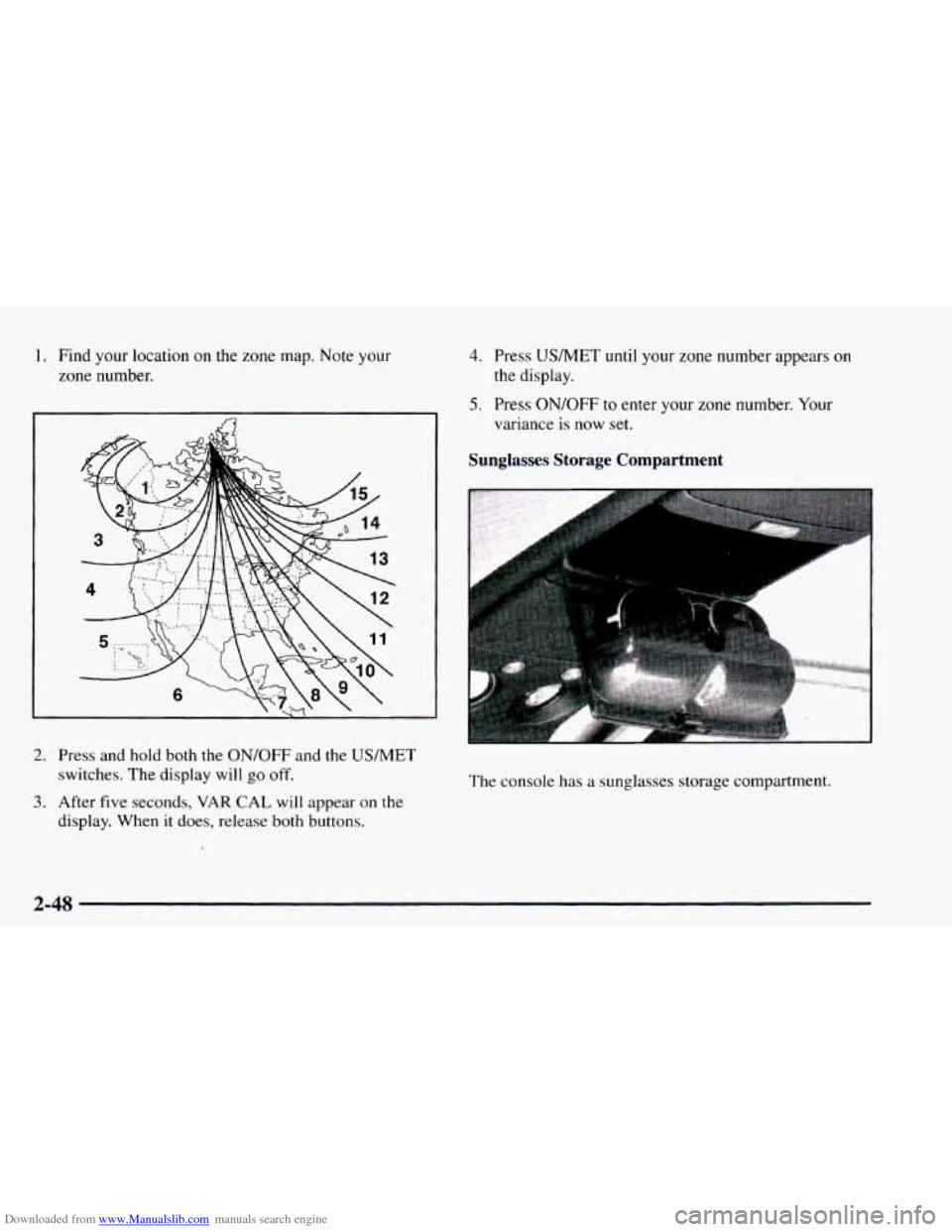
Downloaded from www.Manualslib.com manuals search engine 1. Find your location on the zone map. Note your
zone number.
2. Press and hold both the ON/OFF and the US/MET
switches. The display will go off.
3. After five seconds, VAR CAL will appear on the
display. When it does, release both buttons.
4. Press US/MET until your zone number appears on
5. Press ON/OFF to enter your zone number. Your
the
display.
variance is
now set.
Sunglasses Storage Compartment
The console has a sunglasses storage compartment.
2-48
Page 128 of 404
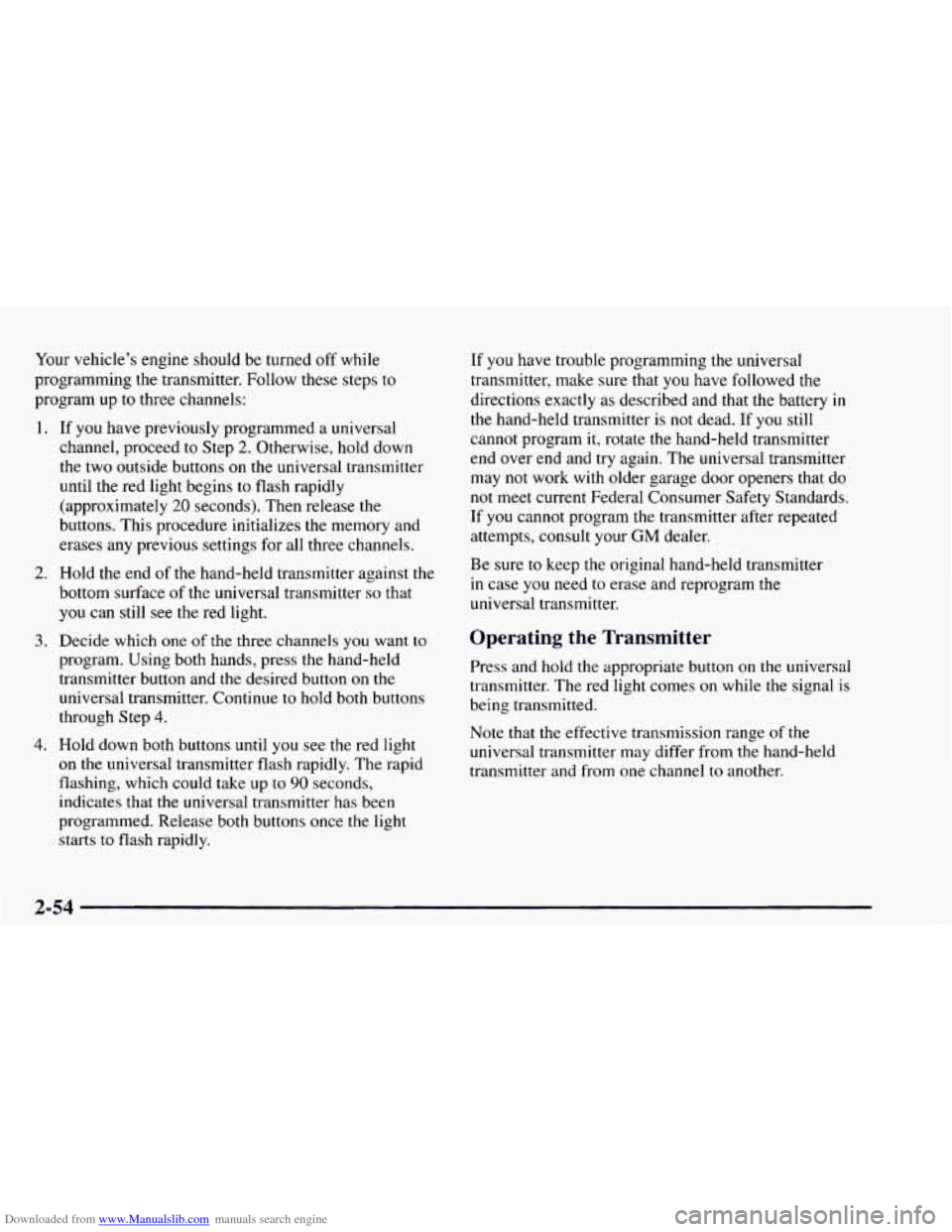
Downloaded from www.Manualslib.com manuals search engine Your vehicle’s engine should be turned off while
programming the transmitter. Follow these steps to
program up to three channels:
1.
2.
3.
4.
If you have previously programmed a universal
channel, proceed
to Step 2. Otherwise, hold down
the two outside buttons
on the universal transmitter
until the red light begins
to flash rapidly
(approximately
20 seconds). Then release the
buttons. This procedure initializes the memory and
erases any previous settings for all three channels.
Hold the end
of the hand-held transmitter against the
bottom surface of the universal transmitter
so that
you can still see the red light.
Decide which one of the three channels
you want to
program. Using both hands, press the hand-held
transmitter button and the desired button on
the
universal transmitter. Continue to hold both buttons
through Step
4.
Hold down both buttons until you see the red light
on the universal transmitter flash rapidly. The rapid
flashing, which could take up
to 90 seconds,
indicates that
the universal transmitter has been
programmed. Release both buttons once
the light
starts
to flash rapidly. If
you have trouble programming the universal
transmitter, make sure that
you have followed the
directions exactly as described and that the battery in
the hand-held transmitter is not dead. If
you still
cannot program
it, rotate the hand-held transmitter
end over end and try again. The universal transmitter
may
not work with older garage door openers that do
not meet current Federal Consumer Safety Standards.
If you cannot program the transmitter after repeated
attempts, consult your
GM dealer.
Be sure to keep the original hand-held transmitter
in case you need to erase and reprogram the
universal transmitter.
Operating the Transmitter
Press and hold the appropriate button on the universal
transmitter. The red light comes
on while the signal is
being transmitted.
Note that the effective transmission range
of the
universal transmitter may differ from the hand-held
transmitter and from one channel to another.
2-54
Page 129 of 404
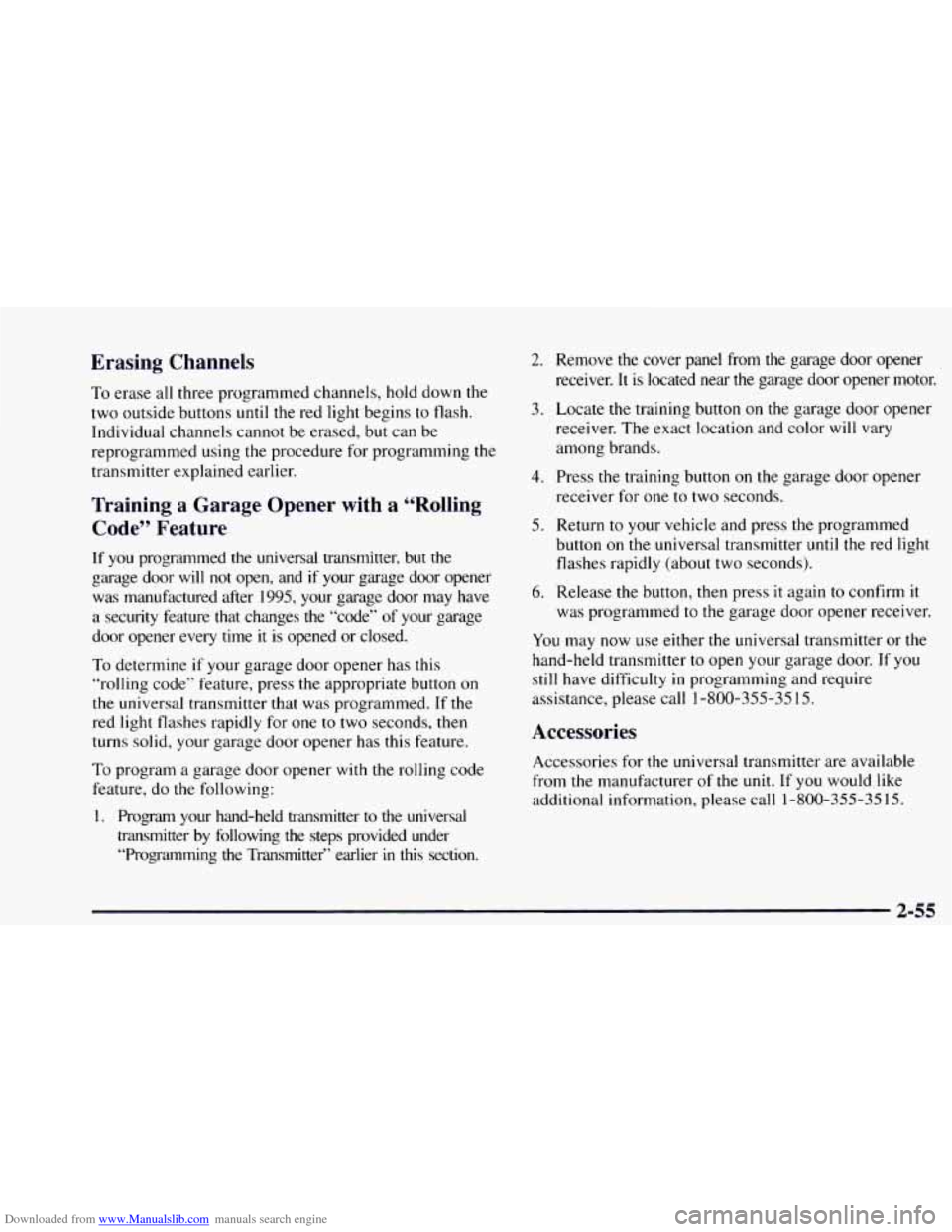
Downloaded from www.Manualslib.com manuals search engine Erasing Channels
To erase all three programmed channels, hold down the
two outside buttons
until the red light begins to flash.
Individual channels cannot be erased, but can be
reprogrammed using the procedure for programming the
transmitter explained earlier.
Training a Garage Opener with a “Rolling
Code” Feature
If you programmed the universal transmitter, but the
garage door will
not open, and if your garage door opener
was manufactured after 1995, your garage door may have
a security feature that changes
the “code” of your garage
door opener every time it is opened or closed.
To determine if your garage door opener has this
“rolling code” feature, press the appropriate button on
the universal transmitter that was programmed. If the
red light flashes rapidly for
one to two seconds, then
turns solid, your garage door opener has this feature.
To program a garage door opener with the rolling code
feature, do
the following:
1. Program your hand-held transmitter to the universal
transmitter by following the steps provided under
“Programming
the Transmitter” earlier in this section.
2.
3.
4.
5.
6.
Remove the cover panel from the garage door opener
receiver.
It is located near the garage door opener motor.
Locate the training button
on the garage door opener
receiver. The exact location and color will vary
among brands.
Press the training button
on the garage door opener
receiver for one to two seconds.
Return to your vehicle and press the programmed
button on the universal transmitter until the red light
flashes rapidly (about two seconds).
Release the button, then press it again
to confirm it
was programmed
to the garage door opener receiver.
You may now use either the universal transmitter or the
hand-held transmitter to open your garage door.
If you
still have difficulty in programming and require
assistance, please call
1-800-355-35 15.
Accessories
Accessories for the universal transmitter are available
from
the manufacturer of the unit. If you would like
additional information, please call
1-800-355-35 15.
2-55
Page 156 of 404

Downloaded from www.Manualslib.com manuals search engine Finding a Station
AM-FM: Press the lower knob to switch between AM
and FM. The display shows your selection.
TUNE: Turn the lower knob to tune in radio stations.
SEEK: Press the right arrow to tune to the next higher
station and the left arrow
to tune to the next lower
station and stay there.
SCAN: Press both SEEK buttons to listen to a few
seconds
of each radio station. SCAN will light up on the
display. Press the right arrow to
tune in the next higher
station and press
the left arrow to tune to the next lower
station. Press
VOLUME or both SEEK buttons to
stop scanning.
PUSHBUTTONS: The four numbered pushbuttons let
you return to your favorite stations.
You can set up to
14 stations (seven AM and seven FM). Just:
1. Turn the radio on.
2. Press AM-FM to select the band.
3. Tune in the desired station.
4. Press SET. (SET will appear on the display.)
5. Press and hold one of the four pushbuttons, within
five seconds. Whenever you press that numbered
button,
the station you set will return.
6. Repeat the steps for each pushbutton. In
addition to the four stations already set,
up to three
more stations may be preset on each band by pressing
two adjoining buttons at the same time. Just:
1. Tune in the desired station.
2. Press SET. (SET will appear on the display.)
3. Press two adjoining buttons at the same time, within
five seconds. Whenever you press the same two
buttons, the station
you set will return.
4. Repeat the steps for each pair of pushbuttons.
Setting the Tone
BASS: Slide this lever up or down to increase or
decrease
bass.
TREB: Slide this lever up or down to increase or
decrease treble.
If a station is weak or noisy, you may
want to decrease the treble.
Adjusting the Speakers
BAL:
Turn the control behind the upper knob to move
the sound to the left or right speakers. The middle
position balances the
sound between the speakers.
FADE: Turn the control behind the lower knob to move
the sound to the front or rear speakers. The middle
position balances the sound between the speakers.
Page 157 of 404

Downloaded from www.Manualslib.com manuals search engine AM-FM Stereo with Cassette Tape Player
(If Equipped)
Playing the Radio
VOLUME: This knob turns the system on and off and
controls the volume.
To increase volume and turn the
radio on,
turn the knob clockwise. Turn it
counterclockwise to decrease volume.
RECALL: Display the time with the ignition off by
pressing this knob. When the radio
is playing, press this
knob
to recall the station frequency.
Finding a Station
AM-FM: Press the lower knob to switch between AM,
FMl and FM2.
TUNE: Turn the lower knob to tune in radio stations.
SEEK: Press the right arrow to tune to the next higher
station and
the left arrow to tune to the next lower
station and stay there.
PUSHBUTTONS: The four numbered pushbuttons let
you return to your favorite stations. You can set up to
2
1 stations (seven AM, seven FM 1 and seven FM2).
Just:
1. Turn the radio on.
2. Press AM-FM to select the band.
3. Tune in the desired station.
4. Press SET. (SET will appear on the display.)
5. Press and hold one of the four pushbuttons, within
five seconds. Whenever you press that numbered
button, the station
you set will return.
6. Repeat the steps for each pushbutton.
3-11
Page 158 of 404

Downloaded from www.Manualslib.com manuals search engine In addition to the four stations already set, up to three
more stations may be preset on each band by pressing
two adjoining buttons at the same time. Just:
1. Tune in the desired station.
2. Press SET. (SET will appear on the display.)
3. Press two adjoining buttons at the same time, within
Setting the Tone
BASS: Slide this lever up or down to increase or
decrease bass.
TREB: Slide this lever up or down to increase or
decrease treble. If a station is weak or noisy,
you may
want
to decrease the treble.
five seconds. Whenever
you press the same two
buttons, the station you set will return. Adjusting the Speakers
BAL: Turn the control behind the upper knob to move 4. Repeat the steps for each pair of pushbuttons.
the sound to the left or right speakers. The middle
PSCAN: Press both SEEK buttons to scan through each position bahnces the sound between the speakers.
of your preset stations. The system will scan through
for a few seconds. Press either
SEEK button or
RECALL to stop scanning through the preset stations.
FADE: Turn the control behind the lower knob to move
position balances the sound between
the speakers.
and play each preset station stored On your pushbuttons the sound to the front or rear speakers. The middle
3-12
Page 160 of 404

Downloaded from www.Manualslib.com manuals search engine SCV Your system has a feature called
Speed-Compensated-Volume (SCV). With
SCV, your
audio system adjusts automatically to make up for road
and wind noise as
you drive. Set the volume at the
desired level. Move the control ring behind the upper
knob clockwise to adjust
the SCV. Then, as you drive,
SCV automatically increases
the volume, as necessary,
to overcome noise at any particular speed. The volume
level should always sound the same
to you as you drive.
If you don’t want to use SCV, turn the control all the
way down. Each detent
on the control ring allows for
more volume compensation at a faster rate of speed.
Finding a Station
AM-FM:
Press this button to switch between AM, FM1
and FM2. The display will show your selection.
TUNE: Press this knob lightly so it extends. Turn it to
choose radio stations. Push the knob back into its stored
position when you’re not using
it.
SEEK: Press the right arrow to tune to the next higher
station and the left arrow to tune to the next lower station
and stay there. The sound will mute while seeking.
SCAN: Press and hold SEEK for two seconds until
SCAN appears on
the display. SCAN allows you to
listen to stations for a few seconds. The receiver will
continue
to scan and momentarily stop at each station
until you press the button again. The sound will mute
while scanning.
PUSHBUTTONS: The six numbered pushbuttons let
you return to your favorite stations.
You can set up to
18 stations (six AM, six FM 1 and six FM2). Just:
1.
2.
3.
4.
5.
6.
Turn the radio on.
Press AM-FM
to select the band.
Tune
in the desired station.
Press AUTO
TONE to select the setting you prefer.
Press and hold one
of the six pushbuttons. The sound
will mute. When it returns, release the button.
Whenever
you press that numbered button, the
station
you set will return and the tone you selected
will be automatically selected for that button.
Repeat the steps for each pushbutton.
3-14