1997 CHEVROLET ASTRO air condition
[x] Cancel search: air conditionPage 153 of 404
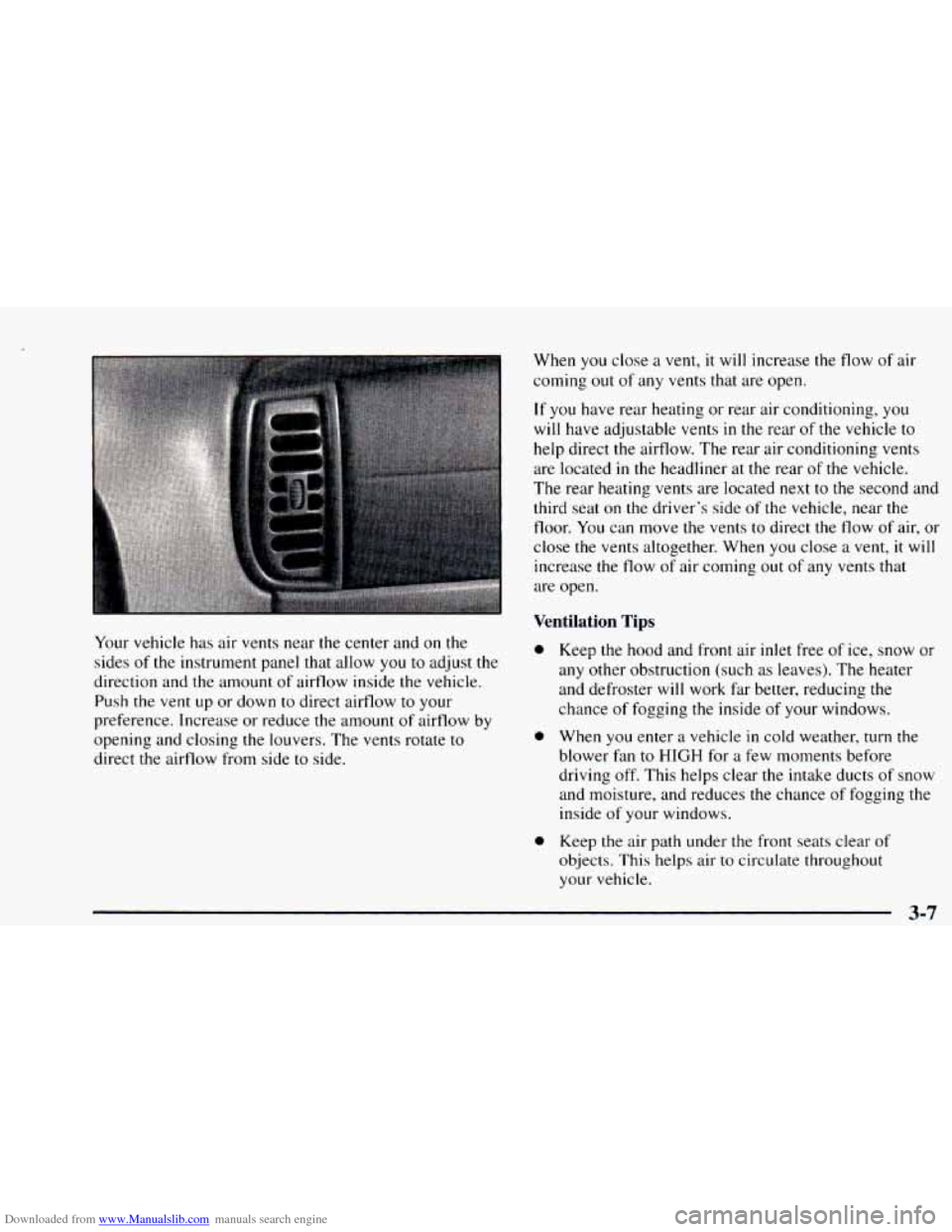
Downloaded from www.Manualslib.com manuals search engine Your vehicle has air vents near the center and on the
sides
of the instrument panel that allow you to adjust the
direction and
the amount of airflow inside the vehicle.
Push the vent up or down to direct airflow
to your
preference. Increase or reduce the amount of airflow by
opening and closing the louvers. The vents rotate to
direct
the airflow from side to side. When
you close a vent,
it will increase the flow of air
coming out
of any vents that are open.
If you have rear heating or rear air conditioning, you
will have adjustable vents in the rear of the vehicle to
help direct the airflow. The rear air conditioning vents
are located
in the headliner at the rear of the vehicle.
The rear heating vents are located
next to the second and
third seat
on the driver’s side of the vehicle, near the
floor. You can move the vents to direct the flow
of air, or
close
the vents altogether. When you close a vent, it will
increase the flow of air coming out of any vents that
are open.
Ventilation Tips
0
0
0
Keep the hood and front air inlet free of ice, snow or
any other obstruction (such
as leaves). The heater
and defroster
will work far better, reducing the
chance of fogging the inside
of your windows.
When you enter a vehicle
in cold weather, turn the
blower fan to
HIGH for a few moments before
driving off. This helps clear the intake ducts
of snow
and moisture, and reduces the chance of fogging the
inside of your windows.
Keep the air path under
the front seats clear of
objects. This helps air to circulate throughout
your vehicle.
3-7
Page 190 of 404

Downloaded from www.Manualslib.com manuals search engine A cornering skid and an acceleration slud are best
handled by easing your foot off the accelerator pedal.
If your vehicle starts to slide, ease your foot off the
accelerator pedal and quickly steer the way you want the
vehicle to go. If you start steering quickly enough, your
vehicle may straighten out. Always be ready for a
second skid
if it occurs.
Of course, traction is reduced when water, snow, ice,
gravel or other material is on the road.
For safety, you’ll
want to slow down and adjust your driving to these
conditions.
It is important to slow down on slippery
surfaces because stopping distance will be longer and
vehicle control more limited.
While driving on a surface with reduced traction, try
your best to avoid sudden steering, acceleration or
braking (including engine braking by shifting to a
lower gear). Any sudden changes could cause the tires
to slide.
You may not realize the surface is slippery until
your vehicle
is skidding. Learn to recognize warning
clues
-- such as enough water, ice or packed snow on
the road to make a “mirrored surface”
-- and slow down
when you have any doubt.
Remember: Any anti-lock brake system (ABS) helps
avoid only the braking skid.
Driving at Night
Night driving is more dangerous than day driving.
One reason is that some drivers are likely to be
impaired
-- by alcohol or drugs, with night vision
problems, or by fatigue.
4-14
Page 232 of 404
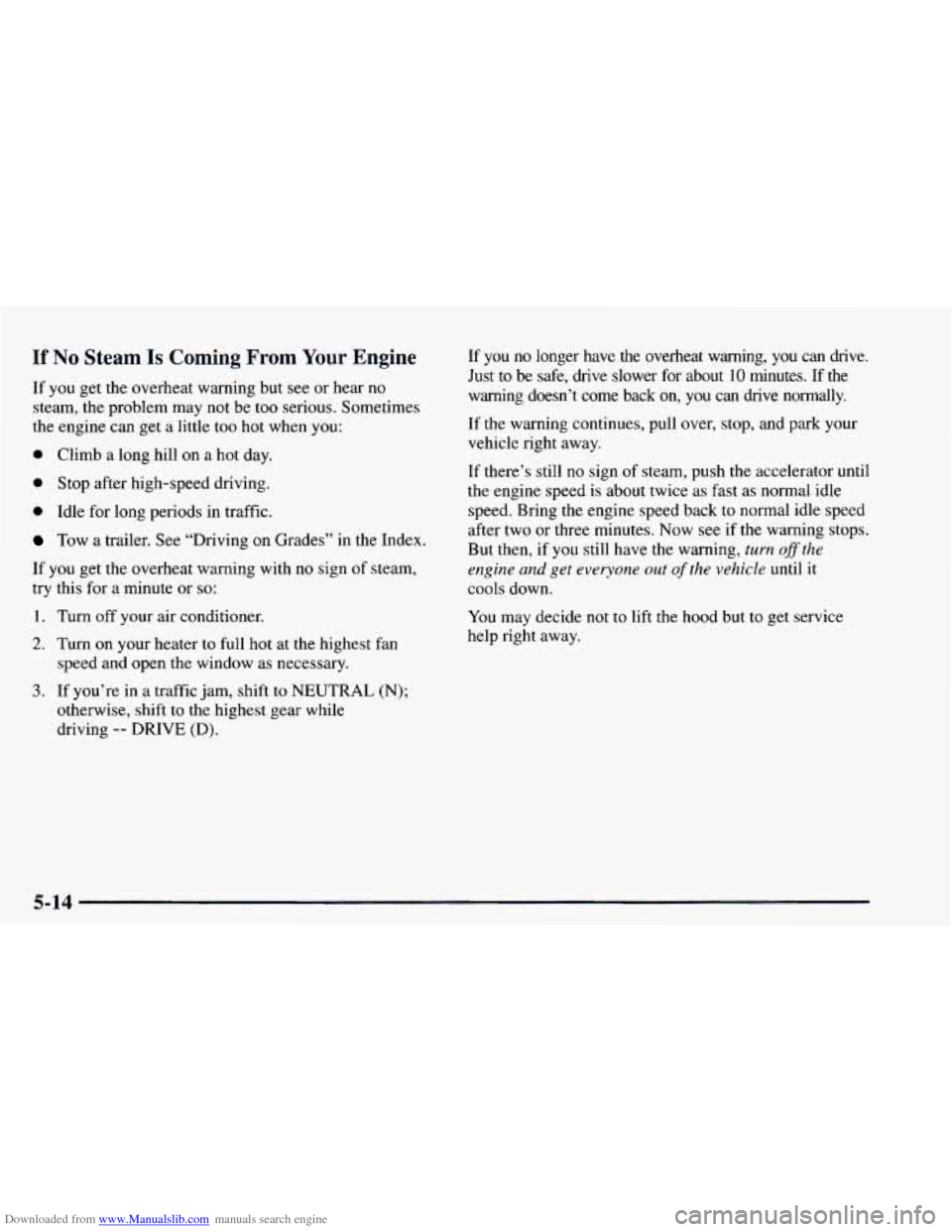
Downloaded from www.Manualslib.com manuals search engine If No Steam Is Coming From Your Engine
If you get the overheat warning but see or hear no
steam, the problem may not be too serious. Sometimes
the engine
can get a little too hot when you:
0 Climb a long hill on a hot day.
0 Stop after high-speed driving.
0 Idle for long periods in traffic.
Tow a trailer, See “Driving on Grades” in the Index.
If you get the overheat warning with no sign of steam,
try this for
a minute or so:
1. Turn off your air conditioner.
2. Turn on your heater to full hot at the highest fan
speed and open the window as necessary.
3. If you’re in a traffic jam, shift to NEUTRAL (N);
otherwise, shift to the highest gear while
driving
-- DRIVE (D). If you no longer have the overheat warning, you can drive.
Just to
be safe, drive slower for about 10 minutes. If the
warning doesn’t come back
on, you can drive normally.
If the warning continues, pull over, stop, and park your
vehicle right away.
If there’s still no sign of steam, push the accelerator until
the engine speed is about twice as fast as normal idle
speed. Bring the engine speed back to normal idle speed
after two or three minutes. Now see if the warning stops.
But then, if you still have the warning,
turn ofthe
engine
and get everyone out of the vehicle until it
cools down.
You may decide not to lift the hood but to get service
help right away.
5-14
Page 240 of 404

Downloaded from www.Manualslib.com manuals search engine Engine Fan Noise
This vehicle has a clutched engine cooling fan. When
the clutch is engaged, the fan spins faster to provide
more air
to cool the engine. In most everyday driving
conditions, the clutch is not fully engaged. This
improves
fuel economy and reduces fan noise. Under
heavy vehicle loading, trailer towing and/or high outside
temperatures, the
fan speed increases when the clutch
engages.
So you may hear an increase in fan noise. This
is normal and should not be mistaken as the
transmission slipping or making extra shifts. It is merely
the cooling system functioning properly. The fan will
slow down when additional cooling
is not required and
the clutch disengages.
You may also hear this fan noise when you start the
engine. It will go away as the fan clutch disengages.
If a Tire Goes Flat
It’s unusual for a tire to “blow out” while you’re driving,
especially if
you maintain your tires properly. If air goes
out
of a tire, it’s much more likely to leak out slowly.
But if you should ever have a “blowout,” here are a few
tips about what to expect and what
to do:
If a front tire fails, the
flat tire will create a drag that
pulls
the vehicle toward that side. Take your foot off the
accelerator pedal and grip the steering wheel firmly.
Steer
to maintain lane position, and then gently brake to
a stop well
out of the traffic lane.
A rear blowout, particularly on a curve, acts much like a
skid and may require the same correction you’d use in a
skid.
In any rear blowout, remove your foot from the
accelerator pedal. Get the vehicle under control by
steering
the way you want the vehicle to go. It may be
very bumpy and noisy, but
you can still steer. Gently
brake to a stop
-- well off the road if possible.
If a tire goes flat,
the next part shows how to use your
jacking equipment to change a flat tire safely.
5-22
Page 257 of 404

Downloaded from www.Manualslib.com manuals search engine Section 6 Service and Appearance Care
Here you will find information about the care of your vehicle. This section begins with service and fuel information,
and
then it shows how to check important fluid and lubricant levels. There is also technical information about your
vehicle, and
a part devoted to its appearance care.
6- 2
6-3
6-4
6-5
6-7
6-1 1
6- 15
6- 19
6-20
6-23
6-25
6-25
6-29
6-30
6-30
6-3
1
6-32
6-36
6-36
6-36 Service
Fuel Fuels
in Foreign Countries
Filling Your Tank
Checking Things Under the Hood
Engine Oil
Engine Cover
Air Cleaner
Automatic Transmission Fluid
All-Wheel Drive Rear Axle
Engine Coolant
Radiator Pressure Cap
Thermostat Power Steering Fluid
Windshield Washer Fluid
Brakes Battery
Bulb Replacement Halogen Bulbs 6-42
6-43
6-50
6-5
1
6-54
6-55
6-55
6-57
6-5
8
6-5 8
6-5
8
6-59
6-60
6-60
6-60
6-66
6-66
6-67
6-68 Windshield Wiper Blade Replacement
Tires Appearance Care
Cleaning
the Inside of Your Vehicle
Cleaning Glass Surfaces
Cleaning the Outside
of the Windshield,
Backglass and Wiper Blades
Cleaning the Outside
of Your Vehicle
Cleaning Tires Finish Damage Underbody Maintenance
Chemical Paint Spotting
Appearance Care Materials Chart
Vehicle Identification Number
(VIN)
Service Parts Identification Label
Electrical System Replacement Bulbs
Capacities and Specifications
Air Conditioning Refrigerants
Normal Maintenance Replacement Parts
6-1
Page 259 of 404

Downloaded from www.Manualslib.com manuals search engine Adding Equipment to the Outside of
Your Vehicle
Things you might add to the outside of your vehicle can
affect the airflow around it. This may cause wind noise
and affect windshield washer performance. Check with
your GM dealer before adding equipment
to the outside
of your vehicle.
J
Use regular unleaded gasoline rated at 87 octane or higher.
At a minimum, it should meet specifications ASTM
D48 14
in the United States and CGSB 3.5-M93 in Canada.
Improved gasoline specifications have been developed by
the American Automobile Manufacturers Association (AAMA) for better vehicle performance and engine
protection. Gasolines meeting the AAMA specification
could provide improved driveability and emission control
system protection compared to other gasolines.
Be sure the posted octane is at least 87. If the octane
is
less than 87, you may get a heavy knocking noise when
you drive. If it’s bad enough, it can damage your engine.
If you’re using fuel rated at 87 octane or higher and you
hear heavy knocking, your engine needs service. But
don’t worry if
you hear a little pinging noise when
you’re accelerating or driving up a hill. That’s normal,
and you don’t have to buy a higher octane fuel to get rid
of pinging. It’s the heavy, constant knock that means
you have a problem.
If your vehicle is certified to meet California Emission
Standards (indicated on the underhood tune-up label),
it is designed to operate
on fuels that meet California
specifications. If such fuels are
not available in states
adopting California emissions standards, your vehicle
will operate satisfactorily on fuels meeting federal
specifications, but emission control system performance
may be affected. The malfunction indicator lamp on
your instrument panel may turn on and/or your vehicle
may fail a smog-check test. If this occurs, return to your
authorized GM dealer for diagnosis to determine the
cause
of failure. In the event it is determined that the
cause of the condition is the type of fuels used, repairs
may not be covered by your warranty.
Some gasolines that are not reformulated for low
emissions contain an octane-enhancing additive called
methylcyclopentadienyl manganese tricarbonyl (MMT);
ask your service station operator whether or not his fuel
contains MMT. General Motors does
not recommend the
use of such gasolines. If fuels containing MMT are used,
spark plug
life may be reduced and your emission
control system performance may be affected.
The
malfunction indicator lamp on your instrument panel
may turn
on. If this occurs, return to your authorized
GM dealer for service.
6-3
Page 290 of 404

Downloaded from www.Manualslib.com manuals search engine go or be heard all the time your vehicle is moving (except
when
you are pushing on the brake pedal firmly). NOTICE:
0
0
Using the wrong fluid can badly damage
brake system parts. For example, just
a few
drops
of mineral-based oil, such as engine
oil, in your brake system can damage brake
system parts
so badly that they’ll have to be
replaced. Don’t let someone put in the
wrong kind of fluid.
If you spill brake fluid on your vehicle’s
painted surfaces, the paint finish can be
damaged. Be careful not to spill brake fluid
on your vehicle.
If you do, wash it off
immediately. See “Appearance Care” in
the Index.
Brake Wear
Your vehicle has front disc brakes and rear drum brakes.
Disc brake pads have built-in wear indicators that make a
high-pitched warning sound when the brake
pads are
worn and new pads are needed. The sound may come and
A CAUThN:
The brake wear warning sound means that soon
your brakes won’t work well. That could lead to
an accident. When you hear the brake wear
warning sound, have your vehicle serviced.
I NOTICE:
Continuing to drive with worn-out brake pads
could result in costly brake repair.
Some driving conditions
or climates may cause a brake
squeal when
the brakes are first applied or lightly
applied. This does not mean somethim
is wrong with
your brakes.
6-34
Page 304 of 404
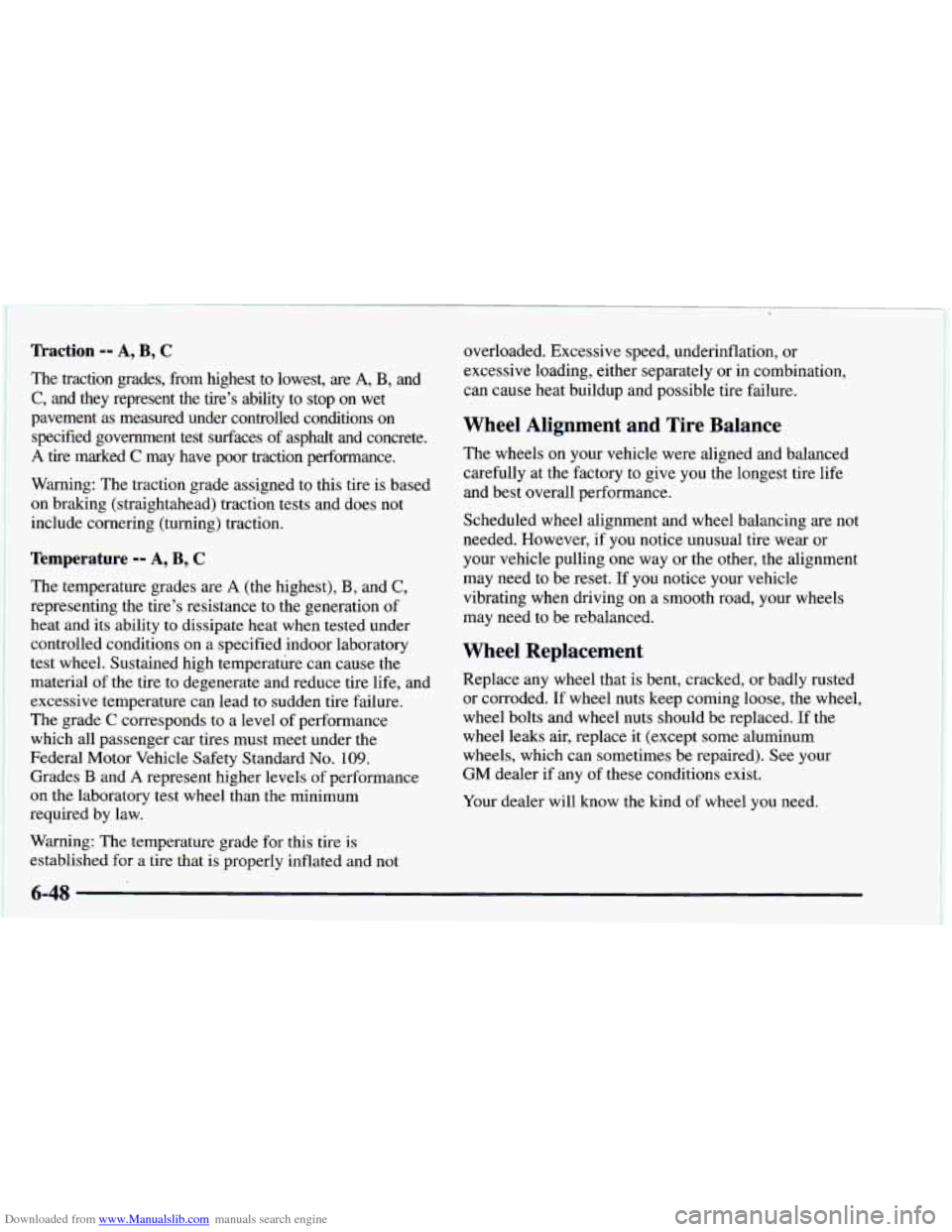
Downloaded from www.Manualslib.com manuals search engine Traction -- A, B, C
The traction grades, from highest to lowest, are A, €3, and
C, and they represent the tire’s ability to stop on wet
pavement as measured under controlled conditions on
specified government test surfaces
of asphalt and concrete.
A tire marked C may have poor traction performance.
Warning: The traction grade assigned to this tire is based
on braking (straightahead) traction tests and does not
include cornering (turning) traction.
Temperature -- A, B, C
The temperature grades are A (the highest), B, and C,
representing the tire’s resistance to the generation of
heat and
its ability to dissipate heat when tested under
controlled conditions on a specified indoor laboratory
test wheel. Sustained high temperature can cause the
material of the tire to degenerate and reduce tire life, and
excessive temperature can lead to sudden tire failure.
The grade
C corresponds to a level of performance
which all passenger car tires must meet under the
Federal Motor Vehicle Safety Standard
No. 109.
Grades B and A represent higher levels of performance
on
the laboratory test wheel than the minimum
required by law.
Warning: The temperature grade for this tire is
established for a tire that is properly inflated and not overloaded.
Excessive speed, underinflation, or
excessive loading, either separately or in combination,
can cause heat buildup and possible tire failure.
Wheel Alignment and Tire Balance
The wheels on your vehicle were aligned and balanced
carefully at the factory to give you the longest tire life
and best overall performance.
Scheduled wheel alignment and wheel balancing are not
needed. However, if you notice unusual tire wear or
your vehicle pulling one way or the other, the alignment
may need to be reset. If you notice your vehicle
vibrating when driving
on a smooth road, your wheels
may need to be rebalanced.
Wheel Replacement
Replace any wheel that is bent, cracked, or badly rusted
or corroded. If wheel nuts keep coming loose, the wheel,
wheel bolts and wheel nuts should be replaced. If the
wheel leaks air, replace
it (except some aluminum
wheels, which can sometimes be repaired). See your
GM dealer if any
of these conditions exist.
Your dealer will know the kind of wheel you need.
6-48