1997 CADILLAC DEVILLE stop start
[x] Cancel search: stop startPage 144 of 386

Downloaded from www.Manualslib.com manuals search engine Engine Coolant Temperature
Warning
Light
This light tells you that your
engine has overheated. You
should stop the car and turn
the engine
off as soon as
possible. A warning chime
should also sound if this
light comes on.
As a check, the light should come on for a few seconds
when you start your engine. In the section “Problems on
the Road,” this manual explains what to do. See “Engine
Overheating” in the Index.
Engine Coolant Temperature Gage
Analog Cluster
This gage shows the
engine coolant
temperature.
If the gage
pointer moves into the red
area, the engine is too hot.
That reading means the same thing as the warning
light
-- the engine coolant has overheated. The section
“Problems on the Road” in this manual explains what to
do. See “Engine Overheating” in the Index.
Page 146 of 386
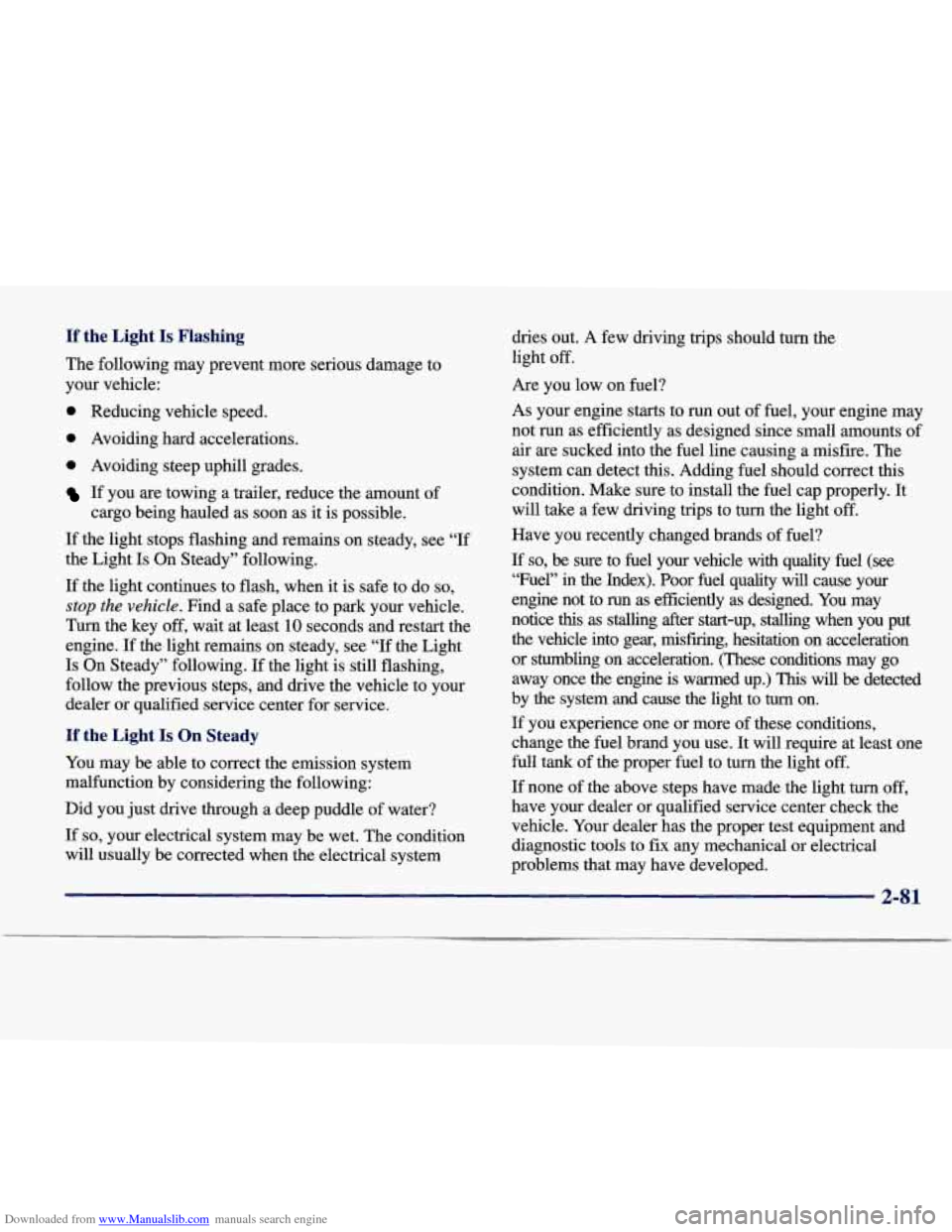
Downloaded from www.Manualslib.com manuals search engine If the Light Is Flashing
The following may prevent more serious damage to
your vehicle:
0 Reducing vehicle speed.
0 Avoiding hard accelerations.
0 Avoiding steep uphill grades.
If you are towing a trailer, reduce the amount of
cargo being hauled as soon as it is possible.
If the light stops flashing and remains on steady, see “If
the Light Is On Steady” following.
If the light continues to flash, when it is safe to do so,
stop the vehicle. Find a safe place to park your vehicle.
Turn the key off, wait at least
10 seconds and restart the
engine.
If the light remains on steady, see “If the Light
Is On Steady” following.
If the light is still flashing,
follow the previous steps, and drive the vehicle to your
dealer or qualified service center for service.
If the Light Is On Steady
You may be able to correct the emission system
malfunction by considering the following:
Did you just drive through
a deep puddle of water?
If so, your electrical system may be wet. The condition
will usually be corrected when the electrical system dries
out.
A few driving trips should turn the
light off.
Are you low on fuel?
As your engine starts to run out of fuel, your engine may
not run as efficiently as designed since small amounts of
air are sucked into the fuel line causing a misfire. The
system can detect this. Adding fuel should correct this
condition. Make sure to install the fuel cap properly. It
will take a few driving trips to turn the light off.
Have you recently changed brands of fuel?
If so, be sure to fuel your vehicle with quality fuel (see
“Fuel” in the Index).
Poor fuel quality will cause your
engine not to
run as efficiently as designed. You may
notice
this as stalling after start-up, stalling when you put
the vehicle into gear, misfiring, hesitation on acceleration
or stumbling on acceleration. (These conditions may go
away once the engine is warmed up.)
This will be detected
by the system and cause the light to
turn on.
If you experience one or more of these conditions,
change the fuel brand you use. It will require at least one
full tank of the proper fuel to turn the light off.
If none of the above steps have made the light turn off,
have your dealer or qualified service center check the
vehicle. Your dealer has the proper test equipment and
diagnostic tools to fix any mechanical or electrical
problems that may have developed.
2-81
Page 151 of 386

Downloaded from www.Manualslib.com manuals search engine
ENGMET: You can change the display from English
(miles) to metric (kilometers) by pressing
this button.
The same button also changes other readings (like
temperature, fuel and odometer).
TRIP SET By using this button, you can tell how far
you’ve gone since you last set the
TRIP SET back to
zero.
To reset, press and hold the button until zeros
appear. If your vehicle is domestic, the trip odometer
will return to zero after
999.9 miles (1 609 km). If
your vehicle is Canadian, the trip odometer will return
to zero after
1 999.9 km (1,242 miles).
INFORMATION: Pressing this button repeatedly will
display the MPG
AVG, MPG INST, GAL FUEL USED,
AVG MPH, ENGINE RPM, BATTERY VOLTS,
COOLANT TEMP and OIL LIFE LEFT.
TIMER: This feature is like a stopwatch, in that
you can clc
c the time it takes to get from one point
to another.
To operate, press the TIMER button until TIMER OFF
0O:OO:OO is displayed on the DIC. Each of the fields for
the hours, minutes and seconds are two numeric digits.
Once
TIMER OFF 0O:OO:OO is displayed, press the
TIMER button to start the timing feature. Press the
TIMER button again to stop it. If you will be starting
and stopping your Cadillac, during
a trip for instance,
the
TIMER feature will automatically start timing where
it left
off when you last stopped. To reset it, press and
hold the
RESET button until the display reads TIMER
0O:OO:OO. Press the INFORMATION button to exit from
the
TIMER function.
RESET: Pressing this button will reset the MPG AVG,
MPG INST, GAL
FUEL USED, AVG MPH and OIL
LIFE LEFT. Pressing RESET when a non-resettable
display appears will cause a “recall” mode to occur.
When this happens, all
DIC warning messages that have
been displayed since the ignition key was turned to
RUN will redisplay. If no messages were displayed, a
MONITORED
SYSTEMS OK message will appear.
2-86
Page 153 of 386

Downloaded from www.Manualslib.com manuals search engine MPG AVG (Reset): Press the INFO button to display
the MPG AVG (Average Fuel Economy), then press and
hold the INFO RESET button until
0.0 MPG AVG
is displayed.
GAL FUEL USED (Reset): Press the INFO button to
display the GAL FUEL USED on the DIC, then press
and hold the
INFO RESET button until 0.0 GAL FUEL
USED
is displayed.
AVG MPH (Reset): Press the INFO button to display
the AVG
MPH (Average Speed), then press and hold the
INFO RESET button until
0.0 AVG MPH is displayed.
OK LIFE LEFT (Reset): Press the INFO button to
display the OIL LIFE LEFT, then press and hold the
INFO RESET button until 100% OIL LIFE LEFT is
displayed. (This only needs to be reset after you have
had the oil changed.)
TRIP RESET By using this button, you can tell how
far you’ve gone since you last set the TRIP RESET back
to zero. To reset, press and hold the button until zeros
appear. If your vehicle is domestic, the trip odometer
will return to zero after
999.9 miles (1 609 km). If your
vehicle is Canadian, the trip odometer will return to zero
after
1 999.9 km (1,242 miles).
INFO: Pressing this button repeatedly will display the
RANGE, MPG AVG, MPG INST, GAL FUEL USED,
MPH, AVG
MPH, BATTERY VOLTS, COOLANT
TEMP and OIL LIFE LEFT.
TIMER: This feature is like a stopwatch, in that you
can clock the time it takes to get from one point
to another.
To operate,
press the TIMER button until TIMER OFF
0O:OO:OO is displayed on the DIC. Each of the fields for
the hours, minutes and seconds are two numeric digits.
Once TIMER OFF
0O:OO:OO is displayed, press the
TIMER button to start the timing feature. Press the
TIMER button again to stop it.
If you will be starting
and stopping your Cadillac, during
a trip for instance,
the TIMER feature will automatically
start timing where
it left off when you last stopped. To reset it, press and
hold the INFO RESET button until the display reads
TIMER
0O:OO:OO. Press the INFO button to exit from
the TIMER function.
ENGMET You can change the display from English
(miles) to metric (kilometers) by pressing this button.
The same button also changes other readings (like
temperature, fuel and odometer).
Page 159 of 386

Downloaded from www.Manualslib.com manuals search engine STABILITY REDUCED - 54: If you ever see the
STABILITY REDUCED message, it means there may
be a problem with your stability enhancement system.
If
you see this message, try to reset the system (stop; turn
off the engine; then start the engine again). If the
STABILITY REDUCED message still comes on,
however, it means there is a problem,
so you should see
your Cadillac dealer for service.
STARTING DISABLED DUE TO THEFT SYSTEM
REMOVE IGNITION KEY
- 33: This message will
appear when the Personalized Automotive Security
System (PASS-Key
11) senses that an improper ignition
key is being used to try to start the vehicle. Check the
ignition key for damage. If it is damaged, it may need to
be replaced. If you see no damage, clean the pellet
contacts with a soft cloth or napkin. Remove the ignition
key and wait for the DIC to display WAIT
3 MINUTES.
The instrument panel cluster will then run a timer and
change the messages to WAIT
2 MINUTES, WAIT
1 MINUTE and then START CAR. When the START
CAR message is displayed, try again to start the engine.
STOP ENGINE ENGINE OVERHEATED - 42: This
message will appear when the engine has overheated.
Stop and turn the engine
off immediately to avoid severe
engine damage. See “Engine Overheating” in the Index.
STOP ENGINE LOW OIL PRESSURE - 35: If this
message appears while the engine is running, stop the
engine and do not operate
it until the cause of low oil
pressure is corrected. Severe damage to the engine can
result. A multiple chime will also sound when this message is displayed.
THEFT SYSTEM PROBLEMCAR MAY NOT RESTART
- 34: This message means there is a problem
in the Personalized Automotive Security System
(PASS-Key
11). A fault has been detected in the system
which means that the PASS-Key
I1 system is disabled
and is not protecting the vehicle. The vehicle usually
restarts, however, you may want to take your vehicle to
a proper service center before turning
off the engine.
TOP SPEED FUEL CUT-OFF - 111: This message
will appear when the PCM senses that the maximum
speed for your Cadillac has been reached. The speed
of your vehicle will decrease several mph as the fuel
supply
is cutoff. This allows your vehicle to stay in a
stable operating range.
Page 181 of 386

Downloaded from www.Manualslib.com manuals search engine SOURCE: Press this button to switch from radio to
cassette tape play. If no cassette tape is in the tape
player,
CASS appears on the display and then the radio
station appears briefly. The display then reverts back to
showing the time
of day. Press this button again or
BAND to switch back to’the radio.
A EJECT Press the upward triangle button to
remove a tape. The radio will play. Eject may be
activated with the radio
off. Cassette tapes may be
loaded with the radio off but they will not start playing
until the PWR button is pressed. Press
PWR or turn the
ignition key
off to stop the cassette tape player. The tape
will stay in the player and resume play at the point
where it stopped.
If you leave a cassette tape in the
player while listening to the radio,
it may become warm.
CLN: If this message appears on the display, the
cassette tape player needs to be cleaned. It will still play
tapes, but you should clean it as soon as possible to
prevent damage to the tapes and player. See “Care of
Your Cassette Tape Player” in the Index. After you clean
the player, press and hold
EJECT for five seconds to
reset the CLN indicator. The radio will display
--- to
show the indicator was reset.
Dolby@ Noise Reduction is manufactured under
a
license from Dolby Laboratories Licensing Corporation.
Dolby and the double-D symbol are trademarks
of
Dolby Laboratories Licensing Corporation.
Active Audio AM-FM Stereo with Cassette
Tape and Compact Disc Player
(If Equipped)
For information on the compact disc player, see “Trunk
Mounted CD Changer” later in this section.
Playing the Radio
PWRNOL: Press this knob lightly to release it from its
stored position. The system will turn on. Press the knob
again to turn the system off. To increase volume, turn the
knob clockwise.
Turn it counterclockwise to decrease
volume. The volume level will appear on the display.
Page 184 of 386

Downloaded from www.Manualslib.com manuals search engine REV: Press the left arrow to reverse the tape rapidly.
Press it again to return to playing speed. The radio will
play while the tape reverses and
REV will appear on the
display. You may use your station pushbuttons to tune to
another radio station while in
REV mode.
FF: Press the right arrow to fast forward to another part
of the tape. Press it again to return to playing speed. The
radio will play while the tape advances and
FWD will
appear on the display. You may use your station
pushbuttons to tune to another radio station while in
FF mode.
SEEK-TUNE: Press the right mow to seek to the next
selection on the tape. Press the left arrow to search for
the previous selection on the tape (REP will appear on
the display). Your tape must have at least three seconds
of silence between each selection for SEEK-TUNE to
work. The sound will mute while seeking.
SCAN: Press this button. SCAN will appear on the
display until the next selection is found and then PLAY
will appear on the display. Use SCAN to listen to
selections for a few seconds. The tape will go to a
selection, stop for a few seconds, then go on to the next
station. Press this button again to stop scanning.
SIDE: Press this button to change the side of the tape
that is playing. (PLAY shows on the display.)
SOURCE: Press this button to switch from radio to
cassette tape play. If no cassette tape is in the tape
player, CASS appears on the display and then the radio
station appears briefly. The display then reverts back to
showing the time
of day. Press this button again or
BAND to switch back to the radio.
A EJECT Press the upward triangle button to
remove a tape. The radio will play. Eject may be
activated with the radio off. Cassette tapes may be
loaded with the radio off but they will not start playing
until the PWR button is pressed. Press PWR or turn the
ignition key
off to stop the cassette tape player. The tape
will stay in the player and resume play at the point
where it stopped. If you leave
a cassette tape in the
player while listening to the radio, it may become warm.
CLN: If this message appears on the display, the
cassette tape player needs to be cleaned. It will still play
tapes, but you should clean it as soon as possible to
prevent damage to the tapes and player.
See “Care of
Your Cassette Tape Player” in the Index. After you clean
the player, press and hold EJECT for five seconds to
reset the CLN indicator. The radio will display
--- to
show the indicator was reset.
Dolby@ Noise Reduction is manufactured under a
license from Dolby Laboratories Licensing Corporation.
Dolby and the double-D symbol are trademarks
of
Dolby Laboratories Licensing Corporation.
- 3-21
Page 188 of 386

Downloaded from www.Manualslib.com manuals search engine REV: Press the left arrow to reverse the tape rapidly.
Press
it again to return to playing speed. The radio will
play while the tape reverses and
REV will appear on the
display. You may use your station pushbuttons to tune to
another radio station while in
REV mode.
FF: Press the right arrow to fast forward to another part
of the tape. Press it again to return to playing speed. The
radio will play while the tape advances and
FF will
appear on the display. You may use your station
pushbuttons to tune to another radio station while in
FF mode.
SEEK-TUNE: Press the right arrow to seek to the next
selection on the tape. Press the left arrow to search for
the previous selection on the tape (REP will appear on
the display). Your tape must have at least three seconds
of silence between each selection for SEEK-TUNE to
work. The sound will mute while seeking.
SCAN: Press this button. SCAN FF will appear on the
display until the next selection is found and then SCAN
PLAY will appear on the display. Use SCAN to listen to
selections for a few seconds. The tape will go to a
selection, stop for a few seconds, then go on to the next
selection. Press this button again to stop scanning.
SIDE: Press this button to change the side of the tape
that is playing. (PLAY shows on the display.)
SOURCE: Press this button to switch from radio to
cassette tape play. If no cassette tape is in the tape
player, CASS appears on the display and then the radio
station appears briefly. The display then reverts back to
showing the time of day. Press this button again or
BAND to switch back to the radio.
EJECT Press the upward triangle button to remove
a tape. The radio will play. Eject may be activated with the
radio
off if the ignition is on. Cassette tapes may be loaded
with the radio
off but they will not start playing until the
PWR button is pressed. Press
PWR or turn the ignition
key
off to stop the cassette tape player. The tape will stay
in the player and resume play at the point where it
stopped.
If you leave a cassette tape in the player while
listening to the radio, it may become warm.
CLN: If this message appears on the display, the
cassette tape player needs to be cleaned. It will still play
tapes, but you should clean it as soon as possible to
prevent damage to the tapes and player. See “Care
of
Your Cassette Tape Player” in the Index. After you clean
the player, press and hold EJECT for five seconds to
reset the
CLN indicator. The radio will display --- to
show the indicator was reset.
Dolby@ Noise Reduction is manufactured under a
license from Dolby Laboratories Licensing Corporation.
Dolby and the double-D symbol are trademarks
of
Dolby Laboratories Licensing Corporation.
3-25