1997 CADILLAC DEVILLE heating
[x] Cancel search: heatingPage 164 of 386

Downloaded from www.Manualslib.com manuals search engine /.*--
Section 3 Comfort Controls and Audio System-
In this section, you’ll find out how to operate the comfort control and audio systems offered with your Cadillac. Be
sure to read about the particular systems supplied with your vehicle.
3-2 3-2
3-6
3-6
3-10
3-1 1
3-1 1
3-13
3-13
3- 14
3- 14
3- 14
3-15 Comfort
Controls
Digital Cluster Climate Control Panel
(If Equipped)
Electronic Solar Sensor
Analog Cluster Climate Control Panel
(If Equipped)
Air Conditioning
Heating Ventilation System
Defogging and Defrosting
Rear Window Defogger
HVAC Steering Wheel Controls
Climate Control Personalization
(If Equipped)
Audio Systems Setting the Clock 3-15
3-18
3 -22
3 -26
3-29
3-29 3-30
3-30
3-30 3-3 1
3-32
3-32 AM-FM
Stereo with Cassette Tape Player and
Optional Compact Disc Player
Active Audio AM-FM Stereo with Cassette
Tape and Compact Disc Player (If Equipped)
Active Audio AM-FM Stereo with Cassette
Tape and Compact Disc Player with Digital
Signal Processing (If Equipped)
Trunk Mounted CD Changer (If Equipped)
Radio Personalization (If Equipped)
Theft-Deterrent Feature Audio Steering Wheel Controls
Understanding Radio Reception
Tips About Your Audio System
Care of Your Cassette Tape Player
Care of Your Compact Discs
Power Antenna Mast Care
3-1
Page 165 of 386

Downloaded from www.Manualslib.com manuals search engine Comfort Controls
This section tells you how to make your air system work
for
you. Your Electronic Climate Control (ECC) system
uses ozone-friendly
R- 134a refrigerant.
With the ECC system, you can control the heating,
cooling and ventilation in your Cadillac. Your vehicle
also has
a flow-through ventilation system described
later in this section.
Digital Cluster Climate Control Panel
(If Equipped)
Fan Button
The button with the fan symbol adjusts the fan speed. Press the up arrow
to increase fan speed and the down
arrow
to decrease fan speed.
3-2
Page 167 of 386

Downloaded from www.Manualslib.com manuals search engine To find your comfort zone, start with the 75°F (24°C)
setting and allow about 20 minutes for the system to
regulate. Press the red or blue temperature buttons
to
adjust the temperature if necessary. If you choose 60°F
(16"C), the system will remain at that maximum cooling
setting and will not regulate fan speed. If you choose the
temperature of
90°F (32"C), the system will remain at
that maximum heating setting and will not regulate fan
speed. Choosing either maximum setting will not cause
the system to heat or cool any faster.
With the automatic setting, the air conditioning
compressor automatically cycles when needed to cool
the air. In cold weather, when the system senses the need
for heat, the airflow will be directed out the floor
outlets.
As the interior temperature approaches a desired
setting, the blower speed will decrease.
To maintain
interior comfort, the aifflow may move to the instrument
panel air outlets and floor outlets (bi-level mode). On
bright sunny days in cold weather, the airflow may come
out of the air conditioning outlets (AC mode) to
maintain cornfort and prevent stuffiness. If
your vehicle is sitting out on a hot day and you have it
set on AUTO, the air will first flow out the floor air
outlets for a few seconds. That is normal. This is to
expel hot air from the air outlets. As the air is cooled,
the airflow will move through the air conditioning
outlets. If you start your vehicle with the fan setting on
HI, it will skip the air conditioning purge.
To avoid blowing cold air in cold weather, the system
will delay turning on the fan until warm air is available.
The length of delay depends on the outside air
temperature, engine coolant temperature or the time
since the engine was last started.
As the coolant warms
up, the blower fan speed will gradually increase and air
will flow from the heater outlets, with some airflow to
the windshield to prevent fogging under most
normal conditions.
If you leave your vehicle, the system will remember the
control setting the next time you start your engine,
except for recirculation and defrost. Each ignition cycle
cancels recirculation, whereas,
DEFROST will change
to automatic operation when the ignition
is shut off and
then turned back on.
3-4
Page 171 of 386
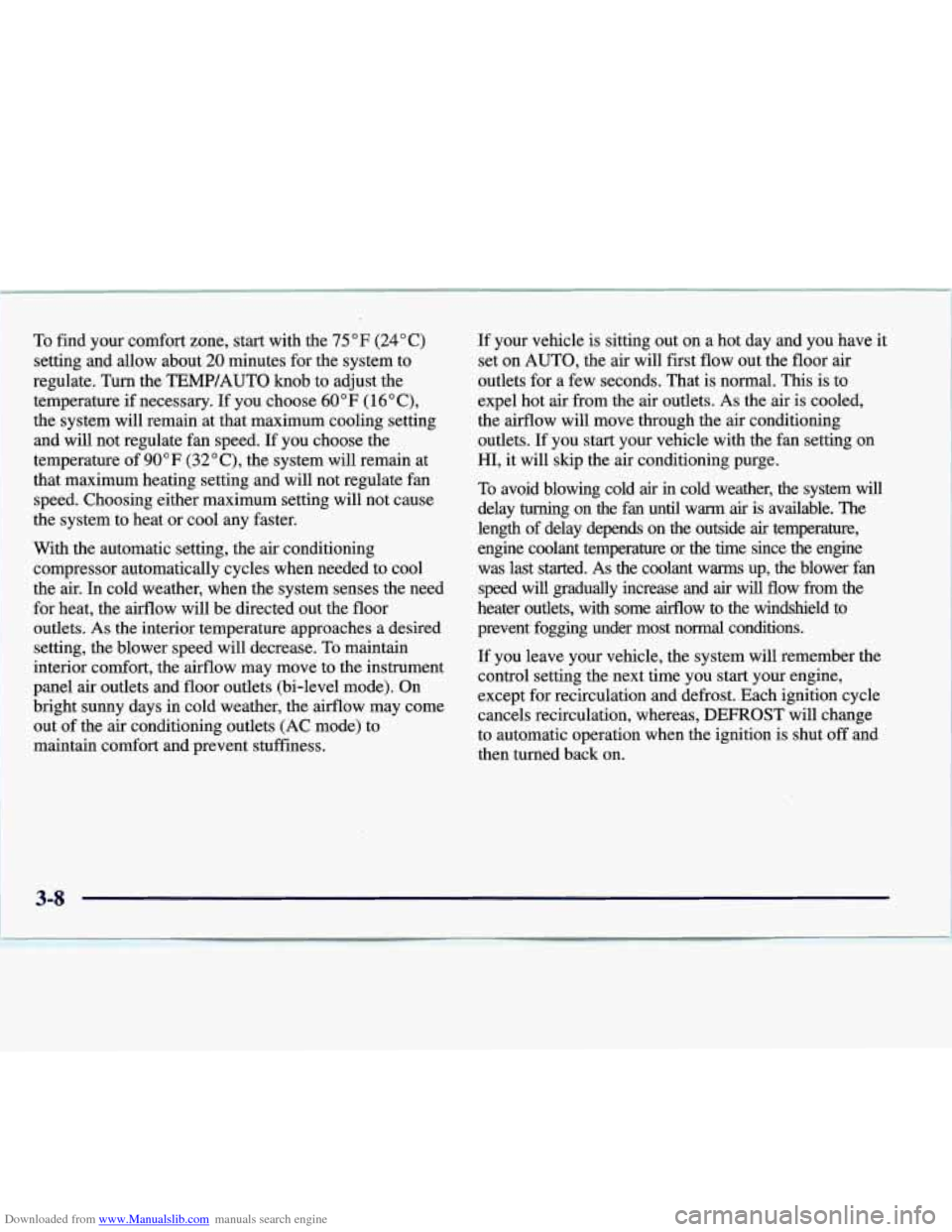
Downloaded from www.Manualslib.com manuals search engine To find your comfort zone, start with the 75 OF (24°C)
setting and allow about
20 minutes for the system to
regulate. Turn the
TEMP/AUTO knob to adjust the
temperature
if necessary. If you choose 60°F (1 6"C),
the system will remain at that maximum cooling setting
and will not regulate fan speed. If you choose the
temperature of
90°F (32 O C), the system will remain at
that maximum heating setting and will not regulate fan
speed. Choosing either maximum setting will not cause
the system to heat or cool any faster.
With the automatic setting, the air conditioning
compressor automatically cycles when needed to cool
the air.
In cold weather, when the system senses the need
for heat, the airflow will be directed out the floor
outlets.
As the interior temperature approaches a desired
setting, the blower speed will decrease.
To maintain
interior comfort, the airflow may move to the instrument
panel
air outlets and floor outlets (bi-level mode). On
bright sunny days in cold weather, the airflow may come
out of the
air conditioning outlets (AC mode) to
maintain comfort and prevent stuffiness. If
your vehicle is sitting out on a hot day and you have it
set on
AUTO, the air will first flow out the floor air
outlets for a few seconds. That is normal.
This is to
expel hot air from the
air outlets. As the air is cooled,
the airflow will move through the
air conditioning
outlets.
If you start your vehicle with the fan setting on
HI, it will skip the air conditioning purge.
To avoid blowing cold air in cold weather, the system will
delay turning on the fan
until warm air is available. The
length of delay depends on the outside
air temperature,
engine coolant temperature or the time since the engine
was last started.
As the coolant warms up, the blower fan
speed will gradually increase and
air will flow from the
heater outlets, with some airflow to the windshield to
prevent fogging under most normal conditions.
If you leave your vehicle, the system will remember the
control setting the next time you start your engine,
except for recirculation and defrost. Each ignition cycle
cancels recirculation, whereas,
DEFROST will change
to automatic operation when the ignition is shut
off and
then turned back on.
Page 174 of 386

Downloaded from www.Manualslib.com manuals search engine Heating
With the digital cluster climate control panel, press the AUTOECON button to direct airflow and to help save
fuel. Adjust the temperature, if necessary, by pressing
the blue button to decrease temperature and pressing the
red button to increase temperature. Also remember to
adjust the fan speed by pressing the up or down
arrow.
If you have the analog cluster climate control panel,
press the
MODE button to select heater. Adjust the
interior temperature to a comfortable level and
if the fan
speed needs adjusting, press the up or down arrow.
With each system, outside air will be brought in and sent
through the floor, air conditioning or bi-level outlets
(depending on the condition). The heater works best if
you keep your windows closed while using it.
Ventilation System
Your Cadillac’s flow-through ventilation system
supplies outside air into the vehicle when it is moving.
Outside air will also enter the vehicle when the heater or
the air conditioning fan is running.
The front outlets are located in the center and at each
side of the instrument panel.
You can adjust the
direction
of airflow by moving the center control levers
or you can stop the airflow by moving the lever located
on each side of the outlets downward.
3-11
Page 176 of 386

Downloaded from www.Manualslib.com manuals search engine Defogging and Defrosting
On cool, humid days, use DEFOG (digital cluster
climate control panel only) to keep the windshield and
side windows clear. Use DEFROST to remove fog or
ice from the windshield quickly in extremely humid or
cold conditions.
With the digital cluster climate control panel, press the
DEFOG button and adjust the fan speed by pressing the
fan button up or down.
If you use DEFROST, adjust the
fan speed the same way. If you select DEFROST from
AUTO, the system will control the fan speed. The
temperature will also need to be adjusted to your
comfort level. Press the blue button to decrease the
temperature and the red button to increase the
temperature.
If you have the analog cluster climate control panel,
press the DEFROST button.
If you select DEFROST,
adjust the fan speed by pressing the fan button up or
down.
If you select DEFROST from AUTO, the system
will control the fan speed. The temperature also needs to
be adjusted by turning the TEMP/AUTO knob.
Note that recirculation is not available in the defrost or
defog modes.
Rear Window Defogger
I I
The lines you see on the
rear window warm the glass. Press this button to
turn on the rear defogger.
With it, the rear window
and both outside rearview
mirrors are heated.
The system will automatically shut
off after 10 minutes.
If further defogging is desired, press the button again.
Do not attach a temporary vehicle license, tape or decals across the defogger grid on the rear window.
NOTICE:
Scraping the inside of your rear window could
cut and damage the heating grids. Your warranty
would not cover this damage. And don’t put decals there;
you might have to scrape them off.
3-13
Page 177 of 386

Downloaded from www.Manualslib.com manuals search engine HVAC Steering Wheel Controls
Some heating and cooling
controls can be adjusted at
the steering wheel. Other touch controls operate some
audio controls. See “Audio
Steering Wheel Controls”
later in this section.
% FAN SPEED: Press the up arrow lever to increase
the fan speed and the down arrow lever to decrease
fan speed.
TEMP: Press the up arrow lever to increase the
temperature and the down arrow lever to decrease
temperature.
Climate Control Personalization
(If Equipped)
With this feature, your vehicle will recall the latest
climate control settings as adjusted the last time your
vehicle was operated. This feature allows two different
drivers to store and recall their own climate control settings. The settings recalled by the climate control
system are determined by which RKE transmitter
(“l”
or “2”) was used to enter the vehicle. The number on the
back of the RKE transmitter corresponds to driver
1 or
to driver
2. After the unlock button is pressed on the
RISE transmitter or the ignition key is placed in the
ignition (the ignition must be turned to LOCK), the climate control settings will automatically adjust to
where they were last set. The settings can also be
changed by briefly pressing the memory seat buttons
1
or 2 located on the driver’s door.
Audio Systems
Your Cadillac audio system has been designed to operate
easily and give years of listening pleasure. You will get
the most enjoyment out of it if you acquaint yourself
with it first. Find out what your audio system can do
and how to operate all its controls, to be sure you’re
getting the most out of the advanced engineering that
went into it.
3-14
Page 239 of 386

Downloaded from www.Manualslib.com manuals search engine Passing
You’ll need more passing distance up ahead when
you’re towing
a trailer. And, because you’re a good deal
longer, you’ll need to go much farther beyond the
passed vehicle before you can return to your lane.
Backing Up
Hold the bottom of the steering wheel with one hand.
Then, to move the trailer to the left, just move that hand
to the left.
To move the trailer to the right, move your
hand to the right. Always back up slowly and, if
possible, have someone guide you.
Making Turns
NOTICE:
Making very sharp turns while trailering could
cause the trailer to come in contact with the
vehicle.
Your vehicle could be damaged. Avoid
making very sharp turns while trailering.
When you’re turning with a trailer, make wider turns
than normal.
Do this so your trailer won’t strike soft
shoulders, curbs, road signs, trees or other objects. Avoid
jerky or sudden maneuvers. Signal well
in advance.
Turn Signals When Towing a Trailer
When you tow a trailer, your vehicle may need a
different turn signal flasher and/or extra wiring. Check
with your Cadillac dealer. The green arrows on your
instrument panel will flash whenever you signal a turn or lane change. Properly hooked up, the trailer lamps
will also flash, telling other drivers you’re about to turn,\
change lanes or stop.
When towing a trailer, the green arrows on your
instrument panel will flash for turns even if the bulbs on
the trailer
are burned out. Thus, you may think drivers
behind you
are seeing your signal when they are not. It’s
important to check occasionally to be sure the trailer
bulbs are still working.
Driving On Grades
Reduce speed and shift to a lower gear before you start
down a long or steep downgrade. If you don’t shift
down, you might have to use your brakes
so much that
they would get hot and no longer work well.
On a long uphill grade, shift down and reduce your
speed to around
45 mph (70 km/h) or less to reduce the
possibility of engine and transaxle overheating.