1997 CADILLAC DEVILLE glove box
[x] Cancel search: glove boxPage 82 of 386

Downloaded from www.Manualslib.com manuals search engine But what if you have to leave your ignition key? What if
you have to leave something valuable in your vehicle?
Put your valuables in a storage area, like your trunk
Lock the glove box.
Lock all the doors except the driver’s.
Then take the door key and remote keyless entry
or
glove box.
transmitter with you.
Theft-Deterrent System (If Equipped)
SECURITY
If the ignition is off and
any door is open, the
SECURITY light will flash,
reminding you to activate
the system (the light will
also flash if the battery
has been disconnected
and reconnected).
1. Open the door.
2. Lock the door using the power door lock or the RKE
system. The
SECURITY light should come on and
stay on.
3. Close all the doors. The SECURITY light should go
off within approximately 30 seconds.
The horn will sound and the lamps
will flash for about
30 seconds when the door or trunk is opened without the
key or RKE system. The horn also sounds if the locks
are damaged.
Remember, the theft-deterrent system won’t activate if
you lock the doors with a key or
use the manual door
lock. It activates only
if you use a power door lock
switch or the RKE system.
To avoid activating the alarm by accident:
The vehicle should be locked with the door key after
the doors are closed if you don’t want to activate the
theft-deterrent system.
Always unlock a door with a key or use the RKE
system. (Pressing the unlock button on the RKE
transmitter disables the theft-deterrent system.)
Unlocking a door any other way will activate the
alarm. Cycling
the ignition without disarming the
theft-deterrent system will also activate the alarm.
If you activate the alarm by accident, unlock any door
with your key. You can also turn off the alarm by using
the RKE system. The alarm won’t stop
if you try to
unlock a door any other way.
2-17
Page 83 of 386

Downloaded from www.Manualslib.com manuals search engine Testing the Alarm
1. From inside the vehicle, roll down the window, then
get out of the vehicle, keeping the door open.
2. From outside of the vehicle, with the door open, lock
the vehicle using the power door lock or the RKE system and close the door. Wait
30 seconds until the
SECURITY lamp goes off.
3. Reach in and unlock the door using the manual lock
and open the door. The horn will sound and the
headlamps will flash.
If the alarm does not sound when it should, check to see
if the horn works. The horn fuse may be blown. To
replace the fuse, see “Fuses and Circuit Breakers” in the\
Index.
If the fuse does not need to be replaced, you may
need to have your Cadillac serviced.
To reduce the possibility of theft, always activate the
theft-deterrent system when leaving your vehicle.
Security Override
Pressing the VALET button
located inside the glove box
will disable the use
of the
power
trunk, fuel door and
garage door openers.
Pressing this button again will make these features
reusable. Locking the glove box with the door
key will also help to secure
your vehicle.
Note that the RKE transmitter can’t be used to open the
trunk or fuel door if the VALET button is pressed in.
Page 117 of 386

Downloaded from www.Manualslib.com manuals search engine Map Lamps
These lamps are located in the front overhead panel.
Press the button to turn them on. Press it again to turn
them
off.
Inadvertent Power Battery Saver
This feature is designed to protect your vehicle’s battery
against drainage from the interior lamps,
trunk lamp,
glove box lamp, cigarette lighters or the garage door
opener. When
the ignition is turned off, the power
to these features will automatically
turn off after
10 minutes (three minutes if a new car has 15 miles
or less). Power will be restored for
an additional
10 minutes if any door is opened, the trunk is opened
or the courtesy lamp switch is turned
on.
Battery Guard Storage
This feature is for long term use and must be
programmed through the
DIC while the ignition is in the
RUN position. Battery guard storage protects the battery
by placing the vehicle in a storage mode
so that the
radio, amplifiers, instrument cluster and
RKE will not
drain the battery over a long period of time.
2-52
Page 124 of 386

Downloaded from www.Manualslib.com manuals search engine Driver’s Outside Auto-Dimming Rearview
Mirror
(If Equipped)
Only the driver’s side outside mirror will adjust for
the glare of headlamps behind you. This feature is
controlled
by the on and off settings on the
electrochromic mirror. See “Electrochromic
Daymight Rearview Mirror” earlier in this section.
Convex Outside Mirror
Your passenger’s side mirror is convex. A convex
mirror’s surface
is curved so you can see more from the
driver’s seat.
:ON:
A convex mirror can make things (like other
vehicles) look farther away than they really are.
If
you cut too sharply into the right lane, you
could hit a vehicle on your right. Check your
inside mirror or glance over your shoulder before
changing lanes.
Storage Compartments
Glove Box
The glove box is located in front of the passenger’s seat.
To lock the glove box door, insert the oval key into the
lock cylinder and turn it clockwise. Turn the key
counterclockwise to unlock the door.
Map Pocket
The maphtorage pockets are located on each front door as
well as on the passenger’s and driver’s front seatbacks.
Front Storage Armrest
(DeVille and DeVille d’Elegance Only)
The front storage area comes with a coinholder, a
storage compartment for CDs or tapes and a dual
cupholder that unfolds for use.
2-59
._
Page 131 of 386
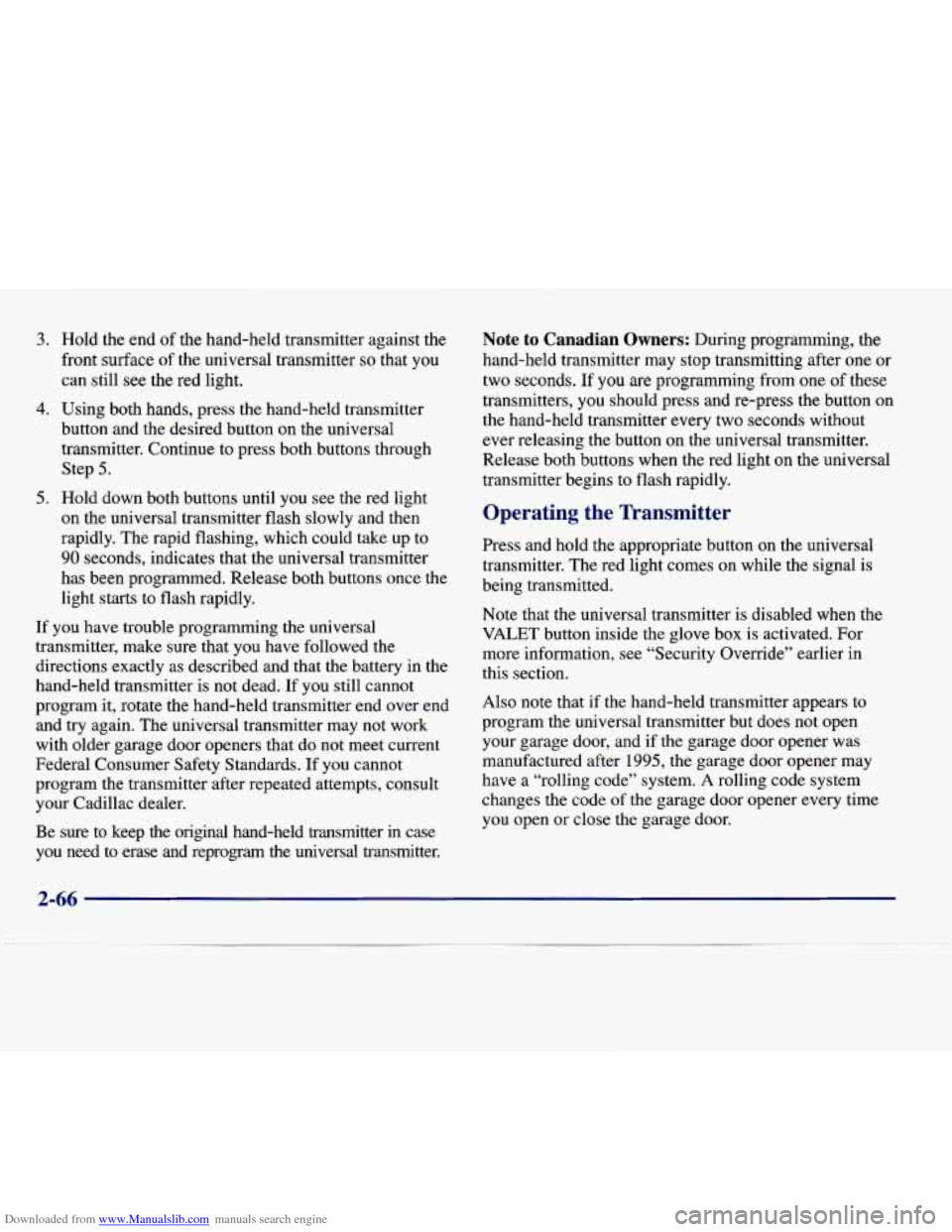
Downloaded from www.Manualslib.com manuals search engine 3. Hold the end of the hand-held transmitter against the
front surface
of the universal transmitter so that you
can still
see the red light.
4. Using both hands, press the hand-held transmitter
button and the desired button on the universal
transmitter. Continue to press both buttons through Step 5.
5. Hold down both buttons until you see the red light
on the universal transmitter flash slowly and then
rapidly. The rapid flashing, which could take up to
90 seconds, indicates that the universal transmitter
has been programmed. Release both buttons once the
light starts to flash rapidly.
If
you have trouble programming the universal
transmitter, make sure that you have followed the
directions exactly as described and that the battery in the
hand-held transmitter is not dead.
If you still cannot
program it, rotate the hand-held transmitter end over end
and try again. The universal transmitter may not work
with older garage door openers that do not meet current
Federal Consumer Safety Standards. If you cannot
program the transmitter after repeated attempts, consult
your Cadillac dealer.
Be sure to keep the original hand-held transmitter in case
you need to erase and reprogram the universal transmitter.
Note to Canadian Owners: During programming, the
hand-held transmitter may stop transmitting after one or
two seconds.
If you are programming from one of these
transmitters,
you should press and re-press the button on
the hand-held transmitter every two seconds without
ever releasing the button on the universal transmitter.
Release both buttons when the red light on the universal
transmitter begins to flash rapidly.
Operating the Transmitter
Press and hold the appropriate button on the universal
transmitter. The red light comes on while the signal is
being transmitted.
Note that the universal transmitter
is disabled when the
VALET button inside the glove box is activated. For
more information, see “Security Override” earlier
in
this section.
Also note that if the hand-held transmitter appears to
program the universal transmitter but does not open
your garage door, and if the garage door opener was
manufactured after 1995, the garage door opener may
have a “rolling code” system.
A rolling code system
changes the code
of the garage door opener every time
you open or close the garage door.
2-66
Page 134 of 386

Downloaded from www.Manualslib.com manuals search engine The instrument panel is designed to let you know at a glance how your Cadillac is running. You’ll know how fast
you’re going, how much fuel you’re using and many of the other things you’ll need to know to drive safely and
economically. The main components of the instrument panel are:
A. Air Outlets
B. Turn SignaVMultifunction Lever
C. Driver Information Center Control Buttons
D. Driver’s Side Air Bag
E. Cluster
E Steering Column Shift Lever
G. Electronic Climate Controls
H. Radio
I. Passenger’s Side Air Bag
J. Lamp Controls
K. HVAC Steering Wheel Controls (or Cellular
L. Hood Release
M. Horn
N. Audio Steering Wheel Controls
0. Ashtray and Cigarette Lighter
P. Glove Box
Telephone Controls,
If Equipped)
Page 160 of 386

Downloaded from www.Manualslib.com manuals search engine TRACTION ENGAGED - 91: When your traction
control system is limiting wheel spin, the TRACTION
ENGAGED message will be displayed. Slippery road
conditions may exist
if this message is displayed, so
adjust your driving accordingly. This message will stay
on for a few seconds after the traction control system
stops limiting wheel spin.
TRACTION OFF - 89: This message will be displayed
after the traction control has been turned off.
TRACTION READY - 91: This message informs the
driver that the traction control system is available. This
occurs when the traction
ordoff button in the glove box
has been returned to an on position (pressing the button
once turns the traction control system off: pressing the
button again turns the system back on). This message
also self cancels after
five seconds.
TRACTION SUSPENDED - 56: This message
displays when the traction control system has been
temporarily shut off because your vehicle’s brakes have
overheated. This message does not indicate a problem
with your vehicle’s traction control system. After
a few
minutes, the traction control system will be available
again and the TRACTION READY message
will appear.
TRANS FLUID RESET - 48: With the engine not
running and the ignition on, press and hold the OFF and
rear defog buttons until the TRANS FLUID RESET
message appears on the DIC (between five and
20 seconds).
TRANSMISSION HOT - 112: This messages indicates
that the transaxle fluid in your vehicle is
too hot. Stop
and allow your vehicle to idle until it cools down or
until this message is removed.
TRUNK OPEN - 24: This message indicates that the
trunk
is open when the ignition is in RUN.
TURN SIGNAL ON - 20: This message is a reminder,
after driving about
a mile, that you have the turn signal
on. A multiple chime will also sound when this message
is displayed.
VEHICLE SPEED LIMITED TO XXX MPH
(KM/H) - 113: A failure in the suspension control
system has occurred when this message appears. The
PCM determines the speed your vehicle is limited to.
Have
your Cadillac serviced if this message appears.
2-95
__
Page 211 of 386

Downloaded from www.Manualslib.com manuals search engine in sand, mud, ice or snow. See “Rocking Your Vehicle”
in the Index.)
To turn the system off, press
the TRAC
OFF button
located inside
of the
glove box.
The TRACTION
OFF message will display on the DIC.
If the system is limiting wheel spin when you press
the button, the TRACTION
OFF message will
display
-- but the system won’t turn off right away.
It will wait until there’s no longer a current need to limit
wheel spin.
You can turn the system back on at any time by pressing
the button again. The TRACTION READY message
should display briefly on the Driver Information Center.
Braking in Emergencies
With anti-lock, you can steer and brake at the same
time. In many emergencies, steering can help you more
than even the very best braking.
Steering
Power Steering
If you lose power steering assist because the engine
stops
or the system is not functioning, you can steer but
it will take much more effort.
MAGNASTEER”
Your vehicle may be equipped with GM
MAGNASTEER, a system that continuously adjusts the
effort you feel when steering at all vehicle speeds. It
provides ease when parking yet a firm, solid feel at
highway speeds.
4-10