1997 CADILLAC DEVILLE check engine light
[x] Cancel search: check engine lightPage 146 of 386
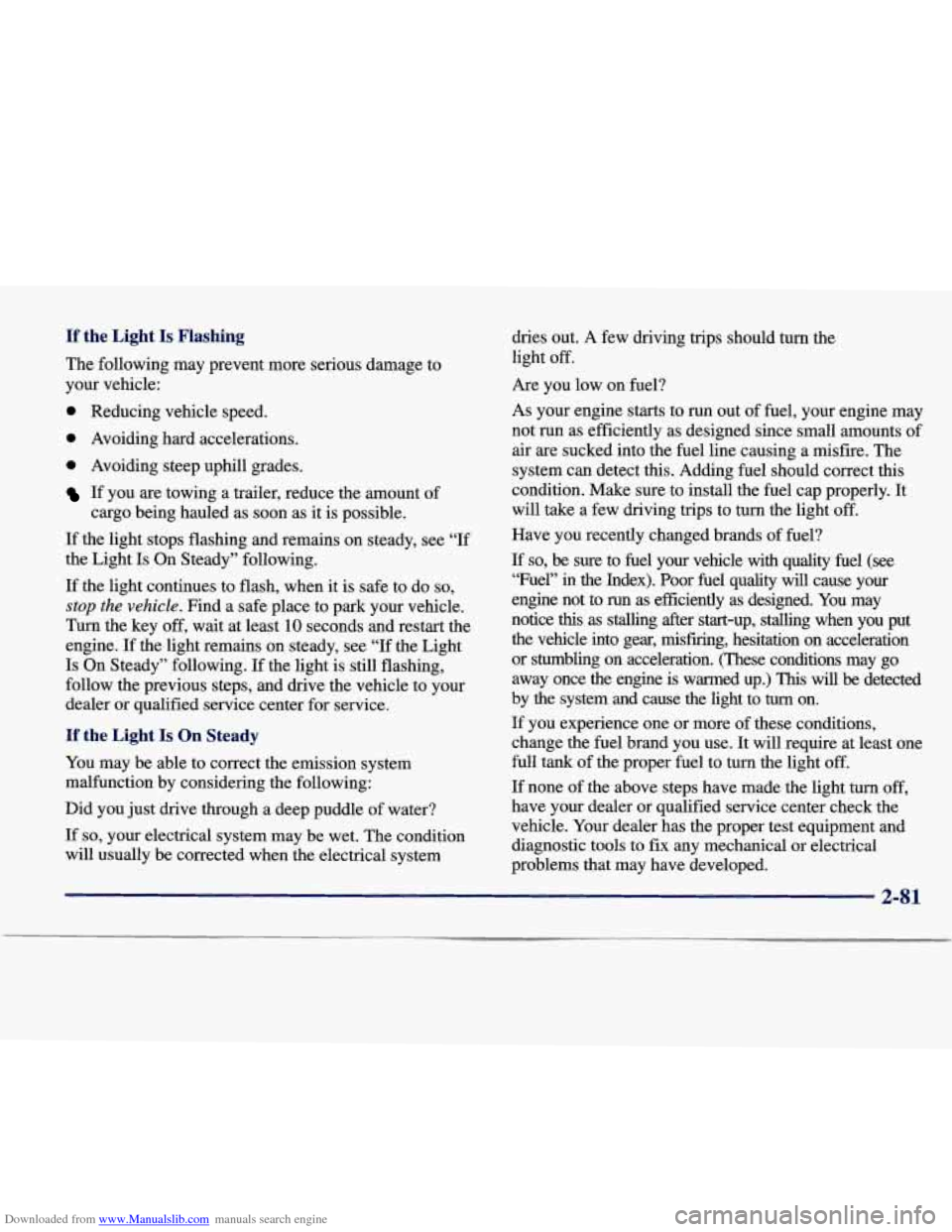
Downloaded from www.Manualslib.com manuals search engine If the Light Is Flashing
The following may prevent more serious damage to
your vehicle:
0 Reducing vehicle speed.
0 Avoiding hard accelerations.
0 Avoiding steep uphill grades.
If you are towing a trailer, reduce the amount of
cargo being hauled as soon as it is possible.
If the light stops flashing and remains on steady, see “If
the Light Is On Steady” following.
If the light continues to flash, when it is safe to do so,
stop the vehicle. Find a safe place to park your vehicle.
Turn the key off, wait at least
10 seconds and restart the
engine.
If the light remains on steady, see “If the Light
Is On Steady” following.
If the light is still flashing,
follow the previous steps, and drive the vehicle to your
dealer or qualified service center for service.
If the Light Is On Steady
You may be able to correct the emission system
malfunction by considering the following:
Did you just drive through
a deep puddle of water?
If so, your electrical system may be wet. The condition
will usually be corrected when the electrical system dries
out.
A few driving trips should turn the
light off.
Are you low on fuel?
As your engine starts to run out of fuel, your engine may
not run as efficiently as designed since small amounts of
air are sucked into the fuel line causing a misfire. The
system can detect this. Adding fuel should correct this
condition. Make sure to install the fuel cap properly. It
will take a few driving trips to turn the light off.
Have you recently changed brands of fuel?
If so, be sure to fuel your vehicle with quality fuel (see
“Fuel” in the Index).
Poor fuel quality will cause your
engine not to
run as efficiently as designed. You may
notice
this as stalling after start-up, stalling when you put
the vehicle into gear, misfiring, hesitation on acceleration
or stumbling on acceleration. (These conditions may go
away once the engine is warmed up.)
This will be detected
by the system and cause the light to
turn on.
If you experience one or more of these conditions,
change the fuel brand you use. It will require at least one
full tank of the proper fuel to turn the light off.
If none of the above steps have made the light turn off,
have your dealer or qualified service center check the
vehicle. Your dealer has the proper test equipment and
diagnostic tools to fix any mechanical or electrical
problems that may have developed.
2-81
Page 147 of 386

Downloaded from www.Manualslib.com manuals search engine Oil Pressure Light
8
This light tells you if there
could be a problem with
your engine oil pressure.
The light goes on when you turn your key to RUN or
START.
It goes off once you start your engine. That’s a
check to be sure the light works. If it doesn’t come on,
be sure
to have it fixed so it will be there to warn you if
something goes wrong. When the light
comes on and stays on, it
means that oil isn’t
flowing through your engine properly.
You could be low on
oil and you might
have some other system problem.
CAI JTTON:
Don’t keep driving if the oil ssure is low. If
you do, your engine can become so hot that it
catches fire. You or others could be burned.
Check your oil
as soon as possible and have your
vehicle serviced.
hOTICE:
Damage to your engine from neglected oil
problems can be costly and is not covered by
your warranty.
2-82
Page 155 of 386

Downloaded from www.Manualslib.com manuals search engine voltage on the DIC by pressing the INFORMATION
(INFO) button. The normal range is 11.5 to 15.5 volts.
BRAKE VACUUM PROBLEM - 10s: The circuit in
the brake booster vacuum has shorted
or is loose when
this message appears. Your vehicle may lose power
brakes but you will still have the use of manual brakes.
The power brakes will not be affected if the problem is
caused by a failed sensor. Have your vehicle serviced
immediately at your Cadillac dealership.
CHANGE ENGINE OIL - 82: This means that the life
of the engine oil has expired and
it should be changed
within 200 miles. See “Engine Oil” and “Filter
Recommendations”
in the Maintenance Schedule booklet.
After an oil change, the Oil Life Indicator must be reset. See “Oil Life Indicator”
in the Index on how to reset it.
CHANGE TRANS FLUID - 47: This message will
appear when it is time to replace the transaxle fluid. See
the Maintenance Schedule booklet for the proper fluid
and change intervals.
CJ3ECK BRAKE FLUID LEVEL - 37: This message
will display if the ignition is in the
RUN position to
inform the driver that the brake fluid level is low. Check
the brake reservoir level and add fluid as needed. Have
the brake system serviced by a Cadillac technician as soon
as possible. If the brake warning light is on, follow
the directions in that part.
CHECK COOLANT LEVEL - 02: This message will
appear when there is a low level
of engine coolant. Have
the cooling system serviced by a Cadillac technician as soon as possible.
CHECK FUEL GAGE - 39: This message will appear
when the fuel supply
is less than four gallons (15.2 L)
and the display is turned off (digital clusters only).
A single chime will also sound when this message
is displayed.
CHECK OIL LEVEL - 36: For correct operation of
the low oil sensing system, your vehicle should be on a
level surface.
A false CHECK OIL LEVEL message
may appear if the vehicle is parked
on grades. The oil
level sensing system does not check for actual oil level
if the engine has been off for a short period of time, and
the oil level
is never sensed while the engine is running.
If the CHECK OIL LEVEL message appears, and your
vehicle has been parked on level ground with the engine
off for at least 30 minutes, the oil level should be
checked by observing the oil dipstick. Prior to checking
the oil level, be sure the engine has been off for five
minutes and your vehicle is on a level surface. Then
check the dipstick and add oil if necessary. See “Engine
Oil” in the Index.
Page 156 of 386

Downloaded from www.Manualslib.com manuals search engine CHECK WASHER FLUID - 25: This message will
appear for several seconds indicating that you need
washer solvent.
CRUISE ENGAGED - 43: This message will appear for
a few seconds when you select a speed at which to cruise.
DOOR OPEN - 141: The passenger’s door or rear
doors are open
or ajar when this message appears. The
vehicle’s engine must be running and the transaxle not
be in PARK
(P) for this message to display. A chime
will also sound when the vehicle’s speed is greater than
5 mph (8.1 km/h).
DRIVER DOOR OPEN - 140: The driver’s door is
open or ajar when this message appears. The vehicle’s
engine must be running and the transaxle not be in
PARK (P) for this message to display. A chime will also
sound when the vehicle’s speed is greater than
5 mph
(8.1
km/h).
ENGINE COOLANT HOT-IDLE ENGINE - 44:
This message will appear when the engine coolant
temperature is over 248
“F (1 26 “C). To avoid added strain
on a hot engine, turn off the climate control system. Stop
and allow your vehicle to idle until it cools down or the
message is removed.
If it does not cool down, turn off the
engine and have it serviced before driving it again. Severe
engine damage can result from an overheated engine. See “Engine Overheating” in the Index,
ENGINE MISFIRE -- EASE OFF GAS
PEDAL
- 114: An engine misfire has occurred. You’ll
need to
ease off the gas pedal.
FUEL LEVEL LOW - 11: This message serves as a
warning that the fuel level in the tank
is critically low.
Stop for fuel soon.
ICE POSSIBLE - 13: This message appears when
the outside air temperature is cold enough to create icy
road conditions.
HEADLAMPS SUGGESTED - 23: If it’s dark enough
outside and the twilight sentinel control is
off, a
HEADLAMPS SUGGESTED message will display on the
DIC. This message infonns the driver that turning on the
exterior lamps is recommended even thought the
DRL are
still illuminated. (It has become dark enough outside to
require the headlamps and/or other exterior lamps.)
MONITORED SYSTEMS OK - 1: This message only
appears in the “recall” mode by pressing the RESET
button. It lets you know that no other messages are
stored or currently active.
PASS KEY NOT PROGRAMMED - 31: This
warning message displays when the PASS-Key pellet
information has not been programmed into your vehicle.
See your Cadillac dealership for service.
Page 157 of 386

Downloaded from www.Manualslib.com manuals search engine PCM FAULT - 110: The circuit in the Powertrain
Control Module (PCM) has shorted or is loose when this
message appears. Have your Cadillac serviced by your
dealership at once.
REDUCED ENGINE POWER - 41: This message
informs the driver, that due to wheel slippage, your vehicle
is reducing engine power to compensate for the loss of
traction. Accelerating too fast, causing the tires to spin,
is
an example of when this message would display.
REMOVE KEY - 70: This message will appear when
the Personalized Automotive Security System
(PASS-Key 11) is unable to read the pellet on the
ignition key or an improper key pellet has been inserted.
Wait for the DIC to display STARTING DISABLED
DUE TO THEFT SYSTEM REMOVE IGNITION
KEY. The instrument panel cluster will then run a timer
and change the messages to WAIT
3 MINUTES, WAIT
2 MINUTES, WAIT 1 MINUTE and then START CAR.
When the REMOVE KEY message is displayed, remove
the ignition key. Check the ignition key for damage. If it
is damaged, it may need to be replaced. If you
see no
damage, clean the pellet contacts with a soft cloth or
napkin before inserting the key back into the ignition. Have your vehicle serviced if the message still appears.
SERVICE A/C SYSTEM A/C COMPRESSOR
OFF - 14: This message appears when the electronic
sensors that control the air conditioning and heating systems
are no longer working. Have the climate control
system serviced if you notice a drop in heating and air
conditioning efficiency.
SERVICE AIR BAG - 83: There is a problem with the
Supplemental Inflatable Restraint (air bag) system when
this message appears. Let only a qualified technician
work on your vehicle.
See your Cadillac dealership for
service at once.
SERVICE BRAKE FLUID SWITCH - 37: A defect
in the brake fluid detection circuit causes this message
to display if the ignition is in the
RUN position. Have
the brake system serviced by a Cadillac technician as soon
as possible. If the brake warning light is on, refer
to the directions listed in that part.
SERVICE CHARGING SYSTEM - 102: This
message will display when a problem with the charging system has been detected. Have your vehicle serviced at
your Cadillac dealership.
SERVICE ELECTRICAL SYSTEM - 106: This
message will display if an electrical problem has
occurred within the PCM. Have your vehicle serviced
by your Cadillac dealership.
SERVICE EMISSIONS SYSTEM - 104: A problem in
the emissions system has occurred when
this message
appears. Have your Cadillac dealership service your vehicle.
2-92
Page 183 of 386

Downloaded from www.Manualslib.com manuals search engine Setting the Tone
BASS:
Press this knob lightly so it extends. Turn the
knob clockwise to increase and counterclockwise to
decrease bass.
TREB: Press this knob lightly so it extends. Turn the
knob clockwise to increase and counterclockwise to
decrease treble.
If a station is weak or noisy, you may
want to decrease the treble.
Push these knobs back into their stored positions when
you’re not using them.
Adjusting the Speakers
BAL:
Press this knob lightly so it extends. Turn the
knob clockwise to adjust sound to the right speakers and
counterclockwise for the left speakers. The middle
position balances the sound between the speakers.
FADE: Press this knob lightly so it extends. Turn the
knob clockwise to adjust the sound to the front speakers
and counterclockwise for the rear speakers. The middle
position balances the sound between the speakers.
Push these knobs back into their stored positions when
you’re not using them.
Playing a Cassette Tape
With the radio on, insert a cassette tape. The tape will
begin playing as soon as it is inserted.
While the tape is playing, use the
VOL, FADE, BAL,
BASS and TREB controls just as you do for the radio.
Other controls may have different functions when
a tape
is inserted. The display will show TAPE with an arrow
to indicate which side of the tape is playing. PLAY will
appear on the display temporarily when
a tape is
playing. The display will then revert back to showing
the time.
If an error occurs while trying to play
a cassette tape, it
could be that:
e
The cassette tape is tight and the cassette player
cannot turn the hubs of the tape. Hold the cassette
tape with the open end down and try turning the right
hub counterclockwise with a pencil. Flip the tape
over and repeat. If the hubs do not turn easily, your
cassette tape may be damaged and should not be
used in the player.
Try a new tape to be sure your
player is working properly.
The cassette tape
is broken. (Check to see if your
tape
is broken. Try a new tape.)
Page 187 of 386

Downloaded from www.Manualslib.com manuals search engine 0 AUDITORIUM: This setting is similar to LIVE,
however, more echo is present. The LIVE and
AUDITORIUM settings are best used for music.
LEVEL: Press the plus or minus symbol on this button
to adjust the amount
of effect desired when in DSP
mode. Some experimenting with this button will help you determine the best sound.
Adjusting the Speakers
BAL: Press this knob lightly so it extends. Turn the
knob clockwise to adjust sound to the right speakers and
counterclockwise for the left speakers. The middle
position balances the sound between the speakers.
FADE: Press this knob lightly so it extends. Turn the
knob clockwise to adjust the sound to the front speakers
and counterclockwise for the rear speakers. The middle
position balances the sound between the speakers.
Push these
knobs back into their stored positions when
you’re not using them.
Playing a Cassette Tape
With the radio on, insert a cassette tape. The tape will
begin playing as soon as it is inserted.
While the tape is playing, use the VOL, FADE, BAL,
BASS and TREB controls just as you do for the radio.
Other controls may have different functions when a tape
is inserted. The display will show TAPE with an arrow
to indicate which side
of the tape is playing. PLAY will
appear on the display temporarily when a tape
is
playing. The display will then revert back to showing
the time.
If an error occurs while trying to play a cassette tape, it
could be that:
0
0
The cassette tape is tight and the cassette player
cannot turn the hubs of the tape. Hold the cassette
tape with the open end down and try turning the right
hub counterclockwise with a pencil. Flip the tape
over and repeat. If the hubs do not turn easily, your
cassette tape may be damaged and should not be
used in the player. Try a new tape to be sure your
player is working properly.
The cassette tape is broken. (Check to see if your
tape
is broken. Try a new tape.)
3-24
Page 194 of 386

Downloaded from www.Manualslib.com manuals search engine To help avoid hearing loss or damage:
Adjust the volume control to the lowest setting.
Increase volume slowly until you hear comfortably
and clearly.
NOTICE:
Before you add any sound equipment to your
vehicle
-- like a tape player, CB radio, mobile
telephone or
two-way radio -- be sure you can add
what you want.
If you can, it’s very important to
do it properly. Added sound equipment may
interfere with the operation
of your vehicle’s
engine, Cadillac
radio or other systems, and even
damage them. Your vehicle’s
systems may interfere
with the operation
of sound equipment that has
been added improperly.
So, before adding sound equipment, check with
your dealer and be sure to check Federal rules
covering mobile radio and telephone units.
Care of Your Cassette Tape Player
A tape player that is not cleaned regularly can cause
reduced sound quality, ruined cassettes or a damaged mechanism. Cassette tapes should be stored in their
cases away from contaminants, direct sunlight and
extreme heat. If they aren’t, they may not operate
properly or may cause failure of the tape player.
Your tape player should be cleaned regularly after every
50 hours of use. Your radio may display CLN or CLEAN
TAPE to indicate that you have used your tape player for
50 hours without resetting the tape clean timer. Each time
the cassette is cleaned, the
50 hour cassette timer should
be reset.
This is done by holding down the eject button
for three seconds until the
TAPE CLEAN message is
displayed. If you notice a reduction in sound quality,
try a
known good cassette to see if
it is the tape or the tape
player at fault.
If this other cassette has no improvement
in sound quality, clean the tape player.
Cleaning may be done with a scrubbing action,
non-abrasive cleaning cassette with pads which scrub the
tape head as the hubs of the cleaner cassette turn. It is normal for the cassette to eject while cleaning.
Insert the
cassette at least six times to ensure thorough cleaning.