1997 CADILLAC DEVILLE display
[x] Cancel search: displayPage 70 of 386

Downloaded from www.Manualslib.com manuals search engine Power Door Locks
Press the power door lock to
lock or unlock all the doors
at once. The rear power
door locks only provide a
lock function as a safety
feature. They will not
unlock the doors.
Automatic Door Locks
Close your doors and turn on the ignition. Every time
you move the shift lever out of PARK (P), all of the
doors will lock. The doors will unlock every time you
stop the vehicle and move the shift lever into PARK (P).
If someone needs to get out while your vehicle is not in
PARK (P), have that person use the manual or power
lock. When the door is closed again, it will not lock
automatically. Use the manual or power lock to lock the
door again.
If you need to lock the doors before shifting
out of PARK (P), use the manual or power lock button
to lock the doors.
Programmable Automatic Door Locks
(If Equipped)
With the ignition in the RUN position, the door locks
can be programmed through prompts displayed by the
Driver Information Center (DIC). These prompts allow
the driver to choose various lock settings.
To begin programming, press and hold the
INFORMATION (INFO) and RESET
(INFO RESET)
buttons at the same time to display the following prompts.
DOORS LOCK IN GEAR: All doors automatically
lock when shifted out of PARK (P).
DOORS UNLOCK IN PARK: All doors automatically
lock when shifted out of PARK (P). All doors
automatically unlock when shifted into PARK (P).
DRIVR UNLOCK IN PARK: All doors automatically
lock when shifted out of PARK (P). Only the driver’s
door automatically unlocks when shifted into
PARK (P).
2-5
Page 71 of 386

Downloaded from www.Manualslib.com manuals search engine A “yes”, “no” or “skip” response must be made after
each prompt is displayed in order to continue on to the
next prompt
or personalization feature. Press the TRIP
SET (TRIP RESET) button to choose yes, press the
RESET (INFO RESET) button to choose no or press the
INFORMATION
(INFO) button to “skip” to the next
personalization feature.
FEAWRE ON appears when a “yes” response is made
and FEATURE
OFF appears with a “no” response.
If a no response is made after the DOORS LOCK IN
GEAR prompt is displayed, FEATURE
OFF will appear.
The automatic door locking system has been disabled
and no other door lock messages will be displayed.
REMOTE
FLASH LIGHTS, which is the next available
personalization feature to display, will appear next.
See “Remote Confirmation” in the Index for
more information.
If a yes response is made after the DOORS LOCK IN
GEAR prompt is displayed, FEATURE
ON appears.
The automatic door locking system
is enabled and
allows the DOORS UNLOCK IN PARK prompt
to appear. Choosing this prompt advances you to
REMOTE FLASH LIGHTS whereas a no response will
display the DRIVR UNLOCK
IN PARK prompt. A yes
or no response here automatically brings up the
REMOTE FLASH LIGHTS feature.
2-6
~ ~
Rear Door Security Locks
Your Cadillac is equipped
with rear door security
locks that help prevent
passengers from opening
the rear doors
of your
vehicle from the inside.
To use this lock:
1.
2.
3.
Move the lever on the door all the way up to the
ENGAGED position.
Close the door,
Do the same thing to the other rear door lock.
The rear doors of your vehicle cannot be opened from
the inside when this feature is in use.
Page 74 of 386

Downloaded from www.Manualslib.com manuals search engine The RKE transmitter can also be used to recall the
memory settings for up to two drivers. For more
information, see “Memory Seat and Mirrors” in
the Index.
Note that pressing the transmitter buttons numerous times (approximately
500 times) out of the vehicle’s operating
range may cause the transmitter not to work. Replacing
the battery and pressing the transmitter buttons
10 or
more times out of range will also cause
the transmitter
not to work. To reset the transmitter, you must be within
the vehicle’s operating range. Press and hold the trunk
button, and within one second, press and hold the lock
button. Continue to hold both buttons for approximately
three seconds. See your Cadillac dealer for service if your
transmitter still doesn’t work properly.
RKE Personalization Features
Remote Confiimation (If Equipped)
Before you select features, be sure that the number on
the back of the RKE transmitter matches the driver
preferred.
You can confirm the correct driver by placing
the key in the LOCK position and pressing unlock on
the
RKE transmitter.
This personalization feature allows the driver to program
the parking lamps to blink or to remain
off when the lock or unlock buttons
on the RKE transmitter are pressed.
Press the TRIP SET
(TRIP RESET) button to answer
“yes,” press
the RESET (INFO RESET) button to indicate
“no” or press the INFORMATION
(INFO) button to
“skip” to the next personalization feature.
To begin programming, the ignition must be in the RUN
position. Press and hold the INFORMATION (INFO)
and RESET (INFO RESET) buttons at the same time.
The first message to appear refers to the programmable
automatic door locks. To skip this prompt, press the
INFORMATION (INFO) button.
When
REMOTE FLASH LIGHTS appears on the DIC
display, press the yes button
to program the parking
lamps to blink once when the lock button on the
RKE
transmitter is pressed and to blink twice when the
unlock button is pressed.
If you don’t want the parking
lamps to blink when using the
RKE transmitter, press
the
no button.
FEATURE
ON will display if REMOTE FLASH
LIGHTS was selected and FEATURE OFF will show if
you answer no.
For
a list of the other personalization features available,
see “Memory and Personalization Features” later in
this section.
Page 75 of 386

Downloaded from www.Manualslib.com manuals search engine Exterior Lighting (If Equipped)
This personalization feature enables the driver to
program the exterior lamps to turn on for 20 seconds or
to remain off when using the RKE transmitter to unlock
your vehicle.
If exterior lighting is selected, the parking lamps,
taillamps, sidemarker lamps, license plate lamps,
low-beam headlamps, etc. will turn on for about
20 seconds or until the ignition key is turned to RUN.
Check the back of the RKE transmitter to verify
that the
correct driver
is selected before you start programming.
To begin programming, press the INFORMATION
(INFO) and RESET (INFO RESET) buttons at the same
time for about two seconds. Exterior lighting is the third
feature to display. Press the INFORMATION (INFO)
button to “skip” past the first two features
-- DOOR
LOCKS IN GEAR and REMOTE FLASH LIGHTS.
When EXT LIGHTS AT UNLOCK appears, a “yes” or
“no” response is required. Press the TRIP SET (TRIP
RESET) button to answer yes or press the RESET
(INFO RESET) button to indicate a no response.
FEATURE ON displays when a yes response
is made
and FEATURE OFF shows after a no response.
For a list
of the other personalization features available, see
“Memory and Personalization Features” later in
this section.
Remote Recall Memory quipped)
Your vehicle may have memory personalization. If it
does,
REMOTE RECALL MEMORY will be the fourth
personalization feature to display
on the DIC system.
Memory settings that have been previously programmed
(HVAC settings, radio preset settings, exterior lighting
choices, remote confirmation choices and programmable automatic door lock choices) can be recalled either by
using the
RKE transmitter or by placing the key in your
vehicle’s ignition.
To begin programming, check the back of the RISE
transmitter to verify that the correct driver is selected.
Press the INFORMATION
(INFO) and RESET (INFO
RESET) buttons at
the same time for about two seconds.
As mentioned, memory recall is the fourth feature to
appear. To “skip” past the first three personalization
features, press the INFORMATION (INFO) button.
When REMOTE RECALL MEMORY appears, the driver is able to recall memory settings when the unlock
button on the RKE transmitter is pressed with the
ignition in LOCK. Press the TRIP SET (TRIP RESET)
button to select or press the RESET (INFO RESET)
button to answer no
and to continue on to the next
prompt. (FEATURE ON displays when a yes response
is made and FEATURE
OFF shows when a no response
is made.)
Page 84 of 386

Downloaded from www.Manualslib.com manuals search engine PASS-Key@ I1
p:
Your vehicle is equipped
with the PASS-Key I1
theft-deterrent system.
PASS-Key I1 is a passive
system. The system is
armed when the key
is
removed from the ignition.
PASS-Key
11 uses a resistor pellet in the ignition key
that is read by the system in your vehicle. If the key’s
resistor matches the code stored in the vehicle system,
the vehicle’s fuel and starting systems will be enabled.
If
an incorrect key is used, the vehicle’s fuel and starting
systems are disabled for three minutes. Additional
attempts during this lockout period will not start the car,
even with the correct key. If
the engine does not start and the “STARTING
DISABLED DUE TO THEFT SYSTEM, REMOVE
IGNITION
KEY” message is displayed in the Driver
Information Center, your key should be checked for
damage. Starting may be attempted with an undamaged
key immediately. See your Cadillac dealer or a
locksmith for key service.
If the “STARTING DISABLED DUE TO THEFT
SYSTEM, REMOVE IGNITION
KEY” and “WAIT
3 MINUTES” messages are displayed, the key should
be cleaned. After three minutes,
try again. A “START
CAR’ message will appear at this time. If the engine
still does not start, wait three minutes and try a duplicate
key. At this time, fuses should be checked (see “Fuses
and Circuit Breakers” in the Index). If the engine does
not start with the duplicate key, your vehicle needs
service. See your Cadillac dealer for service.
If the “THEFT SYSTEM PROBLEM’ message
is
displayed during vehicle operation, your vehicle needs
servicing. Your vehicle will restart if you turn it
off,
however, your vehicle may be unprotected. See your
Cadillac dealer for service.
If an ignition key
is lost or damaged, see your Cadillac
dealer or a locksmith to have a
new key made.
2-19
Page 102 of 386
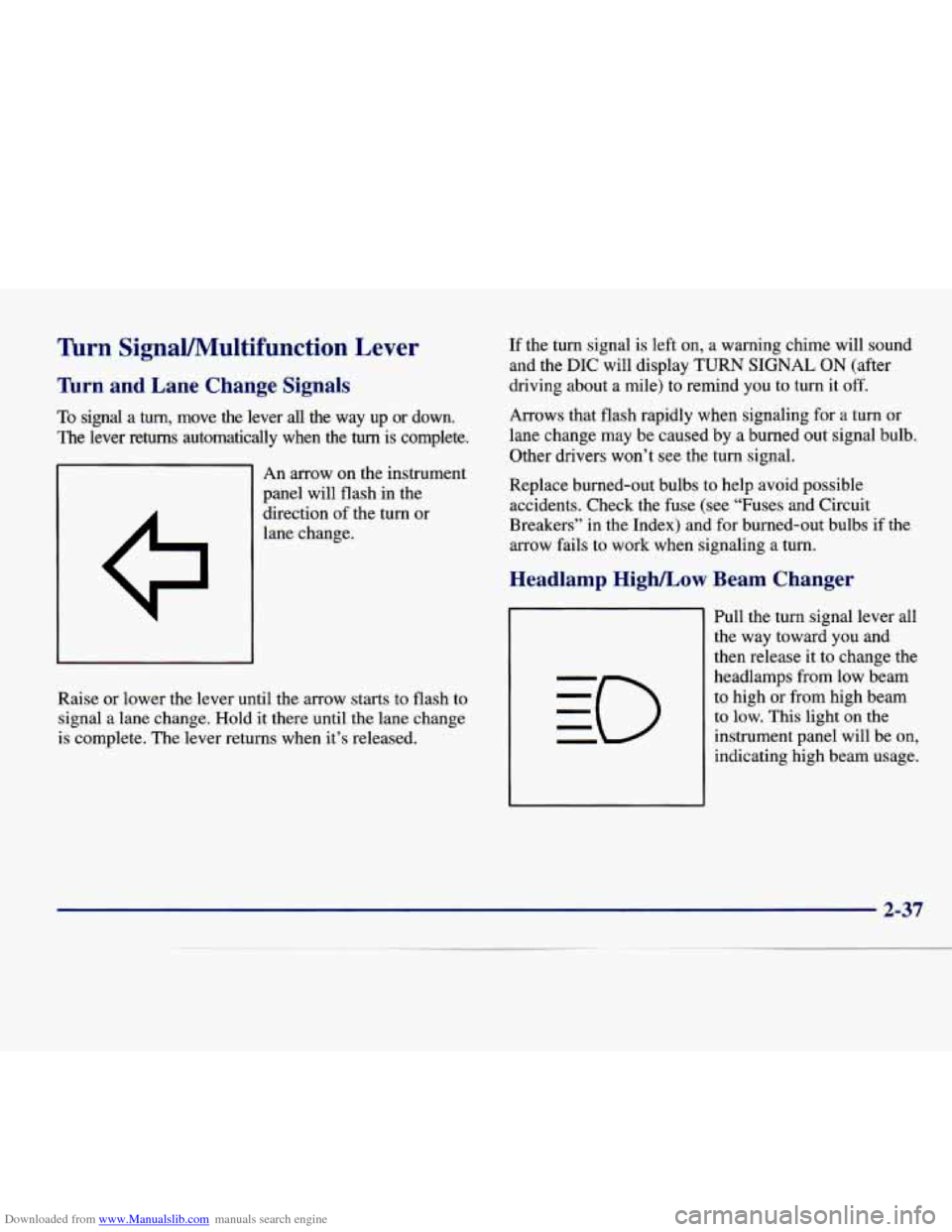
Downloaded from www.Manualslib.com manuals search engine lhrn SignaVMultifunction Lever
’hrn and Lane Change Signals
To signal a turn, move the lever all the way up or down.
The lever returns automatically when the turn is complete.
An arrow on the instrument
panel will flash in the
direction of the turn or
lane change. If
the turn signal is left on, a warning chime will sound
and the
DIC will display TURN SIGNAL ON (after
driving about
a mile) to remind you to turn it off.
Arrows that flash rapidly when signaling for a turn or
lane change may be caused by a burned out signal bulb.
Other drivers won’t see the turn signal.
Replace burned-out bulbs to help avoid possible
accidents. Check the fuse (see “Fuses and Circuit
Breakers” in the Index) and for burned-out bulbs if the
arrow fails to work when signaling
a turn.
r Beam Changer Headlamp High/Low
Raise or lower the lever until the arrow starts to flash to
signal a lane change. Hold it there until
the lane change
is complete. The lever returns when it’s released. Pull the turn signal lever all
the way toward
you and
then release it to change the
headlamps from low beam
to high or from high beam
to low. This light on the
instrument panel will be on,
indicating high beam usage.
2-37
Page 106 of 386

Downloaded from www.Manualslib.com manuals search engine Press and hold the PUSH paddle to wash the windshield.
Release the paddle when you have enough fluid. The
wipers will clear the windshield and either stop or return
to your preset speed.
LOW WASHER
FLUID will be displayed on the DIC
when the washer fluid reaches a low level.
Driving without washer fluid can be dangerous. A bad
mud splash can block your vision and you could hit
another vehicle or go
off the road. Check the washer
fluid level often.
Cruise Control
With cruise control, you can maintain a speed of about
25 mph (40 km/h) or more without keeping your foot
on the accelerator. This can help on long trips. Cruise
control does not work at speeds below about
25 mph
(40 lun/h).
Cruise control shuts off when you apply your brakes.
2-41
Page 108 of 386

Downloaded from www.Manualslib.com manuals search engine 1. Move the cruise
switch to
ON.
control
i
3. Press the SET CRUISE
button at the end of the
lever and release it. The
CRUISE ENGAGED
message will display
on the DIC.
2. Accelerate to the speed you want. 4. Remove your foot from the accelerator pedal.
2-43