1997 BUICK REGAL lights
[x] Cancel search: lightsPage 14 of 422
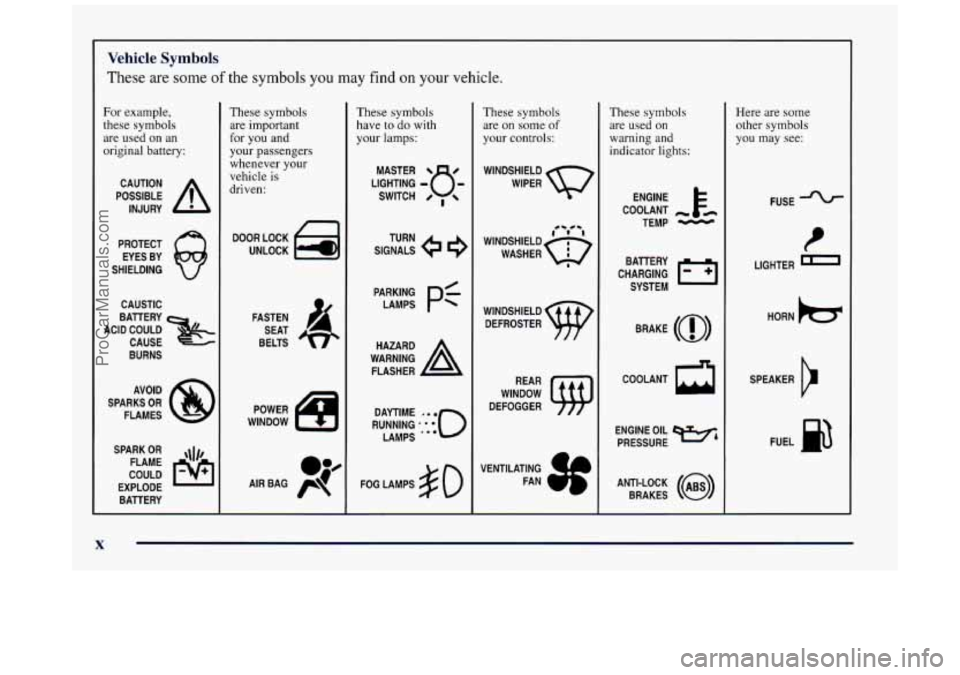
Vehicle Symbols
These are some of the symbols you may find on your vehicle.
For example,
these symbols
are used on an
original battery:
POSSIBLE A
CAUTION
INJURY
PROTECT EYES BY
SHIELDING
CAUSTIC
ACID COULD BAllERY
CAUSE
BURNS
SPARK
OR ,111,
COULD FLAME
EXPLODE BAllERY
These symbols are important
for you and
your passengers
whenever your
vehicle is
driven:
DOOR LOCK
UNLOCK
FASTEN SEAT
BELTS
These symbols
have to do with
your lamps:
SIGNALS @ e
TURN
These symbols
are
on some of
your controls:
WINDSHIELD
WIPER
WINDSHIELD DEFROSTER
WINDOW
DEFOGGER
These symbols
are used on
warning and
indicator lights:
COOLANT -
TEMP -
CHARGING I-1
BAllERY
SYSTEM
BRAKE
(0)
COOLANT a
ENGINE OIL w,
PRESSURE
ANTI-LOCK
(@)
BRAKES
Here are some
other symbols
you may see:
FUSE
I
LIGHTER n
HORN )tr
SPEAKER
b
FUEL p3
ProCarManuals.com
Page 77 of 422
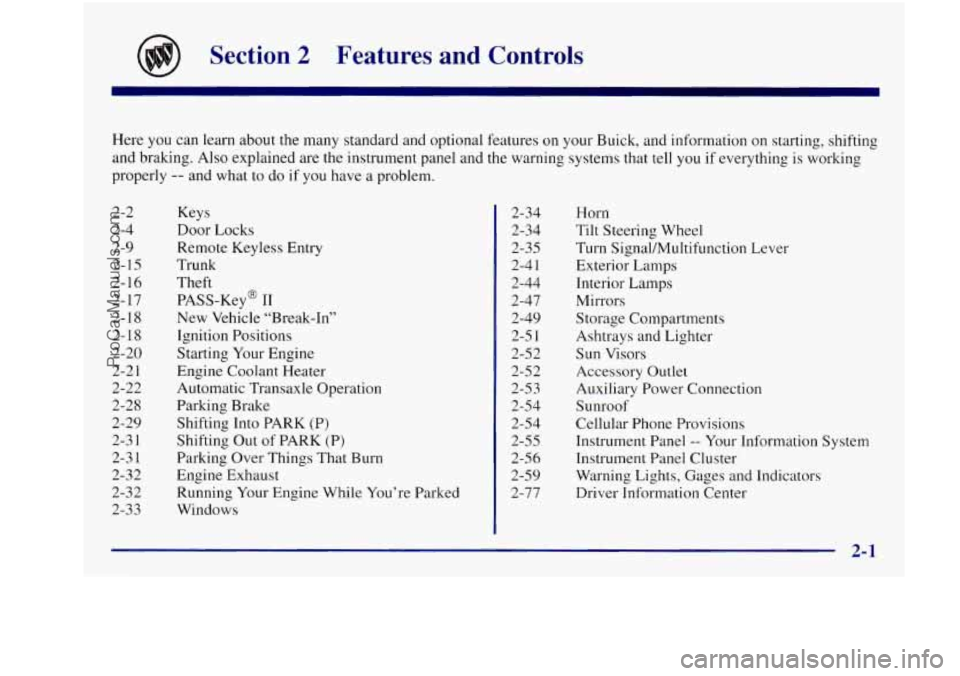
Section 2 Features and Controls
Here you can learn about the many standard and optional features on your Buick, and information on starting, shifting
and braking. Also explained are the instrument panel and the warning systems that tell you
if everything is working
properly
-- and what to do if you have a problem.
2-2
2-4
2-9
2-15
2-16
2- 17
2-18
2-18
2-20
2-2 1
2-22
2-28
2-29
2-3
1
2-3 1
2-32
2-3 2
2-33 Keys
Door
Locks
Remote Keyless
Entry
Trunk
Theft
PASS-Key@
I1
New Vehicle “Break-In”
Ignition Positions
Starting Your Engine
Engine Coolant Heater Automatic Transaxle Operation
Parking Brake Shifting Into PARK
(P)
Shifting Out of PARK (P)
Parking Over Things That Burn
Engine Exhaust
Running Your Engine While You’re Parked
Windows 2-34
2-34
2-35
2-4
1
2-44
2-47
2-49
2-5 1
2-52
2-52 2-5 3
2-54
2-54
2-55
2-56 2-59
2-77 Horn
Tilt Steering Wheel
Turn Signal/Multifunction Lever
Exterior Lamps
Interior Lamps
Mirrors
Storage Compartments
Ashtrays and Lighter
Sun Visors
Accessory Outlet
Auxiliary Power Connection
Sunroof
Cellular Phone Provisions
Instrument Panel
-- Your Information System
lnstrument Panel Cluster
Warning Lights, Gages and Indicators
Driver Information Center
ProCarManuals.com
Page 95 of 422
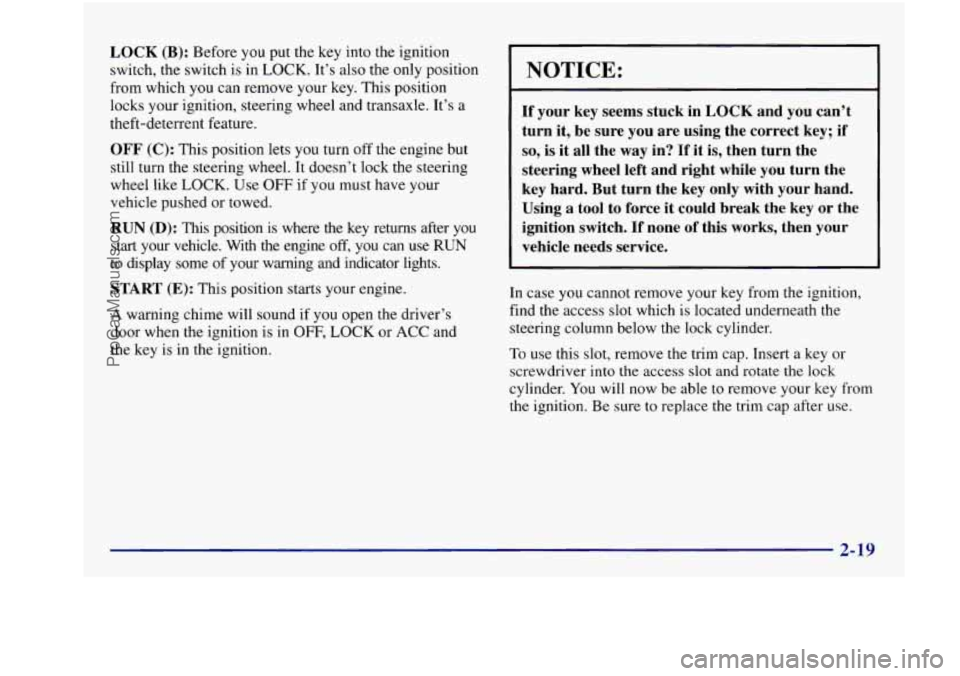
LOCK (B): Before you put the key into the ignition
switch, the switch is in LOCK. It’s also the only position
from which you can remove your key. This position
locks your ignition, steering wheel and transaxle. It’s a
theft-deterrent feature.
OFF (C): This position lets you turn off the engine but
still turn the steering wheel. It doesn’t lock the steering
wheel like LOCK. Use
OFF if you must have your
vehicle pushed or towed.
RUN (D): This position is where the key returns after you
start your vehicle. With the engine off, you can use RUN
to display some of your warning and indicator lights.
START (E): This position starts your engine.
A warning chime will sound if
you open the driver’s
door when the ignition is in
OFF, LOCK or ACC and
the key is in the ignition.
NOTICE:
If your key seems stuck in LOCK and you can’t
turn it, be sure
you are using the correct key; if
so, is it all the way in? If it is, then turn the
steering wheel left and right while you turn the
key hard. But turn the key only with your hand.
Using a tool to force it could break the key or the
ignition switch.
If none of this works, then your
vehicle needs service.
In case you cannot remove your key from the ignition,
find the access
slot which is located underneath the
steering column below the lock cylinder.
To use this slot, remove the trim cap. Insert a key or
screwdriver
into the access slot and rotate the lock
cylinder. You will now be able to remove your key
from
the ignition. Be sure to replace the trim cap after use.
ProCarManuals.com
Page 120 of 422

Fog Lamps
To turn the fog lamps on,
press the fog lamps switch
located below the headlamp
switch
on the left side of the
steering column.
A light
will glow on the switch to
let you know that
they are
on. (Your parklamps must
be on or your fog lamps
won’t come on). Press the
switch again
to turn the fog
lamps off.
The fog lamps will go off whenever you change to
high-beam headlamps. When you return to low beams,
the fog lamps will come on again.
Cornering Lamps
The cornering lamps are designed to come on when you
signal a turn. This will provide more light for cornering
at night.
Interior Lamps
Instrument Panel Brightness Control
You can brighten or dim the instrument panel lights by
moving the LIGHTS dial. If you turn the dial past
MAX, your courtesy or interior lamps will come on.
Courtesy Lamps
When any door is opened, several lamps come on. These
lamps are courtesy lamps. They make it easy for you to
enter and leave your vehicle. You can also turn these
lamps on by moving the interior lamps dial all the way
to the right.
Illuminated Entry
Your courtesy lamps will come on and stay on for a set
time whenever you press
UNLOCK on the remote
keyless entry transmitter.
If
you open a door, the lamps will stay on while it’s open
and then turn off automatically about
25 seconds after
you close it. If you press
UNLOCK and don’t open a
door, the lamps will turn off after about
40 seconds.
2-44
ProCarManuals.com
Page 124 of 422
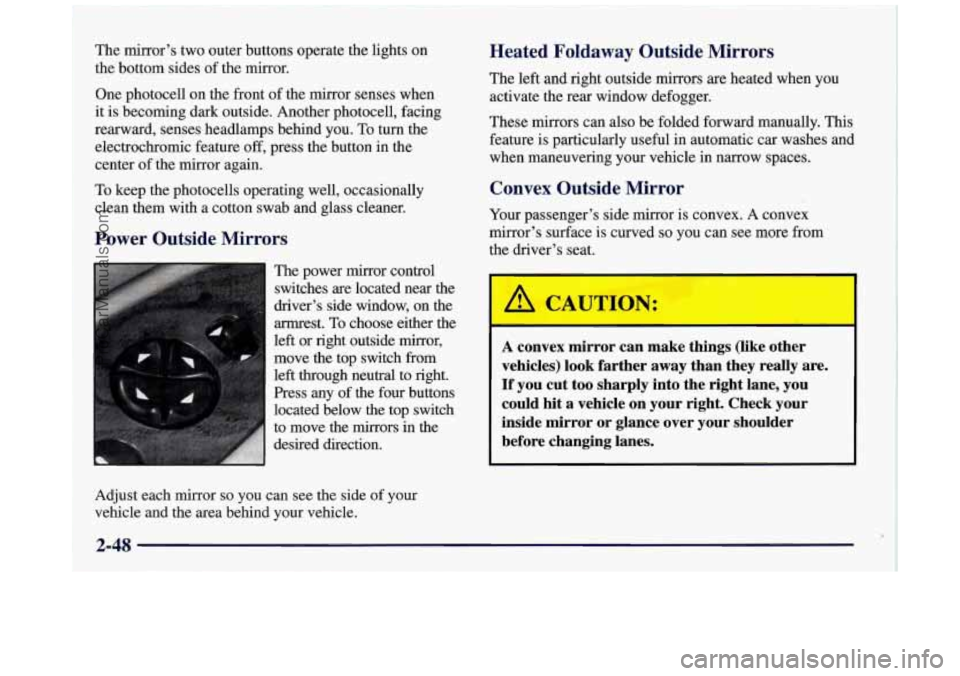
~ The mirror’s two outer buttons operate the lights on
~ the bottom sides of the mirror.
~ One photocell on the front of the mirror senses when
it is becoming dark outside. Another photocell, facing
rearward, senses headlamps behind you. To turn the electrochromic feature
off, press the button in the
center of the mirror again.
To keep the photocells operating well, occasionally
clean them with a cotton swab and glass cleaner.
Power Outside Mirrors
The power mirror control
switches are located near the
driver’s side window, on the
armrest.
To choose either the
left or right outside
mirror,
move the top switch from
left through neutral to right.
Press any of the four buttons
located below the top switch
to move the mirrors
in the
desired direction.
Heated Foldaway Outside Mirrors
The left and right outside mirrors are heated when you
activate the rear window defogger.
These mirrors can also be folded forward manually. This
feature
is particularly useful in automatic car washes and
when maneuvering your vehicle in narrow spaces.
Co-- -- - -: Outside Mirror
Your passenger’s side mirror is convex. A convex
mirror’s surface is curved
so you can see more from
the driver’s seat.
J I1U.
A convex mirror can make things (like other
vehicles) look farther away than they really are.
If you cut too sharply into the right lane, you
could hit
a vehicle on your right. Check your
inside mirror or glance over your shoulder
before changing lanes.
Adjust each mirror so you can see the side of your
vehicle and the area behind your vehicle.
2-48
ProCarManuals.com
Page 135 of 422
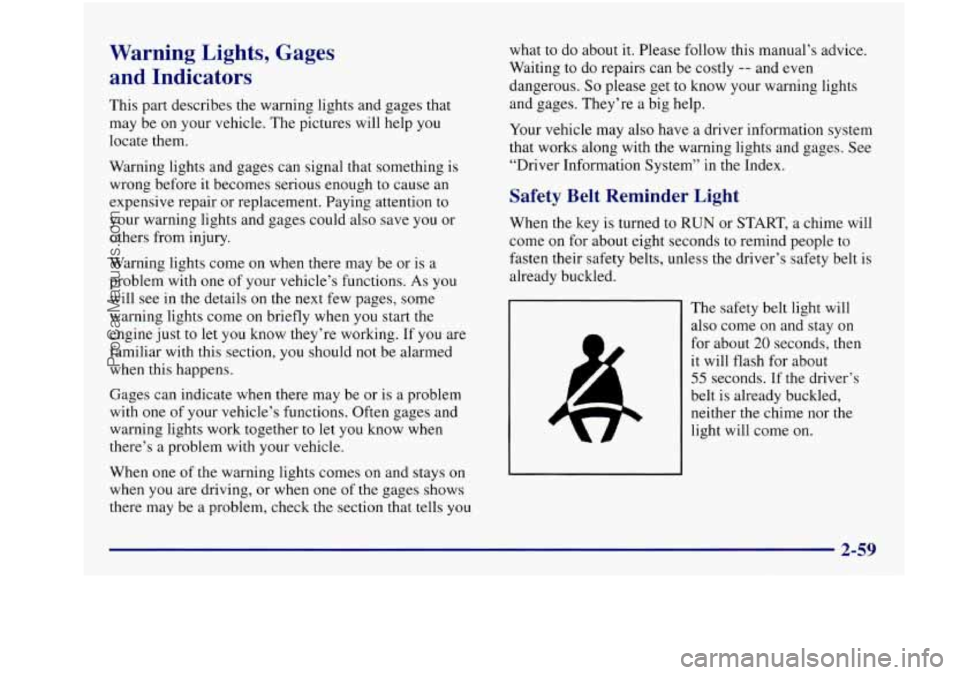
Warning Lights, Gages
and Indicators
This part describes the warning lights and gages that
may be on your vehicle. The pictures will help you
locate them.
Warning lights and gages can signal that something is
wrong before it becomes serious enough
to cause an
expensive repair or replacement. Paying attention to
your warning lights and gages could also save
you or
others from injury.
Warning lights come on when there may be or is a
problem with one of your vehicle’s functions.
As you
will see in the details on the next few pages, some
warning lights come
on briefly when you start the
engine just to let you know they’re working. If you are
familiar with this section,
you should not be alarmed
when this happens.
Gages can indicate when there may be or is a problem
with one of your vehicle’s functions. Often gages and
warning lights work together
to let you know when
there’s a problem with your vehicle.
When one of the warning lights comes on and stays on
when
you are driving, or when one of the gages shows
there may be a problem, check the section that tells
you
what to do about it. Please follow this manual’s advice.
Waiting to
do repairs can be costly -- and even
dangerous.
So please get to know your warning lights
and gages. They’re a big help.
Your vehicle may also have a driver information system
that works along with the warning lights and gages. See
“Driver Information System’’ in the Index.
Safety Belt Reminder Light
When the key is turned to RUN or START, a chime will
come on for about eight seconds to remind people to
fasten their safety belts, unless the driver’s safety belt is
already buckled.
The safety belt light will
also come on and stay on
for about
20 seconds, then
it will flash for about
55 seconds. If the driver’s
belt is already buckled,
neither the chime nor the
light will come on.
2-59
ProCarManuals.com
Page 153 of 422
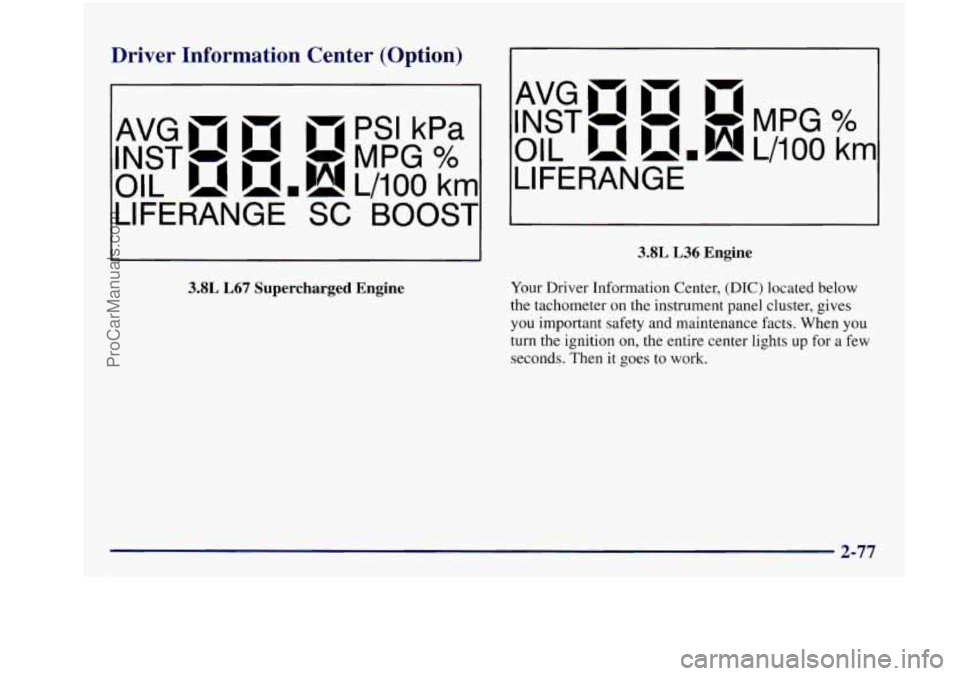
Driver Information Center (Option)
- PSI kPa
INST- - -MPG %
AvGmm B 4
OIL umh! L/lOO km
LIFERANGE
SC BOOST
3.8L L67 Supercharged Engine
AvGmm n
INST- - -MPG%
OIL u.h!L/iOO krn
LIFERANGE
3.8L L36 Engine
Your Driver Information Center, (DIC) located below
the tachometer
on the instrument panel cluster, gives
you important safety and maintenance facts. When you
turn the ignition on, the entire center lights up for a few
seconds. Then it goes
to work.
ProCarManuals.com
Page 164 of 422
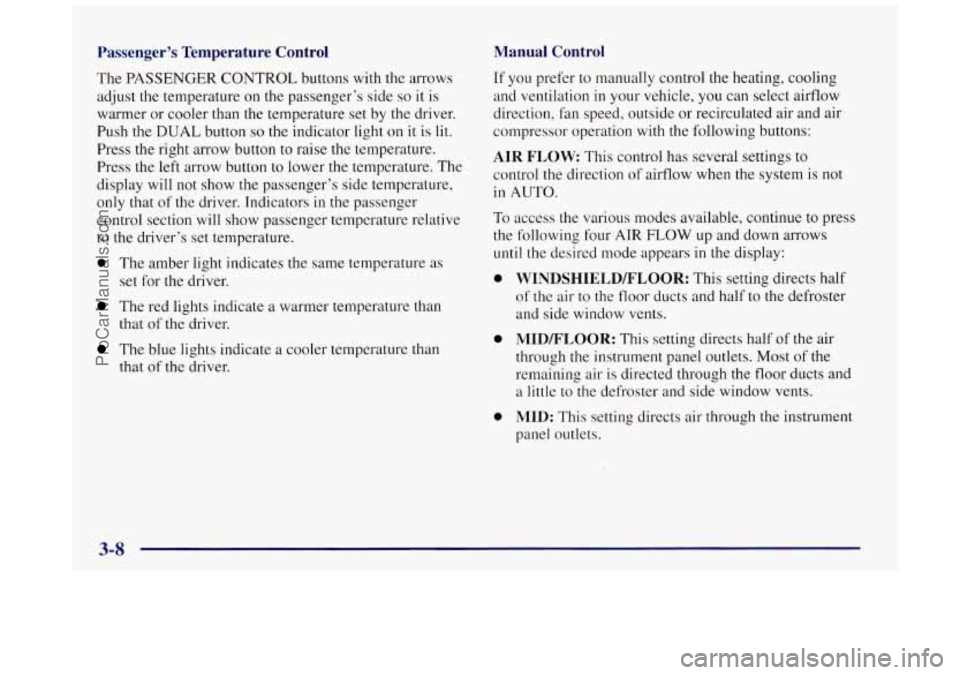
Passenger’s Temperature Control
The PASSENGER CONTROL buttons with the arrows
adjust the temperature
on the passenger’s side so it is
warmer or cooler than the temperature set by the driver.
Push the
DUAL button so the indicator light on it is lil.
Press the right arrow button to raise the temperature.
Press the left arrow button to lower the temperature. The
display
will not show the passenger’s side temperature,
only that
of the driver. Tndicators in the passenger
control section will show passenger temperature relative
to the driver’s set temperature.
0 The amber light indicates the same temperature as
set for the driver.
The red lights indicate a warmer temperature than
that of the driver.
The blue lights indicate a cooler temDerature than
that of the driver.
Manual Control
If you prefer to manually control the heating, cooling
and ventilation in your vehicle, you can select airflow
direction,
fan speed, outside or recirculated air and air
compressor operation with the following buttons:
AIR FLOW: This control has several settings to
control the direction
of airflow when the system is not
in AUTO.
To access the various modes available, continue to press
the following four
ATR FLOW up and down arrows
until the desired mode appears in the display:
0
0
0
WINDSHIELD/FLOOR: This setting directs half
of the air to the floor ducts and half to the defroster
and side window vents.
MID/FLOOR: This setting directs half of the air
through the instrument panel outlets. Most
of the
remaining air is directed through the floor ducts and
a little to the defroster and side window vents.
MID: This setting directs air through
the instrument
panel outlets.
ProCarManuals.com