1997 BUICK REGAL cruise control
[x] Cancel search: cruise controlPage 111 of 422
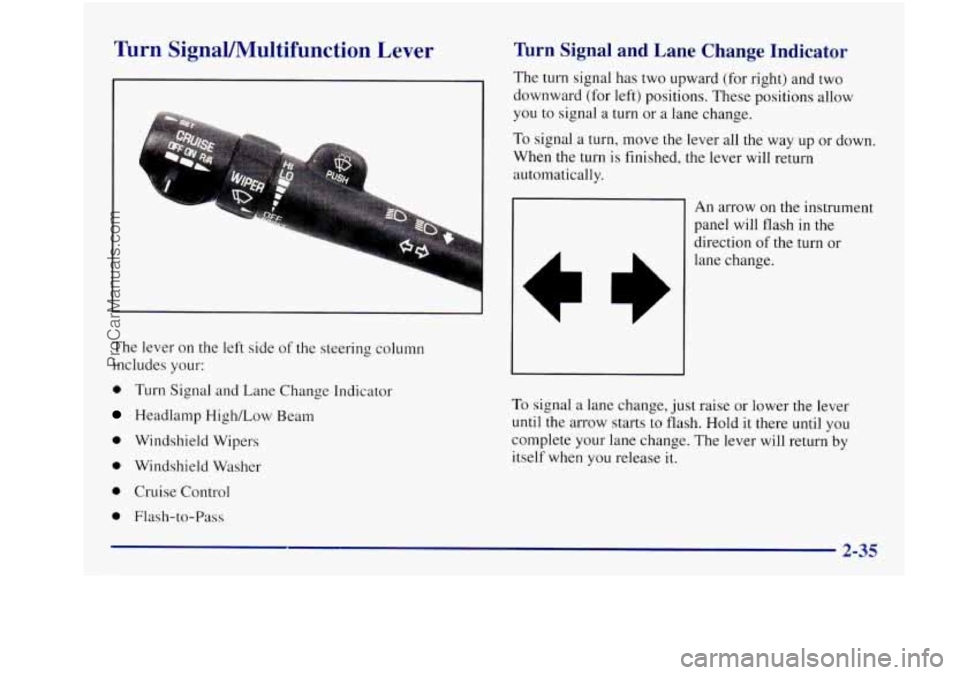
Turn SignaVMultifunction Lever
The lever on the left side of the steering column
includes your:
0 Turn Signal and Lane Change Indicator
Headlamp High/Low Beam
0 Windshield Wipers
0 Windshield Washer
0 Cruise Control
0 Flash-to-Pass
Turn Signal and Lane Change Indicator
The turn signal has two upward (for right) and two
downward (for left) positions. These positions allow
you to signal a turn or
a lane change.
To signal a turn, move the lever all the way up or down.
When the turn
is finished, the lever will return
automatically.
An arrow on the instrument
panel will flash in
the
direction of the turn or
lane change.
To signal a lane change, just raise or lower the lever
until
the arrow starts to flash. Hold it there until you
complete your lane change. The lever will return by
itself when you release
it.
ProCarManuals.com
Page 114 of 422
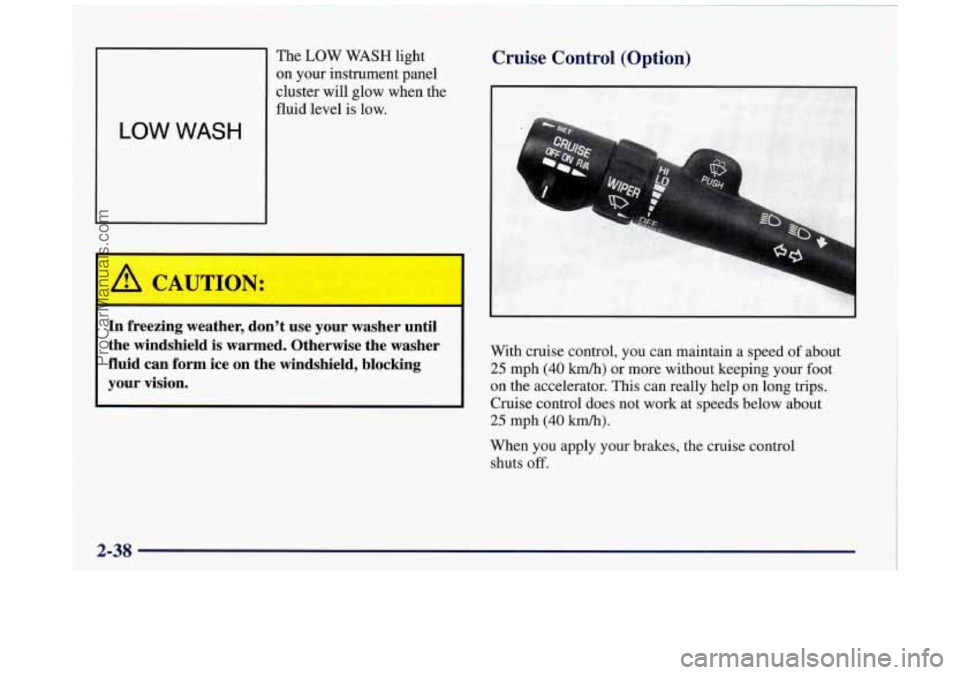
The LOW WASH light
on your instrument panel
cluster will glow when the
fluid level
is low.
Cruise Control (Option)
In freezing weather, don’t use your washer until
the windshield
is warmed. Otherwise the washer
fluid can form ice on the windshield, blocking
25 mph (40 km/h) or more without keeping your foot
your vision. on the accelerator. This can really help on long trips.
Cruise control does not work at speeds below about
25 mph (40 km/h).
When you apply your brakes, the cruise control
shuts
off.
With cruise control, you can maintain a speed of about
ProCarManuals.com
Page 115 of 422
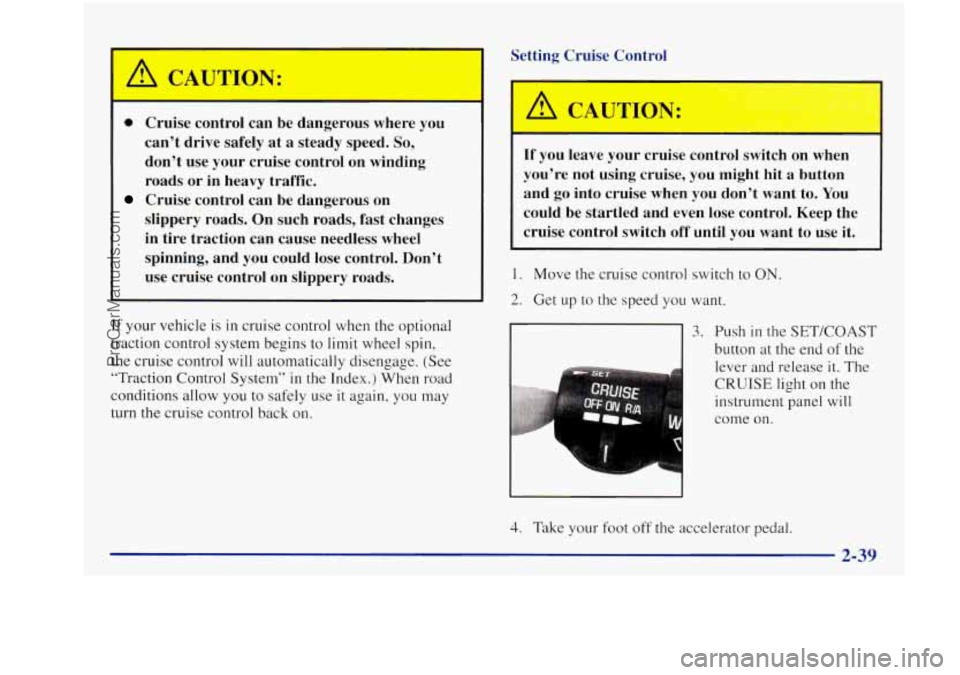
Setting Cruise Control
0 Cruise control can be dangerous where you
can’t drive safely at a steady speed.
So,
don’t use your cruise control on winding
roads
or in heavy traffic.
slippery roads. On such roads, fast changes
in tire traction can cause needless wheel
spinning, and you could lose control. Don’t
Cruise control can be dangerous on
If you leave your cruise control switch on when
you’re not using cruise,
you might hit a button
and go into cruise when you don’t want to. You
could be startled and even lose control. Keep the
cruise control switch off until you want to use it.
use cruise control on slippery roads.
1. Move the cruise control switch to ON.
2. Get up to the speed you want.
If your vehicle is in cruise control when the optional
traction control system begins to
limit wheel spin,
the cruise control will automatically disengage. (See
“Traction Control System’’
in the Index.) When road
conditions allow you to safely
use it again, you may
turn
the cruise control back on.
&I button at the end of the
lever and release it. The
CRUISE light on the
instrument panel will
come on.
3. Push in the SETKOAST
4. Take your foot off the accelerator pedal.
2-39
ProCarManuals.com
Page 116 of 422
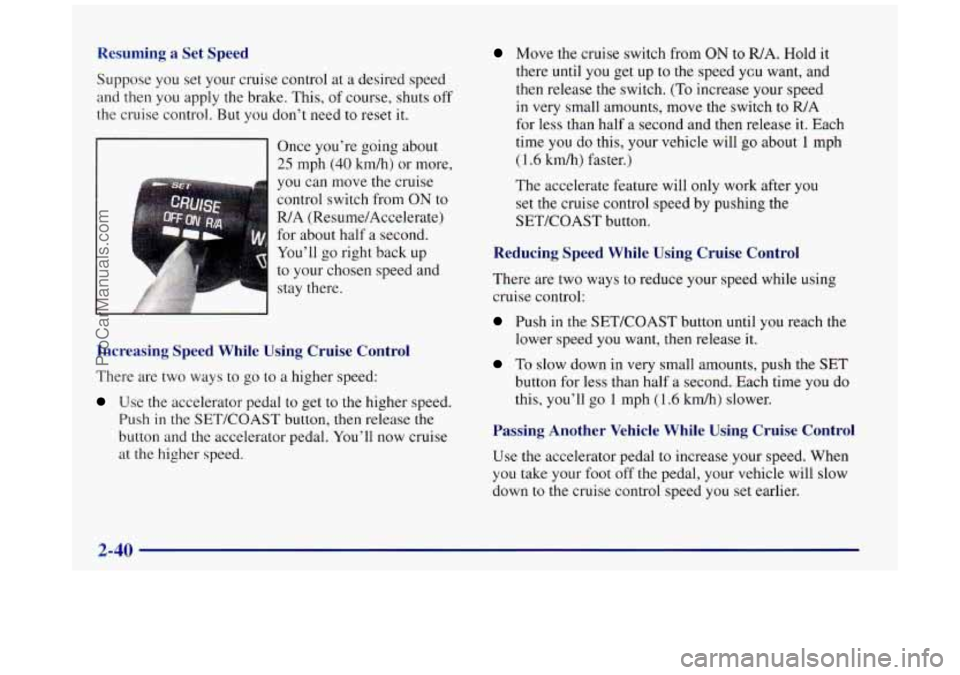
Resuming a Set Speed
Suppose you set your cruise control at a desired speed
and then you apply the brake. This, of course, shuts off
the cruise control. But you don’t need to reset it.
Once you’re going about
25 mph (40 km/h) or more,
you can move the cruise
control switch from
ON to
R/A (ResumelAccelerate)
for about half a second.
You’ll go right back up
to your chosen speed and stay there.
Increasing Speed While Using Cruise Control
There are two ways to go to a higher speed:
Use the accelerator pedal to get to the higher speed.
Push
in the SET/COAST button, then release the
button and the accelerator pedal. You’ll now cruise
at the higher speed.
Move the cruise switch from ON to WA. Hold it
there until you get up to the speed ycu want, and
then release the switch.
(To increase your speed
in very small amounts, move the switch to
FUA
for less than half a second and then release it. Each
time you do this, your vehicle will
go about 1 mph
(1.6 kdh) faster.)
The accelerate feature will only work after you
set the cruise control speed by pushing the
SETKOAST button.
Reducing Speed While Using Cruise Control
There are two ways to reduce your speed while using
cruise control:
Push in the SET/COAST button until you reach the
lower speed
you want, then release it.
To slow down in very small amounts, push the SET
button for less than half a second. Each time you do
this, you’ll go 1 mph (1.6
km/h) slower.
Passing Another Vehicle While Using Cruise Control
Use the accelerator pedal to increase your speed. When
you take your foot
off the pedal, your vehicle will slow
down to the cruise control speed you set earlier.
ProCarManuals.com
Page 117 of 422
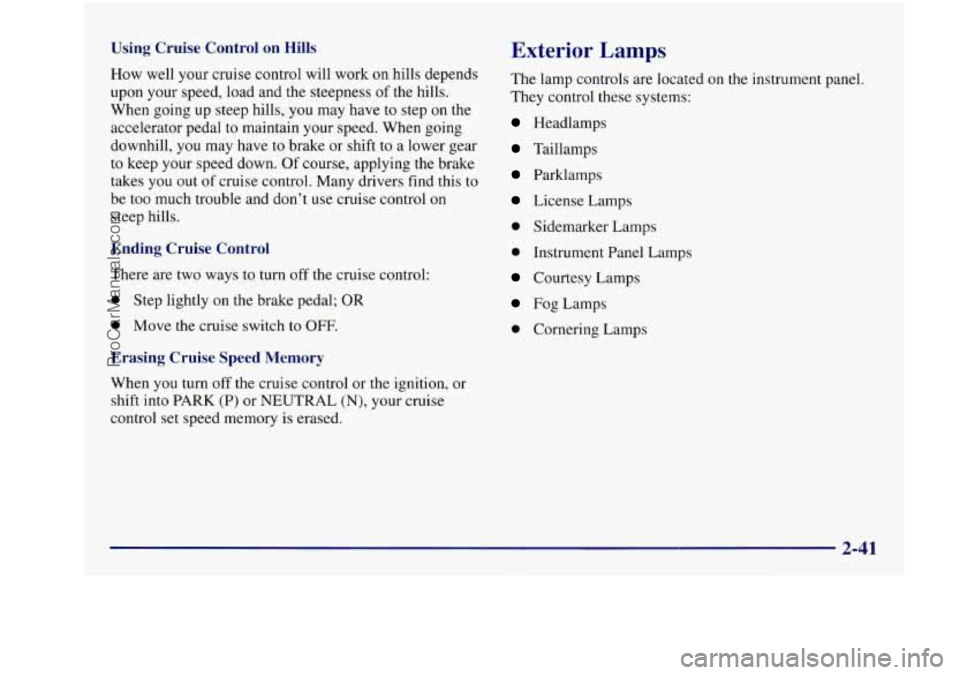
Using Cruise Control on Hills
How well your cruise control will work on hills depends
upon your speed, load and the steepness
of the hills.
When going up steep hills, you may have to step on the
accelerator pedal to maintain your speed. When going
downhill, you may have to brake or shift
to a lower gear
to keep your speed down.
Of course, applying the brake
takes
you out of cruise control. Many drivers find this to
be too much trouble and don’t use cruise control on
steep hills.
Ending Cruise Control
There are two ways to turn off the cruise control:
0 Step lightly on the brake pedal; OR
0 Move the cruise switch to OFF.
Erasing Cruise Speed Memory
When you turn off the cruise control or the ignition, or
shift into
PARK (P) or NEUTRAL (N), your cruise
control set speed memory is erased.
Exterior Lamps
The lamp controls are located on the instrument panel.
They control these systems:
Headlamps
Taillamps
Parklarnps
License Lamps
0 Sidemarker Lamps
0 Instrument Panel Lamps
Courtesy Lamps
Fog Lamps
0 Cornering Lamps
ProCarManuals.com
Page 150 of 422
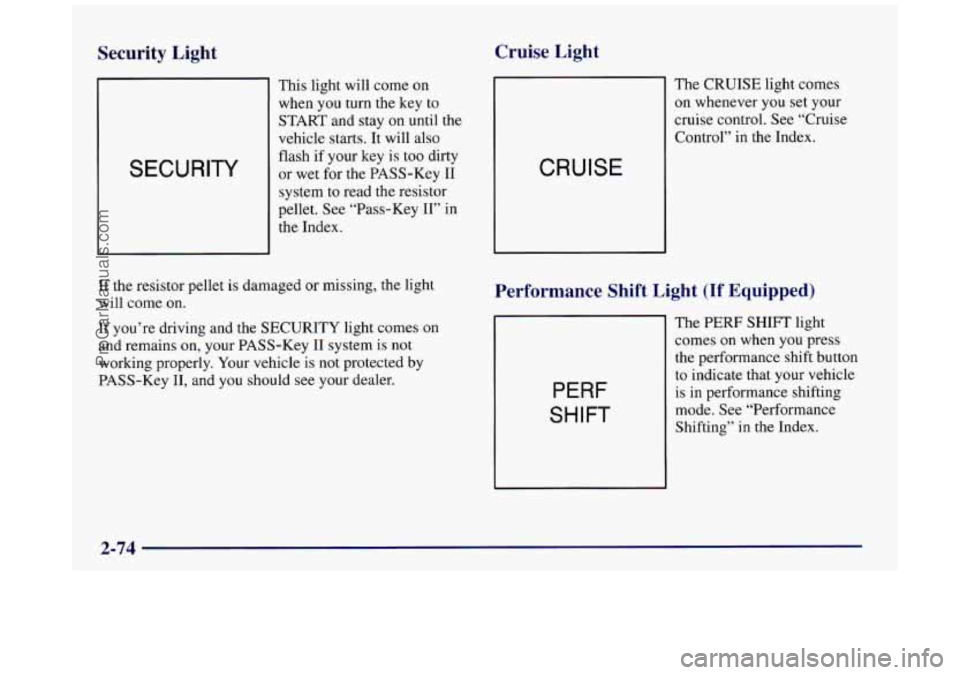
Security Light Cruise Light
SECURITY
This light
will come on
when you turn the key to
START and stay on until the
vehicle starts. It will also
flash if your key is too dirty
or wet for the PASS-Key I1
system to read the resistor
pellet. See “Pass-Key 11” in
the Index.
If the resistor pellet is damaged or missing, the light
will come on.
If you’re driving and the SECURITY light comes on
and remains on,
your PASS-Key I1 system is not
working properly. Your vehicle
is not protected by
PASS-Key
11, and you should see your dealer.
CRUISE
The CRUISE light comes
on whenever you set your
cruise control. See “Cruise
Control” in the Index.
Performance Shift Light (If Equipped)
PERF
SHIFT
The PERF SHIFT light
comes on when you press
the performance shift button
to indicate that your vehicle
is in performance shifting
mode. See “Performance
Shifting’’ in
the Index.
2-74
ProCarManuals.com
Page 205 of 422
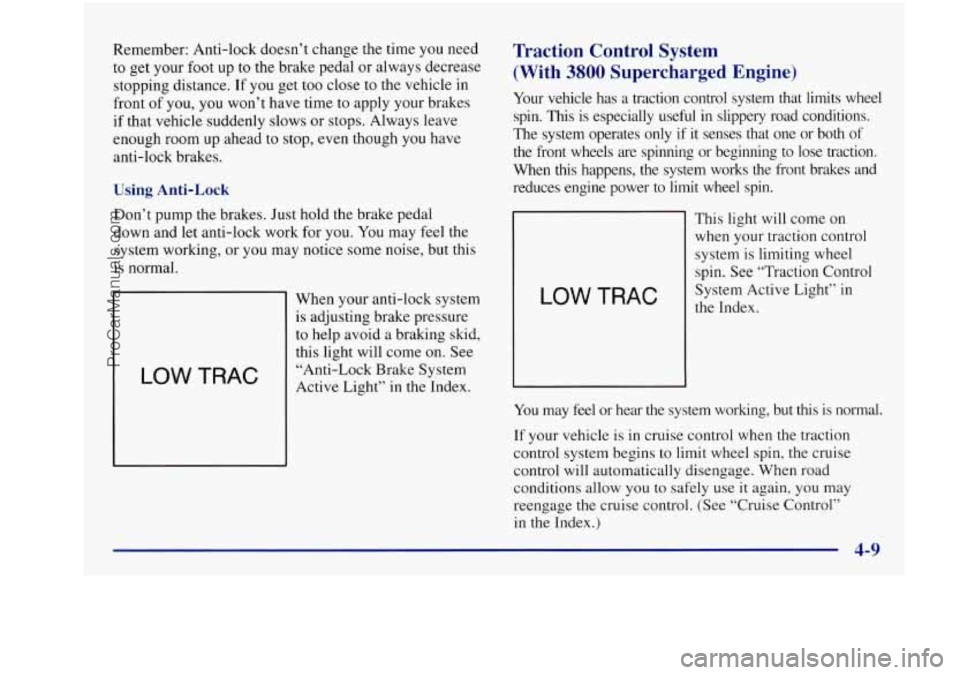
Remember: Anti-lock doesn’t change the time you need
to get your foot up
to the brake pedal or always decrease
stopping distance. If you get too close to the vehicle in
front
of you, you won’t have time to apply your brakes
if that vehicle suddenly slows or stops. Always leave
enough room up ahead
to stop, even though you have
anti-lock brakes.
-‘sing Anti-Lock
uon’t pump the brakes. Just hold the brake pedal
down and let anti-lock work for you. You may feel the
system working, or you may notice some noise, but this
is normal.
LOW TRAC
When your anti-lock system
is adjusting brake pressure
to help avoid
a braking skid,
this light will come on. See
“Anti-Lock Brake System
Active Light” in the Index.
Traction Control System
(With
3800 Supercharged Engine)
Your vehicle has a traction control system that limits wheel
spin. This is especially useful
in slippery road conditions.
The system operates only if it senses that one or both
of
the front wheels are spinning or beginning to lose traction.
When this happens,
the system works the front brakes and
reduces engine power to limit wheel spin.
LOW TRAC
This light will come on
when your traction control
system is limiting wheel
spin. See “Traction Control
System Active Light” in
the Index.
You may feel or hear the system working, but this is normal.
If your vehicle is in cruise control when the traction
control system begins to limit wheel spin, the cruise
control will automatically disengage. When road
conditions allow you to safely use it again, you may
reengage the cruise control. (See “Cruise Control”
in the Index.)
ProCarManuals.com
Page 336 of 422
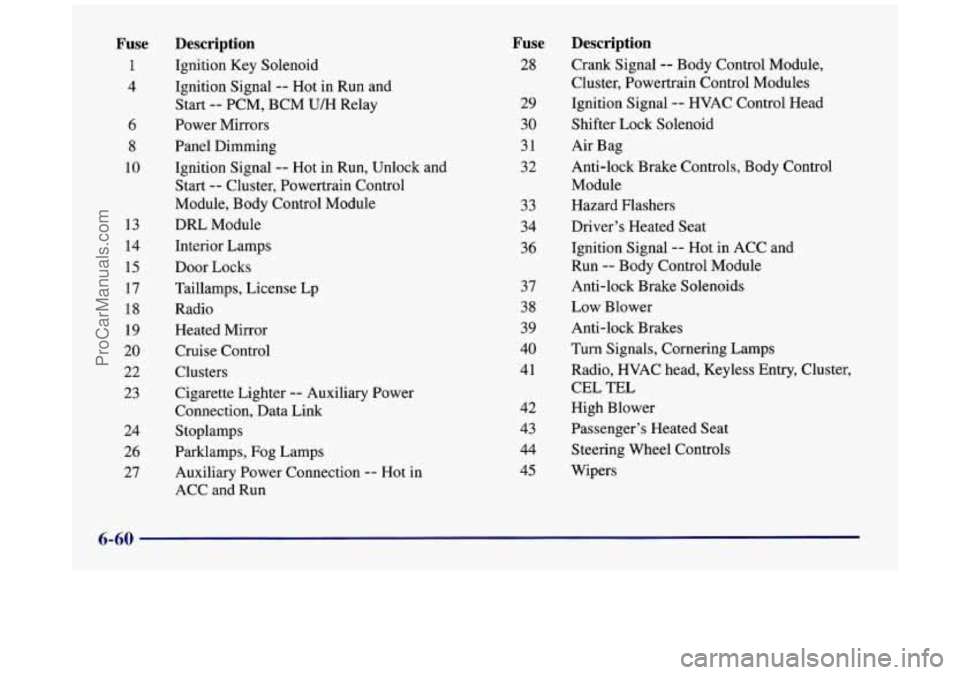
Fuse
1
4
6
8
10
13
14 15
17
18
19
20
22
23
24 26
27 Description
Ignition
Key Solenoid
Ignition Signal
-- Hot in Run and
Start
-- PCM, BCM U/H Relay
Power Mirrors
Panel Dimming Ignition Signal
-- Hot in Run, Unlock and
Start
-- Cluster, Powertrain Control
Module, Body Control Module
DRL Module
Interior Lamps
Door Locks
Taillamps, License Lp
Radio Heated Mirror
Cruise Control
Clusters
Cigarette Lighter
-- Auxiliary Power
Connection, Data Link
Stoplamps
Parklamps, Fog Lamps
Auxiliary Power Connection
-- Hot in
ACC and Run
Fuse
28
29
30
31
32
33
34
36
37
38
39
40
41
42
43
44
45
Description
Crank Signal -- Body Control Module,
Cluster, Powertrain Control Modules
Ignition Signal
-- HVAC Control Head
Shifter Lock Solenoid
Air Bag
Anti-lock Brake Controls, Body Control
Module
Hazard Flashers
Driver’s Heated Seat
Ignition Signal
-- Hot in ACC and
Run
-- Body Control Module
Anti-lock Brake Solenoids
Low Blower
Anti-lock Brakes
Turn Signals, Cornering Lamps
Radio, HVAC head, Keyless En
CEL
TEL
High Blower
Passenger’s Heated Seat
Steering Wheel Controls
Wipers ltry,
Clus
; ter,
6-60
ProCarManuals.com