1997 BUICK REGAL light
[x] Cancel search: lightPage 163 of 422

Dual Automatic ComforTemp Climate Control
(If Equipped)
FRONT
With this system, you set a temperature. You can then
either let the system automatically control airflow
direction and force
it to maintain the temperature, or you
can manually adjust it.
The system works best if you
keep your windows closed while using it.
Automatic Control
For
the most efficient operation, you should set the
system temperature and press AUTO. The system will
select the best fan speed and airflow settings to keep you
comfortable. The air conditioning compressor will run if
the outside temperature is above
40°F (4°C). You may
notice a delay of two to three minutes before the fan
comes on at start up in cool weather.
Driver's Temperature Control
The TEMP switch sets the temperature for the entire
system when the light on the DUAL button isn't lit. If
the light
is lit, this control sets the temperature for the
driver only. Press the up arrow to raise the temperature
and press the down arrow to lower the temperature. The
display will show your selection for a few seconds, then
the outside temperature will show. If
you push the
AUTO button, the system will control the fan speed
and airflow.
ProCarManuals.com
Page 164 of 422
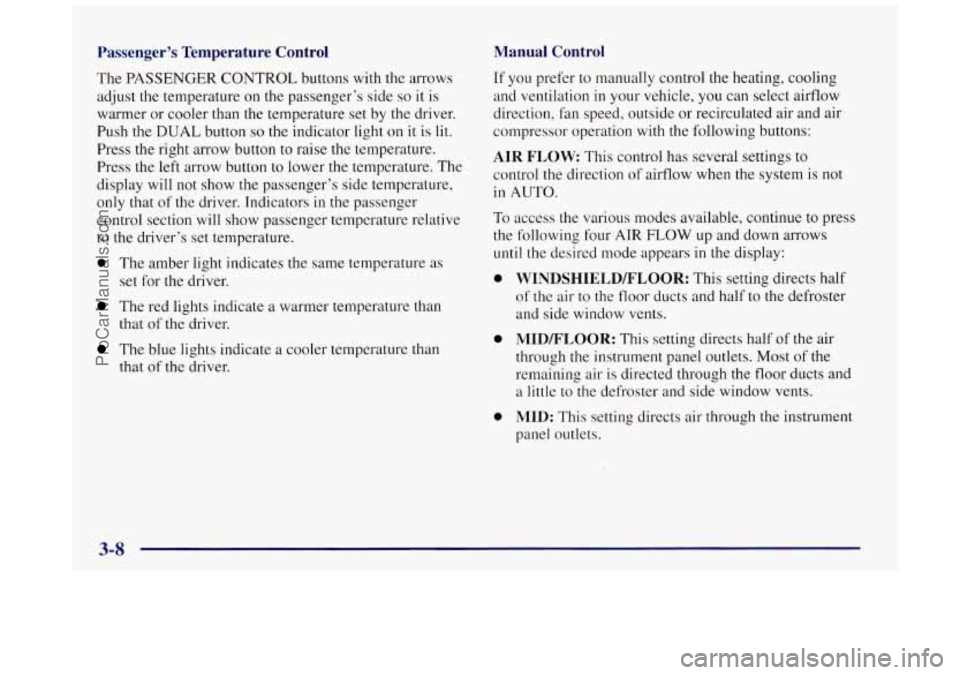
Passenger’s Temperature Control
The PASSENGER CONTROL buttons with the arrows
adjust the temperature
on the passenger’s side so it is
warmer or cooler than the temperature set by the driver.
Push the
DUAL button so the indicator light on it is lil.
Press the right arrow button to raise the temperature.
Press the left arrow button to lower the temperature. The
display
will not show the passenger’s side temperature,
only that
of the driver. Tndicators in the passenger
control section will show passenger temperature relative
to the driver’s set temperature.
0 The amber light indicates the same temperature as
set for the driver.
The red lights indicate a warmer temperature than
that of the driver.
The blue lights indicate a cooler temDerature than
that of the driver.
Manual Control
If you prefer to manually control the heating, cooling
and ventilation in your vehicle, you can select airflow
direction,
fan speed, outside or recirculated air and air
compressor operation with the following buttons:
AIR FLOW: This control has several settings to
control the direction
of airflow when the system is not
in AUTO.
To access the various modes available, continue to press
the following four
ATR FLOW up and down arrows
until the desired mode appears in the display:
0
0
0
WINDSHIELD/FLOOR: This setting directs half
of the air to the floor ducts and half to the defroster
and side window vents.
MID/FLOOR: This setting directs half of the air
through the instrument panel outlets. Most
of the
remaining air is directed through the floor ducts and
a little to the defroster and side window vents.
MID: This setting directs air through
the instrument
panel outlets.
ProCarManuals.com
Page 165 of 422
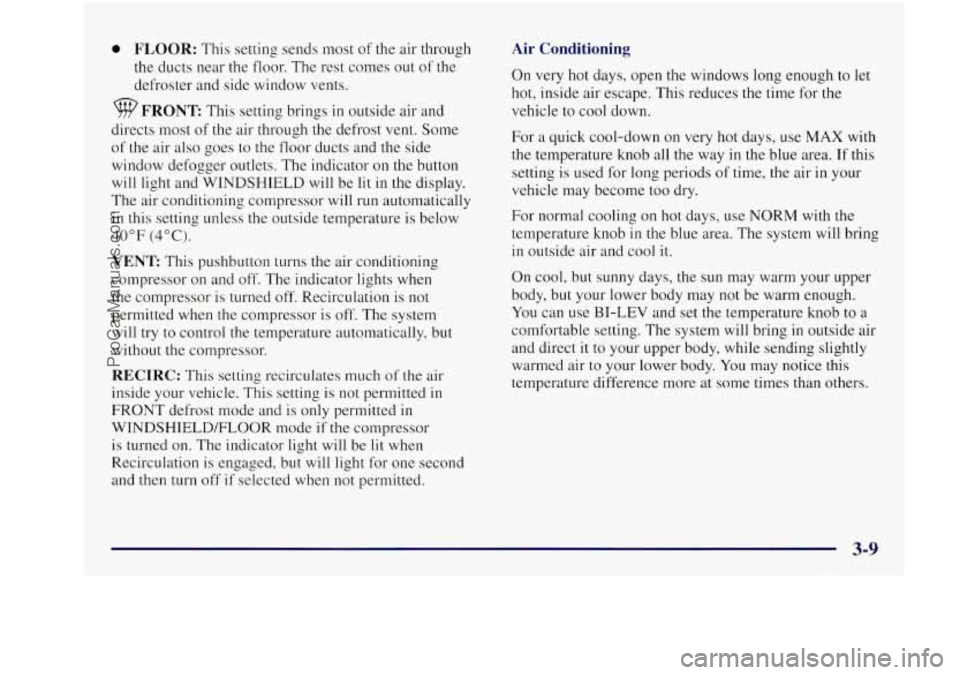
0 FLOOR: This setting sends most of the air through
the ducts near the floor. The rest comes out
of the
defroster and side window vents.
WFRONT This setting brings in outside air and
directs most of the air through the defrost vent. Some
of the air also goes to the floor ducts and the side
window defogger outlets. The indicator on the button
will light and WINDSHIELD will be lit in the display.
The air conditioning compressor will run automatically
in this setting unless the outside temperature is below
40°F (4°C).
VENT: This pushbutton turns the air conditioning
compressor on and off. The indicator lights when
the compressor is turned off. Recirculation is not
permitted when
the compressor is off. The system
will try to control the temperature automatically, but
without the compressor.
RECIRC: This setting recirculates much of the air
inside your ve.hicle. This setting is not permitted
in
FRONT defrost mode and is only permitted in
WINDSHIELD/FLOOR mode if the compressor
is turned on. The indicator light will be lit when
Recirculation is engaged, but will light for one second
and then turn
off if selected when not permitted.
Air Conditioning
On very hot days, open the windows long enough to let
hot, inside air escape. This reduces the time for the
vehicle to cool down.
For
a quick cool-down on very hot days, use MAX with
the temperature knob all
the way in the blue area. If this
setting
is used for long periods of time, the air in your
vehicle may become too dry.
For normal cooling on hot days, use NORM with
the
temperature knob in the blue area. The system will bring
in outside air and cool it.
On cool, but sunny days, the sun may warm your upper
body, but your lower body may not be warm enough.
You can use BI-LEV and set the temperature knob to a
comfortable setting. The system will bring in outside air
and direct it to your upper body, while sending slightly
warmed air to your lower body.
You may notice this
temperature difference more at some times than others.
3-9
ProCarManuals.com
Page 170 of 422
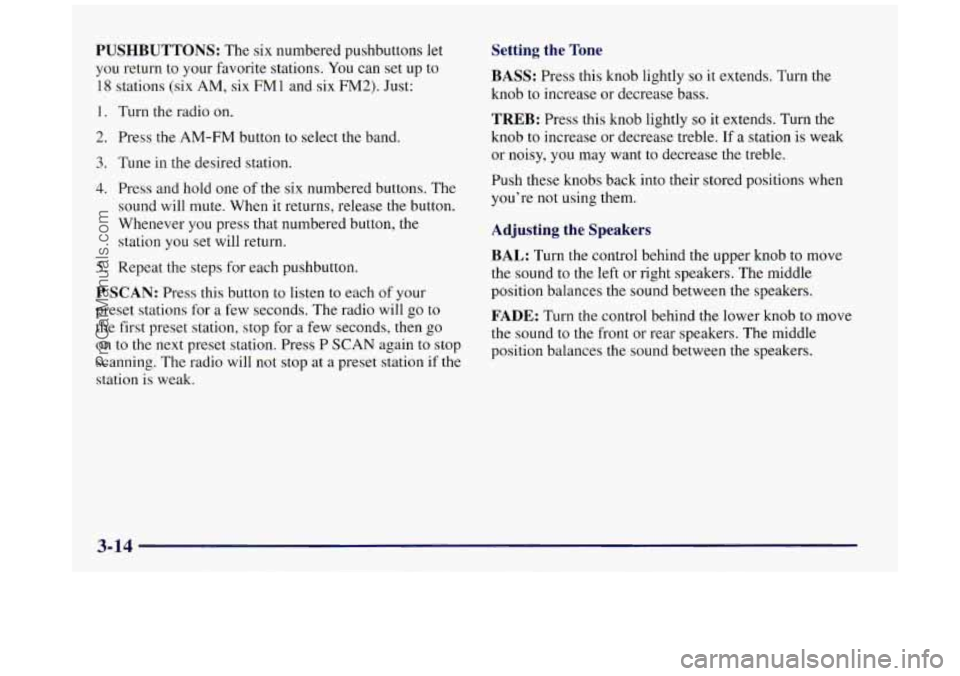
PUSHBUTTONS: The six numbered pushbuttons let
you return to your favorite stations. You can set up to
18 stations (six AM, six
FM1 and six FM2). Just:
1.
2.
3.
4.
5.
Turn the radio on.
Press the AM-FM button to select the band.
Tune in the desired station. Press and hold one of the six numbered buttons. The
sound will mute. When it returns, release the button.
Whenever you press that numbered button, the
station you set will return.
Repeat the steps for each pushbutton.
P SCAN: Press this button to listen to each of your
preset stations for a few seconds. The radio will
go to
the first preset station, stop for a few seconds, then go
on to the next preset station. Press
P SCAN again to stop
scanning. The radio will not stop at a preset station if the
station is weak.
Setting the Tone
BASS:
Press this knob lightly so it extends. Turn the
knob to increase or decrease bass.
TREB: Press this knob lightly so it extends. Turn the
knob to increase or decrease treble. If a station is weak
or noisy,
you may want to decrease the treble.
Push these knobs back into their stored positions when
you’re not using them.
Adjusting the Speakers
BAL:
Turn the control behind the upper knob to move
the sound to the
left or right speakers. The middle
position balances the sound between the speakers.
FADE: Turn the control behind the lower knob to move
the sound to
the front or rear speakers. The middle
position balances the sound between the speakers.
3-14
ProCarManuals.com
Page 172 of 422
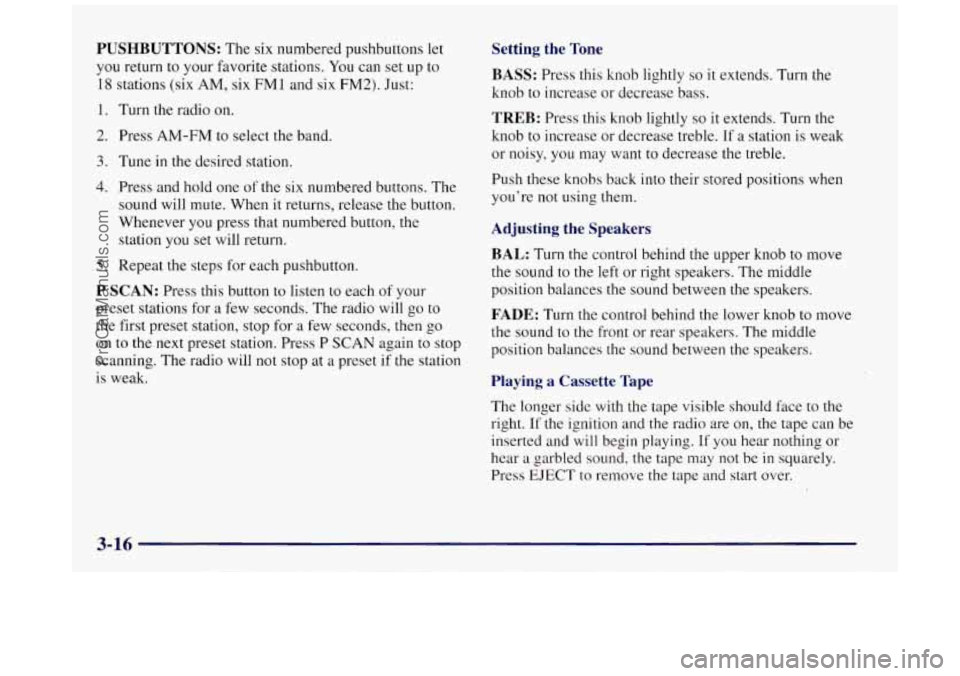
PUSHBUTTONS: The six numbered pushbuttons let
you return to your favorite stations. You can set up to
18 stations (six AM, six FMl and six FM2). Just:
1. Turn the radio on.
2. Press AM-FM to select the band.
3. Tune in the desired station.
4. Press and hold one of the six numbered buttons. The
sound will mute. When it returns, release the button.
Whenever you press that numbered button, the
station you set will return.
5. Repeat the steps for each pushbutton.
P SCAN: Press this button to listen to each of your
preset stations for
a few seconds. The radio will go to
the first preset station, stop for
a few seconds, then go
on to the next preset station. Press P SCAN again to stop
scanning.
The radio will not stop at a preset if the station
is weak.
Setting the Tone
BASS: Press this knob lightly so it extends. Turn the
knob to increase or decrease bass.
TREB: Press this knob lightly so it extends. Turn the
knob to increase or decrease treble.
If a station is weak
or noisy, you may want to decrease the treble.
Push these knobs back into their stored positions when
you’re not using them.
Adjusting the Speakers
BAL: Turn the control behind the upper knob to move
the sound to the
left or right speakers. The middle
position balances the sound between the speakers.
FADE: Turn the control behind the lower knob to move
the sound to
the front or rear speakers. The middle
position balances the sound between the speakers.
Playing a Cassette Tape
The longer side with the tape visible should face to the
right.
If the ignition and the radio are on, the tape can be
inserted and will begin playing.
If you hear nothing or
hear a garbled sound, the tape may not be in squarely.
Press
EJECT to remove the tape and start over.
3-16
ProCarManuals.com
Page 176 of 422
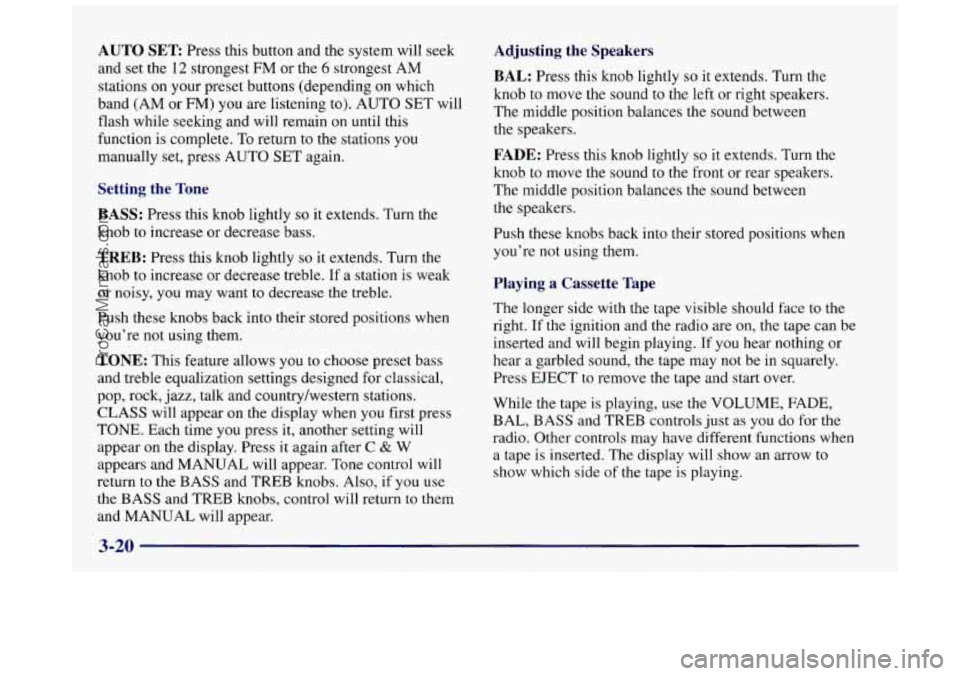
AUTO SET Press this button and the system will seek
and set the 12 strongest FM
or the 6 strongest AM
stations on your preset buttons (depending
on which
band (AM or FM) you are listening to). AUTO
SET will
flash while seeking and will remain
on until this
function is complete. To return
to the stations you
manually
set, press AUTO SET again.
Setting the Tone
BASS:
Press this knob lightly so it extends. Turn the
knob to increase or decrease bass.
TREB: Press this knob lightly so it extends. Turn the
knob to increase or decrease treble.
If a station is weak
or noisy,
you may want to decrease the treble.
Push these knobs back into their stored positions when
you’re not using them.
TONE: This feature allows you to choose preset bass
and treble equalization settings designed for classical,
pop, rock, jazz, talk and country/western stations.
CLASS will appear on the display when you first press
TONE. Each time you press it, another setting will
appear on the display. Press it again after
C & W
appears and MANUAL will appear. Tone control will
return to the BASS and TREB knobs. Also, if you use
the BASS and TREB knobs, control will return to them
and MANUAL will appear.
Adjusting the Speakers
BAL:
Press this knob lightly so it extends. Turn the
knob to move the sound
to the left or right speakers.
The middle position balances the sound between
the speakers.
FADE: Press this knob lightly so it extends. Turn the
knob to move the sound
to the front or rear speakers.
The middle position balances the sound between
the speakers.
Push these knobs back into their stored positions when
you’re not using them.
Playing a Cassette Tape
The longer side with the tape visible should face to the
right. If the ignition and the radio are on, the tape can be
inserted and will begin playing.
If you hear nothing or
hear a garbled sound, the tape may
not be in squarely.
Press EJECT to remove the tape and start over.
While the tape is playing,
use the VOLUME, FADE,
BAL, BASS and TREB controls just as
you do for the
radio. Other controls may have different functions when
a tape is inserted. The display will show an arrow to
show which side
of the tape is playing.
3-20
ProCarManuals.com
Page 180 of 422
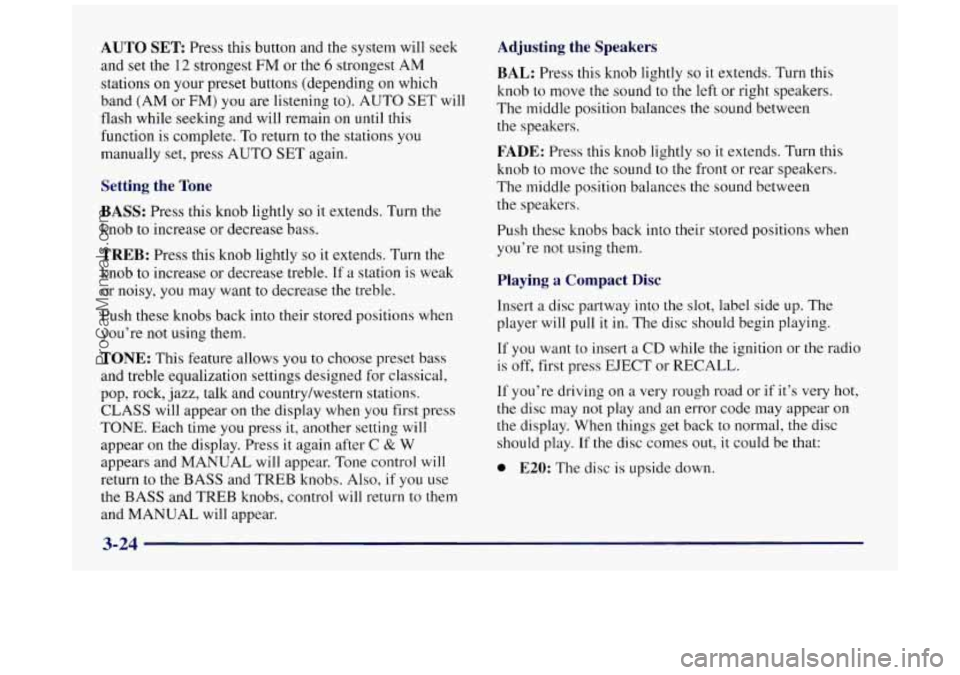
AUTO SET Press this button and the system will seek
and set the
12 strongest FM or the 6 strongest AM
stations on your preset buttons (depending on which
band (AM or
FM) you are listening to). AUTO SET will
flash while seeking and will remain on until this
function is complete. To return to the stations you
manually set, press AUTO SET again.
Setting the Tone
BASS:
Press this knob lightly so it extends. Turn the
knob
to increase or decrease bass.
TREB: Press this knob lightly so it extends. Turn the
knob to increase
or decrease treble. If a station is weak
or noisy, you may want to decrease the treble.
Push these knobs back into their stored positions when
you’re not using them.
TONE: This feature allows you to choose preset bass
and treble equalization settings designed for classical,
pop, rock, jazz, talk and country/western stations.
CLASS will appear on the display when you first press
TONE. Each time you press
it, another setting will
appear on the display. Press
it again after C & W
appears and MANUAL will appear. Tone control will
return to the BASS and TREB knobs.
Also, if you use
the BASS and TREB knobs, control will return to them
and MANUAL will appear.
Adjusting the Speakers
BAL: Press this knob lightly so it extends. Turn this
knob to move
the sound to the left or right speakers.
The middle position balances the sound between
the speakers.
FADE: Press this knob lightly so it extends. Turn this
knob to move the sound to the front or rear speakers.
The middle position balances the sound between
the speakers.
Push these knobs back into their stored positions when
you’re not using them.
Playing a Compact Disc
Insert a disc partway into the slot, label side up. The
player will pull it
in. The disc should begin playing.
If you want to insert a CD while the ignition or the radio
is off, first press EJECT or RECALL.
If you’re driving on a very rough road or if it’s very hot,
the disc may not play and an error code may appear on
the display. When things get back to normal, the disc
should play.
If the disc comes out, it could be that:
0 E20: The disc is upside down.
ProCarManuals.com
Page 183 of 422
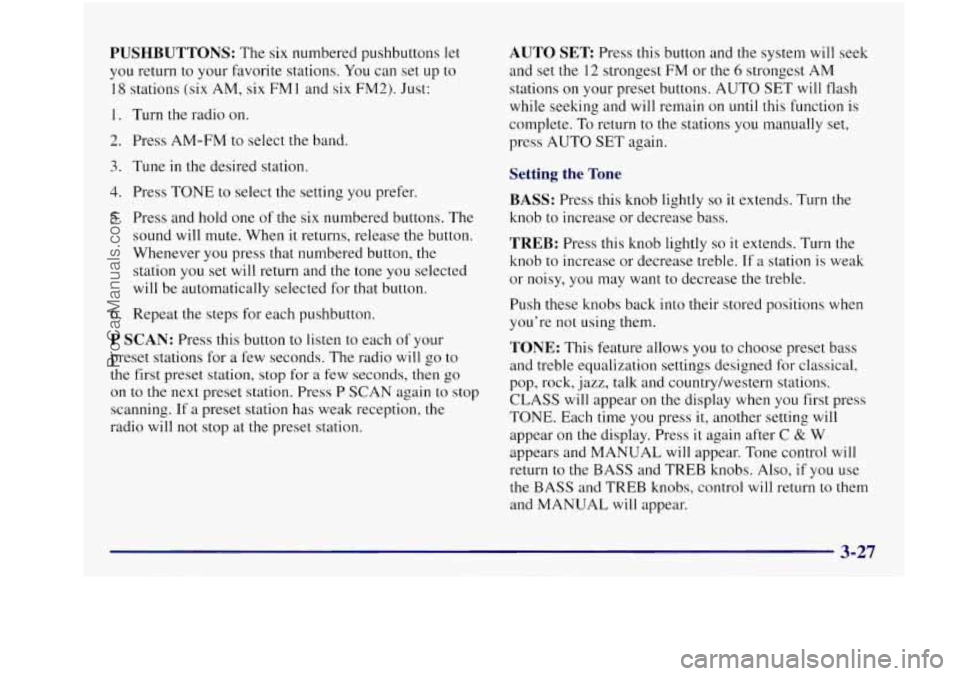
PUSHBUTTONS: The six numbered pushbuttons let
you return to your favorite stations. You can set up to
18 stations (six AM, six FM 1 and six FM2). Just:
1.
2.
3.
4.
5.
6.
Turn the radio on.
Press AM-FM to select
the band.
Tune in the desired station.
Press TONE to select the setting you prefer.
Press and hold one of the six numbered buttons. The
sound
will mute. When it returns, release the button.
Whenever you press that numbered button, the
station you set will return and the tone you selected
will be automatically selected for that button.
Repeat the steps for each pushbutton.
P SCAN: Press this button to listen to each of your
preset stations for
a few seconds. The radio will go to
the first preset station, stop for
a few seconds, then go
on to
the next preset station. Press P SCAN again to stop
scanning. If
a preset station has weak reception, the
radio will not stop at
the preset station.
AUTO SET Press this button and the system will seek
and set the
12 strongest FM or the 6 strongest AM
stations on your preset buttons. AUTO
SET will flash
while seeking and will remain on until this function is
complete.
To return to the stations you manually set,
press AUTO SET again.
Setting the Tone
BASS:
Press this knob lightly so it extends. Turn the
knob to increase or decrease bass.
TREB: Press this knob lightly so it extends. Turn the
knob to increase or decrease treble. If
a station is weak
or noisy, you may want to decrease the treble.
Push these knobs back into their stored positions when
you’re not using them.
TONE: This feature allows you to choose preset bass
and treble equalization settings designed for classical,
pop, rock, jazz, talk and country/western stations.
CLASS will appear on the display when you first press
TONE. Each time you press
it, another setting will
appear on the display. Press
it again after C & W
appears and MANUAL will appear. Tone control will
return to the BASS and TREB knobs. Also,
if you use
the BASS and TREB knobs, control will return to them
and MANUAL will appear.
ProCarManuals.com