1997 BUICK PARK AVENUE service
[x] Cancel search: servicePage 281 of 420
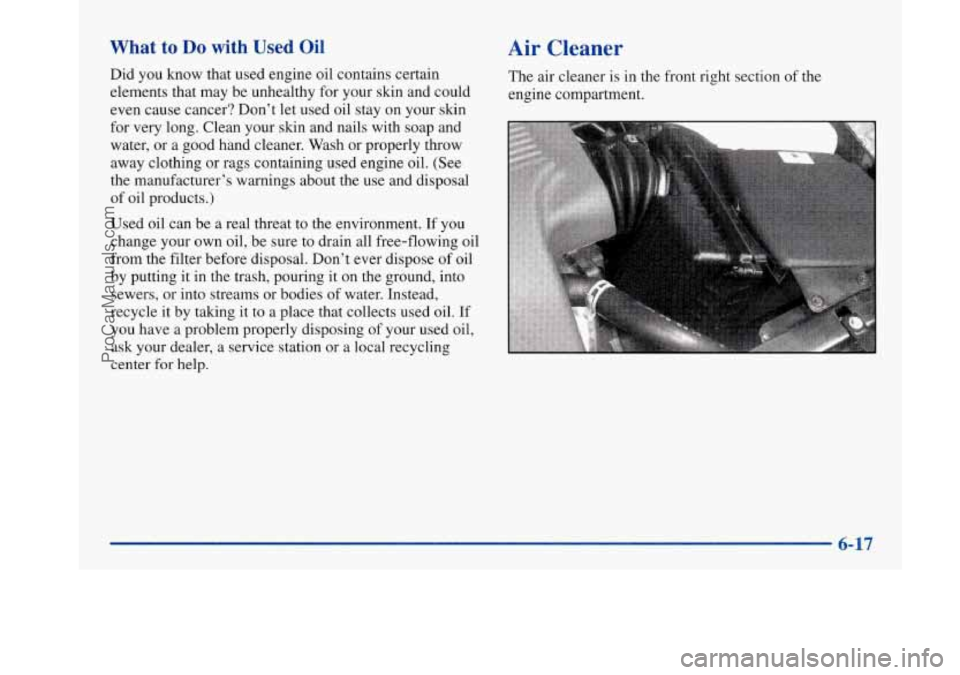
What to Do with Used Oil
Did you know that used engine oil contains certain
elements that may be unhealthy for your skin and could
even cause cancer? Don’t let used oil stay on your skin
for very long. Clean your skin and nails with soap and
water, or a good hand cleaner. Wash or properly throw
away clothing or rags containing used engine oil. (See
the manufacturer’s warnings about the use and disposal
of oil products.)
Used
oil can be a real threat to the environment. If you
change your own oil, be sure to drain all free-flowing oil
from the filter before disposal. Don’t ever dispose of oil
by putting it in the trash, pouring it on the ground, into
sewers, or into streams or bodies of water. Instead,
recycle
it by taking it to a place that collects used oil. If
you have a problem properly disposing
of your used oil,
ask your dealer, a service station or a local recycling
center
for help.
Air Cleaner
The air cleaner is in the front right section of the
engine compartment.
6-17
ProCarManuals.com
Page 283 of 420
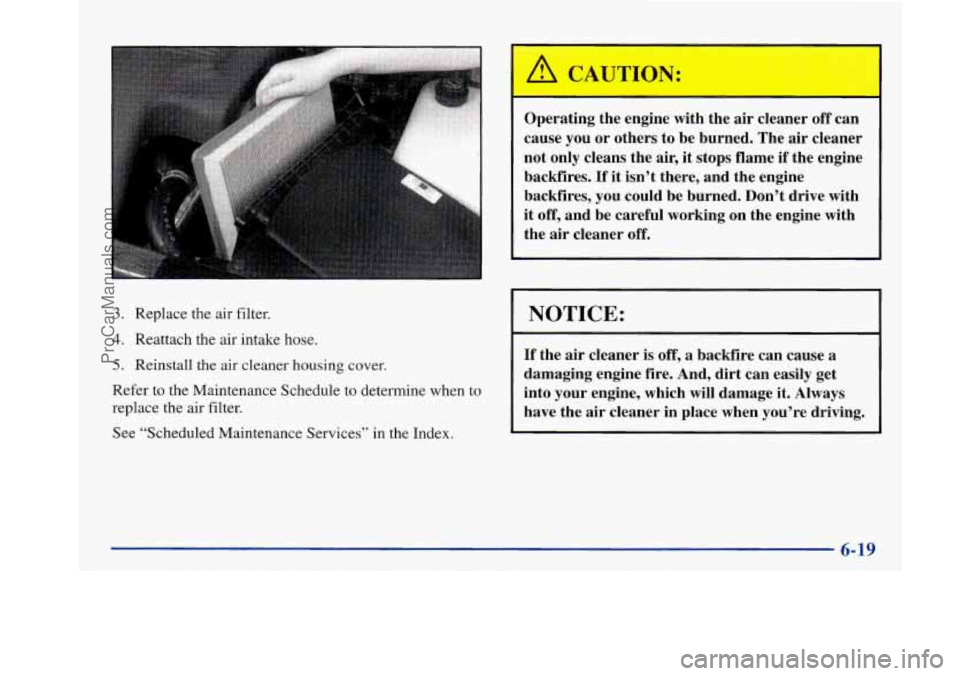
3. Replace the air filter.
4. Reattach the air intake hose.
5. Reinstall the air cleaner housing cover.
Refer to the Maintenance Schedule to determine when to
replace the air filter.
See “Scheduled Maintenance Services”
in the Index.
Operating the engine with the air cleaner off can
cause you or others to be burned. The
air cleaner
not only cleans the air, it stops flame
if the engine
backfires.
If it isn’t there, and the engine
backfires, you could be burned. Don’t drive with
it off, and be careful working on the engine with
the air cleaner off.
I NOTICE:
If the air cleaner is off, a backfire can cause a
damaging engine fire. And, dirt can easily get
into your engine, which will damage it. Always
have the air cleaner in place when you’re driving.
6-19
ProCarManuals.com
Page 284 of 420
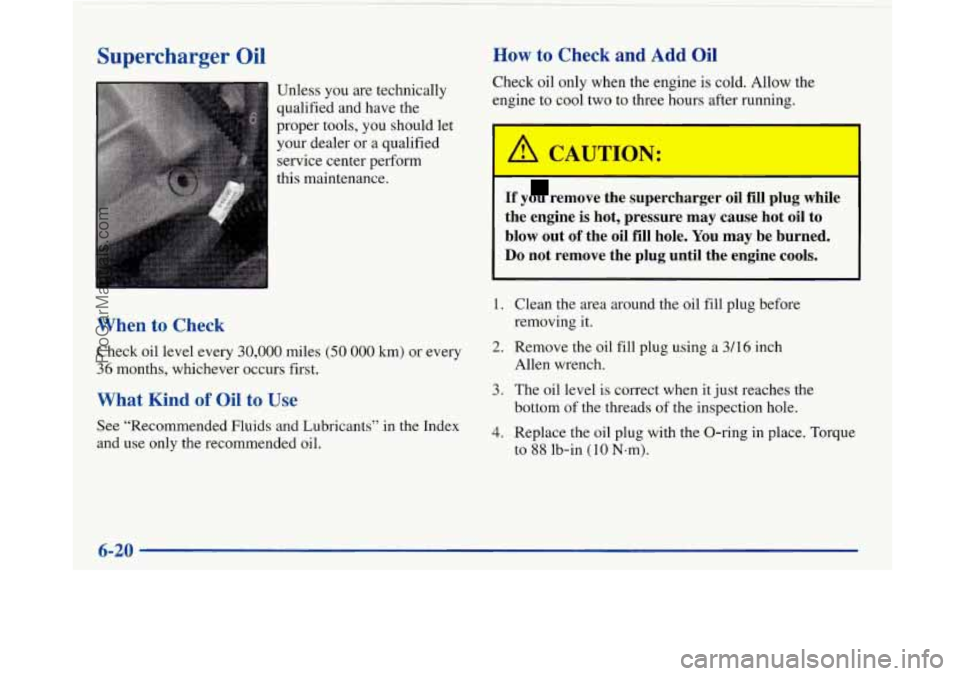
Supercharger Oil
Unless you are technically
qualified and have the
proper tools, you should let
your dealer or a qualified
service center perform
this maintenance.
How to Check and Add Oil
Check oil only when the engine is cold. Allow the
engine to cool two to three hours after running.
A CAUTION:
If you remove the supercharger oil fill plug while
the engine
is hot, pressure may cause hot oil to
blow out
of the oil fill hole. You may be burned.
Do not remove the plug until the engine cools.
1.
When to Check
Check oil level every 30,000 miles (50 000 km) or every
36 months, whichever occurs first.
What Kind of Oil to Use
See “Recommended Fluids and Lubricants” in the Index
and use only the recommended oil.
2.
3.
4.
Clean the area around the oil fill plug before
removing it.
Remove the oil fill plug using a 3/16 inch
Allen wrench.
The oil level is correct when it just reaches the
bottom of the threads
of the inspection hole.
Replace the oil plug with the O-ring in place. Torque
to
88 lb-in (10 Nem).
6-20
ProCarManuals.com
Page 285 of 420
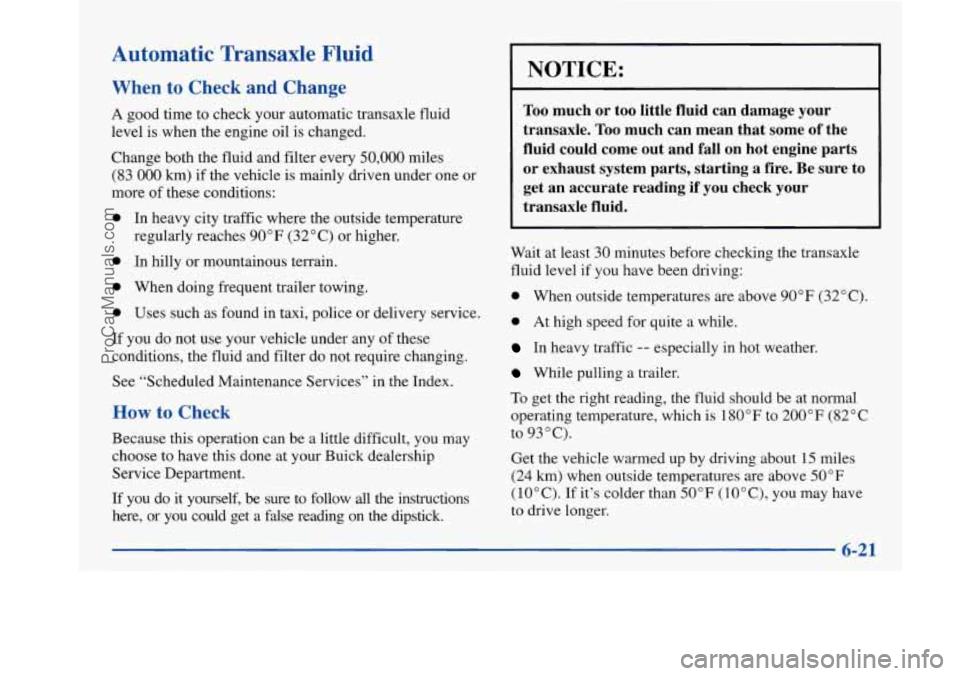
Automatic Transaxle Fluid
When to Check and Change
A good time to check your automatic transaxle fluid
level is when the engine oil is changed.
Change both the fluid and filter every
50,000 miles
(83
000 km) if the vehicle is mainly driven under one or
more of these conditions:
0 In heavy city traffic where the outside temperature
regularly reaches
90°F (32°C) or higher.
0 In hilly or mountainous terrain.
0 When doing frequent trailer towing.
0 Uses such as found in taxi, police or delivery service.
If you
do not use your vehicle under any of these
conditions, the fluid and filter do not require changing.
See “Scheduled Maintenance Services” in the Index.
How to Check
Because this operation can be a little difficult, you may
choose to have this done at your Buick dealership
Service Department.
If you do it yourself, be sure to follow all the instructions
here, or you could get a false reading on the dipstick.
NOTICE:
Too much or too little fluid can damage your
transaxle.
Too much can mean that some of the
fluid could come out and fall on
hot engine parts
or exhaust system parts, starting a fire. Be sure to
get an accurate reading if you check your
1 transaxle fluid.
Wait at least 30 minutes before checking the transaxle
fluid level if you have been driving:
0 When outside temperatures are above 90°F (32°C).
0 At high speed for quite a while.
In heavy traffic -- especially in hot weather.
While pulling a trailer.
To get the right reading, the fluid should be at normal
operating temperature, which is
180°F to 200°F (82°C
to 93°C).
Get the vehicle warmed up by driving about
15 miles
(24 km) when outside temperatures are above 50°F
(10OC).
If it’s colder than 50°F (lO”C), you may have
to drive longer.
6-21
ProCarManuals.com
Page 296 of 420
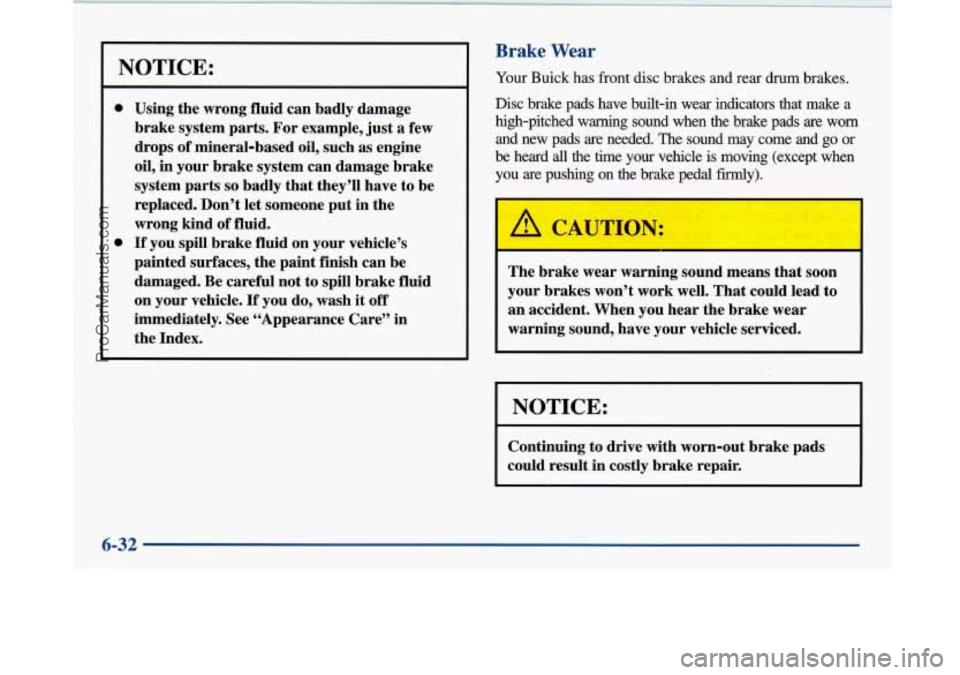
Brake Wear
Using the wrong fluid can badly damage
brake system parts. For example, just
a few
drops of mineral-based
oil, such as engine
oil, in your brake system can damage brake
system parts
so badly that they’ll have to be
replaced. Don’t let someone put in the
wrong kind of fluid.
If you spill brake fluid on your vehicle’s
painted surfaces, the paint finish can be
damaged. Be careful not to spill brake fluid
on your vehicle.
If you do, wash it off
immediately. See “Appearance Care” in
the Index.
Your Buick has front disc brakes and rear drum brakes.
Disc brake pads have built-in wear indicators that make a
high-pitched warning sound when the brake pads
are worn
and new pads
are needed. The sound may come and go or
be heard all the time your vehicle is moving (except when
you are pushing on the brake pedal
firmly).
A CA, TION:
The brake wear warning sound means that soon
your brakes won’t work well. That could lead to
an accident. When you hear the brake wear
warning sound, have your vehicle serviced.
I NOTICE: I
Continuing to drive with worn-out brake pads
could result in costly brake repair.
6-32
ProCarManuals.com
Page 311 of 420
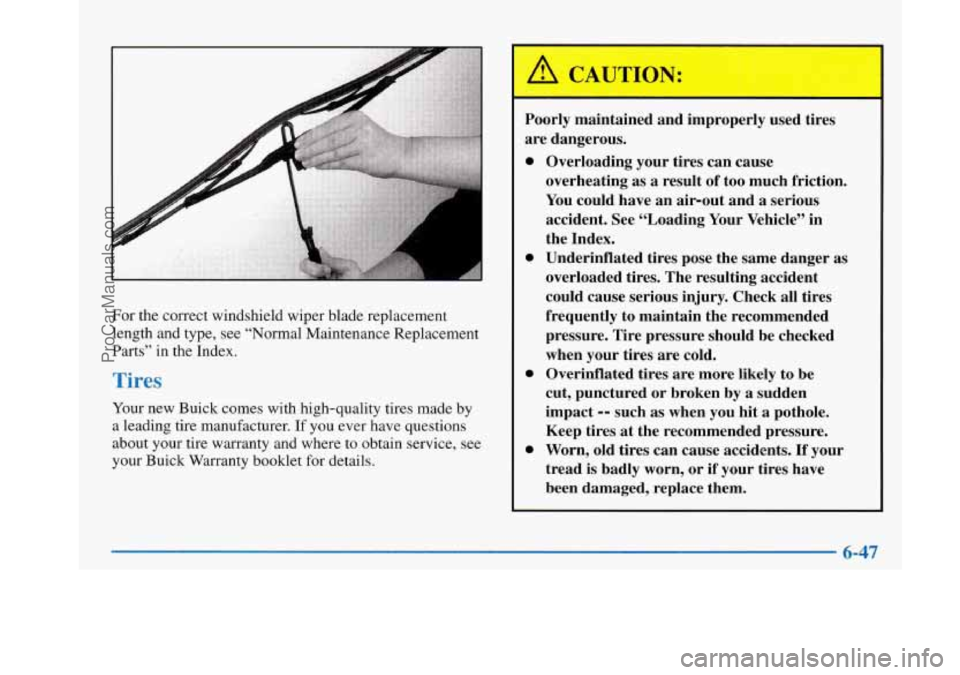
For the correct windshield wiper blade replacement
length and type, see “Normal Maintenance Replacement
Parts” in the Index.
Your new Buick comes with high-quality tires made by
a leading tire manufacturer. If you ever have questions
about your tire warranty and where to obtain service, see
your Buick Warranty booklet for details.
Poorly maintained and improperly used tires
are dangerous.
0
0
0
0
Overloading your tires can cause
overheating
as a result of too much friction.
You could have an air-out and
a serious
accident. See “Loading Your Vehicle” in
the Index.
Underinflated tires pose the same danger
as
overloaded tires. The resulting accident
could cause serious injury. Check all tires
frequently to maintain the recommended
pressure. Tire pressure should be checked
when your tires are cold.
Overinflated tires are more likely
to be
cut, punctured or broken by a sudden
impact
-- such as when you hit a pothole.
Keep tires
at the recommended pressure.
Worn, old tires can cause accidents.
If your
tread
is badly worn, or if your tires have
been damaged, replace them.
6-47
ProCarManuals.com
Page 313 of 420
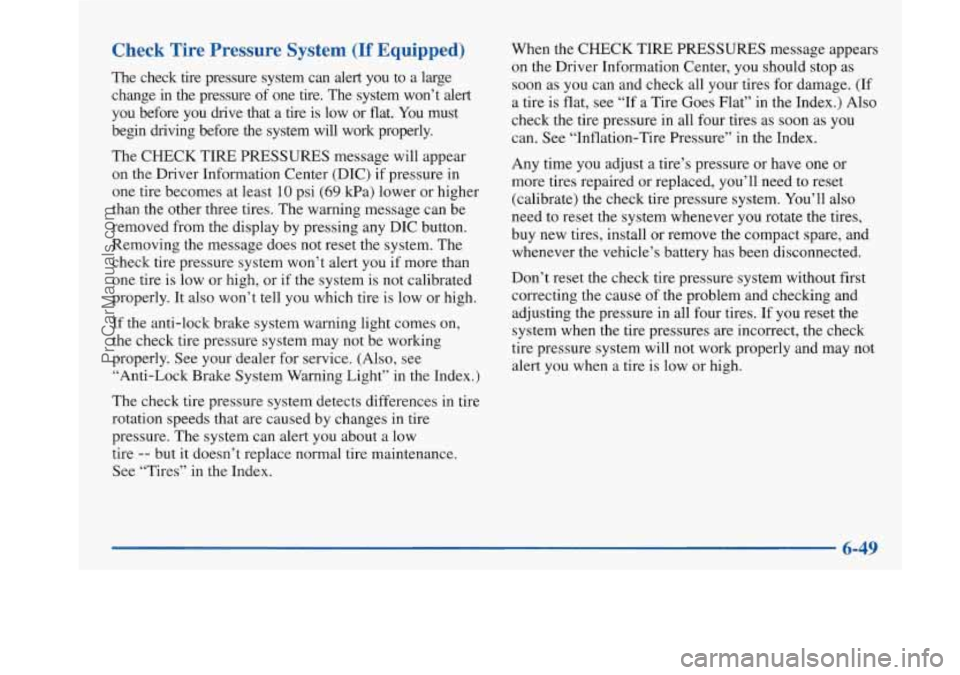
Check Tire Pressure System (If Equipped)
The check tire pressure system can alert you to a large
change
in the pressure of one tire. The system won’t alert
you before you drive that a tire is low or flat. You must
begin driving before the system will work properly.
The CHECK
TIRE PRESSURES message will appear
on the Driver Information Center (DIC) if pressure in
one tire becomes at least
€0 psi (69 kPa) lower or higher
than the other three tires. The warning message can be
removed from the display by pressing any DIC button.
Removing the message does not reset the system. The
check tire pressure system won’t alert you if more than
one tire is low or high, or if the system
is not calibrated
properly. It also won’t tell you which tire is low or high.
If
the anti-lock brake system warning light comes on,
the check tire pressure system may not be working
properly. See your dealer for service. (Also, see
“Anti-Lock Brake System Warning Light” in the Index.)
The check tire pressure system detects differences in tire
rotation speeds that
are caused by changes in tire
pressure. The system can alert you about a low
tire
-- but it doesn’t replace normal tire maintenance.
See “Tires” in the Index. When
the CHECK TIRE PRESSURES message appears
on the Driver Information Center, you should stop as
soon as you can and check all your tires for damage. (If
a tire is flat, see “If a Tire Goes Flat” in the Index.) Also
check the tire pressure in all four tires as soon as you
can. See “Inflation-Tire Pressure” in the Index.
Any time
you adjust a tire’s pressure or have one or
more tires repaired or replaced, you’ll need to reset
(calibrate) the check tire pressure system. You’ll also
need to reset the system whenever you rotate the tires,
buy new tires, install or remove the compact spare, and
whenever the vehicle’s battery has been disconnected.
Don’t reset the check tire pressure system without first
correcting the cause of the problem and checking and
adjusting the pressure in all four tires. If you reset the
system when the tire pressures are incorrect, the check
tire pressure system will not work properly and may not
alert you when a tire is low or high.
6-49
ProCarManuals.com
Page 314 of 420
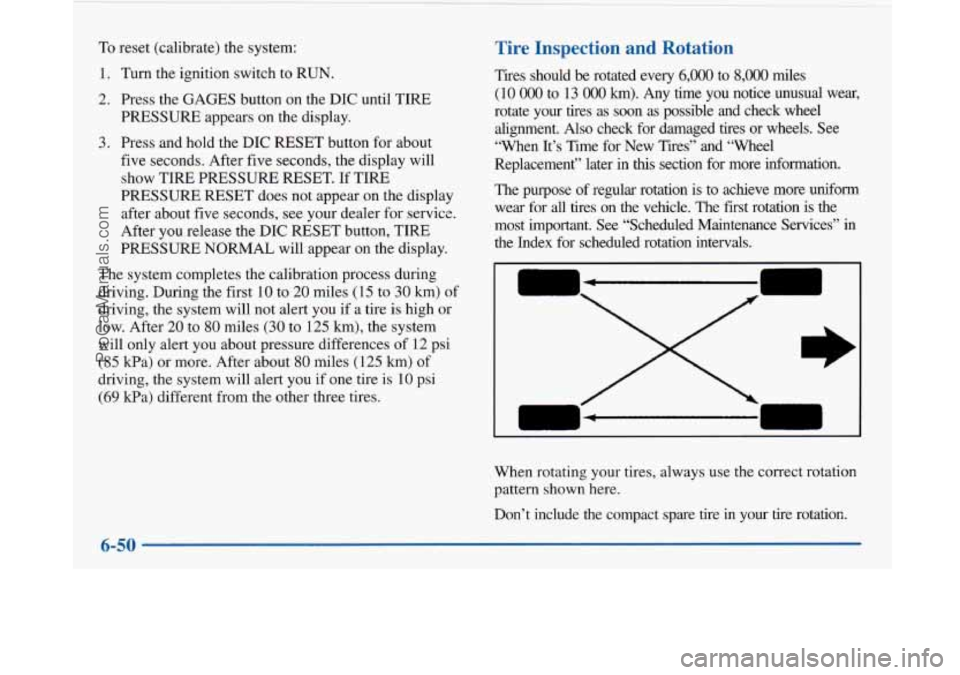
To reset (calibrate) the system:
1. Turn the ignition switch to RUN.
2. Press the GAGES button on the DIC until TIRE
PRESSURE appears on the display.
3. Press and hold the DIC RESET button for about
five seconds. After five seconds, the display will
show TIRE PRESSURE RESET. If
TIRE
PRESSURE RESET does not appear on the display
after about five seconds, see your dealer for service.
After you release the DIC RESET button, TIRE
PRESSURE NORMAL will appear on the display.
The system completes the calibration process during
driving. During the first
10 to 20 miles (15 to 30 km) of
driving, the system will not alert you if
a tire is high or
low. After
20 to 80 miles (30 to 125 km), the system
will only alert you about pressure differences of
12 psi
(85 kPa) or more. After about 80 miles (125 km) of
driving, the system will alert you if one tire is
10 psi
(69 kPa) different from the other three tires.
Tire Inspection and Rotation
Tires should be rotated every 6,000 to 8,000 miles
(10 000 to 13 000 km). Any time you notice unusual wear,
rotate your tires
as soon as possible and check wheel
alignment. Also check for damaged tires or wheels. See
“When It’s Time for New Tires” and “Wheel
Replacement’’ later in
this section for more information.
The purpose of regular rotation is to achieve more uniform
wear for
all tires on the vehicle. The fist rotation is the
most important. See “Scheduled Maintenance Services” in
the Index for scheduled rotation intervals.
I
7
When rotating your tires, always use the correct rotation
pattern shown here.
Don’t include the compact spare tire
in your tire rotation
6-50
ProCarManuals.com