Page 102 of 406
Parking Brake
To set the parking brake,
hold the regular brake pedal
down with your right foot.
Push down the parking
brake pedal with your
left foot.
A warning chime will sound if the parking brake is set,
the ignition is
on and the shift lever is not in PARK (P)
or NEUTRAL (N).
NOTICE:
Driving with the parking brake on can cause
your rear brakes to overheat.
You may have to
replace them, and you could also damage other
parts
of your vehicle.
To release the parking brake, hold the regular brake
pedal down with your right foot and push
the parking
brake pedal with your left foot. When you lift your left
foot, the parking brake pedal will follow it to the
released position.
If you are towing a trailer and are parking on any hill,
see “Towing a Trailer’’ in the Index. That section shows
what to
do first to keep the trailer from moving.
2-26
ProCarManuals.com
Page 104 of 406
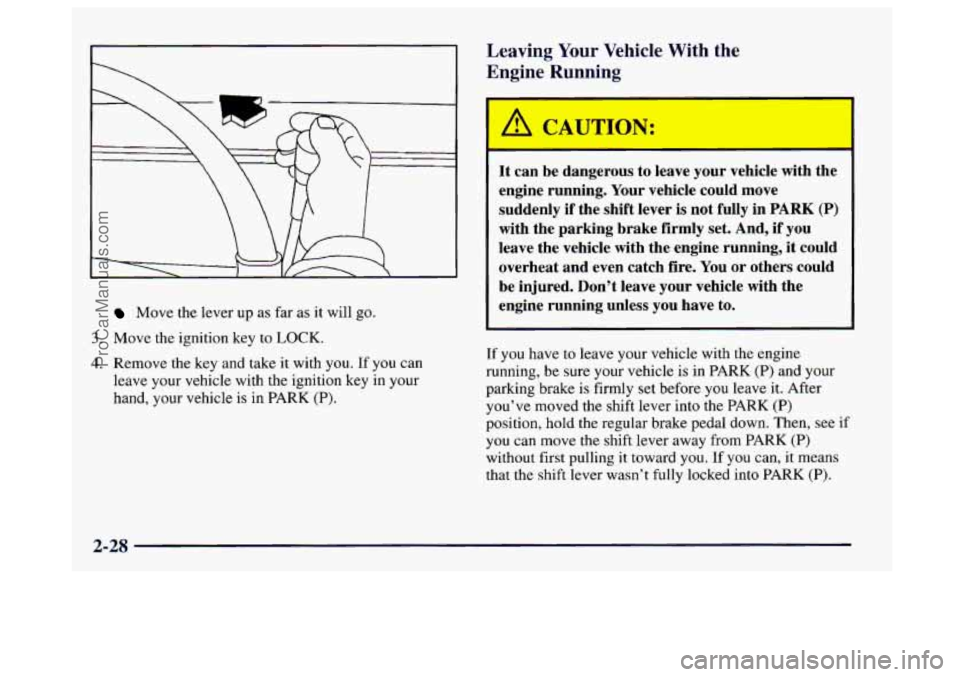
Move the lever up as far as it will go.
3. Move the ignition key to LOCK.
4. Remove the key and take it with you. If you can
leave your vehicle with the ignition key in your
hand, your vehicle is
in PARK (P).
Leaving Your Vehicle With the
~ r-gine Rul:--'--T
I I
It can be dangerous to leave your vehicle with the
engine running. Your vehicle could move
suddenly if the shift lever
is not fully in PARK (P)
with the parking brake firmly set. And, if you
leave the vehicle with the engine running, it could
overheat and even catch fire. You or others could
be injured. Don't leave your vehicle with the
engine running unless you have
to.
If you have to leave your vehicle with the enginc
running, be sure your vehicle is in
PARK (P) anu your
parking brake is firmly set before
you leave it. After
you've moved the shift lever into the PARK
(P)
position, hold the regular brake pedal down. Then, see if
you can move the shift lever away from PARK (P)
without first pulling it toward you. If you can, it means
that the shift lever wasn't fully locked into PARK
(P).
2-28
ProCarManuals.com
Page 105 of 406
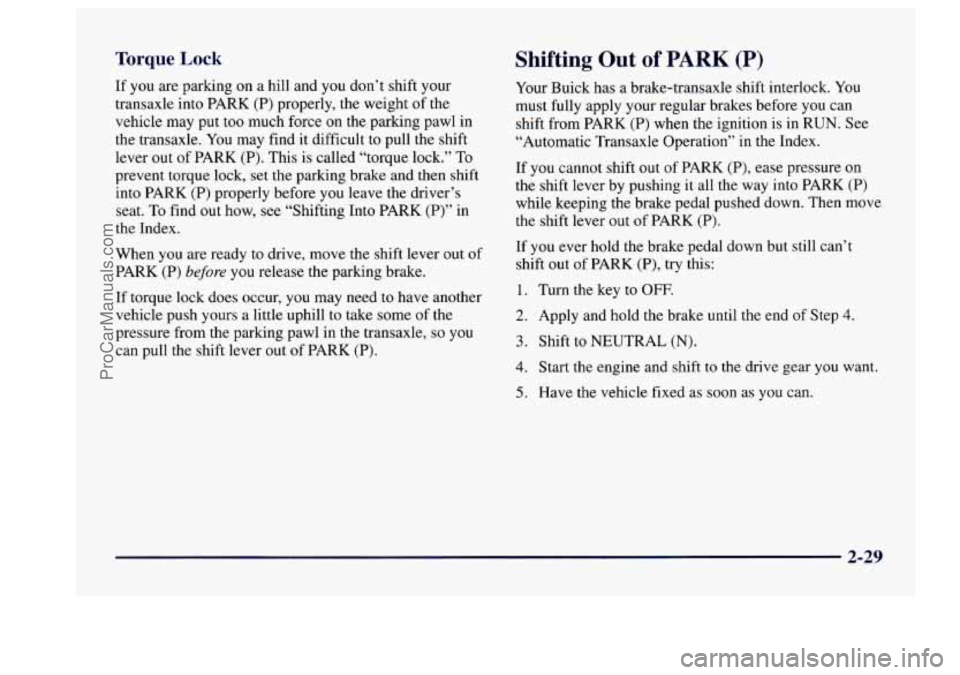
Torque Lock
If you are parking on a hill and you don’t shift your
transaxle into PARK (P) properly, the weight of the
vehicle may put too much force on the parking pawl in
the transaxle. You may find it difficult to pull the shift
lever out of PARK (P). This is called “torque lock.”
To
prevent torque lock, set the parking brake and then shift
into PARK
(P) properly before you leave the driver’s
seat.
To find out how, see “Shifting Into PARK (P)” in
the Index.
When you are ready to drive, move the shift lever out
of
PARK (P) before you release the parking brake.
If torque lock does occur, you may need to have another
vehicle push yours a
little uphill to take some of the
pressure from the parking pawl in the transaxle,
so you
can pull the shift lever out of PARK (P).
Shifting Out of PARK (P)
Your Buick has a brake-transaxle shift interlock. You
must fully apply your regular brakes before you can
shift from PARK (P) when the ignition is in RUN. See
“Automatic Transaxle Operation” in the Index.
If
you cannot shift out of PARK (P), ease pressure on
the shift lever by pushing
it all the way into PARK (P)
while keeping the brake pedal pushed down. Then move
the shift lever
out of PARK (P).
If
you ever hold the brake pedal down but still can’t
shift
out of PARK (P), try this:
1. Turn the key to OFF.
2. Apply and hold the brake until the end of Step 4.
3. Shift to NEUTRAL (N).
4. Start the engine and shift to the drive gear you want.
5. Have the vehicle fixed as soon as you can.
2-29
ProCarManuals.com
Page 108 of 406
Windows
Power Windows
Switches on the driver’s door armrest control each of the
windows when the ignition is
on. In addition, each
passenger’s door
has a switch for its own window. The
driver’s window switch has
an express-down
feature. This switch is labeled
AUTO. Tap the rear of
the switch, and the driver’s window will open a small
amount. If the rear of the switch is pressed all the way
down, the window will go all the way down.
To stop the window while it is lowering, press the front
of the switch. To raise the window, press and hold the
front
of the switch.
The driver’s window controls also include a lock-out
switch. Press
LOCK to stop front and rear passengers
from using their window switches. The driver can still
control all the windows with the lock on. Press the other
side of the
LOCK button for normal window operation.
2-32
ProCarManuals.com
Page 116 of 406
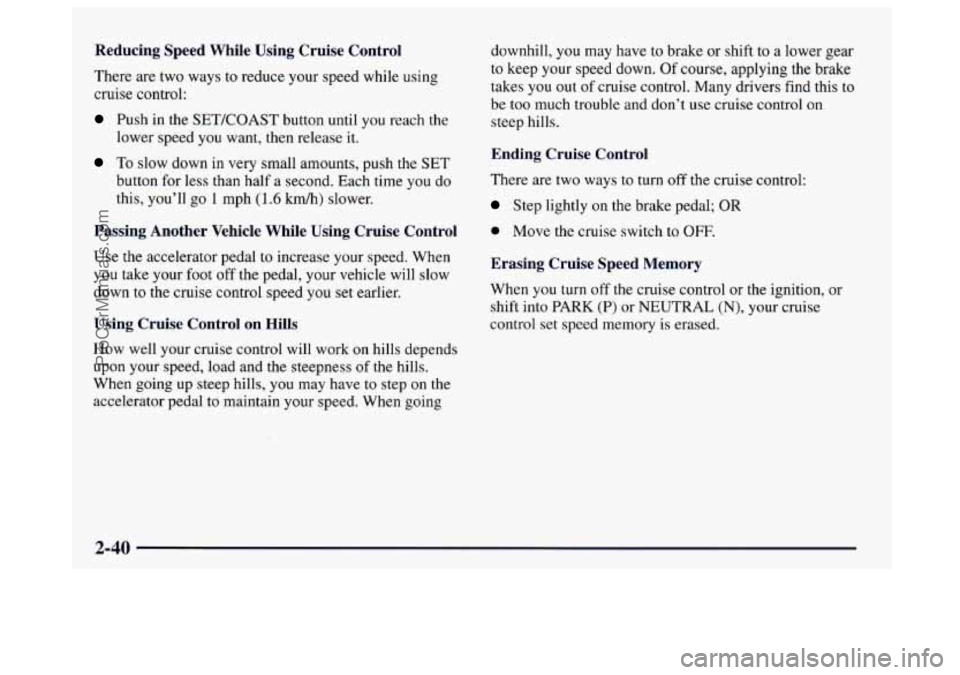
Reducing Speed While Using Cruise Control
There are two ways to reduce your speed while using
cruise control:
Push in the SETKOAST button until you reach the
To slow down in very small amounts, push the SET
button for less than half a second. Each time you do
this, you’ll go
1 mph (1.6 km/h) slower.
lower speed
you want, then release
it.
Passing Another Vehicle While Using Cruise Control
Use the accelerator pedal to increase your speed. When
you take your foot off the pedal, your vehicle will slow
down to
the cruise control speed you set earlier.
Using Cruise Control on Hills
How well your cruise control will work on hills depends
upon your speed, load and the steepness
of the hills.
When going up steep hills, you may have to step on the
accelerator pedal to maintain your speed. When going downhill,
you may
have to brake or shift to a lower gear
to keep your speed down. Of course, applying the brake
takes you
out of cruise control. Many drivers find this to
be too much trouble and don’t use cruise control on
steep hills.
Ending Cruise Control
There are two ways to turn off the cruise control:
Step lightly on the brake pedal; OR
0 Move the cruise switch to OFF.
Erasing Cruise Speed Memory
When you turn off the cruise control or the ignition, or
shift into PARK
(P) or NEUTRAL (N), your cruise
control
set speed memory is erased.
2-40
ProCarManuals.com
Page 117 of 406
Exterior Lamps
The lamp controls are located on the instrument panel.
They control these systems:
Headlamps
Taillamps
0 Parklamps
0 License Lamps
0 Sidemarker Lamps
0 Instrument Panel Lamps
0 Courtesy Lamps If you
pull the knob out
halfway,
it will turn on only
your parklamps.
If you pull
the knob all the way
out,
your headlamps will then
come on.
Push the knob
in all the way to turn off the lamps.
A warning chime will sound if you open the driver’s
door when
you turn the ignition switch to OFF, LOCK
or ACC with the lamps on.
2-41
ProCarManuals.com
Page 118 of 406
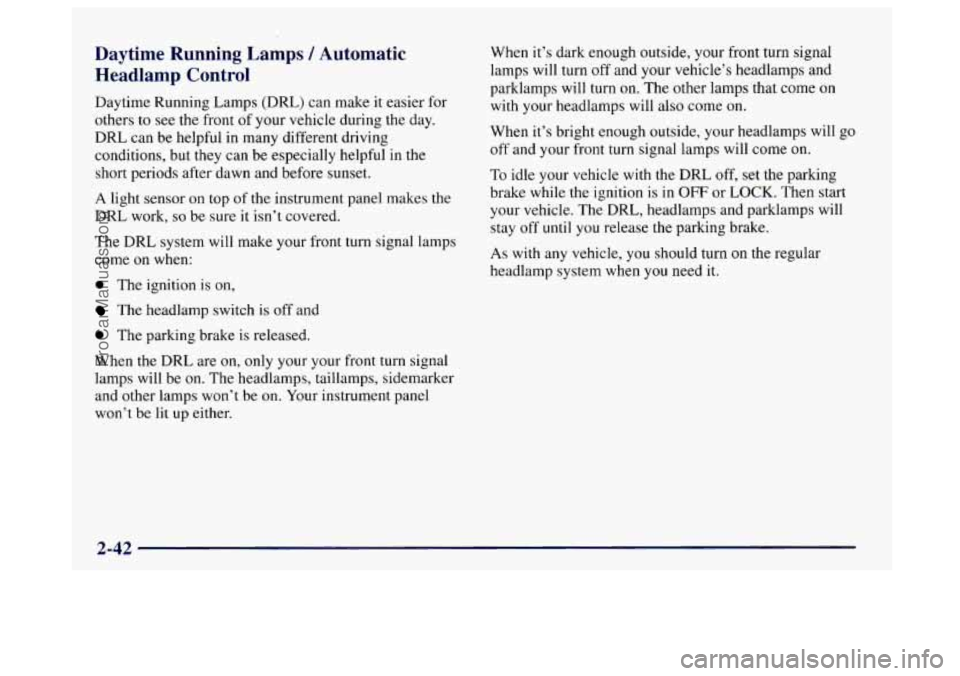
Daytime Running Lamps / Automatic
Headlamp Control
Daytime Running Lamps (DRL) can make it easier for
others to see the front
of your vehicle during the day.
DRL can be helpful
in many different driving
conditions, but
they can be especially helpful in the
short periods after dawn and before sunset.
A light sensor on top of the instrument panel makes the
DRL work,
so be sure it isn’t covered.
The DRL system
will make your front turn signal lamps
come on when:
0 The ignition is on,
The headlamp switch is off and
0 The parking brake is released.
When the DRL are on, only your your front turn signal
lamps will be on. The headlamps, taillamps, sidemarker
and other lamps won’t be
on. Your instrument panel
won’t be lit up either. When it’s
dark enough outside, your front turn signal
lamps will turn off and your vehicle’s headlamps and
parklamps will turn on. The other lamps that come on
with your headlamps will also come on.
When it’s bright enough outside, your headlamps will go
off and your front turn signal lamps will come on.
To idle your vehicle with the DRL off, set the parking
brake while the ignition is in
OFF or LOCK. Then start
your vehicle. The DRL, headlamps and parklamps will
stay off
until you release the parking brake.
As with any vehicle, you should turn on the regular
headlamp system when you need
it.
2-42
ProCarManuals.com
Page 119 of 406
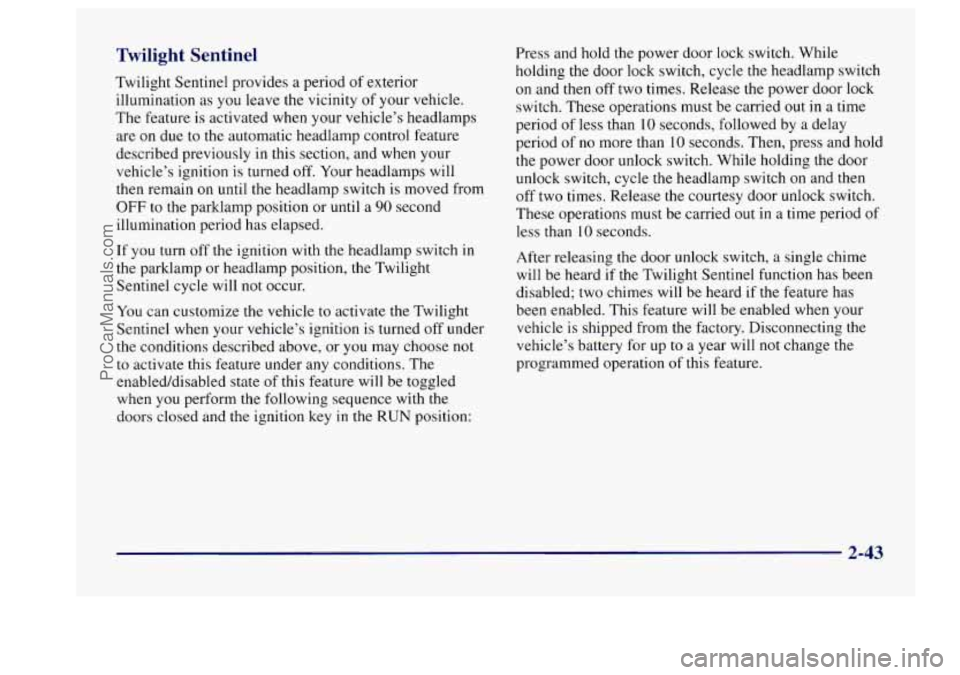
Twilight Sentinel
Twilight Sentinel provides a period of exterior
illumination as you leave the vicinity of your vehicle.
The feature is activated when your vehicle’s headlamps
are on due to the automatic headlamp control feature
described previously
in this section, and when your
vehicle’s ignition is turned off. Your headlamps will
then remain
on until the headlamp switch is moved from
OFF to the parklamp position or until a 90 second
illumination period has elapsed.
If you turn off the ignition with the headlamp switch in
the parklamp or headlamp position, the Twilight
Sentinel cycle will not occur.
You can customize the vehicle
to activate the Twilight
Sentinel when your vehicle’s ignition is turned off under
the conditions described above, or you may choose not
to activate this feature under any conditions. The
enabled/disabled state of this feature will be toggled
when you perform the following sequence with the
doors closed and the ignition key
in the RUN position: Press
and hold
the power door lock switch. While
holding
the door lock switch, cycle the headlamp switch
on and then off two times. Release the power door lock
switch. These operations must be carried out
in a time
period
of less than 10 seconds, followed by a delay
period of no more than
10 seconds. Then, press and hold
the power door unlock switch. While holding the door
unlock switch, cycle the headlamp switch on and then
off two times. Release the courtesy door unlock switch.
These operations must be carried out
in a time period of
less than 10 seconds.
After releasing the door unlock switch, a single chime
will be heard if the Twilight Sentinel function has been
disabled; two chimes
will be heard if the feature has
been enabled. This feature will be enabled when your
vehicle is shipped from the factory. Disconnecting the
vehicle’s battery for up to a year will not change the
programmed operation of this feature.
2-43
ProCarManuals.com