1997 BUICK CENTURY bulb
[x] Cancel search: bulbPage 299 of 406
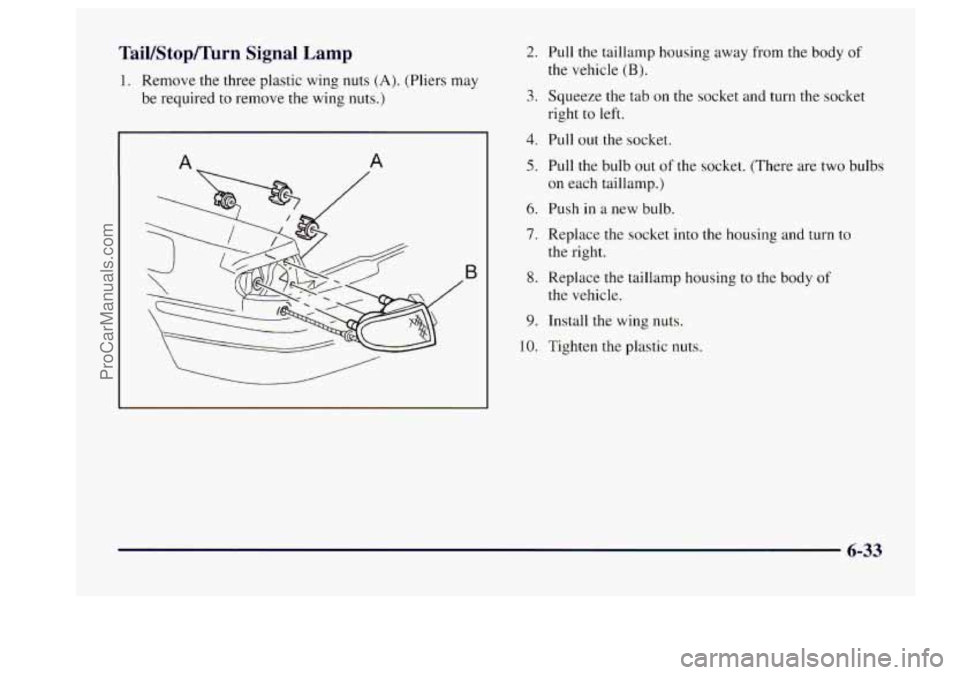
TaiVStop/Turn Signal Lamp
1. Remove the three plastic wing nuts (A). (Pliers may
be required
to remove the wing nuts.)
A A
4
2. Pull the taillamp housing away from the body of
the vehicle (B).
3. Squeeze the tab on the socket and turn the socket
right to left.
4. Pull out the socket.
5. Pull the bulb out of the socket. (There are two bulbs
on each taillamp.)
6. Push in a new bulb.
7. Replace the socket into the housing and turn to
the right.
8. Replace the taillamp housing to the body of
the vehicle.
9. Install the wing nuts.
10. Tighten the plastic nuts.
6-33
ProCarManuals.com
Page 300 of 406
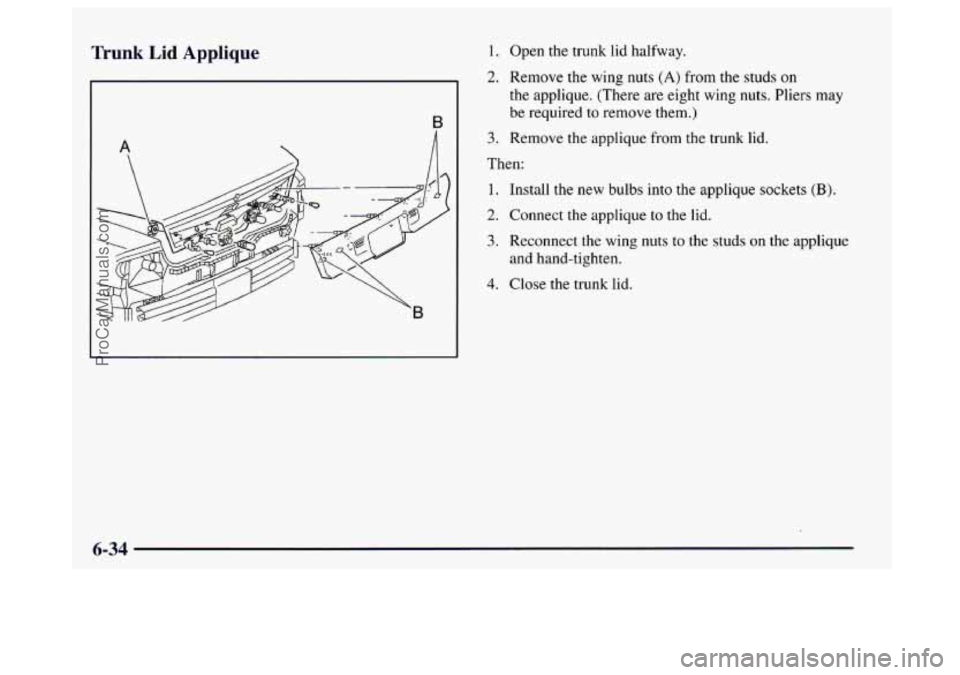
Trunk Lid Applique 1. Open the trunk lid halfway.
2. Remove the wing nuts (A) from the studs on
the applique. (There are eight wing nuts. Pliers may
be required
to remove them.)
3. Remove the applique from the trunk lid.
Then:
1. Install the new bulbs into the applique sockets (B).
2. Connect the applique to the lid.
3. Reconnect the wing nuts to the studs on the applique
and hand-tighten.
4. Close the trunk lid.
6-34
ProCarManuals.com
Page 301 of 406
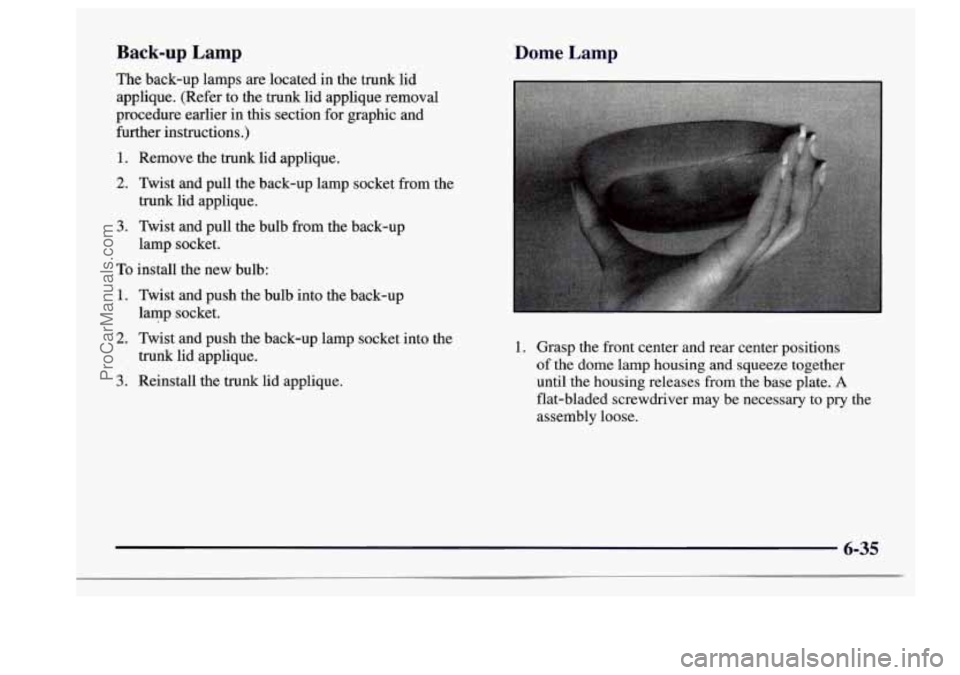
Back-up Lamp
The back-up lamps are located in the trunk lid
applique. (Refer to the trunk lid applique removal
procedure earlier in this section for graphic and
further instructions.)
1. Remove the trunk lid applique.
2. Twist and pull the back-up lamp socket from the
trunk lid applique.
3. Twist and pull the bulb from the back-up
To install the new bulb:
lamp
socket.
1. Twist and push the bulb into the back-up
2. Twist and push the back-up lamp socket into the
3. Reinstall the trunk lid applique.
lamp socket.
trunk lid applique.
Dome Lamp
1. Grasp the front center and rear center positions
of the dome lamp housing and squeeze together
until the housing releases from the base plate.
A
flat-bladed screwdriver may be necessary to pry the
assembly loose.
6-35
ProCarManuals.com
Page 302 of 406
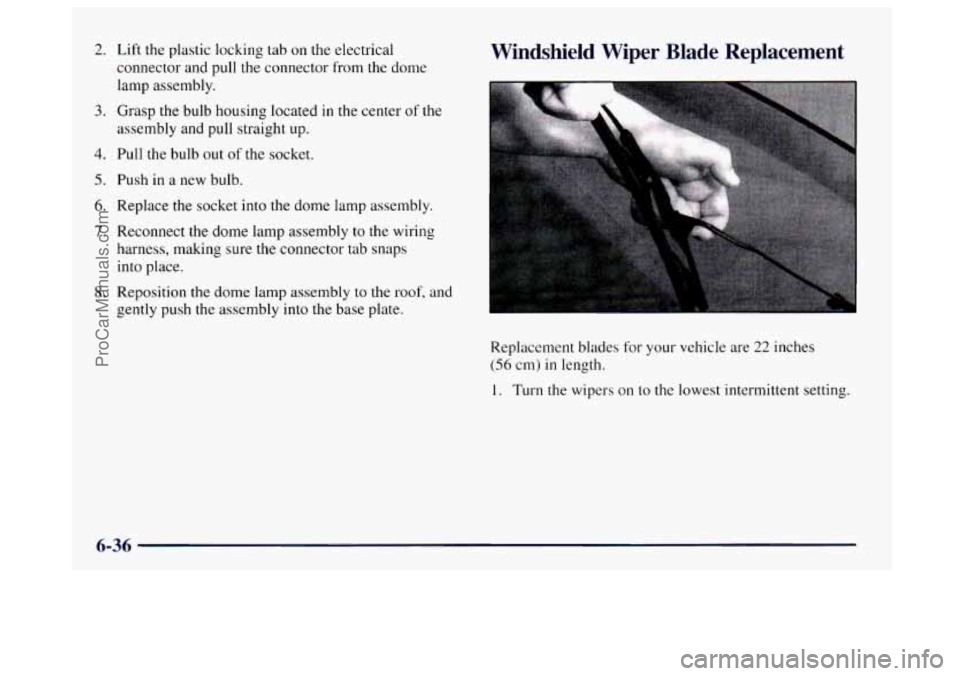
2. Lift the plastic locking tab on the electrical
connector and pull the connector from the dome
lamp assembly.
3. Grasp the bulb housing located in the center of the
assembly and pull straight
up.
4. Pull the bulb out of the socket.
5. Push in a new bulb.
6. Replace the socket into the dome lamp assembly.
7. Reconnect the dome lamp assembly to the wiring
harness, making sure the connector
tab snaps
into place.
Windshield Wiper Blade Replacement
8. Reposition the dome lamp assembly to the roof, and
gently push the assembly into the base plate.
Replacement blades for your vehicle are
22 inches
(56 cm) in length.
1. Turn the wipers on to the lowest intermittent setting.
6-36
ProCarManuals.com
Page 328 of 406
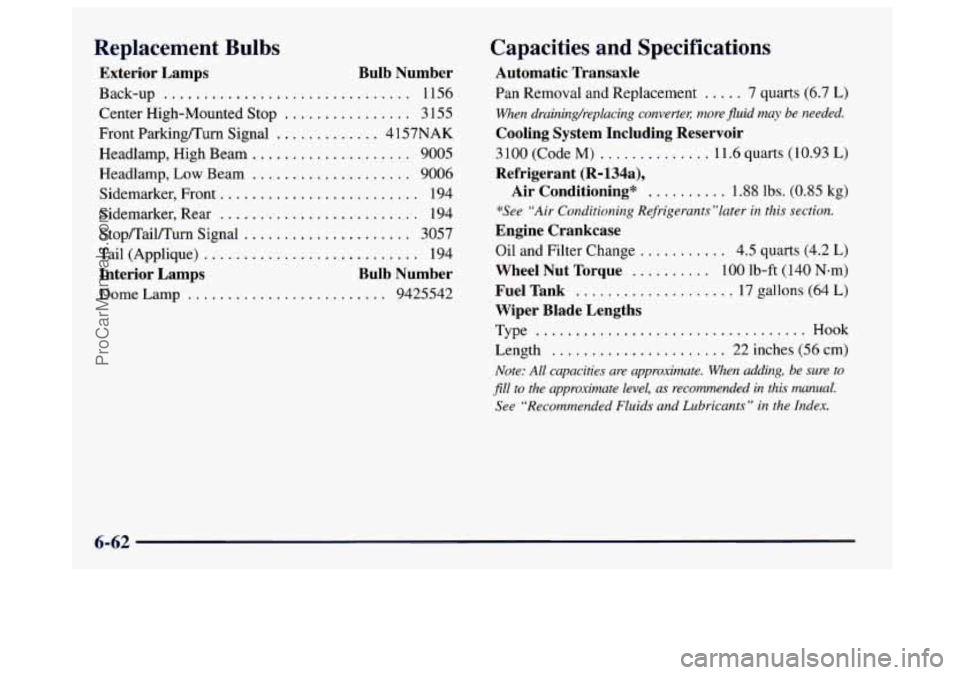
Replacement Bulbs
Exterior Lamps Bulb Number
Back-up ............................... 1156
Center High-Mounted Stop
................ 3 155
Front Parkingnurn Signal
............. 4 157NAK
Headlamp, High Beam
.................... 9005
Headlamp,
Low Beam .................... 9006
Sidemarker, Front
......................... 194
Sidemarker, Rear
......................... 194
Stop/Tail/Turn Signal
..................... 3057
Tail (Applique)
........................... 194
Interior Lamps Bulb Number
Dome Lamp ......................... 9425542
Capacities and Specifications
Automatic Transaxle
Pan
Removal and Replacement ..... 7 quarts (6.7 L)
When druiningheplacing convertec more .fluid muy be needed.
Cooling System Including Reservoir
3100 (Code M) .............. 11.6 quarts (10.93 L)
Refrigerant (R-l34a),
*See “Air Conditioning Rejrigerants”1ater in. this section.
Engine Crankcase
Oil and Filter Change ........... 4.5 quarts (4.2 L)
Wheel Nut Torque .......... 100 lb-ft (140 Nsm)
Wiper Blade Lengths
Type .................................. Hook
Note: All capacities are approximate. When adding, be sure to
.fill to the upproximate level, as recommended in this manual.
See “Recommended Fluids and Lubricants” in the Index.
Air Conditioning* .......... 1.88 lbs. (0.85 kg)
Fuel Tank .................... 17 gallons (64 L)
Length
...................... 22 inches (56 cm)
6-62
ProCarManuals.com
Page 394 of 406
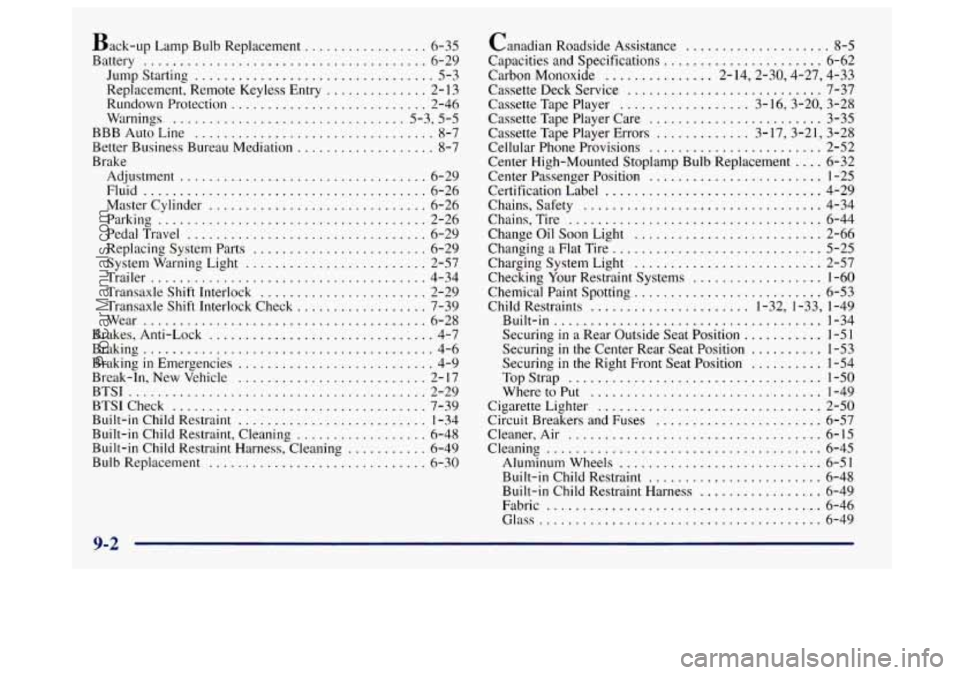
Back-up Lamp Bulb Replacement ................. 6-35
Battery
....................................... 6-29
Jump Starting
................................. 5-3
Replacement. Remote Keyless Entry
.............. 2- 13
Rundown Protection ........................... 2-46
Warnings
................................ 5.3. 5.5
RBB Auto Line ................................. 8-7
Better Business Bureau Mediation
................... 8-7
Brake
Adjustment
.................................. 6-29
Fluid
....................................... 6-26
Master Cylinder
.............................. 6-26
Replacing System Parts
........................ 6-29
System Warning Light
......................... 2-57
Parking
..................................... 2-26
PedalTravel
................................. 6-29
Trailer
...................................... 4-34
Transaxle Shift Interlock
....................... 2-29
Transaxle Shift Interlock Check
.................. 7-39
Wear
....................................... 6-28
Brakes. Anti-Lock
............................... 4-7
Braking
........................................ 4-6
Braking
in Emergencies ........................... 4-9
Break-In. New Vehicle
.......................... 2- I7
BTSICheck ................................... 7-39
Built-in Child Restraint .......................... 1-34
Built-in Child Restraint. Cleaning
.................. 6-48
Built-in Child Restraint Harness. Cleaning
........... 6-49
Bulb Replacement
.............................. 6-30
BTSI
......................................... 2-29 Canadian
Roadside Assistance
.................... 8-5
Capacities and Specifications
...................... 6-62
Carbon Monoxide
............... 2.14.2.30.4.27. 4.33
Cassette Deck Service
........................... 7-37
Cassette Tape Player
.................. 3- 16.3.20. 3.28
Cassette Tape Player Care ........................ 3-35
Cellular Phone Provisions
........................ 2-52
Center High-Mounted Stoplamp
Bulb Replacement .... 6-32
Certification
Label .............................. 4-29
Chains. Safety
................................. 4-34
Chains. Tire
................................... 6-44
Change Oil Soon Light
.......................... 2-66
Changing
a Flat Tire ............................. 5-25
Charging System Light
.......................... 2-57
Checking Your Restraint Systems
.................. 1-60
Chemical Paint Spotting .......................... 6-53
Child Restraints
...................... 1.32. 1.33. 1-49
Built-in
..................................... 1-34
Securing
in a Rear Outside Seat Position ........... 1-51
Securing in the Center Rear Seat Position .......... 1-53
Securing in the Right Front Seat Position .......... 1-54
TopStrap ................................... 1-50
Wheretoput
................................ 1-49
Cigarette Lighter
............................... 2-50
Circuit Breakers and Fuses ....................... 6-57
Cleaner. Air
................................... 6-15
Aluminum Wheels
............................ 6-51
Built-in Child Restraint
........................ 6-48
Built-in Child Restraint Harness
................. 6-49
Fabric
...................................... 6-46
Glass ....................................... 6-49
Cassette
Tape Player Errors
............. 3- 17.3.21. 3.28
Center Passenger Position
........................ 1-25
Cleaning
...................................... 6-45
9-2
ProCarManuals.com
Page 395 of 406
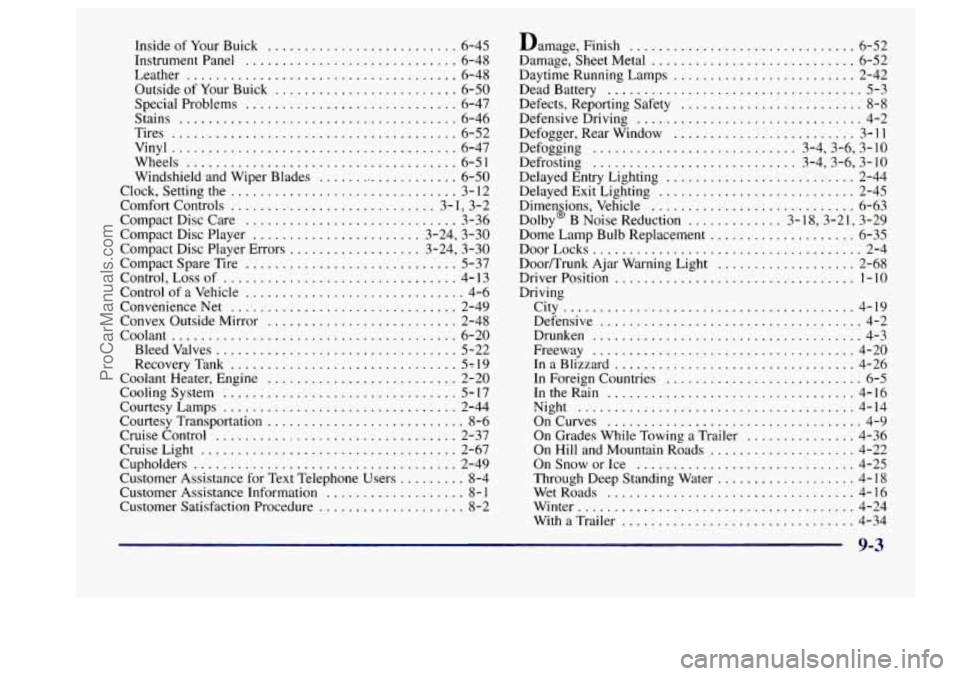
Inside of Your Buick .......................... 6-45
Instrument Panel
............................. 6-48
Leather
..................................... 6-48
Outside of Your Buick
......................... 6-50
Special Problems
............................. 6-47
Stains
...................................... 6-46
Tires
....................................... 6-52
Vinyl ....................................... 6-47
Wheels
..................................... 6-51
Windshield and Wiper Blades
.................... 6-50
Clock. Setting the
............................... 3- 12
Comfort Controls
............................ 3- 1. 3.2
Compact Disc Care ............................. 3-36
Compact Disc Player
....................... 3.24. 3.30
Compact Disc Player Errors .................. 3.24. 3.30
Control. Lossof
................................ 4-13
Control
of a Vehicle .............................. 4-6
Convenience
Net ............................... 2-49
Convex Outside Mirror
.......................... 2-48
Coolant
....................................... 6-20
Bleedvalves
................................. 5-22
RecoveryTank
............................... 5719
Coolant Heater. Engine
.......................... 2-20
Cooling System
................................ 5-17
Courtesy Lamps
................................ 2-44
Courtesy Transportation
........................... 8-6
Cruise Control
................................. 2-37
Cruise Light
................................... 2-67
Compact Spare
Tire
............................. 5-37
Cupholders
.................................... 2-49
Customer Assistance for Text Telephone Users
......... 8-4
Customer Assistance Information
................... 8- 1
Customer Satisfaction Procedure .................... 8-2 Damage.
Finish
............................... 6-52
Damage. Sheet Metal
............................ 6-52
Daytime Running Lamps
......................... 2-42
Dead Battery
................................... 5-3
Defects. Reporting Safety
......................... 8-8
Defensive Driving
............................... 4-2
Defogger. Rear Window
......................... 3-11
Defogging ............................ 3-4.3.6. 3- 10
Defrosting ............................ 3.4.3.6. 3.10
Delayed Exit Lighting ........................... 2-45
Dimensions. Vehicle
............................ 6-63
Dolby@
B Noise Reduction ............. 3.18.3.21. 3.29
Dome Lamp Bulb Replacement
.................... 6-35
DoorLocks ..................................... 2-4
Door/Trunk Ajar Warning Light
................... 2-68
Driver Position
................................. 1 . IO
Driving
City
........................................ 4-19
Defensive
.................................... 4-2
Drunken
..................................... 4-3
Freeway
.................................... 4-20
InaBlizzard
................................. 4-26
In Foreign Countries
........................... 6-5
IntheRain
.................................. 4-16
Night
...................................... 4-14
OnCurves
................................... 4-9
On Grades While Towing
a Trailer ............... 4-36
On Hill and Mountain Roads
.................... 4-22
On Snow or Ice
.............................. 4-25
WetRoads
.................................. 4-16
Winter
...................................... 4-24
With
a Trailer ................................ 4-34
Delayed Entry Lighting
.......................... 2-44
Through Deep Standing Water
................... 4-18
9-3
ProCarManuals.com
Page 396 of 406

Drunken Driving ................................ 4-3 Fabric Cleaning ............................. 6-46
Dual Automatic ComforTemp Climate Control
......... 3-7 Features and Controls ............................ 2-1
Dual ComforTemp Climate Control .................. 3-4 Filling Your Tank ................................ 6-5
Filter.Air
..................................... 6-15
Electrical Equipment. Adding
..... 2.20. 2-5 1. 3-35: 6-56
Electrical Equipment. Adding
........... 2-20. 3.35. 6-55
Electrical System
............................... 6-56
Electrochromic Daymight Rearview Mirror
.......... 2-47
Engine
........................................ 6-9
Coolant
..................................... 6-20
Coolant Heater
............................... 2-20
Coolant Level Check
.......................... 7-37
Coolant Temperature Gage
..................... 2-60
Coolant Temperature Light
..................... 2-60
Exhaust
..................................... 2-30
Identification
................................ 6-55
OilLevelCheck
.............................. 7-37
Overheating
................................. 5-15
Running While Parked
......................... 2-3 1
Specifications ................................ 6-63
Starting Your
................................ 2- I9
Engine011
.................................... 6-10
Adding
..................................... 6-11
Additives
................................... 6-13
Checking ................................... 6-11
Used
....................................... 6-14
What Kind to Use
............................. 6- I2
Whentochange
.............................. 6-14
Ethanol ........................................ 6-4
Exhaust. Engine
................................ 2-30
Exterior Lamps
................................. 2-41 Filter. Engine
Oil
............................... 6-14
Filter. Passenger Compartment Air
................. 6-16
Finish Care
.................................... 6-50
First Gear. Automatic Transaxle
................... 2-25
Flashers. Hazard Warning
......................... 5-2
Flat Tire
. Changjng ............................. 5-25
Fluids and Lubricants
............................ 7-42
Foreign Countries. Fuel
........................... 6-5
French Language Manual 11
Front Parking and Turn Signal Lamp
Bulb Replacement ............................ 6-31
FrontTowing
.................................. 5-11
Fuel .......................................... 6-3
Canadian
................................ 6-3. 6-5
Filling Your Tank
.............................. 6-5
Gage
....................................... 2-68
In Foreign Countries ........................... 6-5
Fuses and Circuit Bre.akers ....................... 6-57
Finish Damage
................................. 6-52
.. ...........................
Gages
Engine Coolant Temperature
.................... 2-60
Fuel
....................................... 2-68
Gear Positions. Automatic Transaxle
................ 2-22
GloveBox
.................................... 2-49
Gross Axle Weight Rating
........................ 4-29
GAWR
....................................... 4-29
Gross Vehicle Weight Rating
...................... 4-29
9-4
ProCarManuals.com