1996 TOYOTA SUPRA reset
[x] Cancel search: resetPage 15 of 188

14Reactivating the alarm
Once
set, the system automatically resets
the alarm each time all the side doors, back door and hood are closed after the alarm stops.
The alarm will be activated again under the following conditions: � If any of the side doors, back door or
hood is opened
� If the battery terminal is disconnectedand then reconnected
Stopping the alarm
Turn the ignition key from the LOCKº to
ACCº position . The alarm will be stopped
with the starter circuit cut kept on. Stop-
ping the alarm in this manner will keep the
alarm from being reactivated when any of
the side doors, back door or hood is opened.
Interrupting the setting When the system set, the back door can
be opened by using the key without set-
ting off the system. While the back door is
open, the setting is interrupted and the
side doors and hood may be opened in
addition. However, when the battery ter-
minal is disconnected and then recon-
nected, the system is activated. Close and lock the side doors and hood,
and the system will automatically be reset
after two seconds when the back door isclosed with the key removed. CANCELLING THE SYSTEM
Unlock either side door with the key. This
cancels the system completely and the
starter ci
rcuit cut will be cancelled at once.
INDICATOR LIGHT
The indicator light gives the following three indications.
FLASHINGÐThe system is set. You
need the key to open the side doors, back
door and hood.
ONÐThe system will automatically be set
when the time comes. The side doors,back door and hood may be opened with-
out a key.
OFFÐThe system is inactive. You may
open any of the side doors, back door and
hood. TESTING THE SYSTEM
1. Open the windows
2. Set the system as described above.
The side doors should be locked with the
key. Be sure to wait until the indicator light
starts flashing.
3. Unlock
either side door from the inside.
The system should activate the alarm.
4. Cancel the system by unlocking either
side door with the key.
5. Repeat this operation for the other side
door, back door and hood. When testing
on the hood, also check that the system is activated when the battery terminal is dis-
connected and then reconnected.
If the system does not work properly, have
it checked by your Toyota dealer.
Page 53 of 188
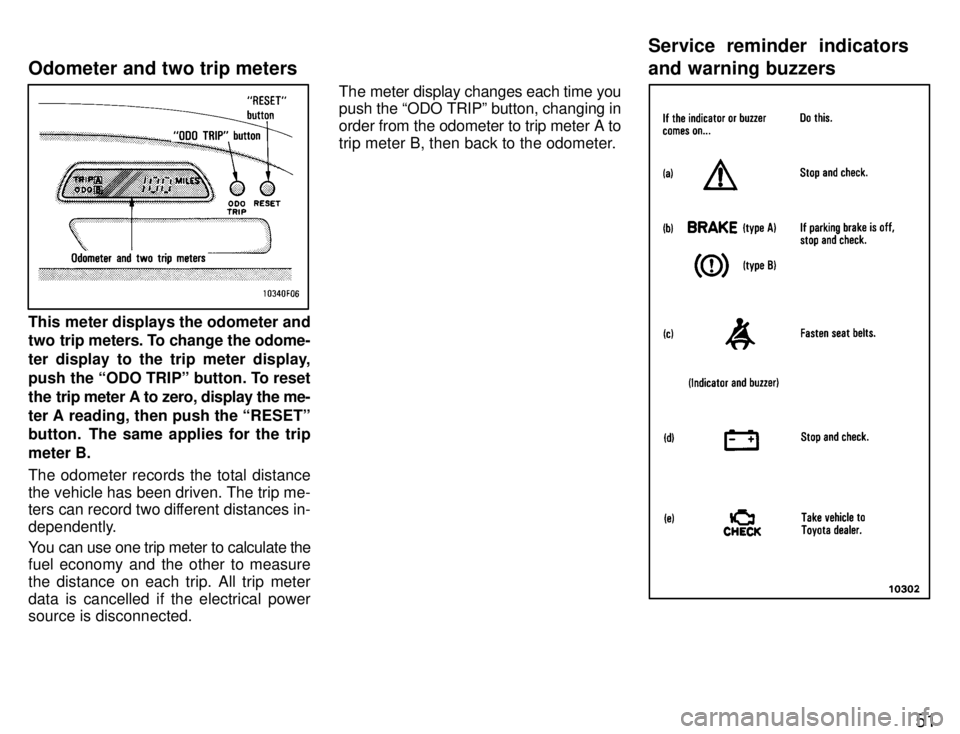
51
This meter displays the odometer and
two trip meters. To change the odome-
ter display to the trip meter display,
push the ODO TRIPº button. To reset
the trip meter A to zero, display the me-
ter A reading, then push the RESETº
button. The same applies for the trip
meter B.
The odometer records the total distance
the vehicle has been driven. The trip me-
ters can record two different distances in-
dependently.
You can use one trip meter to calculate the
fuel economy and the other to measure the distance on each trip. All trip meterdata is cancelled if the electrical power source is disconnected.The meter display changes each time youpush the ODO TRIPº button, changing in order from the odometer to trip meter A to
trip meter B, then back to the odometer.
Odometer and two trip meters
Service reminder indicators
and warning buzzers
Page 65 of 188
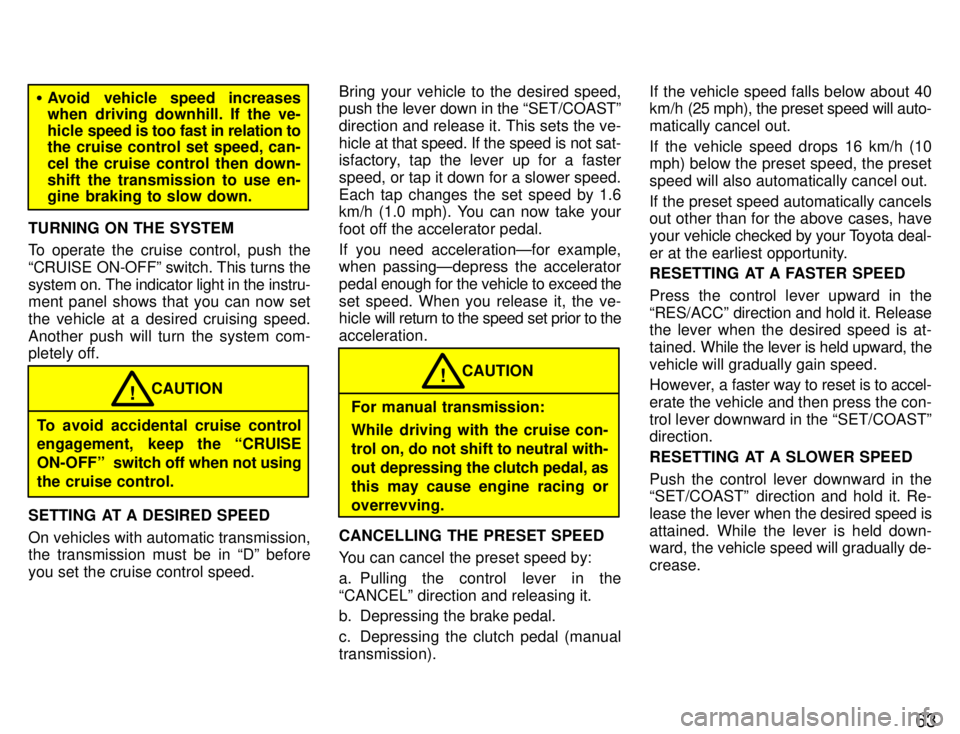
63
�Avoid vehicle speed increases
when driving downhill. If the ve-
hicle speed is too fast in relation to
the cruise control set speed, can-
cel the cruise control then down-
shift the transmission to use en-
gine braking to slow down.
TURNING ON THE SYSTEM
To operate the cruise control, push the
CRUISE ON-OFFº switch. This turns thesystem on. The indicator light in the instru-
ment panel shows that you can now set
the vehicle at a desired cruising speed.Another push will turn the system com-
pletely off.
To avoid accidental cruise control
engagement, keep the CRUISE
ON-OFFº switch off when not using
the cruise control. CAUTION
!
SETTING AT A DESIRED SPEED
On vehicles with automatic transmission,
the transmission must be in Dº before you set the cruise control speed. Bring your vehicle to the desired speed, push the lever down in the SET/COASTº
direction and release it. This sets the ve-
hicle at
that speed. If the speed is not sat-
isfactory, tap the lever up for a faster
speed, or tap it down for a slower speed.
Each tap changes the set speed by 1.6
km/h (1.0 mph). You can now take your
foot off the accelerator pedal.
If you need accelerationÐfor example,
when passingÐdepress the accelerator
pedal enough for the vehicle to exceed the
set speed. When you release it, the ve-
hicle will return to the speed set prior to the
acceleration.For manual transmission:
While driving with the cruise con-
trol on, do not shift to neutral with-
out depressing the clutch pedal, as
this may cause engine racing oroverrevving. CAUTION
!
CANCELLING THE PRESET SPEED
You can cancel the preset speed by:
a. Pulling the control lever in the
CANCELº direction and releasing it.
b. Depressing the brake pedal.
c. Depressing the clutch pedal (manual transmission). If the vehicle speed falls below about 40
km/h (25 mph), the preset speed will auto- matically cancel out.
If the vehicle speed drops 16 km/h (10 mph) below the preset speed, the preset speed will also automatically cancel out.
If the preset speed automatically cancels
out other than for the above cases, have your
vehicle checked by your Toyota deal-
er at the earliest opportunity.
RESETTING AT A FASTER SPEED
Press the control lever upward in the
RES/ACCº direction and hold it. Release
the lever when the desired speed is at- tained. While the lever is held upward, the
vehicle will gradually gain speed.
However, a faster way to reset is to accel-
erate the vehicle and then press the con- trol lever downward in the SET/COASTº direction.
RESETTING AT A SLOWER SPEED Push the control lever downward in the
SET/COASTº direction and hold it. Re-
lease the lever when the desired speed is
attained. While the lever is held down-
ward, the vehicle speed will gradually de- crease.
Page 66 of 188
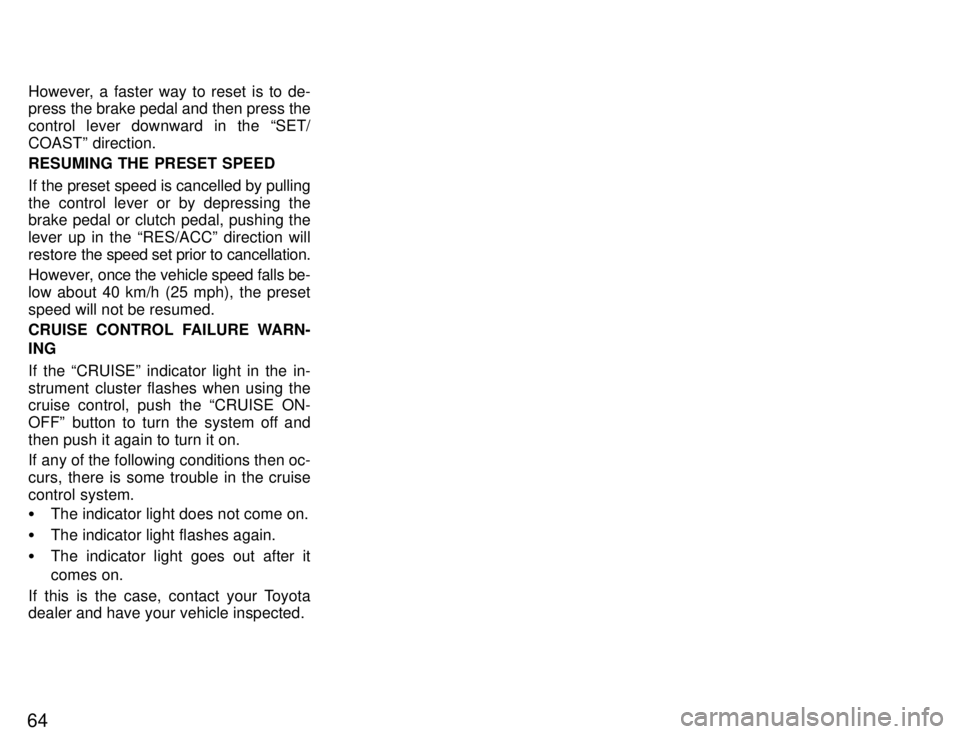
64However, a faster way to reset is to de-
press the brake pedal and then press the
control lever downward in the SET/
COASTº direction. RESUMING THE PRESET SPEED
If the preset speed is cancelled by pulling
the control lever or by depressing the
brake pedal or clutch pedal, pushing the
lever up in the RES/ACCº direction will
restore
the speed set prior to cancellation.
However, once the vehicle speed falls be-
low about 40 km/h (25 mph), the preset
speed will not be resumed.
CRUISE CONTROL FAILURE WARN- ING
If the CRUISEº indicator light in the in-
strument cluster flashes when using the cruise control, push the CRUISE ON-
OFFº button to turn the system off andthen push it again to turn it on.
If any of the following conditions then oc-
curs, there is some trouble in the cruisecontrol system. � The indicator light does not come on.
� The indicator light flashes again.
� The indicator light goes out after it
comes on.
If this is the case, contact your Toyota
dealer and have your vehicle inspected.
Page 72 of 188
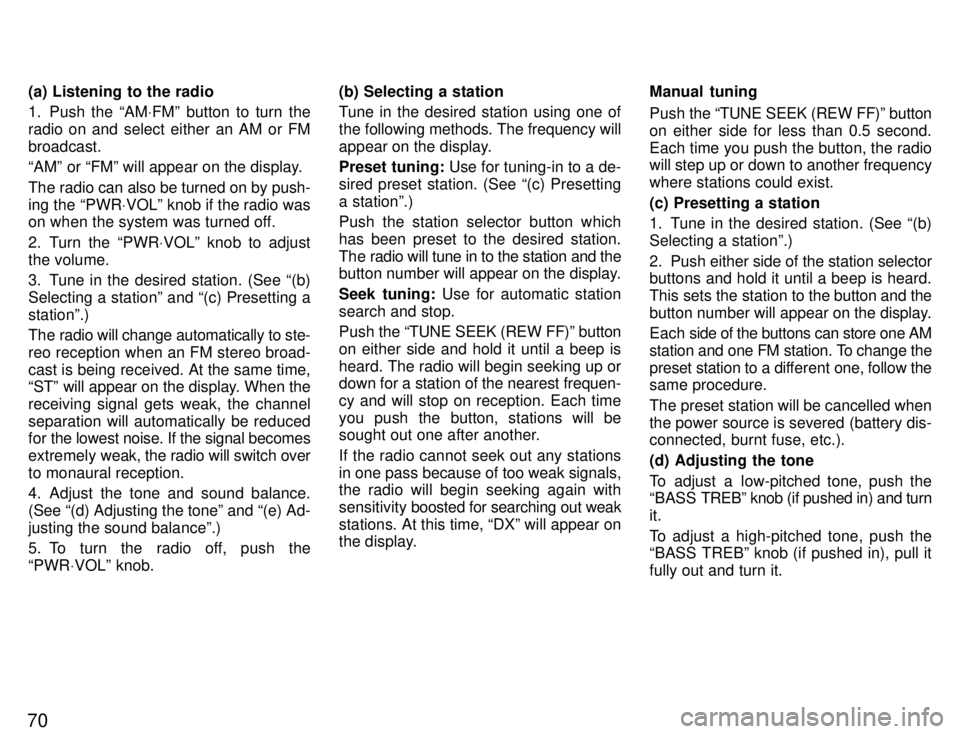
70(a) Listening to the radio
1. Push the AM
VFMº button to turn the
radio on and select either an AM or FM broadcast.
AMº or FMº will appear on the display.
The radio can also be turned on by push-
ing the PWR VVOLº knob if the radio was
on when the system was turned off.
2. Turn the PWR VVOLº knob to adjust
the volume.
3. Tune in the desired station. (See (b)
Selecting a stationº and (c) Presetting astationº.)
The radio will change automatically to ste-
reo reception when an FM stereo broad-
cast is being received. At the same time,
STº will appear on the display. When the
receiving signal gets weak, the channel
separation will automatically be reduced
for the lowest noise. If the signal becomes
extremely weak, the radio will switch over
to monaural reception.
4. Adjust the tone and sound balance. (See (d) Adjusting the toneº and (e) Ad-
justing the sound balanceº.)
5. To turn the radio off, push the PWR VVOLº knob. (b) Selecting a station
Tune in the desired station using one of
the following methods. The frequency will
appear on the display.
Preset tuning:
Use for tuning-in to a de-
sired preset station. (See (c) Presetting a stationº.) Push the station selector button which has been preset to the desired station.
The radio will tune in to the station and the
button number will appear on the display.
Seek tuning: Use for automatic station
search and stop. Push the TUNE SEEK (REW FF)º button
on either side and hold it until a beep is heard. The radio will begin seeking up or
down for a station of the nearest frequen-
cy and will stop on reception. Each time
you push the button, stations will be
sought out one after another.
If the radio cannot seek out any stations
in one pass because of too weak signals,
the radio will begin seeking again with
sensitivity boosted for searching out weak
stations. At this time, DXº will appear on
the display. Manual tuning Push
the TUNE SEEK (REW FF)º button
on either side for less than 0.5 second.
Each time you push the button, the radio
will step up or down to another frequency
where stations could exist. (c) Presetting a station
1. Tune in the desired station. (See (b)
Selecting a stationº.)
2. Push either side of the station selector
buttons and hold it until a beep is heard.
This sets the station to the button and the
button number will appear on the display. Each side of the buttons can store one AM
station and one FM station. To change the preset station to a dif ferent one, follow the
same procedure.
The preset station will be cancelled when
the power source is severed (battery dis- connected, burnt fuse, etc.). (d) Adjusting the tone
To adjust a low-pitched tone, push the
BASS TREBº knob (if pushed in) and turn
it.
To adjust a high-pitched tone, push the
BASS TREBº knob (if pushed in), pull it fully out and turn it.
Page 76 of 188
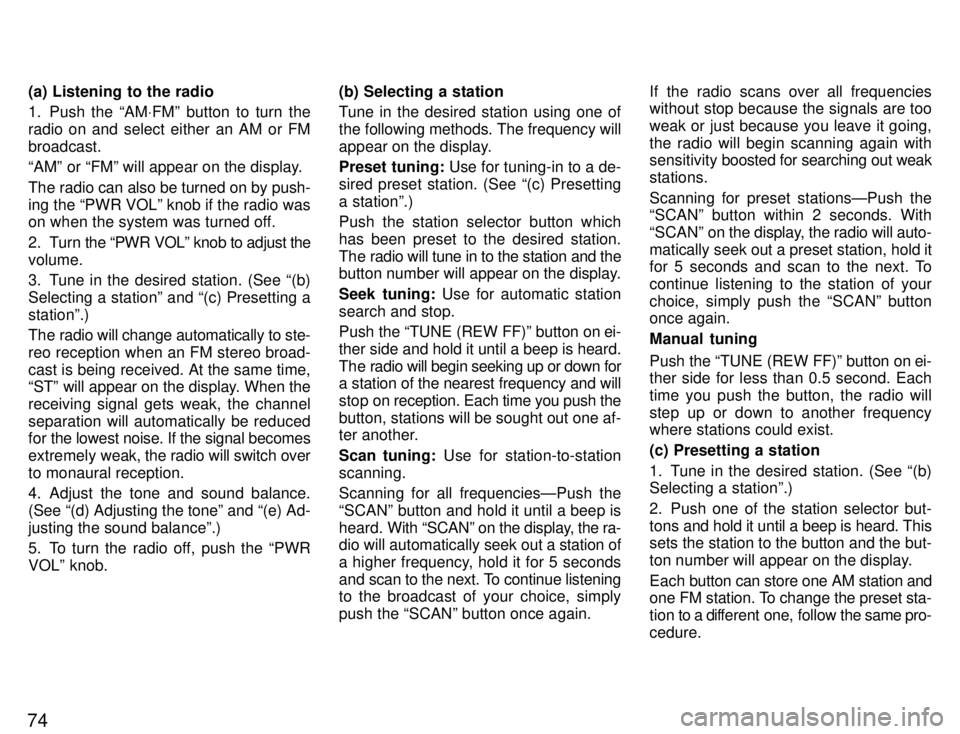
74(a) Listening to the radio
1. Push the AM
VFMº button to turn the
radio on and select either an AM or FM broadcast.
AMº or FMº will appear on the display.
The radio can also be turned on by push-
ing the PWR VOLº knob if the radio was
on when the system was turned off.
2. Turn the PWR VOLº knob to adjust the volume.
3. Tune in the desired station. (See (b)
Selecting a stationº and (c) Presetting astationº.)
The radio will change automatically to ste-
reo reception when an FM stereo broad-
cast is being received. At the same time,
STº will appear on the display. When the
receiving signal gets weak, the channel
separation will automatically be reduced
for the lowest noise. If the signal becomes
extremely weak, the radio will switch over
to monaural reception.
4. Adjust the tone and sound balance. (See (d) Adjusting the toneº and (e) Ad-
justing the sound balanceº.)
5. To turn the radio off, push the PWR
VOLº knob. (b) Selecting a station
Tune in the desired station using one of
the following methods. The frequency will
appear on the display.
Preset tuning:
Use for tuning-in to a de-
sired preset station. (See (c) Presetting a stationº.) Push the station selector button which has been preset to the desired station.
The radio will tune in to the station and the
button number will appear on the display.
Seek tuning: Use for automatic station
search and stop.
Push the TUNE (REW FF)º button on ei-
ther side and hold it until a beep is heard.
The radio will begin seeking up or down for
a station of the nearest frequency and will
stop on reception. Each time you push the
button, stations will be sought out one af-
ter another.
Scan tuning: Use for station-to-station
scanning.
Scanning for all frequenciesÐPush the
SCANº button and hold it until a beep isheard. With SCANº on the display, the ra-
dio will automatically seek out a station of
a higher frequency, hold it for 5 seconds
and scan to the next. To continue listening
to the broadcast of your choice, simply
push the SCANº button once again. If the radio scans over all frequencies
without stop because the signals are too
weak or just because you leave it going,
the radio will begin scanning again with
sensitivity
boosted for searching out weak
stations.
Scanning for preset stationsÐPush the
SCANº button within 2 seconds. With
SCANº on the display, the radio will auto-
matically seek out a preset station, hold it
for 5 seconds and scan to the next. To
continue listening to the station of yourchoice, simply push the SCANº button
once again. Manual tuning
Push the TUNE (REW FF)º button on ei-
ther side for less than 0.5 second. Each
time you push the button, the radio will
step up or down to another frequency
where stations could exist. (c) Presetting a station
1. Tune in the desired station. (See (b)
Selecting a stationº.)
2. Push one of the station selector but-
tons and hold it until a beep is heard. This
sets the station to the button and the but-
ton number will appear on the display.
Each button can store one AM station and
one FM station. To change the preset sta-
tion to a dif ferent one, follow the same pro-
cedure.
Page 77 of 188
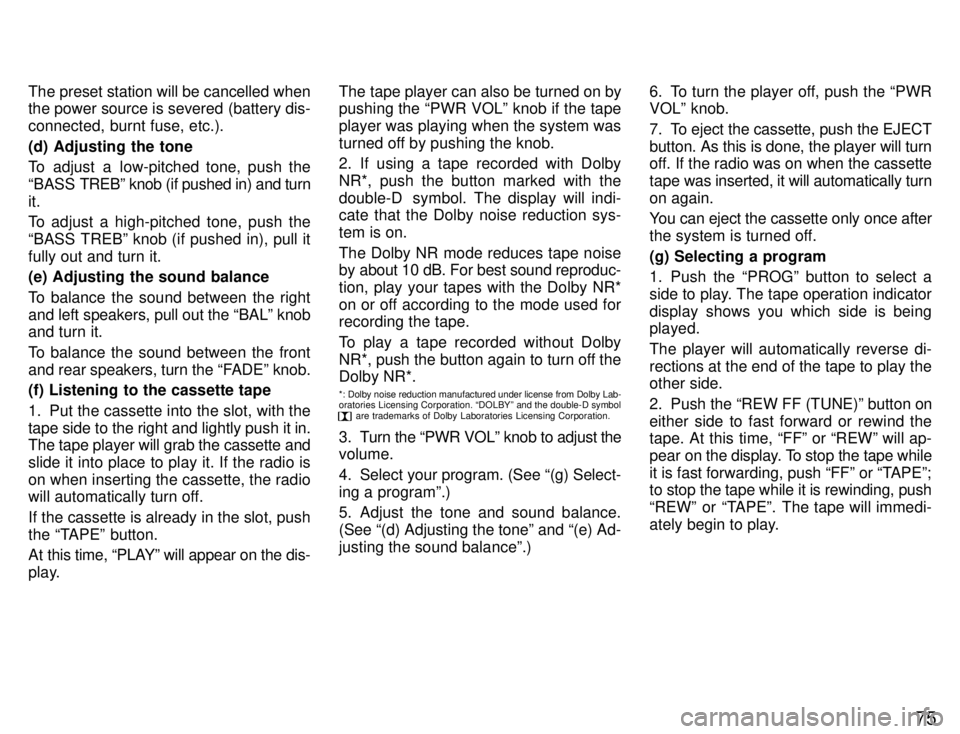
75
The preset station will be cancelled when
the power source is severed (battery dis- connected, burnt fuse, etc.). (d) Adjusting the tone
To adjust a low-pitched tone, push the
BASS
TREBº knob (if pushed in) and turn
it.
To adjust a high-pitched tone, push the
BASS TREBº knob (if pushed in), pull itfully out and turn it. (e) Adjusting the sound balance
To balance the sound between the right
and left speakers, pull out the BALº knob
and turn it.
To balance the sound between the front
and rear speakers, turn the FADEº knob.
(f) Listening to the cassette tape
1. Put the cassette into the slot, with the
tape side to the right and lightly push it in. The tape player will grab the cassette and
slide it into place to play it. If the radio is
on when inserting the cassette, the radio
will automatically turn off.
If the cassette is already in the slot, push
the TAPEº button.
At this time, PLAYº will appear on the dis-
play. The tape player can also be turned on by
pushing the PWR VOLº knob if the tape
player was playing when the system was
turned off by pushing the knob.
2. If using a tape recorded with Dolby
NR*, push the button marked with the
double-D symbol. The display will indi-
cate that the Dolby noise reduction sys-
tem is on.
The Dolby NR mode reduces tape noise
by about 10 dB. For best sound reproduc-
tion, play your tapes with the Dolby NR*
on or off according to the mode used for
recording the tape.
To play a tape recorded without Dolby
NR*, push the button again to turn off the
Dolby NR*.
*: Dolby noise reduction manufactured under license from Dolby Lab-
oratories Licensing Corporation. DOLBYº and the double-D symbol
are trademarks of Dolby Laboratories Licensing Corporation.
3. Turn the PWR VOLº knob to adjust the volume.
4. Select your program. (See (g) Select-
ing a programº.)
5. Adjust the tone and sound balance. (See (d) Adjusting the toneº and (e) Ad-
justing the sound balanceº.) 6. To turn the player off, push the PWR VOLº knob.
7. To eject the cassette, push the EJECT button. As this is done, the player will turn
off. If the radio was on when the cassette tape
was inserted, it will automatically turn
on again.
You can eject the cassette only once after
the system is turned off. (g) Selecting a program
1. Push the PROGº button to select a
side to play. The tape operation indicator
display shows you which side is being played.
The player will automatically reverse di- rections at the end of the tape to play the other side.
2. Push the REW FF (TUNE)º button on
either side to fast forward or rewind the
tape. At this time, FFº or REWº will ap-
pear on the display. To stop the tape while
it is fast forwarding, push FFº or TAPEº;
to stop the tape while it is rewinding, push
REWº or TAPEº. The tape will immedi-
ately begin to play.
Page 80 of 188
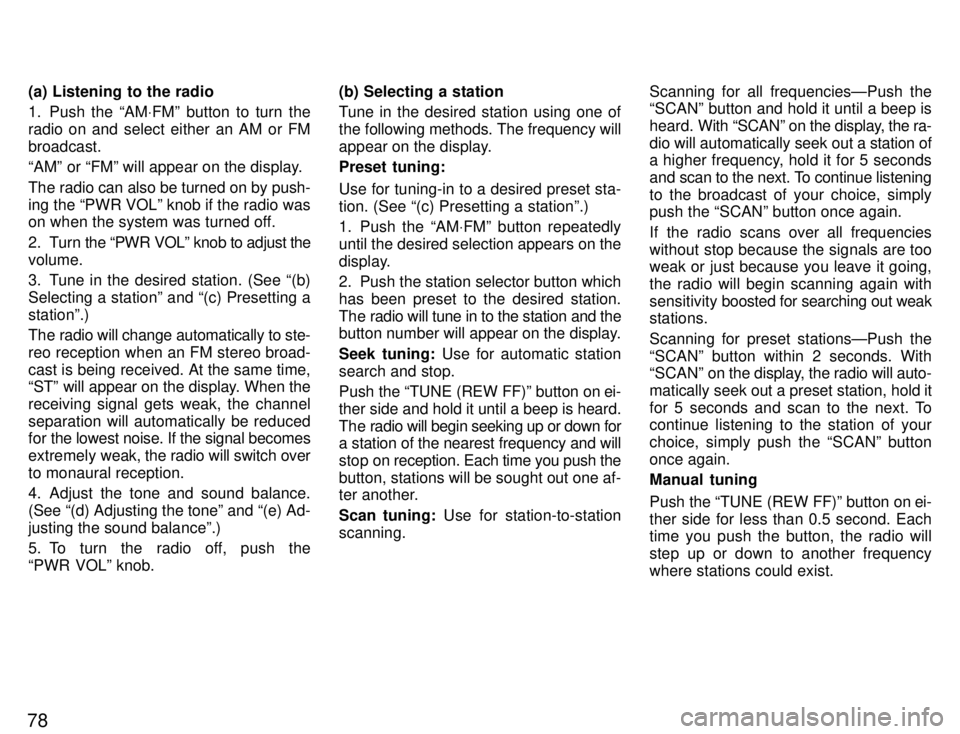
78(a) Listening to the radio
1. Push the AM
VFMº button to turn the
radio on and select either an AM or FM broadcast.
AMº or FMº will appear on the display.
The radio can also be turned on by push-
ing the PWR VOLº knob if the radio was
on when the system was turned off.
2. Turn the PWR VOLº knob to adjust the volume.
3. Tune in the desired station. (See (b)
Selecting a stationº and (c) Presetting astationº.)
The radio will change automatically to ste-
reo reception when an FM stereo broad-
cast is being received. At the same time,
STº will appear on the display. When the
receiving signal gets weak, the channel
separation will automatically be reduced
for the lowest noise. If the signal becomes
extremely weak, the radio will switch over
to monaural reception.
4. Adjust the tone and sound balance. (See (d) Adjusting the toneº and (e) Ad-
justing the sound balanceº.)
5. To turn the radio off, push the
PWR VOLº knob. (b) Selecting a station
Tune in the desired station using one of
the following methods. The frequency will
appear on the display. Preset tuning: Use for tuning-in to a desired preset sta- tion. (See (c) Presetting a stationº.)
1. Push the AM
VFMº button repeatedly
until the desired selection appears on the
display.
2. Push the station selector button which has been preset to the desired station.
The radio will tune in to the station and the
button number will appear on the display.
Seek tuning: Use for automatic station
search and stop.
Push the TUNE (REW FF)º button on ei-
ther side and hold it until a beep is heard.
The radio will begin seeking up or down for
a station of the nearest frequency and will
stop on reception. Each time you push the
button, stations will be sought out one af-
ter another.
Scan tuning: Use for station-to-station
scanning. Scanning for all frequenciesÐPush the
SCANº button and hold it until a beep is heard.
With SCANº on the display, the ra-
dio will automatically seek out a station of
a higher frequency, hold it for 5 seconds
and scan to the next. To continue listening
to the broadcast of your choice, simply
push the SCANº button once again.
If the radio scans over all frequencies
without stop because the signals are too
weak or just because you leave it going,
the radio will begin scanning again with
sensitivity boosted for searching out weak
stations.
Scanning for preset stationsÐPush the
SCANº button within 2 seconds. With
SCANº on the display, the radio will auto-
matically seek out a preset station, hold it
for 5 seconds and scan to the next. To
continue listening to the station of your choice, simply push the SCANº button
once again. Manual tuning
Push the TUNE (REW FF)º button on ei-
ther side for less than 0.5 second. Each
time you push the button, the radio will
step up or down to another frequency
where stations could exist.