1996 TOYOTA SUPRA radio
[x] Cancel search: radioPage 76 of 188
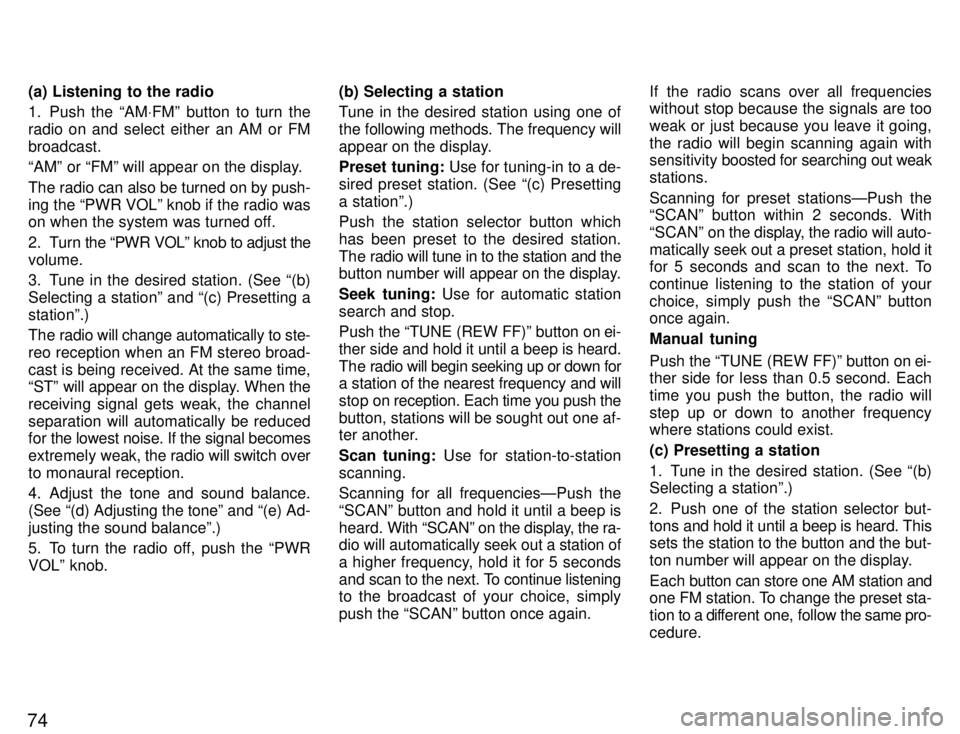
74(a) Listening to the radio
1. Push the AM
VFMº button to turn the
radio on and select either an AM or FM broadcast.
AMº or FMº will appear on the display.
The radio can also be turned on by push-
ing the PWR VOLº knob if the radio was
on when the system was turned off.
2. Turn the PWR VOLº knob to adjust the volume.
3. Tune in the desired station. (See (b)
Selecting a stationº and (c) Presetting astationº.)
The radio will change automatically to ste-
reo reception when an FM stereo broad-
cast is being received. At the same time,
STº will appear on the display. When the
receiving signal gets weak, the channel
separation will automatically be reduced
for the lowest noise. If the signal becomes
extremely weak, the radio will switch over
to monaural reception.
4. Adjust the tone and sound balance. (See (d) Adjusting the toneº and (e) Ad-
justing the sound balanceº.)
5. To turn the radio off, push the PWR
VOLº knob. (b) Selecting a station
Tune in the desired station using one of
the following methods. The frequency will
appear on the display.
Preset tuning:
Use for tuning-in to a de-
sired preset station. (See (c) Presetting a stationº.) Push the station selector button which has been preset to the desired station.
The radio will tune in to the station and the
button number will appear on the display.
Seek tuning: Use for automatic station
search and stop.
Push the TUNE (REW FF)º button on ei-
ther side and hold it until a beep is heard.
The radio will begin seeking up or down for
a station of the nearest frequency and will
stop on reception. Each time you push the
button, stations will be sought out one af-
ter another.
Scan tuning: Use for station-to-station
scanning.
Scanning for all frequenciesÐPush the
SCANº button and hold it until a beep isheard. With SCANº on the display, the ra-
dio will automatically seek out a station of
a higher frequency, hold it for 5 seconds
and scan to the next. To continue listening
to the broadcast of your choice, simply
push the SCANº button once again. If the radio scans over all frequencies
without stop because the signals are too
weak or just because you leave it going,
the radio will begin scanning again with
sensitivity
boosted for searching out weak
stations.
Scanning for preset stationsÐPush the
SCANº button within 2 seconds. With
SCANº on the display, the radio will auto-
matically seek out a preset station, hold it
for 5 seconds and scan to the next. To
continue listening to the station of yourchoice, simply push the SCANº button
once again. Manual tuning
Push the TUNE (REW FF)º button on ei-
ther side for less than 0.5 second. Each
time you push the button, the radio will
step up or down to another frequency
where stations could exist. (c) Presetting a station
1. Tune in the desired station. (See (b)
Selecting a stationº.)
2. Push one of the station selector but-
tons and hold it until a beep is heard. This
sets the station to the button and the but-
ton number will appear on the display.
Each button can store one AM station and
one FM station. To change the preset sta-
tion to a dif ferent one, follow the same pro-
cedure.
Page 77 of 188
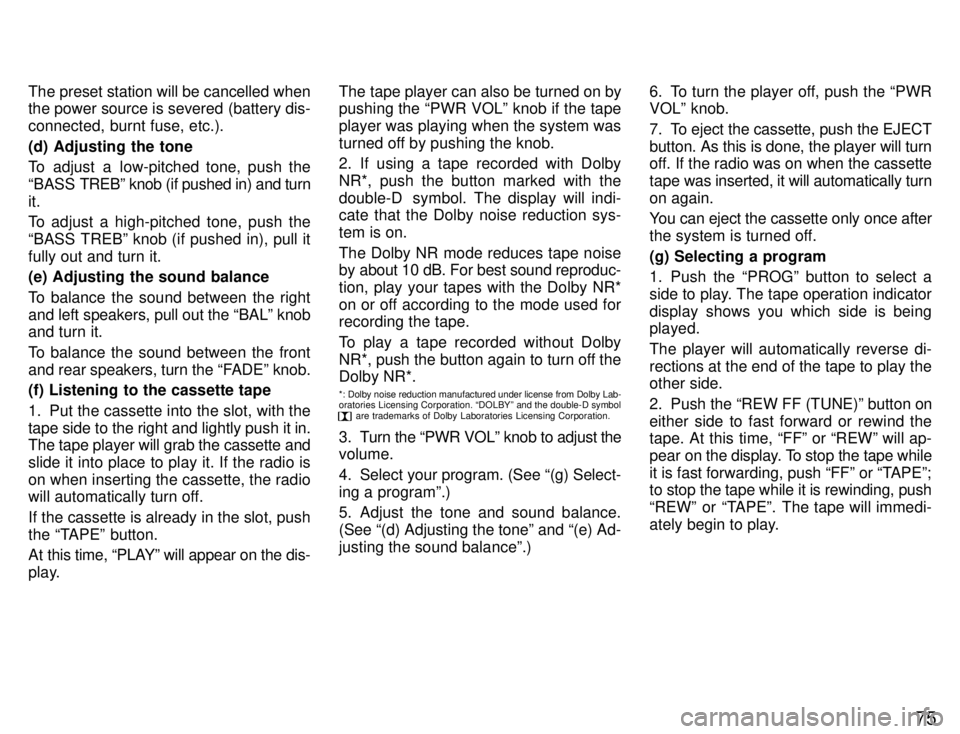
75
The preset station will be cancelled when
the power source is severed (battery dis- connected, burnt fuse, etc.). (d) Adjusting the tone
To adjust a low-pitched tone, push the
BASS
TREBº knob (if pushed in) and turn
it.
To adjust a high-pitched tone, push the
BASS TREBº knob (if pushed in), pull itfully out and turn it. (e) Adjusting the sound balance
To balance the sound between the right
and left speakers, pull out the BALº knob
and turn it.
To balance the sound between the front
and rear speakers, turn the FADEº knob.
(f) Listening to the cassette tape
1. Put the cassette into the slot, with the
tape side to the right and lightly push it in. The tape player will grab the cassette and
slide it into place to play it. If the radio is
on when inserting the cassette, the radio
will automatically turn off.
If the cassette is already in the slot, push
the TAPEº button.
At this time, PLAYº will appear on the dis-
play. The tape player can also be turned on by
pushing the PWR VOLº knob if the tape
player was playing when the system was
turned off by pushing the knob.
2. If using a tape recorded with Dolby
NR*, push the button marked with the
double-D symbol. The display will indi-
cate that the Dolby noise reduction sys-
tem is on.
The Dolby NR mode reduces tape noise
by about 10 dB. For best sound reproduc-
tion, play your tapes with the Dolby NR*
on or off according to the mode used for
recording the tape.
To play a tape recorded without Dolby
NR*, push the button again to turn off the
Dolby NR*.
*: Dolby noise reduction manufactured under license from Dolby Lab-
oratories Licensing Corporation. DOLBYº and the double-D symbol
are trademarks of Dolby Laboratories Licensing Corporation.
3. Turn the PWR VOLº knob to adjust the volume.
4. Select your program. (See (g) Select-
ing a programº.)
5. Adjust the tone and sound balance. (See (d) Adjusting the toneº and (e) Ad-
justing the sound balanceº.) 6. To turn the player off, push the PWR VOLº knob.
7. To eject the cassette, push the EJECT button. As this is done, the player will turn
off. If the radio was on when the cassette tape
was inserted, it will automatically turn
on again.
You can eject the cassette only once after
the system is turned off. (g) Selecting a program
1. Push the PROGº button to select a
side to play. The tape operation indicator
display shows you which side is being played.
The player will automatically reverse di- rections at the end of the tape to play the other side.
2. Push the REW FF (TUNE)º button on
either side to fast forward or rewind the
tape. At this time, FFº or REWº will ap-
pear on the display. To stop the tape while
it is fast forwarding, push FFº or TAPEº;
to stop the tape while it is rewinding, push
REWº or TAPEº. The tape will immedi-
ately begin to play.
Page 78 of 188
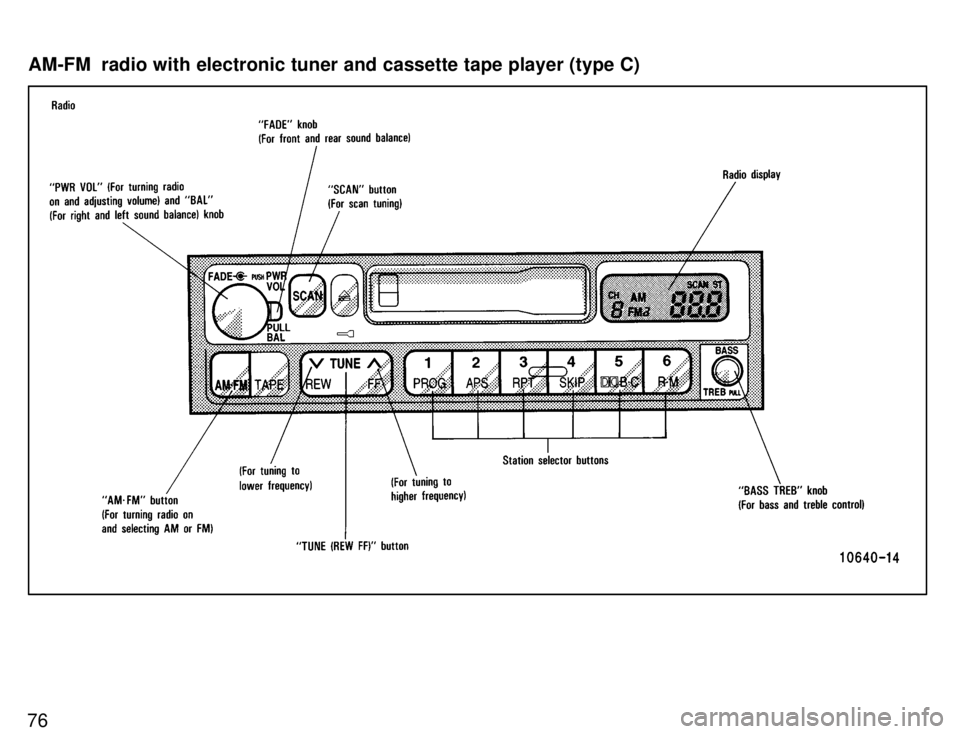
76AM-FM radio with electronic tuner and cassette tape player (type C)
Page 80 of 188
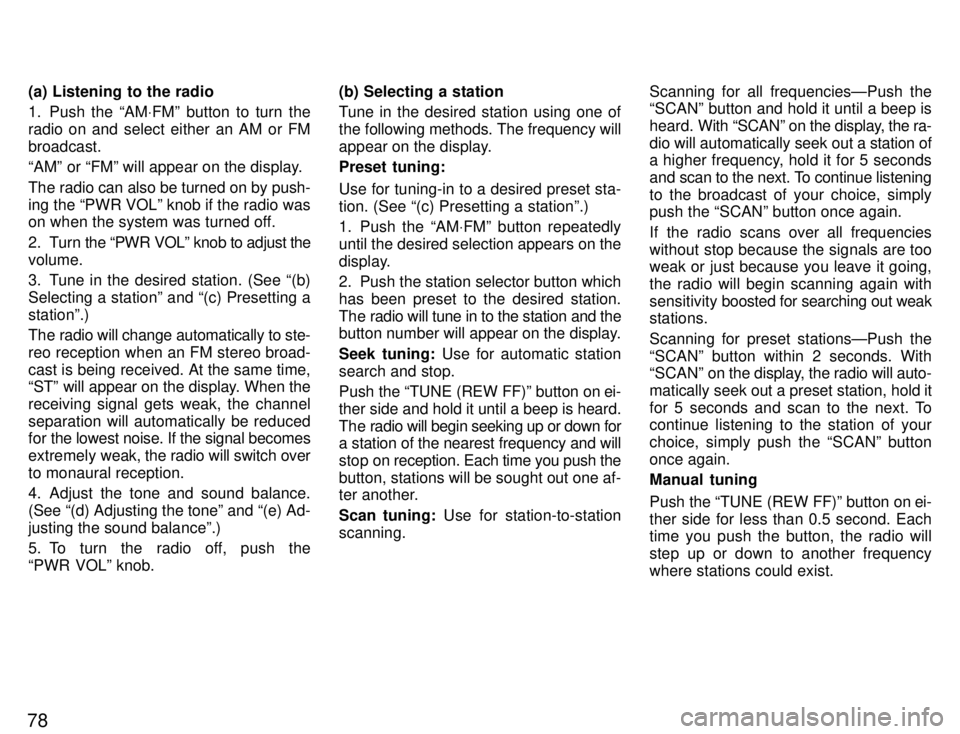
78(a) Listening to the radio
1. Push the AM
VFMº button to turn the
radio on and select either an AM or FM broadcast.
AMº or FMº will appear on the display.
The radio can also be turned on by push-
ing the PWR VOLº knob if the radio was
on when the system was turned off.
2. Turn the PWR VOLº knob to adjust the volume.
3. Tune in the desired station. (See (b)
Selecting a stationº and (c) Presetting astationº.)
The radio will change automatically to ste-
reo reception when an FM stereo broad-
cast is being received. At the same time,
STº will appear on the display. When the
receiving signal gets weak, the channel
separation will automatically be reduced
for the lowest noise. If the signal becomes
extremely weak, the radio will switch over
to monaural reception.
4. Adjust the tone and sound balance. (See (d) Adjusting the toneº and (e) Ad-
justing the sound balanceº.)
5. To turn the radio off, push the
PWR VOLº knob. (b) Selecting a station
Tune in the desired station using one of
the following methods. The frequency will
appear on the display. Preset tuning: Use for tuning-in to a desired preset sta- tion. (See (c) Presetting a stationº.)
1. Push the AM
VFMº button repeatedly
until the desired selection appears on the
display.
2. Push the station selector button which has been preset to the desired station.
The radio will tune in to the station and the
button number will appear on the display.
Seek tuning: Use for automatic station
search and stop.
Push the TUNE (REW FF)º button on ei-
ther side and hold it until a beep is heard.
The radio will begin seeking up or down for
a station of the nearest frequency and will
stop on reception. Each time you push the
button, stations will be sought out one af-
ter another.
Scan tuning: Use for station-to-station
scanning. Scanning for all frequenciesÐPush the
SCANº button and hold it until a beep is heard.
With SCANº on the display, the ra-
dio will automatically seek out a station of
a higher frequency, hold it for 5 seconds
and scan to the next. To continue listening
to the broadcast of your choice, simply
push the SCANº button once again.
If the radio scans over all frequencies
without stop because the signals are too
weak or just because you leave it going,
the radio will begin scanning again with
sensitivity boosted for searching out weak
stations.
Scanning for preset stationsÐPush the
SCANº button within 2 seconds. With
SCANº on the display, the radio will auto-
matically seek out a preset station, hold it
for 5 seconds and scan to the next. To
continue listening to the station of your choice, simply push the SCANº button
once again. Manual tuning
Push the TUNE (REW FF)º button on ei-
ther side for less than 0.5 second. Each
time you push the button, the radio will
step up or down to another frequency
where stations could exist.
Page 81 of 188
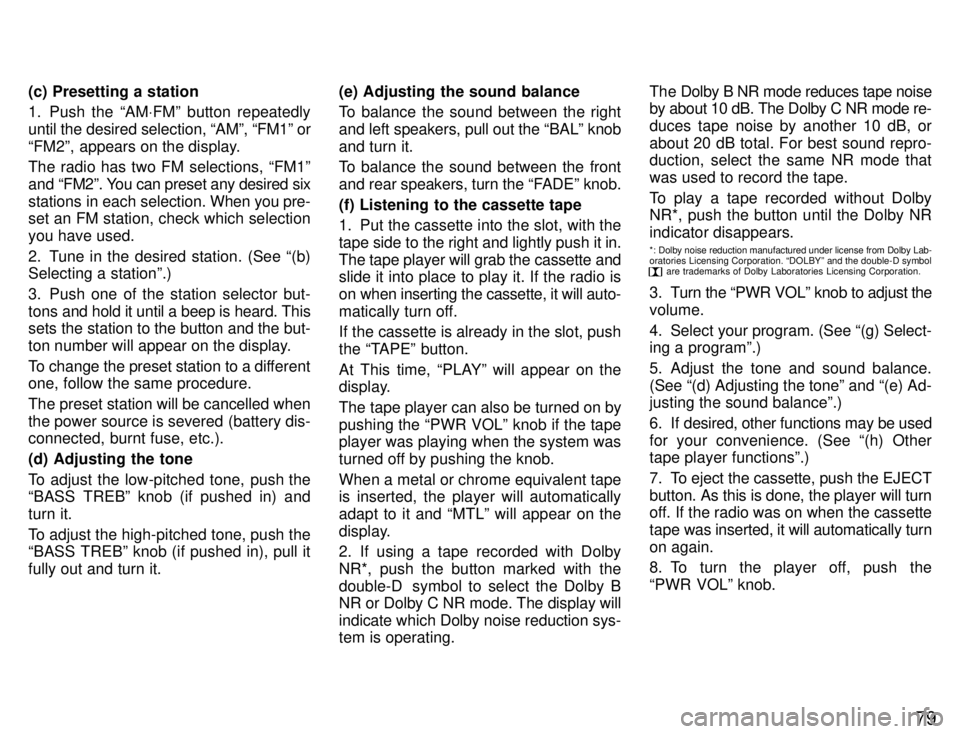
79
(c) Presetting a station
1. Push the AM
VFMº button repeatedly
until the desired selection, AMº, FM1º or
FM2º, appears on the display.
The radio has two FM selections, FM1º
and FM2º. You can preset any desired six
stations in each selection. W hen you pre-
set an FM station, check which selectionyou have used.
2. Tune in the desired station. (See (b)
Selecting a stationº.)
3. Push one of the station selector but-
tons and hold it until a beep is heard. This
sets the station to the button and the but-
ton number will appear on the display.
To change the preset station to a dif ferent
one, follow the same procedure.
The preset station will be cancelled when
the power source is severed (battery dis- connected, burnt fuse, etc.). (d) Adjusting the tone
To adjust the low-pitched tone, push the
BASS TREBº knob (if pushed in) and turn it.
To adjust the high-pitched tone, push the
BASS TREBº knob (if pushed in), pull it fully out and turn it. (e) Adjusting the sound balance
To balance the sound between the right
and left speakers, pull out the BALº knob
and turn it.
To balance the sound between the front
and rear speakers, turn the FADEº knob.
(f) Listening to the cassette tape
1. Put the cassette into the slot, with the
tape side to the right and lightly push it in.The tape player will grab the cassette and
slide it into place to play it. If the radio is
on when inserting the cassette, it will auto-
matically turn off.
If the cassette is already in the slot, push
the TAPEº button.
At This time, PLAYº will appear on the
display.
The tape player can also be turned on by
pushing the PWR VOLº knob if the tape
player was playing when the system was
turned off by pushing the knob. When a metal or chrome equivalent tape
is inserted, the player will automatically
adapt to it and MTLº will appear on the
display.
2. If using a tape recorded with Dolby
NR*, push the button marked with the
double-D symbol to select the Dolby B
NR or Dolby C NR mode. The display will indicate which Dolby noise reduction sys-
tem is operating.The Dolby B NR mode reduces tape noiseby about 10 dB. The Dolby C NR mode re- duces tape noise by another 10 dB, or
about 20 dB total. For best sound repro-
duction, select the same NR mode that was used to record the tape.
To play a tape recorded without Dolby NR*, push the button until the Dolby NR
indicator disappears.
*: Dolby noise reduction manufactured under license from Dolby Lab-
oratories Licensing Corporation. DOLBYº and the double-D symbol
are trademarks of Dolby Laboratories Licensing Corporation.
3. Turn the PWR VOLº knob to adjust the volume.
4. Select your program. (See (g) Select-
ing a programº.)
5. Adjust the tone and sound balance. (See (d) Adjusting the toneº and (e) Ad-
justing the sound balanceº.)
6. If desired, other functions may be used
for your convenience. (See (h) Other tape player functionsº.)
7. To eject the cassette, push the EJECT button. As this is done, the player will turn
off. If the radio was on when the cassette tape was inserted, it will automatically turn
on again.
8. To turn the player off, push the
PWR VOLº knob.
Page 83 of 188
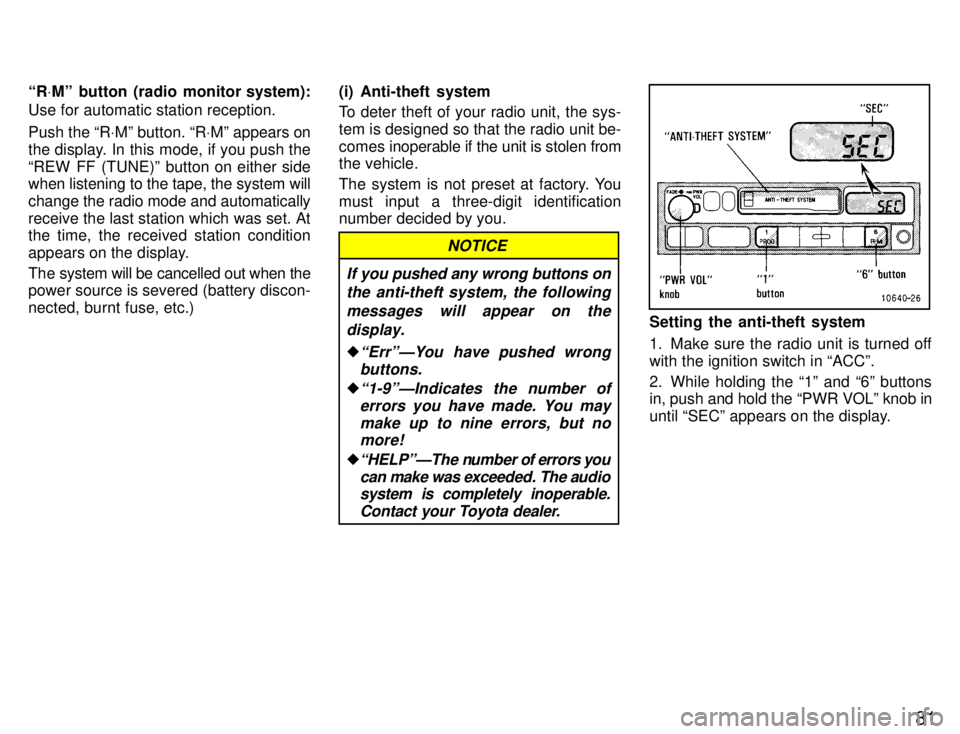
81
R
VMº button (radio monitor system):
Use for automatic station reception. Push the R VMº button. R VMº appears on
the display. In this mode, if you push the
REW FF (TUNE)º button on either side
when listening to the tape, the system will change the radio mode and automatically
receive the last station which was set. At the time, the received station condition
appears on the display.
The system will be cancelled out when the
power source is severed (battery discon- nected, burnt fuse, etc.) (i) Anti-theft system
To deter theft of your radio unit, the sys-
tem is designed so that the radio unit be-
comes inoperable if the unit is stolen from the vehicle.
The system is not preset at factory. You
must input a three-digit identification
number decided by you.
NOTICE
If you pushed any wrong buttons on the anti-theft system, the following
messages will appear on the display.
�ErrºÐYou have pushed wrongbuttons.
�1-9ºÐIndicates the number of
errors you have made. You maymake up to nine errors, but nomore!
�HELPºÐThe number of errors you
can make was exceeded. The audiosystem is completely i noperable.
Contact your Toyota dealer.
Setting the anti-theft system
1. Make sure the radio unit is turned off with the ignition switch in ACCº.
2. While holding the 1º and 6º buttons
in, push and hold the PWR VOLº knob in
until SECº appears on the display.
Page 85 of 188
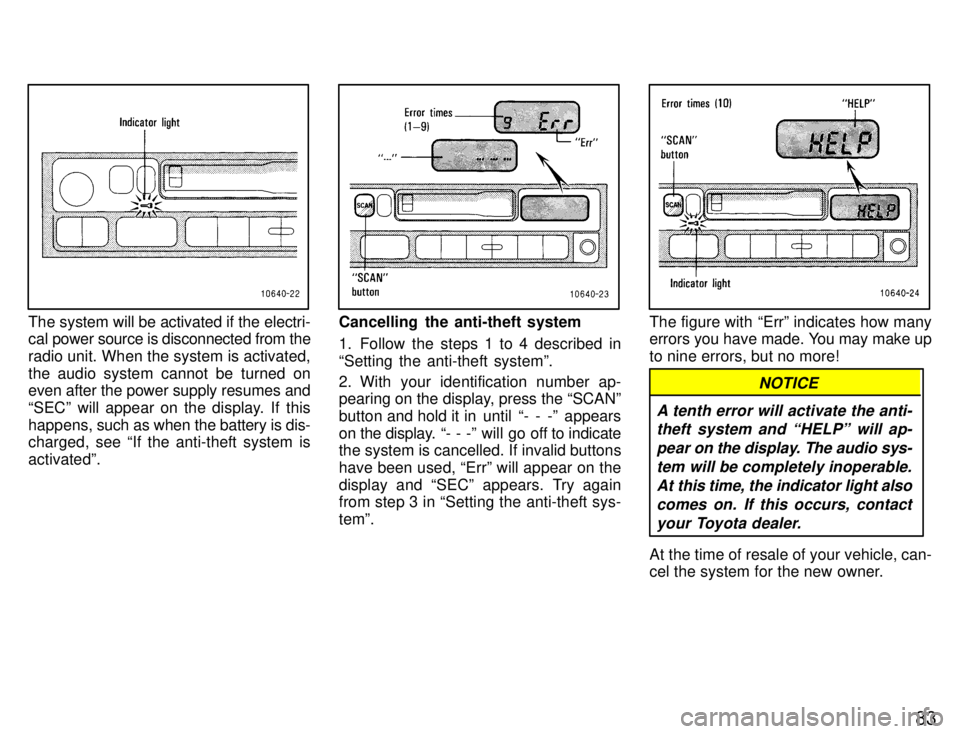
83
The system will be activated if the electri-
cal power source is disconnected from the
radio unit. When the system is activated,
the audio system cannot be turned on even after the power supply resumes and
SECº will appear on the display. If this
happens, such as when the battery is dis-
charged, see If the anti-theft system isactivatedº.Cancelling the anti-theft system
1. Follow the steps 1 to 4 described in
Setting the anti-theft systemº.
2. With your identification number ap-
pearing on the display, press the SCANº
button and hold it in until - - -º appears
on the display. - - -º will go off to indicate
the system is cancelled. If invalid buttons
have been used, Errº will appear on the
display and SECº appears. Try again
from step 3 in Setting the anti-theft sys- temº.The figure with Errº indicates how many
errors you have made. You may make up
to nine errors, but no more!
A tenth error will activate the anti-
theft system and HELPº will ap-
pear on the display. The audio sys-
tem will be completely inoperable. At this time, the indicator light alsocomes on. If this occurs, contactyour Toyota dealer.
NOTICE
At the time of resale of your vehicle, can-
cel the system for the new owner.
Page 87 of 188
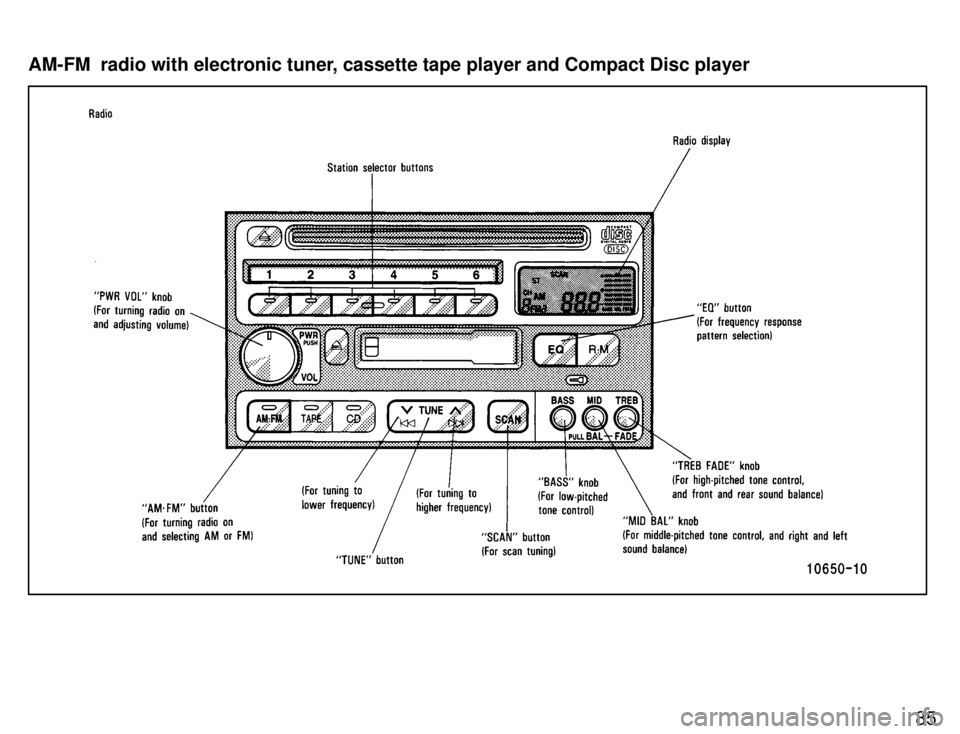
85
AM-FM radio with electronic tuner, cassette tape player and Compact Disc player