1996 TOYOTA SUPRA ignition
[x] Cancel search: ignitionPage 9 of 188

8
LOCKING WITH KEY
Turn the key towards the front of the
vehicle to lock and towards the back to
unlock.
Both doors locks and unlock simulta-
neously with either door. In the driver's
door l ock, turning the key once will unlock
the driver's door and twice in succession
will unlock both doors simultaneously.
The door keyhole light will come on to help you locate the keyhole if you grip up and
release the door handle when inserting
the key into the driver's door keyhole inthe dark.LOCKING WITH INSIDE LOCK KNOB
Turn the lock knob forward to lock and
backward to unlock the door.
Closing the door with the lock knob in the
lock position will also lock the door. Be careful not to lock your keys in the vehicle.
The door cannot be locked if you leave the key in the ignition switch.LOCKING WITH POWER DOOR LOCK SWITCH
To lock both of the doors simulta-
neously, push the power door lock
switch on the LOCK side. Pushing onthe UNLOCK side will unlock them.
Side doors
Page 10 of 188
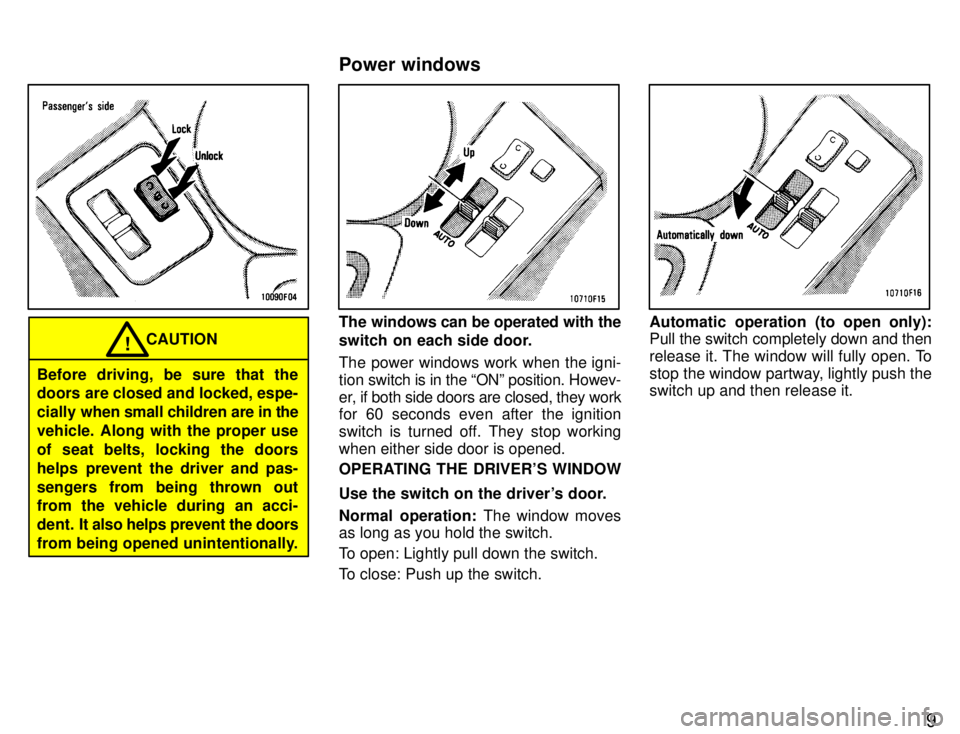
9
CAUTION!
Before driving, be sure that the
doors are closed and locked, espe-
cially when small children are in the
vehicle. Along with the proper use
of seat belts, locking the doors
helps prevent the driver and pas-
sengers from being thrown out
from the vehicle during an acci-
dent. It also helps prevent the doors
from being opened unintentionally.
The windows can be operated with the
switch on each side door.
The power windows work when the igni- tion switch is in the ONº position. Howev-
er, if both side doors are closed, they work
for 60 seconds even after the ignition
switch is turned off. They stop working
when either side door is opened.
OPERATING THE DRIVER'S WINDOW
Use the switch on the driver's door.
Normal operation: The window moves
as long as you hold the switch.
To open: Lightly pull down the switch.
To close: Push up the switch.Automatic operation (to open only):
Pull the switch completely down and then
release it. The window will fully open. To
stop the window partway, lightly push the switch up and then release it.
Power windows
Page 11 of 188

10
OPERATING THE PASSENGER'S WIN-
DOW
Use the switch on the passenger's
door. The driver's door also has a
switch that controls the passenger's
window.
The window moves as long as you hold the switch.
To open: Pull down the switch.
To close: Push up the switch.
If you push in the window lock button on
the driver's door, the passenger's window cannot be operated.
CAUTION!
To avoid serious personal injury,
you must do the following. � Always make sure the head,
hands and other parts of the
body of all occupants are kept
completely inside the vehicle be-
fore you close the power win-
dows. If someone's neck, head or
hands gets caught in a closing
window, it could result in a seri-
ous injury. When anyone closes
the power windows, be sure that
they operate the windows safely.
� When small children are in the ve-
hicle, never let them use the pow-
er window switches without su-
pervision. Use the window lock
button to prevent them from mak-
ing unexpected use of the switches.
� Never leave small children alone
in the vehicle, especially with the
ignition key still inserted. They
could use the power window
switches and get trapped in a
window. Unattended children
can become involved in serious accidents.
Page 14 of 188

13
To deter the vehicle theft, the system is
designed to give an alarm and keep the
engine from being started if any of the
side doors, back door or hood is forci-
bly unlocked or the battery terminal is
disconnected and then reconnected
when the vehicle is locked.
The alarm blows the horn intermittently
and flashes the headlights, tail lights andother exterior lights. The engine cannot
be started because the starter circuit will be cut.SETTING THE SYSTEM
1. Turn the ignition key to the LOCKº
position and remove it.
2. Have all passengers get out of the ve- hicle.
3. Close and lock all the side doors, back
door and hood.
The indicator light will come on when all
the side doors, back door and hood are
closed and locked.
As the side doors are locked, the system
will give you a preparation time of 30 sec-
onds before the setting, during which the
side doors, back door and hood may be
opened to prepare for the setting. Be careful not to use the key when open-
ing either side door. This will cancel the system.
4. After making sure the indicator light
starts fl
ashing, you may leave the vehicle.
The system will automatically be set after the preparation time passes. The indica-
tor light will flash to show the system is
set. If any of the side doors, back door or
hood is open at that time, the setting is in-
terrupted until it is closed and locked. Never leave anyone in the vehicle when you set the system, because unlocking
from the inside will activate the system. WHEN THE SYSTEM IS SET Activating the system
The system will give the alarm and cut the
starter circuit under the following condi- tions: � If any of the side doors, back door or
hood is unlocked without using the
key.
� If the battery terminal is disconnectedand then reconnected
After one minute, the alarm will automati-
cally stop with the starter circuit cut kept on.
Theft deterrent system
Page 15 of 188

14Reactivating the alarm
Once
set, the system automatically resets
the alarm each time all the side doors, back door and hood are closed after the alarm stops.
The alarm will be activated again under the following conditions: � If any of the side doors, back door or
hood is opened
� If the battery terminal is disconnectedand then reconnected
Stopping the alarm
Turn the ignition key from the LOCKº to
ACCº position . The alarm will be stopped
with the starter circuit cut kept on. Stop-
ping the alarm in this manner will keep the
alarm from being reactivated when any of
the side doors, back door or hood is opened.
Interrupting the setting When the system set, the back door can
be opened by using the key without set-
ting off the system. While the back door is
open, the setting is interrupted and the
side doors and hood may be opened in
addition. However, when the battery ter-
minal is disconnected and then recon-
nected, the system is activated. Close and lock the side doors and hood,
and the system will automatically be reset
after two seconds when the back door isclosed with the key removed. CANCELLING THE SYSTEM
Unlock either side door with the key. This
cancels the system completely and the
starter ci
rcuit cut will be cancelled at once.
INDICATOR LIGHT
The indicator light gives the following three indications.
FLASHINGÐThe system is set. You
need the key to open the side doors, back
door and hood.
ONÐThe system will automatically be set
when the time comes. The side doors,back door and hood may be opened with-
out a key.
OFFÐThe system is inactive. You may
open any of the side doors, back door and
hood. TESTING THE SYSTEM
1. Open the windows
2. Set the system as described above.
The side doors should be locked with the
key. Be sure to wait until the indicator light
starts flashing.
3. Unlock
either side door from the inside.
The system should activate the alarm.
4. Cancel the system by unlocking either
side door with the key.
5. Repeat this operation for the other side
door, back door and hood. When testing
on the hood, also check that the system is activated when the battery terminal is dis-
connected and then reconnected.
If the system does not work properly, have
it checked by your Toyota dealer.
Page 30 of 188

29
This indicator comes on when the
ignition key is turned to the ACCº or
ONº position. It goes off after about 6
seconds. This means the SRS airbags
are operating properly.
The SRS airbag warning light system
monitors the front airbag sensors, center
airbag sensor assembly, inflators, warn-
ing light, interconnecting wiring and power sources.The SRS airbag system is designed to
activate in response to a severe frontal
impact within the shaded area be-
tween the arrows in the illustration.
The SRS airbags will deploy if the severity
of the impact is above the designed
threshold level, comparable to an approxi-
mate 20 km/h (14 mph) collision when im-
pacting straight into a fixed barrier that
does not move or deform.
If the severity of the impact is below the
above threshold level, the SRS airbags
may not deploy. However, this threshold velocity will be
considerably higher if the vehicle strikes
an object, such as a parked vehicle or sign
pole, which can move or deform on im-
pact, or if it is
involved in an underride col-
lision (a collision in which the nose of the
vehicle underridesº, or goes under, the
bed of a truck). It is possible with collision severity at the marginal level of airbag sensor detection
and activation that only one of your ve-
hicle's two airbags will deploy.
For your safety, be sure to always wear your seat belts.
Page 34 of 188
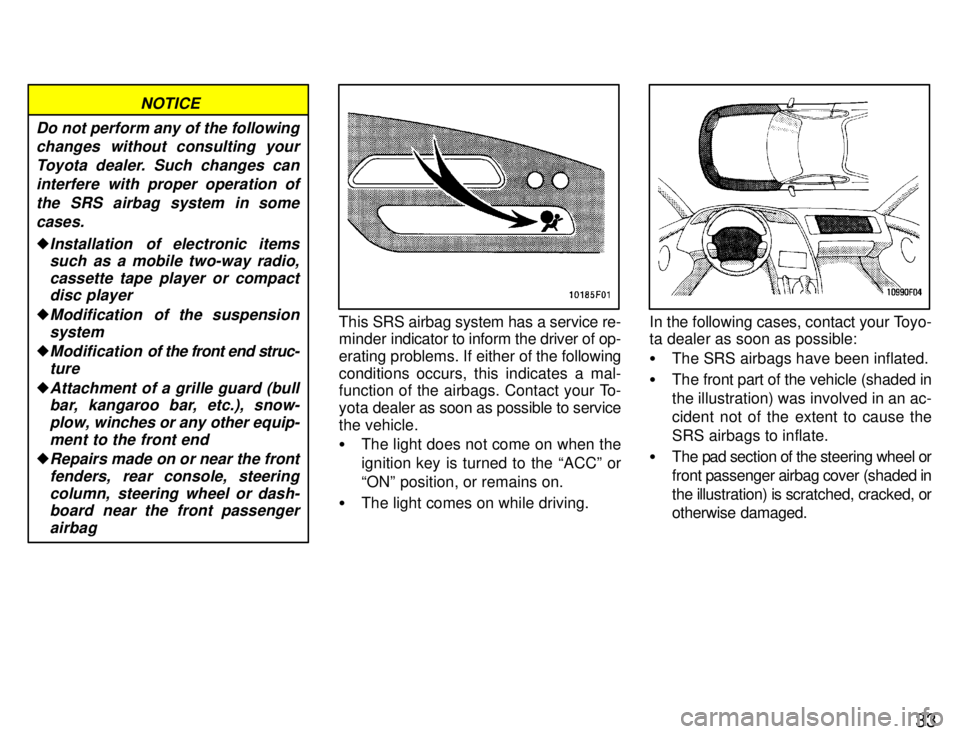
33
Do not perform any of the followingchanges without consulting your
Toyota dealer. Such changes can interfere with proper operation ofthe SRS airbag system in some cases.
�Installation of electronic itemssuch as a mobile two-way radio,
cassette tape player or compactdisc player
�Modification of the suspension
system
�Modification of the front end struc-
ture
�Attachment of a grille guard (bull bar, kangaroo bar, etc.), snow-
plow, winches or any other equip-
ment to the front end
�Repairs made on or near the frontfenders, rear console, steeringcolumn, steering wheel or dash-board near the front passenger
airbag
NOTICE
This SRS airbag system has a service re-
minder indicator to inform the driver of op-
erating problems. If either of the following
conditions occurs, this indicates a mal-
function of the airbags. Contact your To-
yota dealer as soon as possible to service
the vehicle. � The light does not come on when the
ignition key is turned to the ACCº or
ONº position, or remains on.
� The light comes on while driving.In the following cases, contact your Toyo-
ta dealer as soon as possible: �The SRS airbags have been inflated.
� The front part of the vehicle (shaded in the illustration) was involved in an ac-
cident not of the extent to cause the
SRS airbags to inflate.
� The pad section of the steering wheel or
front passenger airbag cover (shaded in
the illustration) is scratched, cracked, or
otherwise damaged.
Page 45 of 188
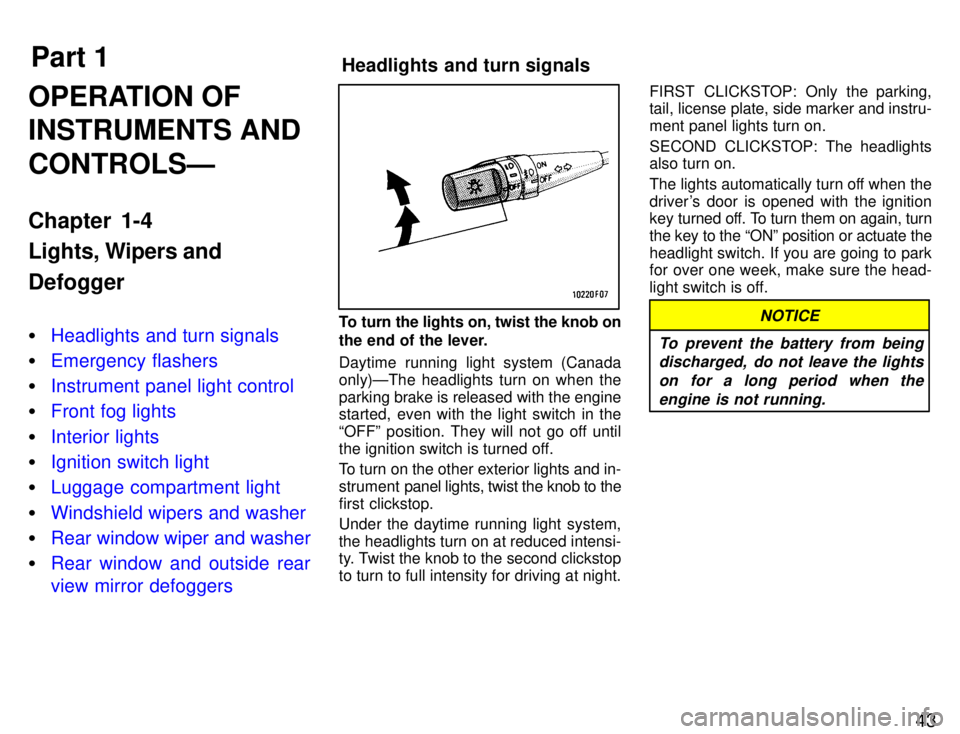
Part 1Headlights and turn signals
43
OPERATION OF INSTRUMENTS AND CONTROLSÐ
Chapter 1-4
Lights, Wipers and Defogger �
Headlights and turn signals
�Emergency flashers
�Instrument panel light control
�Front fog lights
�Interior lights
�Ignition switch light
�Luggage compartment light
�Windshield wipers and washer
�Rear window wiper and washer
�Rear window and outside rear view mirror defoggers
To turn the lights on, twist the knob on
the end of the lever.
Daytime running light system (Canada
only)ÐThe headlights turn on when the
parking brake is released with the engine
started, even with the light switch in the
OFFº position. They will not go off until
the ignition switch is turned off.
To turn on the other exterior lights and in-
strument
panel lights, twist the knob to the
first clickstop.
Under the daytime running light system,
the headlights turn on at reduced intensi-
ty. Twist the knob to the second clickstop to turn to full intensity for driving at night. FIRST CLICKSTOP: Only the parking,
tail, license plate, side marker and instru-
ment panel lights turn on.
SECOND CLICKSTOP: The headlights
also turn on.
The lights automatically turn off when the
driver's door is opened with the ignition
key turned off. To turn them on again, turn the key to the ONº position or actuate the
headlight switch. If you are going to park
for over one week, make sure the head-
light switch is off.NOTICE
To prevent the battery from being discharged, do not leave the lights
on for a long period when the engine is not running.