Page 427 of 1399
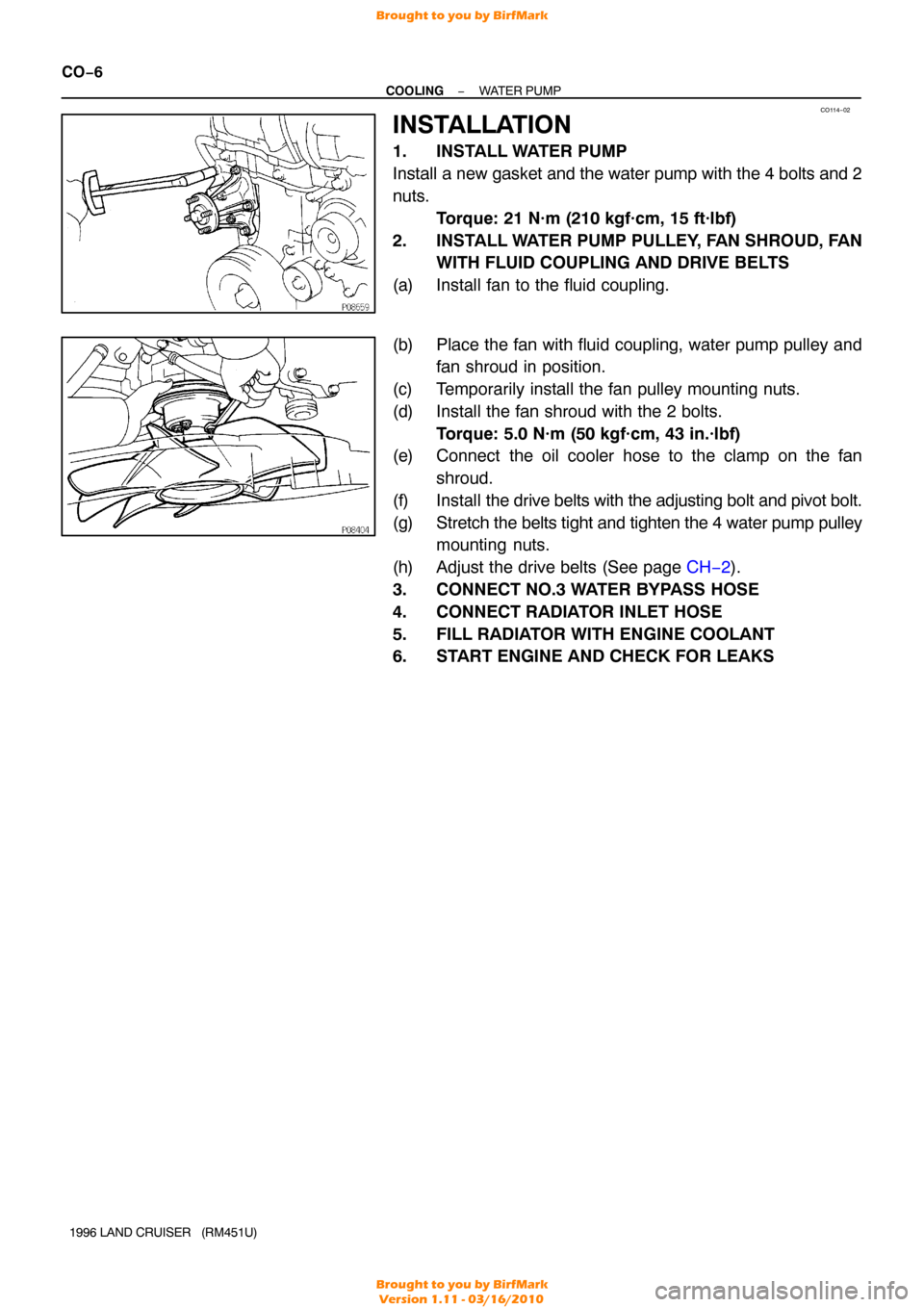
CO114−02
CO−6
−
COOLING WATER PUMP
1996 LAND CRUISER (RM451U)
INSTALLATION
1. INSTALL WATER PUMP
Install a new gasket and the water pump with the 4 bolts and 2
nuts. Torque: 21 N·m (210 kgf·cm, 15 ft·lbf)
2. INSTALL WATER PUMP PULLEY, FAN SHROUD, FAN WITH FLUID COUPLING AND DRIVE BELTS
(a) Install fan to the fluid coupling.
(b) Place the fan with fluid coupling, water pump pulley and fan shroud in position.
(c) Temporarily install the fan pulley mounting nuts.
(d) Install the fan shroud with the 2 bolts. Torque: 5.0 N·m (50 kgf·cm, 43 in.·lbf)
(e) Connect the oil cooler hose to the clamp on the fan
shroud.
(f) Install the drive belts with the adjusting bolt and pivot bolt.
(g) Stretch the belts tight and tighten the 4 water pump pulley mounting nuts.
(h) Adjust the drive belts (See page CH−2 ).
3. CONNECT NO.3 WATER BYPASS HOSE
4. CONNECT RADIATOR INLET HOSE
5. FILL RADIATOR WITH ENGINE COOLANT
6. START ENGINE AND CHECK FOR LEAKS
Brought to you by BirfMark
Brought to you by BirfMark
Version 1.11 - 03/16/2010
Page 429 of 1399
CO115−01
CO−8
−
COOLING THERMOSTAT
1996 LAND CRUISER (RM451U)
REMOVAL
HINT:
Removal of the thermostat would have an adverse effect, causing a lowering of cooling efficiency. Do not
remove the thermostat, even if the engine tends to overheat.
1. DRAIN ENGINE COOLANT
2. REMOVE WATER INLET AND THERMOSTAT
Brought to you by BirfMark
Brought to you by BirfMark
Version 1.11 - 03/16/2010
Page 431 of 1399
CO116−01
CO−10
−
COOLING THERMOSTAT
1996 LAND CRUISER (RM451U)
INSTALLATION
1. PLACE THERMOSTAT IN WATER PUMP
(a) Install a new gasket on to the thermostat.
(b) Align the thermostat jiggle valve with the protrusion of the
water inlet housing, and insert the thermostat in the water
inlet housing.
HINT:
The jiggle valve may be set within 15 ° of either side of the pre-
scribed position.
2. INSTALL WATER INLET
Install the water inlet with the 3 nuts. Torque: 21 N·m (210 kgf·cm, 15 ft·lbf)
3. FILL RADIATOR WITH ENGINE COOLANT
4. START ENGINE AND CHECK FOR LEAKS
Brought to you by BirfMark
Brought to you by BirfMark
Version 1.11 - 03/16/2010
Page 433 of 1399

CO0IZ−03
Z02362
CO−12
−
COOLING RADIATOR
1996 LAND CRUISER (RM451U)
ON−VEHICLE INSPECTION
1. REMOVE RADIATOR TANK CAP
CAUTION:
To avoid the danger of being burned, do not remove the ra-
diator cap while the engine and radiator are still hot, as fluid
and steam can be blown out under pressure.
2. INSPECT RADIATOR CAP
NOTICE:
If the radiator cap has contaminations, always rinse it with
water. Before using a radiator cap tester, wet the relief
valve and pressure valve with coolant or water.
Using a radiator cap tester, pump the tester and measure the
relief valve opening pressure. Standard opening pressure:
74 − 103 kPa
(0.75 − 1.05 kgf/cm
2, 10.7 − 14.9 psi)
Minimum opening pressure:
59 kPa (0.6 kgf/cm
2, 8.5 psi)
HINT:
Use the tester’s maximum reading as the opening pressure.
If the opening pressure is less than minimum, replace the radia-
tor cap.
3. INSPECT COOLING SYSTEM FOR LEAKS
(a) Fill the radiator with coolant and attach a radiator cap tes-
ter.
(b) Warm up the engine.
(c) Pump it to 118 kPa (1.2 kgf/cm
2, 17.1 psi), and check that
the pressure does not drop.
If the pressure drops, check the hoses, radiator or water pump
for leaks. If no external leaks are found, check the heater core,
cylinder block and head.
4. REINSTALL RADIATOR CAP
Brought to you by BirfMark
Brought to you by BirfMark
Version 1.11 - 03/16/2010
Page 435 of 1399
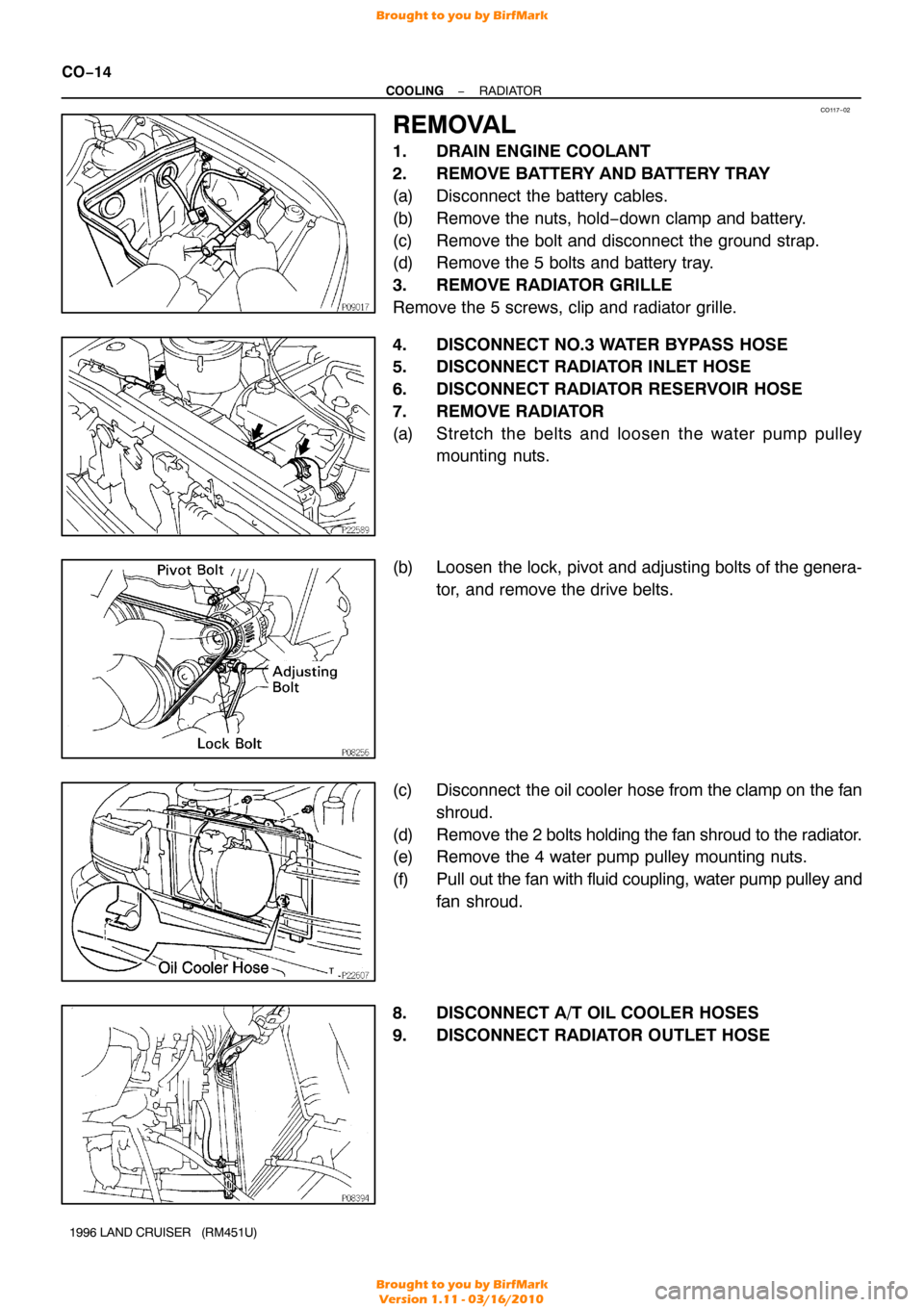
CO117−02
CO−14
−
COOLING RADIATOR
1996 LAND CRUISER (RM451U)
REMOVAL
1. DRAIN ENGINE COOLANT
2. REMOVE BATTERY AND BATTERY TRAY
(a) Disconnect the battery cables.
(b) Remove the nuts, hold −down clamp and battery.
(c) Remove the bolt and disconnect the ground strap.
(d) Remove the 5 bolts and battery tray.
3. REMOVE RADIATOR GRILLE
Remove the 5 screws, clip and radiator grille.
4. DISCONNECT NO.3 WATER BYPASS HOSE
5. DISCONNECT RADIATOR INLET HOSE
6. DISCONNECT RADIATOR RESERVOIR HOSE
7. REMOVE RADIATOR
(a) Stretch the belts and loosen the water pump pulley mounting nuts.
(b) Loosen the lock, pivot and adjusting bolts of the genera- tor, and remove the drive belts.
(c) Disconnect the oil cooler hose from the clamp on the fan shroud.
(d) Remove the 2 bolts holding the fan shroud to the radiator.
(e) Remove the 4 water pump pulley mounting nuts.
(f) Pull out the fan with fluid coupling, water pump pulley and
fan shroud.
8. DISCONNECT A/T OIL COOLER HOSES
9. DISCONNECT RADIATOR OUTLET HOSE
Brought to you by BirfMark
Brought to you by BirfMark
Version 1.11 - 03/16/2010
Page 437 of 1399

CO118−01
CO−16
−
COOLING RADIATOR
1996 LAND CRUISER (RM451U)
INSTALLATION
1. INSTALL RADIATOR
(a) Install the 2 radiator brackets with the 4 nuts. Torque: 12 N·m (120 kgf·cm, 9 ft·lbf)
(b) Install the radiator with the 2 bolts and 2 nuts. Torque:
Bolt: 18 N·m (185 kgf·cm, 13 ft·lbf)
Nut: 12 N·m (120 kgf·cm, 9 ft·lbf)
2. CONNECT A/T OIL COOLER HOSES
3. CONNECT RADIATOR OUTLET HOSE
4. INSTALL WATER PUMP PULLEY, FAN SHROUD, FAN WITH FLUID COUPLING AND DRIVE BELTS
(a) Place the fan with fluid coupling, water pump pulley and fan shroud in position.
(b) Temporarily install the fan pulley mounting nuts.
(c) Install the fan shroud with the 2 bolts. Torque: 5.0 N·m (50 kgf·cm, 43 in.·lbf)
(d) Connect the oil cooler hose to the clamp on the fan
shroud.
(e) Install the drive belts with the adjusting bolt and pivot bolt.
(f) Stretch the belts tight and tighten the 4 water pump pulley mounting nuts.
(g) Adjust the drive belts (See page CH−2 ).
5. CONNECT RADIATOR RESERVOIR HOSE
6. CONNECT RADIATOR INLET HOSE
7. CONNECT NO.3 WATER BYPASS HOSE
8. INSTALL RADIATOR GRILLE
Install the radiator grille with the 5 screws and clip.
9. INSTALL BATTERY AND BATTERY TRAY
(a) Install the battery tray with the 5 bolts.
(b) Connect the ground strap with the bolt.
(c) Install the battery with the hold−down clamp and nuts.
(d) Connect the battery cables.
10. FILL RADIATOR WITH ENGINE COOLANT
11. START ENGINE AND CHECK FOR LEAKS
12. CHECK AUTOMATIC TRANSMISSION FLUID LEVEL
Brought to you by BirfMark
Brought to you by BirfMark
Version 1.11 - 03/16/2010
Page 441 of 1399

N09214
DI−4
−
DIAGNOSTICS ENGINE
1996 LAND CRUISER (RM451U)
�The diagnosis system operates in normal mode
during normal vehicle use. It also has a check mode
for technicians to simulate malfunction symptoms
and troubleshoot. Most DTC use 2 trip detection
logic* to prevent erroneous detection, and ensure
thorough malfunction detection. By switching the
ECM to check mode when troubleshooting, the
technician can cause the MIL to light up for a mal-
function that is only detected once or momentarily
(TOYOTA hand−held tester only) (See step 2).
�*2 trip detection logic:
When a logic malfunction is first detected, the mal-
function is temporarily stored in the ECM memory.
If the same malfunction is detected again during the
second drive test, this second detection causes the
MIL to light up.
�The 2 trip repeats the same mode a 2nd time (How-
ever, the IG switch must be turned OFF between the
1st trip and 2nd trip.).
�Freeze frame data:
Freeze frame data records the engine condition
when a misfire (DTC P0300 − P0306) or fuel trim
malfunction (DTC P0171, P0172) or other malfunc-
tion (first malfunction only), is detected.
�Because freeze frame data records the engine
conditions (fuel system, calculator load, engine
coolant temperature, fuel trim, engine speed, ve-
hicle speed, etc.) when the malfunction is detected,
when troubleshooting it is useful for determining
whether the vehicle was running or stopped, the en-
gine warmed up or not, the air− fuel ratio lean or rich,
etc. at the time of the malfunction.
Priorities for troubleshooting:
If troubleshooting priorities for multiple DTCs are given in the
applicable diagnostic chart, these should be followed.
If no instructions are given troubleshoot DTCs according to the
following priorities. (1) DTC other than fuel trim malfunction (DTC P0171,
P0172), EGR (DTC P0401, P0402), and misfire
(DTC P0300 − P0306).
(2) Fuel trim malfunction (DTC P0171, P0172), and EGR (DTC P0401, P0402).
(3) Misfire (DTC P0300 − P0306).
(b) Check the DLC3. The vehicle’s ECM uses V.P.W. (V ariable Pulse Width) for
communication to comply with SAE J1850. The terminal
arrangement of DLC3 complies with SAE J1962 and
matches the V.P.W. format.
Brought to you by BirfMark
Brought to you by BirfMark
Version 1.11 - 03/16/2010
Page 444 of 1399

−
DIAGNOSTICS ENGINE
DI−7
1996 LAND CRUISER (RM451U)
(10) After checking the DTC, inspect the applicable cir-
cuit.
(b) Clear the DTC.
The following actions will erase the DTCs and freezed
frame data.
(1) Operating the OBD II scan tool (complying with SAE
J1978) or TOYOTA hand−held tester to erase the
codes. (See the OBD II scan tool’ s instruction book
for operating instructions.)
(2) Disconnecting the battery terminals or EFI fuse.
NOTICE:
If the TOYOTA hand −held tester switches the ECM from
normal mode to check mode or vice −versa, or if the igni-
tion switch is turned from ON to ACC or LOCK during check
mode, the DTCs and freezed frame data will be erased.
4. FAIL−SAFE CHART
If any of the following codes is recorded, the ECM enters fail −safe mode.
DTC No.Fail−Safe OperationFail− Safe Deactivation Conditions
P0100�Ignition timing fixed at 5 ° BTDC
� Injection method fixed at simultaneous injectionReturned to normal condition
P0110Intake air temp. is fixed at 20° C (68°F)Returned to normal condition
P0115Engine coolant temp. is fixed at 80 °(176°F)Returned to normal condition
P0120VTA is fixed at 0°
The following condition must be repeated at least 2 times
consecutively
When closed throttle position switch is ON:
0.1 V � VTA � 0.95 V
P0135
P0141The heater circuit in witch an abnormality is detected is
turned offIgnition switch OFF
P0325
P0330Max. timing retardationIgnition switch OFF
P1300Fuel cutIGF signal is detected for 6 consective ignitions
P1605Max. timing retardationReturned to normal condition
5. CHECK FOR INTERMITTENT PROBLEMS
TOYOTA hand−held tester only:
By putting the vehicle’s ECM in check mode, 1 trip detection logic is possible instead of 2 trip detection logic
and sensitivity to detect open circuits is increased. This makes it easier \
to detect intermittent problems.
(1) Clear the DTC (See step 2).
(2) Set the check mode (See step 3).
(3) Perform a simulation test (See page IN−18).
(4) Check the connector and terminal (See page IN−28).
(5) Handle the connector (See page IN−28).
(6) Visual check and contact pressure (See page IN−28).
Brought to you by BirfMark
Brought to you by BirfMark
Version 1.11 - 03/16/2010