Page 10 of 226
Indicator symbols on the instrument panel
5
Brake system warning light*1
Seat belt reminder light*1
Discharge warning light*1
Malfunction indicator lamp*1
Low fuel level warning light*1
Low oil pressure warning light*1
Anit-lock brake system warning light*1
Open door warning light*1
Rear light failure warning light*1
SRS airbag warning light*1
Turn signal indicator lights
Headlight high beam indicator light
Overdrive-of f indicator light
PWRº mode indicator light
Cruise control indicator light*
2
Automatic transmission indicator lights
*
1: For details, see Service reminder indicators and warn-
ing buzzersº in Chapter 1-5.
*
2: If this light flashes, see Cruise controlº in Chapter 1-6.
ProCarManuals.com
Page 14 of 226
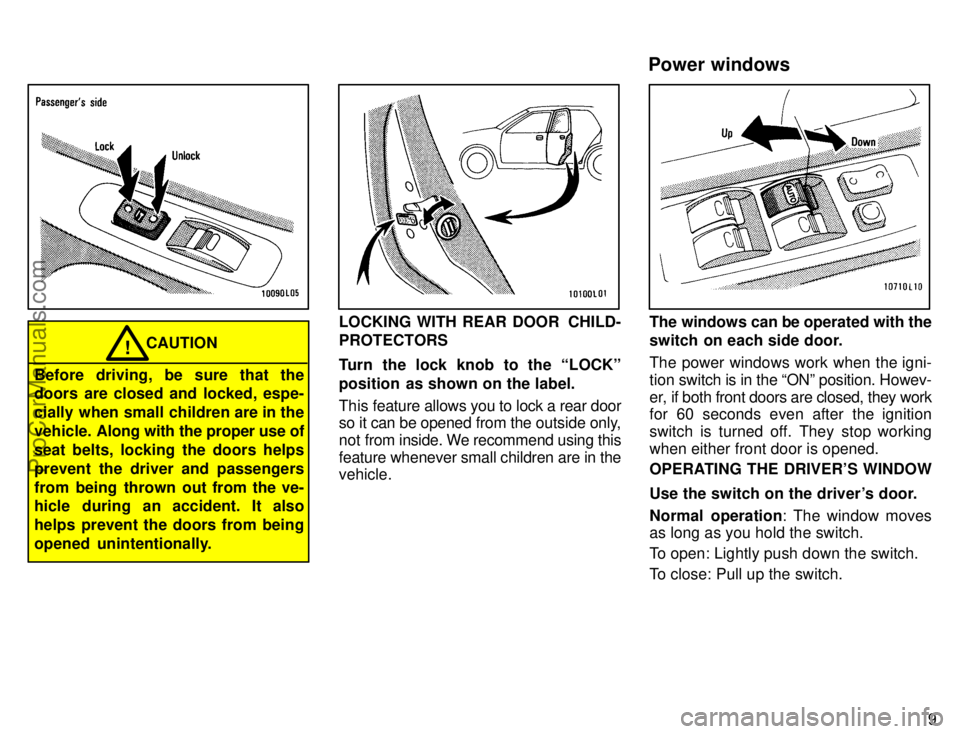
9
CAUTION!
Before driving, be sure that the
doors are closed and locked, espe-
cially when small children are in the
vehicle. Along with the proper use of
seat belts, locking the doors helps
prevent the driver and passengers
from being thrown out from the ve-
hicle during an accident. It also
helps prevent the doors from being
opened unintentionally.
LOCKING WITH REAR DOOR CHILD-
PROTECTORS
Turn the lock knob to the LOCKº
position as shown on the label.
This feature allows you to lock a rear door
so it can be opened from the outside only,
not from inside. We recommend using this
feature whenever small children are in the
vehicle.The windows can be operated with the
switch on each side door.
The power windows work when the igni-
tion switch is in the ONº position. Howev-
er, if both front doors are closed, they work
for 60 seconds even after the ignition
switch is turned off. They stop working
when either front door is opened.
OPERATING THE DRIVER'S WINDOW
Use the switch on the driver's door.
Normal operation: The window moves
as long as you hold the switch.
To open: Lightly push down the switch.
To close: Pull up the switch.
Power windows
ProCarManuals.com
Page 19 of 226

14
Move the lock lever to the LOCKº
position as shown on the label.
This feature allows you to lock a back door
so it can be opened from the outside only,
not from inside. We recommend using this
feature whenever small children are in the
vehicle.
CAUTION!
�Before driving, be sure that the
doors are closed and locked.
Along with the proper use of seat
belts, locking the back door helps
prevent the passengers from be-
ing thrown out from the vehicle
during an accident. It also helps
prevent the back door from being
opened unintentionally.
�Keep the back door closed while
driving. This not only keeps the
luggage from being thrown out
but also prevents exhaust gases
from entering the vehicle.
To open the hood, pull the hood lock
release lever under the dash. The hood
will spring up slightly. In front of the
vehicle, press up on the auxiliary
catch lever and lift the hood.
Before closing the hood, check to see that
you have not forgotten any tools, rags,
etc. Then lower the hood and make sure
it locks into place. If necessary, press
down gently on the front edge to lock it.
ÐBack door child protector
(with third seat) Hood
ProCarManuals.com
Page 24 of 226
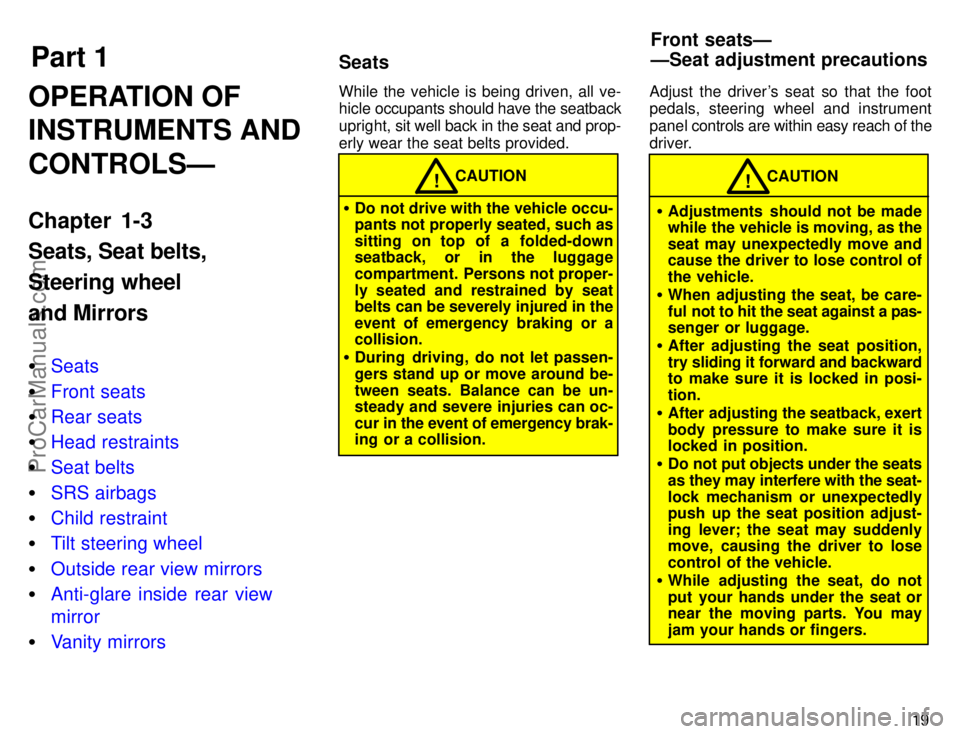
Part 1SeatsFront seatsÐ
ÐSeat adjustment precautions
19
OPERATION OF
INSTRUMENTS AND
CONTROLSÐ
Chapter 1-3
Seats, Seat belts,
Steering wheel
and Mirrors
�Seats
�Front seats
�Rear seats
�Head restraints
�Seat belts
�SRS airbags
�Child restraint
�Tilt steering wheel
�Outside rear view mirrors
�Anti-glare inside rear view
mirror
�Vanity mirrors
While the vehicle is being driven, all ve-
hicle occupants should have the seatback
upright, sit well back in the seat and prop-
erly wear the seat belts provided.
CAUTION!
�Do not drive with the vehicle occu-
pants not properly seated, such as
sitting on top of a folded-down
seatback, or in the luggage
compartment. Persons not proper-
ly seated and restrained by seat
belts can be severely injured in the
event of emergency braking or a
collision.
�During driving, do not let passen-
gers stand up or move around be-
tween seats. Balance can be un-
steady and severe injuries can oc-
cur in the event of emergency brak-
ing or a collision.Adjust the driver's seat so that the foot
pedals, steering wheel and instrument
panel controls are within easy reach of the
driver.
CAUTION!
�Adjustments should not be made
while the vehicle is moving, as the
seat may unexpectedly move and
cause the driver to lose control of
the vehicle.
�When adjusting the seat, be care-
ful not to hit the seat against a pas-
senger or luggage.
�After adjusting the seat position,
try sliding it forward and backward
to make sure it is locked in posi-
tion.
�After adjusting the seatback, exert
body pressure to make sure it is
locked in position.
�Do not put objects under the seats
as they may interfere with the seat-
lock mechanism or unexpectedly
push up the seat position adjust-
ing lever; the seat may suddenly
move, causing the driver to lose
control of the vehicle.
�While adjusting the seat, do not
put your hands under the seat or
near the moving parts. You may
jam your hands or fingers.
ProCarManuals.com
Page 25 of 226

20
ADJUSTING SEAT POSITION
Pull the lock release lever up. Then
slide the seat to the desired position
with slight body pressure and release
the lever.
ADJUSTING SEATBACK ANGLE
Lean forward and pull the lock release
lever. Then lean back to the desired
angle and release the lever.
CAUTION!
To reduce the risk of sliding under
the lap belt during a collision, avoid
reclining the seatback any more
than needed. The seat belts provide
maximum protection when the driv-
er and the passenger are sitting up
straight and well back in the seats.
If you are reclined, the lap belt may
slide past your hips and apply re-
straint forces directly to the abdo-
men. Therefore, in the event of a
frontal collision, the risk of personal
injury may increase with increasing
recline of the seatback.ADJUSTING DRIVER'S SEAT CUSH-
ION ANGLE
Turn the knob either way.
ADJUSTING DRIVER'S SEAT LUM-
BAR SUPPORT
Pull the lever forward and release.
Repeat this until you have a comfortable
support.
ÐAdjusting front seats
(manual seat)
ProCarManuals.com
Page 26 of 226
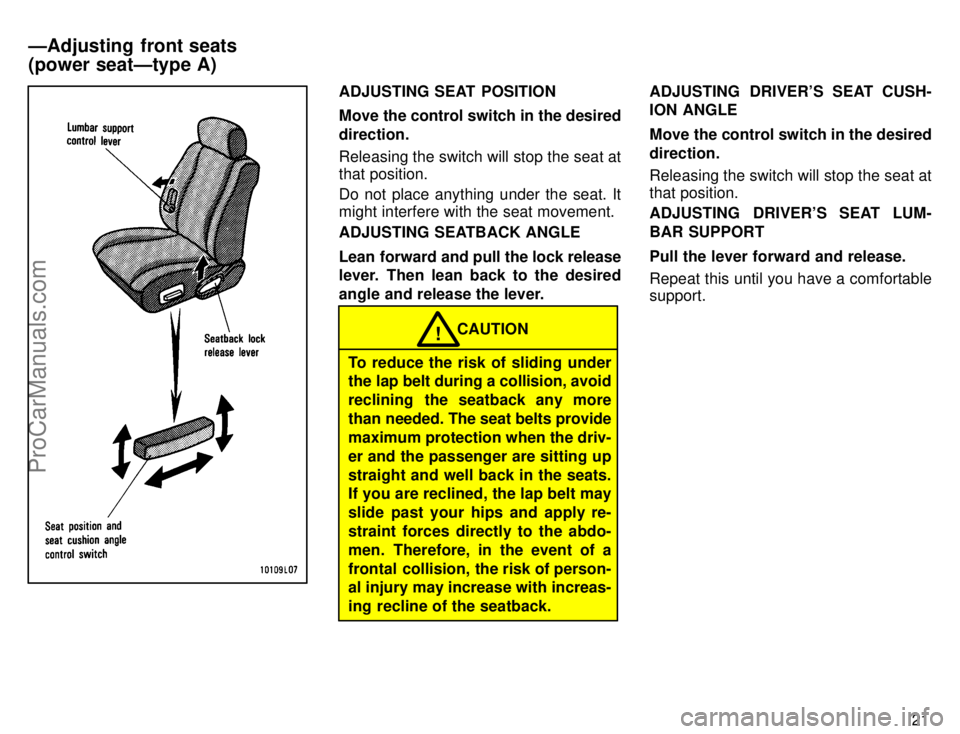
21
ADJUSTING SEAT POSITION
Move the control switch in the desired
direction.
Releasing the switch will stop the seat at
that position.
Do not place anything under the seat. It
might interfere with the seat movement.
ADJUSTING SEATBACK ANGLE
Lean forward and pull the lock release
lever. Then lean back to the desired
angle and release the lever.
CAUTION!
To reduce the risk of sliding under
the lap belt during a collision, avoid
reclining the seatback any more
than needed. The seat belts provide
maximum protection when the driv-
er and the passenger are sitting up
straight and well back in the seats.
If you are reclined, the lap belt may
slide past your hips and apply re-
straint forces directly to the abdo-
men. Therefore, in the event of a
frontal collision, the risk of person-
al injury may increase with increas-
ing recline of the seatback.ADJUSTING DRIVER'S SEAT CUSH-
ION ANGLE
Move the control switch in the desired
direction.
Releasing the switch will stop the seat at
that position.
ADJUSTING DRIVER'S SEAT LUM-
BAR SUPPORT
Pull the lever forward and release.
Repeat this until you have a comfortable
support.
ÐAdjusting front seats
(power seatÐtype A)
ProCarManuals.com
Page 27 of 226
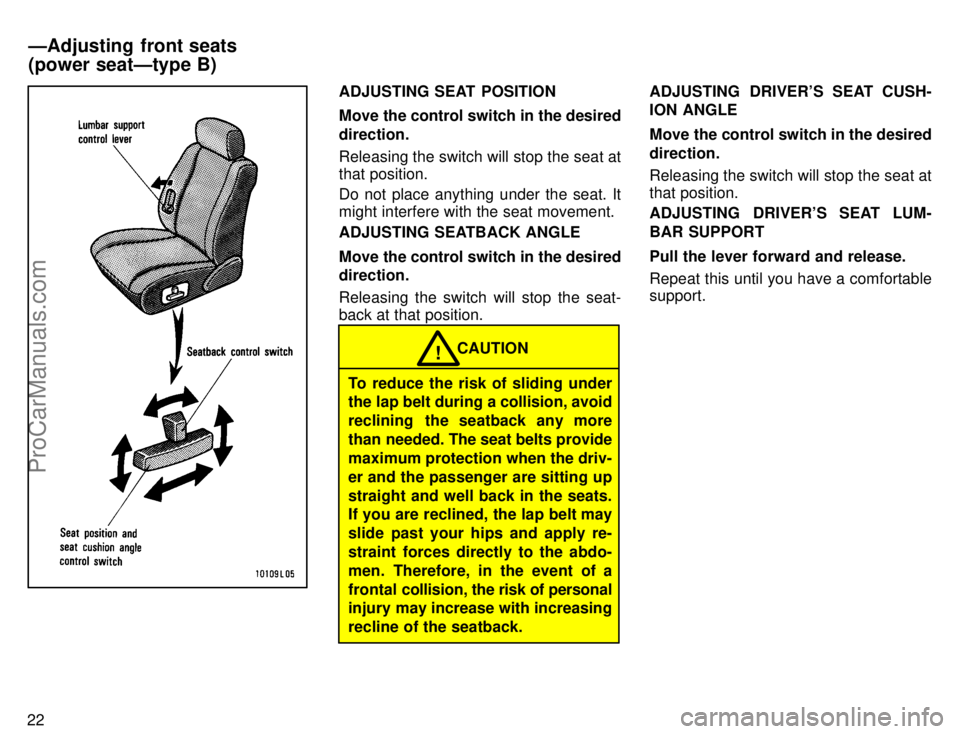
22
ADJUSTING SEAT POSITION
Move the control switch in the desired
direction.
Releasing the switch will stop the seat at
that position.
Do not place anything under the seat. It
might interfere with the seat movement.
ADJUSTING SEATBACK ANGLE
Move the control switch in the desired
direction.
Releasing the switch will stop the seat-
back at that position.
CAUTION!
To reduce the risk of sliding under
the lap belt during a collision, avoid
reclining the seatback any more
than needed. The seat belts provide
maximum protection when the driv-
er and the passenger are sitting up
straight and well back in the seats.
If you are reclined, the lap belt may
slide past your hips and apply re-
straint forces directly to the abdo-
men. Therefore, in the event of a
frontal collision, the risk of personal
injury may increase with increasing
recline of the seatback.ADJUSTING DRIVER'S SEAT CUSH-
ION ANGLE
Move the control switch in the desired
direction.
Releasing the switch will stop the seat at
that position.
ADJUSTING DRIVER'S SEAT LUM-
BAR SUPPORT
Pull the lever forward and release.
Repeat this until you have a comfortable
support.
ÐAdjusting front seats
(power seatÐtype B)
ProCarManuals.com
Page 28 of 226
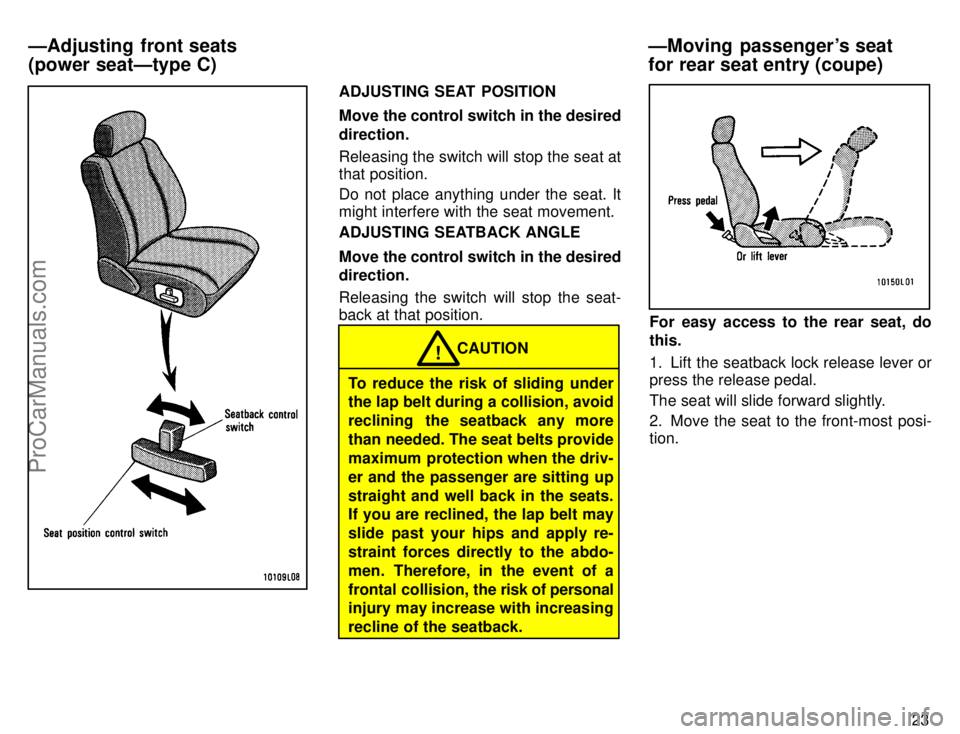
23
ADJUSTING SEAT POSITION
Move the control switch in the desired
direction.
Releasing the switch will stop the seat at
that position.
Do not place anything under the seat. It
might interfere with the seat movement.
ADJUSTING SEATBACK ANGLE
Move the control switch in the desired
direction.
Releasing the switch will stop the seat-
back at that position.
CAUTION!
To reduce the risk of sliding under
the lap belt during a collision, avoid
reclining the seatback any more
than needed. The seat belts provide
maximum protection when the driv-
er and the passenger are sitting up
straight and well back in the seats.
If you are reclined, the lap belt may
slide past your hips and apply re-
straint forces directly to the abdo-
men. Therefore, in the event of a
frontal collision, the risk of personal
injury may increase with increasing
recline of the seatback.
For easy access to the rear seat, do
this.
1. Lift the seatback lock release lever or
press the release pedal.
The seat will slide forward slightly.
2. Move the seat to the front-most posi-
tion.
ÐAdjusting front seats
(power seatÐtype C)ÐMoving passenger's seat
for rear seat entry (coupe)
ProCarManuals.com