Page 72 of 202
Part 1
71
OPERATION OF
INSTRUMENTS AND
CONTROLSÐ
Chapter 1-7
Car audio system
and Air conditioning
system
Car audio system
�Reference
� Using your audio system:
some basics
� Using your audio system:
controls and features
� CD (Compact Disc) Auto
changer
� Anti-theft system
� Car audio system operating
hints
Air conditioning system
� Controls
� Air flow selector settings
� Operating tips
� Instrumental panel vents
Type 1-1: AM.FM ETR radio/cassette
player
Type 1-2: AM.FM ETR radio/cassette
player
Type 1-3: AM.FM ETR radio/cassette
player
Type 2: AM.FM ETR radio/cassette
player/compact disc player
Car audio systemÐ
ÐReference
ProCarManuals.com
Page 73 of 202
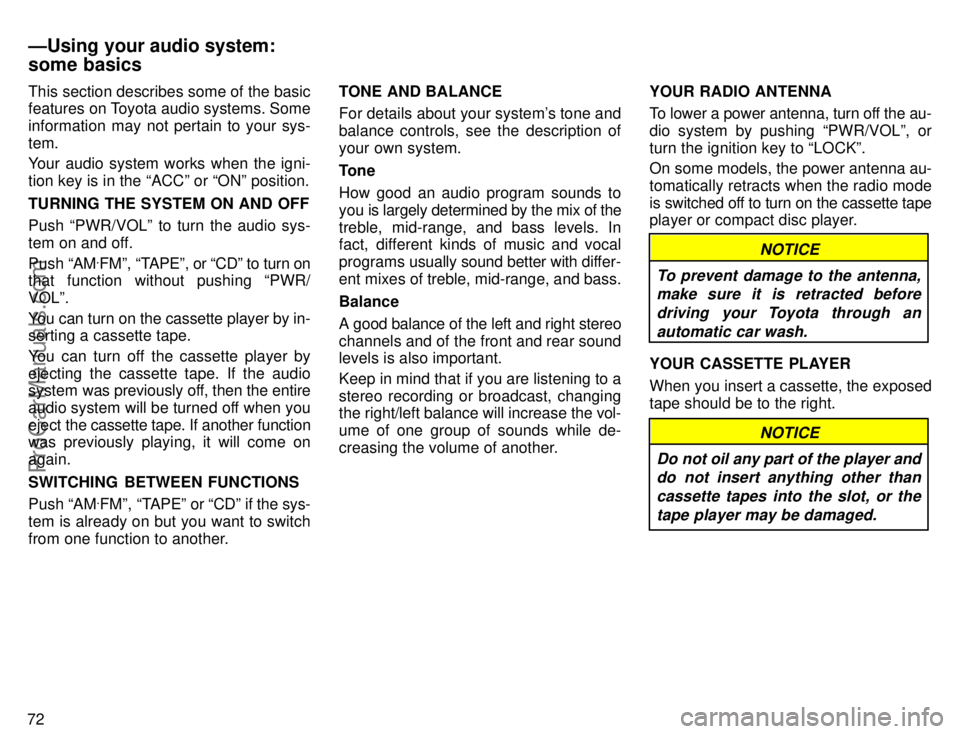
72This section describes some of the basic
features on Toyota audio systems. Some
information may not pertain to your sys-
tem.
Your audio system works when the igni-
tion key is in the ACCº or ONº position.
TURNING THE SYSTEM ON AND OFF
Push PWR/VOLº to turn the audio sys-
tem on and off.
Push AM
.FMº, T
APEº, or CDº to turn on
that function without pushing PWR/
VOLº.
You can turn on the cassette player by in-
serting a cassette tape.
You can turn off the cassette player by
ejecting the cassette tape. If the audio
system was previously off, then the entire
audio system will be turned off when you
eject the cassette tape. If another function
was previously playing, it will come on
again.
SWITCHING BETWEEN FUNCTIONS
Push AM
.FMº, TAPEº or CDº if the sys-
tem is already on but you want to switch
from one function to another. TONE AND BALANCE
For details about your system's tone and
balance controls, see the description of
your own system.
Tone
How good an audio program sounds to
you is largely determined by the mix of the
treble, mid-range, and bass levels. In
fact, different kinds of music and vocal
programs
usually sound better with differ-
ent mixes of treble, mid-range, and bass.
Balance
A good balance of the left and right stereo
channels and of the front and rear sound
levels is also important.
Keep in mind that if you are listening to a
stereo recording or broadcast, changing
the right/left balance will increase the vol-
ume of one group of sounds while de-
creasing the volume of another. YOUR RADIO ANTENNA
To lower a power antenna, turn off the au-
dio system by pushing PWR/VOLº, or
turn the ignition key to LOCKº.
On some models, the power antenna au-
tomatically retracts when the radio mode
is switched off to turn on the cassette tape
player or compact disc player.
To prevent damage to the antenna,
make sure it is retracted before
driving your Toyota through anautomatic car wash.
NOTICE
YOUR CASSETTE PLAYER
When you insert a cassette, the exposed
tape should be to the right.
Do not oil any part of the player anddo not insert anything other than
cassette tapes into the slot, or thetape player may be damaged.
NOTICE
ÐUsing your audio system:
some basics
ProCarManuals.com
Page 84 of 202

83
Your audio system shows three different
button displays that change in accor-
dance with the audio mode you have se-
lected.
Radio display (display 1)
Cassette player display (display 2)
Compact Disc player display (display 3)
Details of specific buttons, controls, and
features are described in
the alphabetical
listing that follows. 1 2 3 4 5 6 (Preset buttons)
These buttons are used to preset and
tune in radio stations.
To preset a station to a button: Tune in the
desired station (see TUNEº). Push and
hold down the button until you hear a
beepÐthis will set the station to the but-
ton.
The button number will appear on the
display.
To tune in to a preset station: Push the
button for the station you want. The button
number and station frequency will appear
on the display.
These systems can store one AM and two
FM stations for each button. (The display
will show AMº, FM1º, or FM2º when you
push AM
.FMº.) To cancel out the preset
station memory, push 1º, 2º, and 3º at
the same time and hold them in until you
hear a beep.
(Eject Button)
Push this button to eject a cassette.
After you turn the ignition to LOCKº, you
will be able to eject a cassette or disc but
you will not be able to reinsert it. l
�� /�� l (Track down/up button)
By using this button, you can skip up or
down to a different track.
Cassette Player
You can skip up to nine tracks at a time.
Push the up or down side of the button. 1.
FFº or 1. REWº will appear on the display.
Next, push either side of the track button
until the number on the display reaches
the number of tracks you want to skip. If
you push the button ten times, the skip
feature will be turned off.
When counting the number of tracks you
want to rewind, remember to count the
current track as well. For example, if you
want to rewind to a song that is two before
the song you are listening to, push on the
down side of the button until 3. REWº ap-
pears on the display.
If you have pushed the track button more
than you wanted to, push the other side of
the button. The track number will be re-
duced.
The track number you select is not valid if
it is higher than the number of tracks re-
maining on the current cassette side.
ProCarManuals.com