1996 TOYOTA 4RUNNER ESP
[x] Cancel search: ESPPage 11 of 217
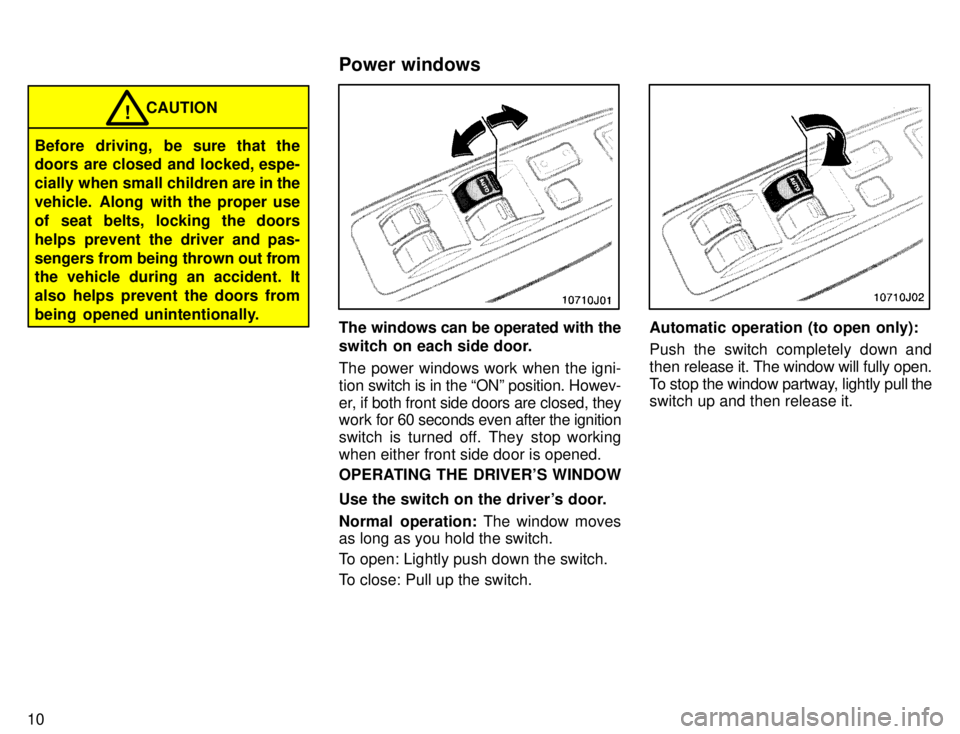
10
CAUTION!
Before driving, be sure that the
doors are closed and locked, espe-
cially when small children are in the
vehicle. Along with the proper use
of seat belts, locking the doors
helps prevent the driver and pas-
sengers from being thrown out from
the vehicle during an accident. It
also helps prevent the doors from
being opened unintentionally.
The windows can be operated with the
switch on each side door.
The power windows work when the igni- tion switch is in the ONº position. Howev-
er, if both front side doors are closed, they work for 60 seconds even after the ignition
switch is turned off. They stop working
when either front side door is opened.
OPERATING THE DRIVER'S WINDOW
Use the switch on the driver's door.
Normal operation: The window moves
as long as you hold the switch.
To open: Lightly push down the switch.
To close: Pull up the switch.Automatic operation (to open only):
Push the switch completely down and
then rel ease it. The window will fully open.
To stop the window partway, lightly pull the
switch up and then release it.
Power windows
Page 12 of 217
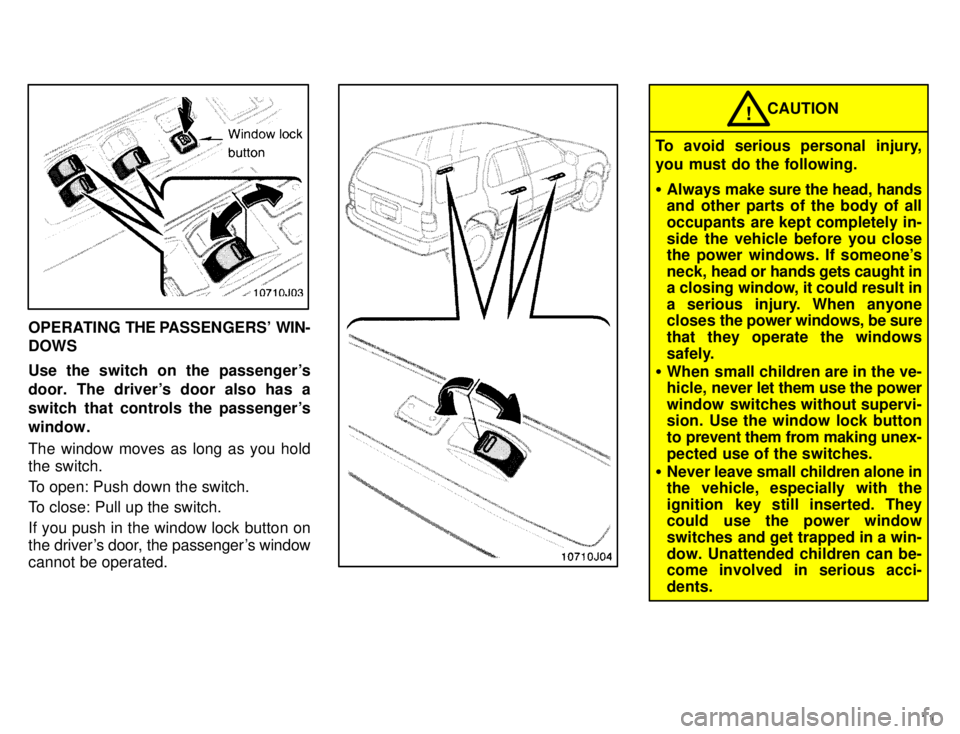
11
OPERATING THE PASSENGERS' WIN-
DOWS
Use the switch on the passenger's
door. The driver's door also has a
switch that controls the passenger's
window.
The window moves as long as you hold the switch.
To open: Push down the switch.
To close: Pull up the switch.
If you push in the window lock button on
the driver's door, the passenger's window cannot be operated.
CAUTION!
To avoid serious personal injury,
you must do the following. � Always make sure the head, hands
and other parts of the body of all
occupants are kept completely in-
side the vehicle before you close
the power windows. If someone's
neck, head or hands gets caught in
a closing window, it could result in
a serious injury. When anyone
closes the power windows, be sure
that they operate the windows
safely.
� When small children are in the ve-
hicle, never let them use the power
window switches without supervi-
sion. Use the window lock button
to prevent them from making unex-
pected use of the switches.
� Never leave small children alone in
the vehicle, especially with the
ignition key still inserted. They
could use the power window
switches and get trapped in a win-
dow. Unattended children can be- come involved in serious acci- dents.
Page 14 of 217

13
OPERATING FROM OUTSIDE
The back window moves as long as you
hold the outer switch.
To open: Turn the key counterclockwise.
To close: Turn the key clockwise.
You can also open the back window when the back window wiper is working. At the
time, the wiper stops working until the win-
dow is closed again.
CAUTION!
To avoid serious personal injury,
you must do the following.
� Always make sure the head,
hands and other parts of the body
of all occupants are kept com-
pletely inside the vehicle before
you close the power back window.
If someone's neck, head or hands
gets caught in a closing window,
it could result in a serious injury.
When anyone closes the power
back window, be sure that they
operate the window safely.
� When small children are in the ve-
hicle, never let them use the pow-
er back window switch without
supervision. Use the window lock
button to prevent them from mak-ing unexpected use of the switch.
� Never leave small children alone
in the vehicle, especially with the
ignition key still inserted. They
could use the power back window
switch and get trapped in a win-
dow. Unattended children can be- come involved in serious acci- dents.
� Keep the back window closed
while driving. This not only keeps
the luggage from being thrown
out but also prevents exhaust gases from entering the vehicle.
LOCKING AND UNLOCKING WITH KEY
Insert the key into the keyhole and turn
it.
To lock: Turn the key clockwise.
To unlock: Turn the key counterclockwise. The back door will be controlled by operat-
ing the power door lock switch.
When closing the back door, make sure it is fully closed. See Luggage stowage precautionsº in
Part 2 for precautions to observe in load- ing luggage.
Back door
Page 19 of 217
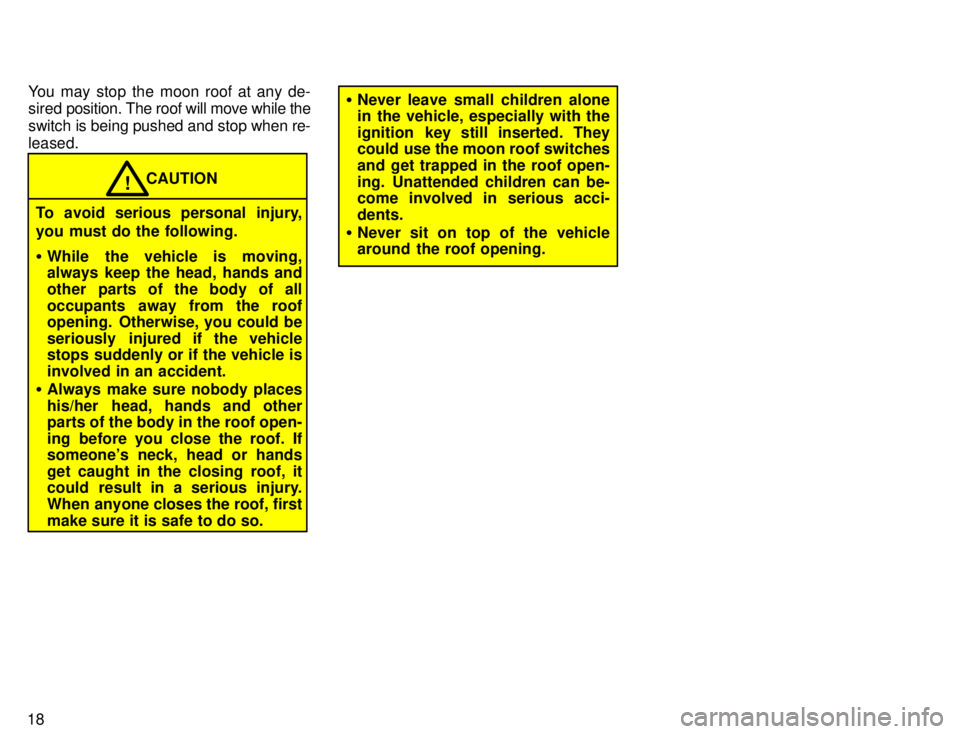
18You may stop the moon roof at any de-
sired
position. The roof will move while the
switch is being pushed and stop when re- leased.
CAUTION!
To avoid serious personal injury,
you must do the following. � While the vehicle is moving,
always keep the head, hands and
other parts of the body of all
occupants away from the roof
opening. Otherwise, you could be
seriously injured if the vehicle
stops suddenly or if the vehicle is involved in an accident.
� Always make sure nobody places
his/her head, hands and other parts of the body in the roof open-
ing before you close the roof. If
someone's neck, head or hands
get caught in the closing roof, it
could result in a serious injury.
When anyone closes the roof, first
make sure it is safe to do so.
�Never leave small children alone
in the vehicle, especially with the
ignition key still inserted. They
could use the moon roof switches
and get trapped in the roof open-
ing. Unattended children can be- come involved in serious acci- dents.
� Never sit on top of the vehicle
around the roof opening.
Page 36 of 217

34
The SRS (Supplemental Restraint Sys-
tem) airbags are designed to provide
further protection to the driver and
front passenger when added to the pri-
mary protection provided by the seatbelts.
In response to a severe frontal impact, the
SRS airbags work together with the seatbelt to prevent or reduce injury by inflat- ing, in order to decrease the likelihood of
the driver's or front passenger's head or
chest directly hitting the steering wheel or dashboard. The passenger airbag is acti- vated even with no passenger in the frontseat.This indicator comes on when the
ignition key is turned to the ACCº or
ONº position. It goes off after about 6
seconds. This means the SRS airbags
are operating properly.
The SRS airbag warning light system
monitors the airbag sensor assembly, in-
flators, warning light, interconnecting wir-
ing and power sources.The SRS airbag system is designed to
activate in response to a severe frontal
impact within the shaded area be-
tween the arrows in the illustration.
The SRS airbags will deploy if the severity
of the impact is above the designed
threshold level, comparable to an approxi-
mate 20 km/h (14 mph) collision when im-
pacting straight into a fixed barrier that
does not move or deform.
If the severity of the impact is below the
above threshold level, the SRS airbags
may not deploy.
SRS airbags
Page 60 of 217
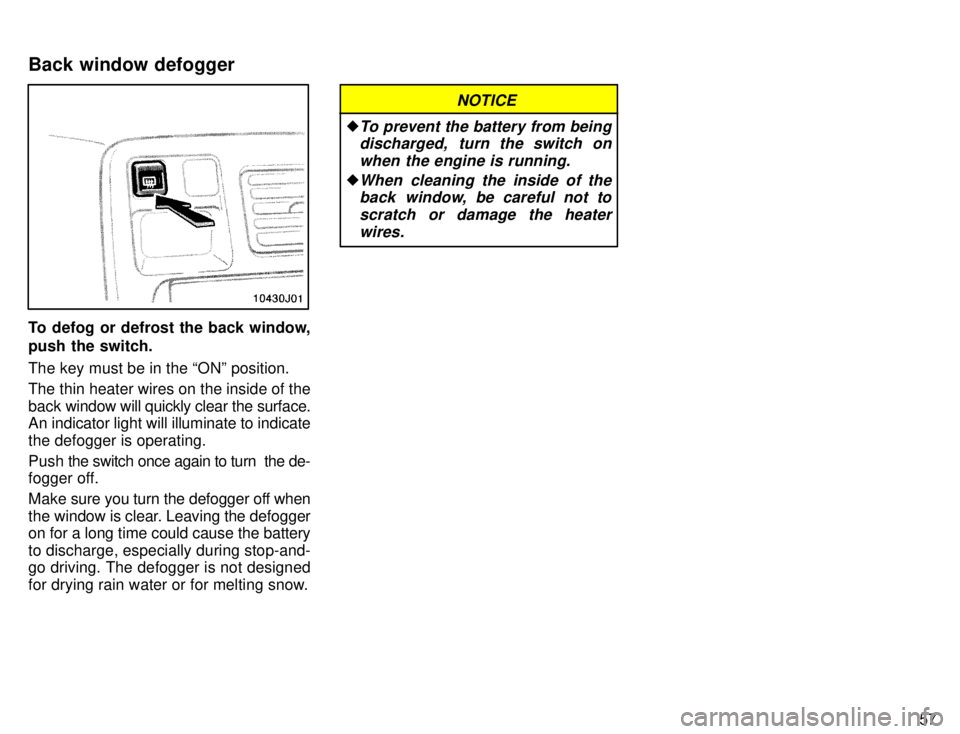
57
To defog or defrost the back window,
push the switch. The key must be in the ONº position.
The thin heater wires on the inside of the back window will quickly clear the surface.
An indicator light will illuminate to indicatethe defogger is operating. Push the switch once again to turn the de-
fogger off.
Make sure you turn the defogger off when
the window is clear. Leaving the defogger on for a long time could cause the battery
to discharge, especially during stop-and-
go driving. The defogger is not designed
for drying rain water or for melting snow.
NOTICE
�To prevent the battery from being
discharged, turn the switch on
when the engine is running.
�When cleaning the inside of theback window, be careful not to
scratch or damage the heaterwires.
Back window defogger
Page 98 of 217

95
REW/FF (Rewind/Fast forward) Push
the FFº side of the button to fast for-
ward a cassette tape. FFº will appear on
the display. Push the REWº side to re-
wind a tape. REWº will appear on the dis-
play.
To stop the tape while it is fast forwarding,
push FFº or TAPEº; to stop the tape
while it is rewinding, push REWº or
TAPEº. The tape will immediately begin
to play.
If a tape side rewinds completely, the cas-
sette player will stop and then play that
same side. If a tape fast forwards com-
pletely, the cassette player will play the
other side of the tape, using the auto-re- verse feature. R VM (Radio monitor)
Type 2-2 only
The radio monitor feature allows you to
listen to the radio while a cassette is being
rewound or fast forwarded.
Push R VMº. R VMº will appear on the dis-
play. Any time you are rewinding or fast
forwarding a cassette tape, the radio will
play the station that was set most recent-
ly. (You can not change the radio station
unless you switch out of the cassette play-
er function.) Push R
VMº again to turn off the R VM fea-
ture. RPT (Repeat)
Type 2-2 only
The repeat feature automatically replays the current cassette. Push RPTº while the track is playing.
RPTº will appear on the display. When
the track ends, it will automatically be re-
wound and replayed. This process will be continued until you push the button again
to turn off the repeat feature.
There must be at least 3 seconds of blank
space between tracks in order for the re-
peat feature to work correctly. SCAN
You can either scan all the frequencies on a band or scan only the preset stations for
that band.
To scan the preset stations: Quickly push
and release SCANº. If you hear a beep,
you held the button too long, and the radio will scan all the frequencies. The radio will tune in the next preset station up the
band, stay there for a few seconds, and
then move to the next preset station. To
select a station, push SCANº a secondtime. To scan all the frequencies: Push SCANº
until you hear a beep. The radio will find
the next station up the station band, staythere for a few seconds, and then scan
again. To select a station, push SCANº a
second time. Cassette Player
Type 2-2 only
The cassette player scan feature is similar
to the radio scan feature and uses the same button.
Push SCANº. SCANº will appear on the
display. The player will fast forward to the
next cassette track,
play it for 12 seconds,
and then scan again. To select a track,
push SCANº a second time. If the player reaches the end of one side of a cassette
tape, it will continue scanning on the other
side. SKIP
Type 2-2 only
The skip feature allows you to fast forward
past long stretches of blank tape. This is
especially useful at the end of cassettes.
Page 105 of 217
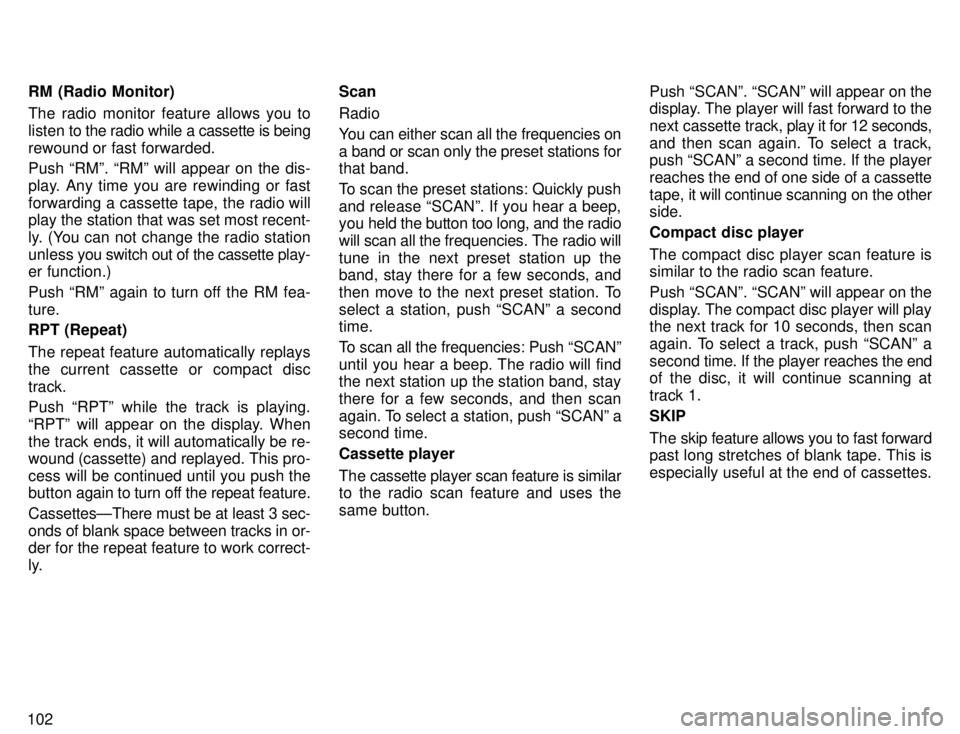
102RM (Radio Monitor)
The radio monitor feature allows you to
listen to
the radio while a cassette is being
rewound or fast forwarded. Push RMº. RMº will appear on the dis-
play. Any time you are rewinding or fast
forwarding a cassette tape, the radio will
play the station that was set most recent-
ly. (You can not change the radio station
unless you switch out of the cassette play-
er function.)
Push RMº again to turn off the RM fea- ture.
RPT (Repeat)
The repeat feature automatically replays the current cassette or compact disctrack. Push RPTº while the track is playing.
RPTº will appear on the display. When
the track ends, it will automatically be re-
wound (cassette) and replayed. This pro-
cess will be continued until you push the button again to turn off the repeat feature.
CassettesÐThere must be at least 3 sec- onds of blank space between tracks in or-
der for the repeat feature to work correct-
ly. Scan Radio
You can either scan all the frequencies on a band or scan only the preset stations for
that band.
To scan the preset stations: Quickly push
and release SCANº. If you hear a beep,
you held the button too long, and the radio will scan all the frequencies. The radio willtune in the next preset station up the
band, stay there for a few seconds, and
then move to the next preset station. To
select a station, push SCANº a second time.
To scan all the frequencies: Push SCANº
until you hear a beep. The radio will find
the next station up the station band, stay there for a few seconds, and then scan
again. To select a station, push SCANº a
second time. Cassette player
The cassette player scan feature is similar
to the radio scan feature and uses the same button.
Push SCANº. SCANº will appear on the
display. The player will fast forward to the
next cassette track,
play it for 12 seconds,
and then scan again. To select a track,
push SCANº a second time. If the player reaches the end of one side of a cassette
tape, it will continue scanning on the other
side.
Compact disc player
The compact disc player scan feature is
similar to the radio scan feature.
Push SCANº. SCANº will appear on the
display. The compact disc player will play the next track for 10 seconds, then scan
again. To select a track, push SCANº a
second time. If the pl ayer reaches the end
of the disc, it will continue scanning at
track 1. SKIP
The skip feature allows you to fast forward
past long stretches of blank tape. This is
especially useful at the end of cassettes.