Page 111 of 217
108
Cleaning the security code
1. Turn off the audio system.
Turn the ignition key to ACCº.Simultaneously push and hold in 1º, 6º,
and PWR/VOLº until SECº appears on
the display.2. While you are holding in the ~º side of
TUNEº, push 1º. The display will read - - -º.On some models, �º and �º will also
turn on.3. Input the existing three-digit code.
You have 10 seconds to enter each digit. For example, 209º:
To set the first digit: Push 1º until the digit
you want appears on the display.
To set the second digit: Push 2º until the
digit you want appears on the display.
To set the third digit: Push 3º until the digit
you want appears on the display.
Page 112 of 217
109
4. The three-digit code should be on the
display. Push SCANº.The display will read - - -.
5. Wait for 10 seconds until the security
system is deactivated and the display
goes dark.If you pushed any wrong buttons, Errº and the number of errors you have made will appear on the display
before SECº does. Go back to step 2and try again. If the display returns to
- - -º while you are entering the code,
go back to step 3.
NOTICE
A tenth error will activate the anti- theft system and HELPº will ap-
pear on the display. The audio sys- tem will be completely inoperable.At this time, the anti-theft light also comes on. If this occurs, contactyour Toyota dealer.
Reactivating a disabled audio system
1. Turn the ignition switch to ACCº.
2. While you are holding in the ~º side of
TUNEº, push 1º. The display will read - - -º.
On some models, �º and �º will also
turn on.
Page 113 of 217
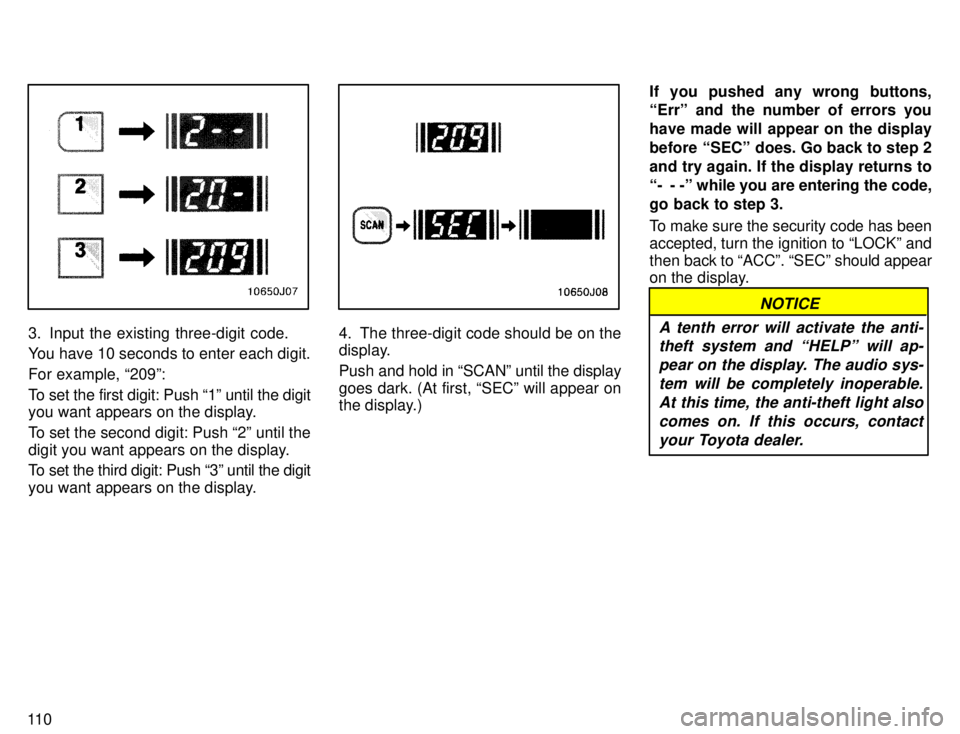
11 0
3. Input the existing three-digit code.
You have 10 seconds to enter each digit. For example, 209º:
To set the first digit: Push 1º until the digit
you want appears on the display.
To set the second digit: Push 2º until the
digit you want appears on the display.
To set the third digit: Push 3º until the digit
you want appears on the display.4. The three-digit code should be on the
display.
Push and hold in SCANº until the display
goes dark. (At first, SECº will appear on
the display.)If you pushed any wrong buttons, Errº and the number of errors you have made will appear on the display
before SECº does. Go back to step 2and try again. If the display returns to
- - -º while you are entering the code,
go back to step 3.
To make sure the security code has been accepted, turn the ignition to LOCKº andthen
back to ACCº. SECº should appear
on the display.
NOTICE
A tenth error will activate the anti- theft system and HELPº will ap-
pear on the display. The audio sys-tem will be completely inoperable. At this time, the anti-theft light alsocomes on. If this occurs, contact your Toyota dealer.
Page 114 of 217
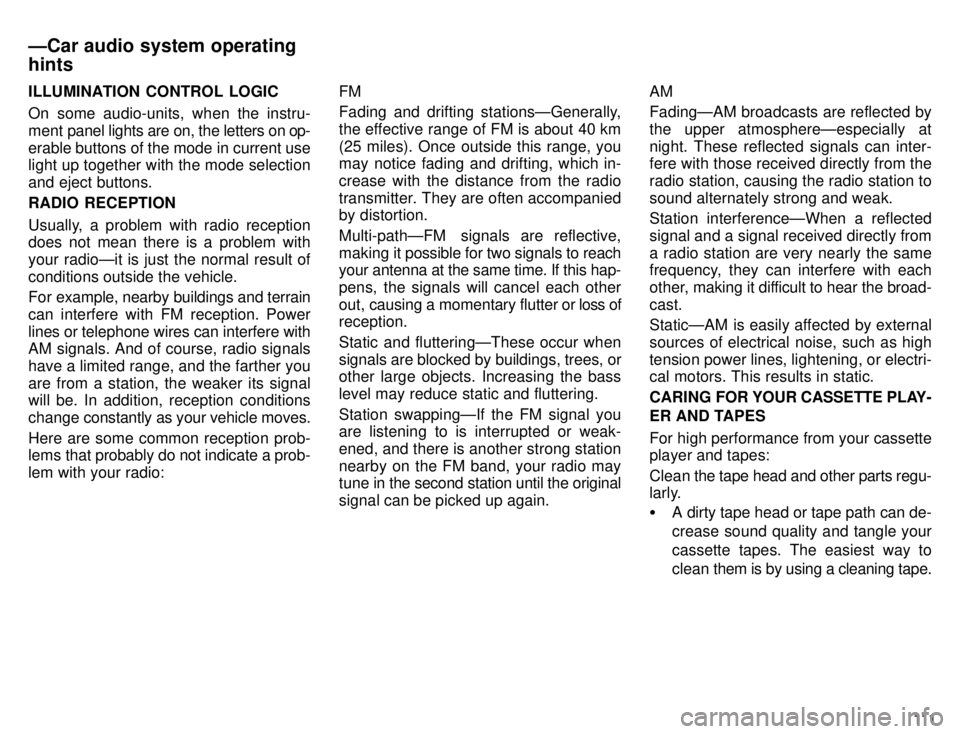
111
ILLUMINATION CONTROL LOGIC
On some audio-units, when the instru-
ment panel lights are on, the letters on op-
erable buttons of the mode in current use
light up together with the mode selection and eject buttons. RADIO RECEPTION
Usually, a problem with radio reception
does not mean there is a problem with
your radioÐit is just the normal result of
conditions outside the vehicle.
For example, nearby buildings and terrain
can interfere with FM reception. Power
lines or telephone wires can interfere with
AM signals. And of course, radio signals
have a limited range, and the farther youare from a station, the weaker its signal
will be. In addition, reception conditions
change
constantly as your vehicle moves.
Here are some common reception prob-
lems that probably do not indicate a prob- lem with your radio: FM
Fading and drifting stationsÐGenerally,
the effective range of FM is about 40 km
(25 miles). Once outside this range, you
may notice fading and drifting, which in- crease with the distance from the radio
transmitter. They are often accompanied by distortion.
Multi-pathÐFM signals are reflective,
making it
possible for two signals to reach
your antenna at the same time. If this hap-
pens, the signals will cancel each other
out, causing a momentary flutter or loss of
reception.
Static and flutteringÐThese occur when
signals are blocked by buildings, trees, or other large objects. Increasing the bass
level may reduce static and fluttering.
Station swappingÐIf the FM signal you are listening to is interrupted or weak-
ened, and there is another strong station
nearby on the FM band, your radio may
tune in the second station until the original
signal can be picked up again. AM FadingÐAM broadcasts are reflected by the upper atmosphereÐespecially atnight. These reflected signals can inter-
fere with those received directly from the radio station, causing the radio station tosound alternately strong and weak.
Station interferenceÐWhen a reflected
signal and a signal received directly froma radio station are very nearly the same
frequency, they can interfere with each
other,
making it difficult to hear the broad-
cast.
StaticÐAM is easily affected by external sources of electrical noise, such as high
tension power lines, lightening, or electri- cal motors. This results in static.
CARING FOR YOUR CASSETTE PLAY-
ER AND TAPES
For high performance from your cassette
player and tapes:
Clean the tape head and other parts regu-
larly. � A dirty tape head or tape path can de-
crease sound quality and tangle your
cassette tapes. The easiest way to
clean them is by using a cleaning tape.
ÐCar audio system operatinghints
Page 173 of 217
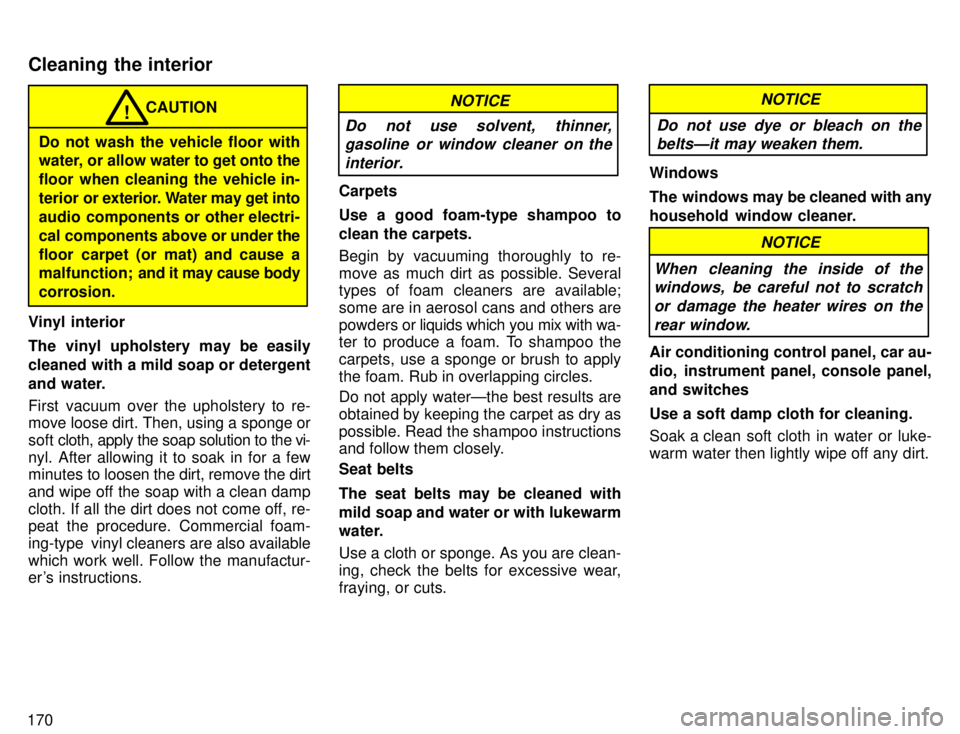
170
CAUTION!
Do not wash the vehicle floor with
water, or allow water to get onto the
floor when cleaning the vehicle in-
terior or exterior. Water may get into
audio components or other electri-
cal components above or under the
floor carpet (or mat) and cause a
malfunction; and it may cause body
corrosion.
Vinyl interior
The vinyl upholstery may be easily
cleaned with a mild soap or detergent
and water.
First vacuum over the upholstery to re-
move loose dirt. Then, using a sponge or
soft cloth, apply the soap solution to the vi-
nyl. After allowing it to soak in for a few
minutes to loosen the dirt, remove the dirt
and wipe off the soap with a clean damp
cloth. If all the dirt does not come off, re-
peat the procedure. Commercial foam-
ing-type vinyl cleaners are also available
which work well. Follow the manufactur-
er's instructions.Do not use solvent, thinner,
gasoline or window cleaner on the
interior.
NOTICE
Carpets
Use a good foam-type shampoo to
clean the carpets.
Begin by vacuuming thoroughly to re-
move as much dirt as possible. Several
types of foam cleaners are available; some are in aerosol cans and others are
powders or liquids which you mix with wa-
ter to produce a foam. To shampoo the
carpets, use a sponge or brush to applythe foam. Rub in overlapping circles. Do not apply waterÐthe best results are obtained by keeping the carpet as dry aspossible. Read the shampoo instructions
and follow them closely. Seat belts
The seat belts may be cleaned with
mild soap and water or with lukewarm
water.
Use a cloth or sponge. As you are clean-
ing, check the belts for excessive wear,
fraying, or cuts.
Do not use dye or bleach on the
beltsÐit may weaken them.
NOTICE
Windows
The windows may be cleaned with any
household window cleaner.
When cleaning the inside of the
windows, be careful not to scratch
or damage the heater wires on therear window.
NOTICE
Air conditioning control panel, car au-
dio, instrument panel, console panel,
and switches Use a soft damp cloth for cleaning.
Soak a clean soft cloth in water or luke-
warm water then lightly wipe off any dirt.
Cleaning the interior
Page 213 of 217
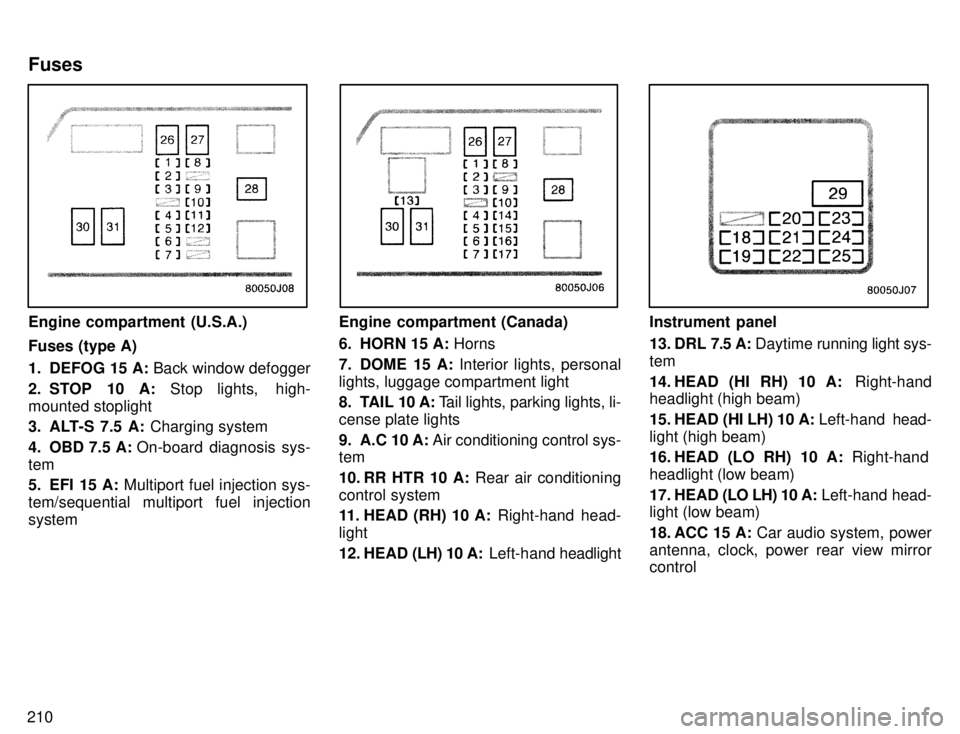
210
Engine compartment (U.S.A.) Fuses (type A)
1. DEFOG 15 A: Back window defogger
2. STOP 10 A: Stop lights, high-
mounted stoplight
3. ALT-S 7.5 A: Charging system
4. OBD 7.5 A: On-board diagnosis sys-
tem
5. EFI 15 A: Multiport fuel injection sys-
tem/sequential multiport fuel injection systemEngine compartment (Canada)
6. HORN 15 A: Horns
7. DOME 15 A: Interior lights, personal
lights, luggage compartment light
8. TAIL 10 A: Tail lights, parking lights, li-
cense plate lights
9. A.C 10 A: Air conditioning control sys-
tem
10. RR HTR 10 A: Rear air conditioning
control system
11. HEAD (RH) 10 A: Right-hand head-
light
12. HEAD (LH) 10 A: Left-hand headlightInstrument panel
13. DRL 7.5 A: Daytime running light sys-
tem
14. HEAD (HI RH) 10 A: Right-hand
headlight (high beam)
15. HEAD (HI LH) 10 A: Left-hand head-
light (high beam)
16. HEAD (LO RH) 10 A: Right-hand
headlight (low beam)
17. HEAD (LO LH) 10 A: Left-hand head-
light (low beam)
18. ACC 15 A: Car audio system, power
antenna, clock, power rear view mirror control
Fuses
Page:
< prev 1-8 9-16 17-24