1996 PONTIAC BONNEVILLE door lock
[x] Cancel search: door lockPage 6 of 387
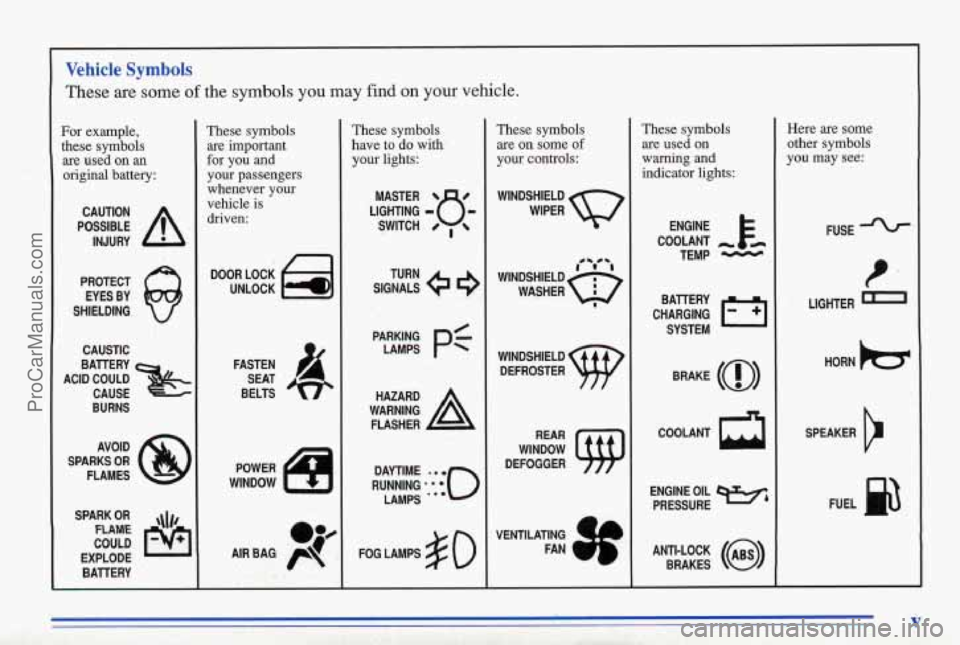
Vehicle Symbols
These are some of the symbols you may find on your vehicle.
For example, these symbols are used on
an
original battery:
POSSIBLE A
CAUTION
INJURY
PROTECT EYES BY
SHIELDING
CAUSTIC
BURNS AVOID
SPARKS
OR
FLAMES
SPARK
OR ,\I/,
COULD
RAM€
EXPLODE BATTERY
These symbols are
important
for you and
your passengers whenever your
vehicle
is
driven:
f-l DOOR LOCK
UNLOCK
FASTEN SEAT
BELTS
e?
AIR BAG p
These symbols
have to do with your lights:
SIGNALS e
TURN
PARKING
p$ LAMPS
FOG LAMPS
$0
These symbols are on some of
your controls:
WIPER Q
WINDSHIELD
DEFROSTER
VENTILATING
FAN - )
These symbols are used on
warning
and
indicator lights:
ENGINE
COOLANT
- e-
TEMP -
CHARGING I-1
BATTERY
SYSTEM
BRAKE
(0)
COOLANT a
ENGINE OIL e,
PRESSURE
ANTI~LOCK (@)
BRAKES
Here are some
other symbols
you
may see:
FUSE
LIGHTER
m
HORN )tr
SPEAKER
b
FUEL p3
v
ProCarManuals.com
Page 17 of 387
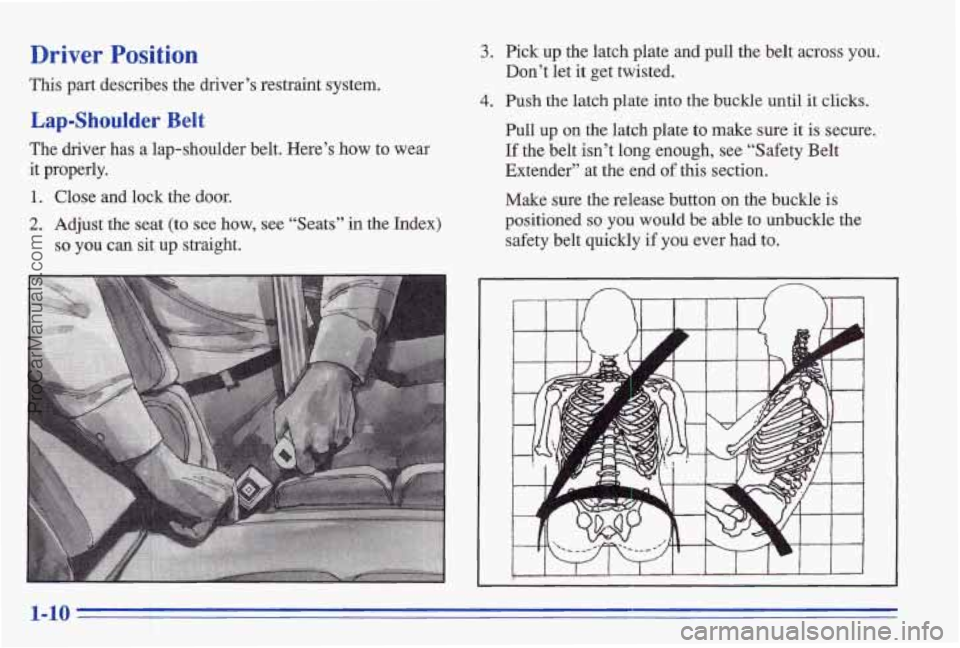
Driver Position
This part describes the driver’s restraint system.
Lap-Shoulder Belt
The driver has a lap-shoulder belt. Here’s how to wear
it properly.
1. Close and lock the door.
2. Adjust the seat (to see how, see “Seats” in the Index)
so you can sit up straight.
3. Pick up the latch plate and pull the belt across you.
4. Push the latch plate into the buckle until it clicks.
Don’t let
it get twisted.
Pull up on the latch plate to make sure it is secure.
If the belt isn’t long enough, see “Safety Belt
Extender” at the end
of this section.
Make sure the release button on the buckle is
positioned
so you would be able to unbuckle the
safety belt quickly if you ever had
to.
1-10
ProCarManuals.com
Page 53 of 387
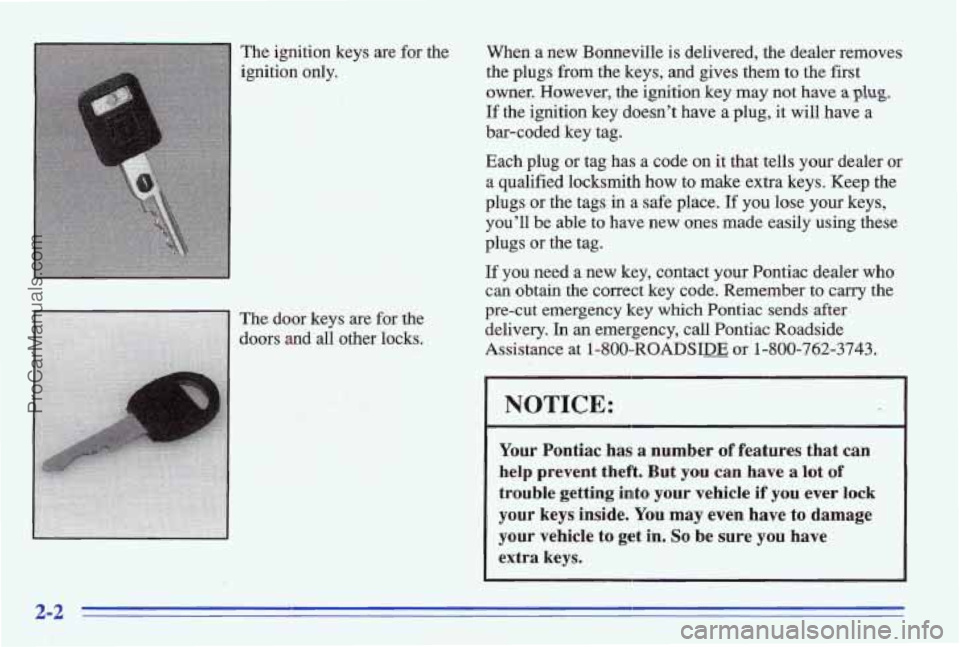
The ignition keys are for the
ignition only.
The dam keys are for the
doors
and all other locks. When
a
new Bonneville is delivered, the dealer removes
the plugs
from the keys, and gives them to the fist
owner. However,
the ignition key may not have a plug.
If the ignition key doesn’t have a plug, it will have a
bar-coded key tag.
Each plug or tag has a code
on it that tells your dealer or
a qualified locksmith
how to make extra keys. Keep the
plugs or the tags in a
safe place. If you lose your keys,
you’ll be able to have new ones made easily
using these
plugs or the tag.
If you need a new key, contact your Pontiac dealer who
can obtain the correct key code. Remember to carry the
pre-cut emergency key
which Pontiac sends after
delivery.
In an emergency, call Pontiac Roadside
Assistance at 1-800-ROADSIDE
or 1-800-762-3743.
NOTICE:
I
Your Pontiac has a number of features that can
help prevent theft. But you
can have a lot of
trouble getting into your vehicle if you ever lock
your keys inside. You may even have to damage
your vehicle to get in. So be sure you have
extra keys.
2-2
ProCarManuals.com
Page 54 of 387
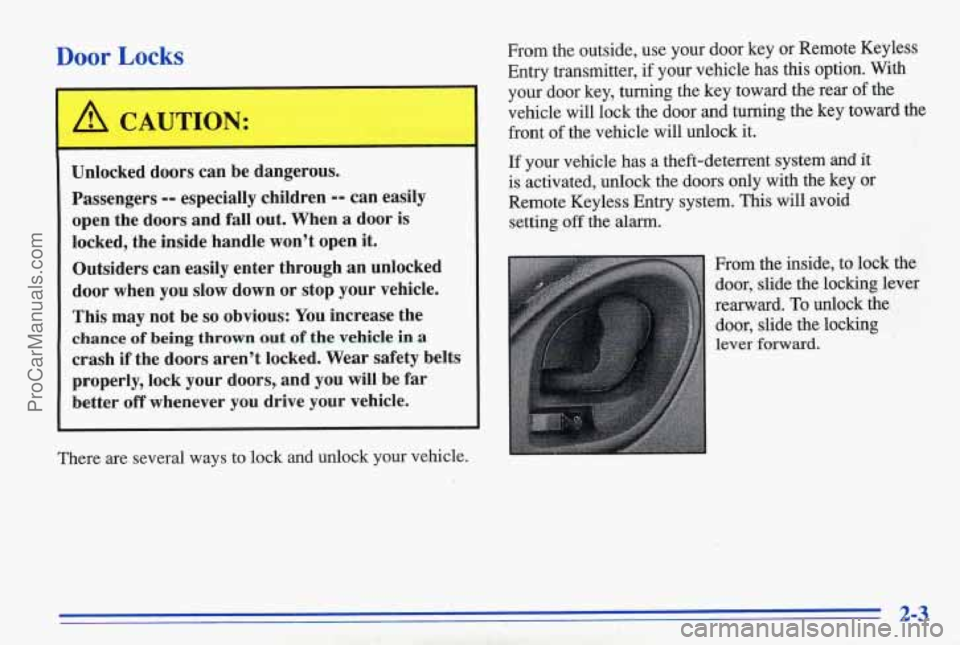
Door Locks
I
Unlocked doors can be dangerous.
Passengers
-- especially children -- can easily
open the doors and fall out. When
a door is
locked, the inside handle won’t open it.
Outsiders can easily enter through an unlocked
door when you slow down or stop your’vehicle.
This may not be
so obvious: You increase the
chance of being thrown out of the vehicle in a
crash if the doors aren’t locked. Wear safety belts
properly, lock your doors, and you will be far
better off whenever you drive your ,vehicle.
There are several ways to lock and unlock your vehicle. From the outside, use your door key
or Remote Keyless
Entry transmitter, if your vehicle has this option. With
your door key, turning the key toward the rear
of the
vehicle
will lock the door and turning the key toward the
front
of the vehicle will unlock it.
If your vehicle has a theft-deterrent system and it
is activated, unlock the doors only with the key or
Remote Keyless
Entry system. This will avoid
setting
off the alarm.
From the inside, to lock the door, slide the locking lever
rearward.
TQ unlock the
door, slidq the locking
lever forward.
2-3
ProCarManuals.com
Page 55 of 387
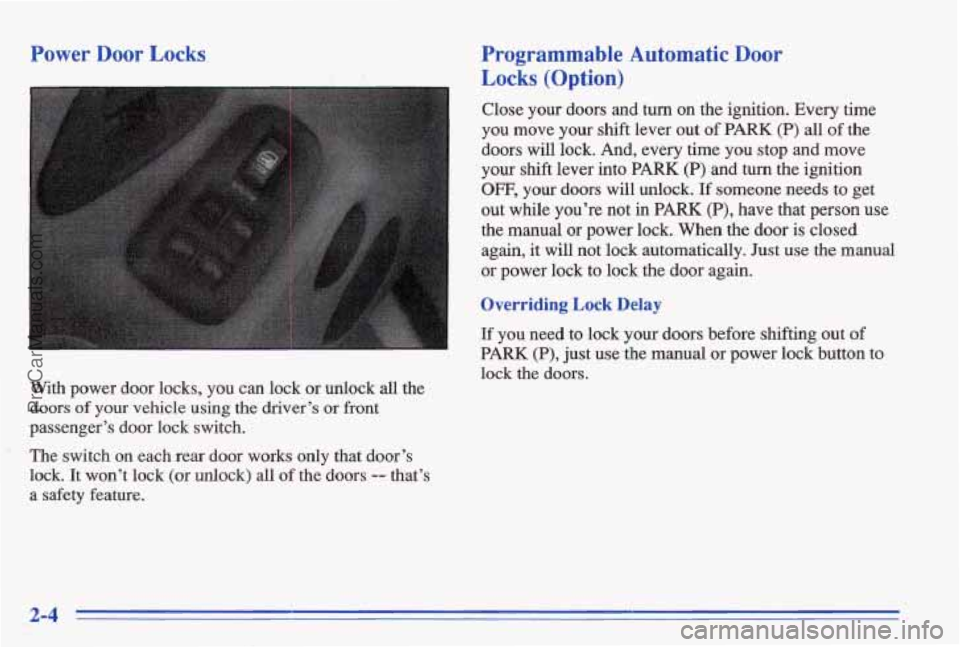
Power Door Locks
With power door locks, you can lock or unlock all the
doors of your vehicle using the driver’s or front
passenger’s door lock switch.
The switch on each rear door works only that door’s
lock. It won’t lock
(or unlock) all of the doors -- that’s
a safety feature.
Programmable Automatic Door
Locks (Option)
Close your doors and turn on the ignition. Every time
you move
your shift lever out of PARK (P) all of the
doors will
lock. And, every time you stop and move
your shift lever into
PARK (P) and turn the ignition
OFF, your doors will unlock. If someone needs to get
out while you’re not
in PARK (P), have that person use
the
manual or power lock. When the door is closed
again, it will
not lock automatically. Just use the m’anual
or power lock to lock the door again.
Overriding Lock Delay
If you need to lock your doors before shifting out of
PARK (P), just use the manual or power lock button to
lock the doors.
2-4
ProCarManuals.com
Page 56 of 387
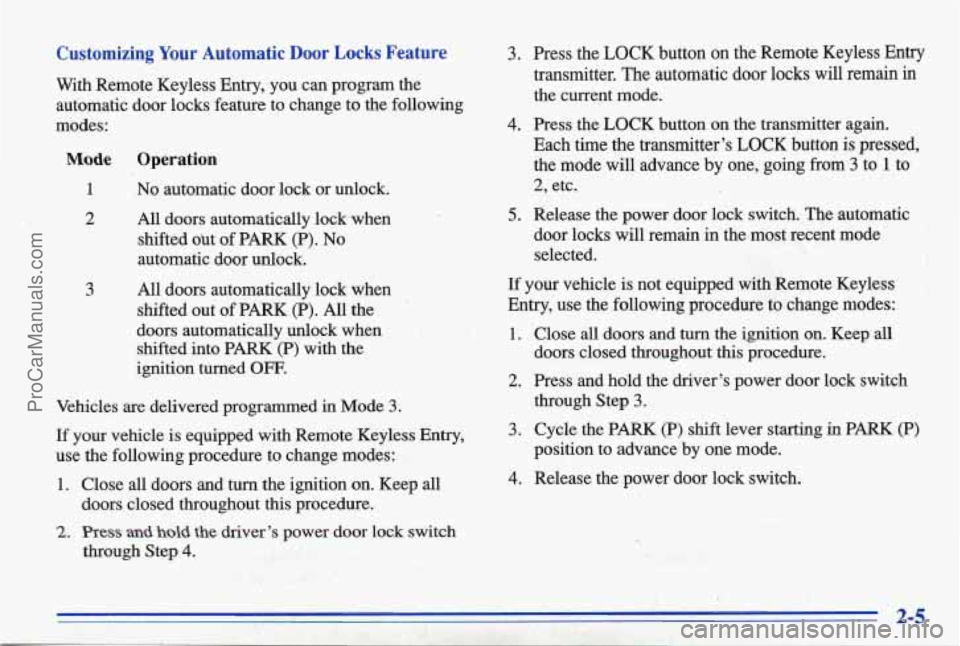
Customizing Your Automatic Door Locks Feature
With Remote Keyless Entry, you can program the: automatic door locks feature to change to the following
modes:
Mode
1
2
3
Operation
No automatic door lock or unlock.
All doors automatically lock when shifted out of PARK (P).
No
automatic door unlock.
All doors automatically lock when
shifted out of PARK (P). All the
doors automatically unlock when shifted into
PARK (P) with the
ignition turned
OFF.
Vehicles are delivered programmed in Mode 3.
If your vehicle is equipped with Remote Keyless Entry,
use the following procedure to change modes:
1. Close all doors and turn the ignition on. Keep all
doors closed throughout this procedure.
2. Press and hold the driver’s power door lock switch
through Step
4.
3.
4.
5.
Press the LOCK button on the Remote Keyless Entry
transmitter. The automatic door locks will remain in
the current mode.
Press the LOCK button on the transmitter again.
Each time the transmitter’s LOCK button
is pressed,
the mode will advance by one,
going from 3 to 1 to
2, etc.
Release the power door lock switch. The automatic door locks will remain in the most recent mode
selected.
If your vehicle is not equipped with Remote Keyless
Entry, use the following procedure to change modes:
1. Close all doors and turn the ignition on. Keep all
doors closed throughout this procedure.
2. Press and hold the driver’s power door lock switch
through Step
3.
3. Cycle the PARK (P) shift lever starting in PARK (P)
position to advance by one mode.
4. Release the power door lock switch.
ProCarManuals.com
Page 57 of 387
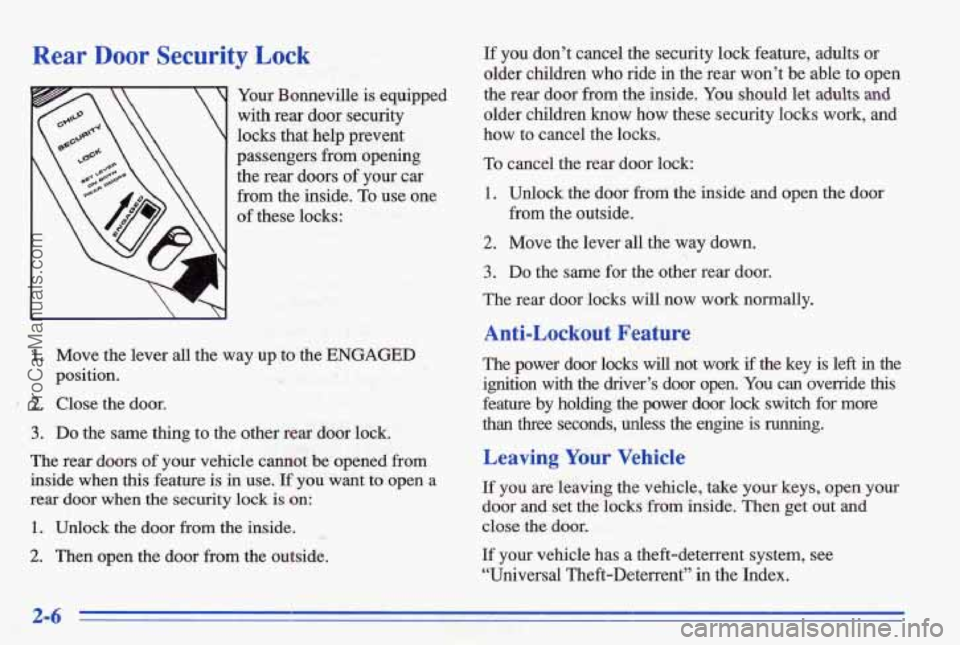
Rear Door Security Lock
c
Your Bonneville is equipped
with rear door security
locks that help prevent
passengers from ,opening
the rear doors
of your car
from the inside.
To use one
of these locks:
1. Move the lever all the way up ,to the ENGAGED
position.
3 2. Close the door.
3. Do the same thing to the other rear door lock.
The rear doors of your vehicle canhot be ’opened fkom
inside when this feature is in use.
If you want to open a
rear door when the security lock is on:
1. Unlock the door fkom the hide.
2. Then open the door from the outside.
If you don’t cancel the security lock feature, adults or
older children who ride in the rear won’t be able to open
the rear door
from the inside. You should let adults and
older children know how these security locks work, and
how to cancel the locks.
To cancel the rear door lock:
1. Unlock the door fiom the inside and open the door
from the outside.
2. Move the lever all the way down.
3. Do the same for the other rear d’oor.
The rear door locks
will now work normally.
Anti-Lockout Feature
The power door locks will not work if the key is left in the
imsm with the driver’s door open. You can override this
feature by holding the power door lock switch for more
than three seconds, unless the engine is running.
Leavhg Yuur Vehicle
If you are leaving the vehicle, take your keys, open your
door and set the locks from inside. Then get out and
close the door.
If your vehicle has a theft-deterrent system, see
“Universal Theft-Deterrent” in the Index.
2-6
ProCarManuals.com
Page 58 of 387
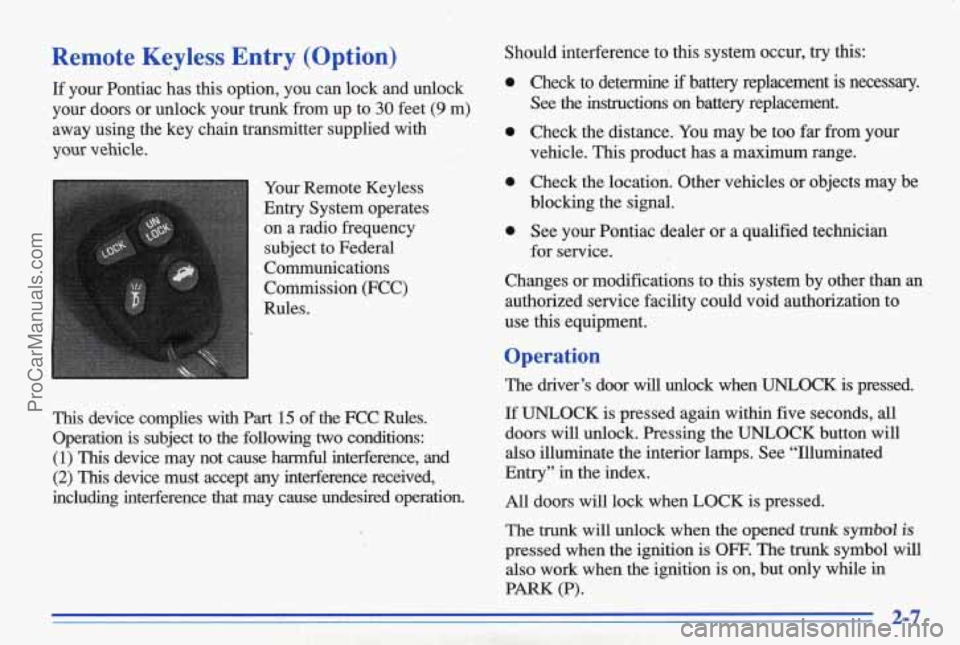
Remote Keyless Entry (Option)
If your Pontiac has this option, you can lock and unlock
your doors or unlock your trunk from up to
30 feet (9 m)
away using the key chain transmitter supplied with
your vehicle.
Your Remote Keyless
Entry System operates on a radio frequency
subject to Federal
Comrinunications
Commission (FCC)
This device complies with Part 15 of the FCC Rules.
Operation is subject
to the following two conditions:
(1) This device may not cause hannful interference, and
(2) This device must accept any interference received,
including interference that may cause undesired operation. Should interference to this system occur,
try this:
0
0
0
0
Check to determine if battery replacement is necessary.
See the instructions on battery replacement.
Check the distance. You may be
too far from your
vehicle.
This product has a maximum range.
Check the location. Other vehicles
dr objects may be
blocking the signal.
See your Pontiac dealer or a qualified technician
for service.
Changes or modifications to this system by other than
an
authorized service facility could void authorization to
use this equipment.
Operation
The driver’s door will unlock when UNLOCK is pressed.
If UNLOCK is pressed again within five seconds, all
doors
will unlock. Pressing the UNLOCK button will
also illuminate the interior lamps. See “Illuminated
Entry” in the index.
All doors
will lock when LOCK is pressed.
The
trunk will unlock when the opened trunk symbol is
pressed when the ignition is OFF. The trunk symbol will
also work when the ignition is
on, but ody while in
PARK (P).
ProCarManuals.com