1996 OLDSMOBILE AURORA ignition
[x] Cancel search: ignitionPage 79 of 388

Automatic Transaxle Operation
There are several different positions for your shift lever.
PARK (P): This locks your front wheels. It’s the best
position to use when
you start your engine because your
vehicle can’t move easily. It
is dangerous to get out of your vehicle if the
shift lever is not fully in
PARK (P) with the
parking brake firmly
set. Your vehicle can roll.
Don’t leave your vehicle when the engine is
running unless you have to.
If you have left the
engine running, the vehicle can move suddenly.
You or others could be injured. To be sure your
vehicle won’t move, even when you’re on fairly
level ground, always set your parking brake and
move the shift lever to
PARK (P).
See “Shifting Into PARK (P)” in the Index. If
you’re pulling a trailer, see “Towing a Trailer”
in the Index.
Ensure the shift lever is fully in the PARK (P)
range before starting the engine. Your Aurora has a
brake-transaxle shift interlock. You have to fully
apply
your regular brakes before you can shift from PARK (P)
when the ignition key is in the
RUN position. If you
cannot shift out of PARK
(P), ease pressure on the shift
lever
-- push the shift lever all the way into PARK (P)
ProCarManuals.com
Page 82 of 388

Selectable Shift
This button lets you change from a normal driving mode
to
a power mode. For general driving conditions, use the
normal mode.
Press the’ button on your shift lever
so that it’s either in
the NORMAL or POWER position. When it’s
in the
NORMAL position, the line on the button will be
showing. When in POWER, the line is not showing.
In the NORMAL position, the transaxle shifts at lower
engine speeds. For increased performance, you may
choose the POWER mode.
Parking Brake
Setting the parking brake: Hold the regular brake
pedal down with your right foot. Push down the parking
brake pedal with your left
foot. If the ignition is on, you
will hear a single chime and the parking brake indicator
light will come
on.
ProCarManuals.com
Page 83 of 388

Releasing the parking brake:You will need to use the
PUSH TO RELEASE parking brake pedal. Hold the
regular brake down and push the parking brake pedal with your left foot. This will unlock the pedal. When
you lift your left foot, the parking brake pedal will
follow it to the released position.
If you try to drive off with the parking brake
on, the parking brake indicator light stays
on. The
PARK BRAKE
SET message will appear in the Driver
Information Center, and a chime will sound until you
release the parking brake or recycle the ignition.
rNOTICE:
Driving with the parking brake on can cause
your rear brakes to overheat. You may have to
replace them, and you could also damage other
parts
of your vehicle.
If you are towing a trailer and are parking
on any hill,
see “Towing a Trailer” in the Index. That part shows
what to
do first to keep the trailer from moving.
Shifting Into PARK (Ph
I
A CAT TTION:
It can be dangerous to get out of your vehicle if
the shift lever is not fully in
PARK (P) with the
parking brake firmly set. Your vehicle can roll.
If you have left the engine running, the vehicle
can move suddenly. You or others could’be
injured.
To be sure your vehicle won’t move, even
when you’re on fairly level ground, use the steps
that follow.
If you’re pulling a trailer, see
“Towing
a Trailer” in the Index.
J
1. Hold the brake pedal down with your right foot and
set the parking brake.
ProCarManuals.com
Page 84 of 388
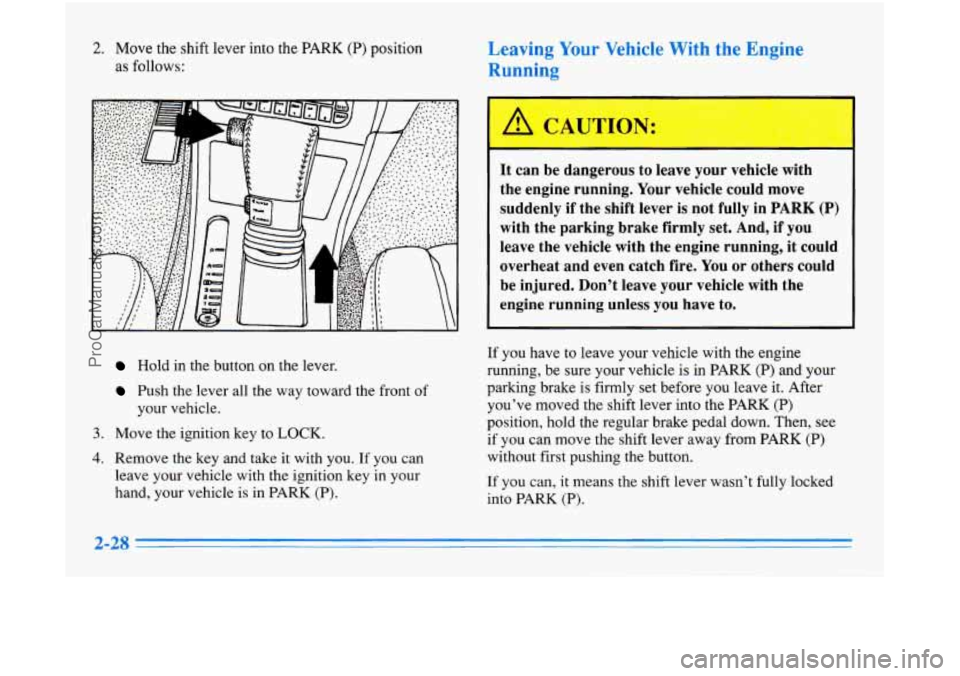
2. Move the shift lever into the PARK (P) positi
as follows:
Hold in the button on the lever.
Push the lever all the way toward the front of
your vehicle.
3. Move the ignition key to LOCK.
4.
Remove the key and take it with you. If you can
leave your vehicle with the ignition key in your
hand, your vehicle is in PARK
(P).
Leaving Your Vehicle ‘. ,A the Eng,..-
Runnin-
It can be dangerous to leave your vehicle with
the engine running. Your vehicle could move
suddenly if the shift lever is not fully in PARK
(P)
with the parking brake firmly set. And, if you
leave the vehicle with the engine running, it could
overheat and even catch fire. You or others could
be injured. Don’t leave your vehicle with the
engine running unless you have
to.
If you have to leave your vehicle with the engine
running, be sure your vehicle is in PARK (P) and your
parking brake is firmly set before you leave it. After
you’ve moved the shift lever into the PARK (P)
position, hold the regular brake pedal down. Then, see
if you can move the shift lever away from PARK
(P)
without first pushing the button.
If you can, it means the shift lever wasn’t fully locked
into PARK (P).
ProCarManuals.com
Page 85 of 388

Torque Lock
If you are parking on a hill and you don’t shift your
transaxle into PARK (P) properly, the weight of the
vehicle may put too much force on the parking pawl in
the transaxle. You may find it difficult to pull the shift
lever out
of PARK (P). This is called “torque lock.” To
prevent torque lock, set the parking brake and then shift
into PARK
(P) properly before you leave the driver’s
seat.
To find out how, see “Shifting Into PARK (P)” in
the Index.
When you are ready to drive, move the shift lever out of
PARK (P)
before you release the parking brake.
If torque lock does occur, you may need to have another
vehicle push yours a little uphill to take some of the
pressure from the transaxle,
so you can pull the shift
lever out of PARK
(P).
Shifting Out of PARK (P)
Your Aurora has a brake-transaxle shift interlock. You
have
to fully apply your regular brake before you can
shift from PARK (P) when the ignition is in the RUN
position. See “Shifting the Automatic Transaxle” in
the Index.
If you cannot shift out of PARK (P), ease pressure on
the shift lever
-- push the shift lever all the way into
PARK (P) as you maintain brake application. Then
move the shift lever into the gear you wish. Press the
shift lever button before moving the shift lever.
If you ever hold the brake pedal down but still can’t
shift out of PARK (P), try this:
1.
2.
3.
4.
5.
Turn the key to OFF. Open and close the driver’s
door to turn
off the Retained Accessory Power
feature.
Apply and hold the brake until the end
of Step 4.
Shift to NEUTRAL (N).
Start the vehicle and then shift to the drive gear
you want.
Have the vehicle fixed as soon as you can.
ProCarManuals.com
Page 88 of 388

indows
Power Windows
Switches on the driver’s armrest control each of the
windows while the ignition is on or retained accessory
power
is active. In addition, each passenger door armrest
has a switch for its own window.
To lower the passenger window, pull back on the right
switch. The window will lower as long as the switch is
held.
To raise either window, push the switch forward.
Express Down 1. ..
The switch for the driver’s window has an express-down
feature. Pull the switch back all the way, release it and the window will lower automatically. To stop the window
from lowering, push the switch forward. To partially open
the window, pull the switch back and quickly release it.
To raise the window, hold the switch forward.
Press the right side of the
WINDOW LOCK switch on
the driver’s armrest to disable all passenger window
switches. The driver’s window controls will still be
operable. This is a useful feature when you have
children as passengers.
Press the left side of the
WINDOW LOCK switch to
allow passengers to use their window switches again.
--n
Nearly the entire surface of the center pad of the
steering wheel is an active horn switch. Press anywhere
on
the pad to sound the horn.
2-32 -
ProCarManuals.com
Page 92 of 388

Flash-To-Pass
I
If the headlamp switch is left on you’ll hear a warning
chime when you turn the ignition
off, remove the key
from the ignition and open the driver’s door.
Headlamp High/Low Beam
To change the headlamps
from low beam to high or
high to low, pull the turn
signal lever all the way
toward you. Then release it.
When the high beams are on, a light on the instrument
panel also will be on.
This feature lets you use your high-beariheadlamps to
signal .a driver
in front of you that you want to pass. It
works even if your headlamps are
off.
To use it, pull the turn signal lever toward you.
If your headlamps are
off, your high-beam headlamps
will turn on. They’ll stay on as long as you hold the
lever there. Release the lever to turn them
off.
If your headlamps are on, but on low beam, the system
works normally. Just pull the lever until it clicks. Your
headlamps will shift to high beam and stay there.
To
return to low beam, just pull the lever toward you.
If your headlamps are on, and on high beam, your
headlamps will switch to low beam.
To get back to high
beam, pull the lever toward you.
2-36
ProCarManuals.com
Page 96 of 388

The accelerate feature will only work after you have set
the cruise control speed by pushing the
SET button.
Reducing Speed While Using Cruise Control
There are two ways to reduce your speed while using
cruise control:
Push in the button at the end of the lever until you
reach a desired lower speed then release it.
To slow down in very small amounts, push the
button for less than half a second. Each time you do
this, you’ll
go 1 mph (1.6 km/h) slower.
Passing Another Vehicle While Using Cruise Control
Use the accelerator pedal to increase your speed. When
you take your foot off the pedal, your vehicle will slow
down
to the cruise control speed you set earlier.
Using Cruise Control on Hills
How well your cruise control will work on hills depends
upon your speed, load, and the steepness of the hills.
When going up steep hills, you may have
to step on the
accelerator pedal to maintain your speed. When going
downhill, you may have to brake or shift to a lower gear
to keep your speed down. Of course, applying the brake
takes you out of cruise control. Many drivers find this to
be too much trouble and don’t use cruise control on
steep hills.
Ending Cruise Control
There are two ways to turn off the cruise control:
Step lightly on the brake pedal, or
Move the cruise switch to OFF. The CRUISE light
will also
go out.
Erasing Speed Memory
When you turn off the cruise control or the ignition,
your cruise control set speed memory is erased.
ProCarManuals.com