1996 OLDSMOBILE AURORA stop start
[x] Cancel search: stop startPage 72 of 388
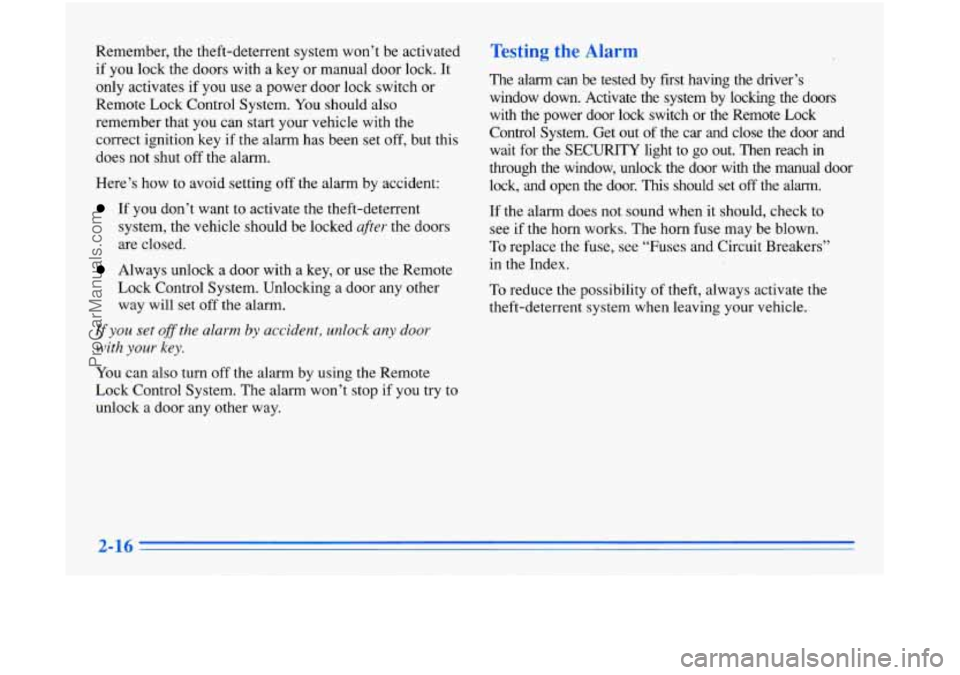
Remember, the theft-deterrent system won’t be activated
if you lock the doors with a key or manual door lock. It
only activates if you use a power door lock switch or
Remote Lock Control System.
You should also
remember that you can start your vehicle with the
correct ignition key if the alarm has been set
off, but this
does not shut off the alarm.
Here’s how to avoid setting
off the alarm by accident:
If you don’t want to activate the theft-deterrent
system, the vehicle should be locked
after the doors
are closed.
Always unlock a door with a key, or use the Remote
Lock Control System. Unlocking a door any other
way will set off
the alarm.
Testing the Alarm
The alarm can be tested by first having the driver’s
window down. ’Activate the system by locking the doors
with the power door lock switch
or the Remote Lock
Control System. Get out
of the car and close the door and
wait for the SECURITY light to
go out. Then reach in
through the window, unlock the door with the manual door
lock, and open the door.
This should set off the alarm.
If the alarm does not sound when it should, check to
see if the horn works. The horn fuse may be blown.
To replace the fuse, see “Fuses and Circuit Breakers”
in the Index.
To reduce the possibility of theft, always activate the
theft-deterrent system when leaving your vehicle.
If you set off the alarm by accident, unlock any door
with
your key.
You can also turn off the alarm by using the Remote
Lock Control System. The alarm won’t stop if you try
to
unlock a door any other way.
2-16
ProCarManuals.com
Page 74 of 388
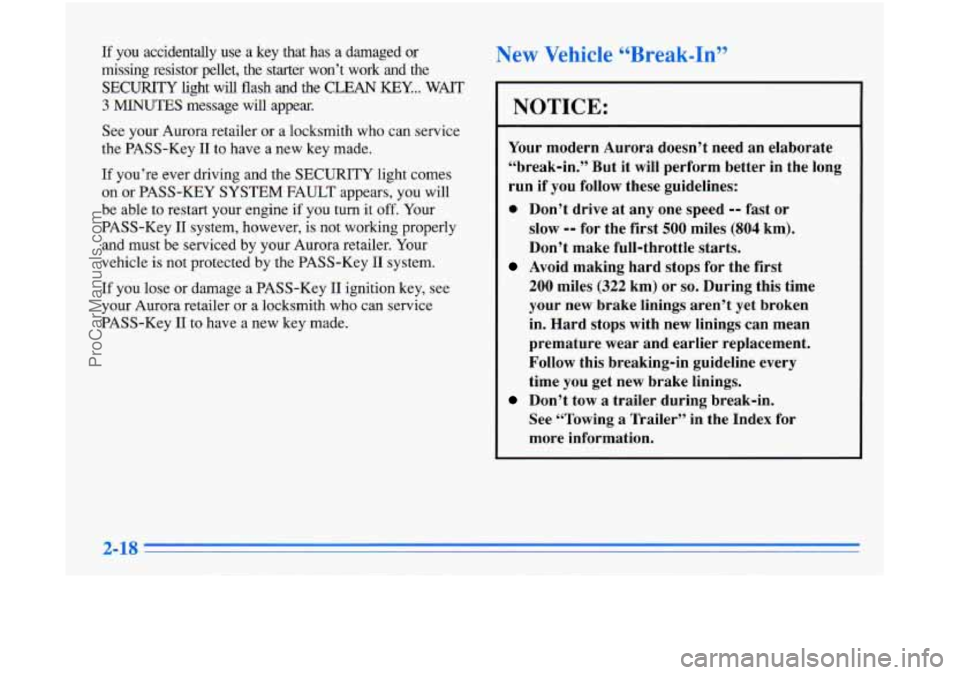
If you accidentally use a key that has a damaged or
missing resistor pellet, the starter won’t work and the
SECUFUTY light will flash and the CLEAN KEY.. WAIT
3 MINUTES message will appear.
See your Aurora retailer
or a locksmith who can service
the PASS-Key
11 to have a new key made.
If you’re ever driving and the SECURITY light comes
on or PASS-KEY SYSTEM FAULT appears, you will
be able to restart your engine
if you turn it off. Your
PASS-Key
I1 system, however, is not working properly
and must be serviced by your Aurora retailer. Your
vehicle is not protected by the PASS-Key
I1 system.
If you lose or damage a PASS-Key I1 ignition key, see
your Aurora retailer or
a locksmith who can service
PASS-Key
I1 to have a new key made.
New Vehicle “Break-In”
NOTICE:
Your modern Aurora doesn’t need an elaborate
“break-in.” But it will perform better in the long
run if you follow these guidelines:
e Don’t drive at any one speed -- fast or
slow -- for the first 500 miles (804 km).
Don’t make full-throttle starts.
200 miles (322 km) or so. During this time
your new brake linings aren’t yet broken
in. Hard stops with new linings can mean
premature wear and earlier replacement.
Follow this breaking-in guideline every
time you get new brake linings.
See “Towing
a Trailer’’ in the Index for
more information.
Avoid making hard stops for the first
Don’t tow a trailer during break-in.
ProCarManuals.com
Page 76 of 388

NOTICE:
If your key seems stuck in LOCK and you can’t
turn it, be sure it is
all the way in, If it is, then
turn the steering wheel left and right while you
turn the key
hard. But turn the key only with
your hand. Using
a tool to force it could break
the key or the ignition switch.
If none of this
works, then your vehicle needs service.
Key Reminder Warning
If you leave your key in the ignition, in the OFF
position, you will hear a warning chime when you open
the driver’s door.
Retained Accessory Power I
After you turn your ignition off and remove the key, you
will still have electrical power to such accessories as the
radio, power windows, and sunroof
(if equipped) for up
to
10 minutes. But if you open a door, power is shut off.
Starting Your Engine
Move your shift lever to PARK (P) ,or NEUTRAL (N).
Your engine won’t start in any other position -- that% a
safety feature.
To restart when you’re already moving,
use NEUTRAL (N) only.
NOTICE:
Don’t try to shift to PARK (P) if your Aurora is
moving.
If you do, you could damage the
transaxle:Shift to PARK
(P) only when your
vehicle is stopped.
Starting Your 4.0 Liter Engine
1. Without pushing the accelerator pedal, turn your
ignition key to
START. When the engine starts, let
go
of the key. The idle speed will go down as your
engine gets warm.
ProCarManuals.com
Page 77 of 388

I NOTICE:
Holding your key in START for longer than
15 seconds at a time will cause your battery to
be drained much sooner. And the excessive heat
can damage your starter motor.
2. If it doesn’t start right away, hold your key in
START for about three seconds at a time until your
engine starts. Wait about
15 seconds between each
try to help avoid draining your battery.
3. If your engine still won’t start (or starts but then
stops),
it could be flooded with too much gasoline.
Try pushing your accelerator pedal all the way to the
floor and holding it there as you hold the key in
START for about three seconds. If the vehicle starts
briefly but then stops again,
do the same thing.
NOTICE:
Your engine is designed to work with the
electronics in your vehicle.
If you add electrical
parts or accessories, you could change the way
the engine operates. Before adding electrical
equipment, check with your retailer.
If you don’t,
your engine might not perform properly.
If you ever have to have your vehicle towed, see
the part of this manual
that tells how to do it
without damaging your vehicle. See “Towing
Your Vehicle” in the Index.
2-21
ProCarManuals.com
Page 80 of 388

and also release the shift lever button on floor shift
console models as you maintain brake application. Then
move the shift lever into the gear you wish. (Press the shift lever button before moving the
shift lever on floor
shift console models.) See “Shifting Out
of PARK (P)”
in this section.
REVERSE (R): Use this gear to back
up.
NOTICE:
Shifting to REVERSE (R) while your vehicle is
moving forward could damage your transaxle.
Shift to REVERSE (R) only after your vehicle
is stopped.
To rock your vehicle back and forth to get out of snow,
ice or sand without damaging your transaxle, see
“If
You’re Stuck: In Sand, Mud, Ice or Snow” in the Index. NEUTRAL
(N): In this position, your
engine
doesn’t connect with the wheels.
To restart when you’re
already moving, use NEUTRAL (N) only. Also, use
NEUTRAL
(N) when your vehicle is being towed.
Shifting out of PARK
(P) or NEUTRAL (N) while
your engine is “racing” (running
at high speed)
is dangerous. Unless your foot
is firmly on the
brake pedal, your vehicle could move very
rapidly.
You could lose control and hit people or
objects. Don’t shift out
of PARK (P) or
NEUTRAL (N) while your engine is racing.
I NOTICE:
Damage to your transaxle caused by shifting out
of PARK
(P) or NEUTRAL (N) with the engine
racing isn’t covered by your warranty.
2-24
~ ..
ProCarManuals.com
Page 97 of 388

Wind-
The lever on the right side of your steering column
controls your windshield wipers.
For a single wiping cycle, move the lever up to MIST.
Hold it there until the wipers start, then let go. The
wipers will stop after one cycle. If
you want more
cycles, hold the lever to
MIST longer.
For steady wiping at low speed, push the lever down
to
the LO position. For high speed wiping, push the lever
down further, to
HI. To stop the wipers, move the lever
to OFF.
You can set the wiper speed for a long or short delay
between wiper cycles. This can be very useful in light
rain or snow. Push the lever down to the first detent,
DELAY. Turn the band closer to the short lines for fewer
wiper passes per minute. As you turn the band toward
the long lines, the wiper cycles per minute will increase.
Remember that damaged wiper blades may prevent you
from seeing well enough to drive safely.
To avoid
damage, be sure to clear ice and snow from the wiper
blades before using them. If they're frozen
to the
windshield, carefully loosen
or thaw them. If your blades
do become damaged, get new blades or blade inserts.
Heavy snow or ice can overload your wipers. A circuit
breaker will stop them until the motor cools. Clear away
snow or ice
to prevent an overload.
ProCarManuals.com
Page 107 of 388

Convenience Net
Your vehicle has a convenience net just inside the back
wall of the trunk.
Put small loads, like grocery bags, behind the net.
It can
help keep them from falling over during sharp turns or
quick starts and stops.
The net isn’t for larger, heavier loads. Store them in the
trunk as far forward as
you can. You can unhook the net
so that it will lie flat when you’re not using it.
Two positions exist for the convenience net, depending
on the size of the cargo.
Use this position for slightly larger loads.
When installing the net in either position, be sure the
“up label”
(A) is pointing up.
Use this position for small loads.
.
2-51
ProCarManuals.com
Page 112 of 388
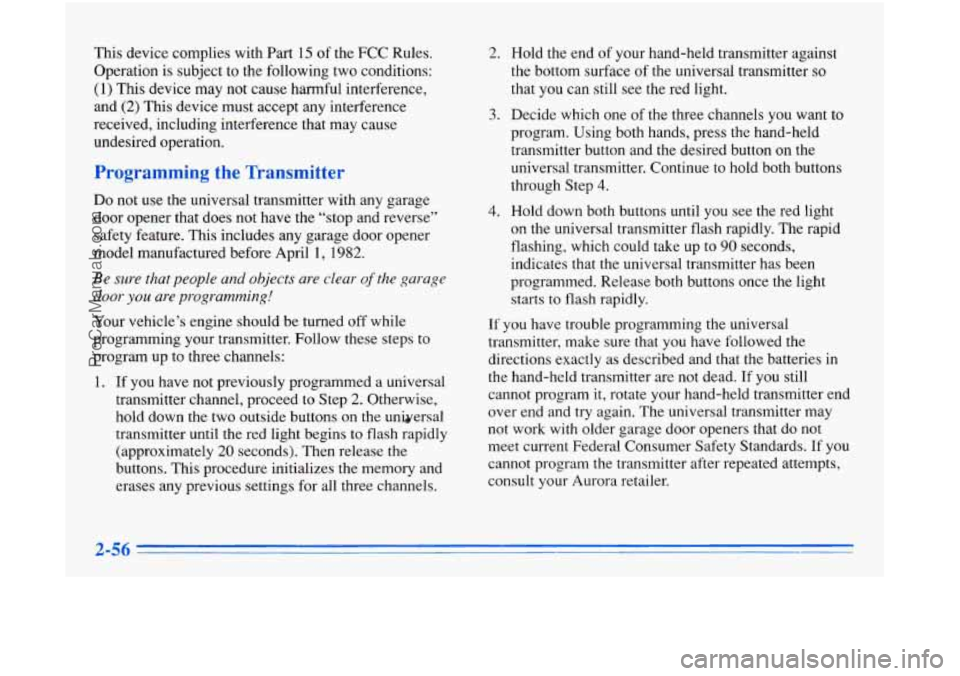
This device complies with Part 15 of the FCC Rules.
Operation is subject to the following two conditions:
(1)
Ths device may not cause harmful interference,
and
(2) This device must accept any interference
received, including interference that may cause
undesired operation.
Programming the Transmitter
Do not use the universal transmitter with any garage
door opener that does not have the “stop and reverse’’
safety feature. This includes any garage door opener
model manufactured before April
1, 1982.
Be sure that people and objects are clear of the garage
door you are programming!
Your vehicle’s engine should be turned off while
programming your transmitter. Follow these steps to
program up to three channels:
1. If you have not previously programmed a universal
transmitter channel, proceed to Step
2. Otherwise,
hold down the two outside buttons on the uniyersal
transmitter until the red light begins
to flash rapidly
(approximately 20 seconds). Then release the
buttons. This procedure initializes the memory and
erases any previous settings for all three channels. 2. Hold the end of your hand-held transmitter against
the bottom surface of the universal transmitter
so
that you can still see the red light.
3. Decide which one of the three channels you want to
program. Using both hands, press the hand-held
transmitter button and the desired button on the
universal transmitter. Continue to hold both buttons
through Step
4.
4. Hold down both buttons until you see the red light
on the universal transmitter flash rapidly. The rapid
flashing, which could take up to
90 seconds,
indicates that the universal transmitter has been
programmed. Release both buttons once the light
starts to flash rapidly.
If you have trouble programming the universal
transmitter, make sure that you have followed the
directions exactly as described and that the batteries in
the hand-held transmitter are not dead. If you still
cannot program it, rotate your hand-held transmitter end
over end and try again. The universal transmitter may
not work with older garage door openers that do not
meet current Federal Consumer Safety Standards.
If you
cannot program the transmitter after repeated attempts,
consult your Aurora retailer.
ProCarManuals.com