Page 29 of 191
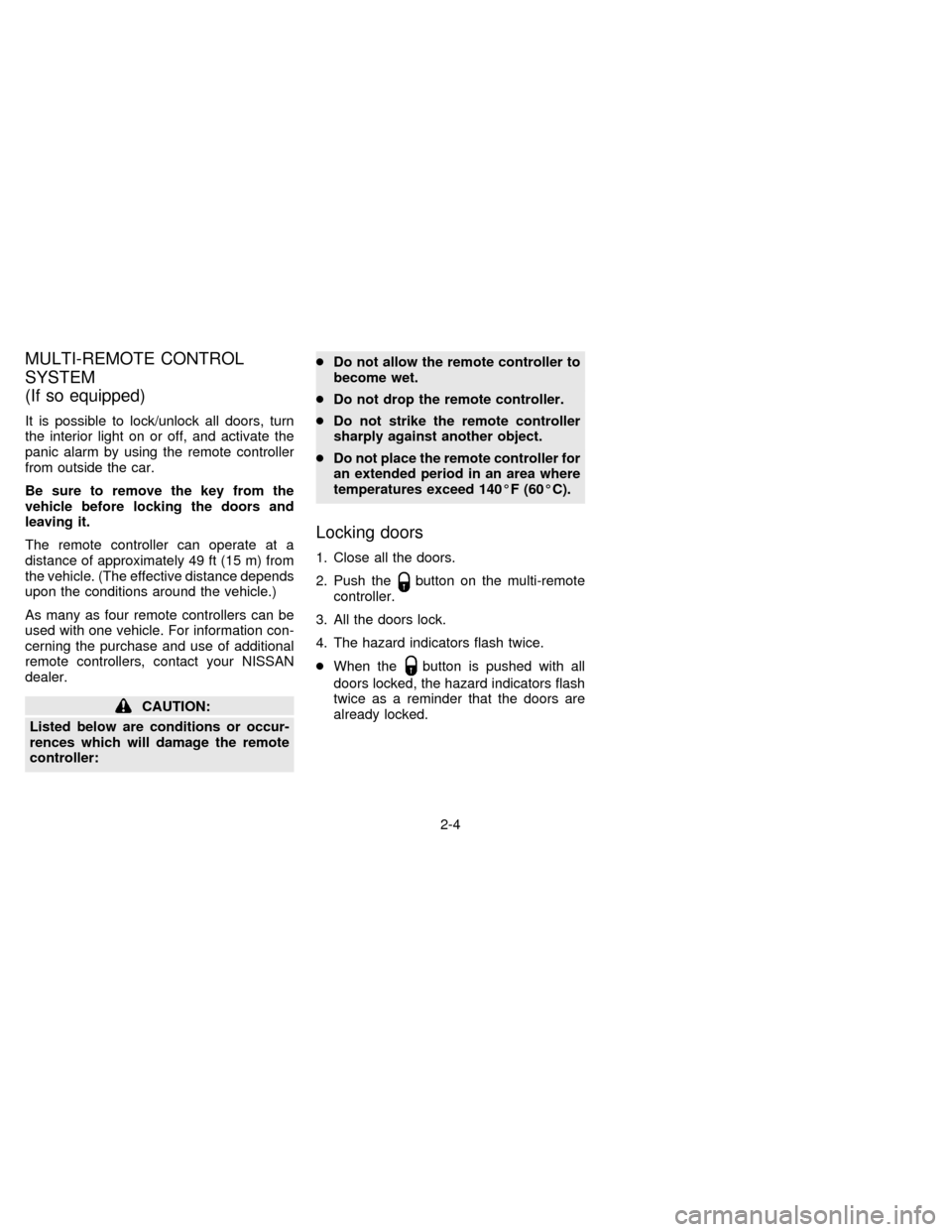
MULTI-REMOTE CONTROL
SYSTEM
(If so equipped)
It is possible to lock/unlock all doors, turn
the interior light on or off, and activate the
panic alarm by using the remote controller
from outside the car.
Be sure to remove the key from the
vehicle before locking the doors and
leaving it.
The remote controller can operate at a
distance of approximately 49 ft (15 m) from
the vehicle. (The effective distance depends
upon the conditions around the vehicle.)
As many as four remote controllers can be
used with one vehicle. For information con-
cerning the purchase and use of additional
remote controllers, contact your NISSAN
dealer.
CAUTION:
Listed below are conditions or occur-
rences which will damage the remote
controller:cDo not allow the remote controller to
become wet.
cDo not drop the remote controller.
cDo not strike the remote controller
sharply against another object.
cDo not place the remote controller for
an extended period in an area where
temperatures exceed 140ÉF (60ÉC).
Locking doors
1. Close all the doors.
2. Push the
button on the multi-remote
controller.
3. All the doors lock.
4. The hazard indicators flash twice.
cWhen the
button is pushed with all
doors locked, the hazard indicators flash
twice as a reminder that the doors are
already locked.
2-4
ZX
Page 30 of 191
Unlocking doors
1. Push thebutton on the multi-remote
controller. Only the driver side door un-
locks.
2. Push the
button on the multi-remotecontroller again within 5 seconds. The
passenger doors unlock.
3. The interior light stays on for 30 seconds.
The interior light can be turned off without
waiting for 30 seconds by inserting the keyinto the ignition or by locking the doors with
the multi-remote controller.
Using the panic alarm
If you are near your vehicle and feel threat-
ened, you may activate the alarm to call
attention as follows:
1. Push the
button on the remote con-
troller forlonger than 1.5 seconds.
2. The theft warning alarm and headlights
stay on for 30 seconds.
3. The alarm stops when any of the key
functions are used. For example, when
the
or thebutton is pushed, or the
button is pushed for longer than 1.5
seconds on the multi-remote controller,
the panic alarm function is cancelled.
APD0616
2-5
ZX
Page 32 of 191
approved by the party responsible for
compliance could void the user's author-
ity to operate the device.
CHILD SAFETY REAR DOOR
LOCK (4-door only)
Child safety locks help prevent doors from
being opened accidentally, especially when
small children are in the vehicle.
The child safety lock levers are located on
the edge of the rear doors. When the lever is
in the lock position, the rear door can be
opened only from the outside.
PD1161M
2-7
ZX
Page 33 of 191
1. Pull the hood lock release handles1
located below the instrument panel. The
hood springs up slightly.
2. Pull up on the lever
s2at the front of the
hood with your fingertips and raise the
hood.3. Insert the support rod into the slot
marked with the arrow on the underside
of the hood.
4. When closing the hood, reset the support
rod to its original position, lower the hood
to approximately 12 inches above the
latch and release it. This allows proper
engagement of the hood latch.
SPA0004APD0618
HOOD RELEASE
2-8
ZX
Page 34 of 191
Open the glove box by pulling the handle.
WARNING
Keep glove box lid closed while driving
to prevent injury in an accident or a
sudden stop.
Opener lever operation
(If so equipped)
The trunk lid opener lever is located on the
outside of the driver's seat. To open the
trunk lid, pull up the opener lever. To close,
push the trunk lid securely.
APD0601APD0604
GLOVE BOX TRUNK LID LOCK
OPERATION
2-9
ZX
Page 35 of 191
Key operation
To open the trunk lid from outside the
vehicle, turn the key clockwise. To close,
lower and push the trunk lid down securely.
WARNING
Do not drive with the trunk lid open.
This could allow dangerous exhaust
gases to be drawn into the vehicle.
OPENER CANCEL LEVER FOR
TRUNK LID
When the lever is in the CANCEL (down)
position, the trunk lid cannot be opened with
the trunk lid opener lever. It can be opened
only with the key.
APD0605PD1168M
2-10
ZX
Page 36 of 191
Opener lever (If so equipped)
To open the fuel filler lid, push the opener
lever down. To lock, close the fuel filler lid
securely.
Manual Fuel Filler Lid
Open the fuel filler lid by lifting the raised
portion of the fuel filler lid.
FUEL FILLER CAP
The fuel filler cap is a screw-on ratcheting
type. Tighten the cap clockwise until ratch-
eting clicks are heard.
WARNING
cGasoline is extremely flammable and
highly explosive under certain condi-
tions. Always stop the engine and do
not smoke or allow open flames or
sparks near the vehicle when
refueling.
APD0606APD0620
FUEL FILLER LID LOCK
OPERATION
2-11
ZX
Page 38 of 191
SEAT ADJUSTMENT
WARNING
cDo not adjust the driver's seat while
driving. The seat may move suddenly
and could cause loss of control of the
vehicle.
cAfter adjustment, gently rock in the
seat to make sure it is securely
locked.
s1Forward and backward
Pull the lever up while you slide the seat
forward or backward to the desired position.
Release the lever to lock the seat in posi-
tion.
s2Reclining
Pull the lever up and lean back until the
desired angle is obtained. To bring the back
of the seat forward again, pull the lever and
move your body forward. The seatback
moves forward.
WARNING
Do not recline the seatback any more
than is needed for comfort when the
vehicle is moving. Seat belts are most
effective when the occupant sits well
back and upright in the seat. If the seat
is reclined, the risk of sliding under the
lap belt and being injured is increased.
APD0614
FRONT SEATS
2-13
ZX