Page 68 of 197
CONTROLS
Fan control dial
This dial turns the fan on and off, and controls
fan speed.
Air flow control buttons
These buttons allow you to select the air flow
outlets.
Temperature control lever
This lever allows you to adjust the temperature
of the outlet air.
Air recirculation button
OFF position
Outside air is drawn into the passenger com-
partment.
Use this position for normal heater, or air
conditioner operation.ON position (Indicator light ON)
Interior air is recirculated inside the vehicle.
Push the air recirculation button to the ªONº
position when driving on a dusty road or to
avoid traffic fumes and for maximum cooling
when using the air conditioner.
Do not use the recirculation mode for
long periods as it may cause the interior
air to become stale and the windows to
fog up.
SAA0042A
HEATER AND AIR CONDITIONER
3-3
Z01.2.1/A32-DX
Page 79 of 197
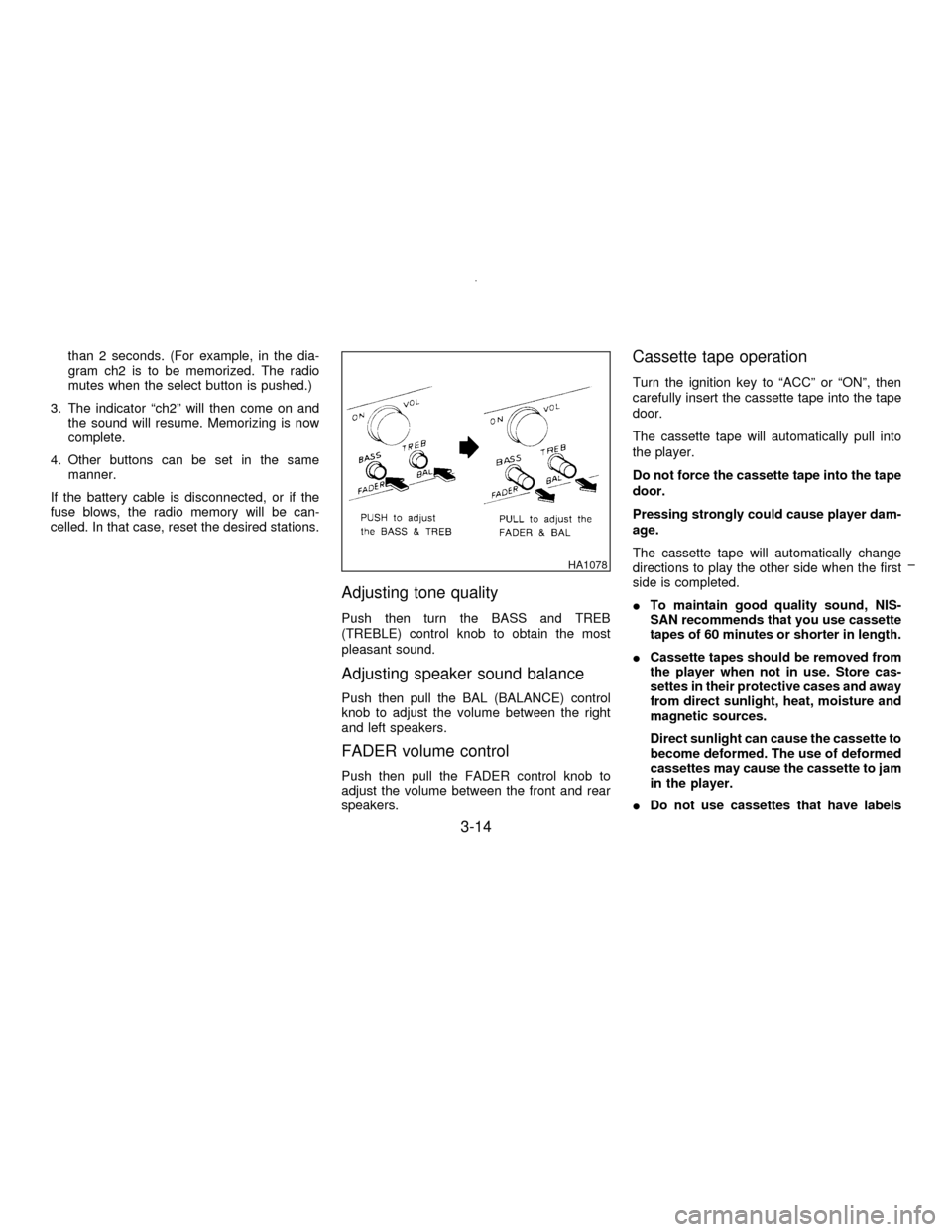
than 2 seconds. (For example, in the dia-
gram ch2 is to be memorized. The radio
mutes when the select button is pushed.)
3. The indicator ªch2º will then come on and
the sound will resume. Memorizing is now
complete.
4. Other buttons can be set in the same
manner.
If the battery cable is disconnected, or if the
fuse blows, the radio memory will be can-
celled. In that case, reset the desired stations.
Adjusting tone quality
Push then turn the BASS and TREB
(TREBLE) control knob to obtain the most
pleasant sound.
Adjusting speaker sound balance
Push then pull the BAL (BALANCE) control
knob to adjust the volume between the right
and left speakers.
FADER volume control
Push then pull the FADER control knob to
adjust the volume between the front and rear
speakers.
Cassette tape operation
Turn the ignition key to ªACCº or ªONº, then
carefully insert the cassette tape into the tape
door.
The cassette tape will automatically pull into
the player.
Do not force the cassette tape into the tape
door.
Pressing strongly could cause player dam-
age.
The cassette tape will automatically change
directions to play the other side when the first
side is completed.
ITo maintain good quality sound, NIS-
SAN recommends that you use cassette
tapes of 60 minutes or shorter in length.
ICassette tapes should be removed from
the player when not in use. Store cas-
settes in their protective cases and away
from direct sunlight, heat, moisture and
magnetic sources.
Direct sunlight can cause the cassette to
become deformed. The use of deformed
cassettes may cause the cassette to jam
in the player.
IDo not use cassettes that have labels
HA1078
3-14
Z01.2.1/A32-DX
Page 83 of 197
TUNE button
The radio should not be tuned while
driving in order that full attention may be
given to the driving operation.
Use these buttons for manual tuning. To move
quickly through the channels, hold either of the
tuning buttons down for more than 0.5 sec-
onds.
SEEK/SCAN buttons
SCAN tuning
Push the SEEK/SCAN tuning button ª
ºor
ªº for more than 1.5 seconds. SCAN
tuning begins from low to high frequencies and
stops at each broadcasting station for five
seconds. Pushing the button again during this
five second period will stop SCAN tuning and
the radio will remain tuned to that station.SEEK tuning
Push the SEEK/SCAN tuning button ª
ºor
ªº for less than 1.5 seconds. SEEK tun-
ing begins from low to high frequencies and
stops at the next broadcasting station.
Station memory operations
Six stations can be set for each band.
1. Tune to the desired station.
2. Push the desired select button for more
SAA0057
3-18
Z01.2.1/A32-DX
Page 84 of 197
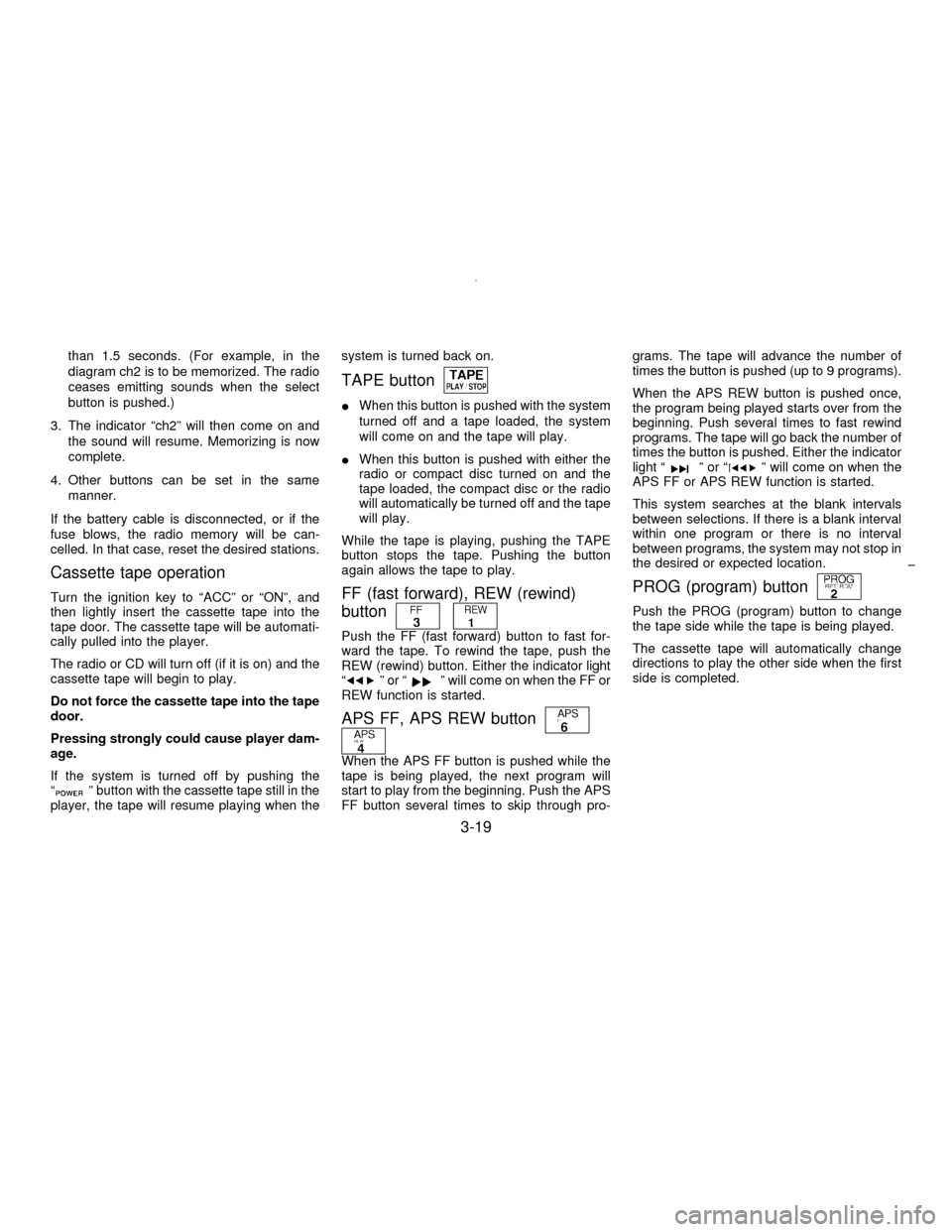
than 1.5 seconds. (For example, in the
diagram ch2 is to be memorized. The radio
ceases emitting sounds when the select
button is pushed.)
3. The indicator ªch2º will then come on and
the sound will resume. Memorizing is now
complete.
4. Other buttons can be set in the same
manner.
If the battery cable is disconnected, or if the
fuse blows, the radio memory will be can-
celled. In that case, reset the desired stations.
Cassette tape operation
Turn the ignition key to ªACCº or ªONº, and
then lightly insert the cassette tape into the
tape door. The cassette tape will be automati-
cally pulled into the player.
The radio or CD will turn off (if it is on) and the
cassette tape will begin to play.
Do not force the cassette tape into the tape
door.
Pressing strongly could cause player dam-
age.
If the system is turned off by pushing the
ª
º button with the cassette tape still in the
player, the tape will resume playing when thesystem is turned back on.
TAPE button
IWhen this button is pushed with the system
turned off and a tape loaded, the system
will come on and the tape will play.
IWhen this button is pushed with either the
radio or compact disc turned on and the
tape loaded, the compact disc or the radio
will automatically be turned off and the tape
will play.
While the tape is playing, pushing the TAPE
button stops the tape. Pushing the button
again allows the tape to play.
FF (fast forward), REW (rewind)
button
Push the FF (fast forward) button to fast for-
ward the tape. To rewind the tape, push the
REW (rewind) button. Either the indicator light
ª
ºorªº will come on when the FF or
REW function is started.
APS FF, APS REW button
When the APS FF button is pushed while the
tape is being played, the next program will
start to play from the beginning. Push the APS
FF button several times to skip through pro-grams. The tape will advance the number of
times the button is pushed (up to 9 programs).
When the APS REW button is pushed once,
the program being played starts over from the
beginning. Push several times to fast rewind
programs. The tape will go back the number of
times the button is pushed. Either the indicator
light ª
ºorªº will come on when the
APS FF or APS REW function is started.
This system searches at the blank intervals
between selections. If there is a blank interval
within one program or there is no interval
between programs, the system may not stop in
the desired or expected location.
PROG (program) button
Push the PROG (program) button to change
the tape side while the tape is being played.
The cassette tape will automatically change
directions to play the other side when the first
side is completed.
3-19
Z01.2.1/A32-DX