1996 NISSAN MAXIMA brake
[x] Cancel search: brakePage 11 of 197
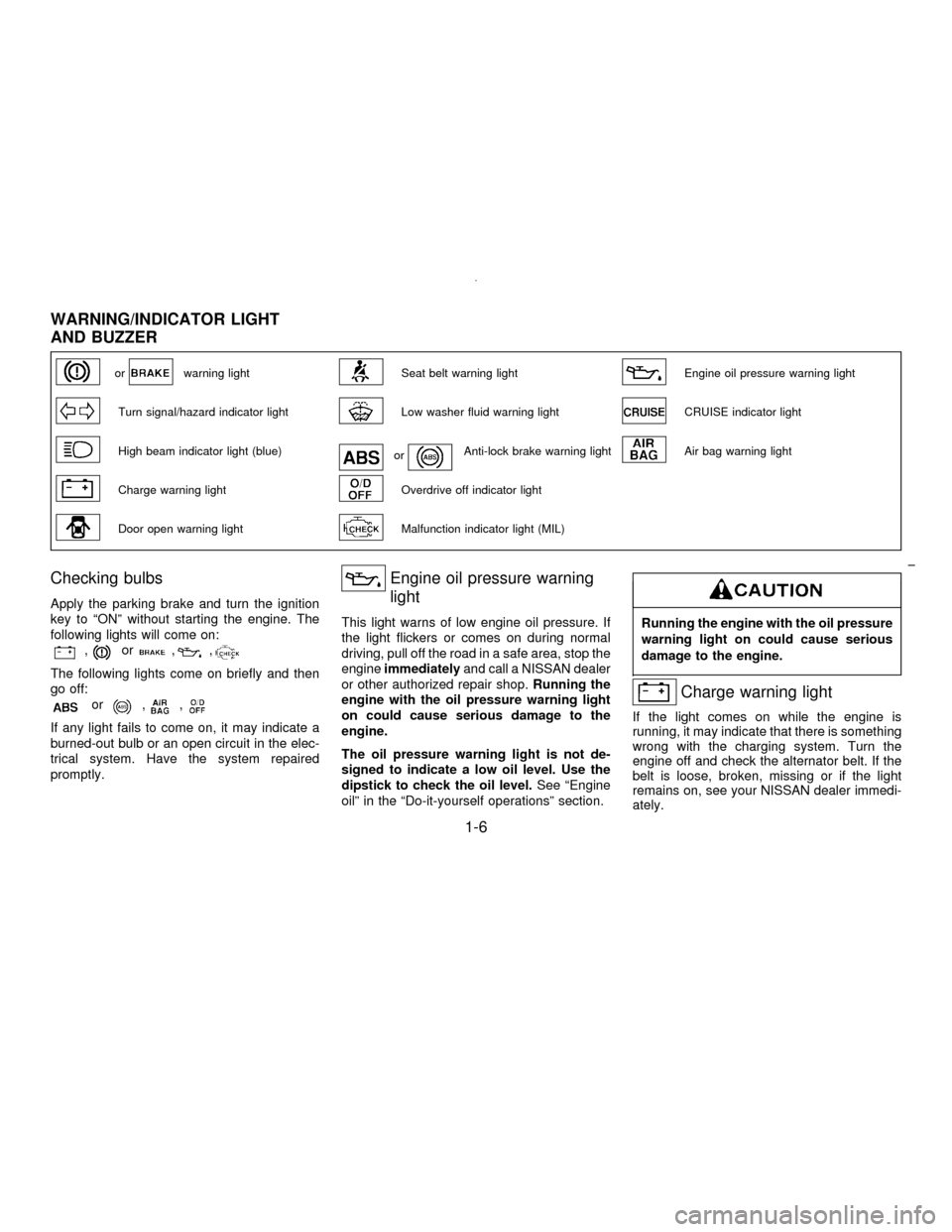
orwarning lightSeat belt warning lightEngine oil pressure warning light
Turn signal/hazard indicator lightLow washer fluid warning lightCRUISE indicator light
High beam indicator light (blue)orAnti-lock brake warning lightAir bag warning light
Charge warning lightOverdrive off indicator light
Door open warning lightMalfunction indicator light (MIL)
Checking bulbs
Apply the parking brake and turn the ignition
key to ªONº without starting the engine. The
following lights will come on:
,or,,
The following lights come on briefly and then
go off:
or,,
If any light fails to come on, it may indicate a
burned-out bulb or an open circuit in the elec-
trical system. Have the system repaired
promptly.
Engine oil pressure warning
light
This light warns of low engine oil pressure. If
the light flickers or comes on during normal
driving, pull off the road in a safe area, stop the
engineimmediatelyand call a NISSAN dealer
or other authorized repair shop.Running the
engine with the oil pressure warning light
on could cause serious damage to the
engine.
The oil pressure warning light is not de-
signed to indicate a low oil level. Use the
dipstick to check the oil level.See ªEngine
oilº in the ªDo-it-yourself operationsº section.Running the engine with the oil pressure
warning light on could cause serious
damage to the engine.
Charge warning light
If the light comes on while the engine is
running, it may indicate that there is something
wrong with the charging system. Turn the
engine off and check the alternator belt. If the
belt is loose, broken, missing or if the light
remains on, see your NISSAN dealer immedi-
ately.
WARNING/INDICATOR LIGHT
AND BUZZER
1-6
Z01.2.1/A32-DX
Page 12 of 197
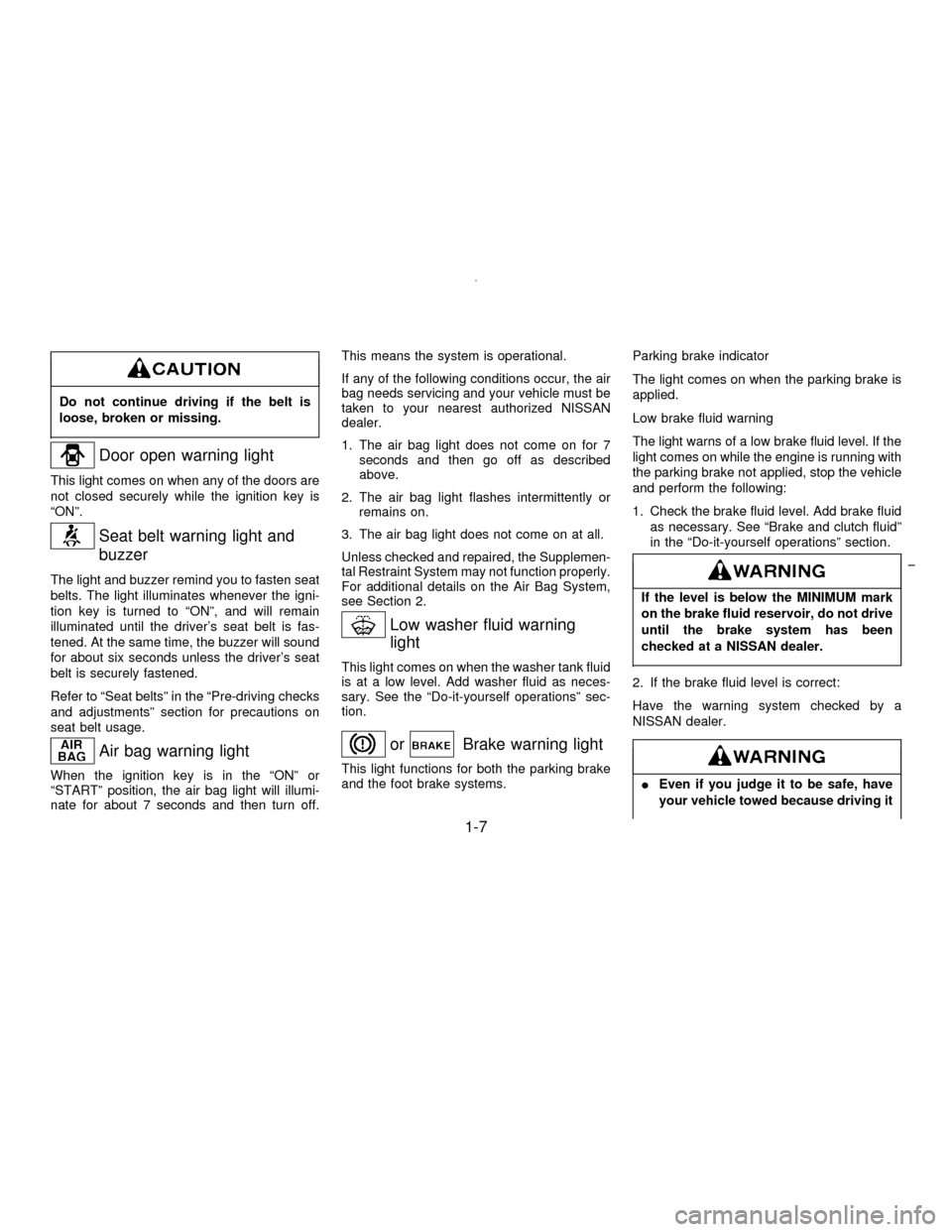
Do not continue driving if the belt is
loose, broken or missing.
Door open warning light
This light comes on when any of the doors are
not closed securely while the ignition key is
ªONº.
Seat belt warning light and
buzzer
The light and buzzer remind you to fasten seat
belts. The light illuminates whenever the igni-
tion key is turned to ªONº, and will remain
illuminated until the driver's seat belt is fas-
tened. At the same time, the buzzer will sound
for about six seconds unless the driver's seat
belt is securely fastened.
Refer to ªSeat beltsº in the ªPre-driving checks
and adjustmentsº section for precautions on
seat belt usage.
Air bag warning light
When the ignition key is in the ªONº or
ªSTARTº position, the air bag light will illumi-
nate for about 7 seconds and then turn off.This means the system is operational.
If any of the following conditions occur, the air
bag needs servicing and your vehicle must be
taken to your nearest authorized NISSAN
dealer.
1. The air bag light does not come on for 7
seconds and then go off as described
above.
2. The air bag light flashes intermittently or
remains on.
3. The air bag light does not come on at all.
Unless checked and repaired, the Supplemen-
tal Restraint System may not function properly.
For additional details on the Air Bag System,
see Section 2.
Low washer fluid warning
light
This light comes on when the washer tank fluid
is at a low level. Add washer fluid as neces-
sary. See the ªDo-it-yourself operationsº sec-
tion.
orBrake warning light
This light functions for both the parking brake
and the foot brake systems.Parking brake indicator
The light comes on when the parking brake is
applied.
Low brake fluid warning
The light warns of a low brake fluid level. If the
light comes on while the engine is running with
the parking brake not applied, stop the vehicle
and perform the following:
1. Check the brake fluid level. Add brake fluid
as necessary. See ªBrake and clutch fluidº
in the ªDo-it-yourself operationsº section.
If the level is below the MINIMUM mark
on the brake fluid reservoir, do not drive
until the brake system has been
checked at a NISSAN dealer.
2. If the brake fluid level is correct:
Have the warning system checked by a
NISSAN dealer.
IEven if you judge it to be safe, have
your vehicle towed because driving it
1-7
Z01.2.1/A32-DX
Page 13 of 197
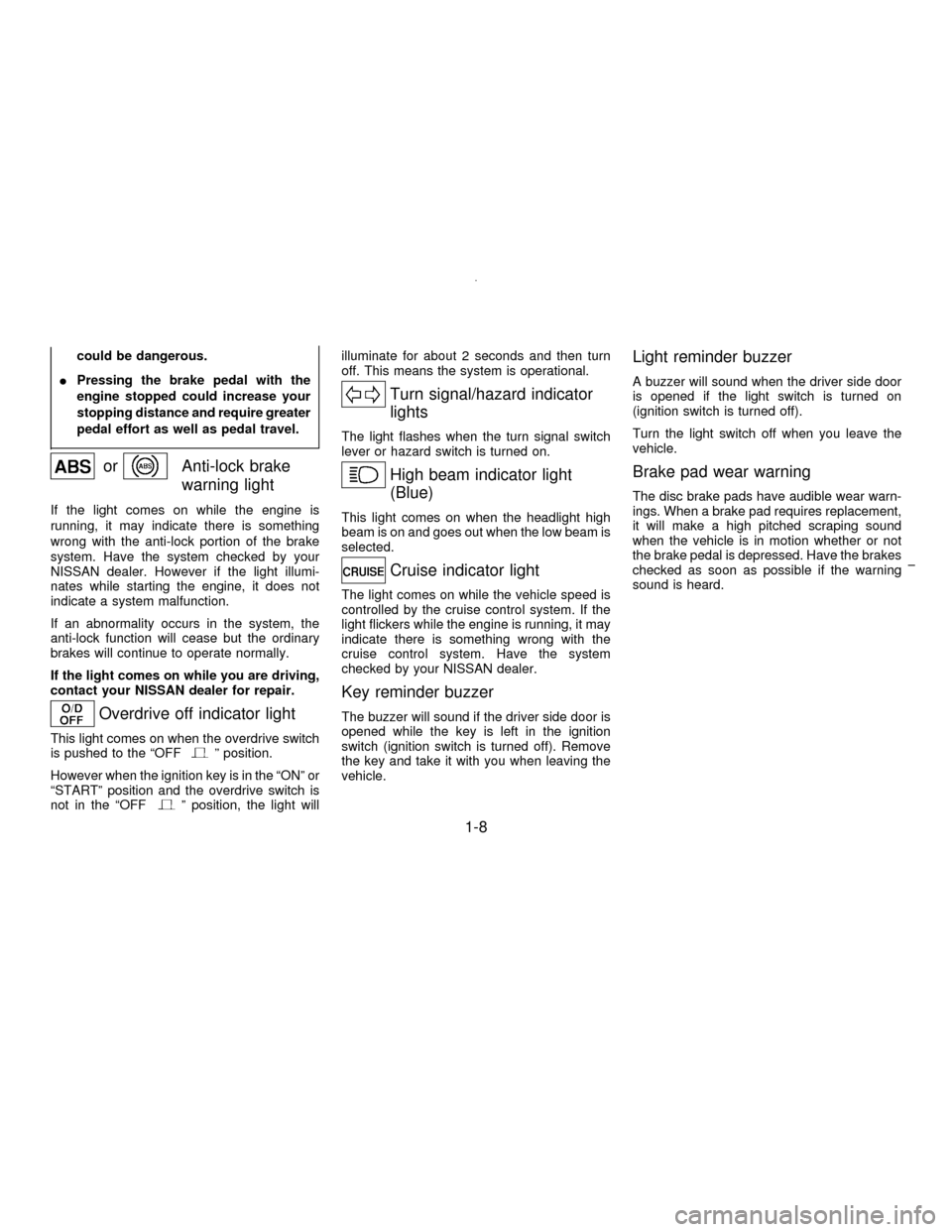
could be dangerous.
IPressing the brake pedal with the
engine stopped could increase your
stopping distance and require greater
pedal effort as well as pedal travel.
orAnti-lock brake
warning light
If the light comes on while the engine is
running, it may indicate there is something
wrong with the anti-lock portion of the brake
system. Have the system checked by your
NISSAN dealer. However if the light illumi-
nates while starting the engine, it does not
indicate a system malfunction.
If an abnormality occurs in the system, the
anti-lock function will cease but the ordinary
brakes will continue to operate normally.
If the light comes on while you are driving,
contact your NISSAN dealer for repair.
Overdrive off indicator light
This light comes on when the overdrive switch
is pushed to the ªOFFº position.
However when the ignition key is in the ªONº or
ªSTARTº position and the overdrive switch is
not in the ªOFF
º position, the light willilluminate for about 2 seconds and then turn
off. This means the system is operational.
Turn signal/hazard indicator
lights
The light flashes when the turn signal switch
lever or hazard switch is turned on.
High beam indicator light
(Blue)
This light comes on when the headlight high
beam is on and goes out when the low beam is
selected.
Cruise indicator light
The light comes on while the vehicle speed is
controlled by the cruise control system. If the
light flickers while the engine is running, it may
indicate there is something wrong with the
cruise control system. Have the system
checked by your NISSAN dealer.
Key reminder buzzer
The buzzer will sound if the driver side door is
opened while the key is left in the ignition
switch (ignition switch is turned off). Remove
the key and take it with you when leaving the
vehicle.
Light reminder buzzer
A buzzer will sound when the driver side door
is opened if the light switch is turned on
(ignition switch is turned off).
Turn the light switch off when you leave the
vehicle.
Brake pad wear warning
The disc brake pads have audible wear warn-
ings. When a brake pad requires replacement,
it will make a high pitched scraping sound
when the vehicle is in motion whether or not
the brake pedal is depressed. Have the brakes
checked as soon as possible if the warning
sound is heard.
1-8
Z01.2.1/A32-DX
Page 18 of 197
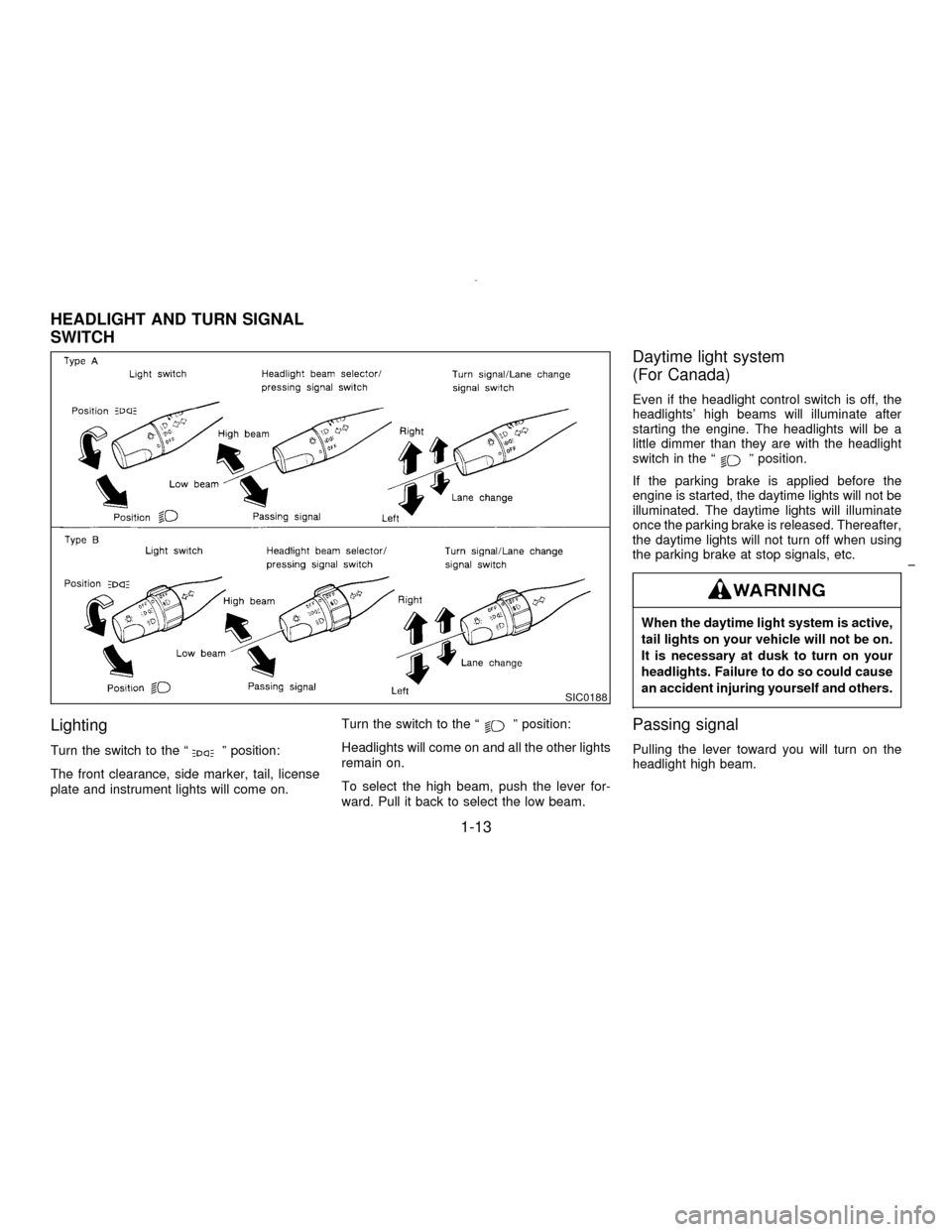
Lighting
Turn the switch to the ªº position:
The front clearance, side marker, tail, license
plate and instrument lights will come on.Turn the switch to the ª
º position:
Headlights will come on and all the other lights
remain on.
To select the high beam, push the lever for-
ward. Pull it back to select the low beam.
Daytime light system
(For Canada)
Even if the headlight control switch is off, the
headlights' high beams will illuminate after
starting the engine. The headlights will be a
little dimmer than they are with the headlight
switch in the ª
º position.
If the parking brake is applied before the
engine is started, the daytime lights will not be
illuminated. The daytime lights will illuminate
once the parking brake is released. Thereafter,
the daytime lights will not turn off when using
the parking brake at stop signals, etc.
When the daytime light system is active,
tail lights on your vehicle will not be on.
It is necessary at dusk to turn on your
headlights. Failure to do so could cause
an accident injuring yourself and others.
Passing signal
Pulling the lever toward you will turn on the
headlight high beam.
SIC0188
HEADLIGHT AND TURN SIGNAL
SWITCH
1-13
Z01.2.1/A32-DX
Page 90 of 197
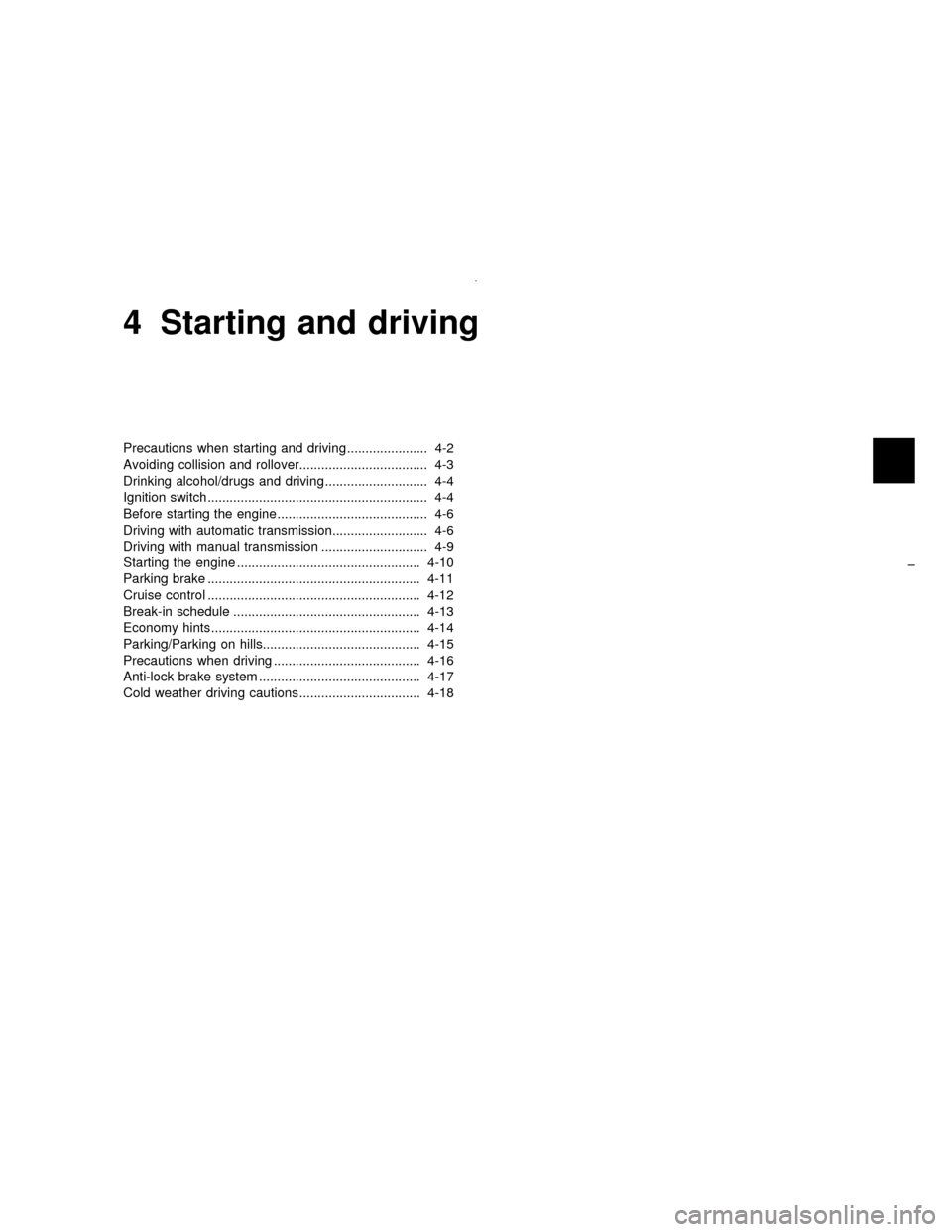
4 Starting and driving
Precautions when starting and driving ...................... 4-2
Avoiding collision and rollover................................... 4-3
Drinking alcohol/drugs and driving ............................ 4-4
Ignition switch............................................................ 4-4
Before starting the engine ......................................... 4-6
Driving with automatic transmission.......................... 4-6
Driving with manual transmission ............................. 4-9
Starting the engine .................................................. 4-10
Parking brake .......................................................... 4-11
Cruise control .......................................................... 4-12
Break-in schedule ................................................... 4-13
Economy hints......................................................... 4-14
Parking/Parking on hills........................................... 4-15
Precautions when driving ........................................ 4-16
Anti-lock brake system ............................................ 4-17
Cold weather driving cautions ................................. 4-18
Z01.2.1/A32-DX
Page 94 of 197
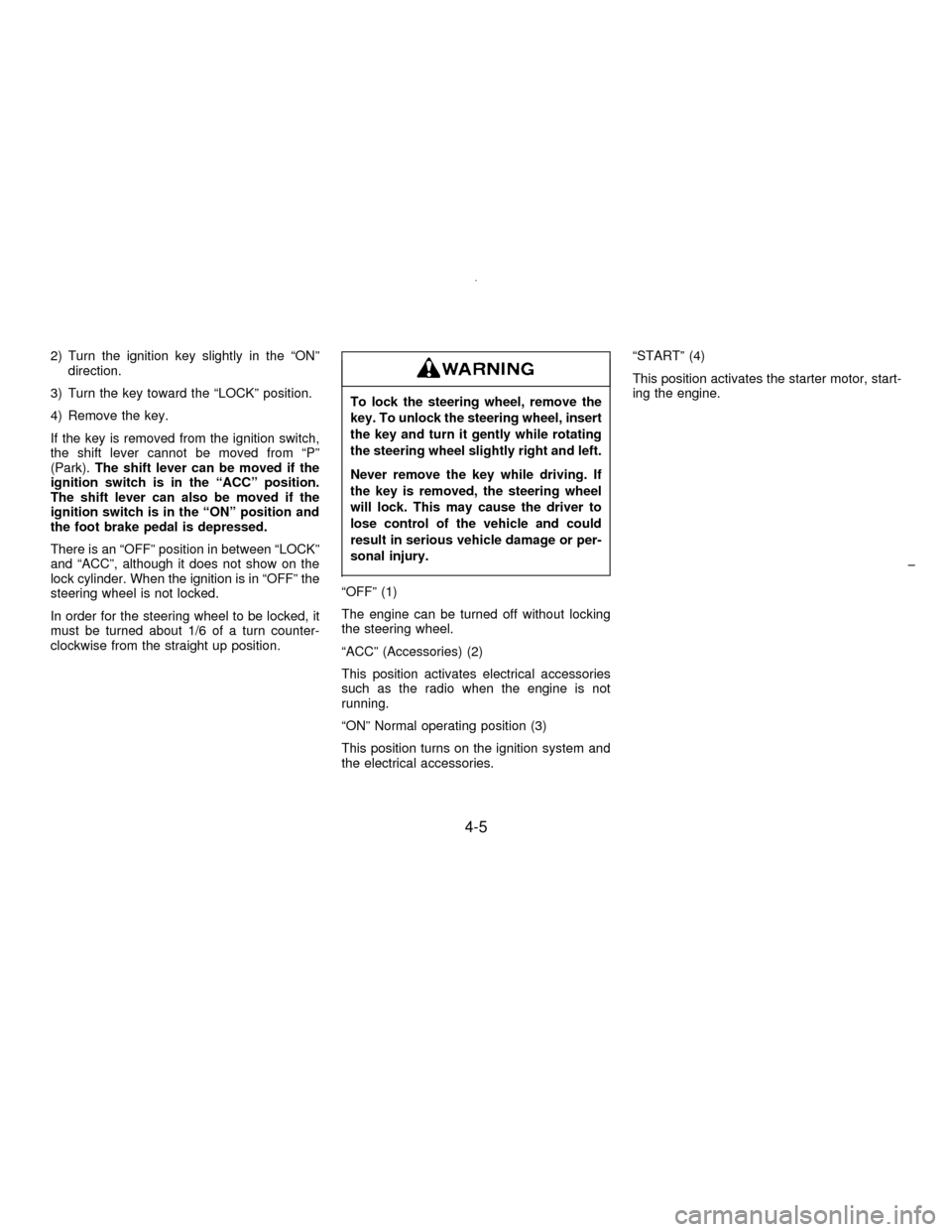
2) Turn the ignition key slightly in the ªONº
direction.
3) Turn the key toward the ªLOCKº position.
4) Remove the key.
If the key is removed from the ignition switch,
the shift lever cannot be moved from ªPº
(Park).The shift lever can be moved if the
ignition switch is in the ªACCº position.
The shift lever can also be moved if the
ignition switch is in the ªONº position and
the foot brake pedal is depressed.
There is an ªOFFº position in between ªLOCKº
and ªACCº, although it does not show on the
lock cylinder. When the ignition is in ªOFFº the
steering wheel is not locked.
In order for the steering wheel to be locked, it
must be turned about 1/6 of a turn counter-
clockwise from the straight up position.
To lock the steering wheel, remove the
key. To unlock the steering wheel, insert
the key and turn it gently while rotating
the steering wheel slightly right and left.
Never remove the key while driving. If
the key is removed, the steering wheel
will lock. This may cause the driver to
lose control of the vehicle and could
result in serious vehicle damage or per-
sonal injury.
ªOFFº (1)
The engine can be turned off without locking
the steering wheel.
ªACCº (Accessories) (2)
This position activates electrical accessories
such as the radio when the engine is not
running.
ªONº Normal operating position (3)
This position turns on the ignition system and
the electrical accessories.ªSTARTº (4)
This position activates the starter motor, start-
ing the engine.
4-5
Z01.2.1/A32-DX
Page 95 of 197
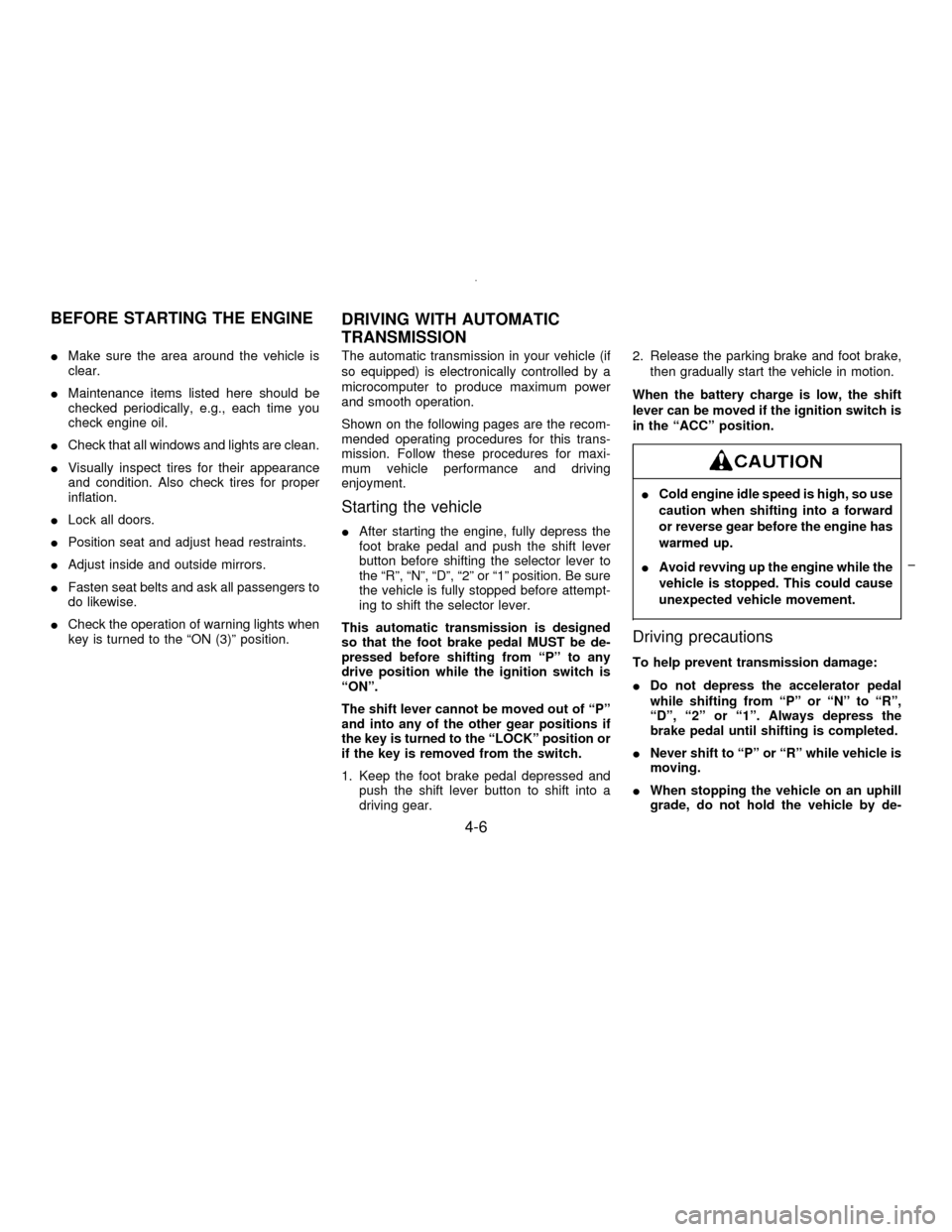
IMake sure the area around the vehicle is
clear.
IMaintenance items listed here should be
checked periodically, e.g., each time you
check engine oil.
ICheck that all windows and lights are clean.
IVisually inspect tires for their appearance
and condition. Also check tires for proper
inflation.
ILock all doors.
IPosition seat and adjust head restraints.
IAdjust inside and outside mirrors.
IFasten seat belts and ask all passengers to
do likewise.
ICheck the operation of warning lights when
key is turned to the ªON (3)º position.The automatic transmission in your vehicle (if
so equipped) is electronically controlled by a
microcomputer to produce maximum power
and smooth operation.
Shown on the following pages are the recom-
mended operating procedures for this trans-
mission. Follow these procedures for maxi-
mum vehicle performance and driving
enjoyment.
Starting the vehicle
IAfter starting the engine, fully depress the
foot brake pedal and push the shift lever
button before shifting the selector lever to
the ªRº, ªNº, ªDº, ª2º or ª1º position. Be sure
the vehicle is fully stopped before attempt-
ing to shift the selector lever.
This automatic transmission is designed
so that the foot brake pedal MUST be de-
pressed before shifting from ªPº to any
drive position while the ignition switch is
ªONº.
The shift lever cannot be moved out of ªPº
and into any of the other gear positions if
the key is turned to the ªLOCKº position or
if the key is removed from the switch.
1. Keep the foot brake pedal depressed and
push the shift lever button to shift into a
driving gear.2. Release the parking brake and foot brake,
then gradually start the vehicle in motion.
When the battery charge is low, the shift
lever can be moved if the ignition switch is
in the ªACCº position.
ICold engine idle speed is high, so use
caution when shifting into a forward
or reverse gear before the engine has
warmed up.
IAvoid revving up the engine while the
vehicle is stopped. This could cause
unexpected vehicle movement.
Driving precautions
To help prevent transmission damage:
IDo not depress the accelerator pedal
while shifting from ªPº or ªNº to ªRº,
ªDº, ª2º or ª1º. Always depress the
brake pedal until shifting is completed.
INever shift to ªPº or ªRº while vehicle is
moving.
IWhen stopping the vehicle on an uphill
grade, do not hold the vehicle by de-
BEFORE STARTING THE ENGINE
DRIVING WITH AUTOMATIC
TRANSMISSION
4-6
Z01.2.1/A32-DX
Page 96 of 197
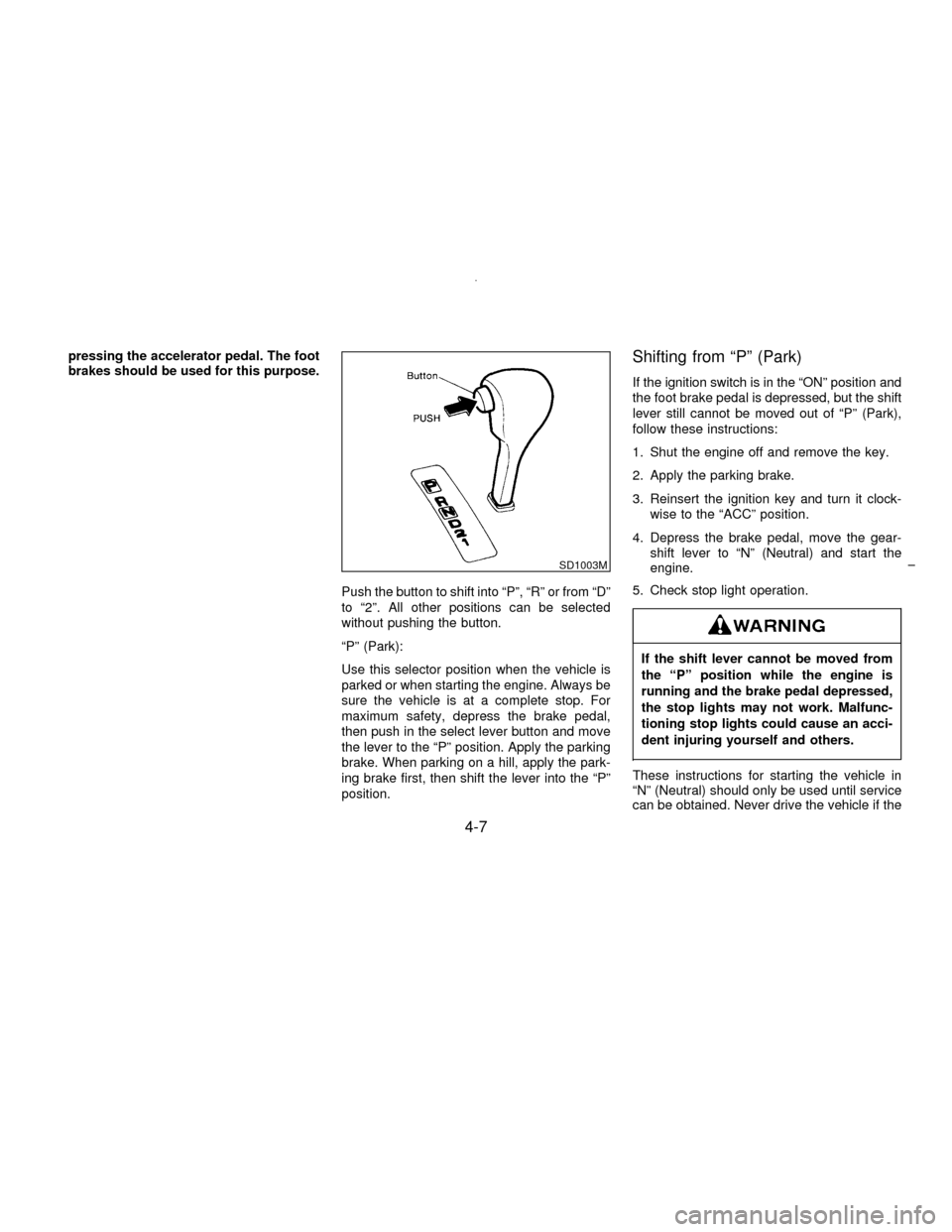
pressing the accelerator pedal. The foot
brakes should be used for this purpose.
Push the button to shift into ªPº, ªRº or from ªDº
to ª2º. All other positions can be selected
without pushing the button.
ªPº (Park):
Use this selector position when the vehicle is
parked or when starting the engine. Always be
sure the vehicle is at a complete stop. For
maximum safety, depress the brake pedal,
then push in the select lever button and move
the lever to the ªPº position. Apply the parking
brake. When parking on a hill, apply the park-
ing brake first, then shift the lever into the ªPº
position.Shifting from ªPº (Park)
If the ignition switch is in the ªONº position and
the foot brake pedal is depressed, but the shift
lever still cannot be moved out of ªPº (Park),
follow these instructions:
1. Shut the engine off and remove the key.
2. Apply the parking brake.
3. Reinsert the ignition key and turn it clock-
wise to the ªACCº position.
4. Depress the brake pedal, move the gear-
shift lever to ªNº (Neutral) and start the
engine.
5. Check stop light operation.
If the shift lever cannot be moved from
the ªPº position while the engine is
running and the brake pedal depressed,
the stop lights may not work. Malfunc-
tioning stop lights could cause an acci-
dent injuring yourself and others.
These instructions for starting the vehicle in
ªNº (Neutral) should only be used until service
can be obtained. Never drive the vehicle if the
SD1003M
4-7
Z01.2.1/A32-DX