Page 11 of 320

Use only the type of engine oil that Ford
recommends. See Engine oil recommendations
in the Index. Do not use special "break-in" oils.
Cleaning the Outside of Your
Vehicle
Washing and Polishing Your Vehicle
Wash the outside of your vehicle, including the
underside, with a mild detergent.
DO NOT: Wash your vehicle with hot water Wash your vehicle while it sits in direct
sunlight Wash your vehicle while the body is hot
Pollen, bird droppings a . nd tree sap can damage
the paint, especially in hot weather. Wash your
vehicle as often as necessary to keep it clean.Take similar precautions if your vehicle is
exposed to chemical industrial fallout.
Paint damage resulting from fallout is not related
to a defect in paint materials or workmanship and
therefore is not covered by warranty. Ford,
however, believes that continual improvement in
customer satisfaction is a high priority. For this
reason, Ford has authorized its dealers to repair,
at no charge to the owner, the surfaces of new
vehicles damaged by environmental fallout within
12 months or 12,000 miles (20,000 km) of
purchase, whichever comes first. Customers may
be required to bring their vehicle in for inspection
by a Ford representative.
Polish your vehicle to remove harmful deposits
and protect the finish.
7
Page 12 of 320
Cleaning Chrome and Aluminum Parts
Wash chrome and aluminum parts with a mild
detergent. Do not use steel wool, abrasive cleaners,
fuel, or strong detergents.
8Cleaning Plastic Parts
Some of your vehicle's exterior trim parts are plastic. Clean
with a tar and road oil remover if necessary. Use a vinyl
cleaner for routine cleaning.
Do not clean plastic parts with thinners, solvents or
petroleum-based cleaners.
If you have your vehicle rustproofed, remove oversprayed
rustproofing with a tar and road oil remover. If rustproofing
is not removed from plastic and rubber parts, it can cause
deterioration.
Page 57 of 320

Engine Oil Pressure Warning Light
This light indicates the engine's oil pressure, not
the oil level. However, if your engine's oil level
is low, it could affect the oil pressure. The
light will come on briefly when you turn your
key to the START and ON position. The light
should stay off when the engine is running with
normal oil pressure. If the light comes on while
the engine is running, you have lost oil pressure
and continued operation will cause severe
engine damage.
54If you lose engine oil pressure:
1. Pull off the road as soon as safely possible.
2. Shut off the engine immediately or severe engine
damage could result.
3. Check the engine's oil level, following the
instructions on checking and adding engine oil,
see the Engine Oil in the Index. If you do not
follow these instructions, you or others could be
injured. To assure an accurate reading, your car
should be on level ground.
4. If the level is low, add only as much oil as
necessary before you start the engine again. Do
not overfill. Do not operate the engine if the light
is on, regardless of the oil level. Contact your
nearest dealer for further service actions.
For more information about adding oil, see Adding
engine oil in the Servicing Your Vehicle chapter.
Page 64 of 320
Operator Selectable FeaturesCluster Control Buttons and Message Center
Control ButtonsThese features are controlled by the message
center control buttons located to the right of the
instrument cluster.
System Check
Pressing the SYSTEM CHECK button causes
the M/C to cycle through a status of each of the
systems being monitored. For each of the
monitored systems, the M/C will indicate either
an OK message or a warning message for three
seconds. The sequence of the system check
report is as follows: Washer Fluid Level Ride Control Oil Level Engine Coolant Level Voltage Level Engine Temperature
61
Page 65 of 320

Doors Closed Trunk Closed Trunk Closed Exterior Lamps Distance to Empty Fuel Level TractionControl (if equipped)
System Warnings
System warnings alert you to possible
problems or malfunctions in your vehicle's
operating systems. There are up to 18 warning
messages which can be displayed by the M/C
to show the status of the monitored systems.
The M/C will display the last selected feature if
there are no more warning messages. This
allows you to use the full functionality of the
M/C after you acknowledge the warning by
pressing the RESET button and clearing the
warning message.
62WARNINGACT10NDoor AjarDriver's Door AjarCheck Engine TempCheck Charging SystemLow Fuel LevelWarning returns after 10 minutesLow Engine CoolantLow Oil LevelLow Tire Pressure(if equipped)Headlamp OutBrake Lamp OutCheck Traction Control(if equipped)Check Ride ControlTrunk AjarWarning reappears after key is turnedCheck Steering Assistfrom OFF to ONLow Washer FluidAir Leveling DisabledTail lamp OutFront Turn Lamp Out
Page 154 of 320
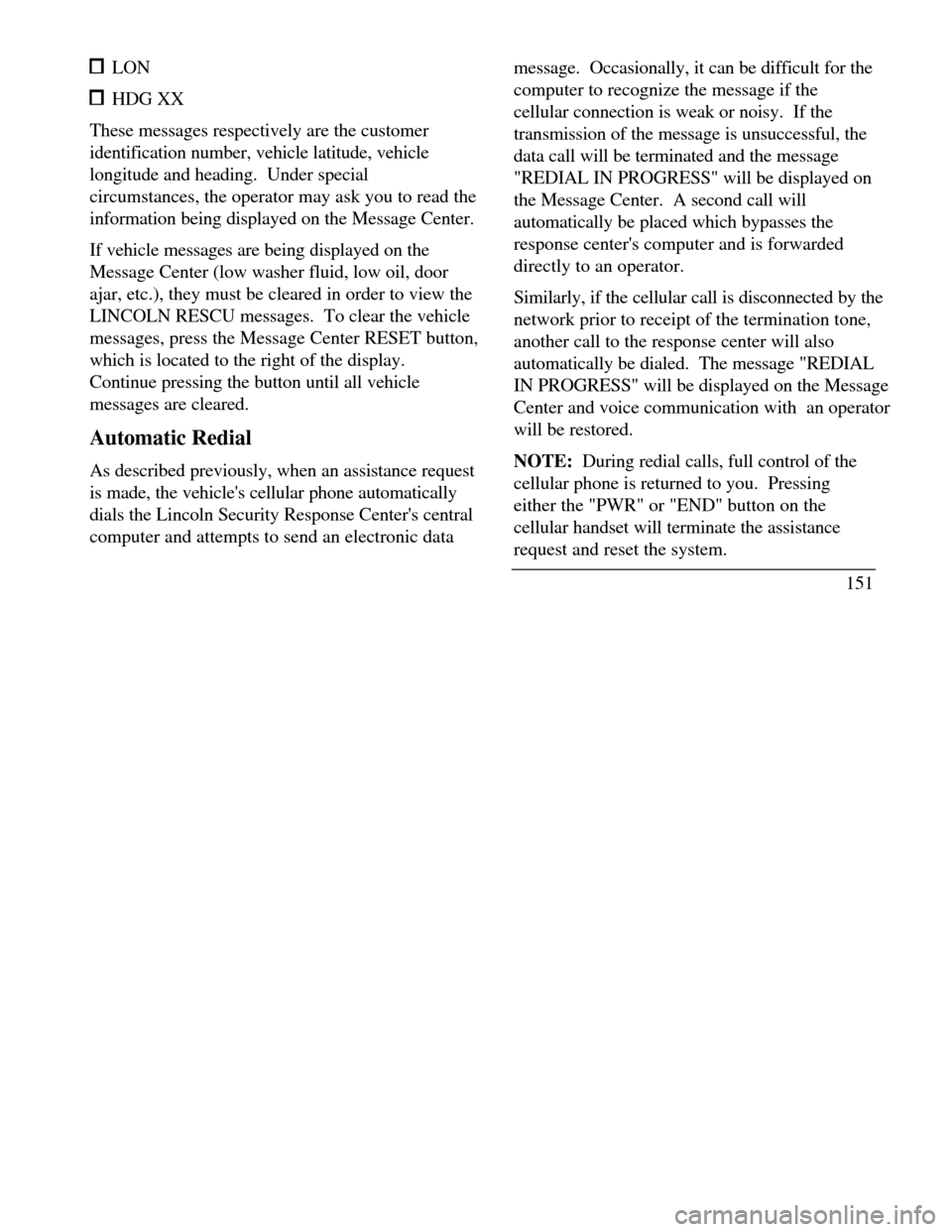
LON HDG XX
These messages respectively are the customer
identification number, vehicle latitude, vehicle
longitude and heading. Under special
circumstances, the operator may ask you to read the
information being displayed on the Message Center.
If vehicle messages are being displayed on the
Message Center (low washer fluid, low oil, door
ajar, etc.), they must be cleared in order to view the
LINCOLN RESCU messages. To clear the vehicle
messages, press the Message Center RESET button,
which is located to the right of the display.
Continue pressing the button until all vehicle
messages are cleared.
Automatic Redial
As described previously, when an assistance request
is made, the vehicle's cellular phone automatically
dials the Lincoln Security Response Center's central
computer and attempts to send an electronic datamessage. Occasionally, it can be difficult for the
computer to recognize the message if the
cellular connection is weak or noisy. If the
transmission of the message is unsuccessful, the
data call will be terminated and the message
"REDIAL IN PROGRESS" will be displayed on
the Message Center. A second call will
automatically be placed which bypasses the
response center's computer and is forwarded
directly to an operator.
Similarly, if the cellular call is disconnected by the
network prior to receipt of the termination tone,
another call to the response center will also
automatically be dialed. The message "REDIAL
IN PROGRESS" will be displayed on the Message
Center and voice communication with an operator
will be restored.
NOTE: During redial calls, full control of the
cellular phone is returned to you. Pressing
either the "PWR" or "END" button on the
cellular handset will terminate the assistance
request and reset the system.
151
Page 203 of 320

/! WARNINGBatteries contain sulfuric acid which bumsskin, eyes, and clothing.If the acid touches someone's skin, eyes, or clothing,
immediately flush the area with water for at least 15
minutes. If someone swallows the acid, have him or
her drink lots of milk or water first, then Milk of
Magnesia, a beaten egg, or vegetable oil. Call a
doctor immediately.
To avoid damaging your vehicle or your battery, and
to avoid injury to yourself, follow these directions
for preparing your vehicle to jump-start and
connecting the jumper cables in the order they are
given. If in doubt, call for road service.
200Preparing Your Vehicle
1 .Your vehicle has a 12-volt starting system, so
you need to use a 12-volt jumper system. You
will damage your starting motor, ignition system,
and other electrical parts if you connect them to a
24-volt power supply (either two 12-volt
batteries in series,or a 24-volt generator set).
2.Do not disconnect the battery of the disabled
vehicle. You could damage the vehicle's
electrical system.
3.Park the booster vehicle close to the hood of the
disabled vehicle. Make sure the vehicles do not
touch each other. Set the parking brake on both
vehicles and stay clear of the engine cooling fan
and other moving parts.
4.Check all battery terminals and remove any
excessive corrosion before you attach the jumper
cables.
Page 226 of 320
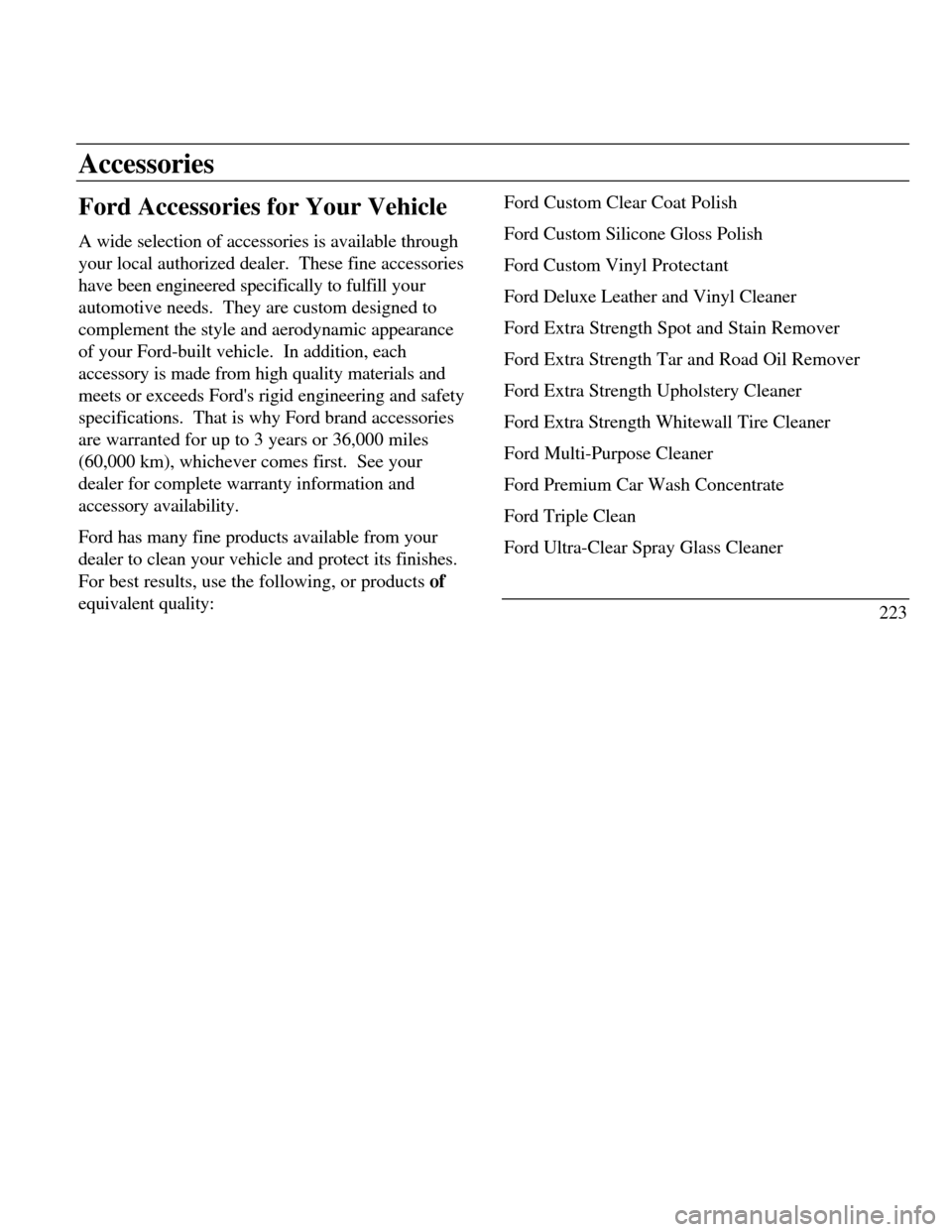
AccessoriesFord Accessories for Your Vehicle
A wide selection of accessories is available through
your local authorized dealer. These fine accessories
have been engineered specifically to fulfill your
automotive needs. They are custom designed to
complement the style and aerodynamic appearance
of your Ford-built vehicle. In addition, each
accessory is made from high quality materials and
meets or exceeds Ford's rigid engineering and safety
specifications. That is why Ford brand accessories
are warranted for up to 3 years or 36,000 miles
(60,000 km), whichever comes first. See your
dealer for complete warranty information and
accessory availability.
Ford has many fine products available from your
dealer to clean your vehicle and protect its finishes.
For best results, use the following, or products of
equivalent quality:Ford Custom Clear Coat Polish
Ford Custom Silicone Gloss Polish
Ford Custom Vinyl Protectant
Ford Deluxe Leather and Vinyl Cleaner
Ford Extra Strength Spot and Stain Remover
Ford Extra Strength Tar and Road Oil Remover
Ford Extra Strength Upholstery Cleaner
Ford Extra Strength Whitewall Tire Cleaner
Ford Multi-Purpose Cleaner
Ford Premium Car Wash Concentrate
Ford Triple Clean
Ford Ultra-Clear Spray Glass Cleaner
223