1996 LAND ROVER DEFENDER bonnet
[x] Cancel search: bonnetPage 416 of 455

86ELECTRICAL
4
DESCRIPTION AND OPERATION REV: 05/99 ALARM SYSTEM COMPONENT LOCATION
COMPONENT LOCATION
1. Electronic control unit (ECU) Under dash, LH and RH drive
2. Anti-theft alarm indicator light Instrument panel
3. Engine immobilisation warning light Instrument panel
4. Immobilisation spider* Inside vehicle battery box
5. Passive coil Over starter switch barrel
6. Bonnet switch Engine compartment, LH and RH drive
7. Door switches
8. Ultrasonic sensor Varies according to vehicle type
9. Handset and key
10. Alarm sounder (without battery back-up) LH inner front wing
11. Alarm sounder (with battery back-up) LH inner front wing
* Replaced in some markets by a digital diesel shut-off valve (DDS), secured directly to fuel shut-off solenoid on
injection pump.
Page 417 of 455

ELECTRICAL
5
DESCRIPTION AND OPERATION REV: 05/99 ALARM SYSTEM OPERATION
Arming alarm
To arm the alarm, aim handset at vehicle and press
the RH button (Padlock symbol). Provided all doors
and or apertures are closed, the direction indicator
lamps will flash three times to confirm that the alarm is
armed. All security features previously described will
be active.
Once armed, the alarm will sound if a door or the
bonnet is opened, or if movement is detected inside
the vehicle.
Disarming alarm
Within range of the vehicle, briefly press the LH
(Plain) button on the handset; the direction indicator
lamps will flash once to indicate that the alarm has
been disarmed and the engine re-mobilised.
NOTE: In some territories, the interior
lamps will illuminate when the alarm is
disarmed.
If the direction indicators fail to flash when the
alarm is armed:
This indicates that a door or the bonnet is not fully
closed, in which case the alarm will be partially armed
and engine immobilised, but interior protection will not
be active.
Once the open door or bonnet is closed, the direction
indicators will flash three times and the alarm will fully
arm as described previously.
If the alarm sounds:
The vehicle horn and alarm sounder will operate
continuously for 30 seconds when the alarm is
triggered. The horn and alarm sounder can be
triggered up to three times.
To silence the alarm, press either handset button. If
the handset is inoperative, the alarm can only be
disarmed by entering the emergency key access
code, seeEngine immobilisation override.Anti-theft alarm indicator light
A RED indicator light on the instrument panel
indicates the status of the alarm system. When the
alarm is armed successfully, the light flashes rapidly.
After 10 seconds, the light adjusts to a slower
frequency and continues flashing as an anti-theft
deterrent.
If the light fails to illuminate during the rapid flash
phase, this indicates a 'mislock' (door or the bonnet
not fully closed or key in starter switch). If this occurs,
the indicator light will still flash at slower frequency as
an anti-theft deterrent.
The indicator light will illuminate continuously under
the following conditions:
1.Alarm system armed and immobilised with
ignition 'on' or driver's door open.
2.Engine immobilised with ignition 'on' or driver's
door open.
Interior protection
Interior protection is activated automatically when the
alarm system is armed; twin sensors inside the
vehicle monitor interior space and will activate the
alarm if an intrusion is detected.
However, if passengers or animals are to be left inside
the vehicle, or if a window or sunroof is to be left
open, the alarm must be armed with the interior
protection DISABLED as follows:
To disable interior protection:
1.Open the driver's door.
2.Use the handset to arm the alarm in normal way.
3.Close the driver's door (the direction indicator
lamps will flash three times and the anti-theft
indicator light commences flashing rapidly). The
alarm system is now armed with the interior
protection disabled.
NOTE: Interior protection will not operate
until 15 seconds after the alarm is set.
Page 421 of 455

ELECTRICAL
9
DESCRIPTION AND OPERATION IMMOBILISATION AND ALARM SYSTEM CIRCUIT
DIAGRAM
1.Anti-theft alarm indicator light (LED)
2.Engine immobilisation warning light
3.Alarm system fuse - 15 amp
4.Alarm sounder relay
5.Under bonnet lighting fuse
6.Alarm sounder (without battery back-up)
7.Alarm system fuse - 5 amp (position 20)
8.Electronic control unit (ECU)
9.Bonnet switch
10.Alarm sounder protection fuse - 20 amp
(position 10)
11.Starter switch
12.Under bonnet ignition fuse
13.Driver's door switch
14.Vehicle horn switch
15.Vehicle horn
16.Passive coil
17.Starter switch relay
18.Front passenger door switch
19.Hazard warning light fuse - 15 amp (position 1)
20.Ultrasonic sensor
21.Interior lamp and horn fuse - 20 amp (position 3)
22.Alarm sounder (with battery back-up)
23.LH direction indicator lamps
24.RH direction indicator lamps
25.Interior lamp
26.Immobilisation spider
27.Rear side doors and rear door switches
28.Diagnostic connector
29.Diagnostic fuse - 7.5 amp
30.Starter solenoid
31.Fuel switch-off solenoid (injection pump)
32.Generator
33.AerialKey to cable colours
B-Black
G-Green
K-Pink
LG-Light Green
N-Brown
O-Orange
P-Purple
R-Red
S-Slate
U-Blue
W-White
Y-Yellow
The last letter of a colour code denotes the tracer
colour
Page 423 of 455

ELECTRICAL
11
DESCRIPTION AND OPERATION IMMOBILISATION AND ALARM SYSTEM CIRCUIT
DIAGRAM - WITH DDS
1.Anti-theft alarm indicator light (LED)
2.Engine immobilisation warning light
3.Alarm system fuse - 15 amp
4.Alarm sounder relay
5.Under bonnet lighting fuse
6.Alarm sounder (without battery back-up)
7.Alarm system fuse - 5 amp (position 20)
8.Electronic control unit (ECU)
9.Bonnet switch
10.Alarm sounder protection fuse - 20 amp
(position 10)
11.Starter switch
12.Under bonnet ignition fuse
13.Driver's door switch
14.Vehicle horn switch
15.Vehicle horn
16.Passive coil
17.Starter switch relay
18.Front passenger door switch
19.Hazard warning light fuse - 15 amp (position 1)
20.Ultrasonic sensor
21.Interior lamp and horn fuse - 20 amp (position 3)
22.Alarm sounder (with battery back-up)
23.LH direction indicator lamps
24.RH direction indicator lamps
25.Interior lamp
26.Digital diesel shut-off valve (DDS)
27.Rear side doors and rear door switches
28.Diagnostic connector
29.Diagnostic fuse - 7.5 amp
30.Starter solenoid
31.Fuel shut-off solenoid (injection pump)
32.Generator
33.AerialKey to cable colours
B-Black
G-Green
K-Pink
LG-Light Green
N-Brown
O-Orange
P-Purple
R-Red
S-Slate
U-Blue
W-White
Y-Yellow
The last letter of a colour code denotes the tracer
colour
Page 424 of 455

86ELECTRICAL
12
DESCRIPTION AND OPERATION VEHICLE ALARM SYSTEM BUILT-IN TEST
NOTE: The handset should be detached
from the key to allow perimetric testing of
the alarm system. The system will
automatically switch to volumetric testing if the
handset is in close proximity to the starter switch.
The built-in test procedure can be accessed providing
the following conditions exist:
Alarm disarmed.
Ignition 'off'.
Doors unlocked.
Bonnet closed.
With assistance, the test mode can be entered by
completing the following instructions within 5 seconds:
1.Open bonnet.
2.Turn starter switch 'on'.
3.Open driver's door (far enough to activate door
switch).
4.Turn starter switch 'off'.
5.Turn starter switch 'on'.
If the test mode has been correctly accessed, the
alarm sounder/horn will operate briefly and the
anti-theft alarm indicator and direction indicator lamps
will flash.
Perimetric tests
The anti-theft alarm indicator light and direction
indicator lamps will flash when:
1.Door switches are activated.
2.The bonnet is opened.
3.Key switches are activated.Volumetric tests
Press the LH (unlock) button or move the handset
close to the starter switch to disable perimetric testing
and enable volumetric testing. If movement is
detected within the vehicle by the ultrasonic sensor
the anti-theft alarm indicator and direction indicator
lamps will illuminate.
NOTE: Exit the anti-theft alarm built-in test
by turning the starter switch to the 'off'
position.
If the previously described conditions are not achieved
during the built-in test procedure, this would indicate a
fault in the alarm system. Before undertaking detailed
fault diagnosis procedures, first make visual checks of
components such as a faulty door switch or blown
alarm system fuse.
Page 425 of 455
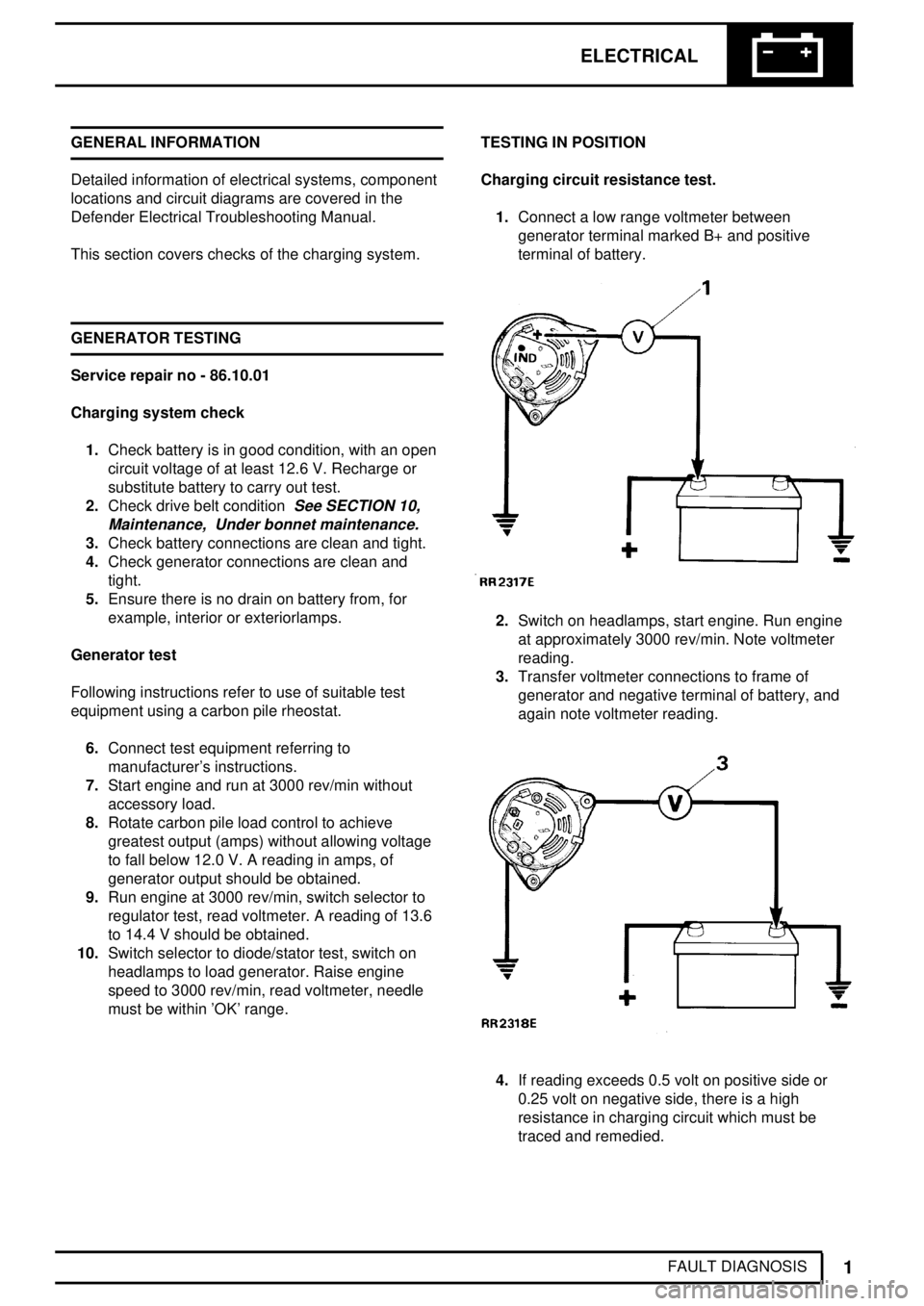
ELECTRICAL
1
FAULT DIAGNOSIS GENERAL INFORMATION
Detailed information of electrical systems, component
locations and circuit diagrams are covered in the
Defender Electrical Troubleshooting Manual.
This section covers checks of the charging system.
GENERATOR TESTING
Service repair no - 86.10.01
Charging system check
1.Check battery is in good condition, with an open
circuit voltage of at least 12.6 V. Recharge or
substitute battery to carry out test.
2.Check drive belt condition
See SECTION 10,
Maintenance, Under bonnet maintenance.
3.Check battery connections are clean and tight.
4.Check generator connections are clean and
tight.
5.Ensure there is no drain on battery from, for
example, interior or exteriorlamps.
Generator test
Following instructions refer to use of suitable test
equipment using a carbon pile rheostat.
6.Connect test equipment referring to
manufacturer's instructions.
7.Start engine and run at 3000 rev/min without
accessory load.
8.Rotate carbon pile load control to achieve
greatest output (amps) without allowing voltage
to fall below 12.0 V. A reading in amps, of
generator output should be obtained.
9.Run engine at 3000 rev/min, switch selector to
regulator test, read voltmeter. A reading of 13.6
to 14.4 V should be obtained.
10.Switch selector to diode/stator test, switch on
headlamps to load generator. Raise engine
speed to 3000 rev/min, read voltmeter, needle
must be within 'OK' range.TESTING IN POSITION
Charging circuit resistance test.
1.Connect a low range voltmeter between
generator terminal marked B+ and positive
terminal of battery.
2.Switch on headlamps, start engine. Run engine
at approximately 3000 rev/min. Note voltmeter
reading.
3.Transfer voltmeter connections to frame of
generator and negative terminal of battery, and
again note voltmeter reading.
4.If reading exceeds 0.5 volt on positive side or
0.25 volt on negative side, there is a high
resistance in charging circuit which must be
traced and remedied.
Page 432 of 455

ELECTRICAL
7
REPAIR BONNET SWITCH
Service repair no - 86.55.89
Remove
1.Disconnect bonnet switch harness multi-plug.
2.Release harness retaining clip from switch
mounting bracket.
3.Press in retaining clips and remove switch from
mounting bracket.
Refit
4.Insert harness multi-plug and bonnet switch into
mounting bracket. Push switch firmly down to
secure in position.
5.Connect harness multi-plug.
6.Fit harness retaining clip in mounting bracket.ULTRASONIC SENSOR
Service repair no - 86.77.32
Remove
1.Carefully prise ultrasonic sensor from cantrail
trim.
2.Disconnect harness plug and remove sensor.
NOTE: Position of sensor will change
according to vehicle type.
Refit
3.Connect harness plug to sensor.
4.Fit sensor to cantrail trim.