1996 HONDA ODYSSEY tailgate
[x] Cancel search: tailgatePage 5 of 240
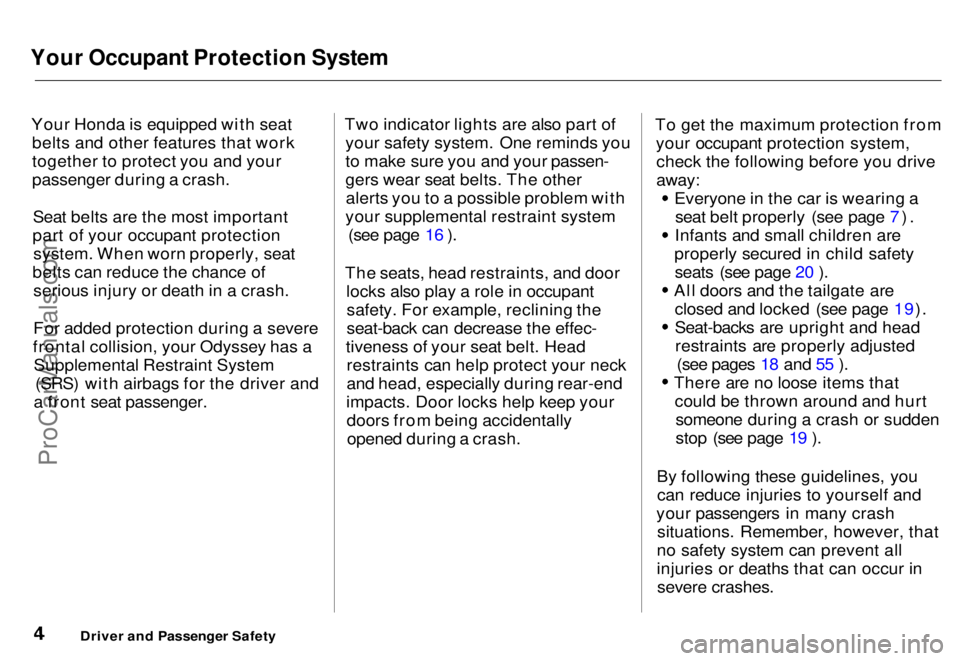
Your Occupant Protection System
Your Honda is equipped with seatbelts and other features that work
together to protect you and your
passenger during a crash.
Seat belts are the most important
part of your occupant protection system. When worn properly, seat
belts can reduce the chance of serious injury or death in a crash.
For added protection during a severe
frontal collision, your Odyssey has a Supplemental Restraint System (SRS) with airbags for the driver and
a front seat passenger. Two indicator lights are also part of
your safety system. One reminds you
to make sure you and your passen-
gers wear seat belts. The otheralerts you to a possible problem with
your supplemental restraint system (see page 16 ).
The seats, head restraints, and door locks also play a role in occupantsafety. For example, reclining the
seat-back can decrease the effec-
tiveness of your seat belt. Head restraints can help protect your neck
and head, especially during rear-end
impacts. Door locks help keep your doors from being accidentallyopened during a crash. To get the maximum protection from
your occupant protection system,check the following before you drive
away:
Everyone in the car is wearing aseat belt properly (see page 7).
Infants and small children are
properly secured in child safety seats (see page 20 ). All doors and the tailgate are
closed and locked (see page 19).
Seat-backs are upright and headrestraints are properly adjusted (see pages 18 and 55 ).
There are no loose items that could be thrown around and hurtsomeone during a crash or sudden
stop (see page 19 ).
By following these guidelines, you can reduce injuries to yourself and
your passengers in many crash situations. Remember, however, that
no safety system can prevent all
injuries or deaths that can occur in severe crashes.
Driver and Passenger SafetyProCarManuals.comMain Menu s t Table of Contents
Page 27 of 240
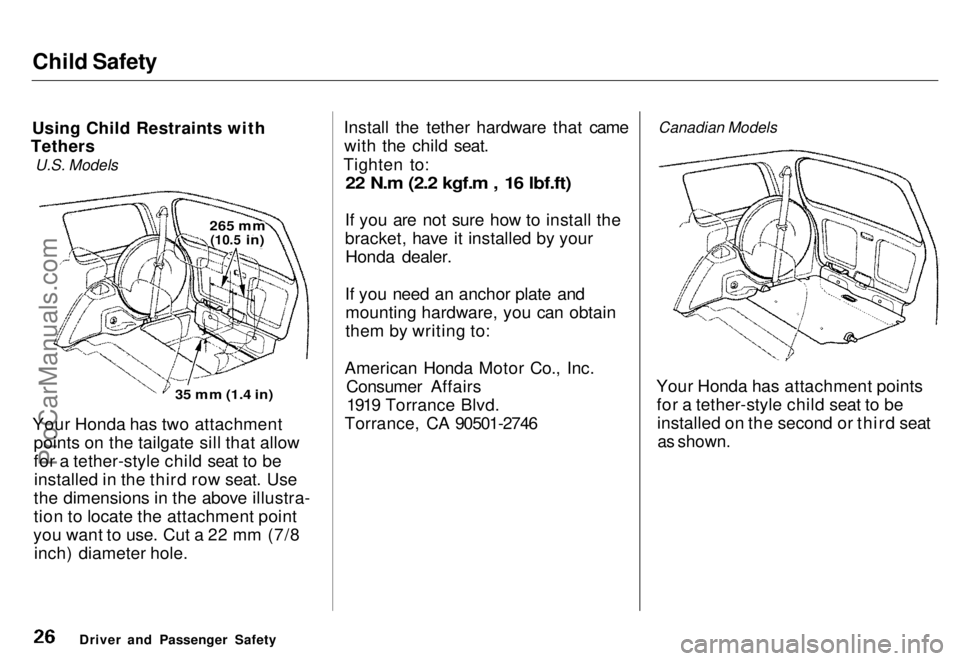
Child Safety
Using Child Restraints with
Tethers
U.S. Models
35 mm (1.4 in)
Your Honda has two attachment points on the tailgate sill that allow
for a tether-style child seat to beinstalled in the third row seat. Use
the dimensions in the above illustra-
tion to locate the attachment point
you want to use. Cut a 22 mm (7/8 inch) diameter hole. Install the tether hardware that came
with the child seat.
Tighten to:
22 N.m (2.2 kgf.m , 16 lbf.ft)
If you are not sure how to install the
bracket, have it installed by your Honda dealer.
If you need an anchor plate and mounting hardware, you can obtain
them by writing to:
American Honda Motor Co., Inc. Consumer Affairs1919 Torrance Blvd.
Torrance, CA 90501-2746
Canadian Models
Your Honda has attachment points for a tether-style child seat to beinstalled on the second or third seat
as shown.
Driver and Passenger Safety
265 mm
(10.5
in)ProCarManuals.comMain Menu s t Table of Contents
Page 28 of 240
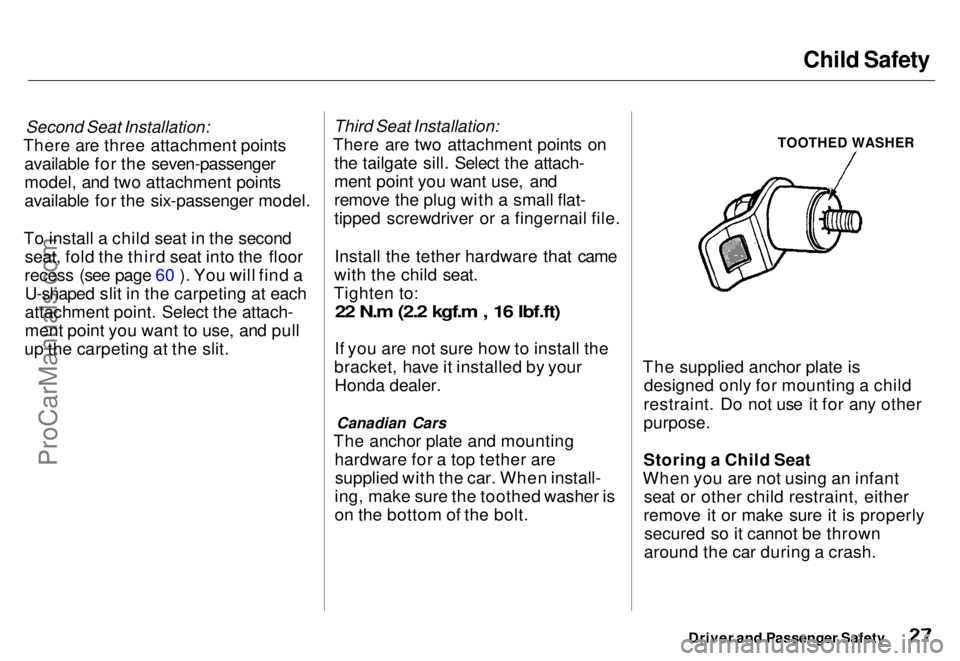
Child Safety
Second Seat Installation:
There are three attachment points available for the seven-passenger
model, and two attachment points
available for the six-passenger model.
To install a child seat in the second seat, fold the third seat into the floor
recess (see page 60 ). You will find a U-shaped slit in the carpeting at each
attachment point. Select the attach-
ment point you want to use, and pull
up the carpeting at the slit.
Third Seat Installation:
There are two attachment points on the tailgate sill. Select the attach-
ment point you want use, and
remove the plug with a small flat-
tipped screwdriver or a fingernail file.
Install the tether hardware that came
with the child seat.
Tighten to:
22 N.m (2.2 kgf.m , 16 lbf.ft)
If you are not sure how to install the
bracket, have it installed by your Honda dealer.
Canadian Cars
The anchor plate and mounting hardware for a top tether aresupplied with the car. When install-
ing, make sure the toothed washer is
on the bottom of the bolt.
TOOTHED WASHER
The supplied anchor plate is designed only for mounting a child
restraint. Do not use it for any other
purpose.
Storing a Child Seat
When you are not using an infant seat or other child restraint, either
remove it or make sure it is properly secured so it cannot be thrown
around the car during a crash.
Driver and Passenger SafetyProCarManuals.comMain Menu s t Table of Contents
Page 30 of 240
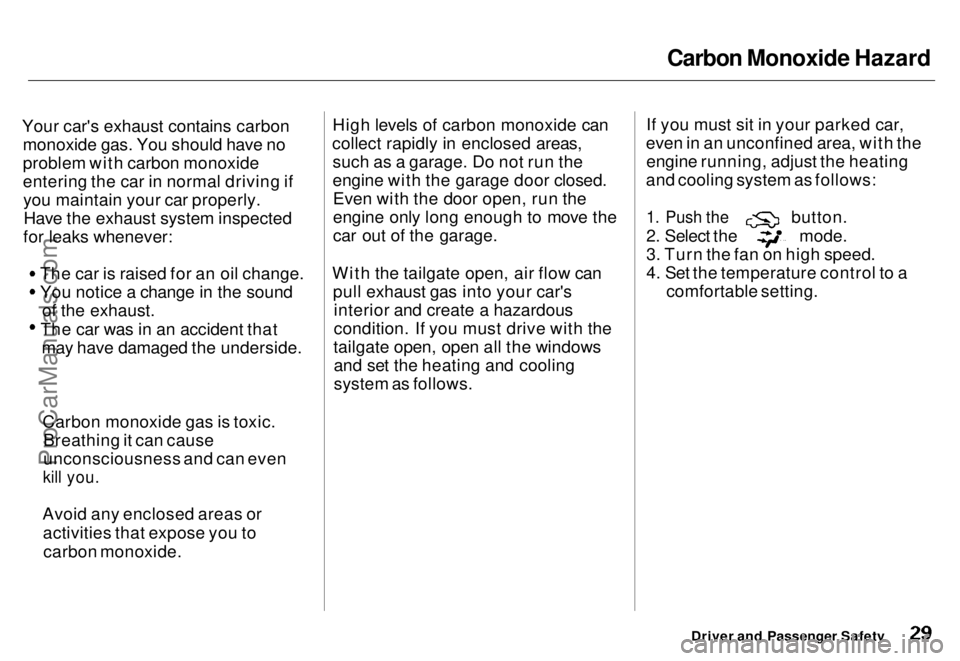
Carbon Monoxide Hazard
Your car's exhaust contains carbon monoxide gas. You should have no
problem with carbon monoxide
entering the car in normal driving ifyou maintain your car properly.Have the exhaust system inspected
for leaks whenever:
The car is raised for an oil change.
You notice a change in the soundof the exhaust. The car was in an accident that
may have damaged the underside. High levels of carbon monoxide can
collect rapidly in enclosed areas, such as a garage. Do not run the
engine with the garage door closed.Even with the door open, run the
engine only long enough to move the
car out of the garage.
With the tailgate open, air flow can pull exhaust gas into your car'sinterior and create a hazardous
condition. If you must drive with the
tailgate open, open all the windows and set the heating and cooling
system as follows. If you must sit in your parked car,
even in an unconfined area, with the engine running, adjust the heating
and cooling system as follows:
1. Push the
button. 2. Select the mode.
3. Turn the fan on high speed.
4. Set the temperature control to a
comfortable setting.
Driver and Passenger Safety
Carbon monoxide gas is toxic.
Breathing it can cause
unconsciousness and can even
kill you.
Avoid any enclosed areas or activities that expose you tocarbon monoxide.ProCarManuals.comMain Menu s t Table of Contents
Page 32 of 240
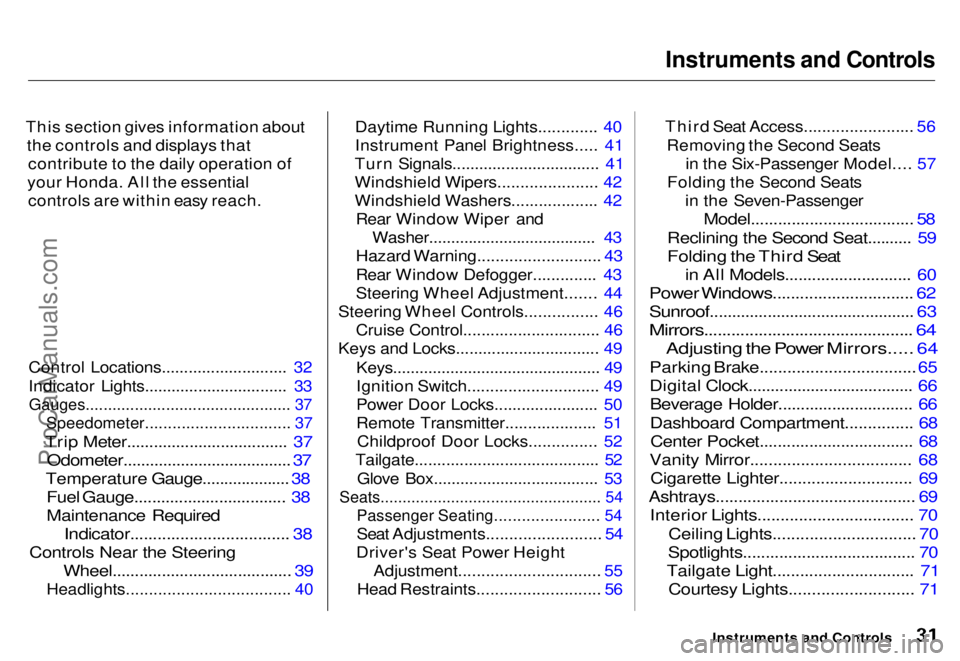
Instruments and Controls
This section gives information about the controls and displays thatcontribute to the daily operation of
your Honda. All the essential controls are within easy reach.
Control Locations............................ 32
Indicator Lights................................ 33
Gauges.............................................. 37
Speedometer................................ 37
Trip Meter.................................... 37
Odometer......................................
37
Temperature Gauge................... .
38
Fuel Gauge.................................. 38
Maintenanc
e Required
Indicator...................................
38
Controls Nea r
the Steering
Wheel........................................ 39
Headlights.................................... 40
Daytime Running Lights............. 40
Instrument Panel Brightness..... 41
Turn Signals................................. 41
Windshield Wipers...................... 42
Windshield Washers................... 42 Rear Window Wiper and Washer...................................... 43
Hazard Warning........................... 43
Rear Window Defogger.............. 43
Steering Wheel Adjustment....... 44
Steering Wheel Controls................ 46 Cruise Control.............................. 46
Keys and Locks................................ 49
Keys............................................... 49
Ignition Switch............................. 49
Power Door Locks....................... 50
Remote Transmitter.................... 51Childproof Door Locks............... 52
Tailgate......................................... 52
Glove Box..................................... 53
Seats.................................................. 54
Passenger Seating....................... 54
Seat Adjustments......................... 54
Driver's Seat Power Height Adjustment............................... 55
Head Restraints........................... 56 Third Seat Access........................ 56
Removing the Second Seats in the Six-Passenger Model.... 57
Folding the Second Seats in the Seven-Passenger
Model....................................
58
Reclining th e
Second Seat.......... 59
Folding the Third Seat
in All Models............................ 60
Power Windows............................... 62
Sunroof.............................................. 63
Mirrors.............................................. 64
Adjusting the Power Mirrors..... 64
Parking Brake..................................
65
Digital Clock.................................... .
66
Beverage Holder.............................. 66
Dashboard Compartment............... 68 Center Pocket.................................. 68
Vanity Mirror................................... 68 Cigarette Lighter............................. 69
Ashtrays............................................ 69 Interior Lights.................................. 70
Ceiling Lights............................... 70
Spotlights...................................... 70
Tailgate Light............................... 71 Courtesy Lights........................... 71
Instruments and ControlsProCarManuals.comMain Menu s t
Page 36 of 240

Indicator Lights
U.S.
Anti-lock Brake System
(ABS) Indicator
Canada
Only on cars equipped with ABS (see
page 125)
This light normally comes on when you turn the ignition ON (II) andgoes off after the engine starts. If itcomes on at any other time, there is
a problem in the ABS. If this happens,
take the car to your dealer to have it checked. With the light on, your car
still has normal braking ability but no
anti-lock.
Turn Signal and
Hazard WarningIndicators
The left or right turn signal light
blinks when you signal a lane change
or turn. If the light does not blink or
blinks rapidly, it usually means one
of the turn signal bulbs is burned out (see page 178). Replace the bulb as
soon as possible, since other drivers
cannot see that you are signalling.
When you turn on the Hazard
Warning switch, both turn signal lights blink. All turn signals on theoutside of the car should flash. Door and Brake Lamp Monitor
The appropriate light comes on in this display if the tailgate or any dooris not closed tightly. If a brake lightdoes not work, the BRAKE LAMP
indicator comes on when you push
the brake pedal with the ignition switch ON (II).
A burned out brake light is a hazard when drivers behind you cannot tell
you are braking. Have your brake lights repaired right away.
All the lights in the monitor display come on for a few seconds when you
turn the ignition switch ON (II).
Instruments and Controls
ABSProCarManuals.comMain Menu s t Table of Contents
Page 50 of 240
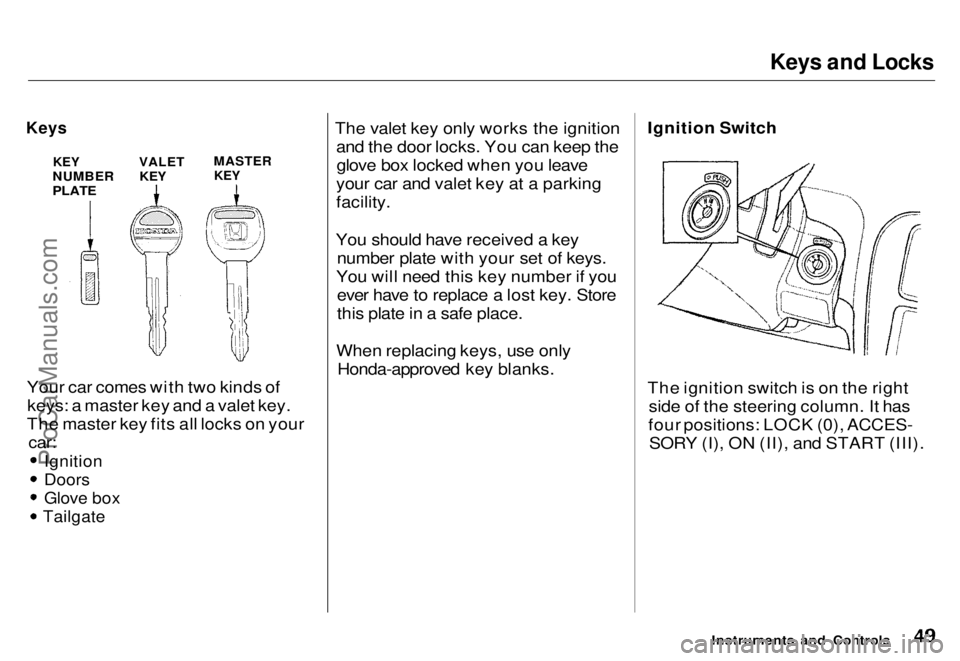
Keys and Locks
Keys
Your car comes with two kinds ofkeys: a master key and a valet key.
The master key fits all locks on your
car:
Ignition
Doors
Glove box
Tailgate
The valet key only works the ignition
and the door locks. You can keep theglove box locked when you leave
your car and valet key at a parking
facility.
You should have received a key number plate with your set of keys.
You will need this key number if you ever have to replace a lost key. Store
this plate in a safe place.
When replacing keys, use only Honda-approved key blanks.
Ignition Switch
The ignition switch is on the right
side of the steering column. It has
four positions: LOCK (0), ACCES- SORY (I), ON (II), and START (III).
Instruments and Controls
KEY
NUMBER
PLATE
VALET
KEY
MASTER
KEYProCarManuals.comMain Menu s t Table of Contents
Page 51 of 240
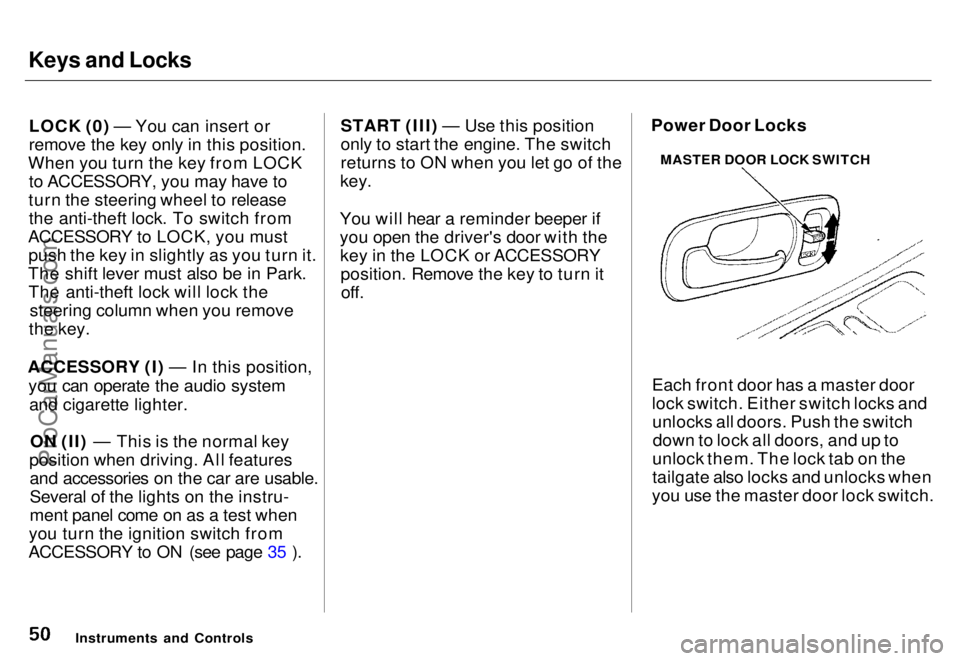
Keys and Locks
LOCK (0) — You can insert or
remove the key only in this position.
When you turn the key from LOCK to ACCESSORY, you may have to
turn the steering wheel to release the anti-theft lock. To switch from
ACCESSORY to LOCK, you must push the key in slightly as you turn it.
The shift lever must also be in Park. The anti-theft lock will lock the steering column when you remove
the key.
ACCESSORY (I) — In this position, you can operate the audio systemand cigarette lighter.
ON (II) — This is the normal key
position when driving. All features and accessories on the car are usable.
Several of the lights on the instru-
ment panel come on as a test when
you turn the ignition switch from
ACCESSORY to ON (see page 35 ). START (III) — Use this position
only to start the engine. The switch
returns to ON when you let go of the
key.
You will hear a reminder beeper if
you open the driver's door with the key in the LOCK or ACCESSORYposition. Remove the key to turn itoff. Power Door Locks
Each front door has a master door
lock switch. Either switch locks andunlocks all doors. Push the switchdown to lock all doors, and up to
unlock them. The lock tab on the
tailgate also locks and unlocks when
you use the master door lock switch.
Instruments and Controls MASTER DOOR LOCK SWITCHProCarManuals.comMain Menu s t Table of Contents