Page 2041 of 2189
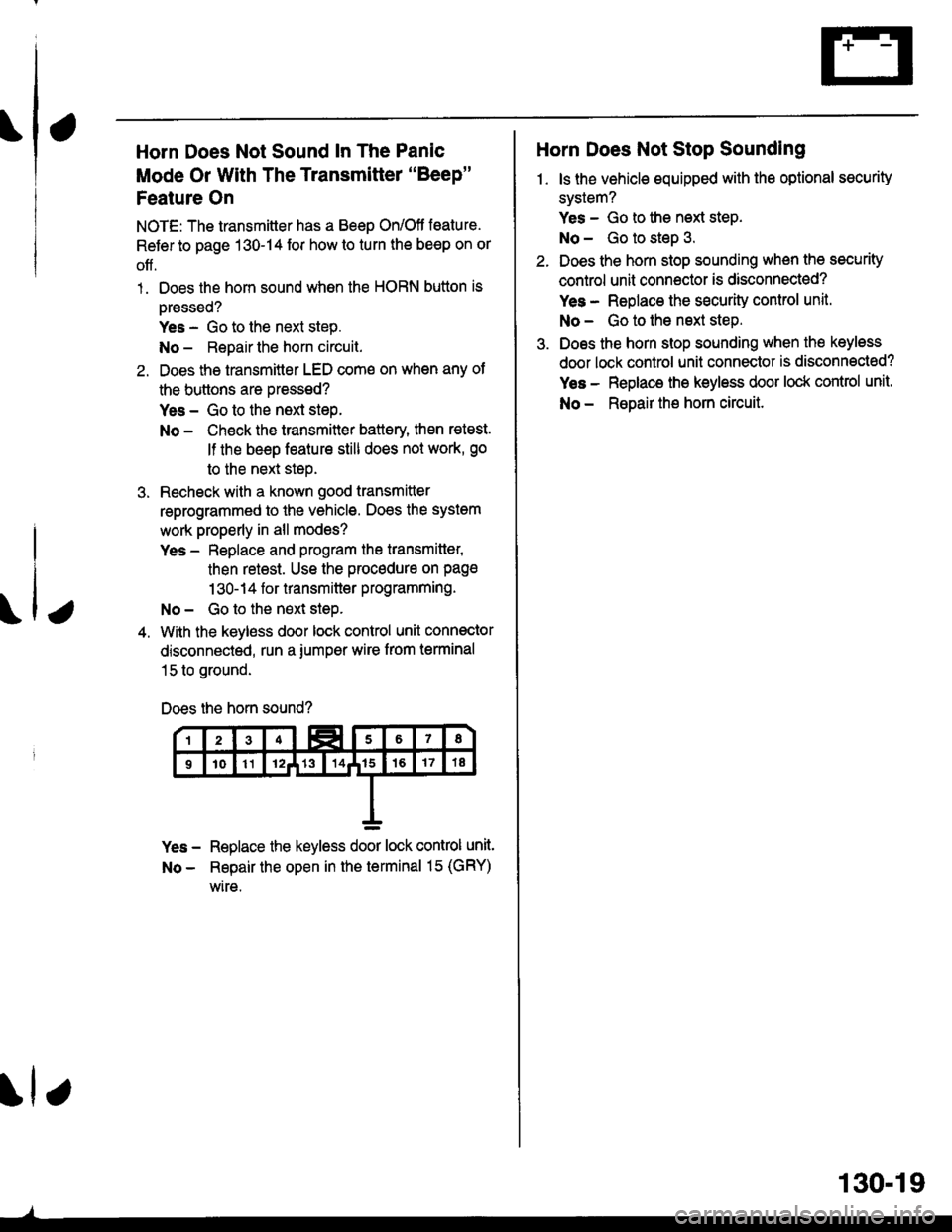
Horn Does Not Sound In The Panic
Mode Or With The Transmitter "Beep"
Feature On
NOTE: The transmitter has a Beep On/Ott toature.
Refer to page 130-14 for how lo turn the be€p on or
off.
1. Does the horn sound whon the HORN button is
oressed?
Yes - Go to the next step.
No - Repair the horn circuit.
2. Does the transmitter LED come on when any of
the buttons are Dressed?
Yes - Go to the next steP.
No - Check the transmitter battery, then retest.
lf the beep feature still does not work, go
to the next steo.
3. Recheck with a known good transmitter
reprogrammed to the vehicle. Does the system
work properly in all modes?
Yes - Replace and program the transmitter,
then retest. Use the procadure on pag€
1 30-1 4 for transmitter programming.
No - Go to the neLt siep.
4. With the keyless door lock control unit connector
disconnected, run a iumper wire from terminal
15 to ground.
Does the horn sound?
Yes - Replace the keyless door lock control unit.
No - Repair the open in th€ terminal 15 (GRY)
wire.
\lr
130.19
Horn Does Not Stop Sounding
1. ls the vehicle equipped with the optional security
system?
Yes - Go to the next step.
No - Go to steD 3.
Does the horn stop sounding when the security
control unit connoctor is disconnected?
Yes - Replace the sEcurity control unit.
No - Go to the nsxt step.
Does the horn stop sounding when the keyless
door lock control unit connector is disconnected?
Yes - Replace the keyless door lock control unit.
No - ReDair the horn circuit.
Page 2045 of 2189
\.
!l f-+ iffi,iiilili. lsivvncrr I
ii^ / _;l"d:lt':"i i:ll*cK ( - t*.r.$r Ii!tff^.I^-.-f fl''i" I r
i! ti't|l ! rL---------J-{,5=;==---)"'*TA
"o'uetxret I Pflllodo
l:'iISECURITYSTARTERCUT RELAYPHOTO 53PTOIO 56 ( 98 modsls)vlEW 12
STEERINGLOCK
a
lll except CW
!'G";1cutouiput
SECURIryCONTROLUNIT
vtEw 58
MrrCVT
;BLKTTVHT
('98 model 5)
"a*-", Io
.I A/T GEARI POSTflONa swtTcHPHOfO 78STARTERCUTRELAYfrc433Bt( vHT
10aL|( vHr('98 model 3)4
BLU/BLK
--T6-';'d"r tlf3l
".,u".o I
T
I
cLUrcH llTNTERLoCK I
Slig:i* J,clutchpedalfullyoepresseo.
8LK/FED11t A/T GEARI POSTTTONa swrTcH
I
I
IJ
c433ot-r\
L!
BLKRED
".o"ro! BLvFEo.@
"'o"'r"f,
"'ot
ro'ffzr----,
SeeStartingSystemSe€ G.oundDistribution,page l4$.
BLKAVHTTY
II
L____l+.: G401PHOTO 57
STARTER
r::1 STARIER
I uo'r I soLE orD
tl
;-
".orr.i tr-
- -
to :l cat t
*"1.;
[;z*e'
an
L---J---ALI(RED
",#"It#f;,.+,"
rl r
L--------J
133-3
Page 2049 of 2189
STEEBINGLOCK
SECURITYSIARTEFCUT RELAYPHO|O 56vtEw 12
MrtA/f sxcept CWcw
BLKAIIIfITIo
"'li'l
t**,"BLK,^,HI ll V/Ew 4 r
c433PHOIO 76
BLKr{VHT't0
BLK/IIT/HT
TXa.ta
t
II
,I
I
I
I
I
I
POSTTtONswrTcH
STARTERcurRELAYPHO|O 135
\*
l:l
I
------;r
I
",-o"ao IT
I
cLUrcH i
$fri*'fl:J Iclutch -
pedalfullyoepresseo.PHO|O 130
c433I
t-
BLK/FED
A/T GEARPOStTtONswtTcH*\"
LL
"."JJ"!F;?',?,-
".o"ro! BLKFEDo@SeeStarting
STARTER
Seo GfoundDistribution,page 14-6.)21I
c101
vtEw 2l2A
il
System
START
r::-1 STAHTER
I uo" lsoLENotD
tl
ii-=1;-i*r*iTfifil I
il.^-.. ./ _ r.n:'o ! r
!!r3"'.rhil.1ilr- i !--ii-;;;I'-----==----
**,^r..! i'i"i'
"-dI
iryissu'Y
\.
L--------J
34
133-7
Page 2050 of 2189
Security System (cont'd)
- '96-'97 CX and DX Models (cont'd on page 133-10)
NOTE: Wires that look like this e:=---{ are pan of the optional Security System harness installed
between factorv harness connectors.
@
FUSE 52toRr{,sTorlrotirt5a
STEERINGLOCK
c20'lPHO|O 23vtEw 3a
HORNRELAY
".,,".:J[--
'I
"""'
[*u""''"h
GAY
GRY
.--.tf
rv lla:
"ll
114 H(al c(.-t
+
)e florns
Horn RelayConnecto.
sEcuRrwIN.LINEFUSEHOLDER
ALK,YEL
11
Horn Batiary lgnitionSECURITYCONTROLUNIT
vtEw 58
c214
vtEw21
/1H?#,
See Seat BeltO ___________1F_( ano ronrl|on
".u "eo ll c415 KeY Reminder
" U c+ts 'i!,1fl0
eLu,,,viiY ll9,'9.60
BLU/FED
BLK
gd!ryi--],.,,.*,"o
ilnffi"* !"*"
I L+ kev In ignition. IL--ll------J"'utTf,
"o',uoLK ll PHofo46a
G401
"",,""i"1---"-",-,""rf &f,.f,,,
t A-----1.:A Ho'n Reray
ll ll Connector"""o"n
ll
*""T
ll1A-------/{
r-------'l lonltion I
iltr? _ili* !'"*' i
!i*.1-/*.,i !I L---*--J It--"-.*-*t------J
uAcgtar-x,ver" ll eroro oo
133-8
Page 2051 of 2189
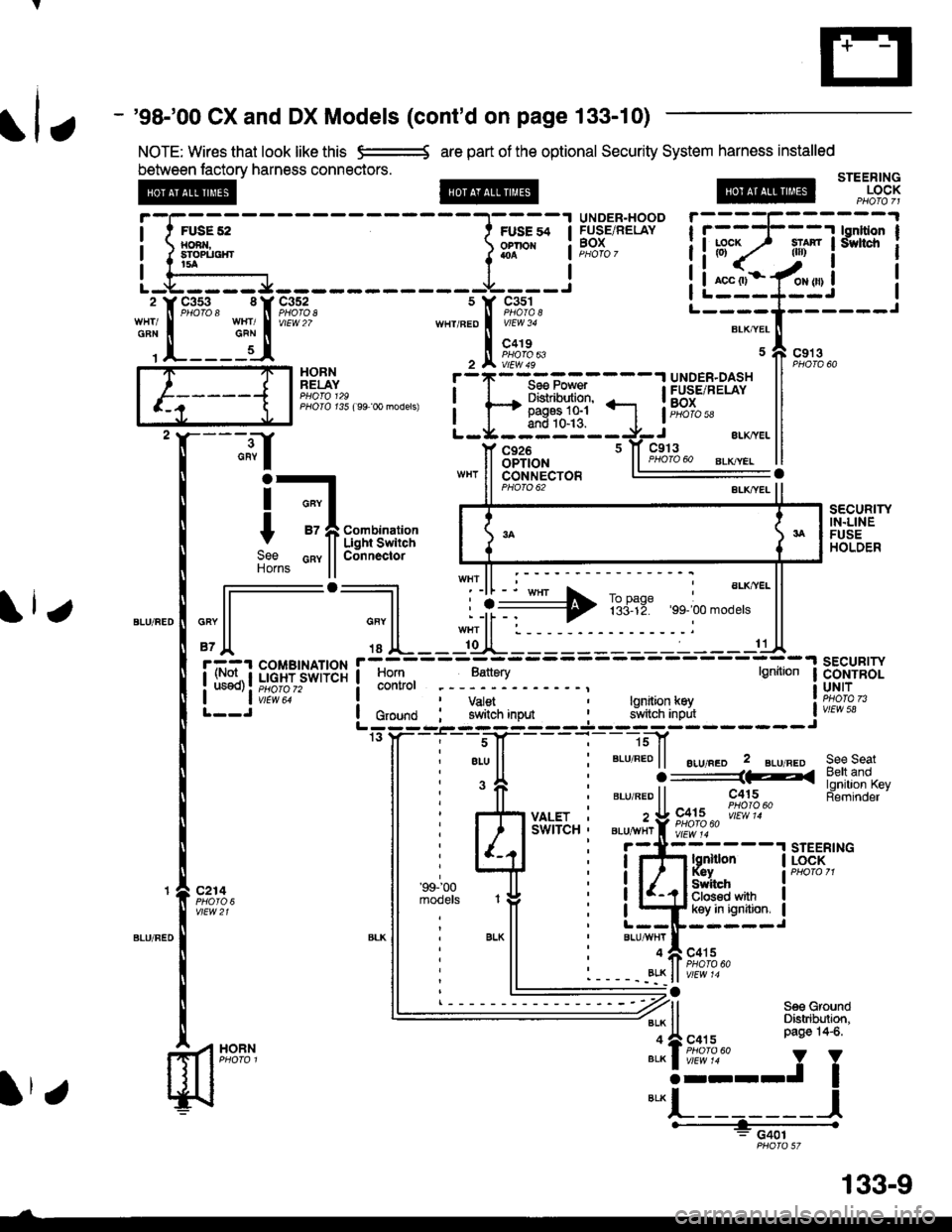
V
- '98-'00 CX and DX Models (cont'd on page 133-10)
NOTE: Wires that look like this e=-* are part of the optional Security System harness installed
between lactory harness connectors.STEERINGLOCK
UNOER-HOODFUSE/RELAYBOX
HORNRELAY
PHOIO t35 ( 99 0o models)
;.;l
HOBN
c926OPTION
i-t
t -fii;r,'im:";
9"" cnv llConnectorHorns ll
PHO|O 62
sEcuRrwIN.LINEFUSEHOLDER
,"" l-l--';] L ii+ TBriE:,, ;.'".*"' ll
'Jl '' lL--l[JL---:-----------C
i. rl::t ;;;[.?jsor+3r i
lff],
-,
;,:"1.
- . :-
- -
;_:
- - -
tt*
I ii}"*:*'t--J'''*uo lc,o,na i Y#,iln,"o* i 9JlflB'],iff, iw,E"L:;; -'- ---J ---.l.--- -J------- Jrs y- - -i'. - -s-J[- - - -
l-
- ]sf
ll ; eLu ll ' BLU REo | | ".r,".o 2 gLu neo see seat
i 'fi i ".,".oii----iiiu
-
[tJ.li'fll5"t
i r{i y*sr.. : z!9X;2""|"i!'}?.""
ll i l/rlu'-'u"i
"i-jttz---'rsrEER,
Fii;i," ll ;i'".'J^ ,# i iQffi*"it*"ll : ll L--IF-----J*-
ll
' BLK
ll i
"'u*TI
"o,u
' 11 ' --- --;' Bett and
SWITCH ' BLU^YHr f i;;;i;" l{ -l-'- ' -';r{iss"-
STEERTNG
, r atv r- lt PHofo 60. - - - -. _8!K ll v/Ew '4
: G401
fl
-1[::_5J*nt
s Y c3s1
,n"r,".o I i[o"to,'
, tr ft?;","
liuF;lt"ls'rs?rl
iL:"::Ifui i'--T'Il,].----r
Itr
133-9
Page 2053 of 2189
UNDER.HOODl t FUsE4s I FUSEiRELAY! xamucnr ! BoX
I I.A I PHoro 7
LJ,----Jc352
vtEw 27
Soe Pow€r Distdbulion,page 1&12,
Combination LightSwitch ConnectorE2
SeelndicatorsCOMBINATIONI I LIGHT SWITCH
| | v;iw; -
LIGHTFLASHERRELAY
4aLU or ALU/YEI
c503
iTFffiliBi+B,il:"'s#Ji"" I coNrRoL
i#$ iI input IL ----J3YBLU/BLK ll:aBrui 8rK ll
*,rlfr ftT-f.","
,^ftslllfl li^ir,, Ha,chback
vtEw 58
Coupa tndSedan
Combination LightSwitqh Connector
r = l\,lale - Femaletermrnals reversedlor'99-'00 models
See HeadlightSwiich,peg61(n.
EXTERIORLIGHTS
Seo GroundDistribution
"'u'"t*X
".u,"."aE,<
-*;"1
SeeTrunkLight
'9+ 97 models
aau,"a" fi
'*9#1",,,
BLU/BLKrf vEwe g8-,oo modets
l
qi*$qli-
TRUNKLATCHswrTcH
":^f se€ Ground
5--r< !#itl8".* I o"o'
or 14-11
.|- PHOIO ro2lorcoDr'99 oo sedan): PHofo 113
";-f "^'
FE
I-I-t HATCH LATCHI I I swtrcx
lljij::,:}#x""'*if
"tut
seecroundo tr
e.* | Page 14-12'
+ 9131",,,
133-11
Page 2054 of 2189
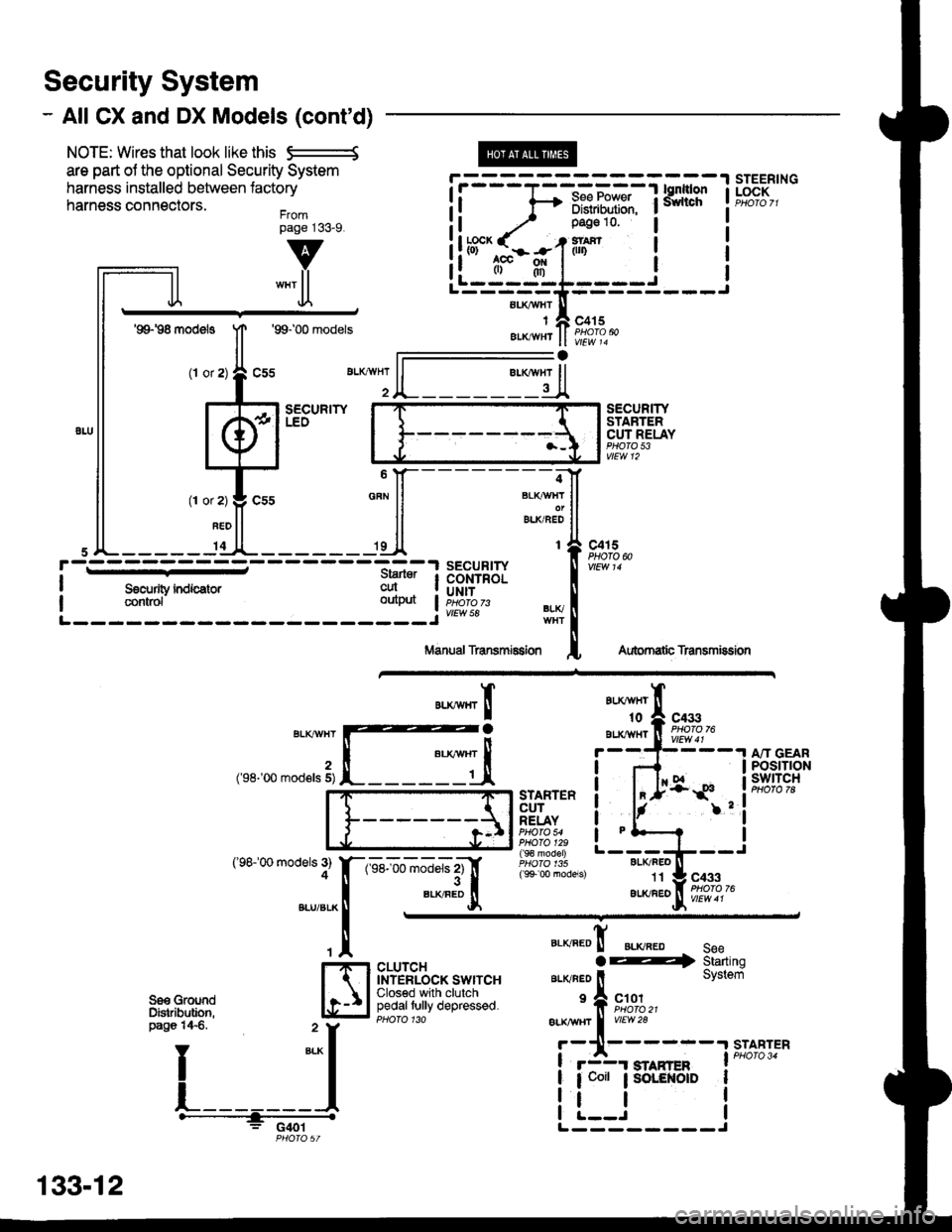
Security System
- All CX and DX Models (cont'd)
NOTE: Wires that look like this S--------S
are part ol the optional Security System
harness installed between lactory
harness connectors.Frompage j33_9.
@
aLI(AVHI
IAIKWHT
STEERINGLOCK
v
""'ll
'99198 models
(l or
1T
Jl.
'99100 models
sEcuRrwLEO
c415
vlEw 14
l-
SECURITYSTARTERCUT RELAYPHO|O 53vtEw 12
BLI(FEO't1
au(/FEo
c433
Aubrnatb Transmission
c4r 5PHOTO N
AU(WHT't0
BLXAVI{TBLKT'!VHT
2('98-'00 mod€ls 5)
('98100 models 3)4
A"IT GEARPOStTTONswtTcH
".**"rI
[ :,iSTARTERCUTRELAYPHO|O 54PHO|O 129( 9€ model)
( 9+ 00 models)
?
I
I
I
I
I
1-sel-oo rnJ"ls z1'[
".*"9tr
c433
CLUTCHINTERLOCK SWITCHClosed with clutchpedaltully depressed.
".o""0! ".o".0 seeaE4 Starting
ar-rvneo ll System
'f, "";%,,BLK TTBT I
vrEw28
r-11------.|STABTER
! r3r smnren I PHoro 34
| 1 coit ; SoLENOID I
i !.__J iL--------J
"===-F=F*F,Ff
Tfo?"
It -,/ Pase 10 l
!ltb3'-fi:-#-1iln i
ll .",;T; "":JI------;;lt
ll *"ll ll ELKBEDII
,JL----- 'dl*------ 'll t{
paso 14€. " y
I
*-l
L_______l.------+;_ -
PHO|OST
133-12
Page 2056 of 2189
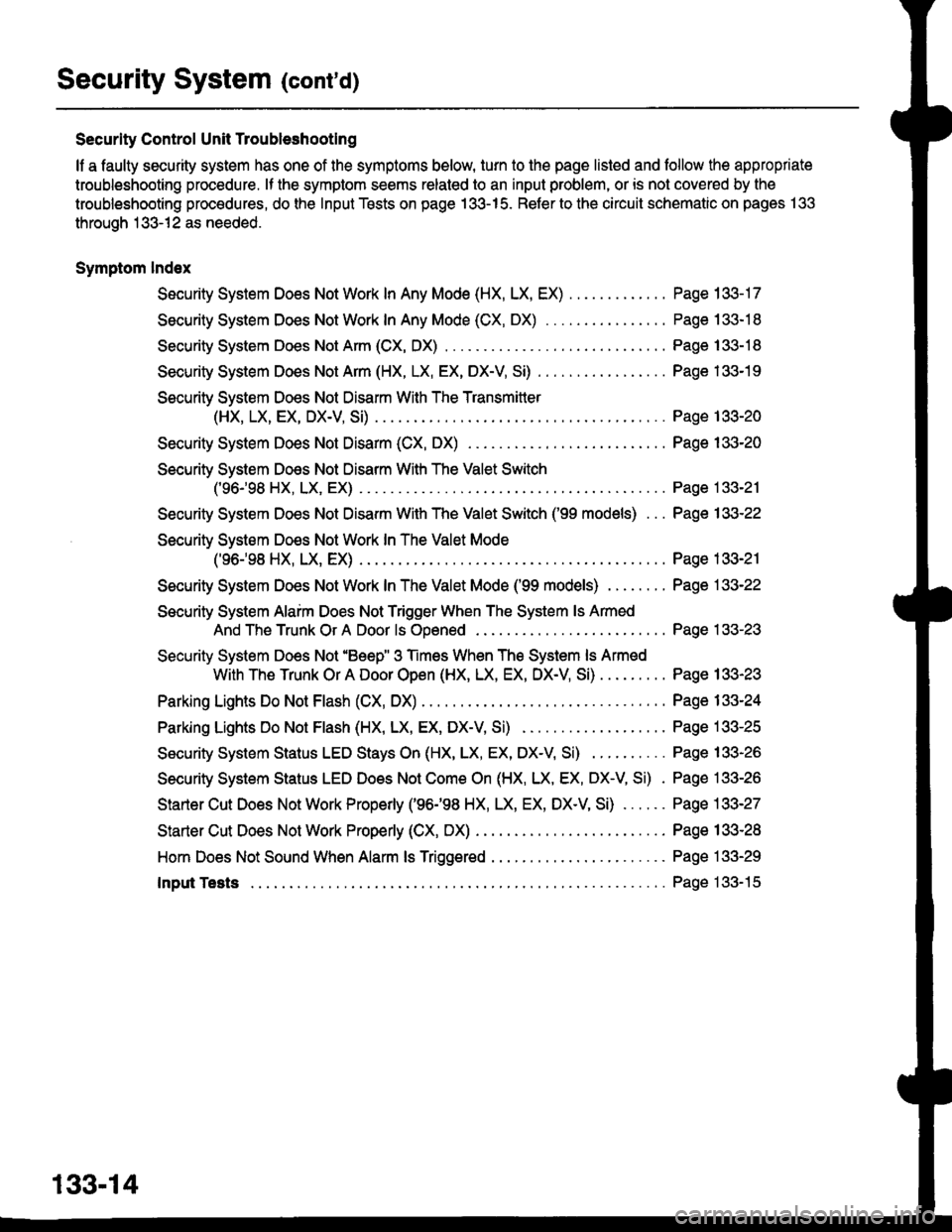
Security System (cont'd)
Security Control Unit Troubleshootlng
lf a faulty security system has one of the symptoms below, turn to the page listed and follow the appropriate
troubleshooting procedure. lf the symplom seems related to an input problem, or is not covered by the
troubleshooting procedures, do the Input Tests on page 133-15. Refer to the circuit schematic on pages 133
through 133-12 as needed.
Symptom lndex
Security Sysiem Does Not Work In Any Mode (HX, LX, EX)
Security System Does Not Work In Any Mode (CX, DX)
Security System Does Not Arm (CX, DX)
Security System Does Not Arm (HX, LX, EX, DX-V, SD
Security System Does Not Disarm With The Transmitler
(HX, LX, EX, DX-V, Si)
Security System Does Not Disarm (CX, DX) . . . .
Security System Does Not Disarm With The Valet Switch
c96-'�98 HX, LX, EX) .
Security System Does Not Disarm With The Valet Switch ('99 models) . . .
Security System Do€s Not Work In The Valet Mode
('96.,98 HX, LX, EX) .
Security System Does Not Work InTheValetMode ('99 models) ........
Security System Alaim Does Not Trigger When The System ls Armed
And The Trunk Or A Door ls Ooened
Security System Does Not'Beep" 3 Times When The System ls Armed
With The Trunk Or A Door Open (HX, LX, EX, DX-V Si)
Parking Lights Do Not Flash (CX, DX)
Parking Lights Do Not Flash (HX, LX, EX, DX-V Si)
Security System Status LED Stays On (HX, LX, EX, DX-V Si)
Security System Status LED Does Not Com€ On (HX, LX, EX, DX-V, Si) .
Starter Cut Does Not Work Properly ('96198 HX, LX, EX, DX-V, SD . . . . . .
Starter Cut Does Not Work Properly (CX, DX) . . . . .
Hom Does Not Sound When Alarm ls Triggered
Input Tests
Page 133-17
Page 133-18
Page 133-18
Page 133-19
Page 133-20
Page 133-20
Page 133-21
Page 133-22
Page 133-21
Page 133-22
Page 133-23
Page 133-23
Page 133-24
Page 133-25
Page 133-26
Page 133-26
Page 133-27
Page 133-28
Page 133-29
Page 133- l5
133-14