Page 127 of 372

e Plaver
Playing the Rac
VOLUME: Turn the knob clockwise to turn the radio
on and counterclockwise to turn it off. To increase
volume, turn the knob clockwise. Turn the knob
counterclockwise to decrease volume.
RECALL: Display the time with the ignition off by
pressing this knob. When the radio is playing, press this
button to recall the station frequency.
Finding a Statj
AM-FM: Press the lower knob to get AM or FM.
TUNE: Turn the lower knob to tune in radio stations.
SEEK: Press this button and the radio will tune to the
next higher or lower station and stay there.
PUSHBUTTONS: The four numbered pushbuttons let
you return
to your favorite stations. You can set up to
14 stations (seven AM and seven FM). Just:
1. Tune in the desired station.
2. Press SET.
3. Press and hold one of the four pushbuttons, within
five seconds. Whenever you press that nunlbered
button, the station
you set will return.
4. Repeat these steps for each pushbutton.
In addition to the four stations set as above, up to three
additional stations may be preset on each band by
pressing two adjoining buttons at the same
time. Just:
1. Tune in the desired station.
2. Press SET.
3. Press two adjoining buttons at the same time, within
five seconds. Whenever you press the same
twc?
buttons, the station you set will return.
4. Repeat these steps for each pair of buttons.
3-11
ProCarManuals.com
Page 131 of 372

Setting the Tone Adjusting the Speakers
BASS:
Press lightly on this knob to release it from its
stored position. Turn the knob clockwise to increase the
bass and counterclockwise to decrease the bass. When
the BASS control is rotated, the AUTO TONE setting
will change to MAN.
TREB: Press lightly on the TREB knob to release it
from its stored position. Turn the knob clockwise to
increase the treble and counterclockwise to decrease the
treble. When
the TREB control is rotated, the AUTO
TONE setting will change to MAN.
Push these knobs back
in to their stored position when
you're not using them.
AUTO TONE: Press this button to select among the
five preset equalization settings and tailor
the sound to
the music or voice being heard. Each time
YOLI press the
button? the selection will switch
to one of the preset
settings
of CLASSIC, NEWS, ROCK, POP or JAZZ. To
return to the manual mode, press and release this button
until MAN appears on the display. This will return the
tone adjustment to the TREB and BASS controls.
If a
TREB or BASS control is rotated, the AUTO TONE
setting
will change to MAN.
BAL: Press this button to remove the control from its
stored position. Turn the control clockwise to adjust
sound to the right speakers and counterclockwise to
ad-just sound to the left speakers. Press the button again
to return BAL to
its stored position.
FADE: Press this button to remove the control from its
stored position. Turn the control clockwise
to adjust the
sound to the front and counterclockwise for rear
speakers. Press the button again to return FADE to its
stored position.
Playing a Cassette Tape
Your tape player is built to work best with tapes that are
30 to 45 minutes long on each side. Tapes longer than
that are
so thin they may not work well in this player.
To load
a cassette tape with the ignition off, press EJECT
or RECALL. Then, insert the cassette tape. If the ignition
is
on but the radio is off, the tape will begin playing.
The player automatically senses if the cassette tape is
metal or CrO;! and adjusts
for best playback sound.
For metal tapes, the double-D symbol will appear on
the display.
3-15
ProCarManuals.com
Page 137 of 372
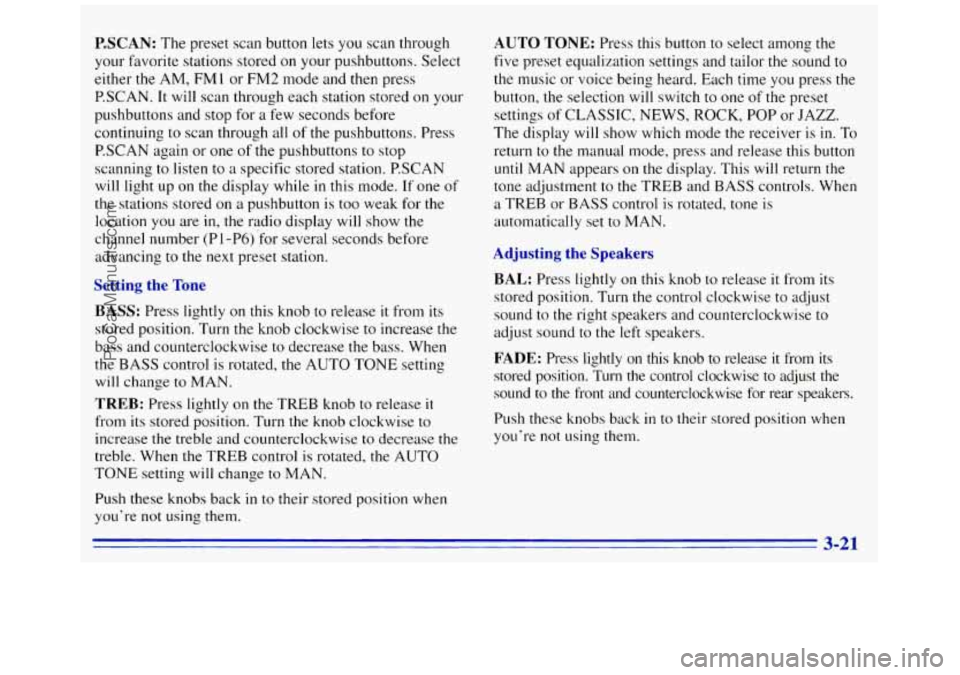
P.SCAN: The preset scan button lets you scan through
your favorite stations stored on your pushbuttons. Select
either the AM, FM 1 or FM2 mode and then press
P.SCAN. It will scan through each station stored on your
pushbuttons and stop for
a few seconds before
continuing to scan through
all of the pushbuttons. Press
P.SCAN again or one
of the pushbuttons to stop
scanning
to listen to a specific stored station. P.SCAN
will light up on the display while
in this mode. If one of
the stations stored
on a pushbutton is too weak for the
location
you are in, the radio display will show the
channel number (P
1 -P6) ‘for several seconds before
advancing
to the next preset station.
Setting the Tone
BASS:
Press lightly on this knob to release it from its
stored position. Turn the knob clockwise
to increase the
bass and counterclockwise to decrease the bass. When
the BASS control is rotated, the
AUTO TONE setting
will change to MAN.
TREB: Press lightly on the TREB knob to release it
from its stored position. Turn the knob clockwise to
increase the treble and counterclockwise
to decrease the
treble. When the TREB control is rotated,
the AUTO
TONE setting will change to
MAN.
Push these knobs back in to their stored position when
you’re
not using them.
AUTO TONE: Press this button to select among the
five preset equalization settings and tailor the sound to
the music or voice being heard. Each time you press the
button, the selection
will switch to one of the preset
settings
of CLASSIC, NEWS, ROCK, POP or JAZZ.
The display
will show which mode the receiver is in. To
return to the manual mode, press and release this button
until MAN appears
on the display. This will return the
tone adjustment to the TREB and BASS controls. When
a TREB or BASS control
is rotated, tone is
automatically set to MAN.
Adjusting the Speakers
BAL: Press lightly on this knob to release it from its
stored position. Turn the control clockwise
to adjust
sound to the right speakers and counterclockwise to
adjust sound
to the left speakers.
FADE: Press lightly on this knob to release it from its
stored position. Turn the control clockwise to adjust the
sound to the front and counterclockwise for rear speakers.
Push these knobs back
in to their stored position when
you’re
not using them.
3-21
ProCarManuals.com