1996 GMC SAVANA service
[x] Cancel search: servicePage 107 of 372

Anti-Lock Rrake System Warning Light
ANTI -
LOCK
United States
Canada
With the anti-l,dck brake system, this light will come on
when you start your engine and may stay on for several
seconds. That’s normal.
If the light stays on, or comes on when you’re driving,
your vehicle needs service.
If the regular brake system
warning light isn’t on, you still have brakes, but you
‘
don’t have anti-lock brakes. If the regular brake system
warning light is also on, you don’t have anti-lock brakes
and there’s a problem with your regular brakes. See
“Brake System Warning Light” earlier in this part. The
anti-lock brake system warning light should come
on briefly when you turn the ignition key to RUN. If the
light doesn’t come on then, have it fixed
so it will be
ready to warn you if there
is a problem.
Daytime Running Lamps Indicator Light
You may have this light on
the instrument panel. It will
light whenever the
DRL are
on.
It is also a reminder to
turn on your headlamps
when driving at night. For
more details about
DRL, see
“Headlamps and Vehicle
Lighting” in this section.
2-49
ProCarManuals.com
Page 108 of 372
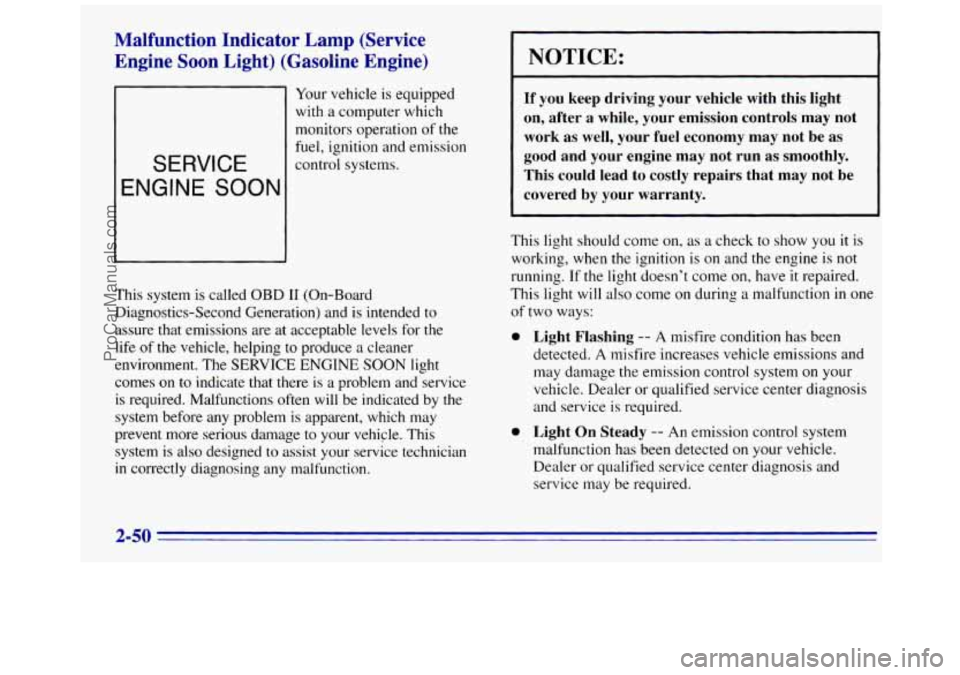
Malfunction Indicator Lamp (Service Engine Soon Light) (Gasoline Engine)
Your vehicle is equipped
with a computer which
monitors operation of the
-
SERVICE
ENGINE SOON
fuel, ignition and emission
control systems.
This system is called
OBD I1 (On-Board
Diagnostics-Second Generation) and is intended to
assure that emissions are at acceptable levels for the
life
of the vehicle, helping to produce a cleaner
environment. The SERVICE ENGINE SOON light
comes on to indicate that there is a problem and service
is required. Malfunctions
often will be indicated by the
system before any problem
is apparent, which may
prevent more serious damage
to your vehicle. This
system is also designed to assist your service technician
in correctly diagnosing any malfunction.
NOTICE:
If you keep driving your vehicle with this light
on, after a while, your emission controls may not
work as well, your fuel economy may not be as
good and your engine may not run as smoothly.
This could lead to costly repairs that may not be
covered by your warranty.
This light should come on, as a check to show you it is
working, when the ignition is on and the engine is not
running.
If the light doesn’t come on, have it repaired.
This light will also come on during a malfunction in
one
of two ways:
0
0
Light Flashing -- A misfire condition has been
detected.
A misfire increases vehicle emissions and
may damage the emission control system on your
vehicle. Dealer or qualified service center diagnosis
and service is required.
Light On Steady -- An emission control system
malfunction has been detected on your vehicle.
Dealer or qualified service center diagnosis and
service may be required.
2-50
ProCarManuals.com
Page 109 of 372

If the Light Is Flashing Are you low on fuel‘?
The following may prevent more serious damage to
your vehicle:
Reduce vehicle speed.
Avoid hard accelerations.
0 Avoid steep uphill grades.
If towing a trailer, reduce the amount of cargo being
hauled as soon as
it is possible.
If the light stops flashing and remains on steady, see “If
the Light Is On Steady“ following.
If the light continues to flash, when it is safe to do so.
stop the vehicle. Put your vehicle in PARK (P). Turn the
key
off, wait at least 10 seconds and restart the engine.
If the light remains on steady, see
“If the Light Is On
Steady” following.
If the light is still flashing follow the
previous steps, and drive the vehicle to your dealer or
qualified service center for service.
If’ the Light Is On Steady
You may be able to correct the emission system
malfunction by considering the following:
Did
you just drive through a deep puddle of water?
If so, your electrical system may be wet. The condition
will usually be c0rrecte.d when the electrical system
dries out. A few driving trips should turn the light off. As
your engine starts to run
out of fuel, your engine may
not run as efficiently as designed since
s~nall amounts of
air are sucked into the fuel line causing a misfire. The
system can detect this. Adding fuel should correct this
condition. Make sure to install the fuel cap properly.
It
will take a few driving trips to turn the light off.
Have you recently changed brands of fuel‘?
If so, be sure to fuel your vehicle with quality fuel (see
“FLE~”
in the Index). Poor fuel quality will cause your
engine not to
run as efficiently as designed. You may
notice this as stalling after start-up, stalling when
you put
the vehicle into gear, misfiring, hesitation on acceleration
or stumbling on acceleration. (These conditions may go
away once the engine is warmed up.) This will be
detected by the system and cause the light to turn on.
If you experience this condition, change the fuel brand
you use. It will require at least one full tank of the
proper fuel to
turn the light off.
If none
of the above steps have made the light turn off,
have your dealer or qualified service center check the
vehicle. Your dealer has the proper test equipment and
diagnostic tools to
fix any mechanical or electrical
problems that
may have developed.
2-51
ProCarManuals.com
Page 110 of 372

Oil Pressure Gage
The oil pressure gage shows the engine oil
pressure in psi (pounds
per square inch) when the engine is running. Canadian
vehicles indicate pressure
Oil pressure may vary with engine speed, outside
temperature and oil viscosity,
but readings above
the
lowpressure zone indicate the normal operating range.
A reading in the low pressure zone may be caused by a
dangerously low oil level or other problem causing low
oil pressure. Check'your oil as
soon as possible.
Don't keep driving if the oil pressure is low. If
you do, your engine can become so hot that it
catches fire. You or others could be burned.
Check your oil
as soon as possible and have your.
vehicle serviced.
I
I
NOTICE: '1 ~
Damage to your engine from neglected oil
problems can be costly and
is not covered by
your warranty.
ProCarManuals.com
Page 113 of 372

Voltmeter
When your engine is not
running, but the ignition
is
on (in the RUN position),
this gage shows your
9
h
19 battery’s state of charge
in DC volts.
u
VOLTS
When the engine is running, the gage shows the
condition of
the charging system. Readings between
the low and high warning zones indicate the normal
operating range.
Readings
in the low warning zone may occur when a
large number of electrical accessories are operating in
the vehicle and the engine is left at an idle for an
extended period. This conditi.on is normal since the charging
system
is not able to provide full power at
engine idle.
As engine speeds are increased, this
condition should correct itself as higher engine speeds
allow
the charging system to create maximum power.
You can only drive for
a short time with the reading in
either warning zone. If you must drive, turn
off all
unnecessary accessories.
Readings
in either warning zone indicate a possible
problem in the electrical system. Have the vehicle
serviced
as soon as possible.
Electronic Road-Speed Governor (Gasoline Engines)
This optional system automatically controls vehicle top
speed. The system controller receives
a signal from the
vehicle speed sensor and reduces power when the
vehicle speed reaches
the maximum 65 mph (105 km/h)
governed speed.
2-55
ProCarManuals.com
Page 114 of 372

‘Center High-Mounted Stoplamp
Your vehicle’s center high-mounted stoplamp is located
above the rear doors at the center of the vehicle.
If items are loaded on the roof of the vehicle, as in a
’ luggage carrier, care should be taken not to block or
damage the center high-mounted stoplamp unit.
If
you tow a trailer that is equipped with provisions for
a center high-mounted stoplamp, see your
GM dealer
for instructions on how to make it operate with your
vehicle’s electrical system.
As with any electrical system
modlfication, have the work performed
by a qualified
electrical service person.
I
2-56 I
ProCarManuals.com
Page 144 of 372

Care of Your Cassette Tape Player
A tape player that is not cleaned regularly can cause
reduced sound quality, ruined cassettes or
a damaged
mechanism. Cassette tapes should be stored
in their
cases away from Contaminants, direct sunlight and
extreme heat.
If they aren’t, they may not operate
properly or may cause failure of
the tape player.
Your tape player should
be cleaned regularly after every
50 hours of use. Your radio may display CLN to indicate
that you have used your tape player for
SO hours without
resetting the tape clean timer. If you notice a reduction in
sound quality, try
a known good cassette to see if the tape
or the tape player is at fault. If this other cassette has
no
improvement in sound quality, clean the tape player.
Cleaning may be done with
a scrubbing action,
non-abrasive cleaning cassette with pads which scrub
the tape head as the hubs
of the cleaner cassette turn. It
is normal for the cassette to eject while cleaning. Insert
the cassette at least three times
to ensure thorough
cleaning.
A scrubbing action cleaning cassette is
available through your
GM dealer You
may also choose
a non-scrubbing action, wet-type
cleaner which uses a cassette with a fabric belt to clean
the tape head. This type of cleaning cassette will not
eject. It may not clean
as thoroughly as the scrubbing
type cleaner.
Cassettes are subject
to wear and the sound quality may
degrade over time. Always make sure that the cassette
tape is in good condition before you have your tape
player serviced.
Care of Your Compact Discs
Handle discs carefully. Store them in their original cases
or other protective cases and away from direct sunlight
and dust. If the surface of
a disc is soiled, dampen a
clean, soft cloth
in a mild, neutral detergent solution and
clean
it, wiping from the center to the edge.
Be sure never
to touch the signal surface when handling
discs. Pick up discs
by grasping the outer edges or the
edge
of the hole and the outer edge.
3-28
ProCarManuals.com
Page 168 of 372

Once you are moving on the freeway, make certain
you allow a reasonable following distance. Expect to
move slightly slower at night.
When you want to leave
the freeway, move to the
proper lane well
in advance. If YOLI miss your exit, do
not, under any circumstances, stop and back up. Drive
on
to the next exit.
The exit ramp can be curved, sometimes quite sharply.
The exit speed is usually posted. Reduce your speed according
to your speedometer, not
to your sense of motion. After driving for any distance
at higher speeds,
you may tend to think you are going
slower than you actually are.
Before Leaving on a Long Trip
Make sure you’re ready. Try to be well rested. If you
must start when you’re not fresh
-- such as after a day’s
work
-- don’t plan to make too many miles that first part
of
the journey. Wear comfortable clothing and shoes you
can easily drive
in.
Is your vehicle ready for a long trip? If you keep it
serviced and maintained, it’s ready to go. If it needs
service, have it done before starting
out. Of course,
you’ll find experienced and able service experts
in GM
dealers
all across North America. They’ll be ready and
willing to help
if you need it.
Here are some things you can check before a trip:
0
0
0
0
0
0
0
Windshield Wclsher Fluid: Is the reservoir full? Are
all windows clean inside and outside?
Wiper- Blcrdes: Are they in good shape?
Fuel, Engine Oil, Other FlLtids: Have you checked
all levels?
Lnlnps: Are they all working? Are the lenses clean?
Tires: They are vitally important to a safe,
trouble-free trip.
Is the tread good enough for
long-distance driving? Are
the tires all inflated to the
recommended pressure?
Weather Forecasts: What’s the weather outlook
along your route‘? Should you delay your trip a short
time
to avoid a major storm system?
Maps: Do you have up-to-date maps‘?
4-20
ProCarManuals.com