1996 FORD WINDSTAR odometer
[x] Cancel search: odometerPage 81 of 394
![FORD WINDSTAR 1996 1.G Owners Manual Warning Lights and Gauges
79
[LG07401(ALL)11/93]
The pointer moves from the C (cold) mark into the NORMAL
band as the engine coolant warms up. It is acceptable for the
pointer to fluctuate within the FORD WINDSTAR 1996 1.G Owners Manual Warning Lights and Gauges
79
[LG07401(ALL)11/93]
The pointer moves from the C (cold) mark into the NORMAL
band as the engine coolant warms up. It is acceptable for the
pointer to fluctuate within the](/manual-img/11/5410/w960_5410-80.png)
Warning Lights and Gauges
79
[LG07401(ALL)11/93]
The pointer moves from the C (cold) mark into the NORMAL
band as the engine coolant warms up. It is acceptable for the
pointer to fluctuate within the normal band under normal
driving conditions. Under certain driving conditions such as
heavy stop and go traffic, or driving up hills in hot weather, the
pointer may indicate at the top of the NORMAL band. This is
also acceptable.
*
[LG07501(ALL)05/95]
If, under any circumstances, the pointer moves above the
NORMAL band, the engine coolant is overheating and
continued operation may cause engine damage.
*
[LG07601(ALL)01/95]
If your engine coolant overheats:
*
[LG07701(ALL)03/95]1.
Pull off the road as soon as it is safely possible.
*
[LG07801(ALL)03/95]2.
Turn off the engine. If you do not stop the engine as soon as
safely possible, severe engine damage could result.
*
[LG07901(ALL)05/95]3.
Let the engine cool.DO NOT REMOVE COOLANT
SYSTEM FILL CAP UNTIL THE ENGINE IS COOL.
[LG08001(ALL)11/93]4.
Check the coolant level following the instructions on
checking and adding coolant to your engine in this Owner
Guide. Seeengine coolantin the index. If you do not follow
these instructions, you or others could be injured.
*
[LG08025(ALL)01/95]
If the coolant continues to overheat, have the coolant system
serviced.
%*
[LG08400(ALL)01/95]
Speedometer
*
[LG08500(ALL)01/95]
The speedometer tells you how many miles (kilometers) per
hour your vehicle is moving.
%*
[LG08600(ALL)01/95]
Odometer
*
[LG08700(ALL)01/93]
The odometer records the total distance the vehicle has been
driven.
File:wnlgs.ex
Update:Tue Mar 19 08:25:03 1996
Page 82 of 394
![FORD WINDSTAR 1996 1.G Owners Manual 80
%*
[LG08800(ALL)11/94]
Trip Odometer
%*
[LG08900(ALL)01/93]
The trip odometer records the distance of individual trips.
Before each trip, set the trip odometer to zero by pushing the
reset button.
FORD WINDSTAR 1996 1.G Owners Manual 80
%*
[LG08800(ALL)11/94]
Trip Odometer
%*
[LG08900(ALL)01/93]
The trip odometer records the distance of individual trips.
Before each trip, set the trip odometer to zero by pushing the
reset button.](/manual-img/11/5410/w960_5410-81.png)
80
%*
[LG08800(ALL)11/94]
Trip Odometer
%*
[LG08900(ALL)01/93]
The trip odometer records the distance of individual trips.
Before each trip, set the trip odometer to zero by pushing the
reset button.
[LG09000(ALL)03/94]
10-1/2 pica
art:0050155-C
The speedometer, odometer and trip odometer
% [LG09101(ALL)05/94]
Tachometer (If equipped)
*
[LG09120(ALL)05/95]
The tachometer will show you the engine's speed measured in
revolutions per minute (RPM).
*
[LG09130(ALL)05/95]
The tachometer may move slightly when the key is placed in
the ACC or ON position, with the engine off. This is normal
and does not affect the performance of the tachometer when the
engine is running.
[LG09140(ALL)03/94]
Some vehicles are equipped with an engine speed (RPM)
limiting device that is contained within the Electronic Engine
Control Module. The purpose of this device is to maintain peak
engine speed (RPM) below a specified limit. (Engine speed
limits may vary based on engine size.)
File:wnlgs.ex
Update:Tue Mar 19 08:25:03 1996
Page 98 of 394
![FORD WINDSTAR 1996 1.G Owners Manual 96
[LG13400(ALL)11/93]
10-1/2 pica
art:0050192-A
The speedometer and odometer
%*
[LG13500(ALL)01/95]
Odometer
[LG13600(ALL)06/94]
The odometer displays the total number of miles or kilometers
your veh FORD WINDSTAR 1996 1.G Owners Manual 96
[LG13400(ALL)11/93]
10-1/2 pica
art:0050192-A
The speedometer and odometer
%*
[LG13500(ALL)01/95]
Odometer
[LG13600(ALL)06/94]
The odometer displays the total number of miles or kilometers
your veh](/manual-img/11/5410/w960_5410-97.png)
96
[LG13400(ALL)11/93]
10-1/2 pica
art:0050192-A
The speedometer and odometer
%*
[LG13500(ALL)01/95]
Odometer
[LG13600(ALL)06/94]
The odometer displays the total number of miles or kilometers
your vehicle has been driven. Press the fuel computer E/M
(English/Metric) button to switch between miles and kilometers.
[LG13700(ALL)10/93]
If the electronic cluster is replaced and the mileage on the old
odometer is unknown, the replacement cluster will be set to
zero miles (kilometers), and the circle ªSº symbol to the left of
the odometer will be lit to indicate that a service cluster has
been installed. A label showing the estimated mileage will then
be attached to the door pillar. If the actual mileage can be
verified, an authorized service center can program the correct
mileage into the replacement cluster, and the circled ªSº will
not be lit.
[LG13800(ALL)10/93]
If the odometer displays the word ªError,º have your vehicle
serviced.
File:wnlgs.ex
Update:Tue Mar 19 08:25:03 1996
Page 100 of 394
![FORD WINDSTAR 1996 1.G Owners Manual 98
[LG16500(ALL)10/93]
Fuel Computer Buttons
[LG16600(ALL)10/93]
The fuel computer functions are controlled by the three buttons
located to the right of the electronic cluster:
[LG16650(ALL)11/93]
7-1 FORD WINDSTAR 1996 1.G Owners Manual 98
[LG16500(ALL)10/93]
Fuel Computer Buttons
[LG16600(ALL)10/93]
The fuel computer functions are controlled by the three buttons
located to the right of the electronic cluster:
[LG16650(ALL)11/93]
7-1](/manual-img/11/5410/w960_5410-99.png)
98
[LG16500(ALL)10/93]
Fuel Computer Buttons
[LG16600(ALL)10/93]
The fuel computer functions are controlled by the three buttons
located to the right of the electronic cluster:
[LG16650(ALL)11/93]
7-1/2 pica art:0050049-A
The fuel computer buttons
% [LG16700(ALL)10/93]
SELECT Ð The SELECT button lets you choose the function
displayed by the fuel computer. Each time you press the
SELECT button, the fuel computer points to the next choice on
the menu. After it reaches the last choice, it returns to the top
of the menu.
% [LG16800(ALL)10/93]
E/M Ð The E/M button lets you switch the fuel computer
functions and the speedometer and odometer displays between
English and metric units. The displays remain in the chosen
units until you switch them again, even after you turn off the
vehicle and restart it.
% [LG16900(ALL)03/94]
RESET Ð The RESET button lets you reset or initialize the fuel
computer function that is displayed. Only TRIP DISTANCE,
AVERAGE ECONOMY, and AVERAGE SPEED can be reset.
[LG16950(ALL)12/93]
Any time one of the fuel computer buttons is pressed, a short
chime will sound.
File:wnlgs.ex
Update:Tue Mar 19 08:25:03 1996
Page 102 of 394
![FORD WINDSTAR 1996 1.G Owners Manual 100
[LG17600(ALL)10/93]
Your instantaneous fuel economy can vary from 0 to 99 miles
per gallon or from 99 to 2 liters per 100 kilometers when your
vehicle is moving. When your vehicle is not moving, f FORD WINDSTAR 1996 1.G Owners Manual 100
[LG17600(ALL)10/93]
Your instantaneous fuel economy can vary from 0 to 99 miles
per gallon or from 99 to 2 liters per 100 kilometers when your
vehicle is moving. When your vehicle is not moving, f](/manual-img/11/5410/w960_5410-101.png)
100
[LG17600(ALL)10/93]
Your instantaneous fuel economy can vary from 0 to 99 miles
per gallon or from 99 to 2 liters per 100 kilometers when your
vehicle is moving. When your vehicle is not moving, fuel
economy is displayed as 0 miles per gallon or as a number of
liters per hour. In the metric mode, instantaneous fuel economy
will display in liters per hour when your vehicle speed drops
below 5 km/h and will stay in liters per hour until your speed
exceeds 7 km/h.
% [LG17650(ALL)10/93]
AVERAGE ECONOMY
[LG17700(ALL)03/94]
Your average fuel economy is the average value of your fuel
economy since the last reset. To display your average fuel
economy, press SELECT until the pointer is at AVERAGE
ECONOMY. The fuel computer calculates average fuel economy
from the distance traveled and the fuel used (as reported by the
Electronic Engine Control module). Press the RESET button
when AVERAGE ECONOMY is selected to reset the average
fuel economy. You may want to use this feature to see how
your fuel economy changes each day or for each tank of fuel.
[LG18000(ALL)03/94]
If you calculate your fuel economy based on the odometer
distance traveled and the amount of fuel you pump into the
tank, your number may be different than the fuel computer
number for various reasons. Most likely, the top level of fuel
added may be different between fill-ups, causing an incorrect
estimate of the amount of fuel used.
% [LG18100(ALL)10/93]
DISTANCE TO EMPTY
[LG18150(ALL)11/93]
Your distance to empty is the approximate number of miles or
kilometers that you can drive before you run out of fuel. To
display your distance to empty, press SELECT until the pointer
is at DISTANCE TO EMPTY. The fuel computer calculates
distance to empty from the amount of fuel in the tank and an
internally determined fuel economy value, which is not the
same as the AVERAGE ECONOMY number. DISTANCE TO
EMPTY is not resettable. You may want to use this feature to
plan when your next fuel fill-up should be.
File:wnlgs.ex
Update:Tue Mar 19 08:25:03 1996
Page 314 of 394
![FORD WINDSTAR 1996 1.G Owners Manual 314
%*
[SV12100(ALL)05/95]
Running Out of Fuel
*
[SV12200(ALL)01/93]
If your vehicle runs out of fuel, try to stop on level ground
away from traffic. Add at least two gallons (8 liters) of fuel to
sta FORD WINDSTAR 1996 1.G Owners Manual 314
%*
[SV12100(ALL)05/95]
Running Out of Fuel
*
[SV12200(ALL)01/93]
If your vehicle runs out of fuel, try to stop on level ground
away from traffic. Add at least two gallons (8 liters) of fuel to
sta](/manual-img/11/5410/w960_5410-313.png)
314
%*
[SV12100(ALL)05/95]
Running Out of Fuel
*
[SV12200(ALL)01/93]
If your vehicle runs out of fuel, try to stop on level ground
away from traffic. Add at least two gallons (8 liters) of fuel to
start your vehicle again. If your vehicle is not on level ground,
you may need as much as five gallons (20 liters) of fuel to start
it.
[SV12300(ALL)02/95]
You may need to turn the ignition to START several times
before engaging the starter (leaving it in that position several
seconds each time) before the fuel system starts to pump fuel
from the tank to the engine.
%*
[SV12400(ALL)05/95]
Fuel Economy
*
[SV12500(ALL)05/95]
Fuel economy is an estimate of the efficiency of your vehicle
and can be calculated as Miles Per Gallon (MPG) or Liters Per
100 Kilometers (L/100K).
*
[SV12600(ALL)01/93]
To calculate the fuel economy:
*
[SV12700(ALL)05/95]1.
Fill the tank completely and record the inital odometer
reading.
*
[SV12800(ALL)05/95]2.
Every time you buy fuel record the amount (in gallons or
liters) purchased.
*
[SV13000(ALL)01/93]3.
Divide the total number of miles that you have driven by
the total number of gallons that your vehicle has used. This
will give you the average numbers of miles per gallon.
*
[SV13100(ALL)05/93]
In metric, multiply the number of liters used by 100 and
divide the answer by the number of kilometers traveled. This
will give you the number of liters used per 100 km.
File:wnsvs.ex
Update:Tue Mar 19 08:16:43 1996
Page 332 of 394
![FORD WINDSTAR 1996 1.G Owners Manual 332
*
[SV26400(ALL)01/93]
Tires that are larger or smaller than your vehicles original tires
may affect the accuracy of your speedometer and odometer.
%*
[SV27400(ALL)02/95]
Information About Tire Qu FORD WINDSTAR 1996 1.G Owners Manual 332
*
[SV26400(ALL)01/93]
Tires that are larger or smaller than your vehicles original tires
may affect the accuracy of your speedometer and odometer.
%*
[SV27400(ALL)02/95]
Information About Tire Qu](/manual-img/11/5410/w960_5410-331.png)
332
*
[SV26400(ALL)01/93]
Tires that are larger or smaller than your vehicle's original tires
may affect the accuracy of your speedometer and odometer.
%*
[SV27400(ALL)02/95]
Information About Tire Quality Grades
*
[SV27500(ALL)01/93]
New vehicles are fitted with tires that have their Tire Quality
Grade (described below) molded into the tire's sidewall. These
Tire Quality Grades are determined by standards that the
United States Department of Transportation has set.
*
[SV27600(ALL)12/93]
Tire Quality Grades apply to new pneumatic tires for use on
this vehicle. They do not apply to deep tread, winter-type snow
tires, space-saver or temporary use spare tires, tires with
nominal rim diameters of 10 to 12 inches (254-305 mm) or
limited production tires as defined in Title 49 Code of Federal
Regulations Part 575.104(c)(2).
*
[SV27700(ALL)01/93]
U.S. Department of Transportation Ð Tire quality grades:The
U.S. Department of Transportation requires Ford to give you the
following information about tire grades exactly as the
government has written it.
%*
[SV27800(ALL)01/95]
Treadwear
*
[SV27900(ALL)01/93]
The treadwear grade is a comparative rating based on the wear
rate of the tire when tested under controlled conditions on a
specified government test course. For example, a tire graded 150
would wear one and one-half (1 1/2) times as well on the
government course as a tire graded 100. The relative
performance of tires depends upon the actual conditions of their
use, however, and may depart significantly from the norm due
to variations in driving habits, service practices and differences
in road characteristics and climate.
File:wnsvs.ex
Update:Tue Mar 19 08:16:43 1996
Page 386 of 394
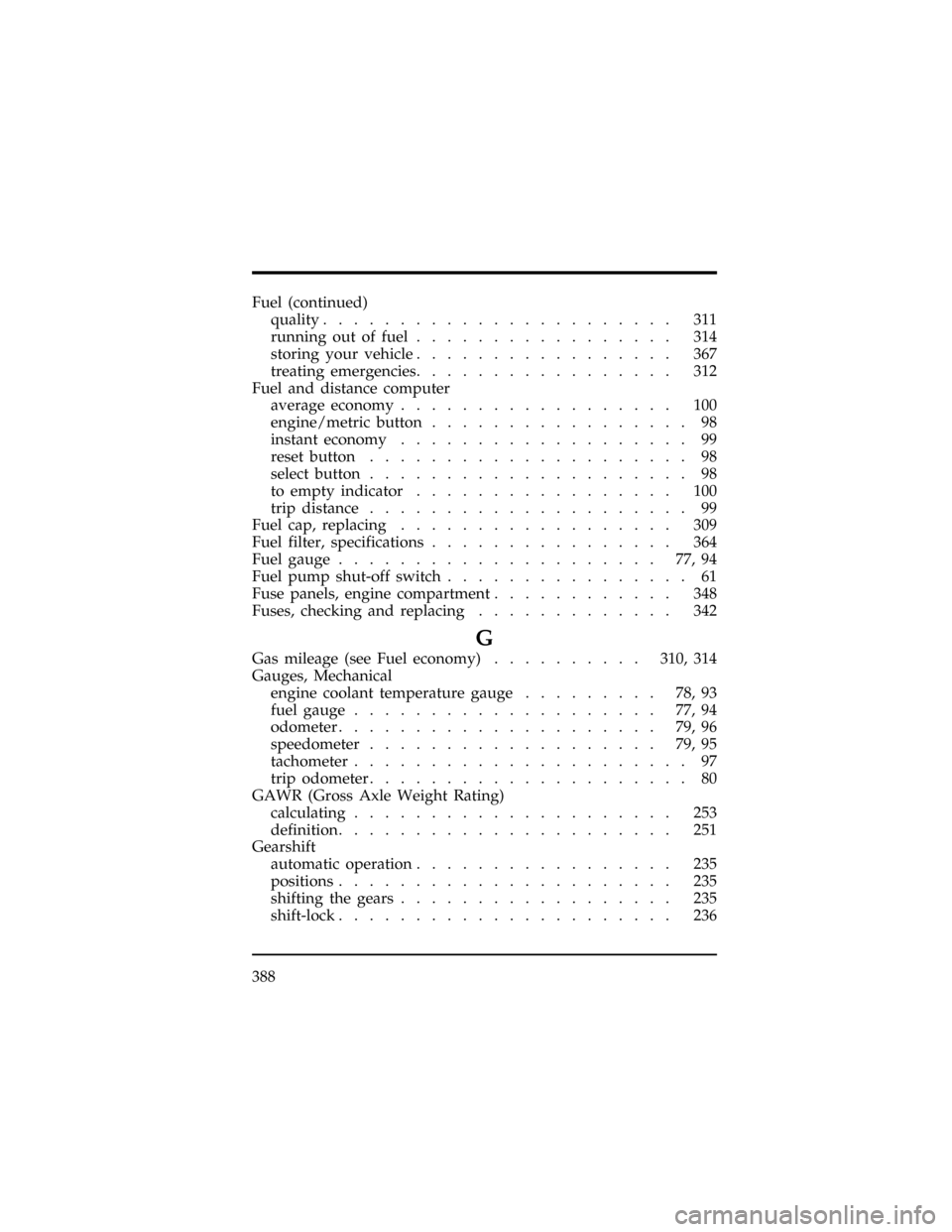
388
Fuel (continued)
quality....................... 311
running out of fuel................. 314
storing your vehicle................. 367
treating emergencies................. 312
Fuel and distance computer
average economy.................. 100
engine/metric button................. 98
instant economy................... 99
reset button..................... 98
select button..................... 98
to empty indicator................. 100
trip distance..................... 99
Fuel cap, replacing.................. 309
Fuel filter, specifications................ 364
Fuel gauge..................... 77,94
Fuel pump shut-off switch................ 61
Fuse panels, engine compartment............ 348
Fuses, checking and replacing............. 342
G
Gas mileage (see Fuel economy)..........310, 314
Gauges, Mechanical
engine coolant temperature gauge......... 78,93
fuel gauge.................... 77,94
odometer..................... 79,96
speedometer................... 79,95
tachometer...................... 97
trip odometer..................... 80
GAWR (Gross Axle Weight Rating)
calculating..................... 253
definition...................... 251
Gearshift
automatic operation................. 235
positions...................... 235
shifting the gears.................. 235
shift-lock...................... 236
File:wnixs.ex
Update:Tue Mar 19 08:12:49 1996