Page 180 of 369
182
%*
[AS29351(ALL)02/95]
Ford 6-CD Changer
[AS29401(ALL)04/95]
The Ford 6-CD Changer is in the left of the
trunk or the right of the cargo area. It is
controlled by the audio system buttons.
*
[AS29450(ALL)02/95]
Loading Instructions
[AS29500(ALL)04/95]
1. Open the cover door. Open Compact Disc
Changer trunk unit by sliding door to the
front (sedan) or rear (wagon) (Figure 1).
[AS29550(ALL)04/95]
one third page art:0001464-A
Figure 1
[AS29601(ALL)02/95]
2. Press the orange Eject button to eject the disc
ªmagazineº (holds 6 discs) (Figure 2).
[AS29650(ALL)04/95]
one third page art:0001465-A
Figure 2
File:09fcast.ex
Update:Mon Jan 22 15:58:04 1996
ProCarManuals.com
Page 182 of 369
![FORD TAURUS 1996 Owners Manual 184 [AS30001(ALL)02/95]The Compact Disc Changer unit is now ready to
play using the controls of your audio system.
*
[AS30050(ALL)02/95]
How to Operate the Ford 6-CD Changer
Using the Controls on the FORD TAURUS 1996 Owners Manual 184 [AS30001(ALL)02/95]The Compact Disc Changer unit is now ready to
play using the controls of your audio system.
*
[AS30050(ALL)02/95]
How to Operate the Ford 6-CD Changer
Using the Controls on the](/manual-img/11/57830/w960_57830-181.png)
184 [AS30001(ALL)02/95]The Compact Disc Changer unit is now ready to
play using the controls of your audio system.
*
[AS30050(ALL)02/95]
How to Operate the Ford 6-CD Changer
Using the Controls on the Radio
[AS30101(ALL)02/95]
If your vehicle is equipped with the Ford 6-CD
Changer System, you can operate it through the
controls of your audio system.
*
[AS30150(ALL)05/95]
Several of the controls on the radio operate in
the same manner in CD mode as they do in
radio or cassette mode: turning the power on,
volume control and adjusting the bass, treble,
speaker balance or fade.
*
[AS30201(ALL)02/95]
How to begin CD Changer play
*
[AS30250(ALL)02/95]
NOTE: Radio power must be on to operate the
Compact Disc Changer.
[AS30301(ALL)04/95]
Push the ªCDº button to begin CD play. If the
disc magazine has just been installed, the CD
Changer will automatically begin playing the
first track (selection) of the first disc loaded in
the unit. After that, the CD Changer will start
on the disc and track where it was stopped. The
display will indicate ªCD-##º for disc number,
then display ªTR-##º for track number, then
ªDD-TTº for disc number and track number.
[AS30325(ALL)04/95]
If the CD Changer is empty, ªNOº and ªCDº
will flash in the display and radio play will
continue.
*
[AS30350(ALL)02/95]
How to change the disc being played
[AS30401(ALL)02/95]
When in the CD mode, you can change discs by
pressing the right (
a) side of the ªTUNE/DISCº
button (to select the next disc) or the left (
b)
side of the ªTUNE/DISCº button (to select the
previous disc). Play will begin on the first track
of the selected disc.
File:09fcast.ex
Update:Mon Jan 22 15:58:04 1996
ProCarManuals.com
Page 187 of 369
189
*
[AS32350(ALL)08/95]
If the sound skips:
*
[AS32352(ALL)08/95]
q
Badly scratched discs or extremely rough
roads will cause the sound to skip. Skipping
will not damage the disc player or scratch the
discs.
*
[AS32400(ALL)02/95]
CD Error Messages
[AS32500(ALL)02/95]
Your system is equipped to diagnose certain
problems you may experience. The displayed
error codes are:
[AS32600(ALL)02/95]
NO then CDÐ Empty slot or magazine,
mechanical error, disc(s) unreadable, or
mechanism focus error. Check all discs in the
magazine for scratches and proper insertion. If
problem persists, refer problem to qualified
personnel for service.
[AS32700(ALL)02/95]
NO then DJÐ CD Changer not connected or
not communicating to audio system. Refer
problem to qualified personnel for service.
[AS32800(ALL)04/95]
TOO then HOTÐ The changer's internal
temperature is above140ÊF (60ÊC).Allow the
player to cool before operating.
File:09fcast.ex
Update:Mon Jan 22 15:58:04 1996
ProCarManuals.com
Page 188 of 369
190
%*
[AS37000(ALL)08/95]
Important Warranty and Service
Information
*
[AS37050(ALL)07/90]
q
Warranty
*
[AS37100(ALL)08/95]
Your sound system is warranted for three years
or 36,000 miles (60,000 kilometers), whichever
comes first. Consult your vehicle warranty
booklet for further information. Ask your dealer
for a copy of this limited warranty.
*
[AS37150(ALL)07/90]
q
Service
*
[AS37200(ALL)08/95]
At Ford Electronics, we stand behind our audio
systems with a comprehensive service and repair
program. If anything should go wrong with
your Ford audio system, return to your dealer
for service. There is a nationwide network of
qualified Ford authorized repair centers to assist
you.
File:09fcast.ex
Update:Mon Jan 22 15:58:04 1996
ProCarManuals.com
Page 348 of 369
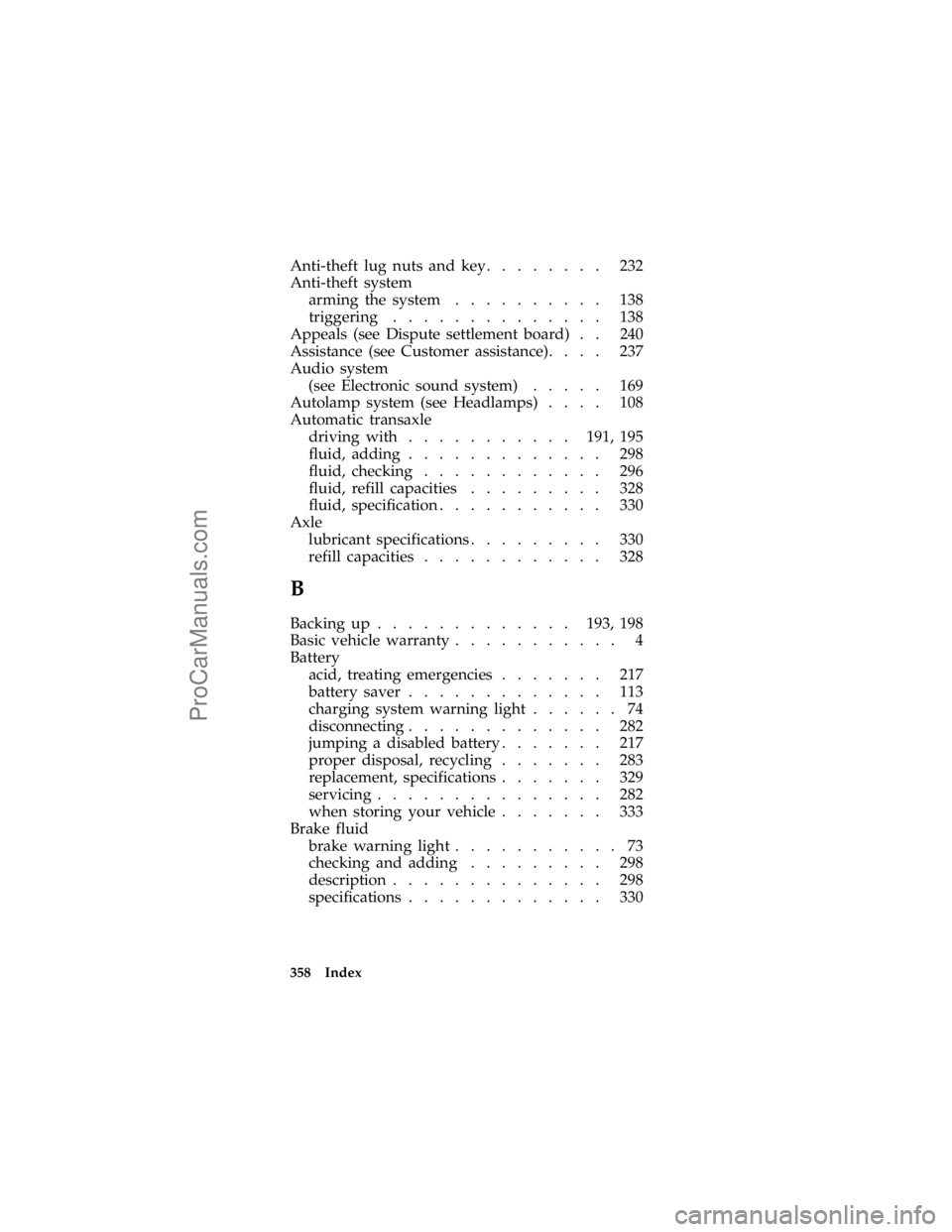
358 Index
Anti-theft lug nuts and key........ 232
Anti-theft system
arming the system.......... 138
triggering.............. 138
Appeals (see Dispute settlement board) . . 240
Assistance (see Customer assistance).... 237
Audio system
(see Electronic sound system)..... 169
Autolamp system (see Headlamps).... 108
Automatic transaxle
driving with...........191, 195
fluid, adding............. 298
fluid, checking............ 296
fluid, refill capacities......... 328
fluid, specification........... 330
Axle
lubricant specifications......... 330
refill capacities............ 328
B
Backing up.............193, 198
Basic vehicle warranty........... 4
Battery
acid, treating emergencies....... 217
battery saver............. 113
charging system warning light...... 74
disconnecting............. 282
jumping a disabled battery....... 217
proper disposal, recycling....... 283
replacement, specifications....... 329
servicing............... 282
when storing your vehicle....... 333
Brake fluid
brake warning light........... 73
checking and adding......... 298
description.............. 298
specifications............. 330
File:fcixt.ex
Update:Tue Jan 23 08:18:16 1996
ProCarManuals.com