Page 179 of 369
![FORD TAURUS 1996 Owners Manual 181 [AS18350(ALL)12/95]
TD E3 Ð Radio cannot insert tape properly. The
cassette player will automatically eject the tape.
Insert tape again. If the same error code appears
in the display, try a diffe FORD TAURUS 1996 Owners Manual 181 [AS18350(ALL)12/95]
TD E3 Ð Radio cannot insert tape properly. The
cassette player will automatically eject the tape.
Insert tape again. If the same error code appears
in the display, try a diffe](/manual-img/11/57830/w960_57830-178.png)
181 [AS18350(ALL)12/95]
TD E3 Ð Radio cannot insert tape properly. The
cassette player will automatically eject the tape.
Insert tape again. If the same error code appears
in the display, try a different tape. If the
problem persists, refer the problem to qualified
personnel for service.
*
[AS18500(ALL)08/95]
Tips on Caring for the Cassette Player and
Tapes
*
[AS18600(ALL)08/95]
In order to keep your cassette tape player
performing the way it was meant to, read and
follow these simple precautions:
*
[AS18700(ALL)08/95]
q
Using a Ford Cassette Cleaning Cartridge to
clean the tape player head after 10-12 hours
of play will help maintain the best playback
sound and proper tape operation.
*
[AS18800(ALL)08/95]
q
Only cassettes that are 90 minutes long or
less should be used. Tapes longer than 90
minutes are thinner and subject to breakage
or may jam the tape player mechanism.
*
[AS18900(ALL)08/95]
q
Protect cassettes from exposure to direct
sunlight, high humidity and extreme heat or
cold. If they are exposed to extreme
conditions, allow them to reach a moderate
temperature before playing.
*
[AS19000(ALL)08/95]
q
If a tape is loose inside the cassette, tighten it
before playing by putting your finger or a
pencil into one of the holes and turning the
hub until the tape is tight.
*
[AS19100(ALL)08/95]
q
Loose labels on cassette tapes can become
lodged in the mechanism. Remove any loose
label material before inserting cassette.
*
[AS19200(ALL)08/95]
q
Do not leave a tape in the cassette tape
player. High heat in the vehicle can cause the
cassette to warp.
File:09fcast.ex
Update:Mon Jan 22 15:58:04 1996
ProCarManuals.com
Page 182 of 369
![FORD TAURUS 1996 Owners Manual 184 [AS30001(ALL)02/95]The Compact Disc Changer unit is now ready to
play using the controls of your audio system.
*
[AS30050(ALL)02/95]
How to Operate the Ford 6-CD Changer
Using the Controls on the FORD TAURUS 1996 Owners Manual 184 [AS30001(ALL)02/95]The Compact Disc Changer unit is now ready to
play using the controls of your audio system.
*
[AS30050(ALL)02/95]
How to Operate the Ford 6-CD Changer
Using the Controls on the](/manual-img/11/57830/w960_57830-181.png)
184 [AS30001(ALL)02/95]The Compact Disc Changer unit is now ready to
play using the controls of your audio system.
*
[AS30050(ALL)02/95]
How to Operate the Ford 6-CD Changer
Using the Controls on the Radio
[AS30101(ALL)02/95]
If your vehicle is equipped with the Ford 6-CD
Changer System, you can operate it through the
controls of your audio system.
*
[AS30150(ALL)05/95]
Several of the controls on the radio operate in
the same manner in CD mode as they do in
radio or cassette mode: turning the power on,
volume control and adjusting the bass, treble,
speaker balance or fade.
*
[AS30201(ALL)02/95]
How to begin CD Changer play
*
[AS30250(ALL)02/95]
NOTE: Radio power must be on to operate the
Compact Disc Changer.
[AS30301(ALL)04/95]
Push the ªCDº button to begin CD play. If the
disc magazine has just been installed, the CD
Changer will automatically begin playing the
first track (selection) of the first disc loaded in
the unit. After that, the CD Changer will start
on the disc and track where it was stopped. The
display will indicate ªCD-##º for disc number,
then display ªTR-##º for track number, then
ªDD-TTº for disc number and track number.
[AS30325(ALL)04/95]
If the CD Changer is empty, ªNOº and ªCDº
will flash in the display and radio play will
continue.
*
[AS30350(ALL)02/95]
How to change the disc being played
[AS30401(ALL)02/95]
When in the CD mode, you can change discs by
pressing the right (
a) side of the ªTUNE/DISCº
button (to select the next disc) or the left (
b)
side of the ªTUNE/DISCº button (to select the
previous disc). Play will begin on the first track
of the selected disc.
File:09fcast.ex
Update:Mon Jan 22 15:58:04 1996
ProCarManuals.com
Page 184 of 369
![FORD TAURUS 1996 Owners Manual 186
*
[AS30951(ALL)02/95]
Operating the ªSCANº function
*
[AS31000(ALL)02/95]
Press the ªSCANº button to enter the scan
mode. The CD player will begin scanning the
disc, stopping on each listenabl FORD TAURUS 1996 Owners Manual 186
*
[AS30951(ALL)02/95]
Operating the ªSCANº function
*
[AS31000(ALL)02/95]
Press the ªSCANº button to enter the scan
mode. The CD player will begin scanning the
disc, stopping on each listenabl](/manual-img/11/57830/w960_57830-183.png)
186
*
[AS30951(ALL)02/95]
Operating the ªSCANº function
*
[AS31000(ALL)02/95]
Press the ªSCANº button to enter the scan
mode. The CD player will begin scanning the
disc, stopping on each listenable track for
approximately an eight second sampling. This
continues until you press the ªSCANº button a
second time.
*
[AS31051(ALL)02/95]
Operating the Shuffle and Scan features
simultaneously
*
[AS31101(ALL)02/95]
Both the shuffle and scan features can be
activated simultaneously. In this mode, the
player will randomly pick a selection and play
the first eight seconds. This process is continued
until either the ªSCANº button or ªSHUFFLEº
button is pressed a second time.
*
[AS31110(ALL)04/95]
Operating the CD Compression feature
*
[AS31120(ALL)04/95]
The compression feature will bring soft and loud
passages closer together for a more consistent
listening level.
[AS31130(ALL)04/95]
To turn the compression on, press the ªCOMPº
button. When the compression feature is
activated, the display will indicate ªCº. Press
again to deactivate.
*
[AS31150(ALL)02/95]
How to stop CD play
[AS31200(ALL)04/95]
While in CD Changer mode, press the ªAMº or
ªFMº button to stop CD play and resume radio
play. Loading a cassette into the cassette deck
(or pressing ªTAPEº if a cassette is already
loaded) will stop CD play and begin cassette
play.
File:09fcast.ex
Update:Mon Jan 22 15:58:04 1996
ProCarManuals.com
Page 330 of 369
![FORD TAURUS 1996 Owners Manual 333 %
*
[SV46200(ALL)01/95]
Cooling system
*
[SV46300(ALL)01/95]
q
Protect against freezing temperatures.
%*
[SV46400(ALL)01/95]
Battery
*
[SV46500(ALL)01/95]
q
Check and recharge as necessary.
*
[SV4 FORD TAURUS 1996 Owners Manual 333 %
*
[SV46200(ALL)01/95]
Cooling system
*
[SV46300(ALL)01/95]
q
Protect against freezing temperatures.
%*
[SV46400(ALL)01/95]
Battery
*
[SV46500(ALL)01/95]
q
Check and recharge as necessary.
*
[SV4](/manual-img/11/57830/w960_57830-329.png)
333 %
*
[SV46200(ALL)01/95]
Cooling system
*
[SV46300(ALL)01/95]
q
Protect against freezing temperatures.
%*
[SV46400(ALL)01/95]
Battery
*
[SV46500(ALL)01/95]
q
Check and recharge as necessary.
*
[SV46600(ALL)01/95]
q
Keep connections clean and covered with a
light coat of grease.
%*
[SV46650(ALL)02/95]
q
If storing your vehicle for more than 30 days
without recharging the battery, disconnect the
battery cables to ensure battery charge is
maintained for quick starting. NOTE: If
battery cables are disconnected, it will be
necessary to reset any memory features (eg.
radio presets).
%*
[SV46700(ALL)01/95]
Brakes
*
[SV46800(ALL)01/95]
q
Make sure brakes and parking brake are fully
released.
%*
[SV46900(ALL)01/95]
Tires
*
[SV47000(ALL)05/95]
q
Maintain recommended air pressure.
*
[SV47100(ALL)01/95]
Miscellaneous
*
[SV47200(ALL)01/95]
q
Make sure all linkages, cables, levers and
clevis pins under vehicle are covered with
grease to prevent rust.
*
[SV47300(ALL)05/95]
q
Move vehicles at least 25 feet (10 m) every 15
days to lubricate working parts to prevent
corrosion.
File:15fcsvt.ex
Update:Tue Jan 23 13:58:51 1996
ProCarManuals.com
Page 353 of 369
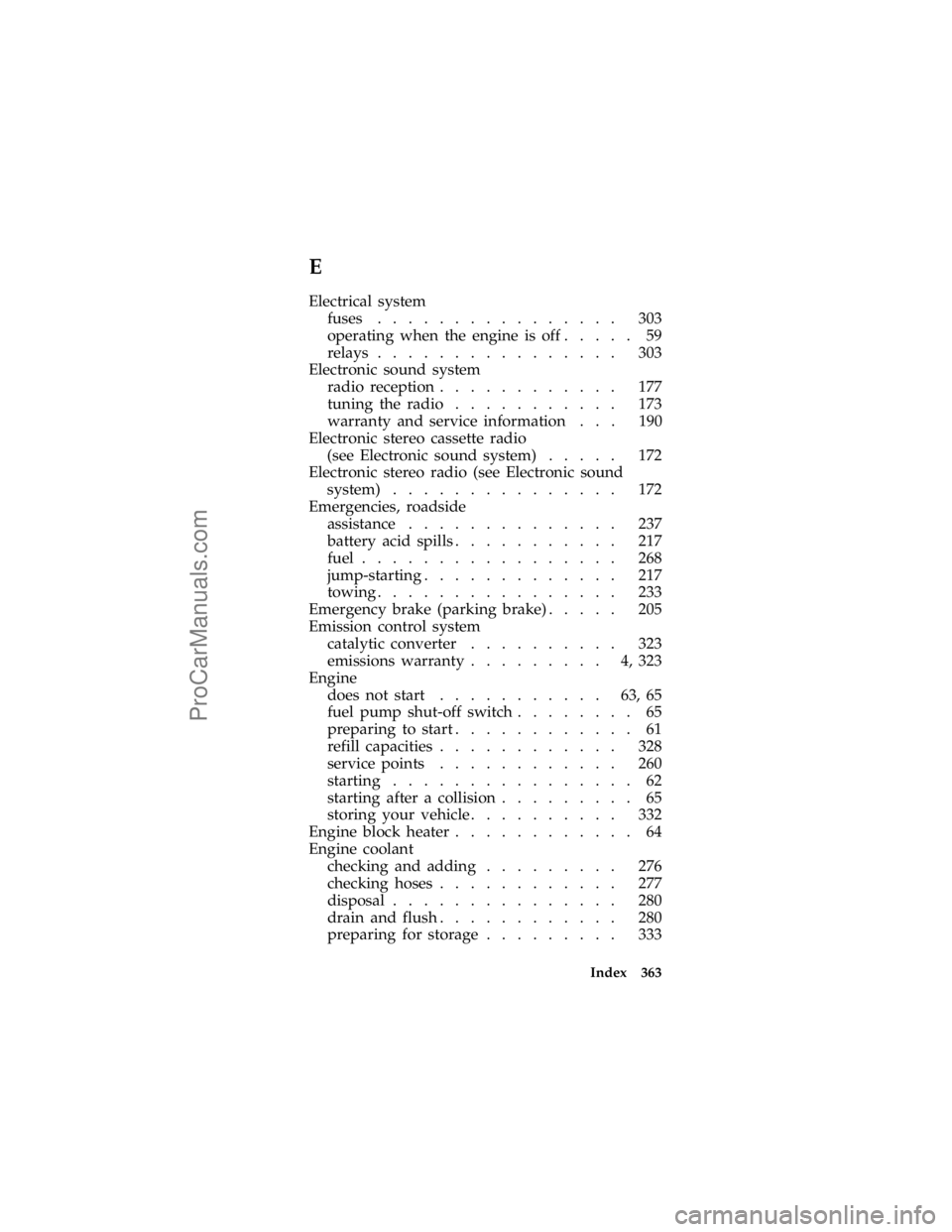
Index 363
E
Electrical system
fuses................ 303
operating when the engine is off..... 59
relays................ 303
Electronic sound system
radio reception............ 177
tuning the radio........... 173
warranty and service information . . . 190
Electronic stereo cassette radio
(see Electronic sound system)..... 172
Electronic stereo radio (see Electronic sound
system)............... 172
Emergencies, roadside
assistance.............. 237
battery acid spills........... 217
fuel................. 268
jump-starting............. 217
towing................ 233
Emergency brake (parking brake)..... 205
Emission control system
catalytic converter.......... 323
emissions warranty......... 4,323
Engine
does not start........... 63,65
fuel pump shut-off switch........ 65
preparing to start............ 61
refill capacities............ 328
service points............ 260
starting................ 62
starting after a collision......... 65
storing your vehicle.......... 332
Engine block heater............ 64
Engine coolant
checking and adding......... 276
checking hoses............ 277
disposal............... 280
drain and flush............ 280
preparing for storage......... 333
File:fcixt.ex
Update:Tue Jan 23 08:18:16 1996
ProCarManuals.com