1996 FORD PROBE audio
[x] Cancel search: audioPage 126 of 298
![FORD PROBE 1996 2.G Owners Manual 126
*
[AS04201(ALL)05/95]
After all stations have been filled, the radio
will begin playing the station stored on
memory button 1.
*
[AS04301(ALL)04/95]
To deactivate the Auto Memory Store mode
and re FORD PROBE 1996 2.G Owners Manual 126
*
[AS04201(ALL)05/95]
After all stations have been filled, the radio
will begin playing the station stored on
memory button 1.
*
[AS04301(ALL)04/95]
To deactivate the Auto Memory Store mode
and re](/manual-img/11/5320/w960_5320-125.png)
126
*
[AS04201(ALL)05/95]
After all stations have been filled, the radio
will begin playing the station stored on
memory button 1.
*
[AS04301(ALL)04/95]
To deactivate the Auto Memory Store mode
and return to the manually-set memory
button stations (or those stations set using
Auto Memory Load), simply push the
ªAUTO PRESETº button. Display will show
ªAUTOº then ªOFFº. The next time Auto
Memory Store is activated on that band, the
radio will store the next set of five strong
stations.
*
[AS04400(ALL)04/95]
Using the ªAUDIOº button to adjust the
tone balance and speaker output
*
[AS04500(ALL)04/95]
q
Increasing or decreasing bass response
*
[AS04600(ALL)04/95]
Push the ªAUDIOº button repeatedly until
the display reads ªBASS.º Push the ª+º side
of the ªVOLº button to increase bass (more
ªlowsº), and push the ª-º side to decrease
bass (less ªlowsº).
*
[AS04700(ALL)04/95]
q
Increasing or decreasing treble response
*
[AS04800(ALL)04/95]
Push the ªAUDIOº button repeatedly until
the display reads ªTREB.º Push the ª+º side
of the ªVOLº button to increase treble (more
ªhighsº), and push the ª-º side to decrease
treble (less ªhighsº).
*
[AS05100(ALL)04/95]
q
Adjusting speaker balance
*
[AS05200(ALL)04/95]
Balance control allows you to adjust the
sound distribution between the right and left
speakers. Push the ªAUDIOº button
repeatedly until the display reads ªBAL.º
Push the ª+º side of the ªVOLº button to
shift the sound to the right speakers, and
push the ª-º side to shift the sound to the
left speakers.
File:prasp.ex
Update:Fri Jun 23 19:35:26 1995
Page 127 of 298
![FORD PROBE 1996 2.G Owners Manual 127
*
[AS05300(ALL)04/95]
q
Adjusting speaker fader
*
[AS05400(ALL)04/95]
Fade control allows you to adjust the sound
distribution between the front and rear
speakers. Push the ªAUDIOº button
repeat FORD PROBE 1996 2.G Owners Manual 127
*
[AS05300(ALL)04/95]
q
Adjusting speaker fader
*
[AS05400(ALL)04/95]
Fade control allows you to adjust the sound
distribution between the front and rear
speakers. Push the ªAUDIOº button
repeat](/manual-img/11/5320/w960_5320-126.png)
127
*
[AS05300(ALL)04/95]
q
Adjusting speaker fader
*
[AS05400(ALL)04/95]
Fade control allows you to adjust the sound
distribution between the front and rear
speakers. Push the ªAUDIOº button
repeatedly until the display reads ªFADE.º
Push the ª+º side of the ªVOLº button to
shift the sound to the front speakers, and
push the ª-º side to shift the sound to the
rear speakers.
*
[AS05500(ALL)04/95]
NOTE: Illuminated bars in the display show
relative levels of bass and treble and
positions of speaker balance and fader
functions after adjustments are made,
then revert to volume level set.
%*
[AS05600(ALL)04/95]
Clock operation
*
[AS05700(ALL)04/95]
When in the radio mode, push the ªCLOCKº
button to switch from radio frequency to clock.
Only the clock numerals will be displayed in the
clock mode Ð there is no A.M./P.M. indication.
When in the clock mode, the time will be
displayed until the button is pushed again.
However, if you retune the radio while it is in
the clock mode, the new radio frequency will be
displayed for approximately ten seconds and
then change back to clock.
*
[AS05800(ALL)04/95]
When in the CD mode, push the ªCLOCKº
button to change the display from elapsed time
mode to track number mode to clock mode. If
the CD track selection is changed when you are
in the clock or elapsed time mode, the new track
number will be displayed for approximately ten
seconds and then revert back to the previous
mode.
*
[AS05900(ALL)04/95]
To set the clock, simultaneously press the
ªCLOCKº button and either the bottom (
b) half
of the ªSEEKº button to set hours, or the top
(
a) half of the ªSEEKº button to set minutes.
File:prasp.ex
Update:Fri Jun 23 19:35:26 1995
Page 131 of 298
![FORD PROBE 1996 2.G Owners Manual 131
*
[AS09500(ALL)04/95]
How to eject the disc
*
[AS09600(ALL)04/95]
Push the ªEJECTº button to stop play, eject the
disc and resume radio operation of your audio
system.
*
[AS09700(ALL)04/95]
NOTE FORD PROBE 1996 2.G Owners Manual 131
*
[AS09500(ALL)04/95]
How to eject the disc
*
[AS09600(ALL)04/95]
Push the ªEJECTº button to stop play, eject the
disc and resume radio operation of your audio
system.
*
[AS09700(ALL)04/95]
NOTE](/manual-img/11/5320/w960_5320-130.png)
131
*
[AS09500(ALL)04/95]
How to eject the disc
*
[AS09600(ALL)04/95]
Push the ªEJECTº button to stop play, eject the
disc and resume radio operation of your audio
system.
*
[AS09700(ALL)04/95]
NOTE: You can eject the disc while the radio
power and/or ignition is on or off.
%*
[AS09710(ALL)04/95]
How To Take Care of and Clean Your CD
Player and Discs
*
[AS09720(ALL)04/95]
To ensure the continued performance of your
Ford Compact Disc Player, carefully read the
following precautions:
*
[AS09730(ALL)04/95]
q
Always handle the disc by its edge. Never
touch the playing surface.
*
[AS09740(ALL)04/95]
q
Before playing, inspect the disc for any
contamination. If needed, clean the disc with
an approved disc cleaner, such as the
DiscwasherHCompact Disc Cleaner or the
Allsop 3HCompact Disc Cleaner, by wiping
from the center out to the edges.Do not use
a circular motion to clean.
*
[AS09750(ALL)04/95]
q
Do not clean discs with solvents such as
benzine, thinner, commercially available
cleaners or antistatic spray intended for
analog records.
*
[AS09760(ALL)04/95]
q
Do not expose the disc to direct sunlight or
heat sources such as defroster and floor
heating ducts. Do not leave any discs in a
parked car in direct sunlight where there may
be a considerable rise in temperature or
damage may result.
File:prasp.ex
Update:Fri Jun 23 19:35:26 1995
Page 139 of 298
![FORD PROBE 1996 2.G Owners Manual 139
*
[AS23900(ALL)04/95]
NOTE: If the vehicles battery is disconnected,
the clock and station memory preset
buttons (if programmed in auto mode)
will need to be reset.
*
[AS24000(ALL)02/95]
Adjustin FORD PROBE 1996 2.G Owners Manual 139
*
[AS23900(ALL)04/95]
NOTE: If the vehicles battery is disconnected,
the clock and station memory preset
buttons (if programmed in auto mode)
will need to be reset.
*
[AS24000(ALL)02/95]
Adjustin](/manual-img/11/5320/w960_5320-138.png)
139
*
[AS23900(ALL)04/95]
NOTE: If the vehicle's battery is disconnected,
the clock and station memory preset
buttons (if programmed in auto mode)
will need to be reset.
*
[AS24000(ALL)02/95]
Adjusting the tone balance and speaker
output of your radio
*
[AS24100(ALL)04/95]
q
Increasing or decreasing bass response
*
[AS24225(ALL)05/95]
Push the ªAUDIOº button repeatedly until
the display reads ªBASS.º Push the right (+)
side of the ªVOLUMEº button to increase
bass (more ªlowsº), and push the left (-) side
to decrease bass (less ªlowsº).
*
[AS24300(ALL)04/95]
q
Increasing or decreasing treble response
*
[AS24425(ALL)05/95]
Push the ªAUDIOº button repeatedly until
the display reads ªTREB.º Push the right (+)
side of the ªVOLUMEº button to increase the
treble (more ªhighsº), and push the left (-)
side to decrease treble (less ªhighsº).
*
[AS24500(ALL)08/89]
Speaker features and operation
*
[AS24600(ALL)04/95]
q
Adjusting speaker balance
*
[AS24725(ALL)05/95]
Balance control allows you to adjust the
sound distribution between the right and left
speakers. Push the ªAUDIOº button
repeatedly until the display reads ªBAL.º
Push the right (+) side of the ªVOLUMEº
button to shift the sound to the right
speakers, and push the left (-) side to shift
the sound to the left speakers.
File:prasp.ex
Update:Fri Jun 23 19:35:26 1995
Page 140 of 298
![FORD PROBE 1996 2.G Owners Manual 140
*
[AS24800(ALL)04/95]
q
Adjusting speaker fader
*
[AS24925(ALL)05/95]
Fade control allows you to adjust the sound
distribution between the front and rear
speakers. Push the ªAUDIOº button
repeat FORD PROBE 1996 2.G Owners Manual 140
*
[AS24800(ALL)04/95]
q
Adjusting speaker fader
*
[AS24925(ALL)05/95]
Fade control allows you to adjust the sound
distribution between the front and rear
speakers. Push the ªAUDIOº button
repeat](/manual-img/11/5320/w960_5320-139.png)
140
*
[AS24800(ALL)04/95]
q
Adjusting speaker fader
*
[AS24925(ALL)05/95]
Fade control allows you to adjust the sound
distribution between the front and rear
speakers. Push the ªAUDIOº button
repeatedly until the display reads ªFADE.º
Push the right (+) side of the ªVOLUMEº
button to shift the sound to the front
speakers, and push the left (-) side to shift
the sound to the rear speakers.
*
[AS24950(ALL)04/95]
NOTE: Illuminated bars in the display show
relative levels of bass and treble and
positions of speaker balance and fader
functions after adjustments are made,
then revert to volume level set.
%*
[AS25000(ALL)02/95]
Using the Controls of Your Cassette Tape
Player
*
[AS25500(ALL)02/95]
How to insert a tape
*
[AS25600(ALL)05/95]
Insert a cassette (with the open edge to the
right) firmly into the tape door opening, making
sure the cassette is completely in and ªseated.º
[AS25650(ALL)07/93]
NOTE: A cassette tape can be loaded with the
ignition on whether or not the radio
power is on. Inserting a cassette tape
with the radio power off will turn the
audio system on. After the cassette is
ejected, radio play will return.
*
[AS25700(ALL)02/95]
How to locate a desired track on the tape
*
[AS25800(ALL)02/95]
NOTE: The tape track number indicated in the
display does not necessarily correspond
to the tape track or side number on the
cassette label. It is used only to
indicate when the tape mechanism
reverses tracks.
File:prasp.ex
Update:Fri Jun 23 19:35:26 1995
Page 146 of 298
![FORD PROBE 1996 2.G Owners Manual 146
*
[AS36900(ALL)02/95]
Some FM radio stations advertise a
ªrounded-offº frequency which is not the
frequency they actually broadcast on. For
example, a radio station that is assigned a
frequency FORD PROBE 1996 2.G Owners Manual 146
*
[AS36900(ALL)02/95]
Some FM radio stations advertise a
ªrounded-offº frequency which is not the
frequency they actually broadcast on. For
example, a radio station that is assigned a
frequency](/manual-img/11/5320/w960_5320-145.png)
146
*
[AS36900(ALL)02/95]
Some FM radio stations advertise a
ªrounded-offº frequency which is not the
frequency they actually broadcast on. For
example, a radio station that is assigned a
frequency of 98.7 MHz may call itself ªRadio 99º
even though 99.0 MHz is not an allowable FM
broadcast frequency.
*
[AS37000(ALL)01/95]
Important Warranty and Service
Information
*
[AS37050(ALL)07/90]
q
Warranty
*
[AS37100(ALL)03/95]
Your sound system is warranted for three years
or 36,000 miles (60,000 kilometers), whichever
comes first. Consult your vehicle warranty
booklet for further information. Ask your dealer
for a copy of this limited warranty.
*
[AS37150(ALL)07/90]
q
Service
*
[AS37200(ALL)01/95]
At Ford Electronics, we stand behind our audio
systems with a comprehensive service and repair
program. If anything should go wrong with
your Ford audio system, return to your dealer
for service. There is a nationwide network of
qualified Ford authorized repair centers to assist
you.
File:prasp.ex
Update:Fri Jun 23 19:35:26 1995
Page 282 of 298
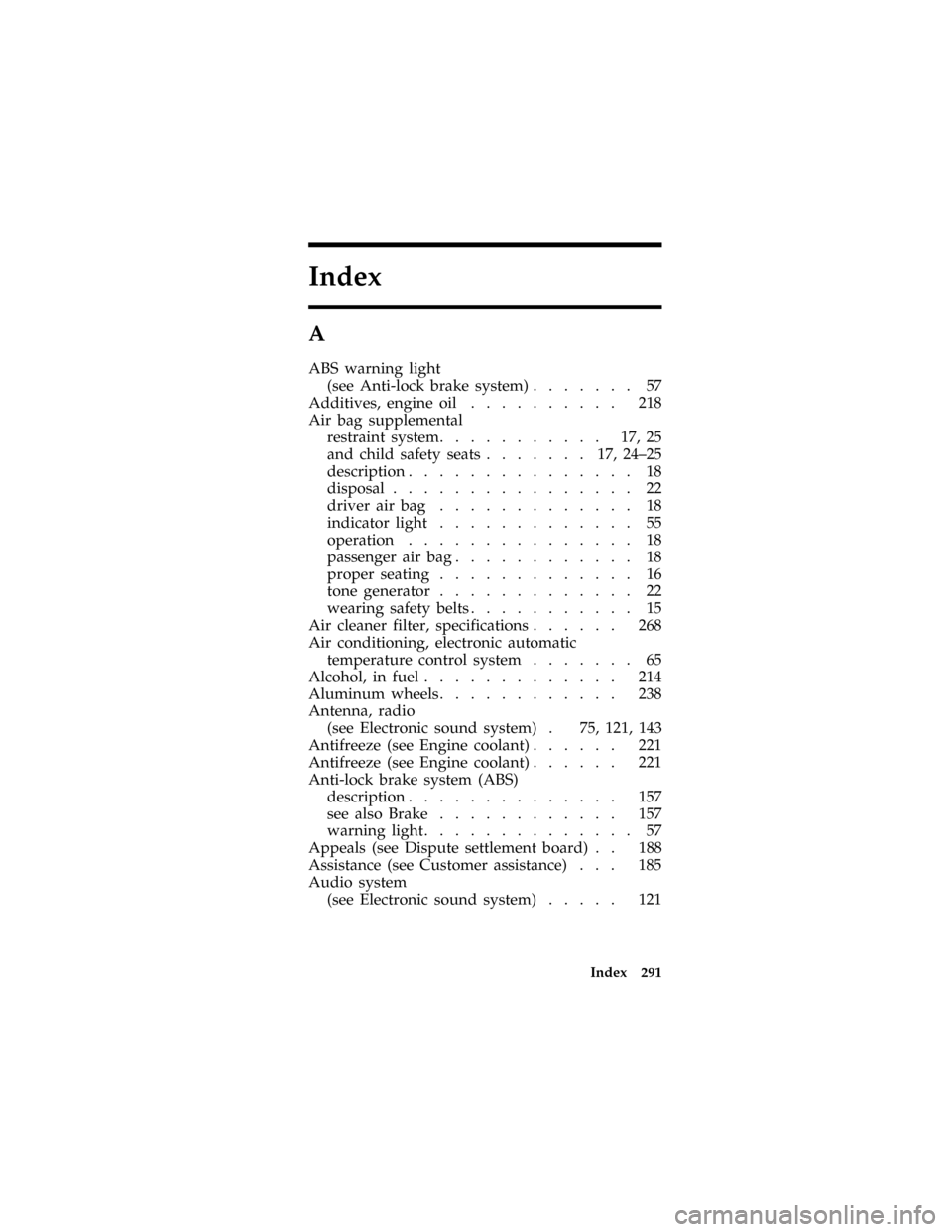
Index 291
Index
A
ABS warning light
(see Anti-lock brake system)....... 57
Additives, engine oil.......... 218
Air bag supplemental
restraint system........... 17,25
and child safety seats....... 17,24±25
description............... 18
disposal................ 22
driver air bag............. 18
indicator light............. 55
operation............... 18
passenger air bag............ 18
proper seating............. 16
tone generator............. 22
wearing safety belts........... 15
Air cleaner filter, specifications...... 268
Air conditioning, electronic automatic
temperature control system....... 65
Alcohol, in fuel............. 214
Aluminum wheels............ 238
Antenna, radio
(see Electronic sound system) . 75, 121, 143
Antifreeze (see Engine coolant)...... 221
Antifreeze (see Engine coolant)...... 221
Anti-lock brake system (ABS)
description.............. 157
see also Brake............ 157
warning light.............. 57
Appeals (see Dispute settlement board) . . 188
Assistance (see Customer assistance) . . . 185
Audio system
(see Electronic sound system)..... 121
File:prixp.ex
Update:Fri Jun 23 19:30:26 1995