Page 229 of 444
![FORD EXPLORER 1996 2.G Owners Manual Electronic Sound Systems
229
*
[AS29680(ALL)08/95]
�
Loose labels on cassette tapes can become lodged in the
mechanism. Remove any loose label material before inserting
cassette.
*
[AS29685(ALL)08/95] FORD EXPLORER 1996 2.G Owners Manual Electronic Sound Systems
229
*
[AS29680(ALL)08/95]
�
Loose labels on cassette tapes can become lodged in the
mechanism. Remove any loose label material before inserting
cassette.
*
[AS29685(ALL)08/95]](/manual-img/11/4952/w960_4952-228.png)
Electronic Sound Systems
229
*
[AS29680(ALL)08/95]
�
Loose labels on cassette tapes can become lodged in the
mechanism. Remove any loose label material before inserting
cassette.
*
[AS29685(ALL)08/95]
�
Do not leave a tape in the cassette tape player. High heat in
the vehicle can cause the cassette to warp.
%*
[AS29690(ALL)08/95]
Clock Operation
*
[AS29695(ALL)08/95]
How to view the clock mode
[AS29705(ALL)09/94]
Press the“CLK”button to display time. The time will continue
to be displayed until a radio or tape function is chosen. After
approximately 10 seconds, the time will again appear in the
display. To display radio or tape information only, press the
“CLK”button a second time.
[AS29710(ALL)09/95]
NOTE: With the ignition off, the clock will display for
approximately 5 seconds once the“CLK”button is
depressed and released.
*
[AS29715(ALL)08/95]
How to set the clock
*
[AS29720(ALL)08/95]1.
Turn the radio on.
[AS29725(ALL)04/95]2.
Press and hold the“CLK”button, press the right (
a) side of
the“SEEK”button to increase hours. Press the left (
b) side
of the button to decrease hours. Press the right (
a) side of
the“TUNE”button to increase minutes. Press the left (
b)
side of the button to decrease minutes.
*
[AS29730(ALL)09/95]
NOTE: The clock displays 12-hour time with no AM/PM
indications.
File:09unasx.ex
Update:Thu Feb 29 09:08:53 1996
Page 233 of 444
![FORD EXPLORER 1996 2.G Owners Manual Electronic Sound Systems
233
*
[AS29830(ALL)01/95]
If the CD Changer is empty,“NO”and“DISC”will flash in the
display and radio play will continue.
*
[AS29835(ALL)02/95]
How to change the disc FORD EXPLORER 1996 2.G Owners Manual Electronic Sound Systems
233
*
[AS29830(ALL)01/95]
If the CD Changer is empty,“NO”and“DISC”will flash in the
display and radio play will continue.
*
[AS29835(ALL)02/95]
How to change the disc](/manual-img/11/4952/w960_4952-232.png)
Electronic Sound Systems
233
*
[AS29830(ALL)01/95]
If the CD Changer is empty,“NO”and“DISC”will flash in the
display and radio play will continue.
*
[AS29835(ALL)02/95]
How to change the disc being played
[AS29840(ALL)10/94]
When in the CD mode, you can change discs by pressing the
right side (
a) of the“TUNE DISC”button (to select the next
discs) or the left side (
b) of the“TUNE DISCS”button (to
select previous discs). Play will begin on the first track of the
selected disc.
[AS29845(ALL)10/94]
If either side of the button is pressed and held, the CD Changer
will continue fast-forwarding or reversing through the discs in
the disc magazine. During these functions, the display will
indicate the disc number.
*
[AS29850(ALL)02/95]
How to change the track being played
[AS29855(ALL)04/94]
There are two ways to change the track being played. You can
use the“SEEK”or“SCAN”buttons.
[AS29860(ALL)04/94]
�
Using the“SEEK”function with your CD-Changer
[AS29865(ALL)10/94]
Press the right (
a) side of the“SEEK”button to seek
forward to the next track of the current disc. After the last
track has been completed, the CD player automatically
changes to the next disc.
[AS29870(ALL)04/94]
Press the left (
b) side of the“SEEK”button to seek to the
previous track on the current disc.
[AS29875(ALL)04/94]
�
Using the SCAN function with your CD Changer
[AS29880(ALL)10/94]
Press the“SCAN”button to move forward to the next track.
Approximately an eight-second sampling of the track will be
played before moving to the next track. The display will
indicate the disc and track number (dd-tt). At the end of the
disc, the CD Changer automatically changes to the next disc.
[AS29885(ALL)04/94]
To end the scan mode, press the“SCAN”button a second
time.
File:09unasx.ex
Update:Thu Feb 29 09:08:53 1996
Page 235 of 444
![FORD EXPLORER 1996 2.G Owners Manual Electronic Sound Systems
235
*
[AS29940(ALL)01/95]
—TOO HOT—Mechanism over167˚Farenheit, allow to cool
before playing.
*
[AS29941(ALL)01/95]
—NO CD— Empty slot or magazine.
*
[AS29942(ALL)01/ FORD EXPLORER 1996 2.G Owners Manual Electronic Sound Systems
235
*
[AS29940(ALL)01/95]
—TOO HOT—Mechanism over167˚Farenheit, allow to cool
before playing.
*
[AS29941(ALL)01/95]
—NO CD— Empty slot or magazine.
*
[AS29942(ALL)01/](/manual-img/11/4952/w960_4952-234.png)
Electronic Sound Systems
235
*
[AS29940(ALL)01/95]
—TOO HOT—Mechanism over167˚Farenheit, allow to cool
before playing.
*
[AS29941(ALL)01/95]
—NO CD— Empty slot or magazine.
*
[AS29942(ALL)01/95]
—NO DJ— CD Changer not connected or not communicating.
*
[AS29943(ALL)01/95]
Common Operating Conditions of the CD Player
*
[AS29944(ALL)08/95]
The following information is designed to help you recognize
typical situations that could be mistakenly interpreted as
mechanical malfunctions of the disc player.
*
[AS29945(ALL)08/95]
�
A disc is already loaded.
*
[AS29946(ALL)08/95]
�
The disc is inserted with the label surface downward.
*
[AS29947(ALL)08/95]
�
The disc is dusty or defective.
*
[AS29948(ALL)08/95]
�
The player’s internal temperature is above140˚F (60˚C).
Allow the player to cool off before operating.
*
[AS29949(ALL)08/95]
�
Different manufacturers of compact discs may produce discs
with different dimensions or tolerances, some of which may
not be within industry standards or in accordance with the
CD format. Because of this, a new disc that is free of dust
and scratches could be defective and may not play on your
Ford Compact Disc Player.
*
[AS29950(ALL)09/95]
If play does not begin after the CD button is pushed:
*
[AS29951(ALL)08/95]
�
The radio is not on.
[AS29952(ALL)10/94]
�
The discs are inserted improperly in the magazine or the CD
magazine is not inserted.
*
[AS29953(ALL)08/95]
�
Moisture may have condensed on the lenses within the unit.
If this occurs, remove the disc and wait approximately an
hour until the moisture evaporates.
File:09unasx.ex
Update:Thu Feb 29 09:08:53 1996
Page 236 of 444
![FORD EXPLORER 1996 2.G Owners Manual 236
*
[AS29954(ALL)08/95]
If the sound skips:
*
[AS29955(ALL)08/95]
�
Badly scratched discs or extremely rough roads will cause
the sound to skip. Skipping will not damage the disc player
or scratch t FORD EXPLORER 1996 2.G Owners Manual 236
*
[AS29954(ALL)08/95]
If the sound skips:
*
[AS29955(ALL)08/95]
�
Badly scratched discs or extremely rough roads will cause
the sound to skip. Skipping will not damage the disc player
or scratch t](/manual-img/11/4952/w960_4952-235.png)
236
*
[AS29954(ALL)08/95]
If the sound skips:
*
[AS29955(ALL)08/95]
�
Badly scratched discs or extremely rough roads will cause
the sound to skip. Skipping will not damage the disc player
or scratch the discs.
*
[AS29956(ALL)01/95]
How to take care of and clean the CD Changer and
discs
*
[AS29957(ALL)01/95]
To ensure the continued performance of your CD Changer
carefully read the following precautions:
*
[AS29958(ALL)01/95]
�
Always handle a disc by the edge. Never touch the playing
surface.
[AS29959(ALL)06/95]
�
Before playing, inspect all discs for any contamination. If
needed, clean discs with an approved disc cleaner, such as
the Discwasher Compact Disc Cleaner or the Allsop 3
Compact Disc Cleaner, by wiping from the center out to the
edges. Do not use a circular motion to clean.
*
[AS29960(ALL)08/95]
�
Do not clean discs with solvents such as benzine, thinner,
commercially available cleaners or antistatic spray intended
for analog records.
*
[AS29961(ALL)01/95]
�
Do not expose the discs to direct sunlight or heat sources for
an extended period of time.
*
[AS29962(ALL)01/95]
�
Do not insert more than one disc into each disc slot of the
disc magazine. Doing so may damage the discs, disc
magazine or the disc changer.
*
[AS29963(ALL)01/95]
�
Do not insert anything other than discs into the disc
magazine.
*
[AS29964(ALL)05/95]
RWARNING
The laser beam used in the compact disc player is
harmful to the eyes. Do not attempt to disassemble the
case.
File:09unasx.ex
Update:Thu Feb 29 09:08:53 1996
Page 424 of 444
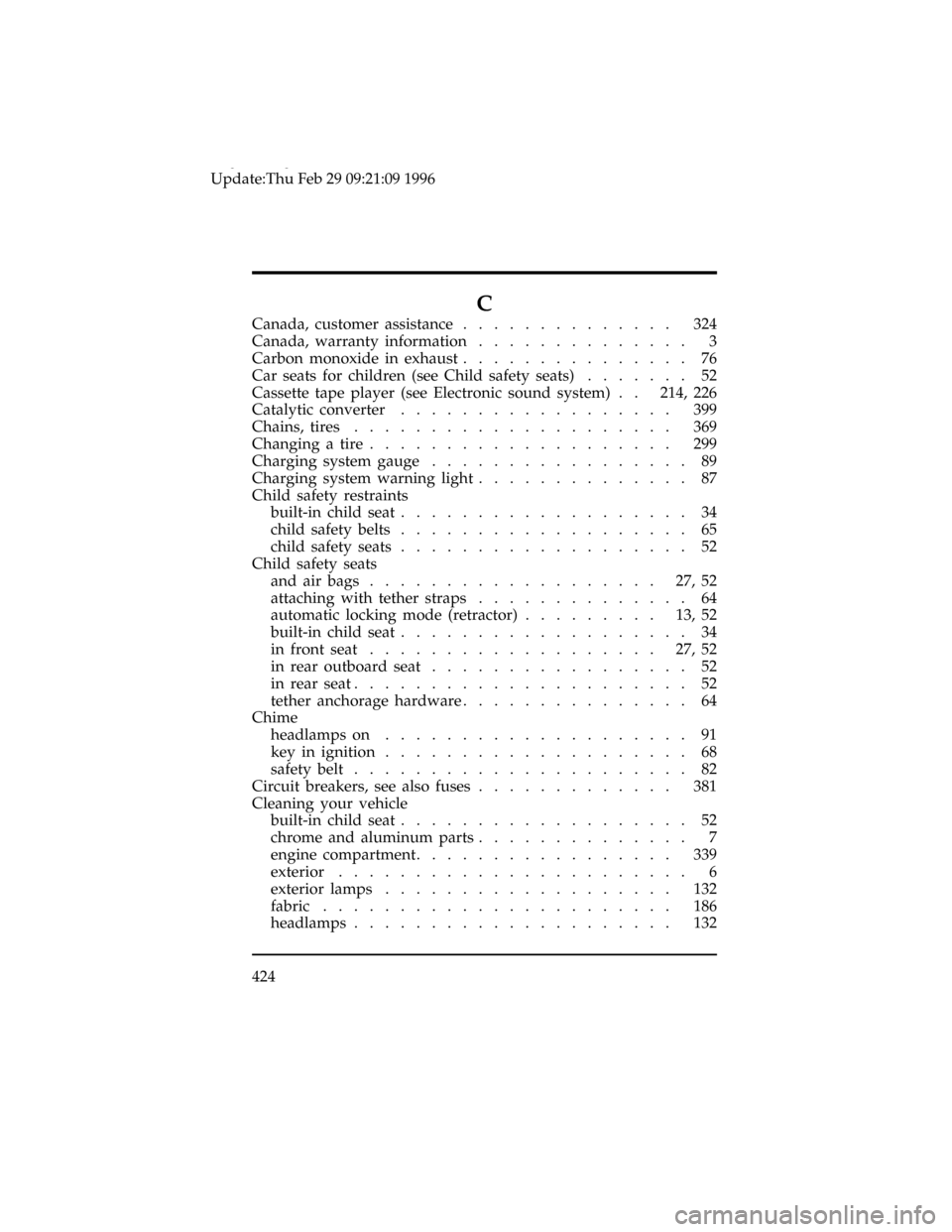
424
C
Canada, customer assistance.............. 324
Canada, warranty information.............. 3
Carbon monoxide in exhaust............... 76
Car seats for children (see Child safety seats)....... 52
Cassette tape player (see Electronic sound system) . . 214, 226
Catalytic converter.................. 399
Chains, tires..................... 369
Changing a tire.................... 299
Charging system gauge................. 89
Charging system warning light.............. 87
Child safety restraints
built-in child seat................... 34
child safety belts................... 65
child safety seats................... 52
Child safety seats
and air bags................... 27,52
attaching with tether straps.............. 64
automatic locking mode (retractor)......... 13,52
built-in child seat................... 34
in front seat................... 27,52
in rear outboard seat................. 52
in rear seat...................... 52
tether anchorage hardware............... 64
Chime
headlamps on.................... 91
key in ignition.................... 68
safety belt...................... 82
Circuit breakers, see also fuses............. 381
Cleaning your vehicle
built-in child seat................... 52
chrome and aluminum parts.............. 7
engine compartment................. 339
exterior....................... 6
exterior lamps................... 132
fabric....................... 186
headlamps..................... 132
File:unixx.ex
Update:Thu Feb 29 09:21:09 1996