1996 CHRYSLER VOYAGER clutch
[x] Cancel search: clutchPage 204 of 1938

CLUTCH DIAGNOSIS
Problem diagnosis will generally require a road
test to determine the type of fault. Component
inspection will then determine the problem after road
testing.
Drive the vehicle at normal speeds during road
test. Shift the transaxle through all gear ranges andobserve clutch action. If chatter, grab, slip, or
improper release is experienced, remove and inspect
the clutch components. If the problem is noise or
hard shifting, further diagnosis may be needed. The
transaxle or other driveline components may actually
be at fault.
SERVICE DIAGNOSIS±CLUTCH GRAB/CHATTER
CONDITION POSSIBLE CAUSES CORRECTION
CLUTCH DISC FACING
COVERED WITH OIL OR
GREASEOil leak at engine rear main or transaxle
input shaft sealCorrect leak and replace clutch assembly
NO FAULT FOUND WITH
CLUTCH
COMPONENTSProblem actually related to suspension
or driveline componentFurther diagnosis required. Check
engine/transmission mounts, suspension
attaching parts and other driveline
components as needed.
Engine related problems Check EFI and ignition systems
PARTIAL ENGAGEMENT
OF CLUTCH DISCClutch cover, spring, or release fingers
bent, distorted (rough handling, improper
assembly)Replace clutch assembly
Clutch disc damaged or distorted Replace clutch assembly
Clutch misalignment Check alignment and runout of flywheel,
disc, or cover. Check clutch housing to
engine dowels and dowel holes for
damage. Correct as necessary.
SERVICE DIAGNOSIS±CLUTCH SLIPS
CONDITION POSSIBLE CAUSES CORRECTION
DISC FACING WORN
OUTNormal wear. Replace clutch assembly.
Driver frequently rides (slips) clutch,
results in rapid wear overheating.Replace clutch assembly
Insufficient clutch cover diaphragm
spring tensionReplace clutch assembly
CLUTCH DISC FACING
CONTAMINATED WITH
OIL OR GREASELeak at rear main oil seal or transaxle
input shaft sealReplace leaking seals. Replace clutch
assembly.
Road splash, water entering housing Seal housing. Inspect clutch assembly.
CLUTCH IS RUNNING
PARTIALLY
DISENGAGEDRelease bearing sticking or binding,
does not return to normal running
position.Verify that bearing is actually binding.
Then, replace bearing and transmission
front bearing retainer if sleeve surface is
damaged.
Cable self-adjuster mechanism sticking
or binding causing high preload (LHD
Applications only)Verify that self-adjuster is free to move
(LHD Applications only)
CLUTCH DISC FACINGS
HAVE FRACTURED INTO
SMALL PIECESDriver performs a 5-1 downshift at
vehicle speed in excess of 60 miles per
hourAlert driver to problem cause. Replace
clutch assembly.
Excessive heat from slippage Replace clutch assembly
6 - 6 CLUTCHNS/GS
DIAGNOSIS AND TESTING (Continued)
Page 205 of 1938
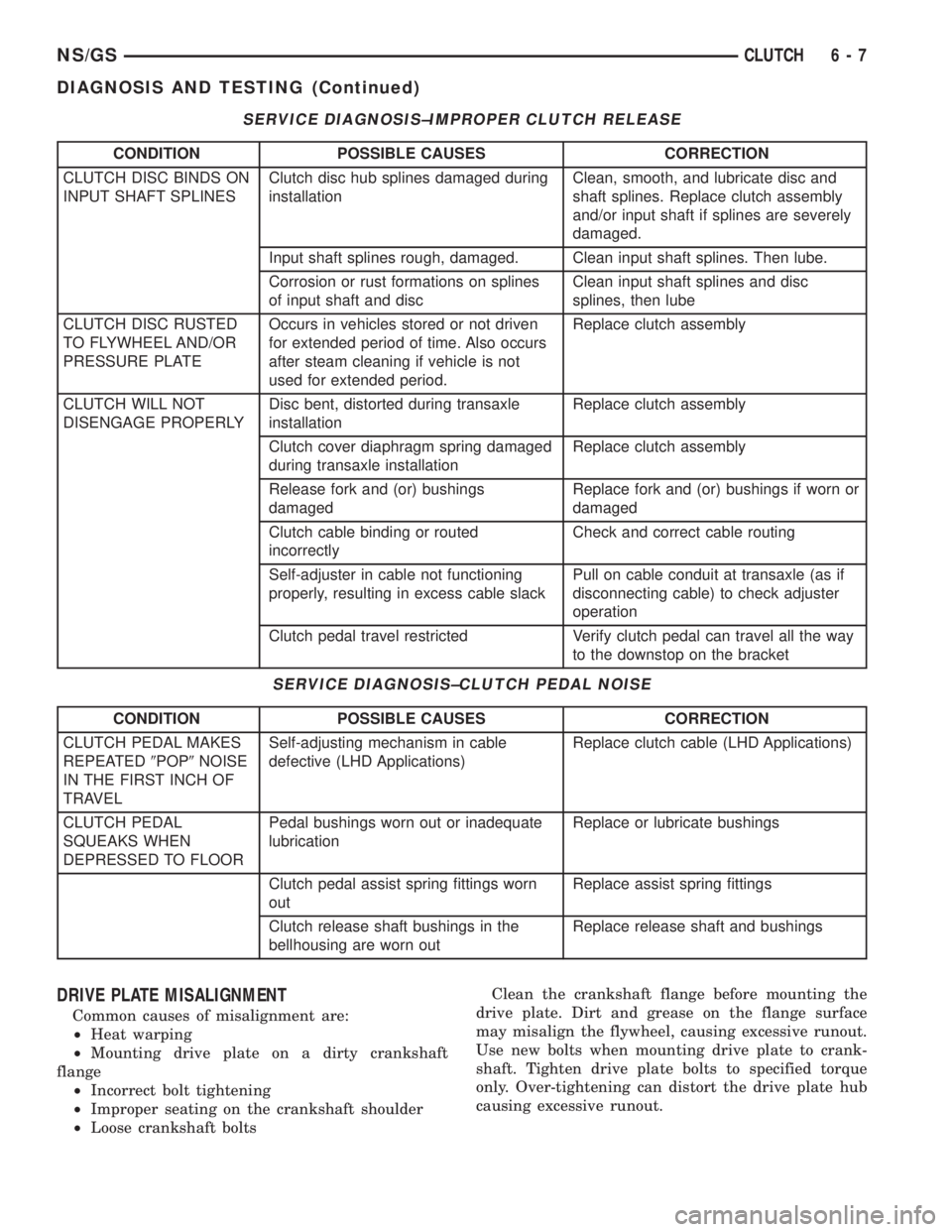
SERVICE DIAGNOSIS±IMPROPER CLUTCH RELEASE
CONDITION POSSIBLE CAUSES CORRECTION
CLUTCH DISC BINDS ON
INPUT SHAFT SPLINESClutch disc hub splines damaged during
installationClean, smooth, and lubricate disc and
shaft splines. Replace clutch assembly
and/or input shaft if splines are severely
damaged.
Input shaft splines rough, damaged. Clean input shaft splines. Then lube.
Corrosion or rust formations on splines
of input shaft and discClean input shaft splines and disc
splines, then lube
CLUTCH DISC RUSTED
TO FLYWHEEL AND/OR
PRESSURE PLATEOccurs in vehicles stored or not driven
for extended period of time. Also occurs
after steam cleaning if vehicle is not
used for extended period.Replace clutch assembly
CLUTCH WILL NOT
DISENGAGE PROPERLYDisc bent, distorted during transaxle
installationReplace clutch assembly
Clutch cover diaphragm spring damaged
during transaxle installationReplace clutch assembly
Release fork and (or) bushings
damagedReplace fork and (or) bushings if worn or
damaged
Clutch cable binding or routed
incorrectlyCheck and correct cable routing
Self-adjuster in cable not functioning
properly, resulting in excess cable slackPull on cable conduit at transaxle (as if
disconnecting cable) to check adjuster
operation
Clutch pedal travel restricted Verify clutch pedal can travel all the way
to the downstop on the bracket
SERVICE DIAGNOSIS±CLUTCH PEDAL NOISE
CONDITION POSSIBLE CAUSES CORRECTION
CLUTCH PEDAL MAKES
REPEATED9POP9NOISE
IN THE FIRST INCH OF
TRAVELSelf-adjusting mechanism in cable
defective (LHD Applications)Replace clutch cable (LHD Applications)
CLUTCH PEDAL
SQUEAKS WHEN
DEPRESSED TO FLOORPedal bushings worn out or inadequate
lubricationReplace or lubricate bushings
Clutch pedal assist spring fittings worn
outReplace assist spring fittings
Clutch release shaft bushings in the
bellhousing are worn outReplace release shaft and bushings
DRIVE PLATE MISALIGNMENT
Common causes of misalignment are:
²Heat warping
²Mounting drive plate on a dirty crankshaft
flange
²Incorrect bolt tightening
²Improper seating on the crankshaft shoulder
²Loose crankshaft boltsClean the crankshaft flange before mounting the
drive plate. Dirt and grease on the flange surface
may misalign the flywheel, causing excessive runout.
Use new bolts when mounting drive plate to crank-
shaft. Tighten drive plate bolts to specified torque
only. Over-tightening can distort the drive plate hub
causing excessive runout.
NS/GSCLUTCH 6 - 7
DIAGNOSIS AND TESTING (Continued)
Page 206 of 1938

CLUTCH COVER AND DISC RUNOUT
Check condition of the clutch cover before installa-
tion. A warped cover or diaphragm spring will cause
grab and/or incomplete release or engagement. Use
care when handling the clutch assembly. Impact can
distort the cover, diaphragm spring, and release fin-
gers.
CLUTCH CHATTER COMPLAINTS
For all clutch chatter complaints, do the following:
(1) Check for loose, misaligned, or broken engine
and transmission mounts. If present, they should be
corrected at this time. Test vehicle for chatter. If
chatter is gone, there is no need to go any further. If
chatter persists:
(2) Check to see if clutch cable routing is correct
and operates smoothly (LHD applications).
(3) Check for loose connections in drivetrain. Cor-
rect any problems and determine if clutch chatter
complaints have been satisfied. If not:
(4) Remove transaxle. See Group 21, Manual Tran-
saxle for procedure.
(5) Check to see if the release bearing is sticky or
binding. Replace bearing, if needed.
(6) Check linkage for excessive wear on the pivot
shaft, fork, and bushings. Replace all worn parts.
(7) Check clutch assembly for contamination (dirt,
oil). Replace clutch assembly, if required.
(8) Check to see if the clutch disc hub splines are
damaged. Replace with new clutch assembly, if nec-
essary.
(9) Check input shaft splines for damage. Replace,
if necessary.
(10) Check for uneven wear on clutch fingers.
(11) Check for broken clutch cover diaphragm
spring fingers. Replace with new clutch assembly, if
necessary.
CLASH±INTO±REVERSE COMPLAINTS
(1) Depress clutch pedal to floor and hold. After
three seconds, shift to reverse. If clash is present,
clutch has excessive spin time.
NOTE: Verify that nothing is obstructing pedal
travel. Floormats or other articles located under-
neath the clutch pedal could prevent the clutch
from disengaging fully.
(2) Remove transaxle. See Group 21, Manual Tran-
saxle for procedure.
(3) Check the input shaft spline, clutch disc
splines, and release bearing for dry rust. If present,
clean rust off and apply a light coat of bearing grease
to the input shaft splines. Apply grease on the input
shaft splines only where the clutch disc slides. Verify
that the clutch disc slides freely along the input shaft
spline.(4) Check to see if the clutch disc hub splines are
damaged, and replace with new clutch assembly if
required.
(5) Check the input shaft for damaged splines.
Replace as necessary.
(6) Check for broken clutch cover diaphragm
spring fingers.
(7) Install clutch assembly and transaxle.
REMOVAL AND INSTALLATION
CLUTCH CABLE SYSTEM Ð LHD
REMOVAL
(1) Hoist vehicle
(2) Using a pair of pliers, grasp end of clutch cable
and pull downward.
(3) Remove clutch cable retaining clip from clutch
release lever (Fig. 9).
(4) Guide cable through slot in transaxle and dis-
connect (Fig. 10).
(5) Unsnap cable from the cable guide located at
the left shock tower (Fig. 10).
(6) Inside the vehicle, remove the driver side lower
dash cover and steel support plate. This provides
access to the top of the clutch pedal.
(7) Disconnect clutch cable upstop/spacer with
cable strand from clutch pedal (Fig. 11) (Fig. 12).
Fig. 9 Clutch Cable Retaining Clip Ð LHD
6 - 8 CLUTCHNS/GS
DIAGNOSIS AND TESTING (Continued)
Page 207 of 1938

NOTE: Depressing the clutch pedal to the floor pro-
vides access to the clutch cable strand. Disconnect
the cable upstop/spacer from the pedal pivot pin by
removing the retaining clip at the top of the clutch
pedal. Wedge a flat blade pry tool in the clip slot to
remove the clip. Remove the clutch pedal upstop/
spacer from the pedal by wedging a flat blade pry
tool between the spacer and pedal. It may be nec-
essary to push the steel support bracket supporting
the electrical junction block slightly to the left for
clearance to remove the upstop/spacer from the
pedal. Push the cable end fitting out of upstop/
spacer.
CAUTION: Use caution if lifting the clutch pedal
once the clutch pedal/upstop spacer has been
removed. The clutch pedal assist spring provides
enough pedal force to cause an injury. Also, on 2.5L
Turbo Diesel vehicles, lifting the clutch pedal with
the upstop/spacer removed may bend the cruise
control cutout switch bracket located near the top
of the clutch pedal. This will result in non-opera-
tional cruise control.
CAUTION: Do not pull on the clutch cable to
remove it from the dash panel. Damage to the cable
self-adjuster may occur.NOTE: It may be helpful to remove the battery and
clutch cable guide from the left shock tower to
improve access to the clutch cable dash panel
grommet.
Fig. 10 Clutch Cable Routing Ð LHDFig. 11 Clutch Cable Retaining (Upstop) Clip Ð LHD
Fig. 12 Upstop/Spacer Ð LHD
NS/GSCLUTCH 6 - 9
REMOVAL AND INSTALLATION (Continued)
Page 208 of 1938
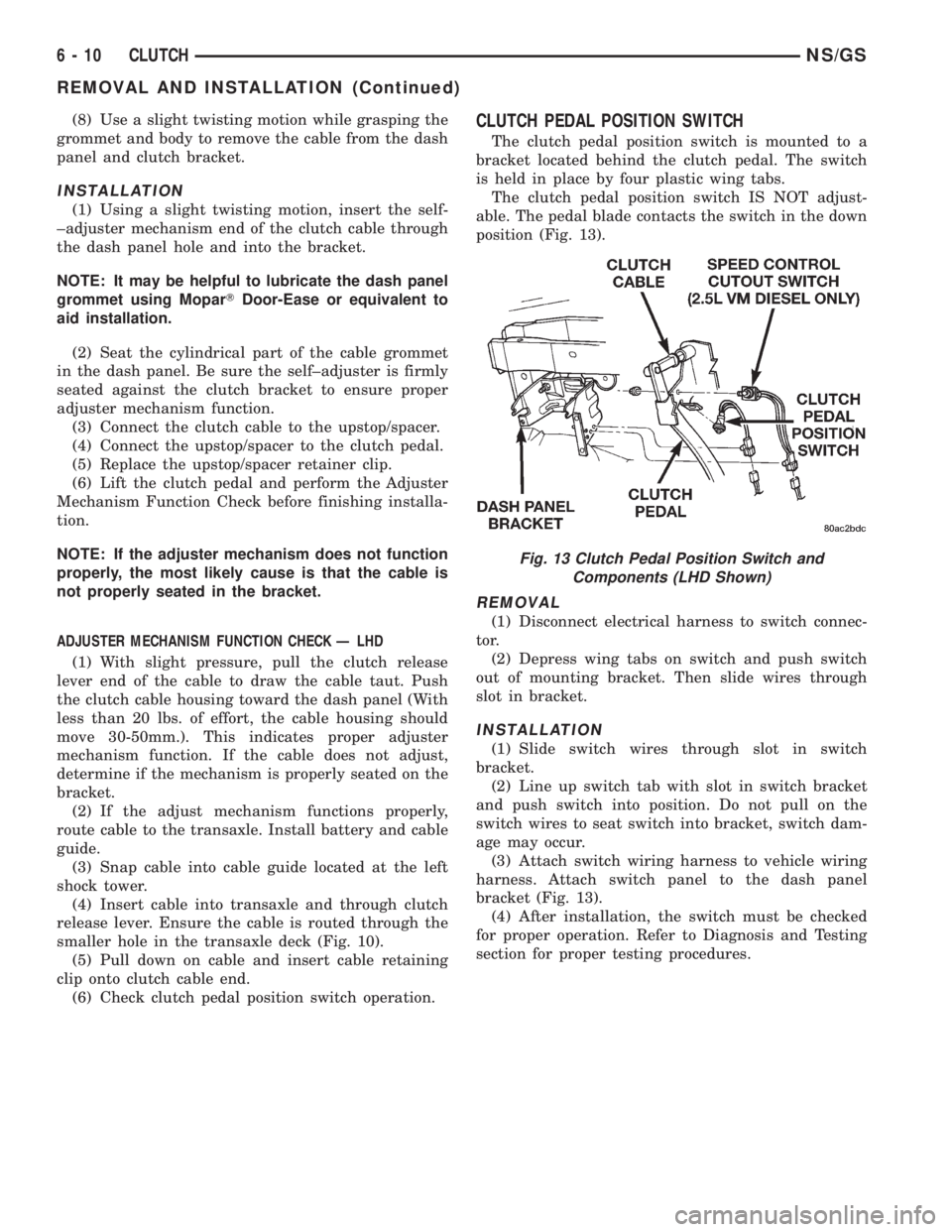
(8) Use a slight twisting motion while grasping the
grommet and body to remove the cable from the dash
panel and clutch bracket.
INSTALLATION
(1) Using a slight twisting motion, insert the self-
±adjuster mechanism end of the clutch cable through
the dash panel hole and into the bracket.
NOTE: It may be helpful to lubricate the dash panel
grommet using MoparTDoor-Ease or equivalent to
aid installation.
(2) Seat the cylindrical part of the cable grommet
in the dash panel. Be sure the self±adjuster is firmly
seated against the clutch bracket to ensure proper
adjuster mechanism function.
(3) Connect the clutch cable to the upstop/spacer.
(4) Connect the upstop/spacer to the clutch pedal.
(5) Replace the upstop/spacer retainer clip.
(6) Lift the clutch pedal and perform the Adjuster
Mechanism Function Check before finishing installa-
tion.
NOTE: If the adjuster mechanism does not function
properly, the most likely cause is that the cable is
not properly seated in the bracket.
ADJUSTER MECHANISM FUNCTION CHECK Ð LHD
(1) With slight pressure, pull the clutch release
lever end of the cable to draw the cable taut. Push
the clutch cable housing toward the dash panel (With
less than 20 lbs. of effort, the cable housing should
move 30-50mm.). This indicates proper adjuster
mechanism function. If the cable does not adjust,
determine if the mechanism is properly seated on the
bracket.
(2) If the adjust mechanism functions properly,
route cable to the transaxle. Install battery and cable
guide.
(3) Snap cable into cable guide located at the left
shock tower.
(4) Insert cable into transaxle and through clutch
release lever. Ensure the cable is routed through the
smaller hole in the transaxle deck (Fig. 10).
(5) Pull down on cable and insert cable retaining
clip onto clutch cable end.
(6) Check clutch pedal position switch operation.
CLUTCH PEDAL POSITION SWITCH
The clutch pedal position switch is mounted to a
bracket located behind the clutch pedal. The switch
is held in place by four plastic wing tabs.
The clutch pedal position switch IS NOT adjust-
able. The pedal blade contacts the switch in the down
position (Fig. 13).
REMOVAL
(1) Disconnect electrical harness to switch connec-
tor.
(2) Depress wing tabs on switch and push switch
out of mounting bracket. Then slide wires through
slot in bracket.
INSTALLATION
(1) Slide switch wires through slot in switch
bracket.
(2) Line up switch tab with slot in switch bracket
and push switch into position. Do not pull on the
switch wires to seat switch into bracket, switch dam-
age may occur.
(3) Attach switch wiring harness to vehicle wiring
harness. Attach switch panel to the dash panel
bracket (Fig. 13).
(4) After installation, the switch must be checked
for proper operation. Refer to Diagnosis and Testing
section for proper testing procedures.
Fig. 13 Clutch Pedal Position Switch and
Components (LHD Shown)
6 - 10 CLUTCHNS/GS
REMOVAL AND INSTALLATION (Continued)
Page 209 of 1938

HYDRAULIC CLUTCH LINKAGE SYSTEM Ð RHD
CAUTION: Do not actuate the master cylinder or
step on the clutch pedal before the quick connect
coupling is joined or an over pressure condition
could result in damage to the master cylinder, the
quick connect coupling, or the dash panel.
NOTE: The hydraulic clutch linkage system is pre-
filled by the supplier who warrants the system to be
free of air, contamination, and leaks. No routine
maintenance is required. Except for the self-retain-
ing snap-on master cylinder pushrod bushing, the
hydraulic system is serviced only as a complete
assembly and individual components cannot be
overhauled or replaced.
REMOVAL
1. Disconnect the quick connect coupling to facili-
tate the removal of the master cylinder assembly and
slave cylinder assembly separately (Fig. 14). Refer to
the removal and installation procedure in this section
for detailed instructions on disconnecting and con-
necting the quick connect coupling.
2. Remove the master cylinder assembly (Fig. 15).
Refer to the master cylinder removal and installation
procedure in this section for detailed instructions on
removal of the master cylinder assembly.3. Remove the slave cylinder assembly. Refer to
the slave cylinder removal and installation procedure
in this section for detailed instructions on removal
and installation of the slave cylinder.
INSTALLATION
1. For installation of the hydraulic clutch linkage
system, reverse the above procedure.
Fig. 14 Hydraulic Clutch Linkage System Ð RHD
Fig. 15 Self-Retaining Snap-on Bushing Ð RHD
NS/GSCLUTCH 6 - 11
REMOVAL AND INSTALLATION (Continued)
Page 210 of 1938

QUICK CONNECT COUPLING Ð RHD
CAUTION: Do not actuate the master cylinder or
step on the clutch pedal before the quick connect
coupling is joined, or an over pressure condition
could result in damage to the master cylinder, the
quick connect coupling, or the dash panel.
REMOVAL
1. Disconnect the quick connect coupling by lightly
pushing down on the black release collar on the male
side of the quick connect coupling while separating it
from the female side of the quick connect coupling
(Fig. 14).
INSTALLATION
1. Connect the male side of the quick connect cou-
pling (part of the master cylinder assembly) by hold-
ing the clutch tube at the rear and inserting it into
the female side of the quick connect coupling (part of
the slave cylinder assembly) until an audible click is
heard (Fig. 14).Do not push on the black release
collar on the male side of the quick connect
coupling while inserting it into the female side
of the quick connect coupling.
2. Confirm the connection by pulling firmly on the
clutch tube.
MASTER CYLINDER SYSTEM Ð RHD
REMOVAL
(1) Disconnect the quick connect coupling. Refer to
the ªQuick Connect Couplingº removal and installa-
tion procedure in this section.
(2) Remove the master cylinder pushrod from the
clutch pedal pin by prying between the self-retaining
snap-on bushing, located in the master cylinder
pushrod, and the clutch pedal pin (Fig. 15).
(3) Disconnect the hydraulic line from the weld
stud clips (Fig. 14).
(4) Remove the rubber grommet at the master cyl-
inder pass through in the dash panel (Fig. 16).
(5) Remove the master cylinder assembly from the
engine compartment by rotating it clockwise from the
12 o'clock lock position to the 2 o'clock unlock posi-
tion and pulling the master cylinder out tilted 20
degrees down.NOTE: A ªTwist and Lockº type
mechanism is used to secure the master cylin-
der to the clutch pedal bracket which is
attached to the dash panel.
INSTALLATION
(1) Position the master cylinder assembly to the
clutch pedal bracket by tilting it 20 degrees upward
and at the 2 o'clock unlocked position.
(2) Rotate the master cylinder counterclockwise to
the 12 o'clock locked position.
(3) Install the rubber grommet into the dash panel
at the master cylinder pass through (Fig. 16).
(4) Connect the hydraulic line to the weld stud
clips in the engine compartment (Fig. 14).
(5) Connect the quick connect coupling. Refer to
the ªQuick Connect Couplingº removal and installa-
tion procedure in this section.
(6) Install the self-retaining snap-on bushing into
the master cylinder pushrod, if necessary.
(7) Install the master cylinder pushrod with self-
retaining snap-on bushing onto the clutch pedal pin
by pressing it onto the clutch pedal pin until seats in
the groove of the clutch pedal pin.
SLAVE CYLINDER ASSEMBLY Ð RHD
REMOVAL
1. Disconnect the quick connect coupling. Refer to
the ªQuick Connect Couplingº removal and installa-
tion procedure in this section.
2. Remove the nut and washer assemblies (2)
retaining the slave cylinder and mounting bracket
assembly to the transaxle (Fig. 14).
3. Remove the slave cylinder assembly from the
transaxle.
Fig. 16 Clutch Master Cylinder Ð RHD
6 - 12 CLUTCHNS/GS
REMOVAL AND INSTALLATION (Continued)
Page 211 of 1938

INSTALLATION
1. Position the slave cylinder assembly to the tran-
saxle deck and secure with the nut and washer
assemblies (2) and tighten to specifications (Fig. 14).
2. Make sure the slave cylinder pushrod is prop-
erly seated in the cup end of the clutch release lever.
3. Connect the quick connect coupling. Refer to the
ªQuick Connect Couplingº removal and installation
procedure in this section.
MODULAR CLUTCH ASSEMBLY (2.0L AND 2.4L
GASOLINE)
The transaxle must be removed to service the mod-
ular clutch assembly and components (Fig. 17). Refer
to Group 21 for the ªA-558 Manual Transaxleº
removal procedure.
CLUTCH ASSEMBLY (2.5L DIESEL)
The transaxle must be removed to service the
clutch disc assembly and components.
REMOVAL
(1) Remove the transaxle, refer to Group 21, Tran-
saxle.
(2) Install universal clutch alignment tool into the
clutch assembly (this will prevent the clutch from
inadvertently being dropped).
(3) To avoid distortion of the pressure plate,
remove the clutch pressure plate bolts a few turns at
a time. Use a crisscross pattern until all bolts are
loosened.
(4) Carefully remove the clutch pressure plate and
disc (Fig. 18).To service the flywheel, refer to Group 9, Engine.
INSPECTION
Inspect for oil leakage through engine rear main
bearing oil seal and transaxle input shaft seal. If
leakage is noted, it should be corrected at this time.
The friction faces of the flywheel and pressure
plate should not have:
²Excessive discoloration
²Burned areas
²Small cracks
²Deep grooves
²Ridges
Replace parts as required.
CAUTION: Do not polish flywheel to a mirror like
surface. Clean the flywheel face with medium sand-
paper (80-160 grade), then wipe the surface with
mineral spirits. If the surface is severely scored,
heat checked, or warped, replace the flywheel.
CAUTION: Do not flat-machine the flywheel face.
The surface profile is slightly tapered and has a
0.30 mm step.
The disc assembly should be handled without
touching the facings. Replace disc if the facings show
evidence of grease or oil soakage, or wear to within
less than .38 mm (.015 inch) of the rivet heads. The
splines on the disc hub and transaxle input shaft
should be a snug fit without signs of excessive wear.
Metallic portions of disc assembly should be dry and
clean, and not been discolored from excessive heat.
Each of the arched springs between the facings
should not be broken and all rivets should be tight.
Wipe the friction surface of the pressure plate with
mineral spirits.
Using a straight edge, check clutch cover (pressure
plate) for flatness. The clutch cover (pressure plate)
Fig. 17 Modular Clutch Assembly Ð 2.0L and 2.4L
Fig. 18 Clutch Disc, Cover and Pressure Plate
NS/GSCLUTCH 6 - 13
REMOVAL AND INSTALLATION (Continued)