1996 CHEVROLET TAHOE headlamp
[x] Cancel search: headlampPage 82 of 403
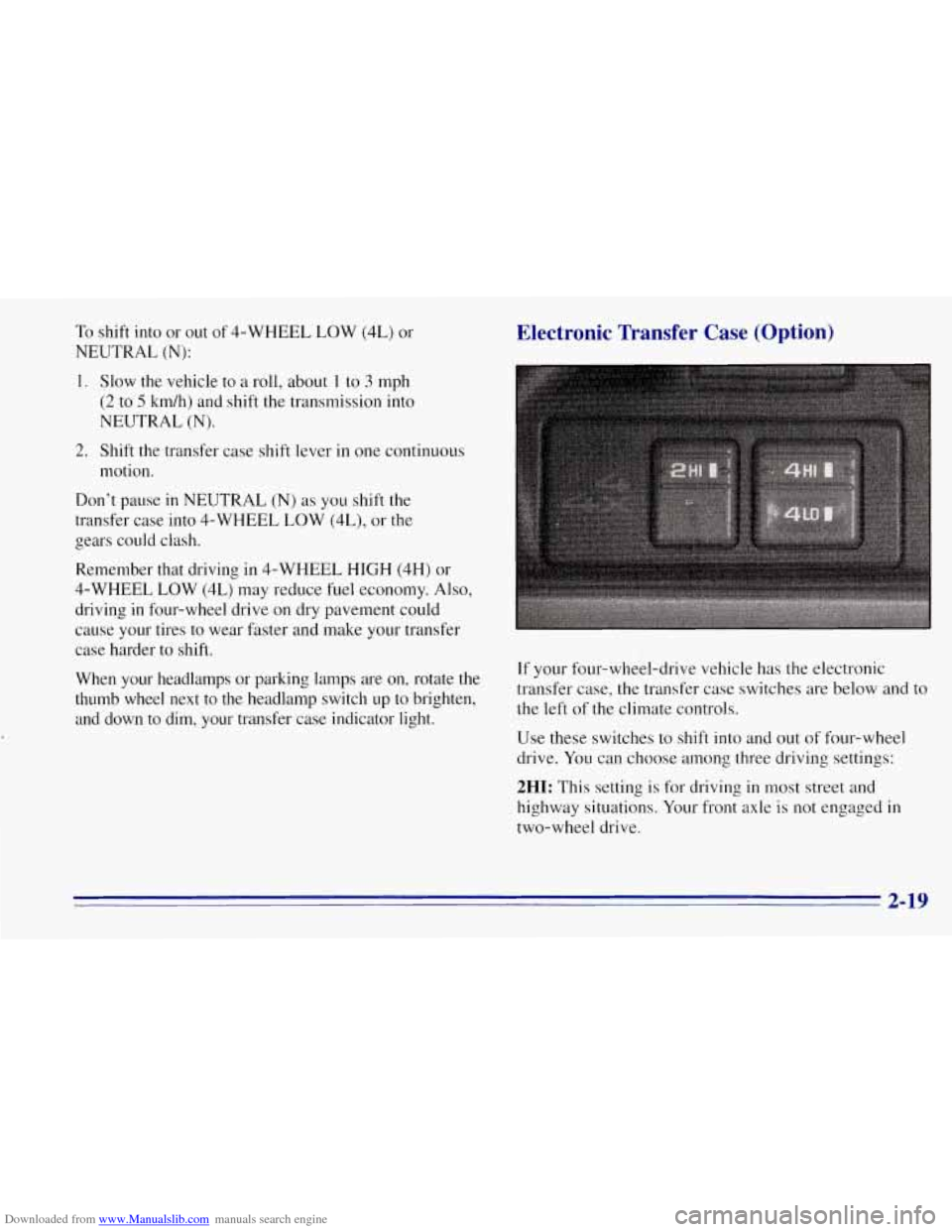
Downloaded from www.Manualslib.com manuals search engine To shift into or out of 4-WHEEL LOW (4L) or
NEUTRAL (N):
1. Slow the vehicle to a roll, about 1 to 3 mph
(2 to 5 km/h) and shift the transmission into
NEUTRAL (N).
2. Shift the transfer case shift lever in one continuous
motion.
Don’t pause
in NEUTRAL (N) as you shift the
transfer case into 4-WHEEL LOW (4L), or the
gears could clash.
Remember that driving
in 4-WHEEL HIGH (4H) or
4-WHEEL LOW (4L) may reduce fuel economy. Also,
driving
in four-wheel drive on dry pavement could
cause your tires
to wear faster and make your transfer
case harder to shift.
When your headlamps or parking lamps are on, rotate the
thumb wheel next to the headlamp switch up to brighten,
and down to dim, your transfer case indicator light.
Electronic Transfer Case (Option)
If your four-wheel-drive vehicle has the electronic
transfer case, the transfer case switches are below and to
the left of the climate controls.
Use these switches to shift into and out of four-wheel
drive.
You can choose among three driving settings:
2HI: This setting is for driving in most street and
highway situations. Your front axle is not engaged
in
two-wheel drive.
2-19
Page 92 of 403
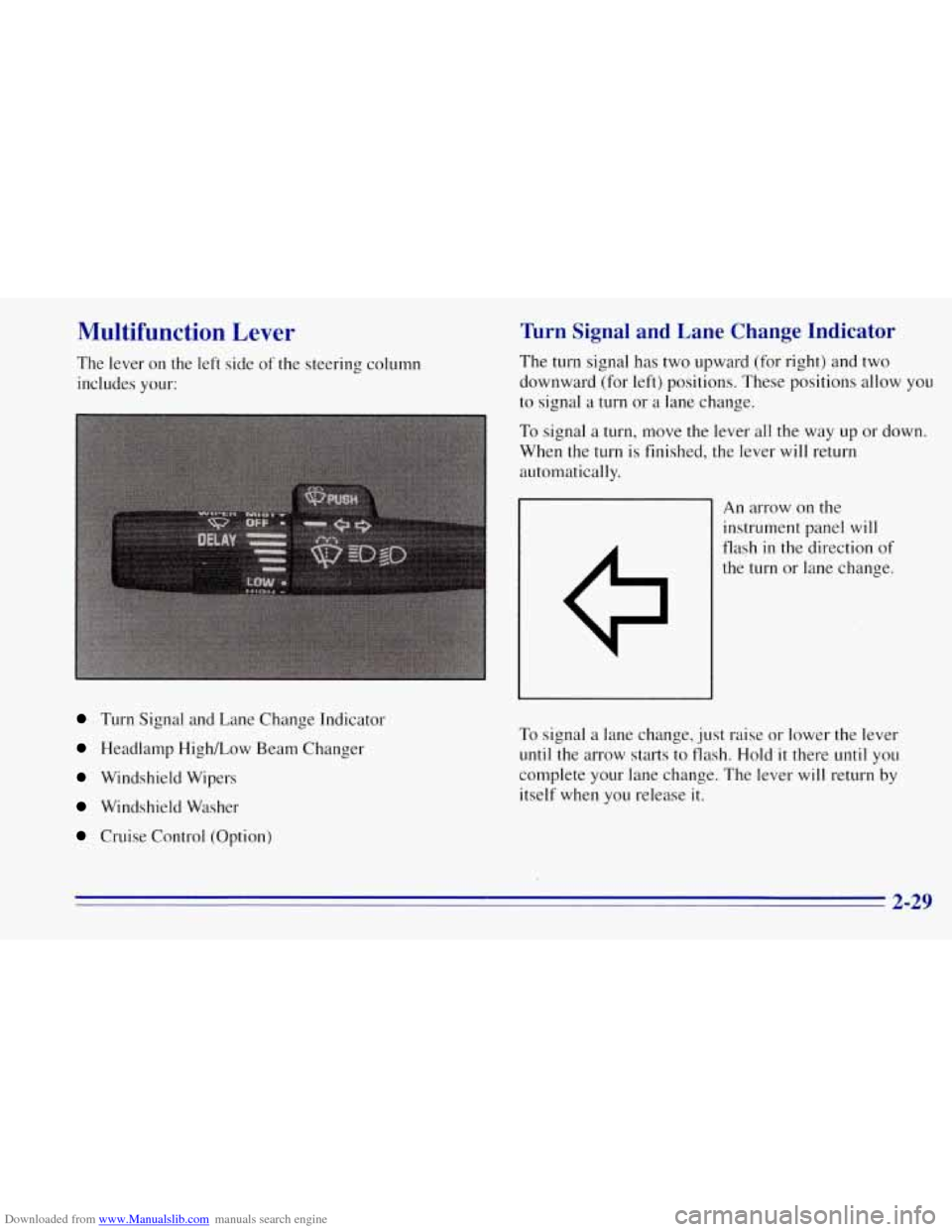
Downloaded from www.Manualslib.com manuals search engine Multifunction Lever
The lever on the left side of the steering column
includes your:
Turn Signal and Lane Change Indicator
The turn signal has two upward (for right) and two
downward (for left) positions. These positions allow you
to signal
a turn or a lane change.
To signal a turn, move the lever all the way up or down.
When the turn is finished, the lever will return
automatically.
An arrow
on the
instrument panel will
flash
in the direction of
the turn or lane change.
Turn Signal and Lane Change Indicator
Headlamp HighLow Beam Changer
Windshield Wipers
Windshield Washer
Cruise Control (Option) To
signal a lane change, just raise or lower the lever
until the arrow starts to flash. Hold it there until you
complete your lane change. The lever will return by
itself when you release it.
2-29
Page 93 of 403

Downloaded from www.Manualslib.com manuals search engine If you move the lever all the way up or down and
the arrow flashes at twice the normal rate, a signal
bulb may be burned out and other drivers may not see
your turn signal.
If a bulb is burned out, replace it to help avoid an
accident. If the arrows don’t go on at all when you
signal a turn, check for burned-out bulbs and a blown
fuse (see “Fuses” in the Index).
Headlamp HighLow Beam Changer
To change the headlamps from low beam to high or high
to low, pull the turn signal lever all the way toward you.
Then release it.
When the high beams
are
on, this light on the
instrument panel also
will be on.
Windshield Wipers
You control the windshield
wipers by turning the knob
with the wiper symbol on it.
For a single wiping cycle, turn the knob to MIST. Hold
it there until the wipers start, then let go. The wipers will
stop after
one cycle. If you want more cycles, hold the
knob on MIST longer.
You can set the wiper speed for a long
or short delay
between wipes. This can be very useful in light rain
or
snow. Turn the knob to choose the delay time. The
closer
to LOW, the shorter the delay.
For steady wiping at
low speed, turn the knob to
the
LOW position. For high-speed wiping, turn the
knob further, to
HIGH. To stop the wipers, move the.
knob to OFF.
2-30 -
Page 98 of 403
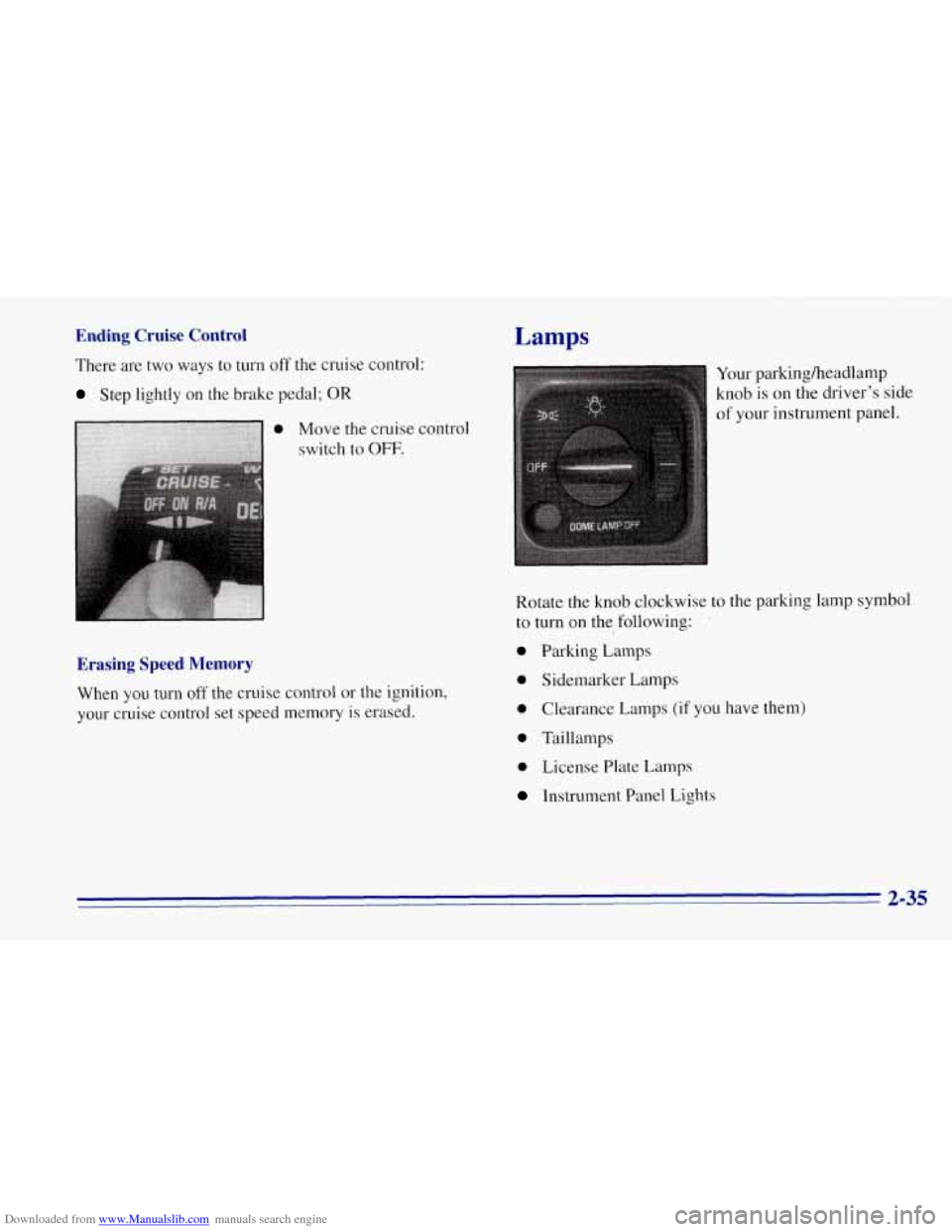
Downloaded from www.Manualslib.com manuals search engine Ending Cruise Control Lamps
There are two ways to turn off the cruise control:
Step lightly on the brake pedal; OR
Move the cruise control
switch to
OFF.
Erasing Speed Memory
When you turn off the cruise control or the ignition,
your cruise control set speed memory is erased. Your
parkingheadlamp
knob is
on the driver’s side
of your instrument panel.
Rotate the knob clockwise to the parking lamp symbol
to turn on the following:
’
0 Parking Lamps
0 Sidemarker Lamps
0 Clearance Lamps (if you have them)
0 Taillamps
0 License Plate Lamps
Instrument Panel Lights
2-35
Page 99 of 403
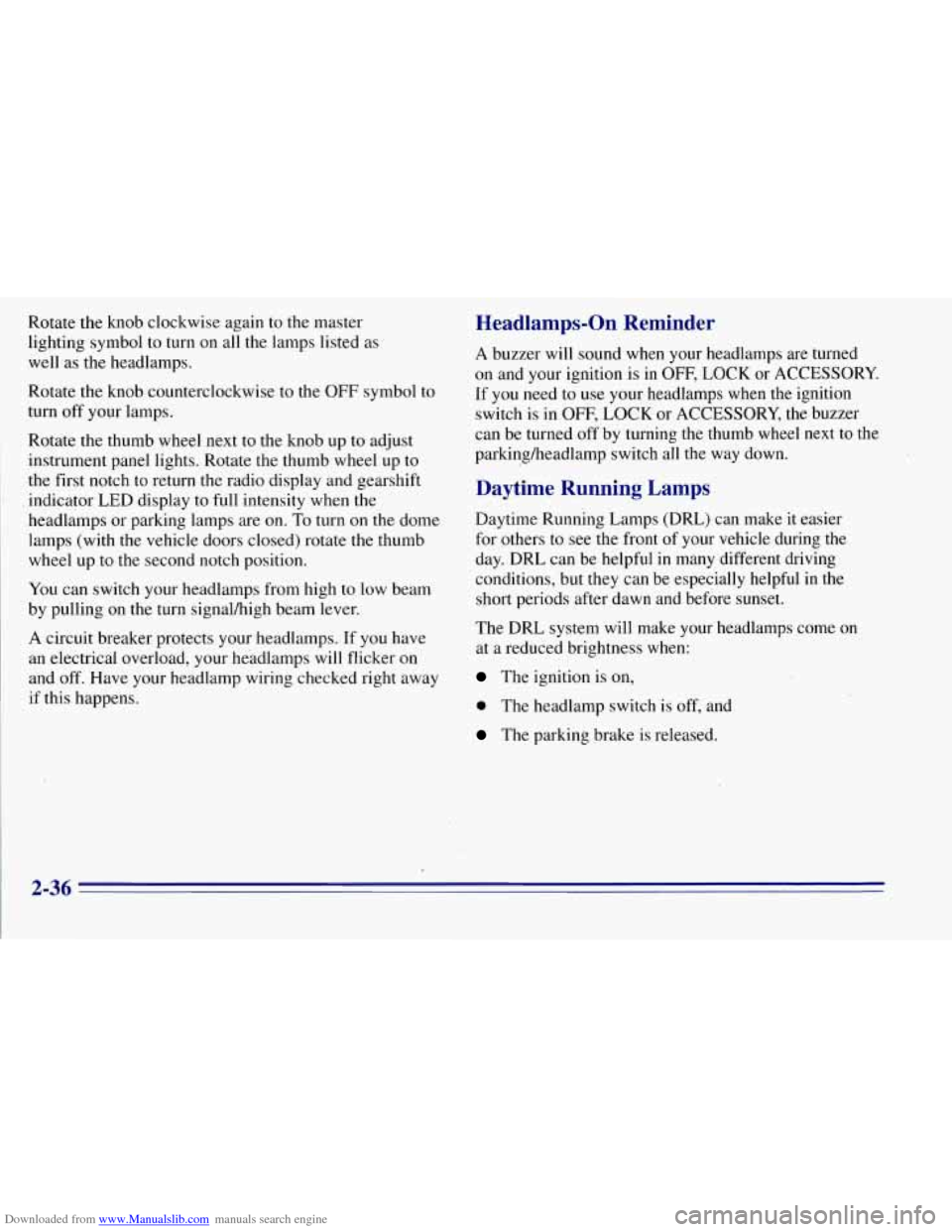
Downloaded from www.Manualslib.com manuals search engine Rotate the knob clockwise again to the master
lighting symbol to turn on all
the lamps listed as
well as the headlamps.
Rotate the knob counterclockwise to the
OFF symbol to
turn
off your lamps.
Rotate the thumb wheel next to the knob up
to adjust
instrument panel lights. Rotate the thumb wheel up to
the first notch
to return the radio display and gearshift
indicator LED display to full intensity when the
headlamps or parking lamps are on.
To turn on the dome
lamps (with the vehicle doors closed) rotate the thumb
wheel up to the second notch position.
You can switch your headlamps from high
to low beam
by pulling on the turn signalhigh beam lever.
A circuit breaker protects your headlamps. If you have
an electrical overload, your headlamps will flicker on
and
off. Have your headlamp wiring checked right away
if this happens.
Headlamps-On Reminder
A buzzer will sound when your headlamps are turned
on and your ignition
is in OFF, LOCK or ACCESSORY.
If you need to use your headlamps when the ignition
switch is
in OFF, LOCK or ACCESSORY, the buzzer
can be turned off
by turning the thumb wheel next to the
parkingheadlamp switch all the way down.
Daytime Running Lamps
Daytime Running Lamps (DRL) can make it easier
for others to see the front of your vehicle during the
day. DRL can be helpful in many different driving
conditions, but they can be especially helpful
in the
short periods after dawn and before sunset.
The DRL system will make your headlamps come on
at a reduced brightness when:
The ignition is on,
0 The headlamp switch is off, and
The parking brake is released.
2-36
Page 100 of 403
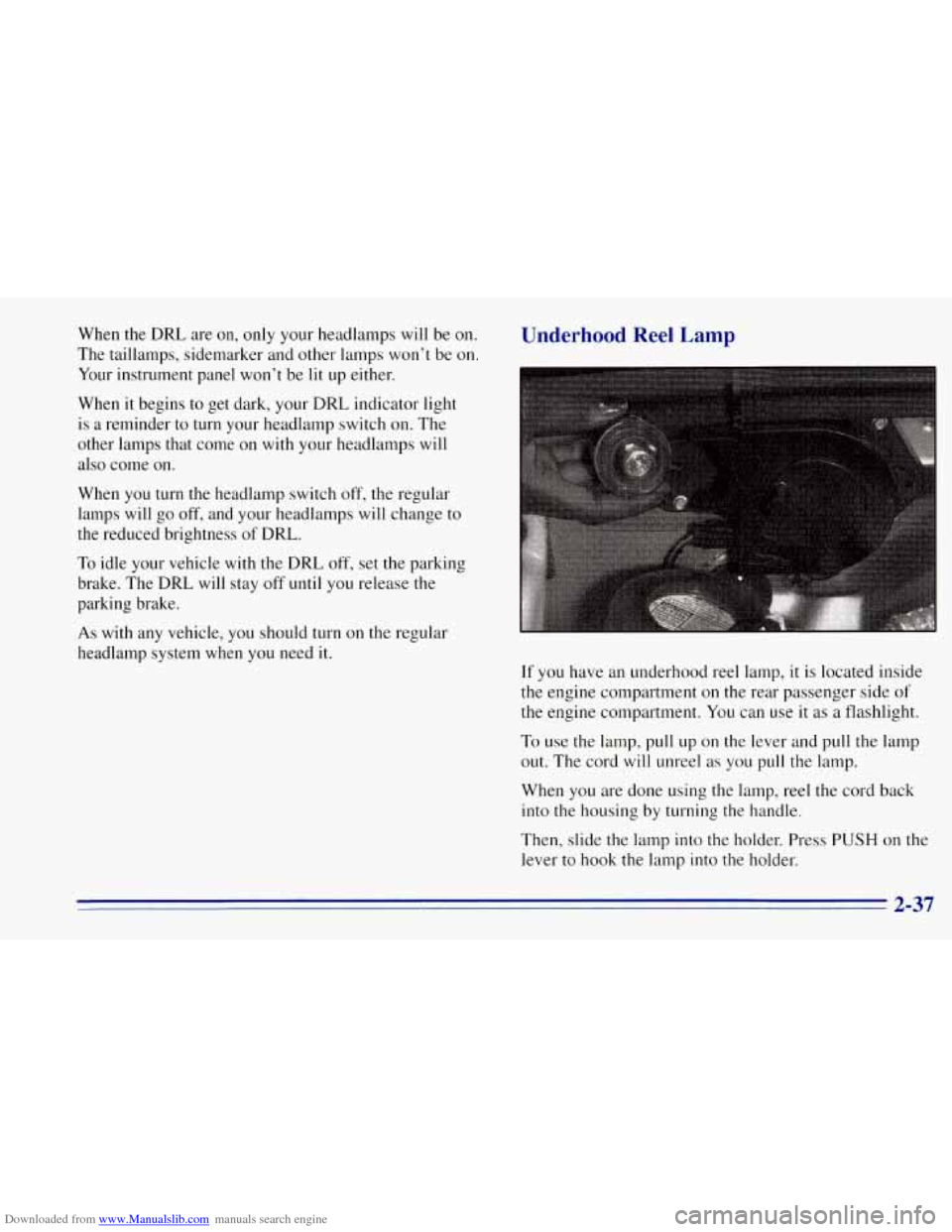
Downloaded from www.Manualslib.com manuals search engine When the DRL are on, only your headlamps will be on.
The taillamps, sidemarker and other lamps won’t be on.
Your instrument panel won’t be
lit up either.
When
it begins to get dark, your DRL indicator light
is a reminder to
turn your headlamp switch on. The
other lamps that come on with your headlamps will
also come on.
When you
turn the headlamp switch off, the regular
lamps will go
off, and your headlamps will change to
the reduced brightness of DRL.
To idle your vehicle
with the DRL off, set the parking
brake. The DRL will stay
off until you release the
parking brake.
As with any vehicle, you should turn on the regular
headlamp system when
you need it.
Underhood Reel Lamp
If you have an underhood reel lamp, it is located inside
the engine compartment on the rear passenger side
of
the engine compartment. You can use it as a flashlight.
To use the lamp, pull up on the lever and pull the lamp
out. The cord
will unreel as you pull the lamp.
When
you are done using the lamp, reel the cord back
into the housing by turning the handle.
Then, slide the lamp into the holder. Press
PUSH on the
lever to hook the lamp into the holder.
2-37
Page 101 of 403
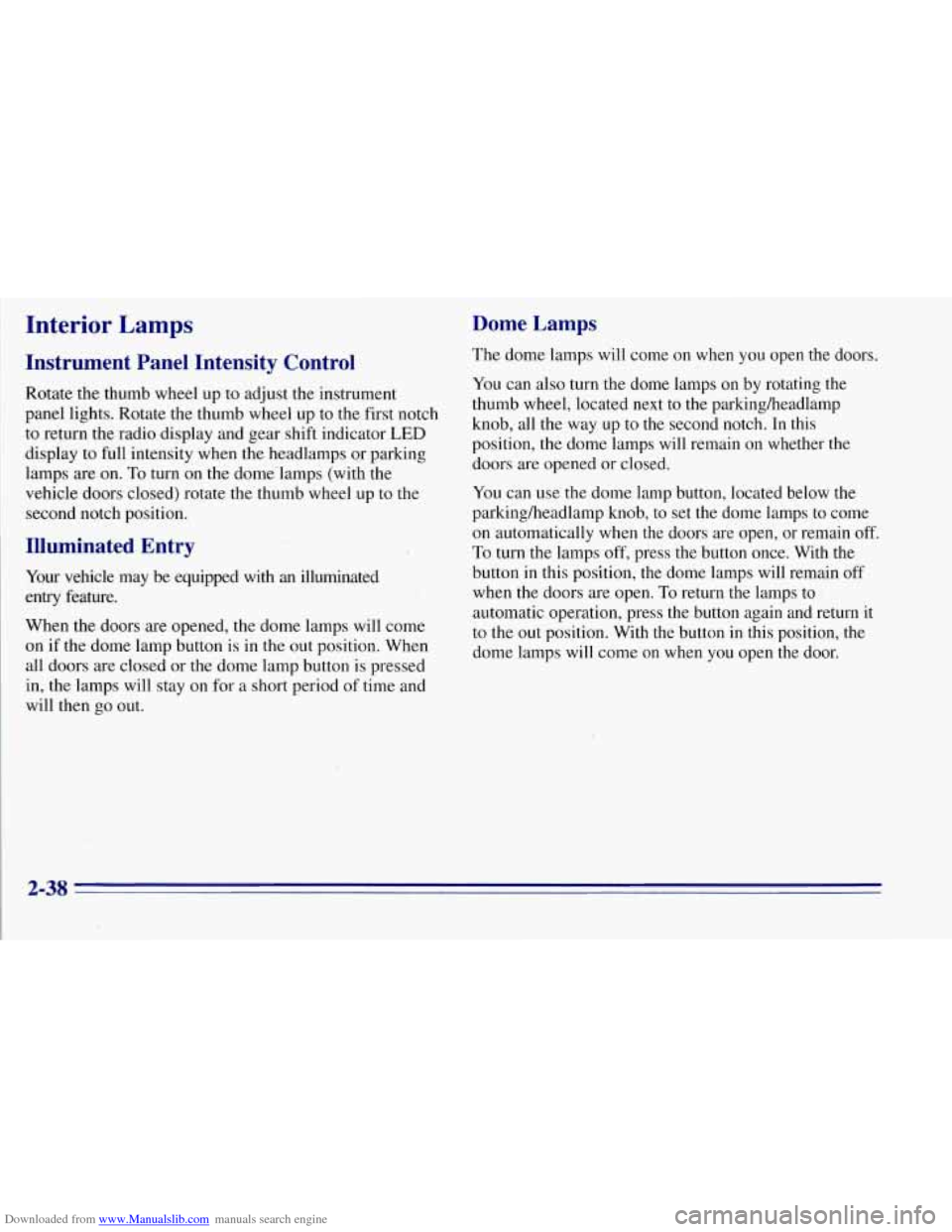
Downloaded from www.Manualslib.com manuals search engine Interior Lamps
Instrument Panel Intensity Control
Rotate the thumb wheel up to adjust the instrument
panel 1igh.t.s. Rotate the thumb wheel up to the first notch
to return the radio display and gear shift indicator
LED
display to full intensity when the headlamps or parking
lamps
are on. To turn on the dome-lamps (with the
vehicle doors closed) rotate the thumb wheel up to the
second notch position.
Illuminated Entry
Your vehicle may be equipped with an illuminated
entry feature.
When the doors are opened, the dome lamps will come
on
if the dome lamp button is in the out position. When
all doors are closed or the dome lamp button is pressed
in,
the lamps will stay on for a short period of time and
will then
go out.
Dome Lamps
The dome lamps will come on when you open the doors.
You can also turn the dome lamps on by rotating the
thumb wheel, located next to the parkingheadlamp
knob, all the way up to the second notch. In this
position, the dome lamps will remain on whether the
doors are opened or closed.
You can use the dome lamp button, located below the
parkingheadlamp knob, to set the dome lamps to come
on automatically when
the doors are open, or remain off.
To turn the lamps off, press the button once. With the
button in this position, the dome lamps will remain off
when the doors are open.
To return the lamps to
automatic operation, press the button again and return it
to the out position. With
the button in this position, the
dome lamps will come on when you open the door.
2-38
Page 102 of 403
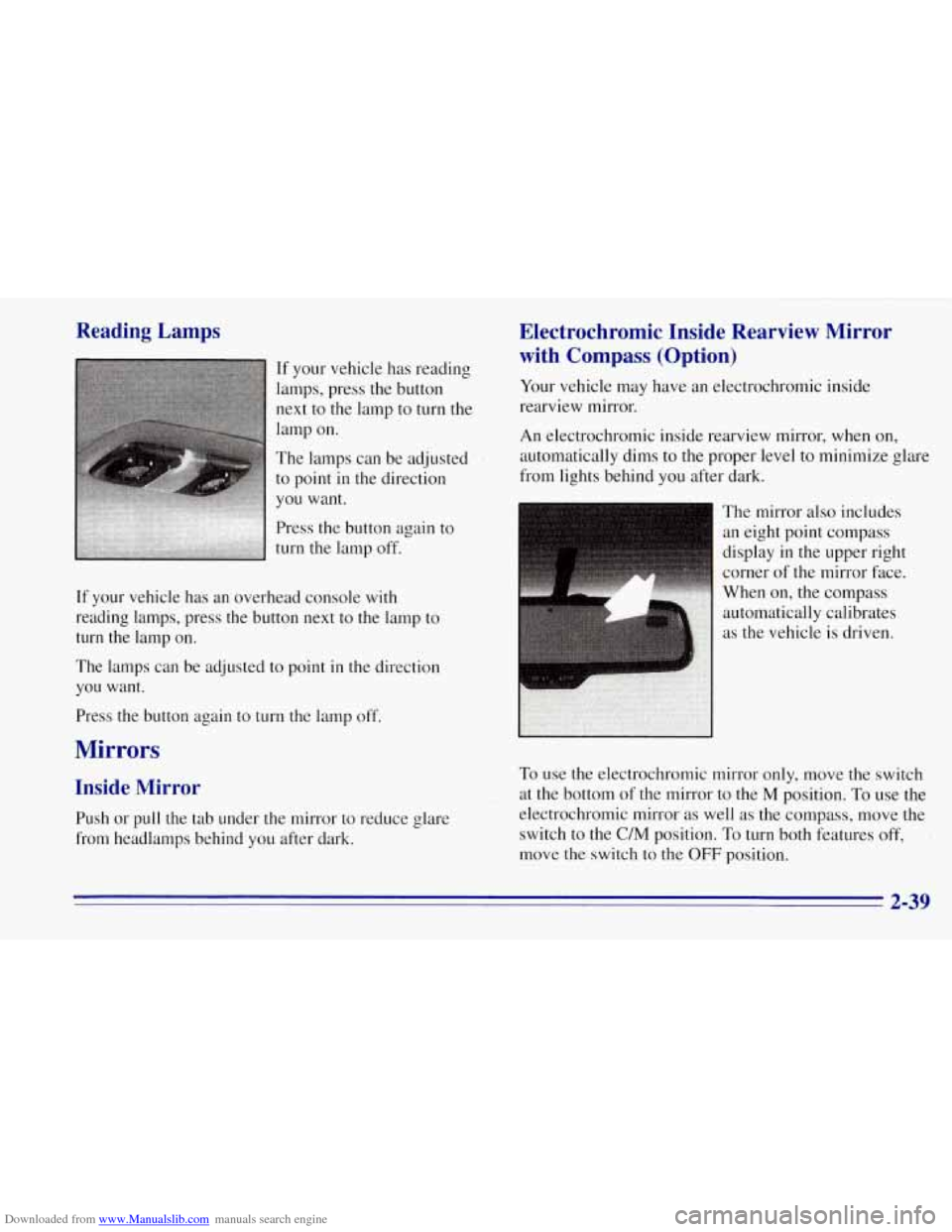
Downloaded from www.Manualslib.com manuals search engine Reading Lamps
If your vehicle has reading
lamps, press the button
next to the lamp
to turn the
lamp on.
The lamps can be adjusted
to point in the direction
you want.
Press the button again to
turn the lamp off.
If your vehicle has an overhead console with
reading lamps, press the button next to the lamp to
turn the lamp on.
The lamps can be adjusted to point in the direction
you want.
Press the button again to turn the lamp off.
Mirrors
Inside Mirror
Push or pull the tab under the mirror to reduce glare
from headlamps behind
you after dark.
Electrochromic Inside Rearview Mirror
with Compass (Option)
Your vehicle may have an electrochromic inside
rearview mirror.
An electrochromic inside rearview mirror, when on,
automatically dims to the proper level to minimize glare
from lights behind you after dark.
The mirror also includes
an eight point compass
display in the upper right
corner of the mirror face.
When
on, the compass
automatically calibrates
as the vehicle is driven.
To use the electrochromic mirror only, move the switch
at the bottom of
the mirror to the M position. To use the
electrochromic mirror as well as the compass, move the
switch to the
C/M position. To turn both features off,
move the switch to the
OFF position.
2-39