1996 CHEVROLET SUBURBAN display
[x] Cancel search: displayPage 87 of 486
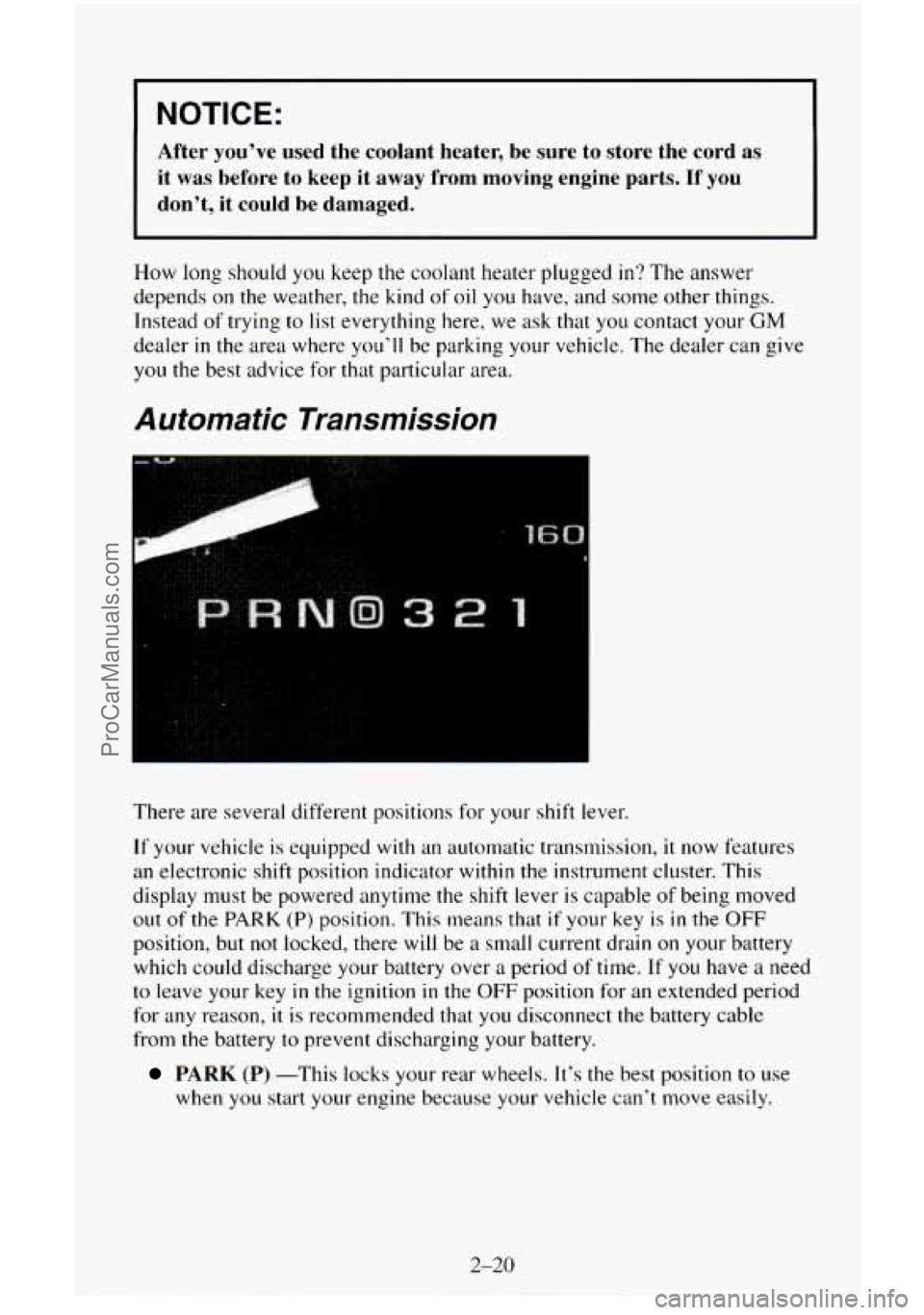
NOTICE:
After you’ve used the coolant heater, be sure to store the \
cord as
it
was before to keep it away from moving engine parts. If you
don’t, it could be damaged.
How long should you keep the coolant heater plugged in‘? The answer
depends on the weather, the kind of oil
you have, and some other things.
Instead of trying
to list everything here, we ask that you contact your GM
dealer in the area where you’ll be parking your vehicle. The dealer can give
you the best advice for that particular area.
Automatic Transmission
T
There are several different positions for your shift lever.
If your vehicle is equipped with an automatic transmission, it now features
an electronic shift position indicator within
the instrument cluster. This
display must be powered anytime the shift lever
is capable of being moved
out
of the PARK (P) position. This means that if your key is in the OFF
position, but not locked, there will be a small current drain on your battery
which could discharge your battery over a period of time. If you have a need
to leave your key
in the ignition in the OFF position for an extended period
for any reason,
it is recommended that you disconnect the battery cable
from the battery to prevent discharging your battery.
PARK (P) -This locks your rear wheels. It’s the best position to use
when you start your engine because your vehicle can’t move easily.
2-20
ProCarManuals.com
Page 115 of 486
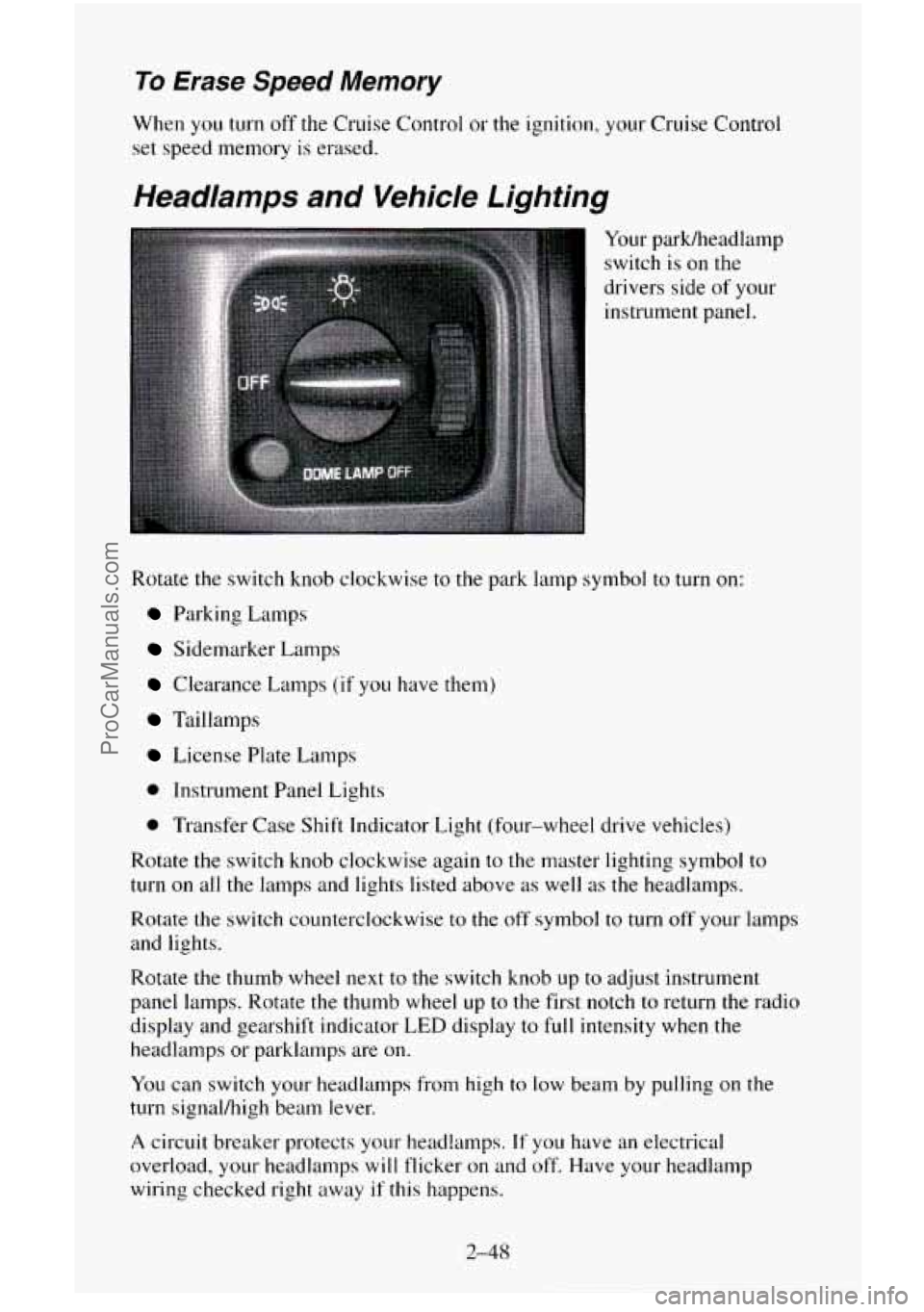
To Erase Speed Memory
When you turn off the Cruise Control or the ignition, your Cruise Control
set speed memory
is erased.
Headamps and Vehicle Lighting
Your parWheadlamp
switch
is on the
drivers side
of your
instrument panel.
Rotate
the switch knob clockwise to the park lamp symbol to turn on:
Parking Lamps
Sidemarker Lamps
Clearance Lamps (if you have them}
Taillamps
License Plate Lamps
0 Instrument Panel Lights
0 Transfer Case Shift Indicator Light (four-wheel drive vehicles)
Rotate
the switch knob clockwise again to the master lighting symbol to
turn on all the lamps and lights listed above as well as the headlamps.
Rotate the switch counterclockwise to the off sylnbol to turn
off your lamps
and lights.
Rotate the thumb wheel
next to the switch knob up to adjust instrument
panel lamps. Rotate the thumb wheel up to the first notch to return
the radio
display and gearshift indicator LED display
to full intensity when the
headlamps or parklamps are on.
You can switch your headlamps from high to low beam by pulling on the
turn signal/high beam lever.
A circuit breaker protects your headlamps. If you have an electrical
overload, your headlamps
will flicker on and off. Have your headlamp
wiring checked right away
if this happens.
2-48
ProCarManuals.com
Page 119 of 486
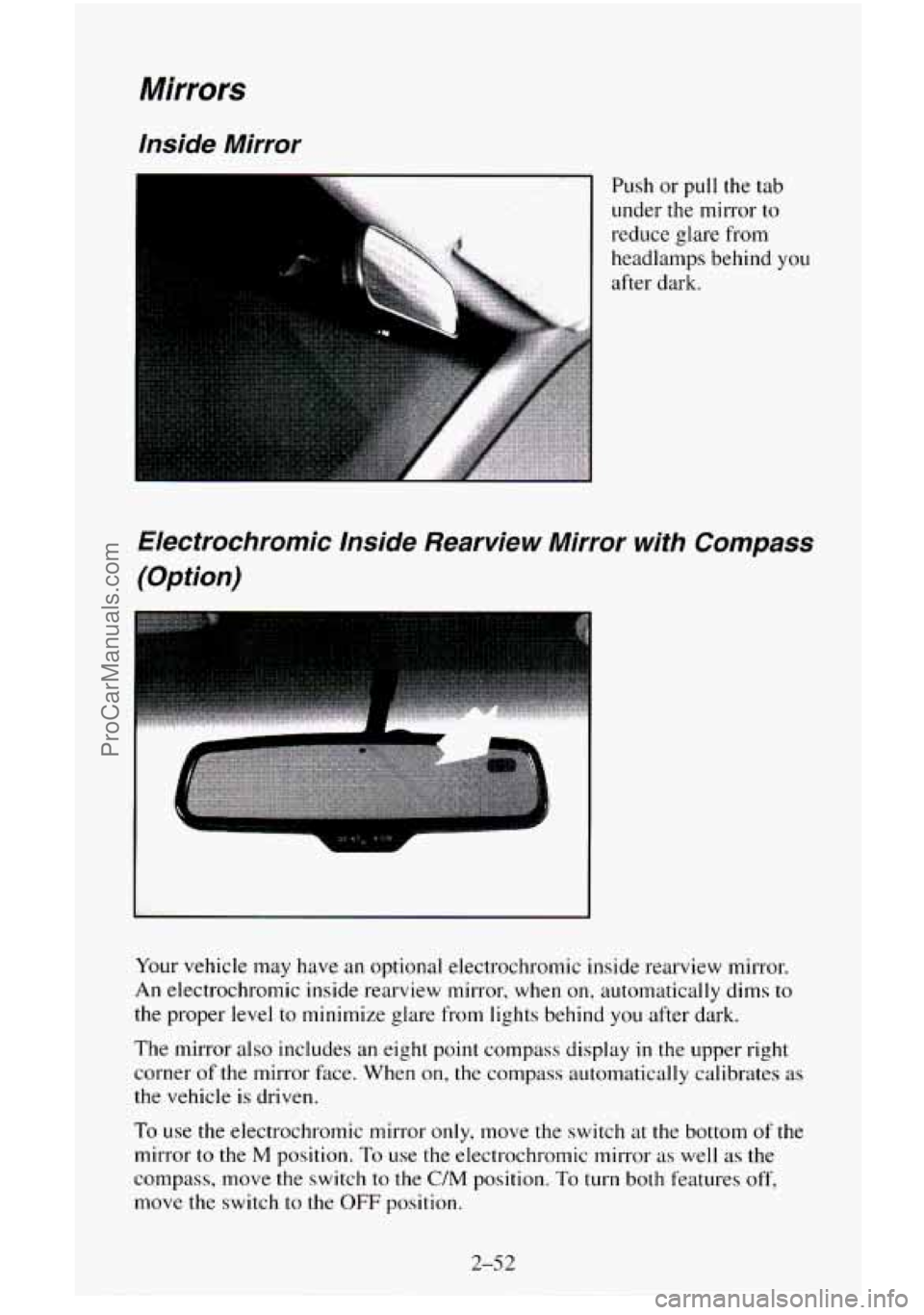
Mirrors
Inside Mirror
Push or pull the tab
under the mirror to
reduce glare from
headlamps behind you
after dark.
Electrochromic lnside Rearview Mirror with Compass
(Option)
Your vehicle may have an optional electrochromic inside rearview mirror.
An electrochromic inside rearview mirror, when on, automatically dims to
the proper level to minimize glare from lights behind you after dark.
The mirror also includes an eight point compass display
in the upper right
corner of
the mirror face. When on, the compass automatically calibrates as
the vehicle is driven.
To use the electrochromic mirror only, move the switch at the bottom of the
mirror
to the M position. To use the electrochromic mirror as well as the
compass, move the switch to the
C/M position. To turn both features off,
move the switch to
the OFF position.
ProCarManuals.com
Page 120 of 486
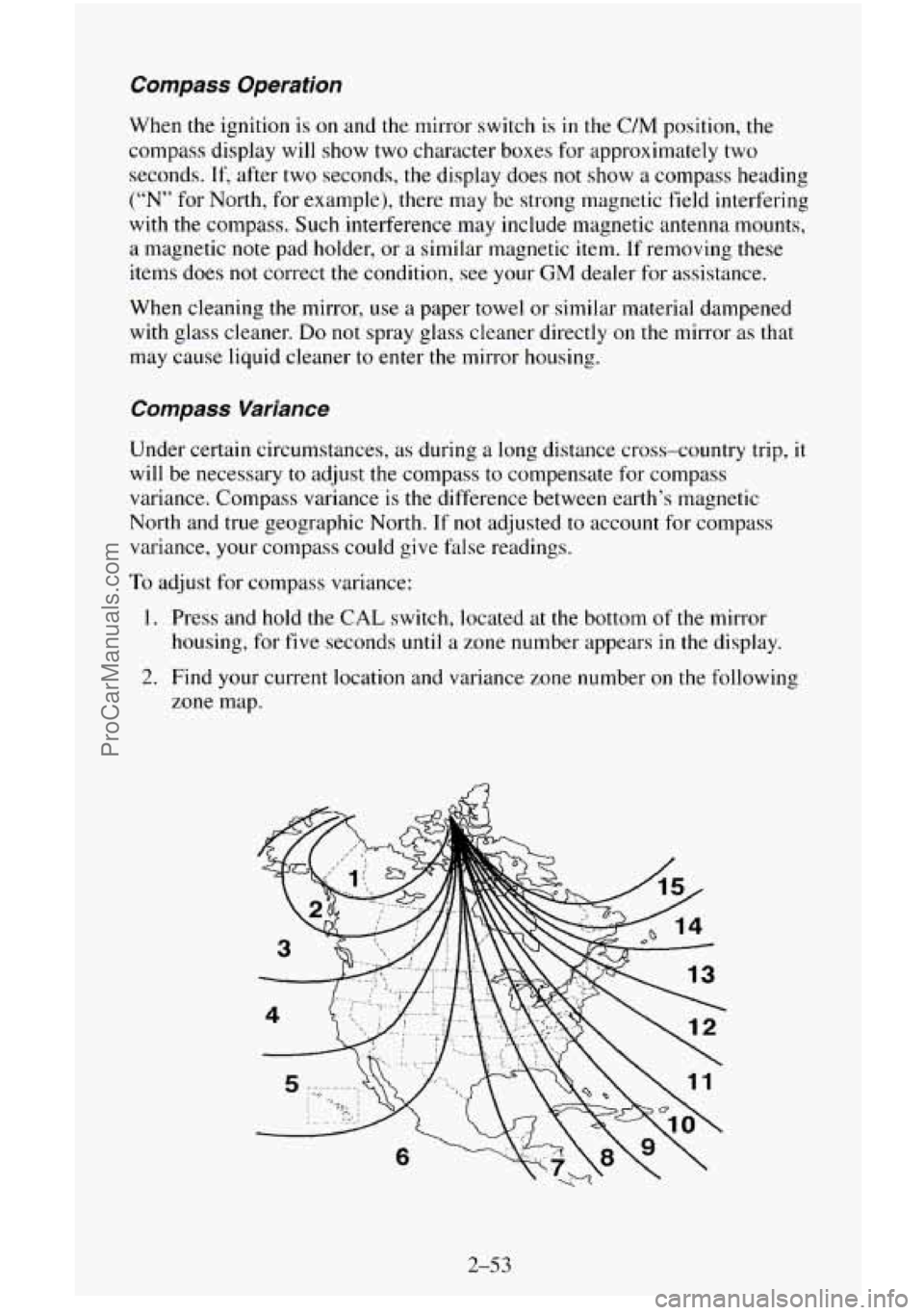
Compass Operation
When the ignition is on and the mirror switch is in the C/M position, the
compass display will show two character boxes for approximately two
seconds.
If, after two seconds, the display does not show a compass heading
(“N” for North, for example), there may be strong magnetic field interfering
with the compass. Such interference may include magnetic antenna mounts,
a magnetic note pad holder, or a similar magnetic item. If removing these
items does
not correct the condition, see your GM dealer for assistance.
When cleaning
the mirror, use a paper towel or similar material dampened
with glass cleaner.
Do not spray glass cleaner directly on the mirror as that
may cause liquid cleaner
to enter the mirror housing.
Compass Variance
Under certain circumstances, as during a long distance cross-country trip, it
will be necessary to adjust the compass to compensate for compass
variance. Compass variance
is the difference between earth’s magnetic
North and true geographic North.
If not adjusted to account for compass
variance, your compass could give false readings.
To adjust for compass variance:
1. Press and hold the CAL switch, located at the bottom of the mirror
housing, for five seconds
until a zone number appears in the display.
2. Find your current location and variance zone number on the following
zone map.
2-53
ProCarManuals.com
Page 121 of 486
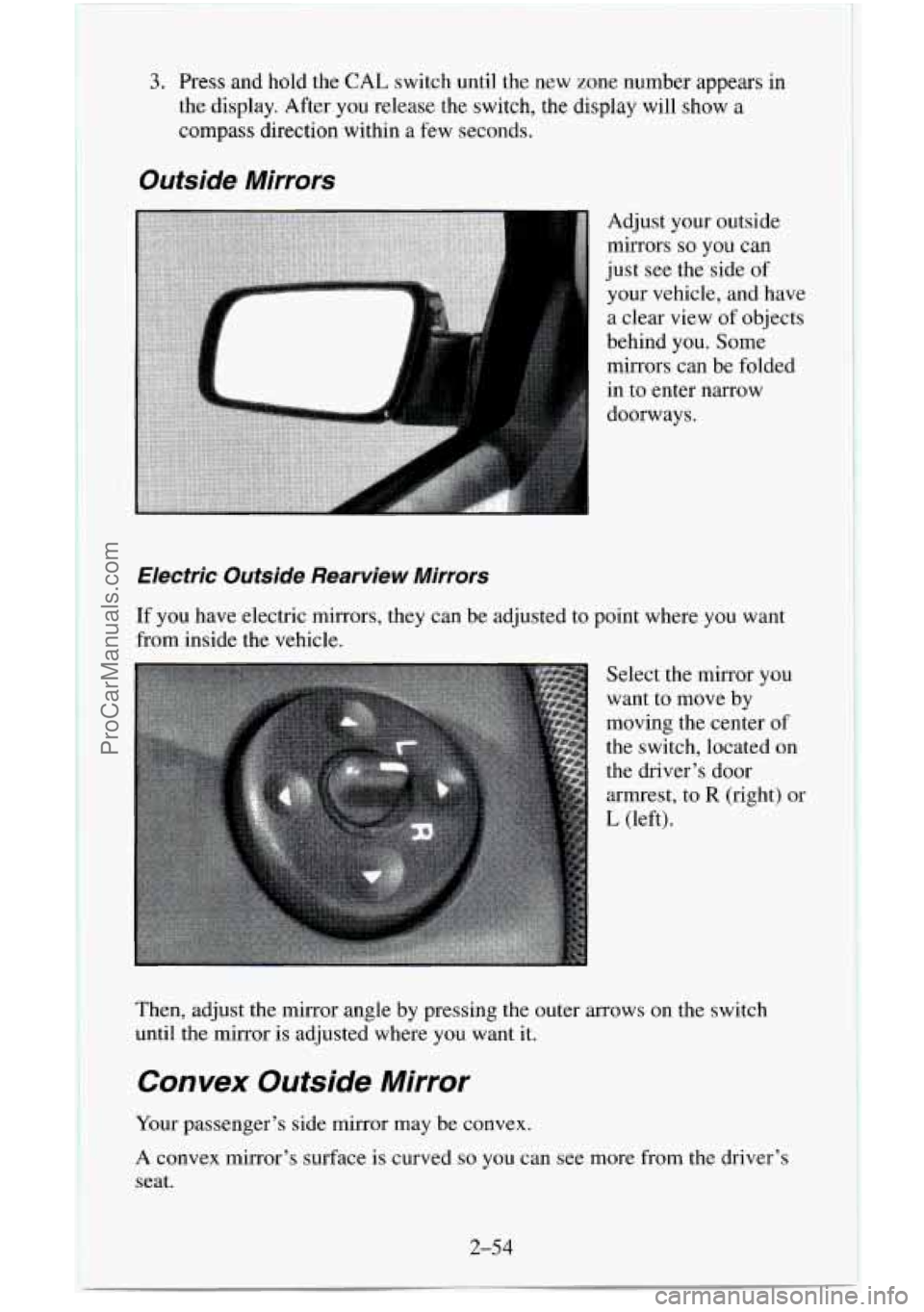
3. Press and hold the CAL switch until the new zone number appears in
the display. After you release the switch, the display will
show a
compass direction within a few seconds.
Outside Mirrors
Adjust your outside
mirrors
so you can
just see the side
of
your vehicle, and have
a clear view of objects
behind you. Some
mirrors can be folded
in
to enter narrow
doorways.
Electric Outside Rearview Mirrors
If you have electric mirrors, they can be adjusted to point where you want
from inside the vehicle.
Select the mirror you
want to move by
moving the center
of
the switch, located on
the driver’s door
armrest, to
R (right) or
L (left).
Then, adjust the mirror angle by pressing the outer arrows on the switch
until the mirror is adjusted where you want it.
Convex Outside Mirror
Your passenger’s side mirror may be convex.
A convex mirror’s surface is curved so you can see more from the driver’s
seat.
2-54
ProCarManuals.com
Page 136 of 486
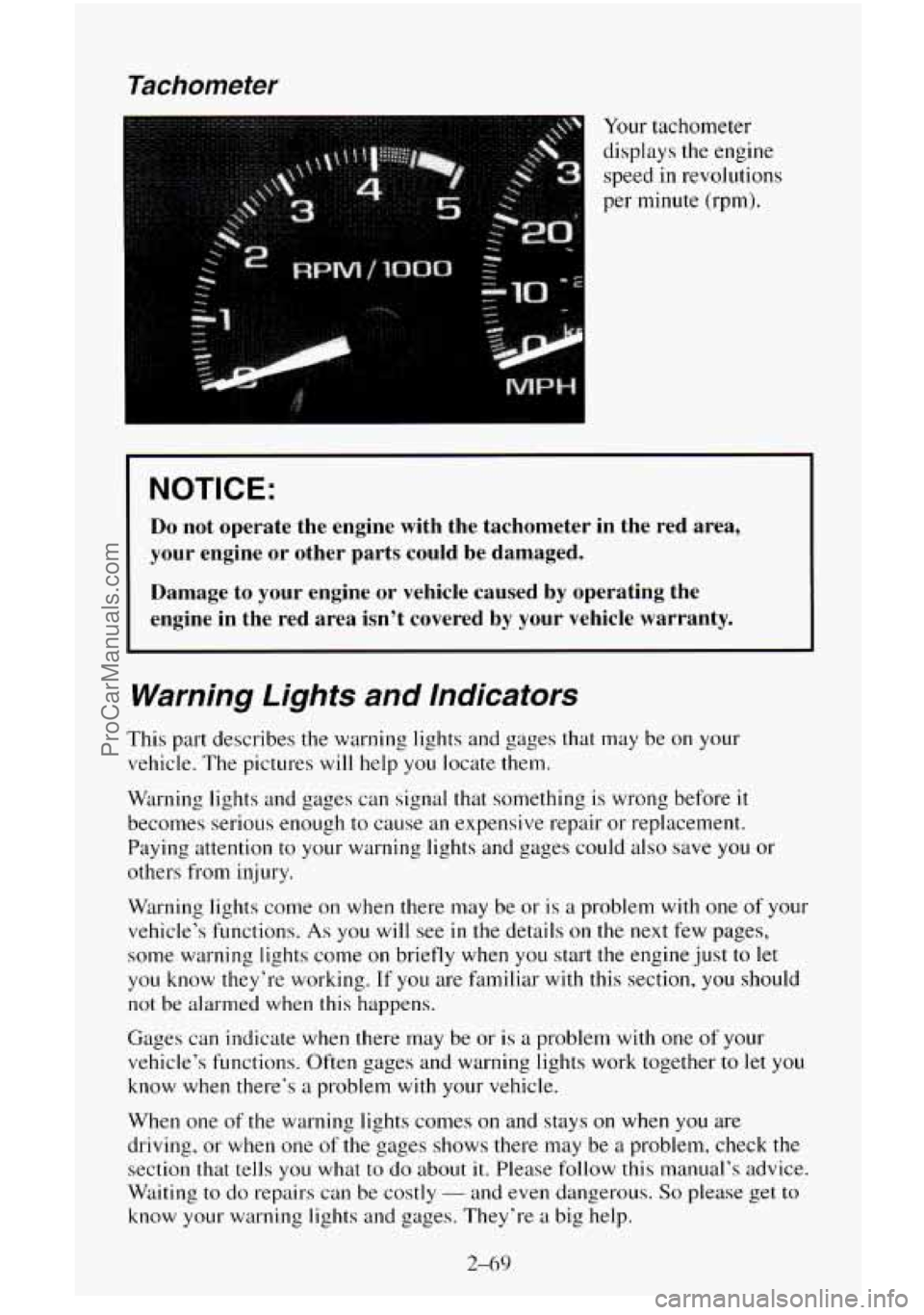
Tachometer
Your tachometer
displays the engine
speed in revolutions
per minute (rpm).
I NOTICE:
Do not operate the engine with the tachometer in the red area,
your engine or other parts could be damaged.
Damage to your engine
or vehicle caused by operating the
engine in the red area isn’t covered
by your vehicle warranty.
Warning Lights and Indicators
This part describes the warning lights and gages that may be on your
vehicle. The pictures will help
you locate them.
Warning lights and gages
can signal that something is wrong before it
becomes serious enough to cause an expensive repair or replacement.
Paying attention
to your warning lights and gages could also save you or
others from injury.
Warning lights come on when there may be or is a problem with
one of your
vehicle’s functions.
As you will see in the details on the next few pages,
some warning lights come
on briefly when you start the engine just to let
you know they’re working. If you are familiar with this section, you should
not be alarmed when
this happens.
Gages can indicate when there may be
or is a problem with one of your
vehicle’s functions. Often gages and warning lights work together
to let you
know when there’s a problem with your vehicle.
When one
of the warning lights comes on and stays on when you are
driving, or when one of the gages shows there may be a problem, check the
section that tells
you what to do about it. Please follow this manual’s advice.
Waiting
to do repairs can be costly - and even dangerous. So please get to
know your warning lights and gages. They‘re a big help.
2-69
ProCarManuals.com
Page 164 of 486
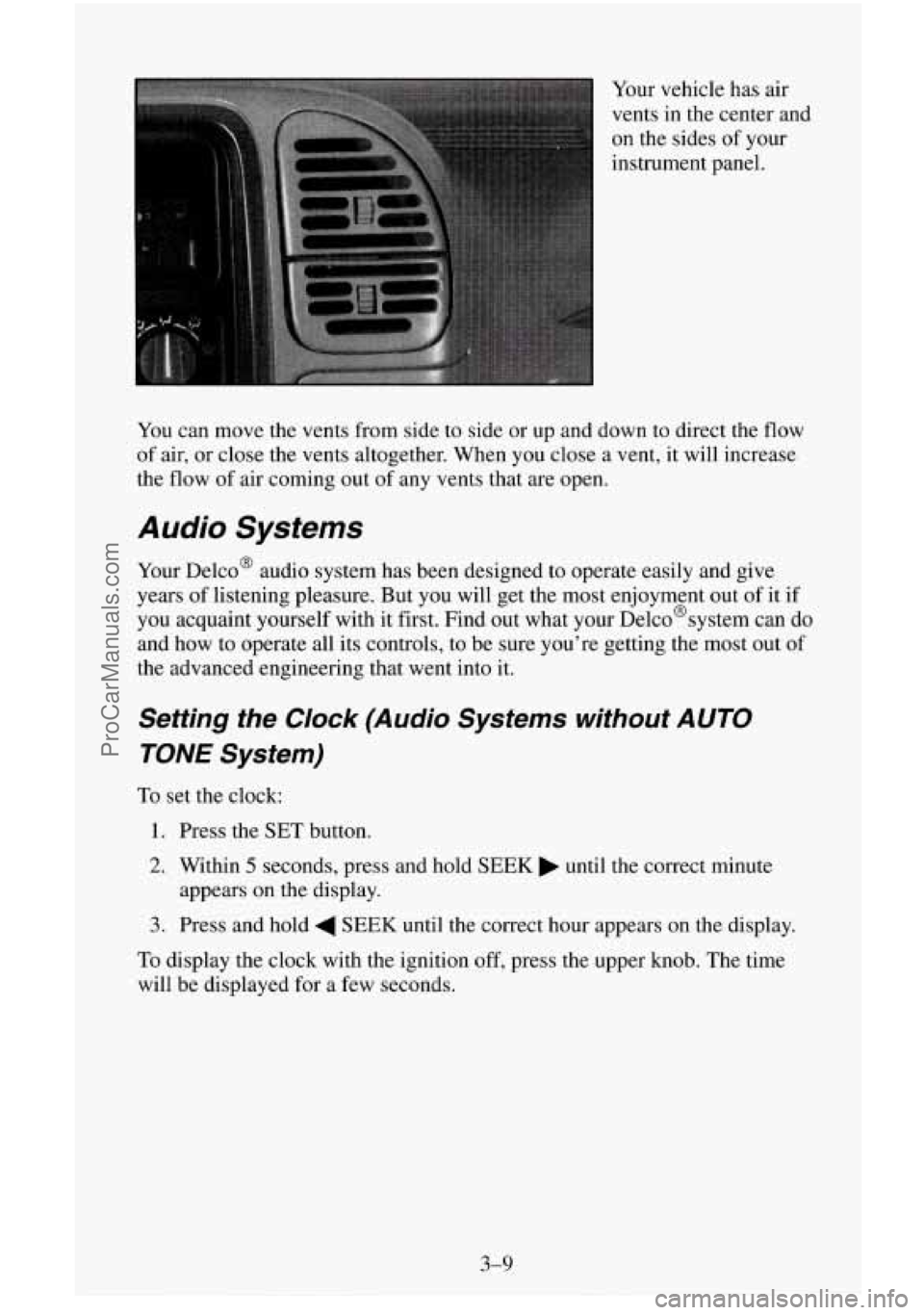
Your vehicle has air
vents in the center and
on the sides of your
instrument panel.
You can move the vents from side to side or up and down to direct the
flow
of air, or close the vents altogether. When you close a vent, it will increase
the flow of air coming out of any vents that are open.
Audio Systems
Your Delco@ audio system has been designed to operate easily and give
years of listening pleasure. But
you will get the most enjoyment out of it if
you acquaint yourself with it first. Find out what your Delco@systern can
do
and how to operate all its controls, to be sure you’re getting the most out of
the advanced engineering that went into it.
Setting the Clock (Audio Systems without AUTO
TONE System)
To set the clock:
1. Press the SET button.
2. Within 5 seconds, press and hold SEEK until the correct minute
3. Press and hold 4 SEEK until the correct hour appears on the display.
appears
on the display.
To display the clock with the ignition off, press the upper knob. The time
will be displayed for a few seconds.
3-9
ProCarManuals.com
Page 165 of 486
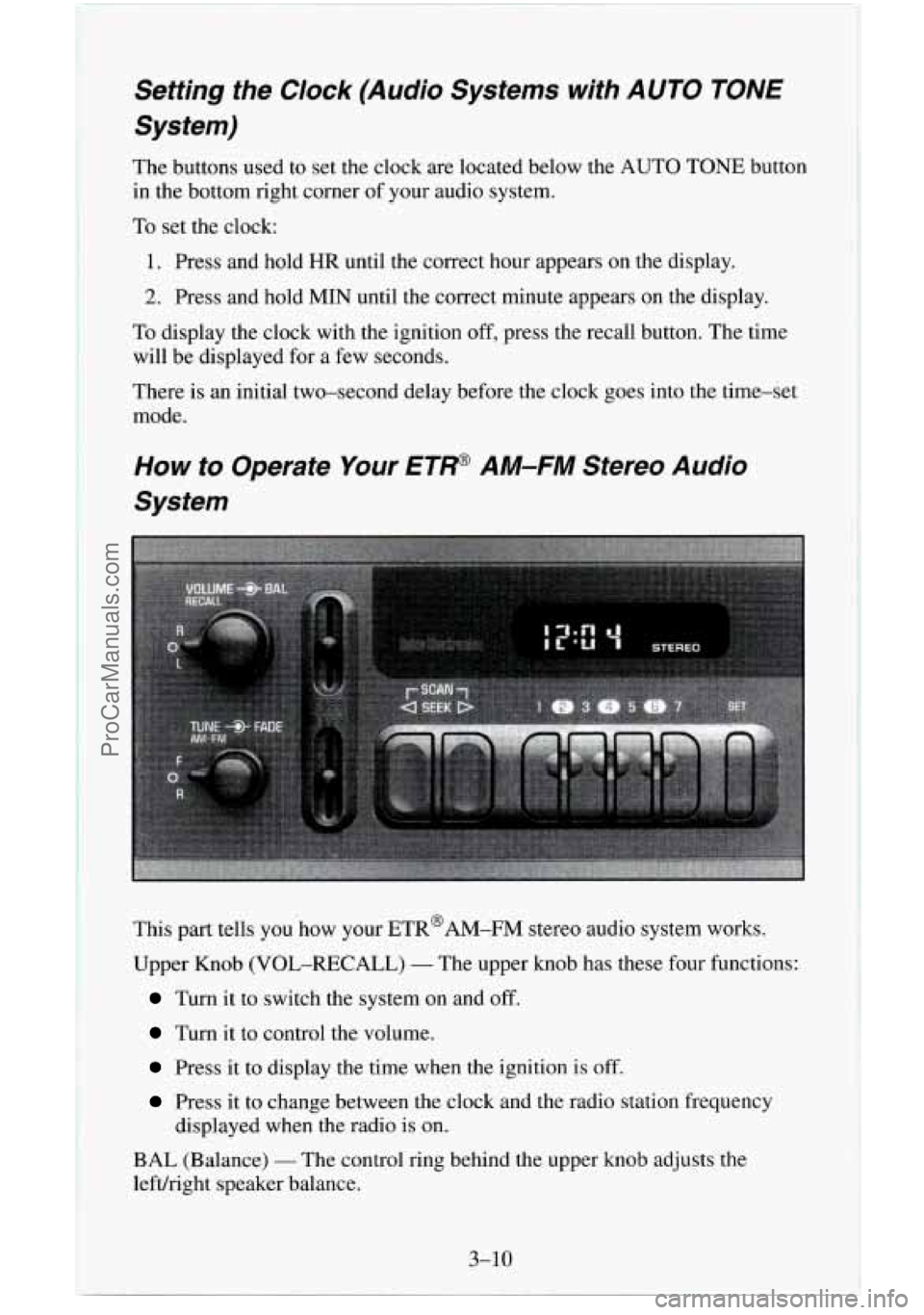
Setting the Clock (Audio Systems with AUTO TONE
System)
The buttons used to set the clock are located below the AUTO TONE button
in the bottom right corner of your audio system.
To set the clock:
1. Press and hold HR until the correct hour appears on the display.
2. Press and hold MIN until the correct minute appears on the display.
To display the clock with the ignition off, press the recall button. The time
will be displayed for a few seconds.
There is an initial two-second delay before the clock goes into the time-set
mode.
How to Operate Your ETW AM-FM Stereo Audio
System
This part tells you.how your ETR@AM-FM stereo audio system works.
Upper Knob (VOL-RECALL)
- The upper knob has these four functions:
Turn it to switch the system on and off.
Turn it to control the volume.
Press it to display the time when the ignition is off.
Press it to change between the clock and the radio station frequency
displayed when the radio is
on.
BAL (Balance) - The control ring behind the upper knob adjusts the
left/right speaker balance.
3-10
ProCarManuals.com