1996 CHEVROLET EXPRESS air condition
[x] Cancel search: air conditionPage 73 of 376

Downloaded from www.Manualslib.com manuals search engine To open the driver side rear door, pull the latch release
lever
at the inside edge of the door.
Both rear doors can be opened past
90 degrees by
opening
the doors past the first detent (90 degrees open),
then opening fully.
To close the rear doors, close the driver side rear door
first. Then, close the passenger side rear door. Check to
make sure both doors are completely closed.
A CAUTION:
It can be dangerous to drive with the rear doors
open because carbon monoxide (CO) gas can
come into your vehicle. You can’t see or smell
CO. It can cause unconsciousness and even death.
If you must drive with the rear doors open or if
electrical wiring or other cable connections must
pass through the seal between the body and the
rear doors:
0 Make sure all windows are shut.
0 lbrn the fan on your heating or cooling
system to its highest speed with the setting
on VENT, HEAT,
BLEND or DEF.
Additionally, on vehicles with heatinglair
conditioning systems,
NORM A/C or
BI-LEV A/C can be used. That will force
outside air into your vehicle. See “Comfort
Controls” in the Index.
instrument panel, open them all the way.
If you have air outlets on or under the
See “Engine Exhaust” in the Index.
2-11
Page 90 of 376

Downloaded from www.Manualslib.com manuals search engine CAUTION:
It can be dangerous to drive with the rear
swing-out windows or rear door(s) open because
carbon monoxide (CO) gas can come into your
vehicle. You can’t see or smell CO. It can cause
unconsciousness and even death.
If you must drive with the rear swing-out
windows or rear door(s) open or if electrical
wiring or other cable connections must pass
through the seal between the body and the rear
swing-out windows or rear door(s):
Make sure all windows are shut.
CAUTION: (Continued) CAUTION:
(Continued)
Turn the fan on your heating or cooling
system to its highest speed with the setting
on VENT, HEAT, BLEND or DEF.
Additionally, on vehicles with heatingair
conditioning systems, NORM A/C or
BI-LEV
A/C can be used. That will force
outside air into your vehicle. See “Comfort
Controls” in the Index.
instrument panel, open them all the way.
If you have air outlets on or under the
See “Engine Exhaust” in the Index.
Horn
Press one of the horn buttons at each side of the steering
wheel to sound the horn.
2-28
Page 109 of 376

Downloaded from www.Manualslib.com manuals search engine Air Bag Readiness Light
There is an air bag readiness light on the instrument
panel, which shows AIR BAG. The system checks the
air bag’s electrical system for malfunctions. The light
tells
you if there is an electrical problem. The system
check includes the air bag sensor, the air bag modules,
the wiring and the crash sensing and diagnostic module.
For more information
on the air bag system, see “Air
Bag” in
the Index.
AIR
BAG
You will see this light flash
for a few seconds when you
turn your ignition to
RUN
or START. Then the light
should go
out. This means
the system is ready.
If the air bag readiness light doesn’t come on when you
start your vehicle, or stays on, or comes on when you
are driving, your air bag system may not work properly.
Have your vehicle serviced right away.
Charging System Light
This light should come on
briefly when you turn on the
ignition, before starting the
engine, as a check to show
you
it is working.
After the engine starts, the light should go out. If it stays
on or comes on while you are driving, you may have a
problem with your charging system. It could indicate a
problem with the alternator drive belt, or some other
charging system problem. Have it checked right away.
Driving while this light is on could drain your battery.
If you must drive a short distance with this light
on, it
helps
to turn off all your accessories, such as the radio
and air conditioner.
2-47
Page 112 of 376

Downloaded from www.Manualslib.com manuals search engine Malfunction Indicator Lamp (Service
Engine Soon Light) (Gasoline Engine)
Your vehicle is equipped
with a computer which
monitors operation of the
fuel, ignition and emission
control systems.
SERVICE
ENGINE SOON
This system is called OBD I1 (On-Board
Diagnostics-Second Generation) and is intended
to
assure that emissions are at acceptable levels for the
life
of the vehicle, helping to produce a cleaner
environment. The SERVICE ENGINE SOON light
comes
on to indicate that there is a problem and service
is required. Malfunctions often will be indicated by
the
system before any problem is apparent, which may
prevent more serious damage
to your vehicle. This
system is also designed to assist your service technician
in correctly diagnosing any malfunction.
I NOTICE:
If you keep driving your vehicle with this light
on, after
a while, your emission controls may not
work as well, your fuel economy may not be
as
good and your engine may not run as smoothly.
This could lead to costly repairs that may not be
covered by your warranty.
This light should come on, as a check to show you it is
working, when the ignition
is on and the engine is not
running.
If the light doesn’t come on, have it repaired.
This light
will also come on during a malfunction in one
of two ways:
Light Flashing -- A misfire condition has been
detected. A misfire increases vehicle emissions and
may damage
the emission control system on your
vehicle. Dealer or qualified service center diagnosis
and service
is required.
0 Light On Steady -- An emission control system
malfunction has been detected on your vehicle.
Dealer or qualified service center diagnosis and
service may be required.
2-50
Page 113 of 376

Downloaded from www.Manualslib.com manuals search engine If the Light Is Flashing Are you low on fuel?
The following may prevent more serious damage
to
your vehicle:
0 Reduce vehicle speed.
0 Avoid hard accelerations.
0 Avoid steep uphill grades.
If towing a trailer, reduce the amount of cargo being
hauled as soon as
it is possible.
If the light stops flashing and remains on steady, see
--IT
the Light Is On Steady” following.
If the light continues to flash, when
it is safe to do so,
stop the vehicle. Put your vehicle in PARK (P). Turn the
key off, wait at least
10 seconds and restart the engine.
If the light remains on steady, see “If the Light
Is On
Steady” following. If the light is still flashing follow the
previous steps, and drive the vehicle to your dealer or
qualified service center for service.
If the Light Is On Steady
You may be able to correct the emission system
malfunction by considering
the following:
Did
you just drive through a deep puddle of water?
If
so, your electrical system may be wet. The condition
will usually be corrected when
the electrical system
dries
out. A few driving trips should turn the light off. As
your engine starts
to run out of fuel, your engine may
not run
as efficiently as designed since small amounts of
air are sucked
into the fuel line causing a misfire. The
system can detect this. Adding fuel should correct this
condition. Make sure to install the fuel cap properly.
It
will take a few driving trips to turn the light off.
Have you recently changed brands
of fuel?
If
so, be sure to fuel your vehicle with quality fuel (see
“Fuel”
in the Index). Poor fuel quality will cause your
engine not to run as efficiently as designed. You may
notice
this as stalling after start-up, stalling when you put
the vehicle into gear, misfiring, hesitation on acceleration
or stumbling
on acceleration. (These conditions may go
away once the engine is warmed up.) This will be
detected by the system and cause the light
to turn on.
If you experience this condition, change the fuel brand
you use. It will require at least one full tank of the
proper fuel to turn the light off.
If none of the above steps have made the light turn off,
have your dealer or qualified service center check the
vehicle. Your dealer has the proper test equipment and
diagnostic tools to
fix any mechanical or electrical
problems that may have developed.
2-51
Page 121 of 376

Downloaded from www.Manualslib.com manuals search engine Sectic I 3 Comfort Controls and Audio Systems
In this section you’ll find out how to operate the comfort Heater Controls
control and audio systems offered with your vehicle. Be
sure to read about the particular systems supplied with
your vehicle.
Comfort Controls
This section tells you how to make your air system work
for you. Your comfort control system uses
ozone-friendly
R- 134a refrigerant.
With these systems, you can control the heating,
cooling and ventilation in your van. Your vehicle also
has a flow-through ventilation system described later in
this section. If your vehicle does not have air conditioning, your
heater controls will
look like this.
3-1
Page 123 of 376
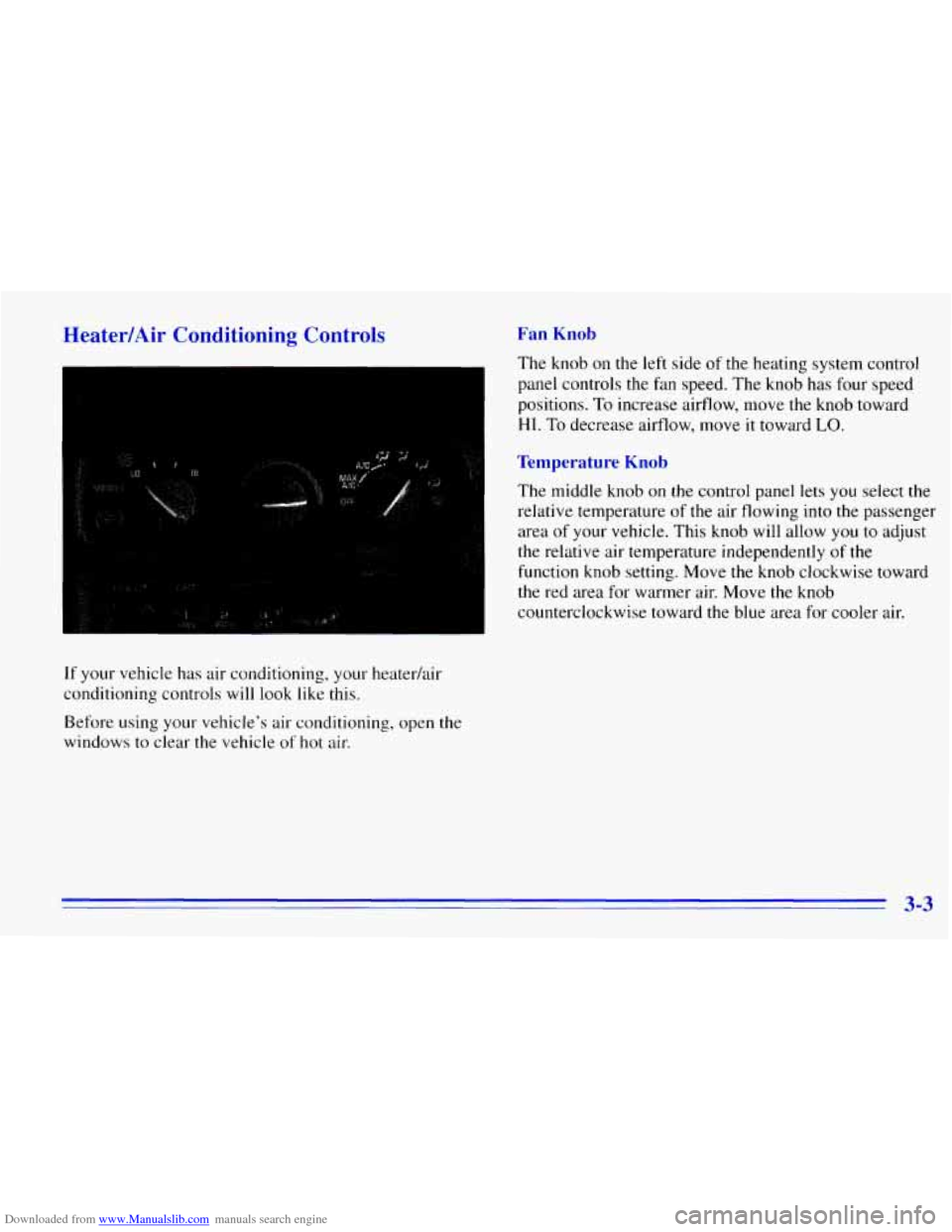
Downloaded from www.Manualslib.com manuals search engine Heater/Air Conditioning Controls
If your vehicle has air conditioning, your heaterhir
conditioning controls will look like this.
Before using
your vehicle’s air conditioning, open the
windows to clear the vehicle
of hot air.
Fan Knob
The knob on the left side of the heating system control
panel controls the fan speed. The knob has four speed
positions.
To increase airflow, move the knob toward
HI. To decrease airflow, move it toward LO.
Temperature Knob
The middle knob on the control panel lets you select the
relative temperature of the air flowing into the passenger
area
of your vehicle. This knob will allow you to adjust
the relative air temperature independently
of the
function knob setting. Move the knob clockwise toward
the red area for warmer air. Move the knob
counterclockwise toward the blue area
for cooler air.
3-3
Page 124 of 376

Downloaded from www.Manualslib.com manuals search engine Mode Knob
The right knob on the control panel changes the
heatedair conditioning setting.
MAX A/C: With A/C on, move the right knob to
MAX A/C for maximum cooling. This setting puts the
system in the recirculation mode and helps to maximize
your air conditioner’s performance and your vehicle’s
fuel economy. This setting also cools the air the fastest.
After the vehicle’s interior reaches
a comfortable
temperature, move
the knob clockwise to place the air
conditioning system
in the A/C mode.
A/C: Use for normal cooling on hot days. This setting
cools outside air and directs it through the instrument
panel outlets.
+e
@ VENT: This setting, with the arrow pointing at
the figure’s head, directs air through the instrument
panel
vents.
+e
‘N VENTMEAT Use this setting, with the arrows
pointing at
the figure’s feet and head, to divide
airflow between the heater floor vents and instrument
panel vents.
+# HEAT This setting, with the arrow pointing at the
figure’s feet, directs air through the heater floor vents.
This setting is useful for cold weather.
U
?# HEATDEFROST Use this setting, with the
arrow pointing at the figure’s feet and the defroster
symbol near the figure’s head,
to divide airflow between
the heater
floor vents and windshield.
0
WO
DEFROST This setting with the defrost symbol
directs
air through the windshield defroster vents.
This setting is
useful when you have fog or ice on
the windshield.
3-4