Page 59 of 386
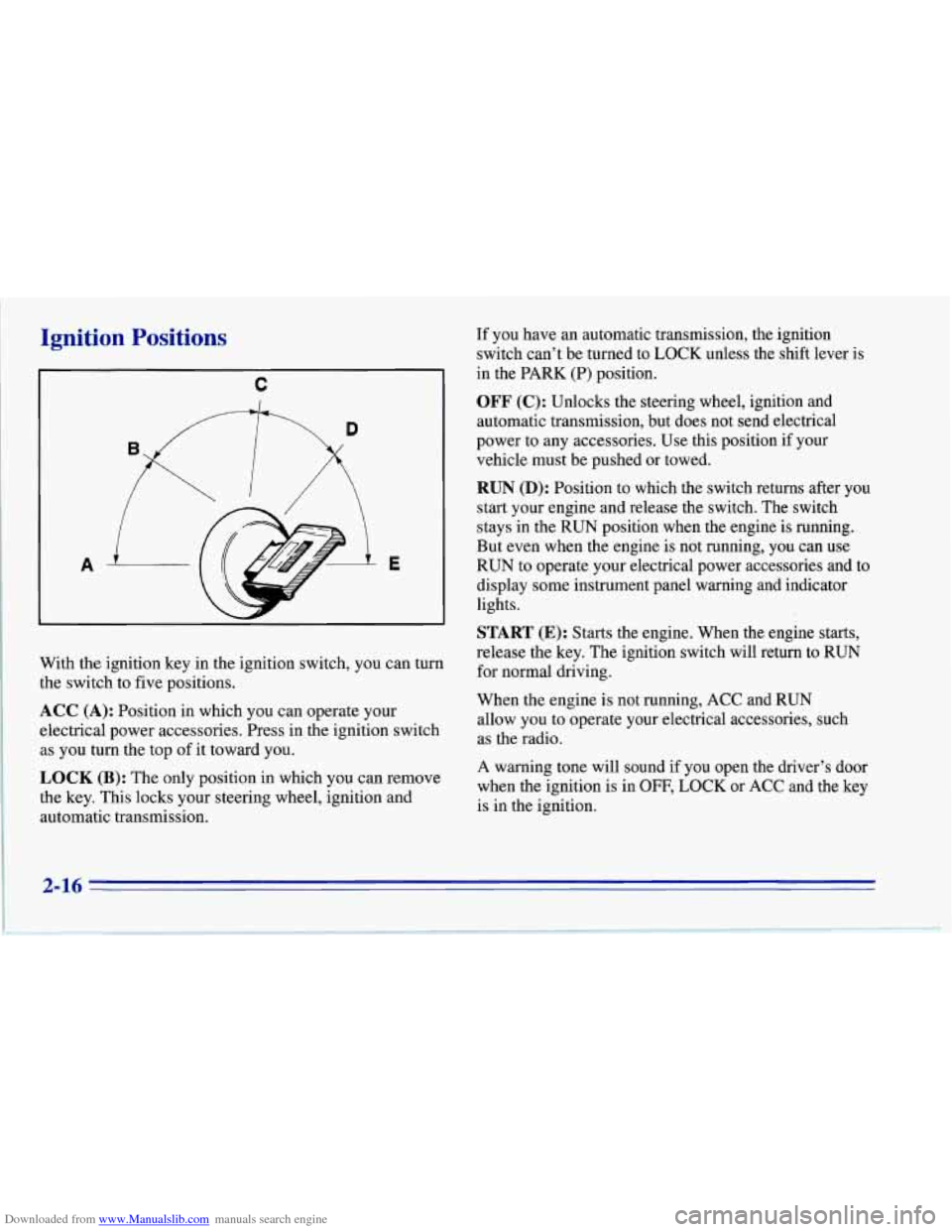
Downloaded from www.Manualslib.com manuals search engine Ignition Positions
C
I
With the ignition key in the ignition switch, you can turn
the switch to five positions.
ACC (A): Position in which you can operate your
electrical power accessories. Press in the ignition switch
as you turn the top of it toward you.
OCK (B): The only position in which you can remove
the key. This locks your steering wheel, ignition and
automatic transmission. If you
have an automatic transmission, the ignition
switch can't be turned to LOCK unless the shift lever is
in the PARK (P) position.
OFF (C): Unlocks the steering wheel, ignition and
automatic transmission, but does not send electrical
power to any accessories. Use this position if your
vehicle must be pushed or towed.
RUN (D): Position to which the switch returns after you
start your engine and release the switch. The switch
stays in the RUN position when the engine is running.
But even when the engine is not running, you can use
RUN to operate your electrical power accessories and to
display some instrument panel warning and indicator
lights.
START (E): Starts the engine. When the engine starts,
release the key. The ignition switch will return to RUN
for normal driving.
When the engine is not running, ACC and RUN
allow you to operate your electrical accessories, such
as the radio.
A warning tone will sound
if you open the driver's door
when the ignition is in
OFF, LOCK or ACC and the key
is in the ignition.
2-16
Page 60 of 386
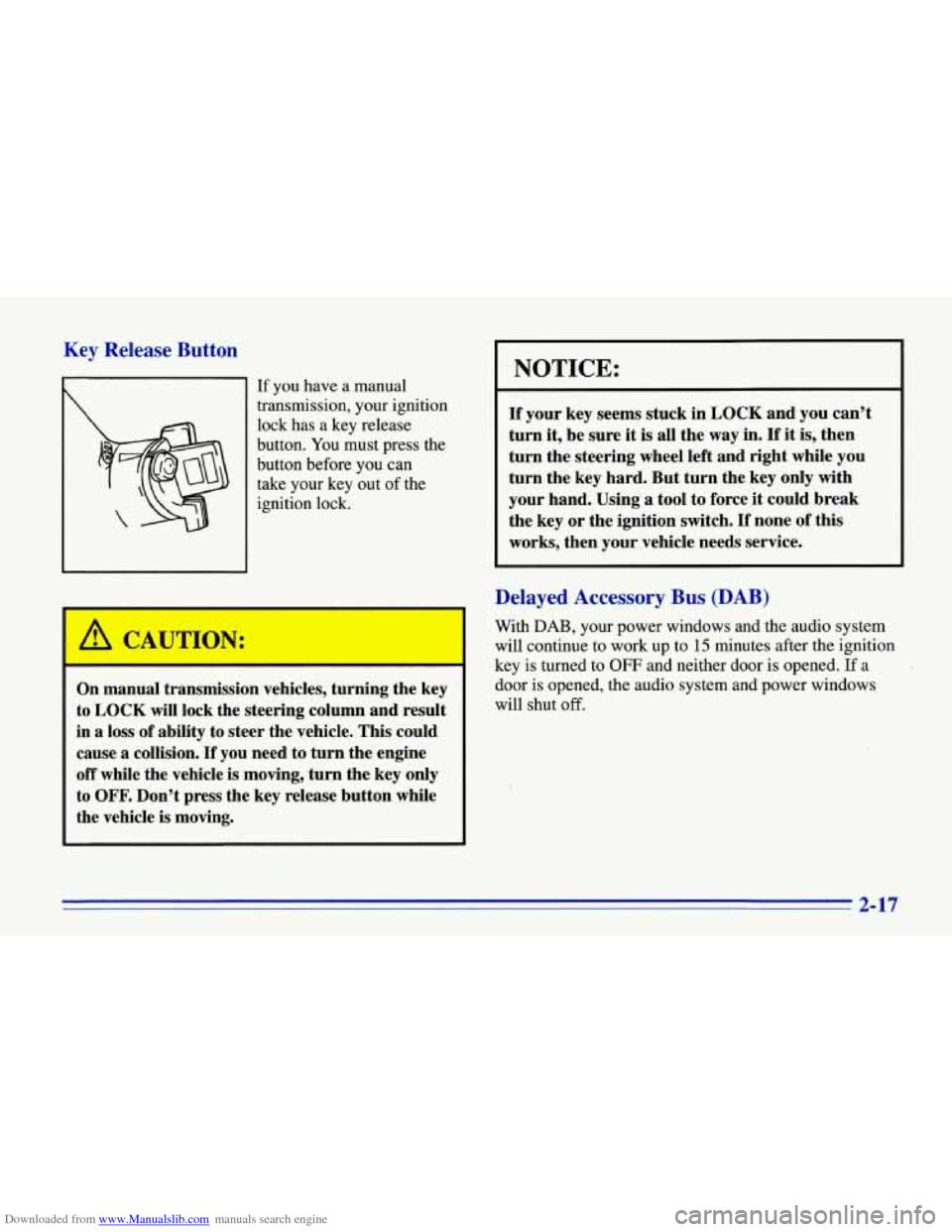
Downloaded from www.Manualslib.com manuals search engine Key Release Button
If you have a manual
transmission, your ignition
lock has a key release
button. You must press the
button before you can
take your key out
of the
ignition lock.
CAUTION:
On manual transmission vehicles, turning the key
to LOCK will lock the steering column and result
in a loss of ability to steer the vehicle. This could
cause a colIision.
If you need to turn the engine
off while the vehicle is moving, turn the key only
to
OFF. Don’t press the key release button while
the vehicle
is moving.
I NOTICE:
If your key seems stuck in LOCK and you can’t
turn
it, be sure it is all the way in. If it is, then
turn the steering wheel left and right while you
turn the key hard. But turn the key only with
your hand. Using
a tool to force it could break
the key or the ignition switch.
If none of this
works, then your vehicle needs service.
Delayed Accessory Bus (DAB)
With DAB, your power windows and the audio system
will continue to work up to
15 minutes after the ignition
key is turned to
OFF and neither door is opened. If a
door is opened, the audio system and power windows
will shut
off.
Y
2-17
Page 86 of 386
Downloaded from www.Manualslib.com manuals search engine Headlamp Doors
The headlamp doors are designed to open when you
turn the headlamps on, and close when you turn the
headlamps and parking lamps off.
If you turn the
headlamps on, then turn the headlamp switch back to
the parking lamps setting, the headlamp doors will
stay open. You
can open the doors manually using the knob next to
the headlamp assembly. Turn the knob counterclockwise
until the doors are open.
The headlamp doors should be open when driving in icy
or snowy conditions to prevent the doors from freezing
closed and when washing the vehicle to help clean the
headlamps
.
Lamps On Reminder
If you turn the ignition off and leave the headlamps or
parking lamps on, you will hear a chime.
2-43
Page 91 of 386
Downloaded from www.Manualslib.com manuals search engine Center Console
L
To use this storage area, push the button on the front end
of the console and lift.
You can use the door key to lock and unlock the
console. Don’t leave the key in the lock or it could be
damaged when the driver sits down.
Security Shade (Coupe)
The security shade can provide hidden storage in the
rear area of your vehicle.
Using the Security Shade
1. Pull the security shade by the center handle.
Your roof panel or hardtop wrench is stored inside the
console.
2-48
Page 92 of 386
Downloaded from www.Manualslib.com manuals search engine Rear Storage
V
2. Put the ends of the shade into the slots behind
the seats. This compartment is in the floor behind the passenger’s
seat.
To use it, push the button and lift the lid at the
same time. Use the door key to lock it.
The top tray can be removed. The jack (if equipped),
wheel lock key and wheel nut socket are stored below
the tray.
2-49
Page 95 of 386
Downloaded from www.Manualslib.com manuals search engine Accessory Plug
This plug is under the trim panel in the front part of the
center console. The plug can be used to connect
electrical equipment such as a cellular phone or
CB
radio. Be sure to follow the installation instructions
included with the equipment.
To use the accessory plug:
1. Open the center console and carefully pull the carpet
away from the coinholder to uncover the screws on
either side.
2. Remove the screws. (See the arrows in the following
illustration.)
3. Open the ashtray door, remove the ashtray and the
rubber insert from the forward location, and remove
the screw inside the cupholder.
4. Remove the four screws that attach the console door.
5. Remove the console door.
6. ' Remove the trim plate by pulling up and back.
7. Disconnect the plug by pulling forward on the plastic
The plug has three separate wires:
locking
tab and pull the plug into the console.
The orange wire connects to the battery.
Page 215 of 386
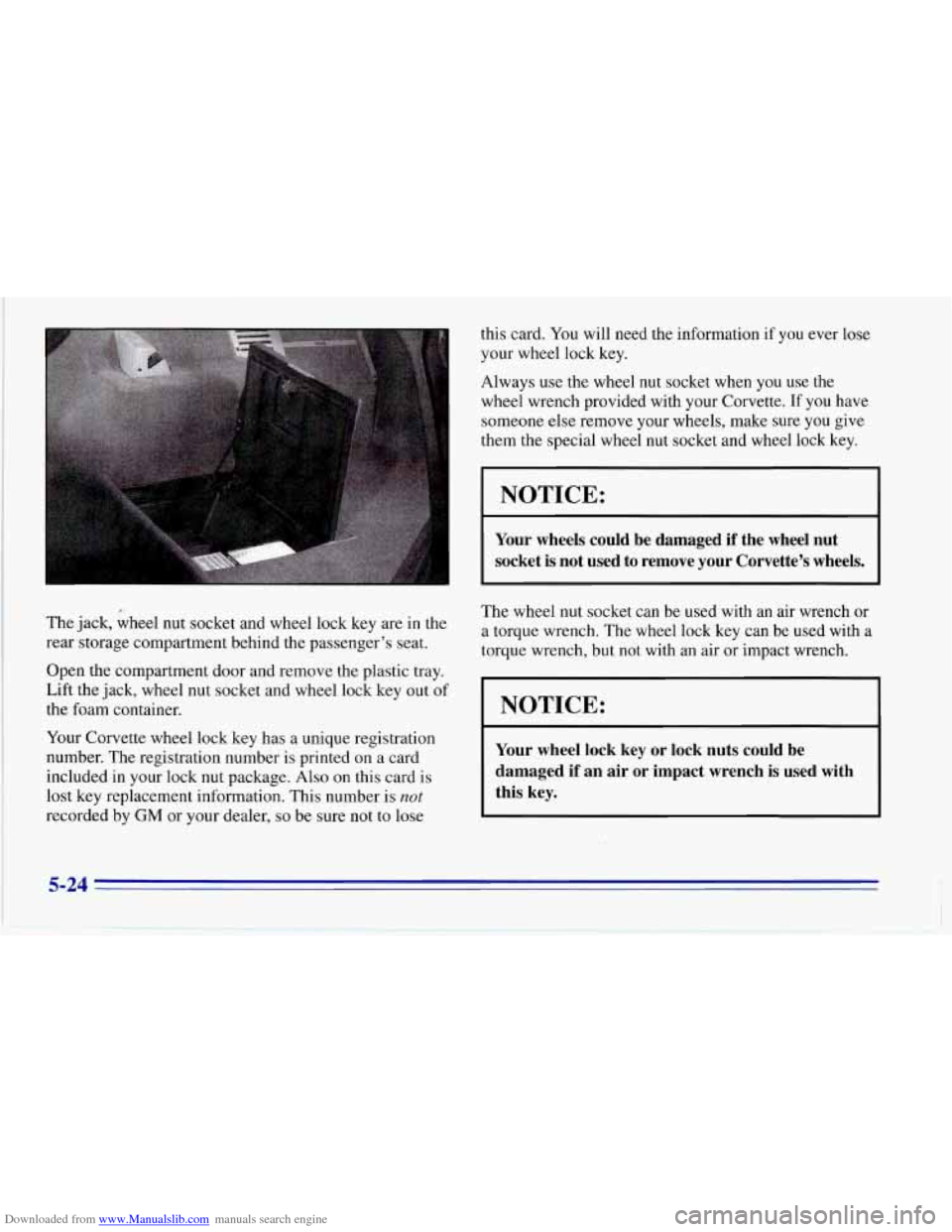
Downloaded from www.Manualslib.com manuals search engine The jack, wheel nut socket and wheel lock key are in the
rear storage compartment behind the passenger’s seat.
Open the compartment door and remove the plastic tray.
Lift the jack, wheel nut socket and wheel lock key out of
the foam container.
Your Corvette wheel lock key has a unique registration
number. The registration number is printed on a card
included in your lock nut package.
Also on this card is
lost key replacement information. This number is
not
recorded by GM or your dealer, so be sure not to lose this card.
You will need the information if you ever lose
your wheel lock key.
Always use the wheel nut socket when you use the
wheel wrench provided with your Corvette.
If you have
someone else remove your wheels, make sure you give
them the special wheel nut socket and wheel lock key.
NOTICE:
Your wheels could be damaged if the wheel nut
socket is not used to remove your Corvette’s wheels.
The wheel nut socket can be used with an air wrench or
a torque wrench. The wheel lock key can be used with a
torque wrench, but not with an air or impact wrench.
I NOTICE:
I
~~
Your wheel lock key or lock nuts could be
damaged if an air
or impact wrench is used with
this key.
5-24
Page 236 of 386
Downloaded from www.Manualslib.com manuals search engine Filling Your Tank
Gasoline vapor is highly flammable. It burns
violently, and that can cause very bad injuries.
Don’t smoke if you’re near gasoline or refueling
your vehicle. Keep sparks, flames, and smoking materials away from gasoline.
The cap is under a hinged door on the rear decklid of
your vehicle. While refueling, place the
cap
in the indent to the left of
the filler neck.
To take off the cap, turn it slowly to the left
(counterclockwise).
6-5