1996 CHEVROLET ASTRO light
[x] Cancel search: lightPage 121 of 372

I A CAUTION:
Don’t keep driving if the oil pressure is low. If
you do, your engine can become so hot that it
catches fire.
You or others could be burned.
Check your oil as soon as possible and have
your vehicle serviced.
1 NOTICE:
Damage to your engine from neglected oil
problems can be costly and is not covered by
your warranty.
Check Oil Light
CHECK
OIL
This light should come
on briefly while
you are
starting your engine. If the
light doesn’t come
on, have
it repaired.
If the light comes on while starting and stays on, your
engine oil level should be checked.
Prior
to checking your oil level, be sure your vehicle is
on a level surface and has been shut off for several
minutes to allow the oil
to drain back into the oil pan.
Check your oil level and bring it up to the proper level.
See “Engine Oil” in
the Index.
The
oil level monitoring system only checks the oil
during the brief period between turning the key
on and
when the engine starts. It does
not check the oil level
while the vehicle is running.
Parking
on steep grades may cause the light to come on
even when the oil level is correct. If this happens, park
the vehicle
on a level surface and check the oil level.
2-61
Page 122 of 372
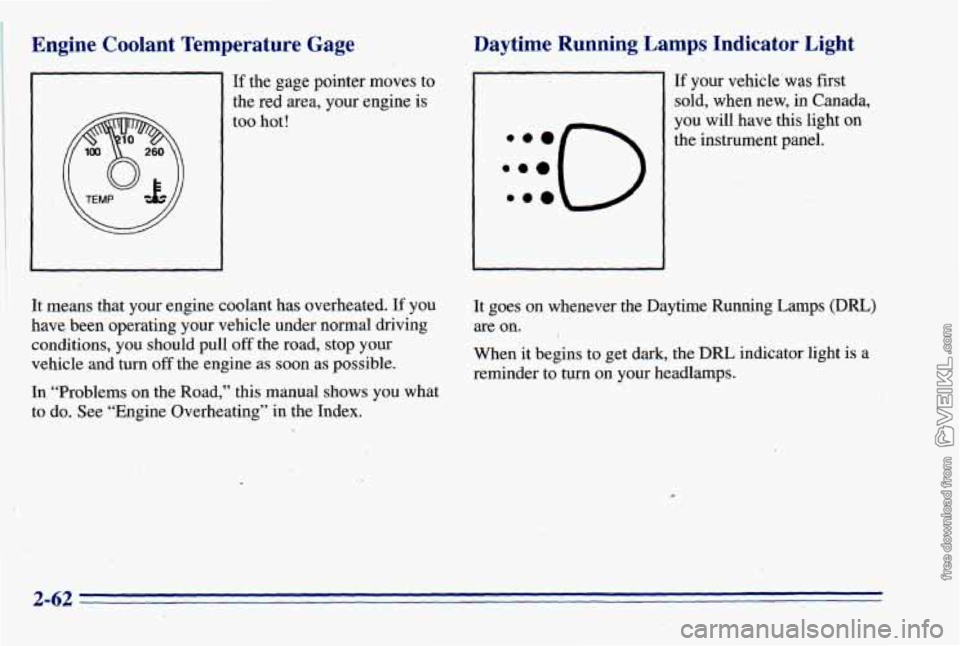
Engine Coolant Temperature Gage
If the gage pointer moves to
the red area, your engine is
too hot!
Daytime Running. Lamps, Indicator Light
:::O ..e
If your vehicle’was first
sold, when new, in Canada,
you will have this light on
the instrument panel.
It means that your engine coolant has overheated.
If you
have been operating your vehicle under normal driving
conditions, you should pull
off the road, stop your
vehicle and turn
off the engine as soon as possible. It goes
on whenever the Daytime Running Lamps (DRL)
are on. I
When it begins
to get dark, the DRL indicator light is a
reminder to
turn on your headlamps.
In “Problems on the Road,”
this manual shows you what
to do. See “Engine’Overheating” in the Index.
2-62
Page 123 of 372
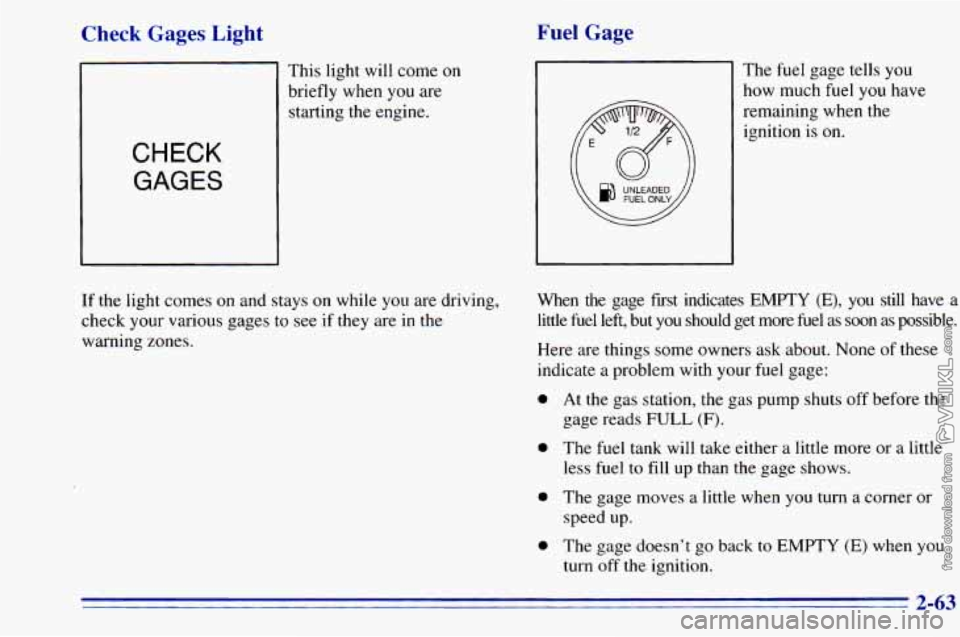
Check Gages Light Fuel Gage
This light will come on
CHECK
GAGES
If the light comes on and stays on while you are driving,
check your various gages to see if they are in the
warning zones. The
fuel gage tells you
how much fuel
you have
remaining when the
ignition is
on.
When the gage fust indicates EMPTY (E), you still have a
little
fuel left, but you should get more fuel as soon as possible.
Here are things some owners ask about. None of these
indicate a problem with your fuel gage:
0 At the gas station, the gas pump shuts off before the
0 The fuel tank will take either a little more or a little
gage reads
FULL (F).
less
fuel to fill up than the gage shows.
0 The gage moves a little when you turn a corner or
0 The gage doesn't go back to EMPTY (E) when you
speed up.
turn off the ignition.
2-63
Page 129 of 372
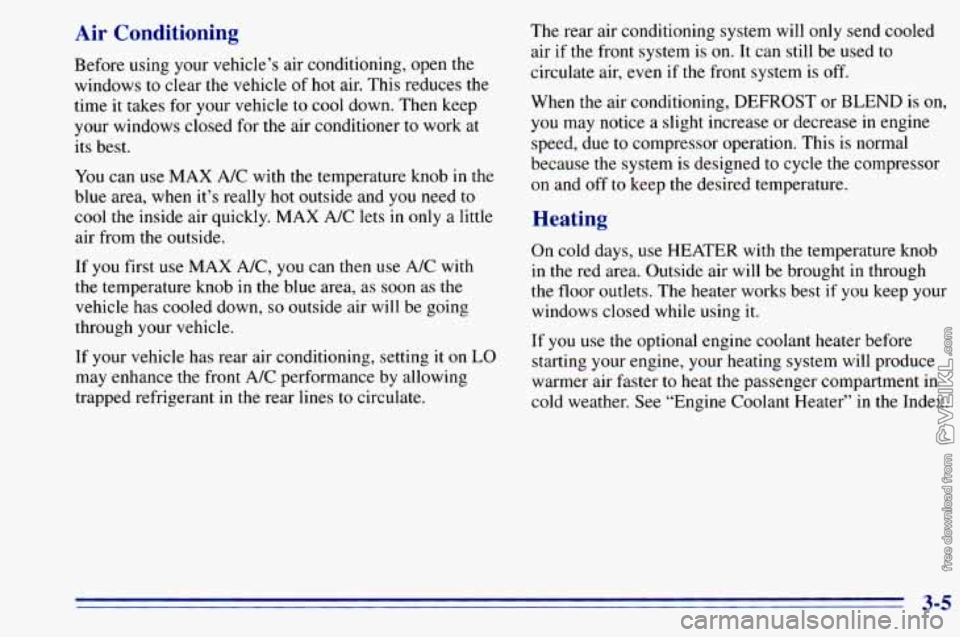
Air Conditioning
Before using your vehicle’s air conditioning, open the
windows to clear the vehicle of hot air. This reduces the
time it takes for your vehicle to cool down. Then keep
your windows closed for the air conditioner to work at
its best.
You can use MAX A/C with the temperature knob in the
blue area, when it’s really hot outside and you need to
cool the inside air quickly. MAX A/C lets
in only a little
air from the outside.
If you first use MAX A/C, you can then use A/C
with
the temperature knob in the blue area, as soon as the
vehicle has cooled down,
so outside air will be going
through your vehicle.
If your vehicle has rear air conditioning, setting
it on LO
may enhance the front A/C performance by allowing
trapped refrigerant in the rear lines to circulate. The
rear air conditioning system will only send cooled
air if the front system is on. It can still be used to
circulate air, even if the front system is off.
When the air conditioning, DEFROST or BLEND is on,
you may notice a slight increase or decrease
in engine
speed, due to compressor operation. This is normal
because
the system is designed to cycle the compressor
on and off to keep the desired temperature.
Heating
On cold days, use HEATER with the temperature knob
in the red area. Outside air will be brought in through
the floor outlets. The heater works best
if you keep your
windows closed while using it.
If you use the optional engine coolant heater before
starting your engine, your heating system will produce
warmer air faster to heat the passenger compartment in
cold weather. See “Engine Coolant Heater”
in the Index.
3-5
Page 131 of 372
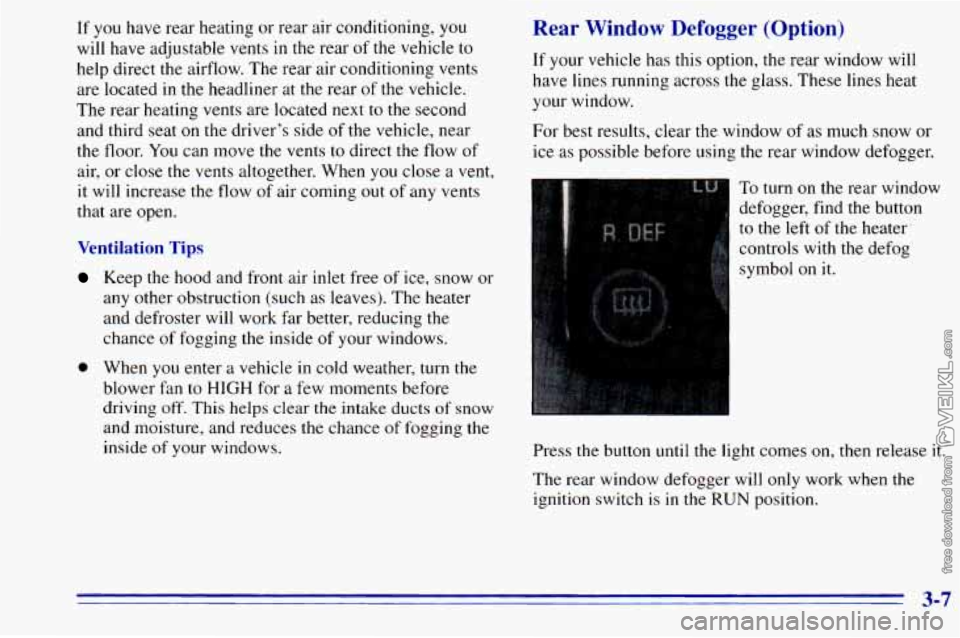
If you have rear heating or rear air conditioning, you
will have adjustable vents in the rear of the vehicle to
help direct the airflow. The rear air conditioning vents
are located
in the headliner at the rear of the vehicle.
The rear heating vents are located next to the second
and third seat on the driver’s side
of the vehicle, near
the floor. You can move the vents to direct the flow of
air, or close
the vents altogether. When you close a vent,
it will increase the flow of air coming
out of any vents
that are open.
Ventilation Tips
Keep the hood and front air inlet free of ice, snow or
any other obstruction (such as leaves). The heater
and defroster will work far better, reducing the
chance of fogging the inside of your windows.
Rear Window Defogger (Option)
If your vehicle has this option, the rear window will
have lines running across
the glass. These lines heat
your window.
For best results, clear the window
of as much snow or
ice as possible before using the rear window defogger.
. .. :. ,.
I
To turn on the rear window
defogger, find
the button
I to the left of the heater
controls with the defog
symbol
on it.
0 When you enter a vehicle in cold weather, turn the
blower
fan to HIGH for a few moments .before
driving
off. This helps clear the intake ducts of snow
and moisture, and reduces the chance of fogging the
inside
of your windows. Press the button until the light comes on, then release it.
The rear window defogger will
only work when the
ignition switch is in the RUN position.
3-7
Page 133 of 372
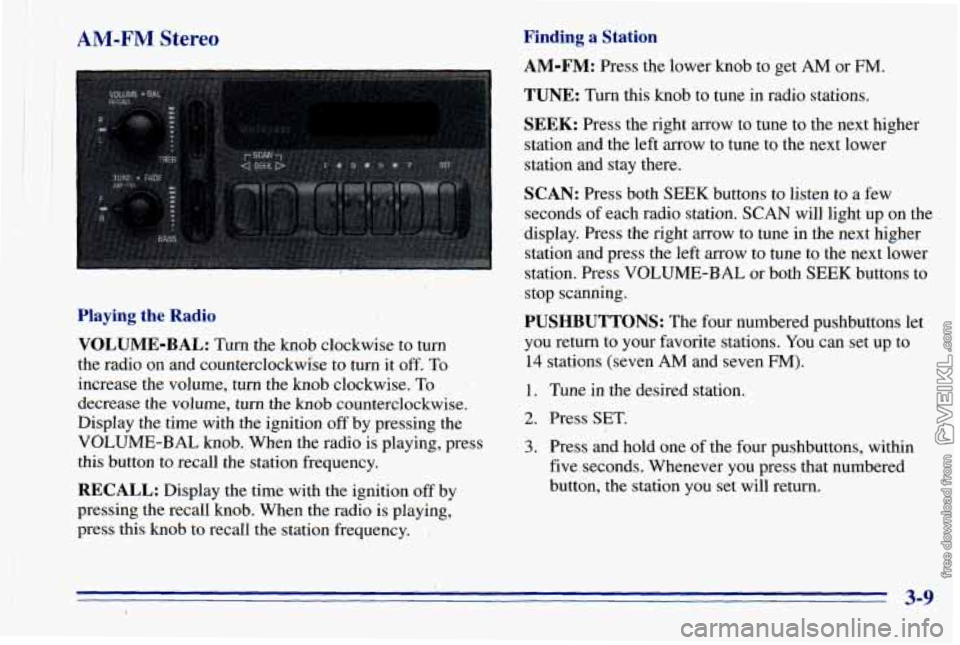
II AM-FM Stereo
Playing the Radio
VOLUME-BAL:
Turn the knob clockwise to turn
the radio on and counterclockwise to turn it
off. To
increase the volume, turn the knob clockwise.
To
decrease the volume, turn the knob counterclockwise.
Display the time
with the ignition off by pressing the
VOLUME-BAL knob. When the radio is playing, press
this button to recall the station frequency.
RECALL: Display the time with the ignition off by
pressing the recall knob. When the radio is playing,.
press this knob to recall the station frequency.
Finding a Station
AM-FM: Press the lower knob to get AM or FM.
TUNE: Turn this knob to tune in radio stations.
SEEK: Press the right arrow to. tune to the next higher
station and the left arrow to tune to the next lower
station and stay there.
SCAN: Press both SEEK buttons to listen to a few
seconds of each radio station. SCAN will light up on the
display. Press the right mow to tune in
the next higher
station
and press the left arrow to tune to the next lower
station. Press VOLUME-BAL or both SEE-K buttons to
stop scanning.
PUSHBUTTONS: The four numbered pushbuttons let
you return to your favorite stations. You can set up to
14 stations (seven AM and seven FM).
1. Tune in the desired station.
2. Press SET,
3. Press and hold one of the four pushbuttons, within
five seconds. Whenever you press that numbered
button, the station you set will return.
3-9
Page 137 of 372

SCV: This is the Speed-Compensated-Volume (SCV)
knob. Move the control ring behind the PWR-VOL knob
clockwise to adjust the SCV. Set
the volume at the
desired level. As you dnve, the SCV automatically
increases the volume, as necessary, to overcome road and
wind noise at any particular speed. The volume should
always sound the same. Each clockwise position on the
control ring allows for more compensation
at a faster rate.
Finding a Station
AM-FM:
Press this button to switch between AM, FMl
and FM2. The display will show your selection.
TUNE: Press lightly on this knob to release it from its
stored position. Rotate the knob clockwise to increase
frequency and counterclockwise to decrease frequency.
When finished tuning, press the knob again
to return it
to its stored position.
SEEK: Press the right arrow to tune to the next higher
station and the left arrow to tune to the next lower station \
and stay there. The sound will mute
while seeking.
SCAN: Press and hold SEEK for two seconds until
SCAN appears on the display. SCAN allows you to
listen to stations for a few seconds. The receiver will
continue to scan and momentarily stop at each station
until you press the button again. The sound will mute
while scanning.
AUTO TONE: Press this button to select among the
five preset equalization settings and tailor the sound to
the music
or voice being heard. Each time you press
the button, the selection
will switch to one of the preset
settings of CLASSIC,
NEWS, ROCK, POP or JAZZ. To
return to the manual mode, press and release this button
until MAN appears on the display. This will return the
tone adjustment to the TREB and BASS controls. If a
TREB or BASS control is rotated, the AUTO TONE
setting will change to MAN.
PUSHBUTTONS: The six numbered pushbuttons let
you return to your favorite stations. You can set up to
18 stations (six AM, six FMl and six FM2).
1. Press AM-FM to select the band.
2. Tune in the desired station by pressing TUNE or the
3. Press AUTO TONE to select the setting you prefer.
4. Press and hold one of the six pushbuttons.
SEEK
left or right arrows.
5. The sound will mute. When it returns, release the
button. Whenever you press that numbered button, the station you set will return and the tone you selected
will be automatically selected for that button.
3-13
Page 138 of 372

P.SCAN: The preset scan button lets you scan through
your favorite stations stored on your pushbuttons. Select
either the
AM, FMl or FM2 mode and then press
€?SCAN. It will scan through each station stored on your
pushbuttons and stop for
a few seconds before continuing
to scan through all of the pushbuttons. Press P.SCAN
again or one
of the pushbuttons to stop scanning to listen
to a specific preset station. PSCAN will light up on the
display while in
this mode. If one of the stations stored on
a pushbutton is too weak for the location you are in, the
radio display
will show the channel number (Pl-P6) for
several seconds before advancing
to the next preset station.
Setting the Tone
BASS:
Press lightly on this knob to release it from its
stored position. Turn the knob clockwise to increase the
bass and counterc.lockwise
to decrease the bass. When
the BASS control is rotated, the AUTO TONE setting
will change to MAN. Push the knob back in to its stored
position when done.
TREB: Press lightly on the TREB knob to release it
from its stored position. Turn the knob clockwise to
increase the treble and counterclockwise to decrease the
treble. When the TREB control is rotated,-the AUTO
TONE setting will change to MAN. Push the knob back
in to its stored position when done.
Adjusting the Speakers
BAL: Press this button to remove the control from its
stored position.
Turn the control clockwise to adjust
sound to the right speakers and counterclockwise to
adjust sound to the left speakers. Press the button again
to return BAL to its stored position.
FADE: Press this button to remove the control from
its stored position. Turn the control clockwise to adjust
the sound to
the front and counterclockwise for rear
speakers. Press the button again to return
FADE to its
stored position.
Playing a Cassette Tape
Your 'tape player is built to work best with tapes that are
30 to 45 minutes long on each side. Tapes longer than
that are
so thin they may not work well in this player.
To load a cassette tape with the ignition off, press
EJECT or RECALL. Then, insert the cassette tape.
If the ignition is on but the radio is 'off,
the tape will
begin playing.
'The player automatically senses if the cassette tape is
metal or CrO2 and adjusts for best playback sound.
For metal tapes, the double-D symbol will appear
on
the display.
3-14