1996 CHEVROLET ASTRO phone
[x] Cancel search: phonePage 38 of 372

Adding Equipment to Your
Air Bag-Equipped Vehicle
@ If I add a push bumper or a bicycle rack to the
front
of my vehicle, will it keep the air bags
from working properly?
A: As long as the push bumper or bicycle rack is
attached
to your vehicle so that the vehicle’s basic
structure isn’t changed, it’s not likely to keep the
air bags from working properly in a crash.
Is there anything I might add to the front of the
vehicle that could keep the air bags from
working properly?
A: Yes. If you add things that change your vehicle’s
frame, bumper system, front end sheet metal or
height, they may keep the air bag system from working properly. Also, the air bag system may not
work properly if
you relocate any of the air bag
sensors. If you have any question about this,
you
should contact Customer Assistance before you
Safety Belt Use During Pregnancy
Safety belts work for everyone, including pregnant
women. Like
all occupants, they are more likely to be
seriously injured if they don’t wear safety belts.
modify your vehicle. (The phone numbers and
A pregnant woman should wear a lap-shoulder belt, and
addresses for Customer Assistance are in Step Two
of the lap portion should be worn as low as possible, below
the Customer Satisfaction Procedure in this manual.
See “Customer Satisfaction Procedure”
in the Index.)
the rounding, throughout the pregnancy.
1-30
Page 146 of 372
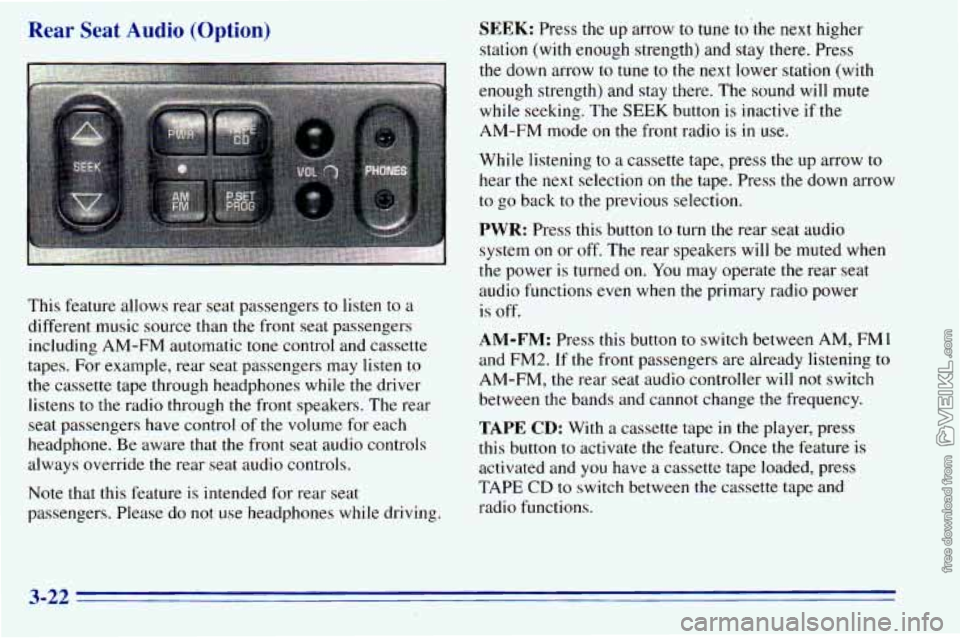
Rear Seat Audio (Option)
This feature allows rear seat pas - - -- - :rs to listen to a
different music source than the iron1 seat passengers including AM-FM automatic tone control and cassette
tapes. For example, rear seat passengers may listen
to
the cassette tape through headphones while the driver
listens to
the radio through the front speakers. The rear
seat passengers have control
of the volume for each
headphone. Be aware that the front seat audio controls
always override the rear seat audio controls.
Note that this feature is intended for rear seat
passengers. Please do
not use headphones while driving.
SEEK: Press the up arrow to tune to’the next higher
station (with enough strength) and stay
there. Press
the down arrow to tune to the next lower station (with
enough strength) and stay there. The sound will mute
while seeking. The SEEK button
is inactive if the
AM-FM mode
on the front radio is in use.
While listening to a cassette tape, press the up arrow to
hear the next selection on the tape. Press the down arrow
to go back to the previous selection.
PWR: Press this button to turn the rear seat audio
system
on or off. The rear speakers will be muted when
the power is turned on. You may operate
the rear seat
audio functions even when the primary radio power
is off.
AM-FM: Press this button to switch between AM, FM1
and FM2. If the front passengers are already listening to
AM-FM, the rear seat audio controller will not switch
between
the bands and cannot change the frequency.
TAPE CD: With a cassette tape in the player, press
this button to activate the feature. Once
the feature is
activated and
you have a cassette tape loaded, press
TAPE CD to switch between the cassette tape and
radio functions.
3-22
Page 147 of 372
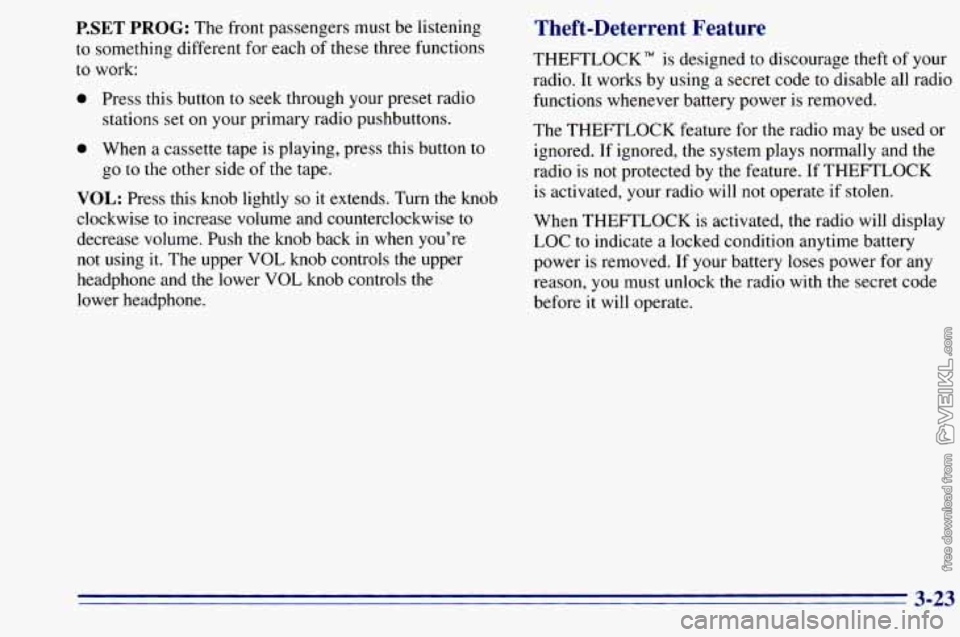
P.SET PROG: The front passengers must be listening
to something different for each of these three functions
to work:
0 Press this button to seek through your preset radio
stations set on your primary radio pushbuttons.
0 When a cassette tape is playing, press this button to
go to the other side of the tape.
VOL: Press this knob lightly so it extends. Turn the knob
clockwise to increase volume and counterclockwise to
decrease volume. Push the
knob back in when you're
not using
it. The upper VOL knob controls the upper
headphone and the lower
VOL knob controls the
lower headphone.
Theft-Deterrent Feature
THEFTLOCK" is designed to discourage theft of your
radio. It works by using a secret code to disable all radio
functions whenever battery power is removed.
The THEFTLOCK feature for the radio may be used or
ignored. If ignored,
the system plays normally and the
radio is not protected by the feature. If THEFTLOCK
is activated, your radio
will not operate if stolen.
When THEFTLOCK is activated, the radio will display
LOC to indicate a locked condition anytime battery
power is removed. If your battery loses power for any
reason, you must unlock the radio with the secret code
before
it will operate.
3-23
Page 150 of 372
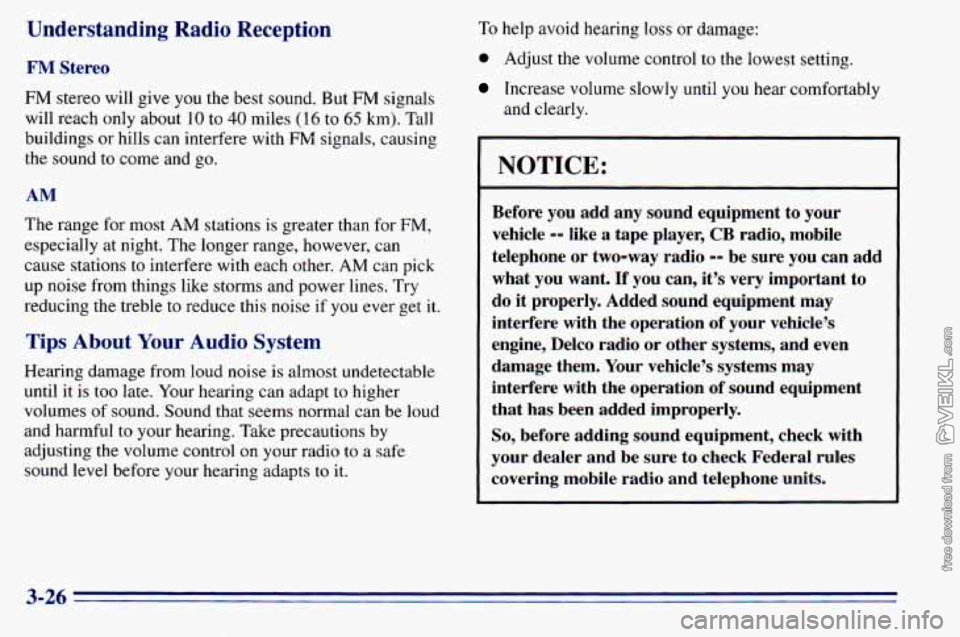
Understanding Radio Reception
FM Stereo
FM stereo will give you the best sound. But FM signals
will reach only about
10 to 40 miles ( 16 to 65 km). Tall
buildings or hills can interfere with
FM signals, causing
the sound to come and go.
AM
The range for most AM stations 1s greater than for FM,
especially at night. The longer range, however, can
cause stations to interfere with each other. AM can pick
up noise from things like storms and power lines. Try
reducing the treble to reduce this noise if
you ever get it.
Tips About Your Audio System
Hearing damage from loud noise is almost undetectable
until it is too late. Your hearing can adapt
to higher
volumes
of sound. Sound that seems normal can be loud
and harmful
to your hearing. Take precautions by
adjusting the volume control on your radio to a safe
sound level before your hearing adapts
to it.
To help avoid hearing loss or damage:
0 Adjust the volume control to the lowest setting.
Increase volume slowly until you hear comfortably
and clearly.
NOTICE:
~
Before you add any sound equipment to your
vehicle
-- like a tape player, CB radio, mobile
telephone or two-way radio
-- be sure you can add
what you want,
If you can, it’s very important to
do it properly. Added sound equipment may
interfere with the operation of your vehicle’s
engine, Delco radio or other systems, and even
damage them, Your vehicle’s systems may
interfere with the operation of sound equipment
that has been added improperly.
So, before adding sound equipment, check with
your dealer and be sure to check Federal rules
covering mobile radio and telephone units.
3-26
Page 170 of 372
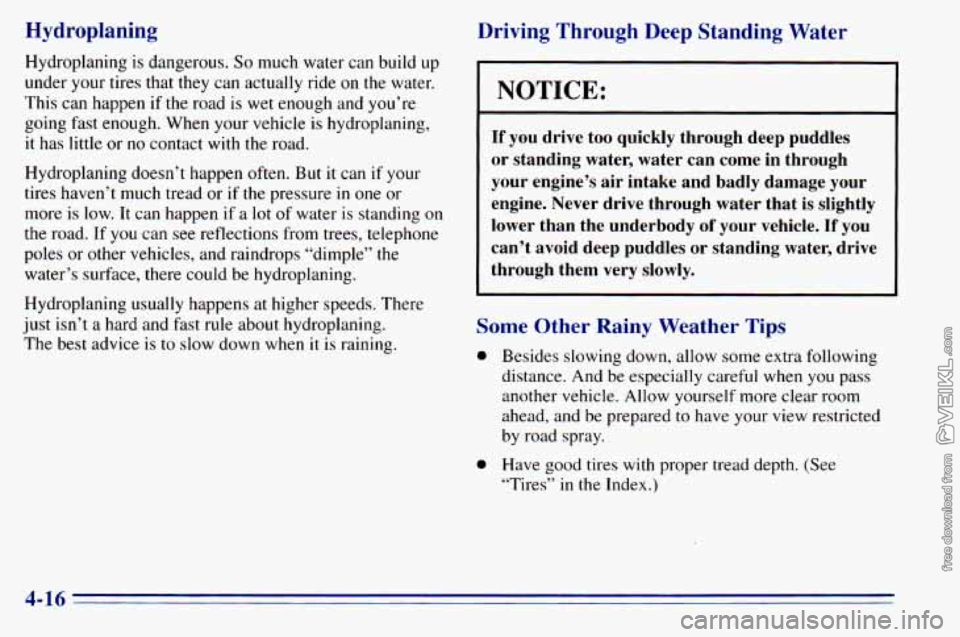
Hydroplaning
Hydroplaning is dangerous. So much water can build up
under
your tires that they can actually ride on the water.
This can happen if the road
is wet enough and you’re
going fast enough. When your vehicle is hydroplaning,
it has little or no contact with the road.
Hydroplaning doesn’t happen often. But it can
if your
tires haven’t much tread or
if the pressure in one or
more is low. It can happen if a lot
of water is standing on
the road. If you can see reflections from trees, telephone
poles or other vehicles, and raindrops “dimple” the
water’s surface, there could be hydroplaning.
Hydroplaning usually happens at higher speeds. There
just isn’t a hard and fast rule about hydroplaning.
The best advice is to slow down when
it is raining.
Driving Through Deep Standing Water
NOTICE:
If you drive too quickly through deep puddles
or standing water, water can come in through
your engine’s air intake and badly damage your
engine. Never drive through water that is slightly
lower than the underbody
of your vehicle. If you
can’t avoid deep puddles or standing water, drive
through them very slowly.
Some Other Rainy Weather Tips
0 Besides slowing down, allow some extra following
distance. And be especially careful when you pass
another vehicle. Allow yourself more clear room
ahead, and be prepared
to have your view restricted
by road spray.
“Tires’’
in the Index.)
0 Have good tires with proper tread depth. (See
4-16
Page 351 of 372
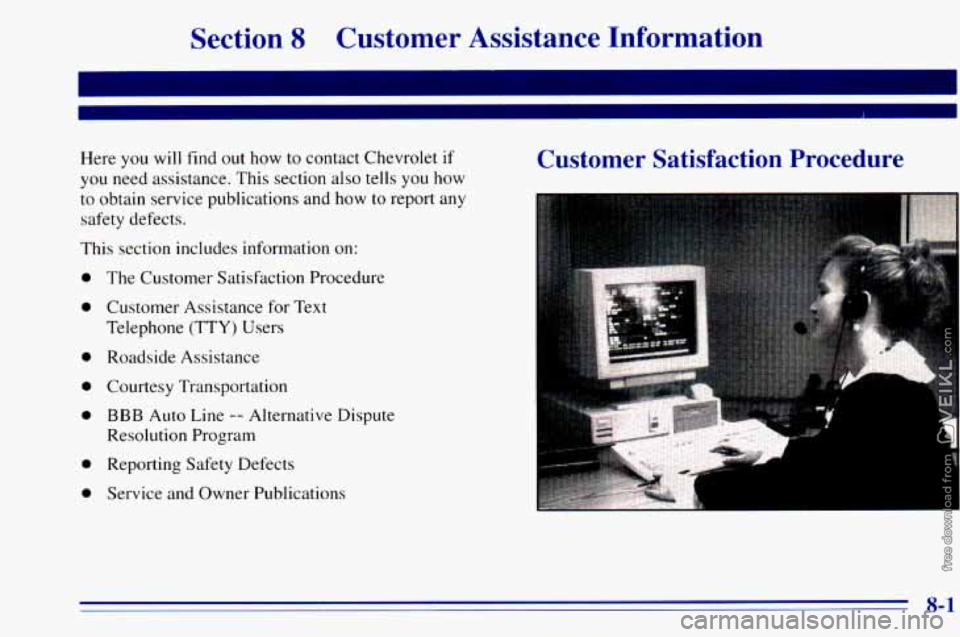
Section 8 Customer Assistance Information
I
I
Here you will find out how to contact Chevrolet if
you need assistance. This section also tells you how
to obtain service publications and how
to report any
safety defects.
This section includes information on:
0
0
0
0
0
0
0
The Customer Satisfaction Procedure
Customer Assistance for Text
Telephone (TTY) Users
Roadside Assistance
Courtesy Transportation
BBB Auto Line -- Alternative Dispute
Resolution Program
Reporting Safety Defects
Service and Owner Publications
Customer Satisfaction Procedure
8-1
Page 353 of 372
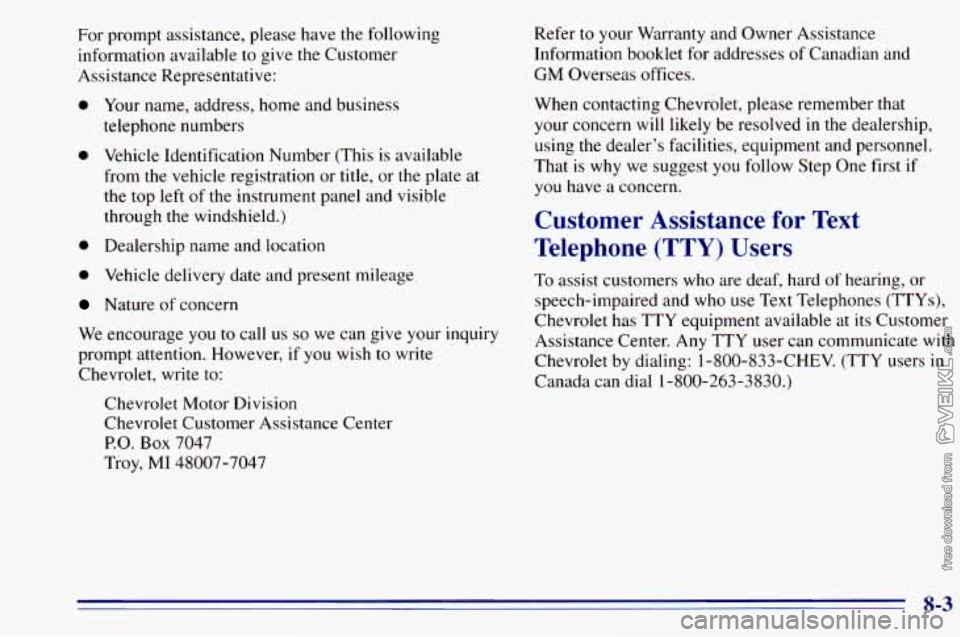
For prompt assistance, please have the following
information available to give the Customer
Assistance Representative:
0 Your name, address, home and business
telephone numbers
0 Vehicle Identification Number (This is available
from the vehicle registration or title, or the plate at
the top left
of the instrument panel and visible
through the windshield.)
0 Dealership name and location
0 Vehicle delivery date and present mileage
Nature of concern
We encourage
you to call us so we can give your inquiry
prompt attention. However,
if you wish to write
Chevrolet, write to:
Chevrolet Motor Division
Chevrolet Customer Assistance Center
P.O. Box 7047
Troy,
MI 48007-7047 Refer
to your Warranty and Owner Assistance
Information booklet for addresses
of Canadian and
GM Overseas offices.
When contacting Chevrolet, please remember that
your concern will likely be resolved
in the dealership,
using the dealer’s facilities, equipment and personnel.
That is why we suggest you follow Step One first if
you have a concern.
Customer Assistance for Text
Telephone (TTY)
Users
To assist customers who are deaf, hard of hearing, or
speech-impaired and who use Text Telephones (TTYs),
Chevrolet has TTY equipment available at
its Customer
Assistance Center.
Any TTY user can communicate with
Chevrolet by dialing: 1-800-833-CHEV. (TTY users
in
Canada can dial 1-800-263-3830.)
8-3
Page 354 of 372
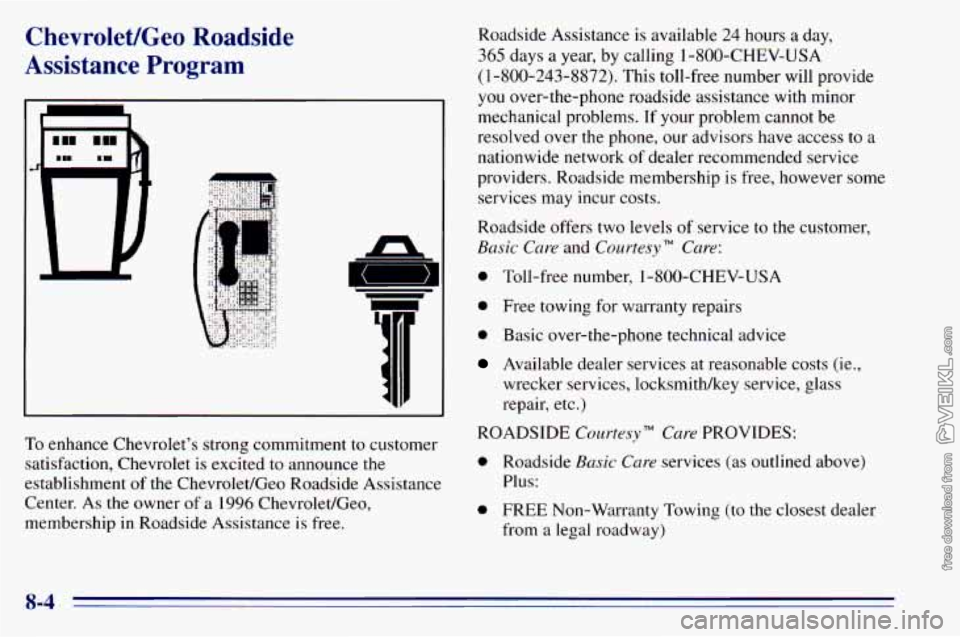
Chevrolet/Geo Roadside
Assistance Program
In
To enhance Chevrolet’s strong commitment to customer
satisfaction, Chevrolet is excited
to announce the
establishment of the Chevrolet/Geo Roadside Assistance
Center. As the owner of a
1996 Chevrolet/Geo,
membership in Roadside Assistance
is free. Roadside Assistance is available
24 hours
a day,
365 days a year, by calling 1-800-CHEV-USA
(1-800-243-8872). This toll-free number will provide
you over-the-phone roadside assistance with minor
mechanical problems.
If your problem cannot be
resolved over the phone, our advisors have
access to a
nationwide network of dealer recommended service
providers. Roadside membership is free, however some
services may incur costs.
Roadside offers two levels of service
to the customer,
Basic Care and Courtesy” Care:
0 Toll-free number, 1 -800-CHEV-USA
0 Free towing for warranty repairs
0 Basic over-the-phone technical advice
Available dealer services at reasonable costs (ie.,
wrecker services, locksmith/key service, glass
repair, etc.)
ROADSIDE
Courtesy ” Care PROVIDES:
0 Roadside Basic Care services (as outlined above)
Plus:
0 FREE Non-Warranty Towing (to the closest dealer
from
a legal roadway)
8-4