1996 CADILLAC ELDORADO towing
[x] Cancel search: towingPage 75 of 354
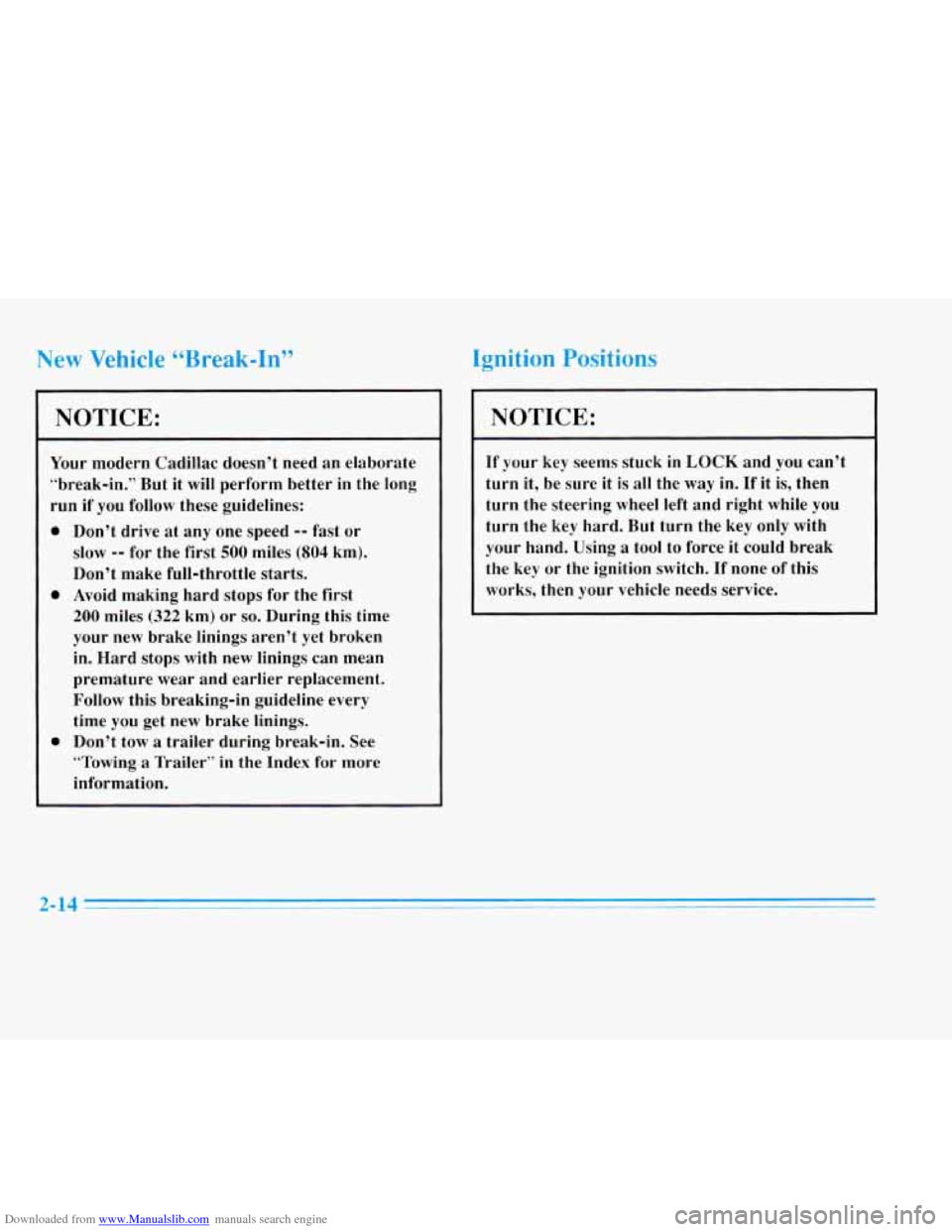
Downloaded from www.Manualslib.com manuals search engine New Vehicle L6Bre-ak-In’’ Ignition Positions
NOTICE:
Your modern Cadillac doesn’t need an elaborate
“break-in.” But it will perform better in the long
run if you follow these guidelines:
0 Don’t drive at any one speed -- fast or
slow
-- for the first 500 miles (804 km).
Don’t make full-throttle starts.
200 miles (322 km) or so. During this time
your new brake linings aren’t yet broken
in. Hard stops with new linings can mean
premature wear and earlier replacement.
Follow this breaking-in guideline every
time you get new brake linings.
0 Don’t tow a trailer during break-in. See
“Towing
a Trailer” in the Index for more
information.
0 Avoid making hard stops for the first
NOTICE:
If your key seems stuck in LOCK and you can’t
turn it, be sure it is
all the way in. If it is, then
turn the steering wheel left and right while you
turn the key hard. But turn the key only with
your hand. Using
a tool to force it could break
the key or the ignition switch. If none
of this
works, then your vehicle needs service.
2-14
Page 77 of 354

Downloaded from www.Manualslib.com manuals search engine rt: Your EI
Move your shift lever to PARK (P) or NEUTRAL (N).
Your engine won’t start in any other position -- that’s a
safety feature. To restart when you’re already moving,
use NEUTRAL
(N) only.
NOTICE:
Don’t try to shift to PARK (P) if your Cadillac is
moving. If you do, you could damage the
transaxle. Shift
to PARK (P) only when your
vehicle is stopped.
1. Without pushing the accelerator pedal, turn your
ignition key to START. When the engine starts,
kt
go of the key. The idle speed will go down as your
engine gets warm.
NOTICE:
Holding your key in START for longer than
15 seconds at a time will cause your battery to be
drained much sooner. And the excessive heat can
damage your starter motor.
2. If it doesn‘t start right away, hold your key in
START for about three seconds at a time until your
engine starts. Wait about
15 seconds between each
try to help avoid draining your battery.
3. If your engine still won’t start (or starts but then
stops),
it could be flooded with too much gasoline.
Try pushing your accelerator pedal all the way to the
floor and holding it there as
you hold the key in
START for about three seconds. If the vehicle starts
briefly but then stops again, do the same thing.
NOTICE:
Your engine is designed to work with the
electronics in your vehicle.
If you add electrical
parts or accessories,
you could change the way
the engine operates. Before adding electrical
equipment, check with your dealer.
If you don’t,
your engine might not perform properly.
If you ever have to have your vehicle towed, see
the part
of this manual that tells how to do it
without damaging your vehicle. See “Towing
Your Vehicle“ in the Index.
Page 80 of 354
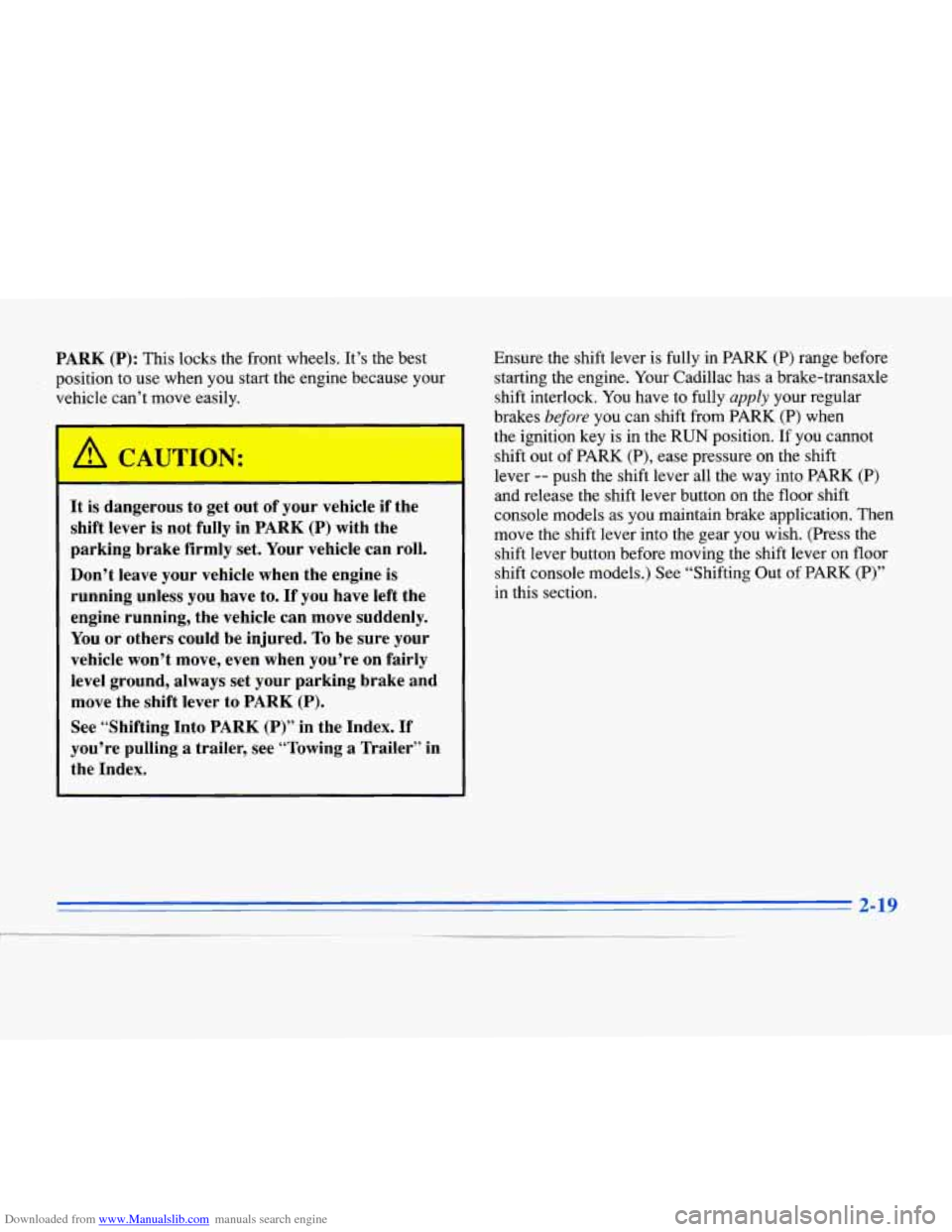
Downloaded from www.Manualslib.com manuals search engine PARK (P): This locks the front wheels. It’s the best
position to use when you start the engine because your
vehicle can’t move easily.
It is dangerous to get out of your vehicle if the
shift lever is not fully in
PARK (P) with the
parking brake firmly set. Your vehicle can roll.
Don’t leave your vehicle when the engine is
running unless you have to. If you have left the
engine running, the vehicle can move suddenly.
You or others could be injured.
To be sure your
vehicle won’t move, even when you’re on fairly
level ground, always set your parking brake and
move the shift lever to
PARK (P).
See “Shifting Into PARK (P)” in the Index. If
you’re pulling
a trailer, see “Towing a Trailer” in
the Index. Ensure
the shift lever is fully in PARK
(P) range before
starting the engine. Your Cadillac has a brake-transaxle
shift interlock. You have to fully
apply your regular
brakes
before you can shift from PARK (P) when
the ignition key is in the
RUN position. If you cannot
shift out of PARK
(P), ease pressure on the shift
lever
-- push the shift lever all the way into PARK (P)
and release the shift lever button on the floor shift
console models
as you maintain brake application. Then
move the shift lever into the gear you wish. (Press the
shift lever button before moving the shift lever on
floor
shift console models.) See “Shifting Out of PARK (P)”
in this section.
2-19
Page 82 of 354
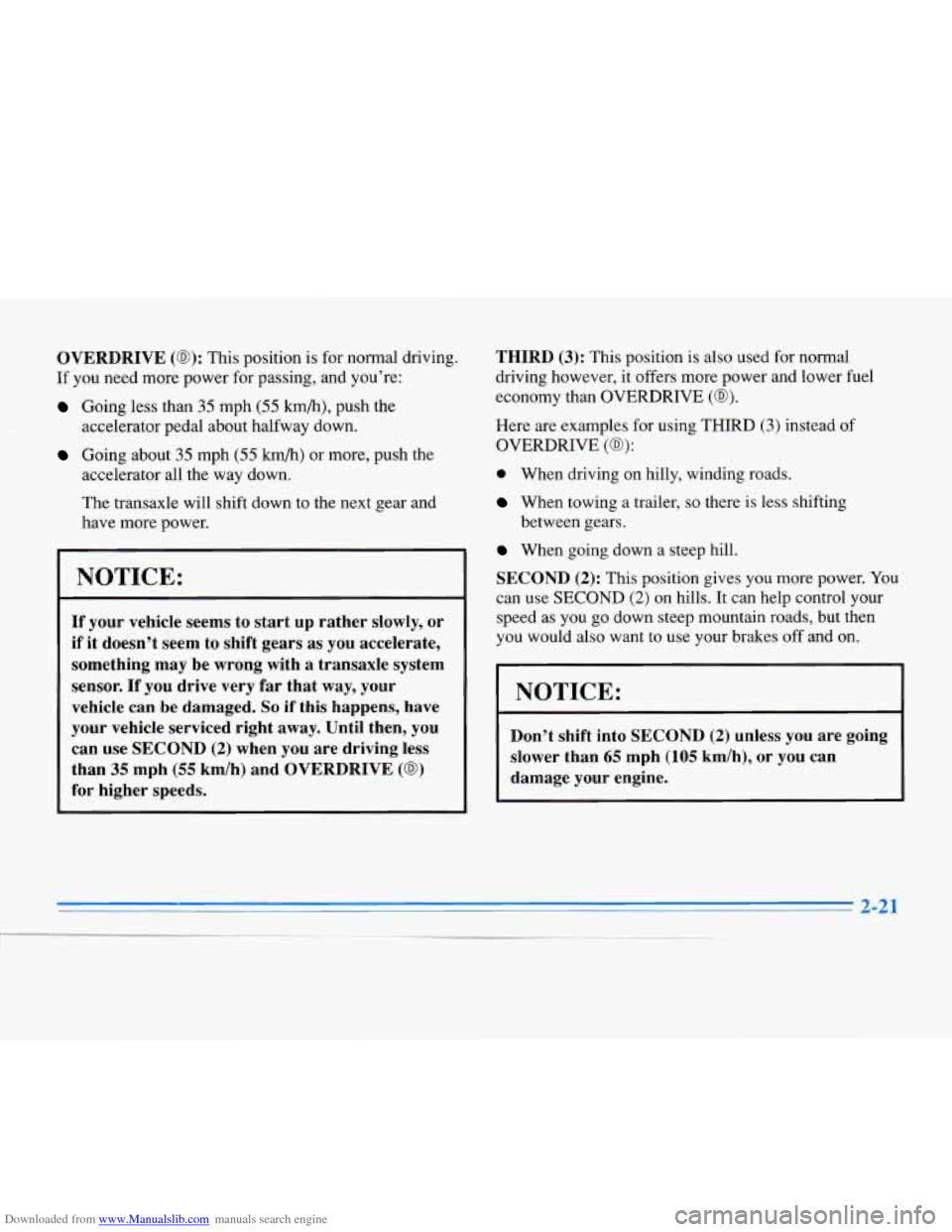
Downloaded from www.Manualslib.com manuals search engine OVERDRIVE (0): This position is for normal driving.
If you need more power for passing, and you’re:
Going less than 35 mph (55 km/h), push the
accelerator pedal about halfway down.
Going about 35 mph (55 km/h) or more, push the
accelerator all the way down.
The transaxle will shift down to the next gear and
have more power.
NOTICE:
If your vehicle seems to start up rather slowly, or
if it doesn’t seem to shift gears
as you accelerate,
something may be wrong with
a transaxle system
sensor. If
you drive very far that way, your
vehicle can be damaged.
So if this happens, have
your vehicle serviced right away. Until then, you
can use SECOND
(2) when you are driving less
than
35 mph (55 km/h) and OVERDRIVE (a)
for higher speeds. THIRD
(3): This
position is also used for noma
driving however, it offers more power and lower fuel
economy than OVERDRIVE
(03).
Here are examples for using THIRD (3) instead of
OVERDRIVE (03):
0 When driving on hilly, winding roads.
When towing a trailer, so there is less shifting
When going down a steep hill. between gears.
SECOND
(2): This position gives you more power. You
can use SECOND
(2) on hills. It can help control your
speed as you go down steep mountain roads, but then
you would also want
to use your brakes off and on.
I I
I NOTICE:
Don’t shift into SECOND (2) unless you are going
slower than
65 mph (105 km/h), or you can
damage your engine.
1
Page 84 of 354
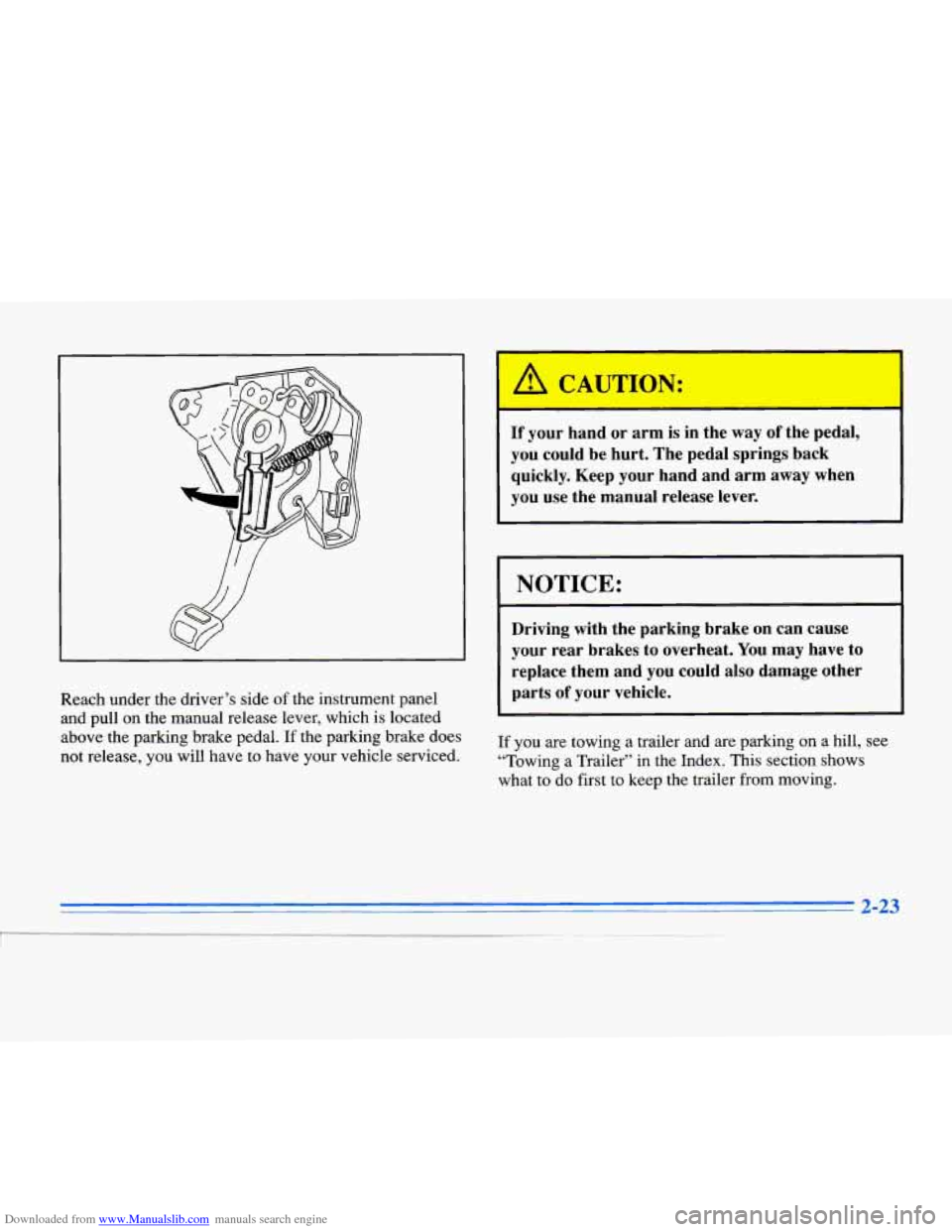
Downloaded from www.Manualslib.com manuals search engine Reach under the driver’s side of the instrument panel
and pull
on the manual release lever, which is located
above the parking brake pedal. If the parking brake does
not release, you will have to have your vehicle serviced.
A CAUTION:
-
If your hand or arm is in the way of the pedal,
you could be hurt. The pedal springs back quickly. Keep your hand and arm away when
you use the manual release lever.
NOTICE:
Driving with the parking brak6 bn’can cause
your rear brakes to overheat. You may have to
replace them and you could also damage other
parts
of your vehicle.
If you are towing a trailer and are parking on a hill, see
“Towing a Trailer’’ in the Index. This section shows
what to do first to keep the trailer from moving.
2-23
Page 85 of 354

Downloaded from www.Manualslib.com manuals search engine YYiif“rg Into PARK (P)
It can be dangerous to get out of your vehicle if
the shift lever is not fully in PARK (P) with the
parking brake firmly set. Your vehicle can
roll.
If you have left the engine running, the vehicle
can move suddenly. You
or others could be
injured.
To be sure your vehicle won’t move, even
when you’re on
fairly level ground, use the steps
that follow. If you’re pulling a trailer, see
“Towing
a Trailer” in the Index.
Steering Column Shift Lever
1. Hold the brake pedal down with your right foot.
2. Move the shift lever into the PARK (P) position like this:
I ~~~
Pull the lever toward you.
Page 90 of 354

Downloaded from www.Manualslib.com manuals search engine Windows
It can be dangerous to get out of your vehicle if
the shift lever is not fully in
PARK (P) with the
parking brake firmly set. Your vehicle can roll.
Don’t leave your vehicle when the engine
is
running unless you have to. If you’ve left the
engine running, the vehicle can move suddenly.
You or others could be injured. To be sure your
vehicle won’t move, even when you’re on fairly
level ground, always set your parking brake after
you move the shift lever to
PARK (P).
Follow the proper steps to be sure your vehicle won’t
move. See “Shifting Into PARK
(P)” in the Index.
If you are parking on a hill and if you’re pulling a
trailer, also see “Towing a Trailer” in the Index.
Power Windows
The controls are
located near each
window. Press the
control forward to
raise the window .and
press rearward to lower. Note that the
second rearward
position on the driver’s
control operates the
express-down
window feature.
Your vehicle has Retained Accessory
Power (RAP).
When you stop your vehicle and turn the ignition key to
OFF, you can still use your power windows. The
electrical power to operate the windows will not shut
off
until you open a door or 10 minutes have passed. If you
want this power for another
10 minutes, turn the key to
RUN and back to OFF.
Page 126 of 354
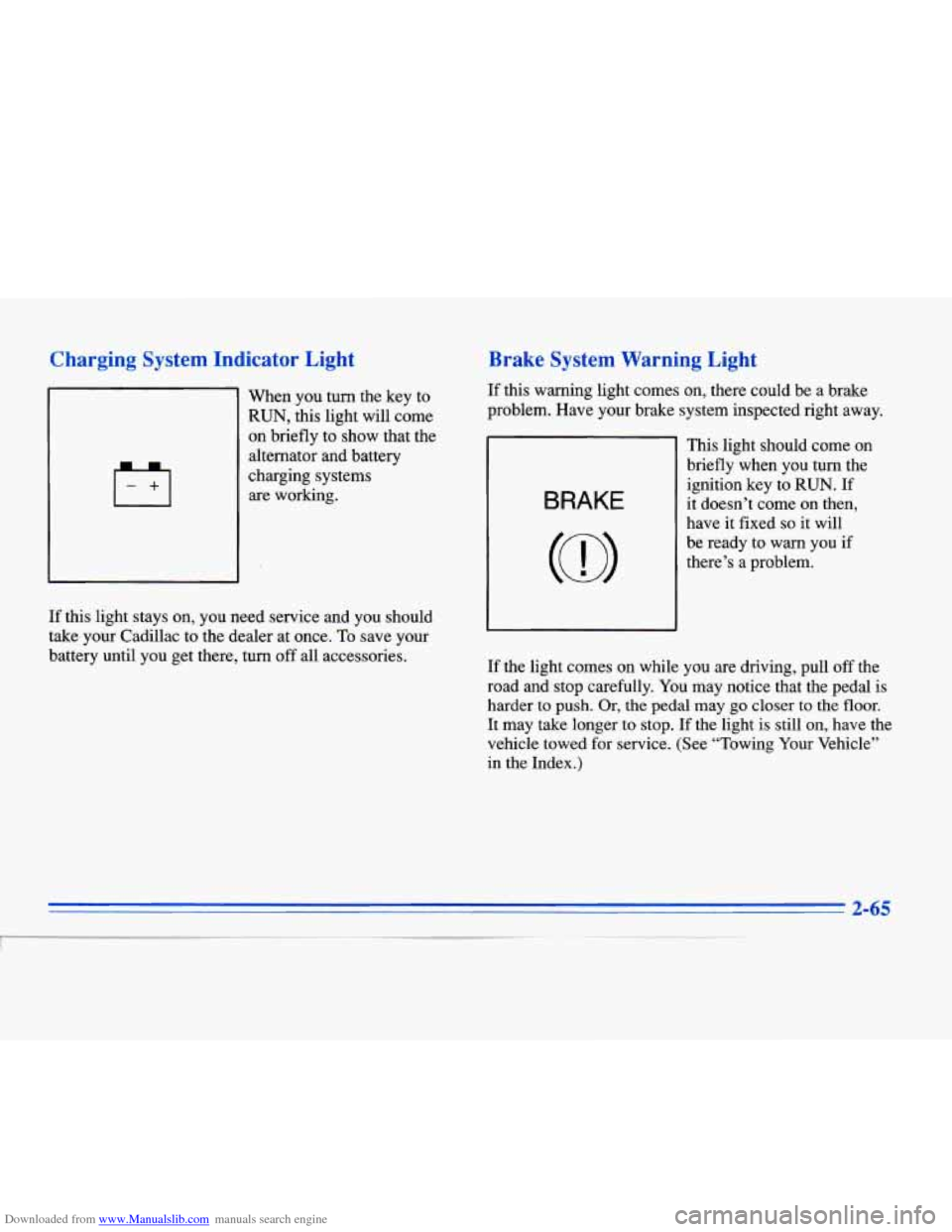
Downloaded from www.Manualslib.com manuals search engine Charging System Indicator Light
When you turn the key to
RUN, this light will come
on briefly to show that the
alternator and battery
charging systems are working.
Brake System Warning Light
If this warning light comes on, there could be a brake
problem. Have your brake system inspected right away.
BRAKE
This light should come on
briefly when you turn the
ignition key to
RUN. If
it doesn’t come on then,
have it fixed
so it will
be ready to warn you if
there’s a problem.
If this light stays on, you need service and you should
take your Cadillac to the dealer at once. To save your
battery until you get there, turn
off all accessories.
If the light comes on while you are driving, pull off the
road and stop carefully.
You may notice that the pedal is
harder
to push. Or, the pedal may go closer to the floor.
It may take longer to stop. If the light is still on, have the
vehicle towed for service. (See “Towing Your Vehicle”
in the Index.)
2-65