1996 BUICK PARK AVENUE warning
[x] Cancel search: warningPage 10 of 388
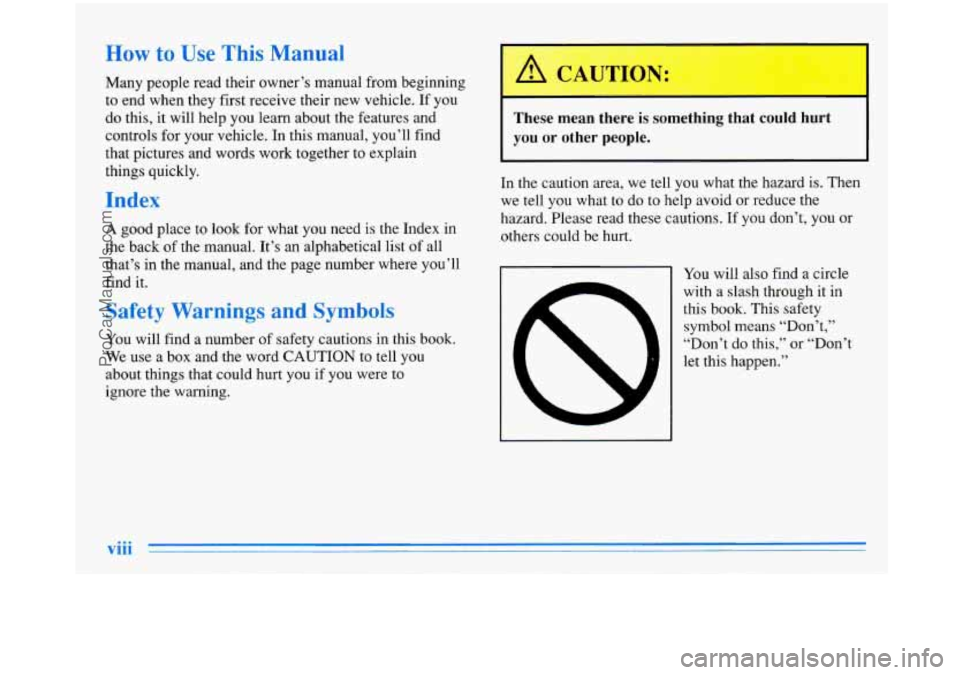
How to Use This Manual
Many people read their owner’s manual from beginning
to end when they first receive their new vehicle. If you
do this, it will help you learn about the features and
controls for your vehicle. In this manual, you’ll find
that pictures and words work together to explain
things quickly.
Index
A good place to look for what you need is the Index in
the back of the manual. It’s an alphabetical list of all
that’s in the manual, and the page number where you’ll
find it.
Safety Warnings and Symbols
You will find a number of safety cautions in this book.
We use a box and the word
CAUTION to tell you
about things that could hurt you if you were to
ignore the warning.
These mean there is something that could hurt
you or other people.
In the caution area, we tell you what the hazard is. Then
we tell
you what to do to help avoid or reduce the
hazard. Please read these cautions. If
you don’t, you or
others could be hurt.
I You will also find a circle ~~~
with a slash through it in
this book. This safety
symbol means “Don’t,”
“Don’t do this,” or “Don’t
let this happen.”
~~ ~
ProCarManuals.com
Page 11 of 388
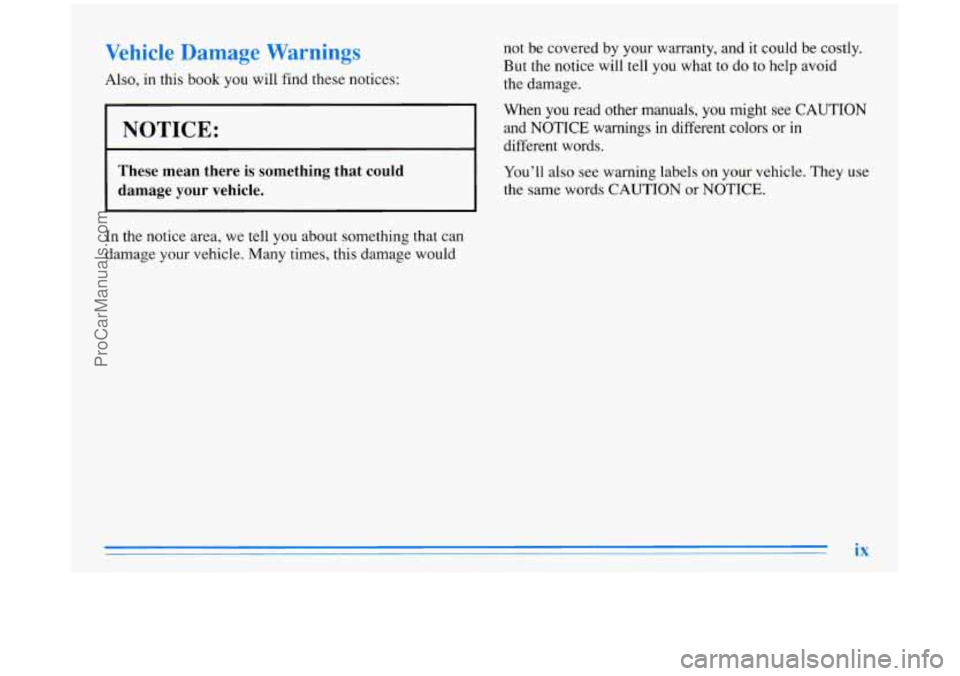
Vehicle Damage Warnings
Also, in this book you will find these notices:
NOTICE:
These mean there is something that could
damage your vehicle.
In the notice area, we tell you about something that can
damage your vehicle. Many times, this damage would not be covered by
your warranty, and
it could be costly.
But the notice will tell you what
to do to help avoid
the damage.
When you read other manuals,
you might see CAUTION
and NOTICE warnings in different colors or in
different words.
You’ll also see warning labels
on your vehicle. They use
the same words CAUTION or NOTICE.
ProCarManuals.com
Page 12 of 388
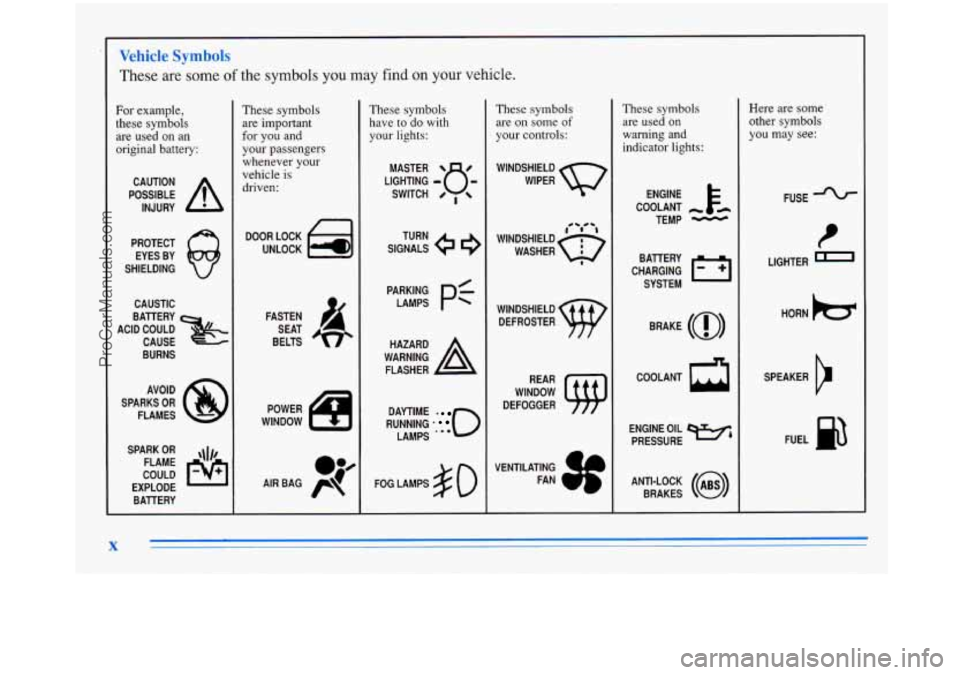
Vehicle Symbols
These are some of the symbols you may find on your vehicle.
For example,
these symbols
are used on an
original battery:
POSSIBLE A
CAUTION
INJURY
PROTECT EYES BY
SHIELDING
CAUSTIC
BURNS AVOID
SPARKS
OR
FLAMES
SPARK
OR ,\I/,
COULD FLAME
EXPLODE BATTERY
These symbols
are important
for you and
your passengers
whenever your
vehicle is driven:
DOOR LOCK
UNLOCK
FASTEN SEAT
BELTS
POWER
WINDOW
These symbols
have to do with
your lights:
SIGNALS e e
TURN
WARNING
A
HAZARD
FLASHER
RUNNING
0
DAYTIME -
LAMPS '**
FOG LAMPS $0
These symbols
are on
some of
your controls:
WINDSHIELD
WIPER
WINDSHIELD DEFROSTER
WINDOW
DEFOGGER
VENTILATING FAN
These symbols are used
on
warning and
indicator lights:
COOLANT
TEMP
-
CHARGING I-1
BATTERY
SYSTEM
BRAKE
(0)
ENGINE OIL e,
PRESSURE
ANTI-LOCK
(@)
BRAKES
Here are some
other symbols you may see:
FUSE
I
LIGHTER I
HORN h=r
SPEAKER
b
FUEL n3
X
ProCarManuals.com
Page 57 of 388
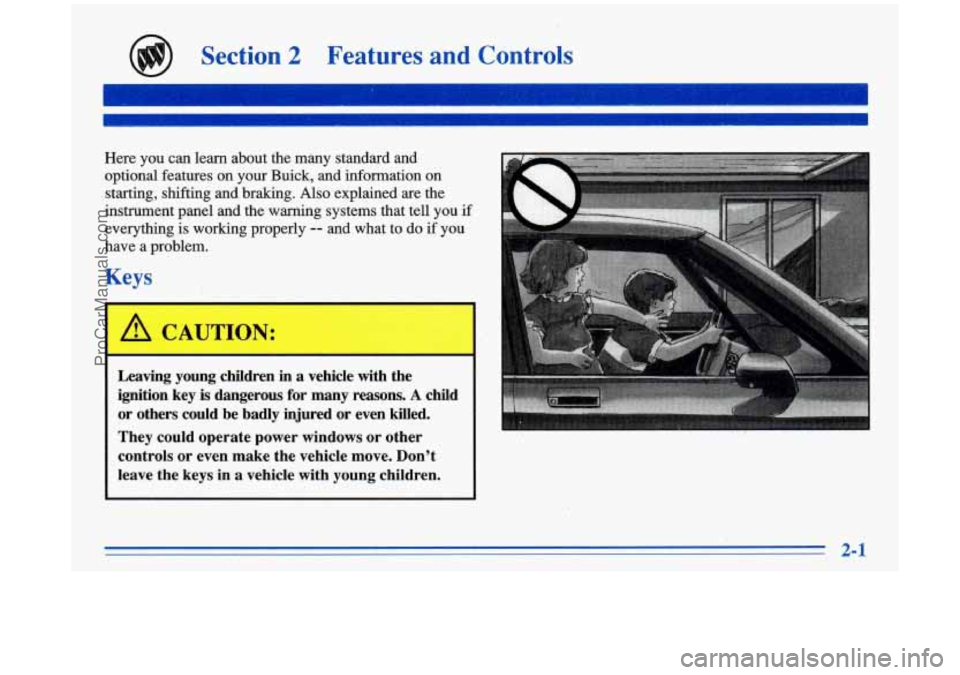
Section 2 Features and Controls
Here you can learn about the many standard and
optional features on your Buick, and information on
I starting, shifting and braking. Also explained are the
instrument panel
and the warning systems that tell you if
everything is working properly -- and what to do if you
have a problem.
Keys
I A CAUTION:
Leaving young children in a vehicle with the
ignition key
is dangerous for many reasons. A child
or others could be badly injured or even killed.
They could operate power windows or other
controls or even make the vehicle move. Don’t
leave the keys in a vehicle with young children.
ProCarManuals.com
Page 76 of 388
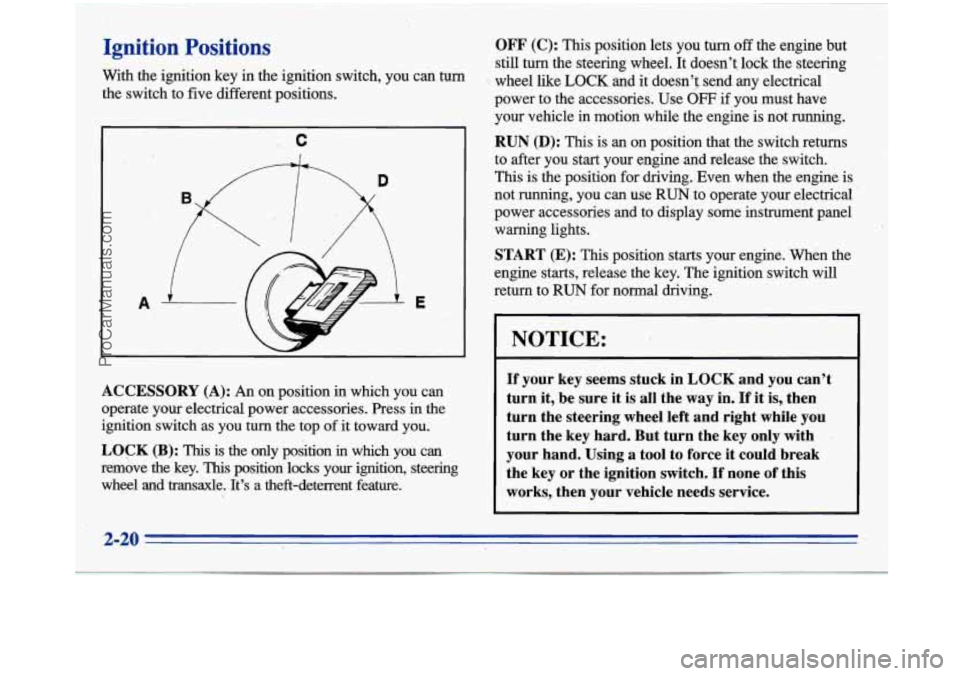
I.
I
Ignition Positions
With the ignition key in the ignition switch, you can turn
the switch to five different positions.
.. c
I
A E
ACCESSORY (A): An on position in which you can
operate your electrical power accessories. Press in the
ignition switch as you
hun the top of it toward you.
LOCK
(B): This is the only position in which yqu can
remove
the key. This position locks your ignition, steering
wheel and transaxle. It’s a theft-deterrent feature.
.. ,
OFF (C): This position lets you turn off the engine but
still turn the steering wheel. It doesn’t lock the steering
-.
wheel like LOCK and it doesn’f send any electrical
power to the accessories. Use
OFF if you must have
your vehicle
in motion while the engine is not running.
RUN (D): This is- an on position that the switch returns
to after you start your engine and release the switch.
This is the position for driving.-Even when the engine is
not running, you can use RUN to operate your electrical ’
power accessories and to display some instrument panel
warning lights.
START (E): This position starts your engine. When the
engine starts, release the key. The ignition switch
will
return to RUN for normal driving.
NOTICE:
If your key seems stuck in LOCK and you can’t
turn it, be sure it is all the
way in. If it is, then
turn the steering wheel left and right while you
turn the key hard. But turn the key only with
your hand. Using
a tool to force it could break
the key or the ignition switch.
If none of this
works, then your vehicle needs service.
ProCarManuals.com
Page 77 of 388
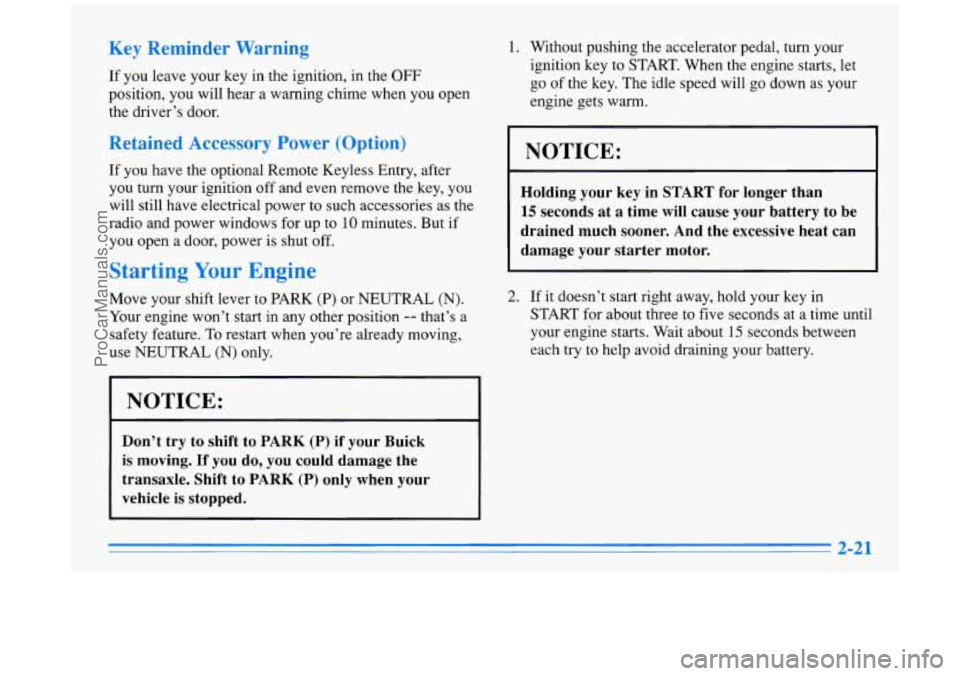
Key Reminder Warning
If you leave your key in the ignition, in the OFF
position, you will hear a warning chime when you open
the driver’s door.
Retained Accessory Power (Option)
If you have the optional Remote Keyless Entry, after
you turn your ignition off and even remove the key, you
will still have electrical power
to such accessories as the
radio and power windows for up
to 10 minutes. But if
you open a door, power
is shut off.
Starting Your Engine
Move your shift lever to PARK (P) or NEUTRAL (N).
Your engine won’t start in any other position
-- that’s a
safety feature. To restart when you’re already moving,
use NEUTRAL (N) only.
NOTICE:
Don’t try to shift to PARK (P) if your Buick
is moving. If you do, you could damage the
transaxle. Shift
to PARK (p) only when your
vehicle is stopped.
1. Without pushing the accelerator pedal, turn your
ignition key to START. When the engine starts, let
go of the key. The idle speed will
go down as your
engine gets warm.
~~ ~~
Holding your key in START for longer than
15 seconds at a time will cause your battery to be
drained much sooner. And the excessive heat can
damage your starter motor.
I I
2. If it doesn’t start right away, hold your key in
START for about three to five seconds at a time until
your engine starts. Wait about
15 seconds between
each try to help avoid draining your battery.
ProCarManuals.com
Page 83 of 388
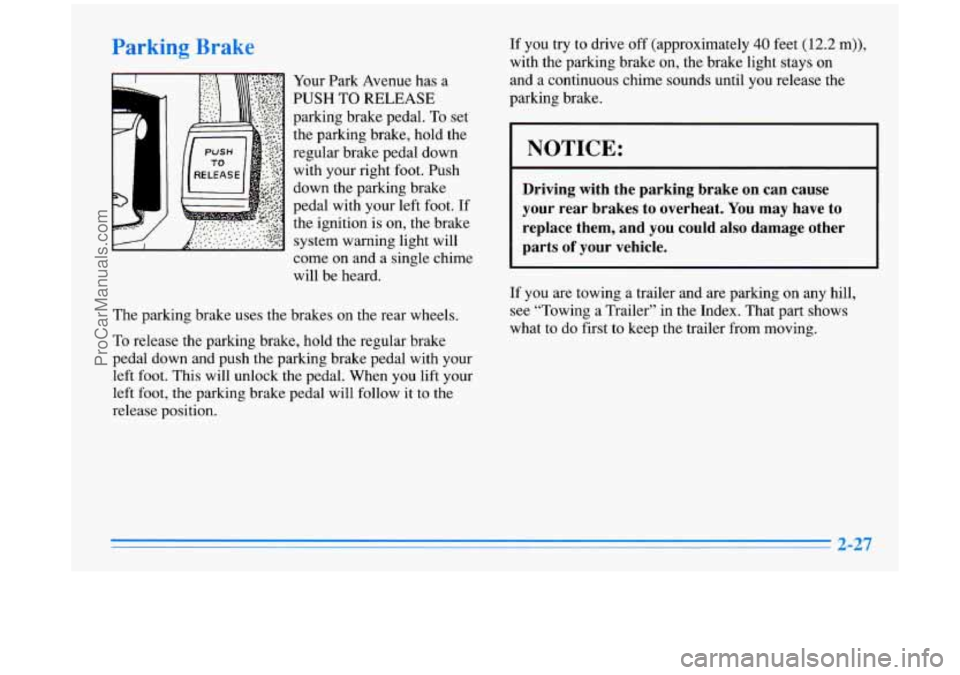
Pal _____
Your Park Avenue has a
PUSHTORELEASE
parking brake pedal.
To set
the parking brake, hold the
regular brake pedal down with your right foot. Push
down the parking brake
pedal with your left foot.
If
the ignition is on, the brake
system warning light will
come on and a single chime
will be heard.
The parking brake uses the brakes on the rear wheels.
To release the parking brake, hold the regular brake
pedal down and push the parking brake pedal with your
left foot. This will unlock the pedal. When you lift your
left foot, the parking brake pedal will follow it to the
release position. If
you try to drive
off (approximately 40 feet (12.2 m)),
with the parking brake on, the brake light stays
on
and a continuous chime sounds until you release the
parking brake.
NOTICE:
Driving with the parking brake on can cause
your rear brakes
to overheat. You may have to
replace them, and you could also damage other
parts
of your vehicle.
If you are towing a trailer and are parking on any hill,
see “Towing a Trailer” in the Index. That part shows
what to do first to keep the trailer from moving.
ProCarManuals.com
Page 100 of 388
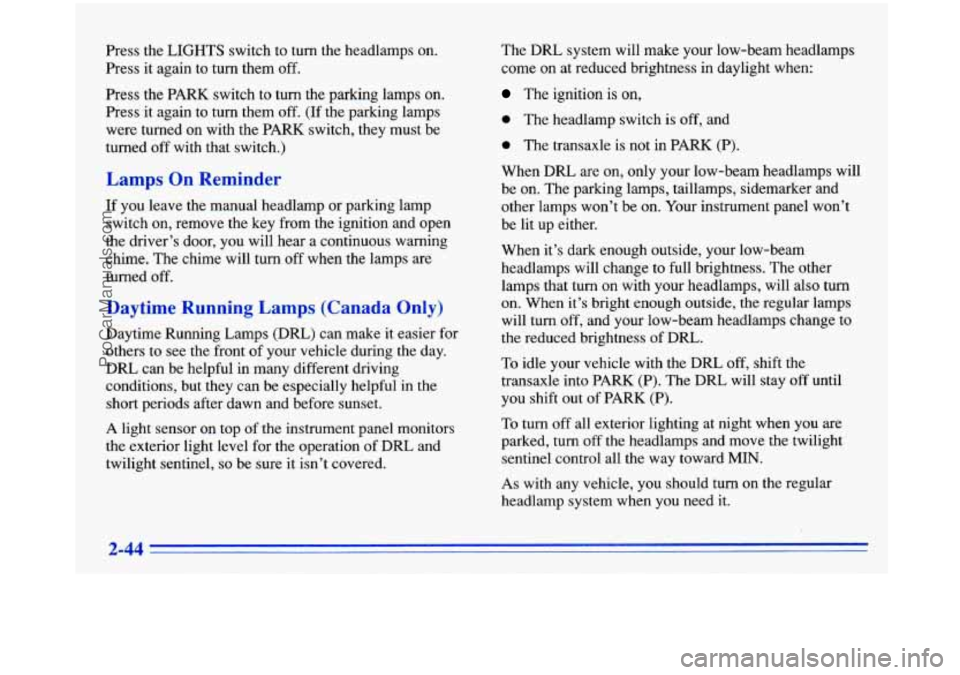
Press the LIGHTS switch to turn the headlamps on.
Press it again to turn them
off.
Press the PARK switch to turn the parking lamps on.
Press it again
to turn them off. (If the parking lamps
were turned on with the PARK switch, they must be
turned off with that switch.)
Lamps On Reminder
If you leave the manual headlamp or parking lamp
switch on, remove the key from the ignition and open
the driver’s door, you will hear a continuous warning
chime. The chime will turn
off when the lamps are
turned
off.
Daytime Running Lamps (Canada Only)
Daytime Running Lamps (DRL) can make it easier for
others to see the front of your vehicle during the day.
DRL can be’helpful in many different driving
conditions, but they can be especially helpful in the
short periods after dawn and before sunset.
A light sensor on top of the instrument panel monitors
the exterior light level
for the operation of DRL and
twilight sentinel,
so be sure it isn’t covered. The
DRL system will make your low-beam headlamps
come on at reduced brightness in daylight when:
The ignition is on,
0 The headlamp switch is off, and
0 The transaxle is not in PARK (P).
When DRL are on, only your low-beam headlamps will
be on. The parking lamps, taillamps, sidemarker and
other lamps won’t be on. Your instrument panel won’t
be lit up either.
When it’s dark enough outside, your low-beam
headlamps will change to full brightness. The other
lamps that turn on with your headlamps, will also turn
on. When it’s bright enough outside, the regular lamps
will turn
off, and your low-beam headlamps change to
the reduced brightness of
DRL.
To idle your vehicle with the DRL off, shift the
transaxle into PARK
(P). The DRL will stay off until
you shift out of PARK (P).
To turn off all exterior lighting at night when you are
parked, turn
off the headlamps and move the twilight
sentinel control all the way toward
MIN.
As with any vehicle, you should turn on the regular
headlamp system when you need it.
ProCarManuals.com