1995 PONTIAC PONTIAC set clock
[x] Cancel search: set clockPage 130 of 354
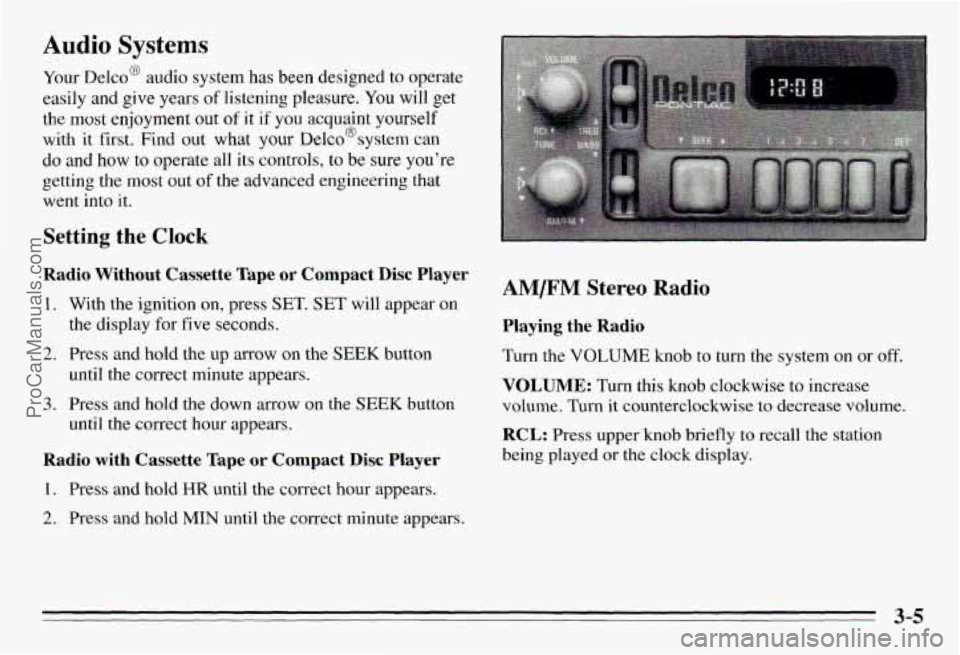
Audio Systems
Your Delco@ audio system has been designed to operate
easily and give years
of listening pleasure. You will get
the
most enjoyment out of it if you acquaint yourself
with
it first. Find out what your Delco@system can
do and how to operate all its controls, to be sure you’re
getting the
most out of the advanced engineering that
went into it.
Setting the Clock
Radio Without Cassette Tape or Compact Disc Player
1. With the ignition on, press SET. SET will appear on
2.
3.
the display for five seconds.
Press and hold the up arrow on the
SEEK button
until the correct minute appears.
Press and hold the down arrow on the
SEEK button
until the correct hour appears.
Radio with Cassette Tape or Compact Disc Player
1. Press and hold HR until the correct hour appears.
2. Press and hold MIN until the correct minute appears.
AM/FM Stereo Radio
Playing the Radio
Turn the VOLUME knob to turn the system on or off.
VOLUME: Turn this knob clockwise to increase
volume. Turn it counterclockwise to decrease volume.
RCL: Press upper knob briefly to recall the station
being played
or the clock display.
3-5
ProCarManuals.com
Page 132 of 354
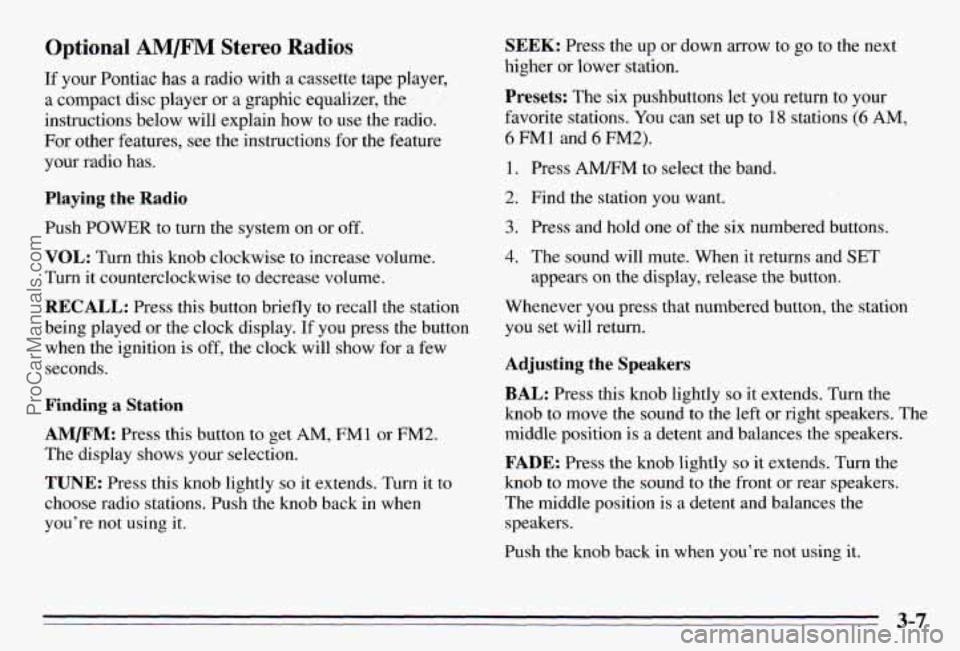
Optional AM/F” Stereo Radios
If your Pontiac has a radio with a cassette tape player,
a compact disc player or a graphic equalizer, the
instructions below will explain how to use the radio.
For other features, see the instructions
for the feature
your radio has.
Playing the Radio
Push POWER to turn the system on or off.
VOL: Turn this knob clockwise to increase volume.
Turn it counterclockwise to decrease volume.
RECALL: Press this button briefly to recall the station
being played or the clock display.
If you press the button
when the ignition
is off, the clock will show for a few
seconds.
Finding a Station
AMm: Press this button to get AM, FMl or FM2.
The display shows your selection.
TUNE: Press this knob lightly so it extends. Turn it to
choose radio stations. Push the knob back in when
you’re not using
it.
SEEK: Press the up or down arrow to go to the next
higher
or lower station.
Presets: The six pushbuttons let you return to your
favorite stations. You can set up to
18 stations (6 AM,
6 FM1 and 6 FM2).
1. Press AMRM to select the band.
2. Find the station you want.
3. Press and hold one of the six numbered butt S.
4. The sound will mute. When it returns and SET
appears on the display, release the button.
Whenever you press that numbered button, the station
you set will return.
Adjusting the Speakers
BAL: Press this knob lightly so it extends. Turn the
knob
to move the sound to the left or right speakers. The
middle position is
a detent and balances the speakers.
FADE: Press the knob lightly so it extends. Turn the
knob to move the sound to the front or rear speakers.
The middle position is
a detent and balances the
speakers.
Push the knob back in when you’re not using
it.
3-7
ProCarManuals.com
Page 344 of 354
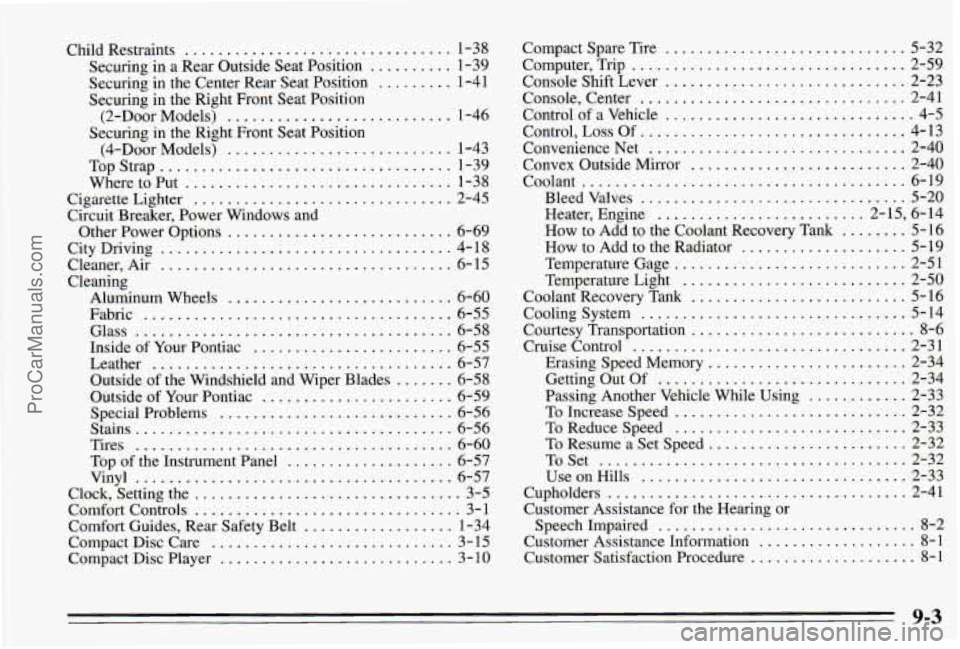
Child Restraints ................................ 1-38
Securing in a Rear Outside Seat Position
.......... 1-39
Securing in the Center Rear Seat Position
......... 1-41
Securing in the Right Front Seat Position
Securing in the Right Front Seat Position
(2-Door Models)
........................... 1-46
(&Door Models)
........................... 1-43
WheretoPut
................................ 1-38
Cigarette Lighter
............................... 2-45
Circuit Breaker. Power Windows and
Other Power Options
........................... 6-69
City Driving
................................... 4- 18
Cleaner. Air
................................... 6-15
Cleaning Aluminum Wheels
........................... 6-60
Fabric
..................................... 6-55
Glass
...................................... 6-58
Inside of Your Pontiac
........................ 6-55
Leather
.................................... 6-57
Outside of the Windshield and Wiper Blades
....... 6-58
Outside
of Your Pontiac ....................... 6-59
Special Problems
............................ 6-56
Stains
...................................... 6-56
Tires
...................................... 6-60
Top of the Instrument Panel
.................... 6-57
Vinyl
...................................... 6-57
Clock, Setting the
................................ 3-5
Comfort Controls
................................ 3-1
Comfort Guides. Rear Safety Belt
.................. 1-34
Compact Disc Care
............................. 3- 15
Compact Disc Player ............................ 3 - 10
TopStrap
................................... 1-39
Compact Spare Tire
............................. 5-32
Computer. Trip
................................. 2-59
Console Shift Lever
............................. 2-23
Console. Center
................................ 2-41
Control of a Vehicle
.............................. 4-5
Control.
Loss Of ................................ 4-13
ConvenienceNet
............................... 2-40
Convex Outside Mirror .......................... 2-40
Coolant
....................................... 6-19
Bleedvalves
................................ 5-20
Heater, Engine
......................... 2- 15, 6- 14
How to Add to the Coolant Recovery Tank
........ 5-16
How to Add to the Radiator
.................... 5-19
Temperature Gage
............................ 2-51
Temperature Light
........................... 2-50
Coolant Recovery Tank
.......................... 5-16
Cooling System
................................ 5-14
Courtesy Transportation
........................... 8-6
Cruise Control
................................. 2-31
Erasing Speed Memory
........................ 2-34
Getting
Out Of .............................. 2-34
Passing Another Vehicle While Using
............ 2-33
To Increase Speed
............................ 2-32
ToReduceSpeed
............................ 2-33
To Resume
a Set Speed ........................ 2-32
ToSet
..................................... 2-32
UseonHills
................................ 2-33
Cupholders
.................................... 2-41
Customer Assistance for the Hearing or
SpeechImpaired
............................... 8-2
Customer Assistance Information ................... 8-1
Customer Satisfaction Procedure
.................... 8-1
9-3
ProCarManuals.com