1995 PONTIAC PONTIAC buttons
[x] Cancel search: buttonsPage 121 of 354
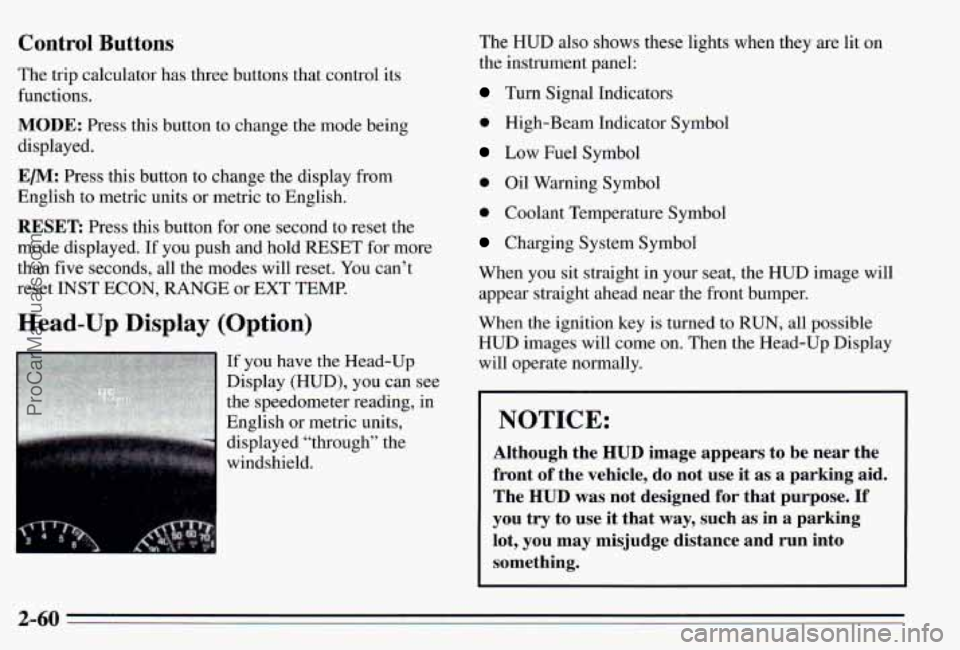
Control Buttons
The trip calculator has three buttons that control its
functions.
MODE: Press this button to change the mode being
displayed.
EM: Press this button to change the display from
English to metric units or metric to English.
RESET Press this button for one second to reset the
mode displayed.
If you push and hold RESET for more
than five seconds, all the modes will reset. You can’t
reset
INST ECON, RANGE or EXT TEMP.
Head-Up Display (Option)
If you have the Head-Up
Display (HUD), you can see
the speedometer reading, in
English or metric units,
displayed “through” the
windshield. The
HUD also shows these lights when they are
lit on
the instrument panel:
Turn Signal Indicators
0 High-Beam Indicator Symbol
Low Fuel Symbol
0 Oil Warning Symbol
0 Coolant Temperature Symbol
Charging System Symbol
When you sit straight in your seat, the HUD image will appear straight ahead near the front bumper.
When the ignition key is turned
to RUN, all possible
HUD images will come on. Then the Head-Up Display
will operate normally.
NOTICE:
Although the HUD image appears to be near the
front
of the vehicle, do not use it as a parking aid.
The
HUD was not designed for that purpose. If
you try to use it that way, such as in a parking
lot, you may misjudge distance and run into
something.
2-60
ProCarManuals.com
Page 131 of 354
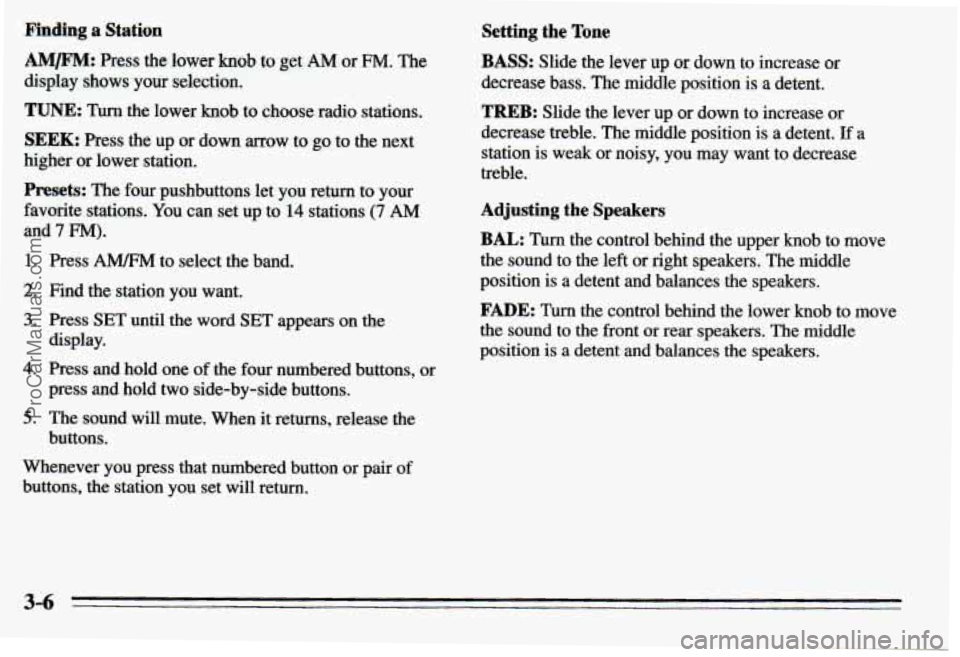
Pinding a Station
AM/FM: Press the lower knob to get AM or FM. The
display shows your selection.
TUNE: Turn the lower knob to choose radio stations.
SEEK: Press the up or down mow to go to the next
higher or lower station.
Presets: The four pushbuttons let you return to your
favorite stations. You can set
up to 14 stations (7 AM
and 7 FM).
1. Press A" to select the band.
2. Find the station you want.
3. Press SET until the word SET appears on the
4. Press and hold one of the four numbered buttons, or
5. The sound will mute. When it returns, release the
display.
press and hold
two side-by-side buttons.
buttons.
Whenever you press that numbered button
or pair of
buttons, the station you set will return.
Setting the Tone
BASS: Slide the lever up or: down to increase or
decrease bass. The middle
position is a detent.
TREB: Slide the lever up or down to increase or
decrease treble. The middle position
is a detent. If a
station is weak or noisy, you may
want to decrease
treble.
Adjusting the Speakers
BAL: Turn the control behind the upper knob to move
the sound to the left or right speakers. The middle
position
is a detent and balances the speakers.
FADE: Turn the control behind the lower knob to move
the sound to the front or rear speakers. The middle
position
is a detent and balances the speakers.
3-6
ProCarManuals.com
Page 132 of 354
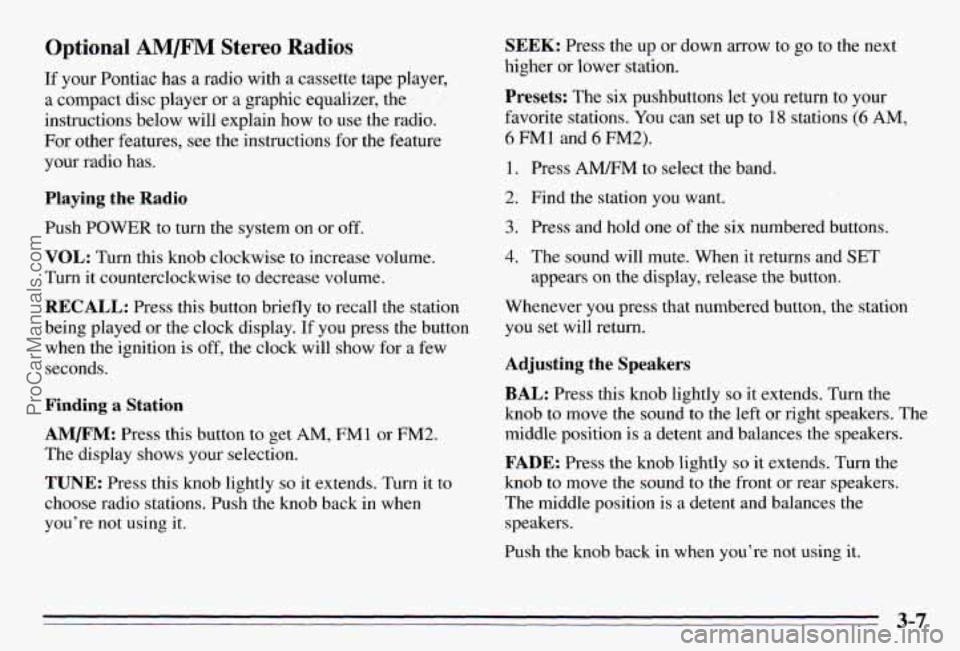
Optional AM/F” Stereo Radios
If your Pontiac has a radio with a cassette tape player,
a compact disc player or a graphic equalizer, the
instructions below will explain how to use the radio.
For other features, see the instructions
for the feature
your radio has.
Playing the Radio
Push POWER to turn the system on or off.
VOL: Turn this knob clockwise to increase volume.
Turn it counterclockwise to decrease volume.
RECALL: Press this button briefly to recall the station
being played or the clock display.
If you press the button
when the ignition
is off, the clock will show for a few
seconds.
Finding a Station
AMm: Press this button to get AM, FMl or FM2.
The display shows your selection.
TUNE: Press this knob lightly so it extends. Turn it to
choose radio stations. Push the knob back in when
you’re not using
it.
SEEK: Press the up or down arrow to go to the next
higher
or lower station.
Presets: The six pushbuttons let you return to your
favorite stations. You can set up to
18 stations (6 AM,
6 FM1 and 6 FM2).
1. Press AMRM to select the band.
2. Find the station you want.
3. Press and hold one of the six numbered butt S.
4. The sound will mute. When it returns and SET
appears on the display, release the button.
Whenever you press that numbered button, the station
you set will return.
Adjusting the Speakers
BAL: Press this knob lightly so it extends. Turn the
knob
to move the sound to the left or right speakers. The
middle position is
a detent and balances the speakers.
FADE: Press the knob lightly so it extends. Turn the
knob to move the sound to the front or rear speakers.
The middle position is
a detent and balances the
speakers.
Push the knob back in when you’re not using
it.
3-7
ProCarManuals.com
Page 137 of 354
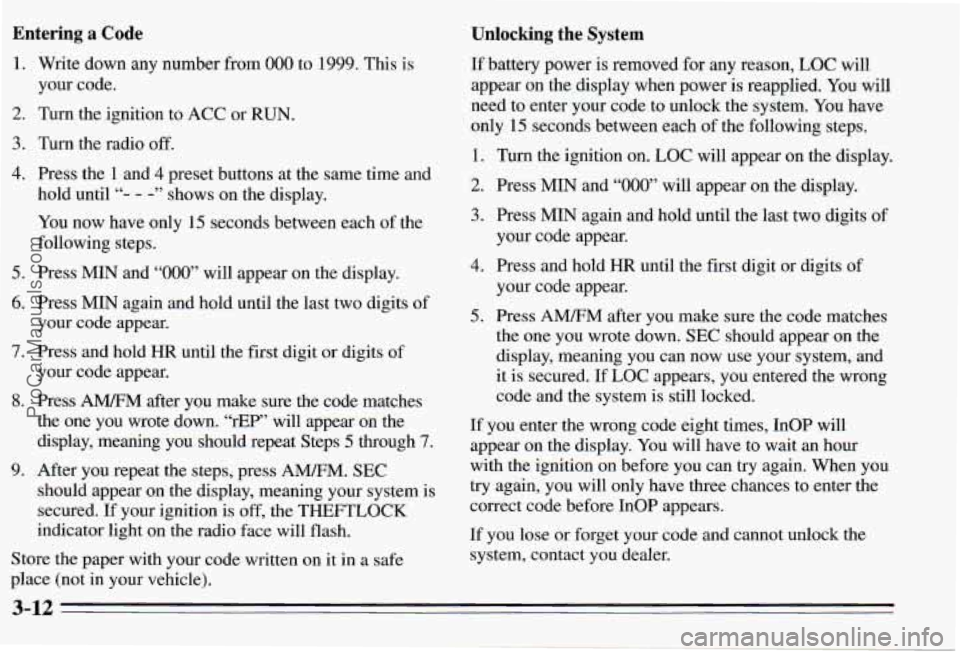
Entering a Code Unlocking the System
1.
2.
3.
4.
5.
6.
7.
8.
9.
Write down any number from 000 to 1999. This is
your code.
Turn the ignition to ACC or
RUN.
Turn the radio off.
Press the
1 and 4 preset buttons at the same time and
hold until
“- - -” shows-on the display.
You now have only 15 seconds between each of the
following steps.
Press MIN and
“000” will appear on the display.
Press
MIN again and hold until the last two digits of
your code appear.
Press and hold
HR until the first digit or digits of
your code appear.
Press
A” after you make sure the code matches
the one you wrote down. “rEP” will appear on the
display, meaning you should repeat Steps
5 through 7.
After you repeat the steps, press A”. SEC
should appear on the display, meaning your system is
secured.
If your ignition is off, the THEmZOCK
indicator light on the radio face will flash.
Store the paper with your code written on it in
a safe
place (not in your vehicle).
If battery power is removed €or any reason, LOC will
appear on
the display when power is reapplied. You will
need to enter your code to unlock the system. You have
only 15 seconds between each of the following steps.
1. Turn the ignition on. LOC will appear on the display.
2. Press MIN and “000” will appear on the display.
3. Press MIN again and hold until the last two digits of
4. Press and hold HR until the first digit or digits of
your code appear.
your
code appear.
5. Press AM/FM after you make sure the code matches
the one you wrote down.
SEC should appear on the
display, meaning you can now use your system, and.
it is secured. If LOC appears, you entered the wrong
code and the system is still locked.
If you enter the wrong code eight times, InOP will
appear on the display. You will have to wait an hour
with the ignition on before you can try again. When you
try again, you will only have
three chances to enter the
correct code before InOP appears.
If you lose or forget your code and cannot unlock the
system, contact you dealer.
3-12
ProCarManuals.com
Page 138 of 354
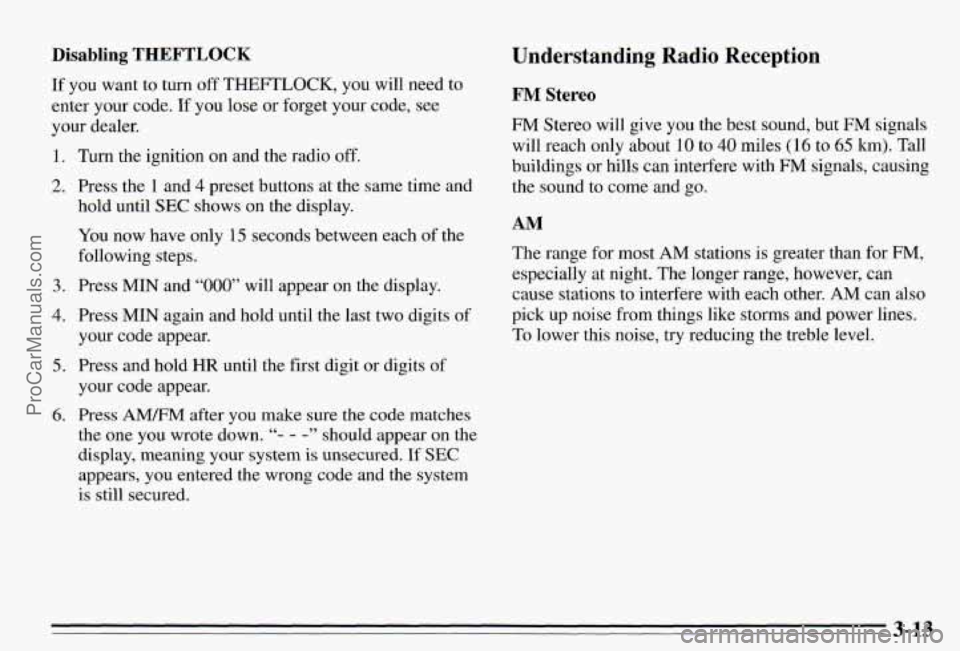
Disabling THEFTLOCK
If you want to turn off THEFTLOCK, you will neea to
enter
your code. If you lose or forget your code, see
your dealer.
1. Turn the ignition on and the radio off.
2. Press the 1 and 4 preset buttons at the same time and
hold until
SEC shows on the display.
You now have only
1.5 seconds between each of the
following steps.
3. Press MIN and “000” will appear on the display.
4. Press MIN again and hold until the last two digits of
your code appear.
5. Press and hold HR until the first digit or digits of
your code appear.
the one you wrote down.
“- - -” should appear on the
display, meaning your system
is unsecured. If SEC
appears, you entered the wrong code and the system
is still secured.
6. Press AMEM after you make sure the code matches
Understanding Radio Reception
FM Stereo
FM Stereo will give you the best sound, but mVr signals
will reach only about 10 to
40 miles (1 6 to 65 km). Tall
buildings or hills can interfere with
FM signals, causing
the sound to come and go.
I
AM
The range for most AM stations is greater than for FM,
especially at night. The longer range, however, can
cause stations to interfere with each other.
AM can also
pick up noise from things like storms and power lines.
To lower this noise,
try reducing the treble level.
3-13
ProCarManuals.com
Page 142 of 354
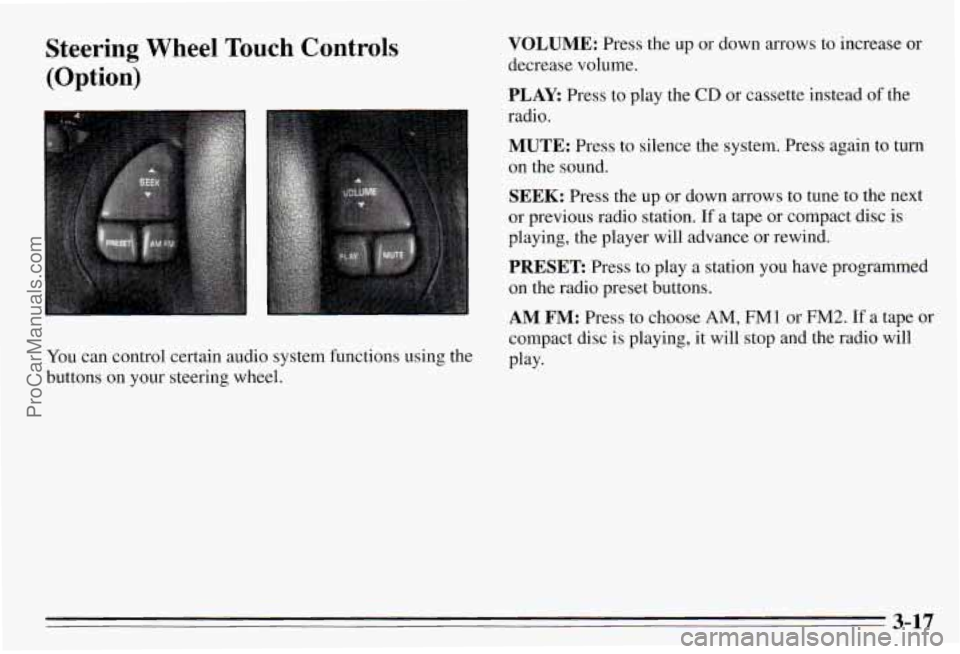
Steering Wheel Touch Controls
(Option)
You can control certain audio system functions using the
buttons on your steering wheel.
VOLUME: Press the up or down arrows to increase or
decrease volume.
PLAY: Press to play the CD or cassette instead of the
radio.
MUTE: Press to silence the system. Press again to turn
on the sound.
SEEK: Press the up or down arrows to tune to the next
or previous radio station.
If a tape or compact disc is
playing, the player will advance or rewind.
PRESET Press to play a station you have programmed
on the radio preset buttons.
AM FM: Press to choose AM, FM1 or FM2. If a tape or
compact disc is playing, it will stop and the radio will
Play-
3-17
ProCarManuals.com
Page 348 of 354
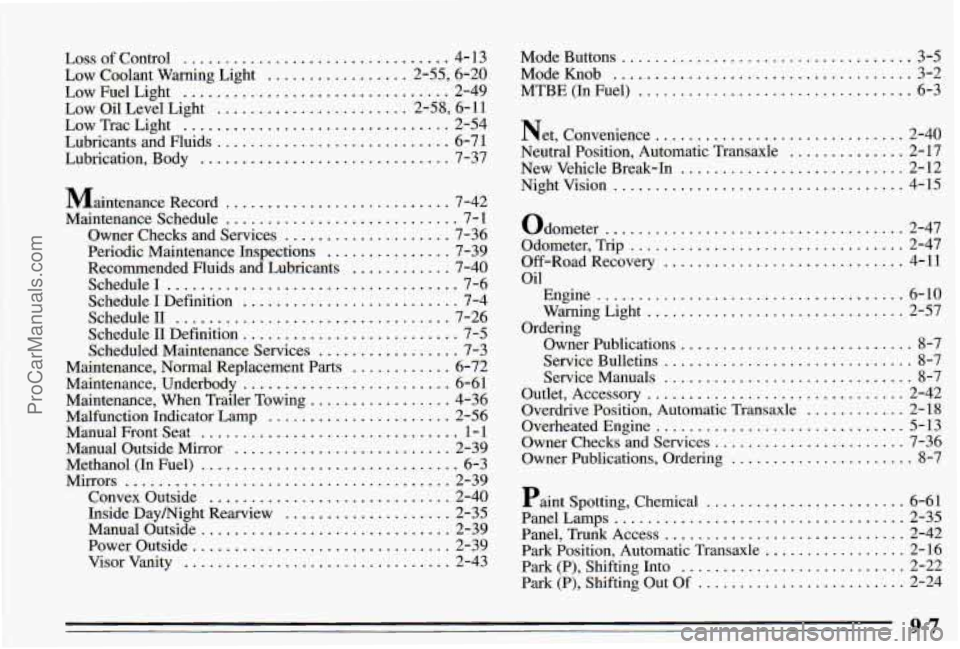
Loss of Control ................................ 4- 13
Low Coolant Warning Light ................. 2.55. 6.20
Low
Oil Level Light ....................... 2.58. 6.11
Low Trac Light
................................ 2-54
Lubricants and Fluids
............................ 6-71
Lubrication. Body .............................. 7-37
Maintenance Record
........................... 7-42
Maintenance Schedule
............................ 7- 1
Owner Checks and Services .................... 7-36
Periodic Maintenance Inspections
............... 7-39
Recommended Fluids and Lubricants
............ 7-40
Schedule1
................................... 7-6
Schedule
I Definition .......................... 7-4
ScheduleII
................................. 7-26
Schedule
II Definition .......................... 7-5
Scheduled Maintenance Services
................. 7-3
Maintenance, Normal Replacement Parts ............ 6-72
Maintenance, Underbody
......................... 6-6 1
Maintenance, When Trailer Towing
................. 4-36
Malfunction Indicator Lamp
...................... 2-56
Manual Front Seat
............................... 1 - 1
Manual Outside Mirror .......................... 2-39
Methanol
(In Fuel) ............................... 6-3
Mirrors
....................................... 2-39
Convex Outside
............................. 2-40
Inside DayNight Rearview
.................... 2-35
Manual Outside
.............................. 2-39
Power Outside
............................... 2-39
Visor Vanity
................................ 2-43
LowFuelLight
................................ 2-49
Mode Buttons
................................... 3-5
ModeKnob
.................................... 3-2
MTBE (In Fuel)
................................. 6-3
Net, Convenience .............................. 2-40
Neutral Position, Automatic Transaxle
.............. 2-17
New Vehicle Break-In
........................... 2-12
Nightvision ................................... 4-15
Odometer
.................................... 2-47
Odometer, Trip
................................. 2-47
Off-Road Recovery
............................. 4-11
Oil
Engine
..................................... 6-10
Warning Light
............................... 2-57
Owner Publications
............................ 8-7
Service Bulletins
.............................. 8-7
Service
Manuals .............................. 8-7
Outlet, Accessory
............................... 2-42
Overdrive Position, Automatic Transaxle
............ 2-18
Overheated Engine .............................. 5-13
Owner Checks and Services
....................... 7-36
Owner Publications, Ordering
...................... 8-7
Paint Spotting, Chemical
........................ 6-61
Panel,
Trunk Access ............................. 2-42
Park Position, Automatic Transaxle
................. 2-16
Park (P), Shifting Into
........................... 2-22
Ordering
PanelLamps
................................... 2-35
Park (P), Shifting Out Of
......................... 2-24
9-7 ProCarManuals.com