1995 PONTIAC PONTIAC battery
[x] Cancel search: batteryPage 6 of 354
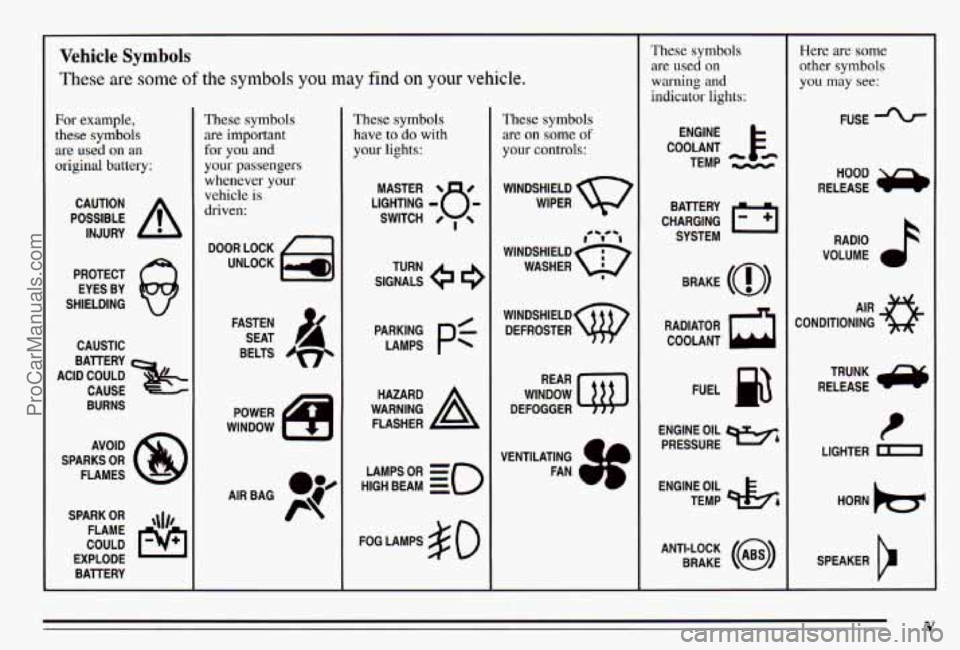
Vehicle Symbols
These are some of the symbols you may find on your vehicle.
For example,
these symbols
are used on an
original battery;
POSSIBLE A
CAUTION
INJURY
PROTECT EYES BY
SHIELDING
CAUSTIC
ACID COULD BATTERY
CAUSE
BURNS
AVOID
SPARKS
OR
FLAMES
SPARK
OR ,\I/,
COULD FLAME
EXPLODE BATTERY
These symbols
are important
for
you and
your passengers
whenever your
vehicle is
driven:
DOOR LOCK
UNLOCK
FASTEN SEAT
BELTS
S
These symbols
have to
do with
your lights:
SIGNALS e
TURN
HIGH
LAMPSoR BEAM = =o
FOG LAMPS $0
These symbols
are
011 some of
your controls:
WINDSHIELD WIPER
WINDSHIELD DEFROSTER
WINDOW
DEFOGGER
VENTILATING
a+
FAN w*
These symbols
are used
on
warning and
indicator lights:
COOLANT F-
ENGINE
TEMP
- k
CHARGING BATTERY
SYSTEM
BRAKE
(0)
RADIATOR COOLANT
a
FUEL
ENGINE OIL
PRESSURE
Wb
TEMP OIL &
ANTI-LOCK (@)
BRAKE
Here are some
other symbols
you may see:
FUSE
RELEASE RADIO
k
VOLUME a
CONDITIONING AIR 33
RELEASE TRUNK ru
t
LIGHTER m
SPEAKER
b
V
ProCarManuals.com
Page 66 of 354
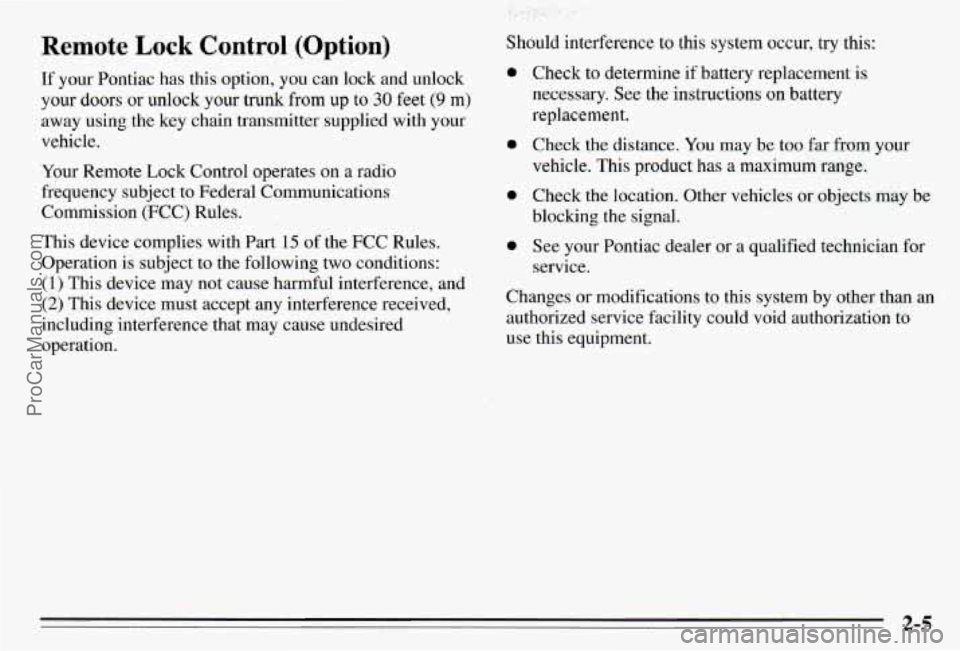
Remote Lock Control (Option)
If your Pontiac has this option, you can lock and unlock
your doors or unlock your trunk from up to 30 feet (9 m)
away using the key chain transmitter supplied with your
vehicle.
Your Remote Lock Control operates
on a radio
frequency subject to Federal Communications
Commission (FCC) Rules.
This device complies with Part 15 of the FCC Rules.
Operation
is subject to the following two conditions:
(1) This device may not cause harmful interference, and
(2) This device must accept any interference received.
including interference that may cause undesired operation. Should interference to this system occur, try this:
0
0
a
0
Check to determine if battery replacement
is
necessary. See the instructions on battery
replacement.
Check the distance.
You may be too far from your
vehicle.
This product has a maximum range.
Check the location. Other vehicles or objects may be
blocking the signal.
See your Pontiac dealer or a qualified technician for
service.
Changes or modifications to this system by other than
an
authorized service facility could void authorization to
use this equipment.
2-5
ProCarManuals.com
Page 68 of 354
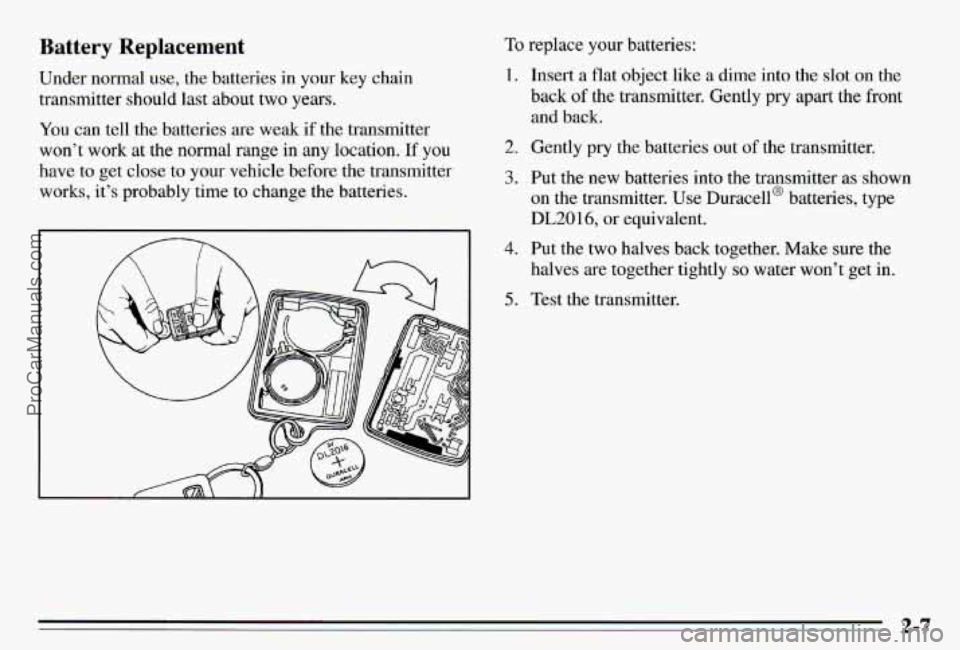
Battery Replacement
Under normal use, the batteries in your key chain
transmitter should last about two years.
You can tell the batteries are weak if the transmitter
won’t work at the normal range in any location.
If you
have to get close to
your vehicle before the transmitter
works, it’s probably time to change the batteries.
To replace your batteries:
1.
2.
3.
4.
5.
1nse.d a flat object like a dime into the slot on the
back of the transmitter. Gently pry apart the front
and back.
Gently
pry the batteries out of the transmitter.
Put
the new batteries into the transmitter as shown
on the transmitter. Use Duracell@ batteries, type
DL20 1 6, or equivalent.
Put the two halves back together. Make sure the
halves are together tightly
so water won’t get in.
Test
the transmitter.
2-7
ProCarManuals.com
Page 75 of 354

To start your engine:
1. Without pushing the accelerator pedal, turn your
ignition
key to START. When the engine starts, let
go of the key. The idle speed will
go down as your
engine gets warm.
NOTICE:
Holding your key in START for longer than
15 seconds at a time will cause your battery to
be drained much sooner. And the excessive heat
can damage your starter motor.
2. If your engine won’t start (or starts but then stops),
it could be flooded with too much gasoline. Try
pushing your accelerator pedal all the way to the
floor and holding it there as you hold the key in
START for about three seconds. If the vehicle starts
briefly but then stops again, do the same thing, but
this time keep the pedal down for five or six seconds.
This clears the extra gasoline from the engine. Your
engine
is designed to work with the
electronics
in your vehicle. If’ you add electrical
parts or accessories, you could change the way the
fuel injection system operates. Before adding
electrical equipment, check with your dealer.
If you
don’t, your engine might not perform properly.
If you ever have to have your vehicle towed, see
the part of this manual that tells how to do it
Driving Through Deep Standing
Water
NOTICE:
If you drive too quickly through deep puddles
or standing water, water can come
in through
your engine’s
air intake and badly damage your
engine. Never drive through water that is slightly
lower than the underbody
of your vehicle. If you
can’t avoid deep puddles or standing water, drive
through them very slowly.
2-14
ProCarManuals.com
Page 97 of 354
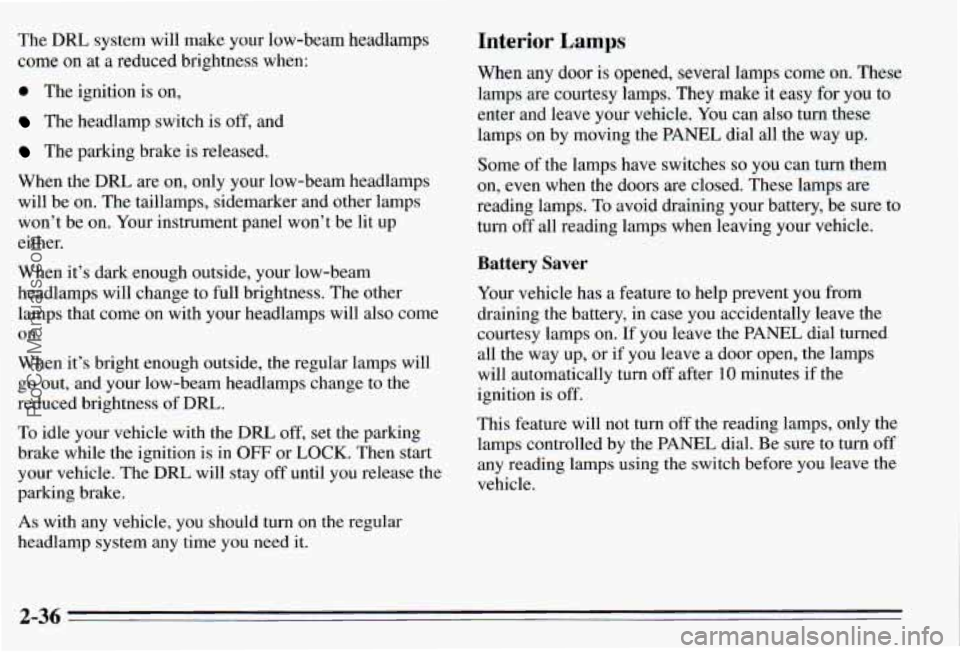
The DlU system will make your low-beam headlamps
come on at a reduced brightness when:
0 The ignition is on,
The headlamp switch is off, and
The parking brake is released.
When the
DRL are on, only your low-beam headlamps
will be on. The taillamps, sidemarker and other lamps
won’t be on. Your instrument
I .-- won’t be lit up
either.
When it’s dark enough outside, your low-beam
headlamps will change to full brightness. The other
lamps that come on with your headlamps will also come
on.
When it’s bright enough outside, the regular lamps will go out, and your low-beam headlamps change to the
reduced brightness of DRL.
To idle your vehicle with the
DlU off, set the parking
brake while the ignition is in
OFF or LOCK. Then start
your vehicle. The
DRL will stay off until you release the
parking brake.
As with any vehicle, you should turn on the regular
headlamp system any time you need it.
Interior Lamps
When any door is opened, several lamps come on. These
lamps are courtesy lamps. They make it easy for you
to
enter and leave your vehicle. You can also turn these
larnps on by moving the PANEL dial all the way up.
Some of the lamps have switches
so you can turn them
on, even when the doors are closed. These lamps are
reading lamps. To avoid draining your battery, be sure to
turn
off all reading lamps when leaving your vehxle.
Battery Saver
Your vehicle has a feature to help prevent you from
draining the battery,
in case you accidentally leave the
courtesy lamps
on. If you leave the PANEL dial turned
all the way up, or
if you leave a door open, the lamps
will automatically turn
off after 10 minutes if the
ignition is
off.
This feature will not turn off the reading lamps, only the
lamps controlled by the
PANEL dial. Be sure to turn off
any reading lamps using the switch before you leave the
vehicle.
2-36
ProCarManuals.com
Page 111 of 354
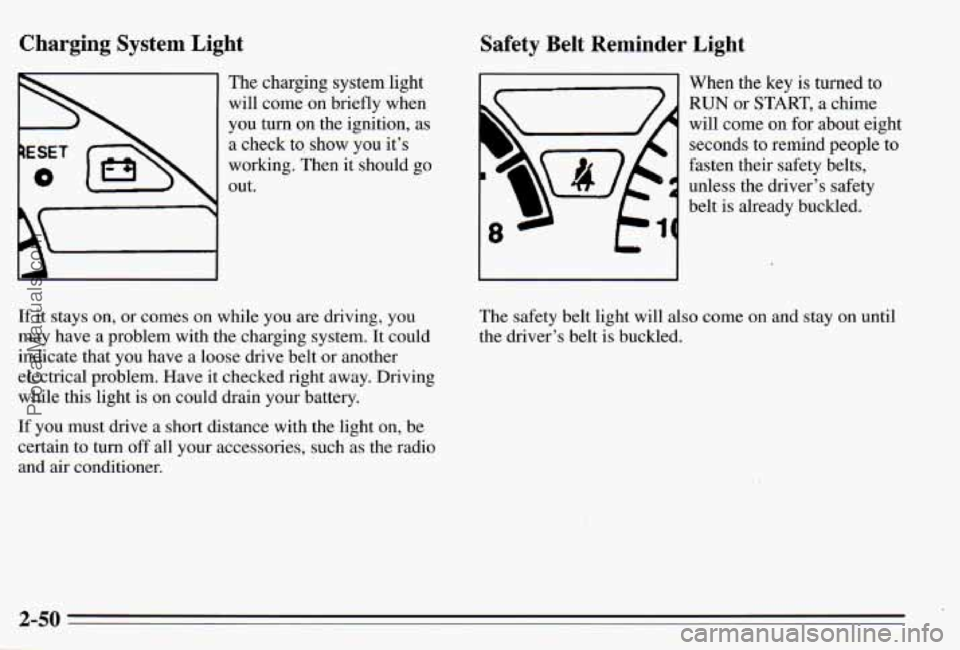
Charging System Light
The charging system light
will come on briefly when
you turn
on the ignition, as
a check to, show you it’s
working. Then it should
go
out.
If it stays on, or comes on while you are driving, you
may have a problem with the charging system. It could
indicate that you have a loose drive belt
or another
electrical problem. Have it checked right away. Driving
while this light is on could drain your battery.
If you must drive a short distance with the light on, be certain to
turn off all your accessories, such as the radio
and
air conditioner.
Safety Belt Reminder Light
When the key is turned to
RUN or START, a chime
will come on for about eight
seconds to remind people to
fasten their safety belts,
unless the driver’s safety
belt is already buckled.
I-
The safety belt light will also come on and stay on until
the driver’s belt is buckled.
ProCarManuals.com
Page 136 of 354
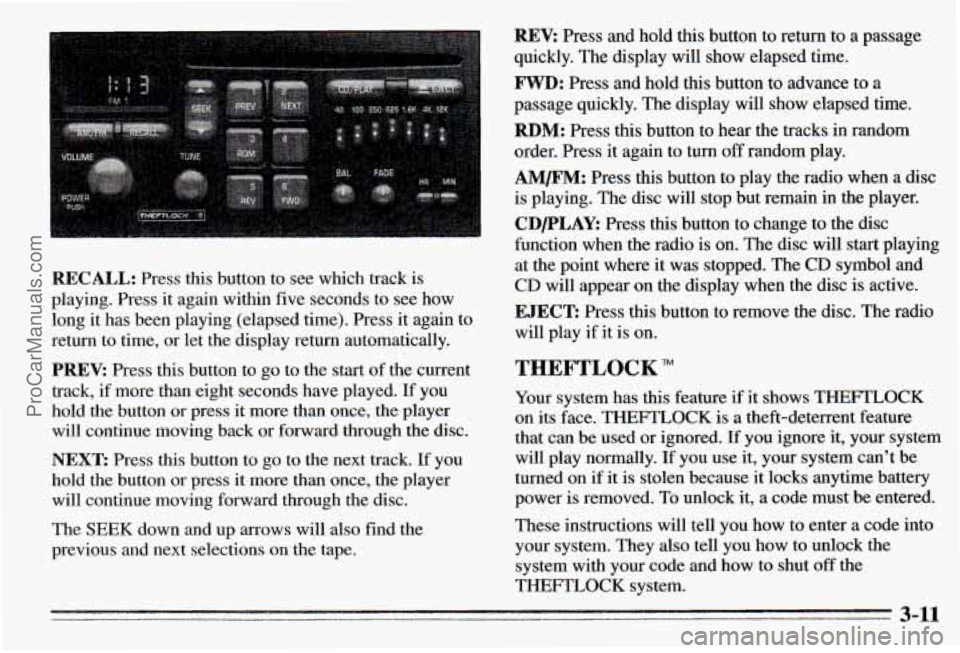
REV: Press and hold this button to return to a passage
quickly. The display will show elapsed time.
FWD: Press and hold this button to advance to a
passage quickly. The display will show elapsed time.
RBM: Press this button to hear the tracks in random
order. Press it again to turn
off random play.
AM/FM: Press this button to play the radio when a disc
is playing. The disc will stop but remain in the player.
CDPLAY: Press this button to change to the disc
function when the radio is on. The disc will start playing
at the point where it was stopped. The CD symbol and
CD will appear on the display when the disc is active.
RECALL: Press this button to see which track is
playing. Press it again within five seconds to see how
long
it has been playing (elapsed time). Press it again to
return to time, or let the display return automatically.
PREV: Press this button to go to the start of the current
track, if more than eight seconds ha.ve played. If you
hold the button or press it more than once, the player
will continue moving back or forward through the disc.
NEXT: Press this button to go to the next track. If you
hold the button
or press it more than once, the player
will continue moving forward through the disc.
The SEEK down and
up arrows will also find the
previous and next selections on the tape.
EJECT: Press this button to remove the disc. The radio
will play if it is on.
THEFTLOCK
Your system has this feature if it shows THEFTLOCK
on its face. THEFTLOCK is a theft-deterrent feature
that can be used or ignored. If you ignore it, your system
will play normally. If you use it, your system can’t be
turned on if
it is stolen because it locks anytime battery
power is removed. To unlock it,
a code must be entered.
These instructions will tell you how to enter a code into
your system. They also tell you how to unlock the
system with your code and how to shut
off the
THEFTLOCK system.
3-11
ProCarManuals.com
Page 137 of 354
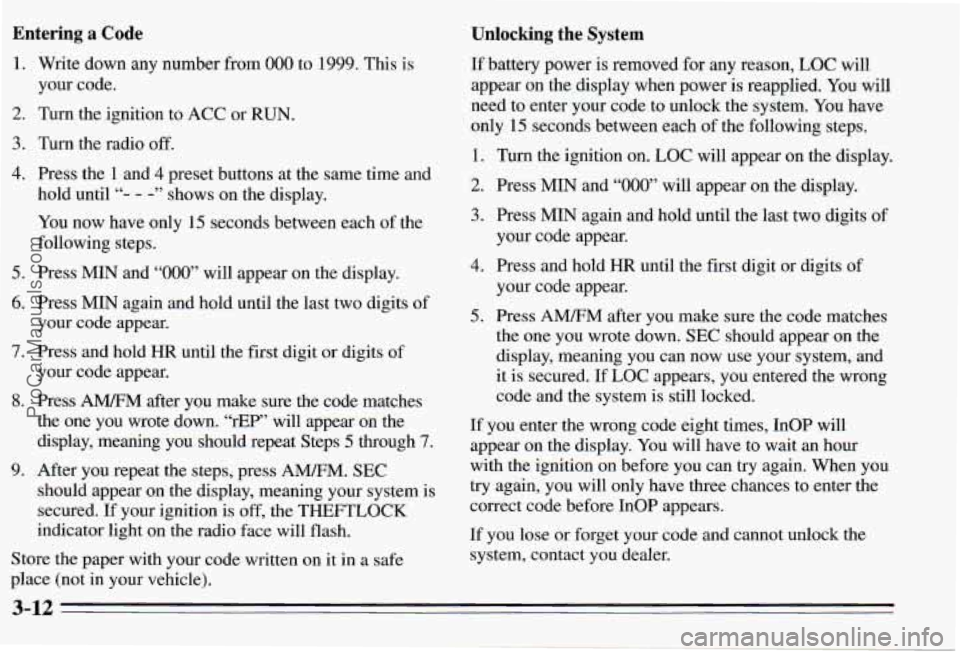
Entering a Code Unlocking the System
1.
2.
3.
4.
5.
6.
7.
8.
9.
Write down any number from 000 to 1999. This is
your code.
Turn the ignition to ACC or
RUN.
Turn the radio off.
Press the
1 and 4 preset buttons at the same time and
hold until
“- - -” shows-on the display.
You now have only 15 seconds between each of the
following steps.
Press MIN and
“000” will appear on the display.
Press
MIN again and hold until the last two digits of
your code appear.
Press and hold
HR until the first digit or digits of
your code appear.
Press
A” after you make sure the code matches
the one you wrote down. “rEP” will appear on the
display, meaning you should repeat Steps
5 through 7.
After you repeat the steps, press A”. SEC
should appear on the display, meaning your system is
secured.
If your ignition is off, the THEmZOCK
indicator light on the radio face will flash.
Store the paper with your code written on it in
a safe
place (not in your vehicle).
If battery power is removed €or any reason, LOC will
appear on
the display when power is reapplied. You will
need to enter your code to unlock the system. You have
only 15 seconds between each of the following steps.
1. Turn the ignition on. LOC will appear on the display.
2. Press MIN and “000” will appear on the display.
3. Press MIN again and hold until the last two digits of
4. Press and hold HR until the first digit or digits of
your code appear.
your
code appear.
5. Press AM/FM after you make sure the code matches
the one you wrote down.
SEC should appear on the
display, meaning you can now use your system, and.
it is secured. If LOC appears, you entered the wrong
code and the system is still locked.
If you enter the wrong code eight times, InOP will
appear on the display. You will have to wait an hour
with the ignition on before you can try again. When you
try again, you will only have
three chances to enter the
correct code before InOP appears.
If you lose or forget your code and cannot unlock the
system, contact you dealer.
3-12
ProCarManuals.com